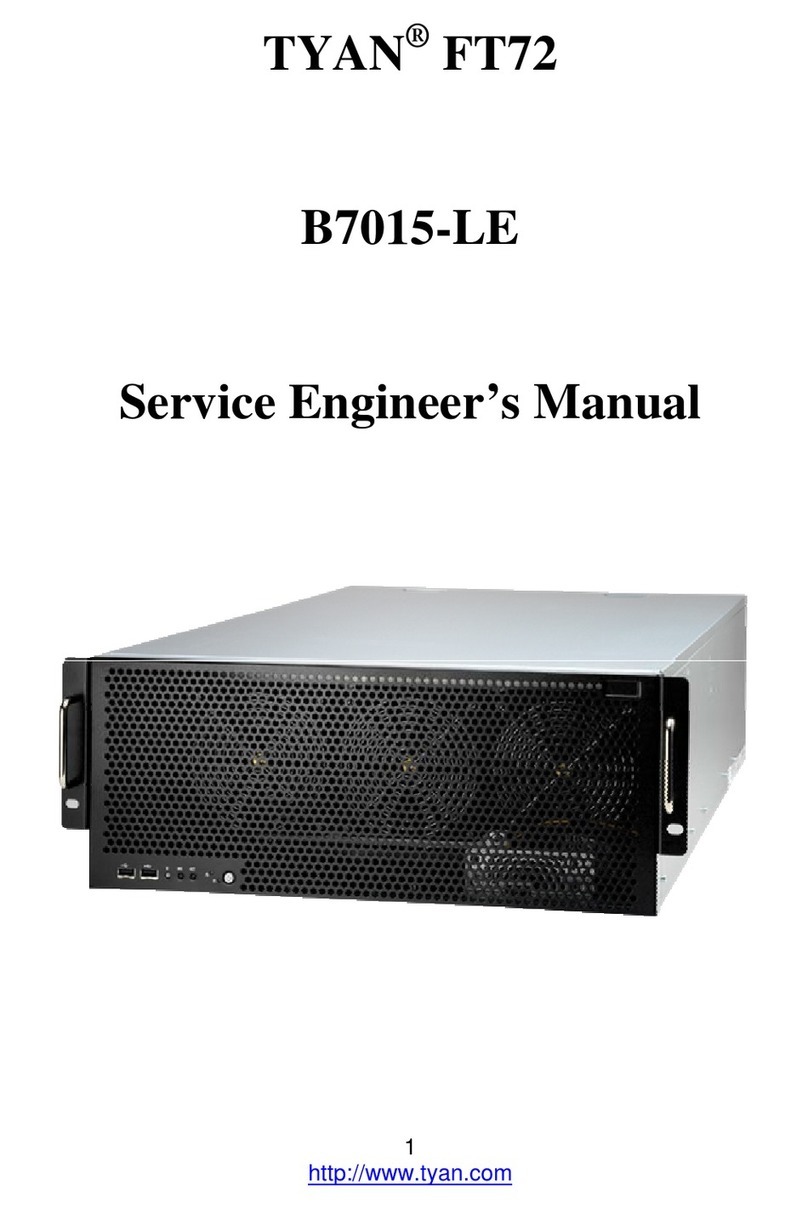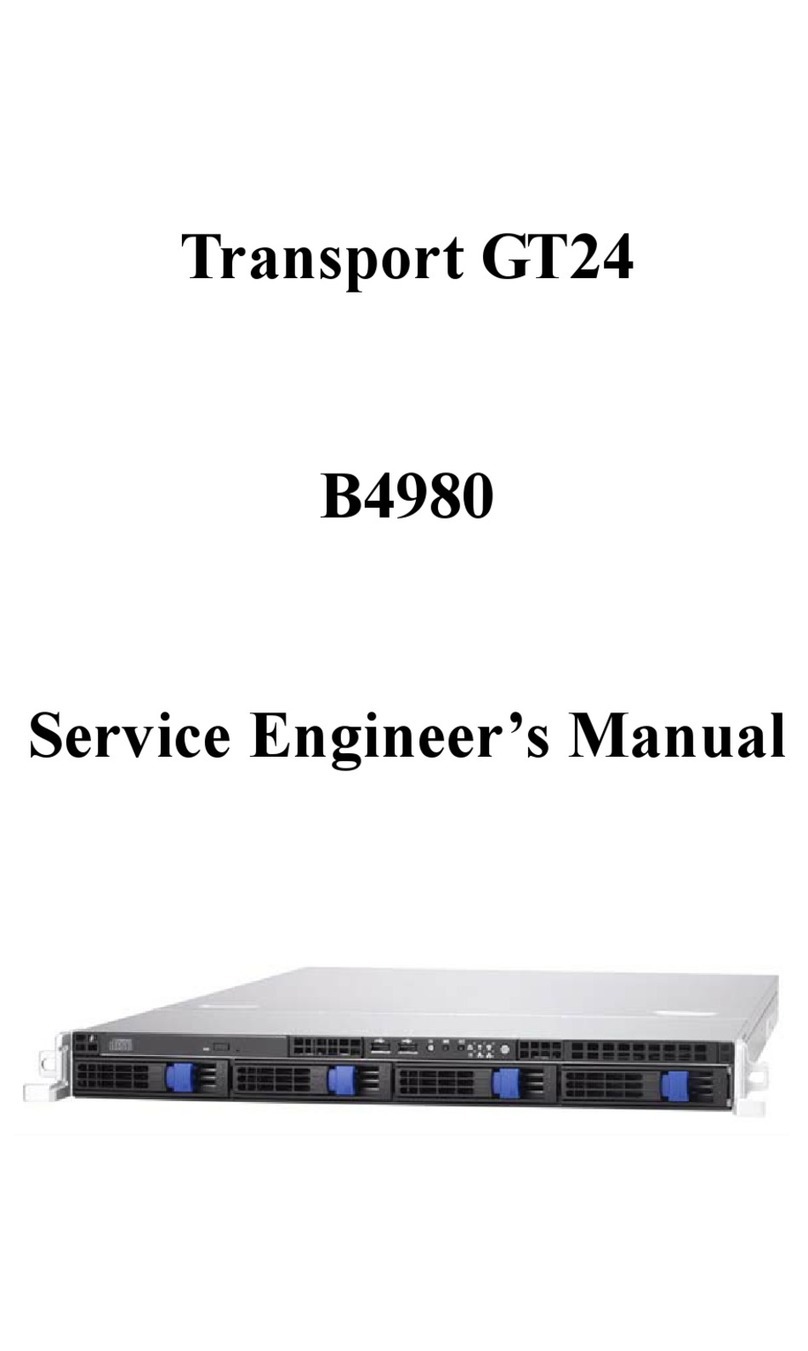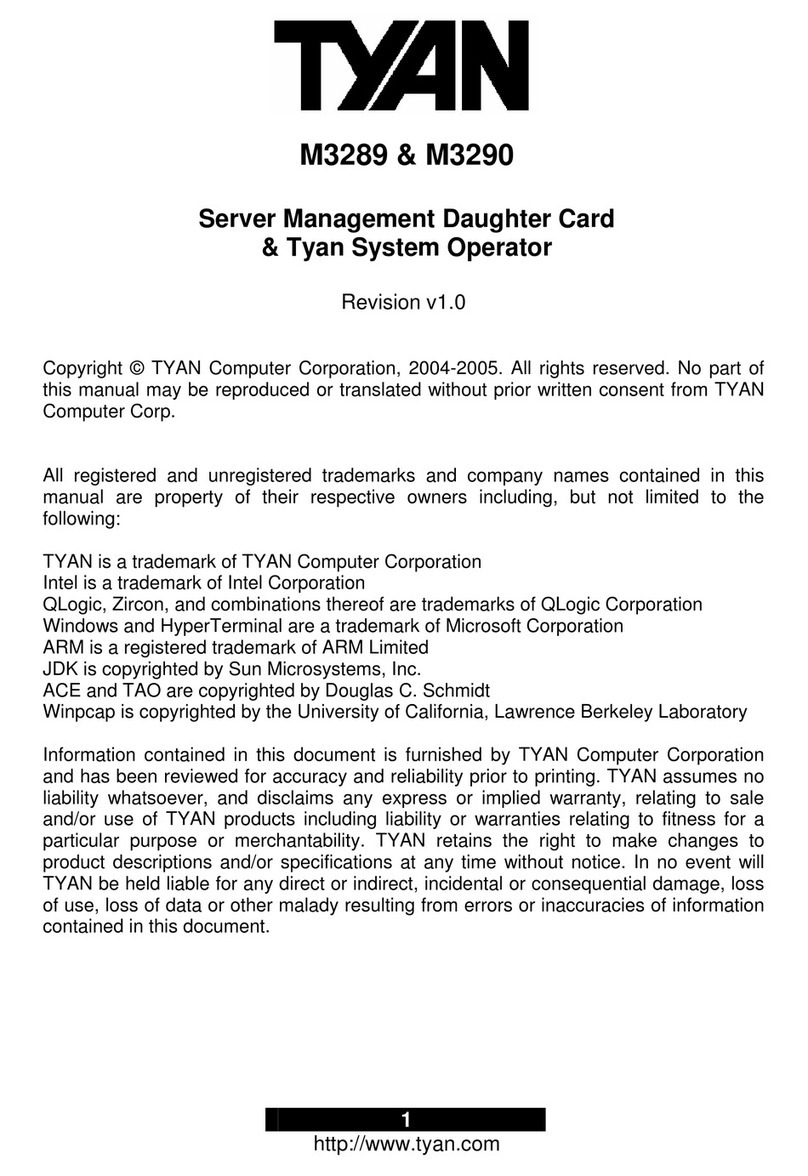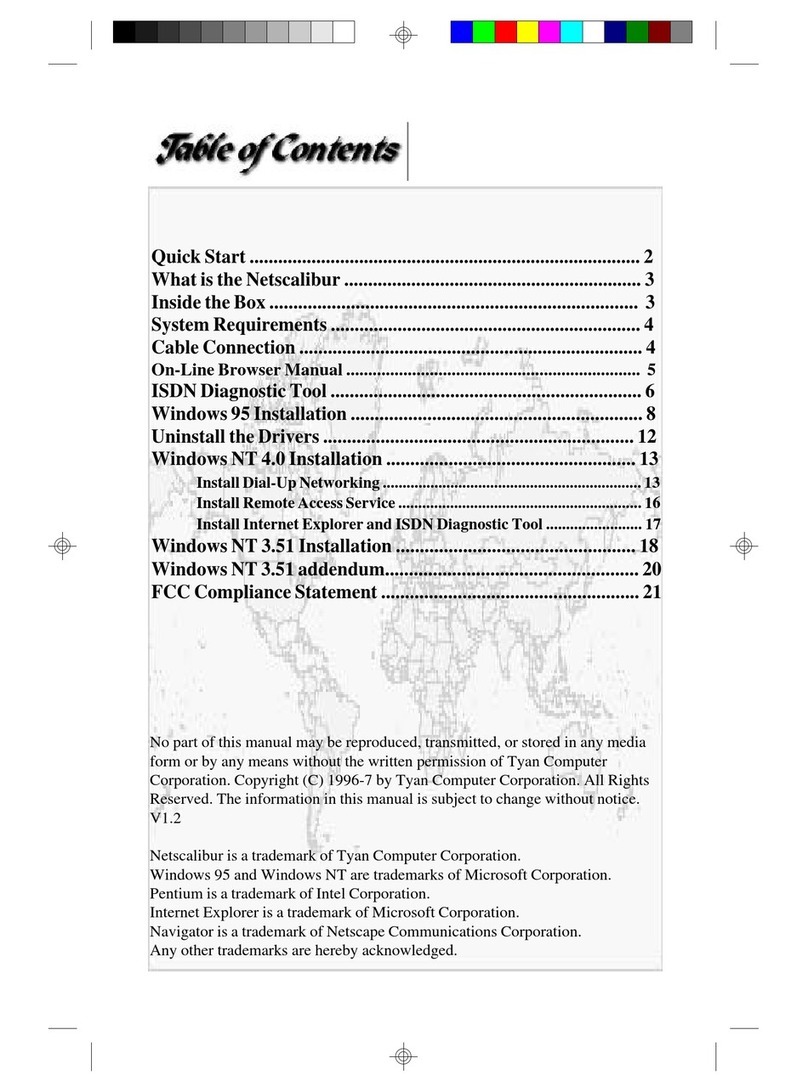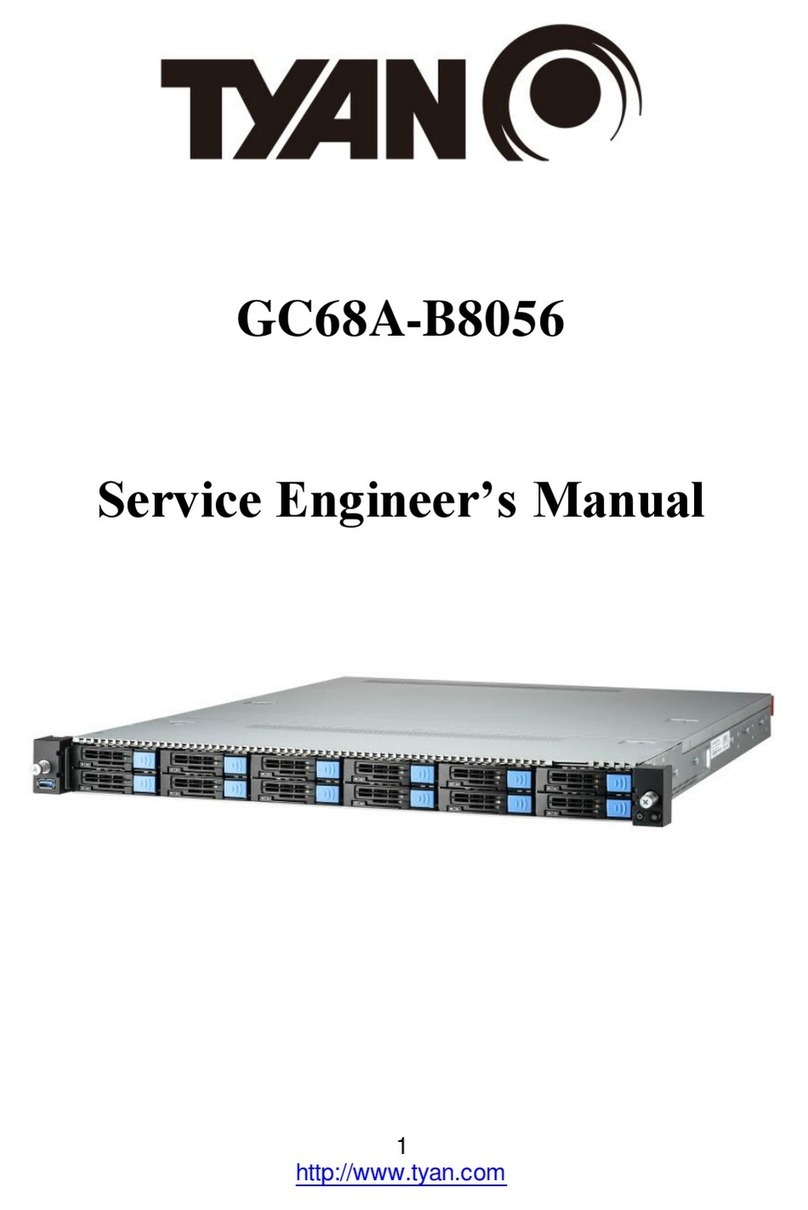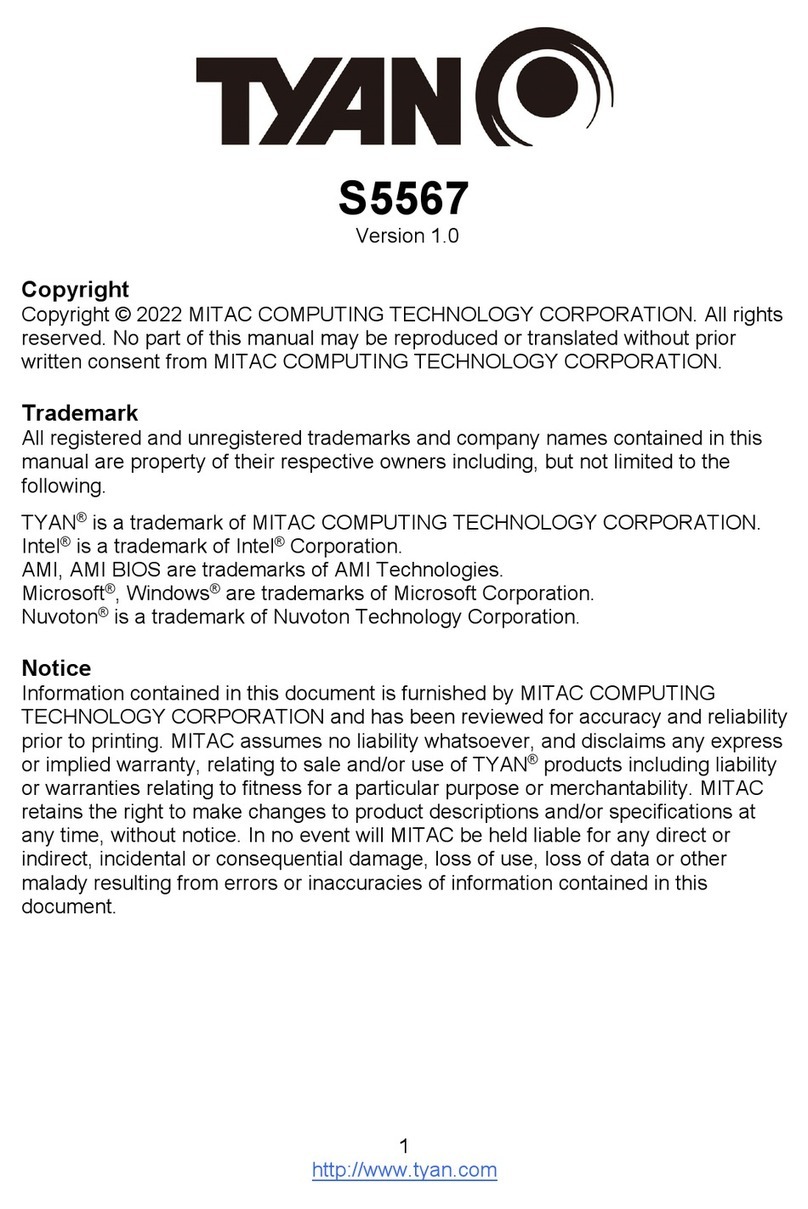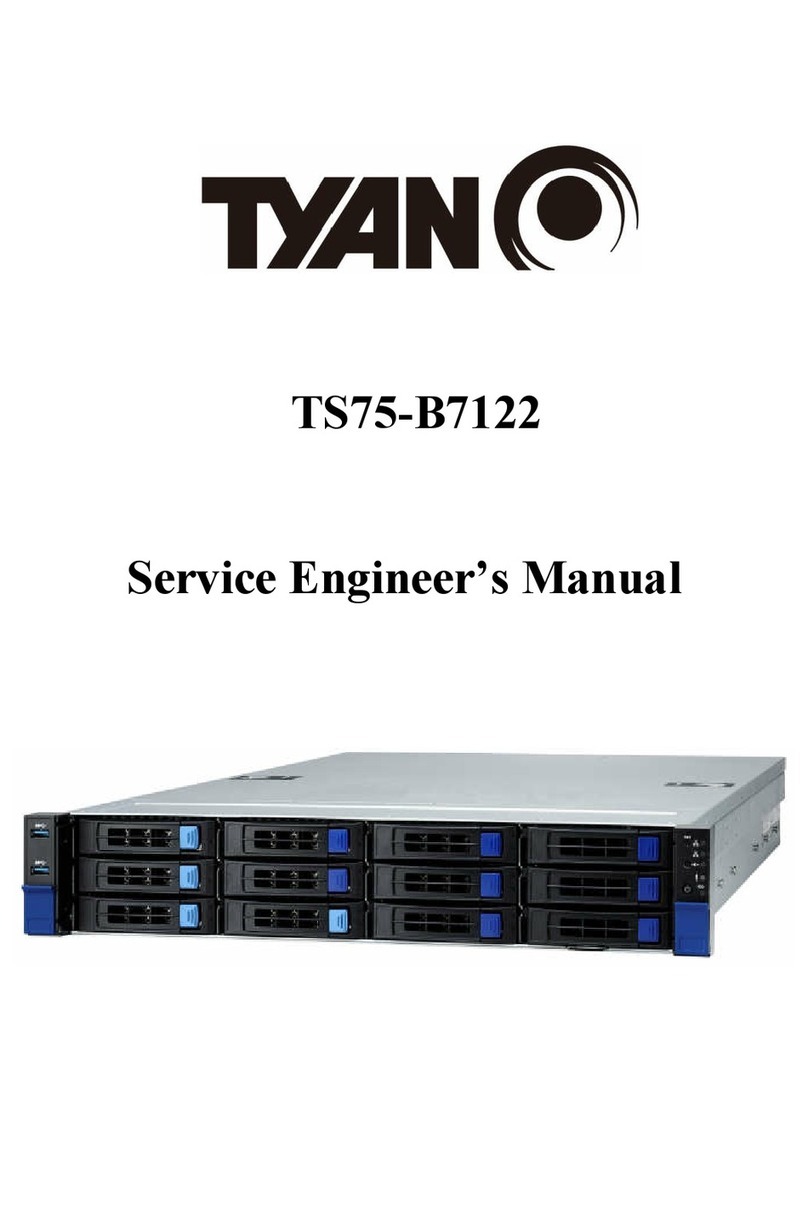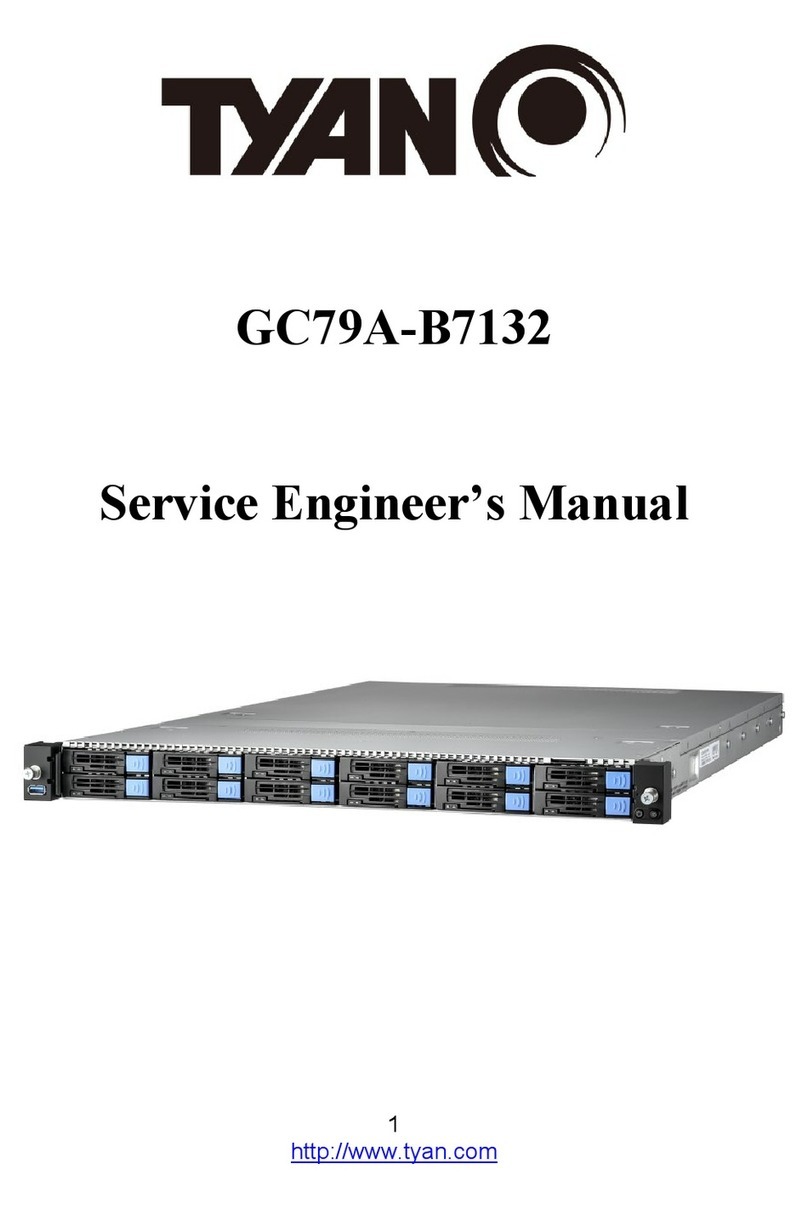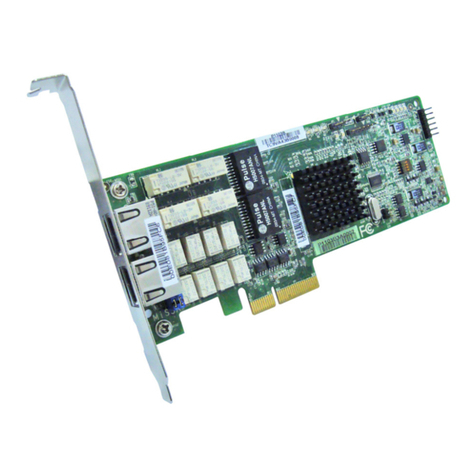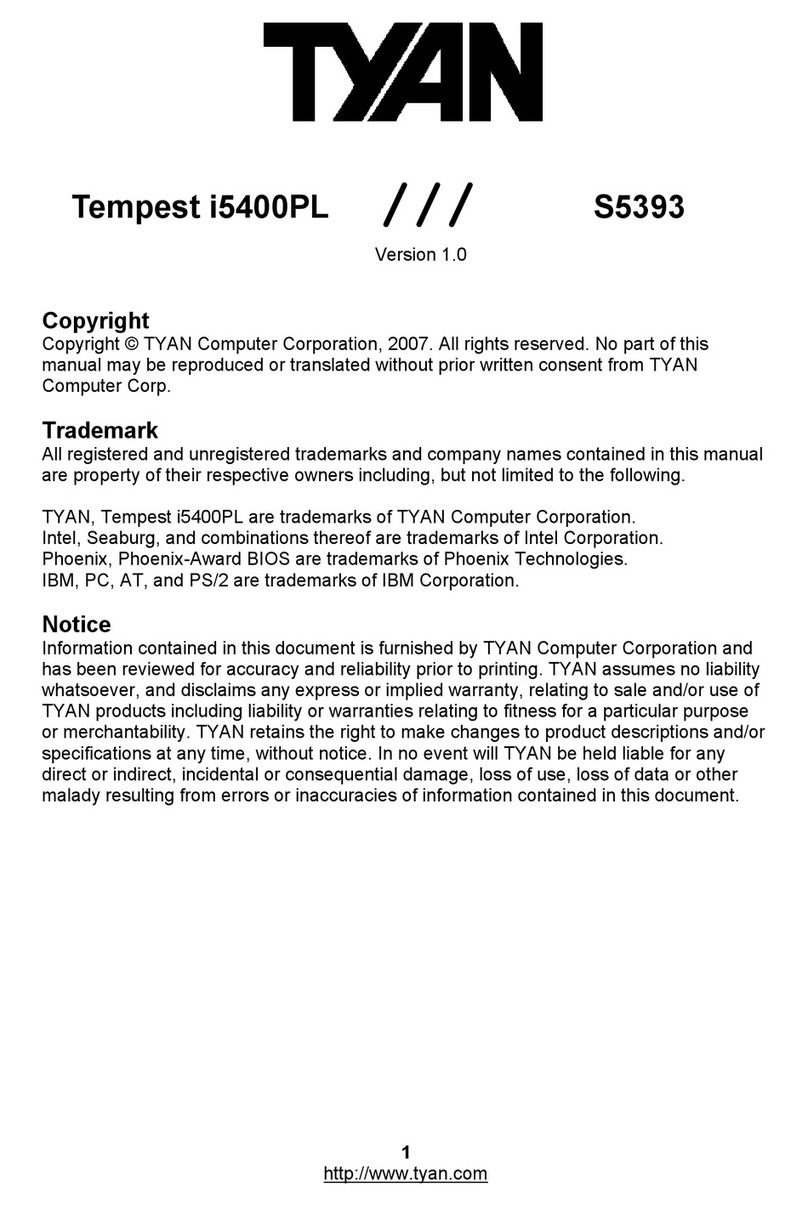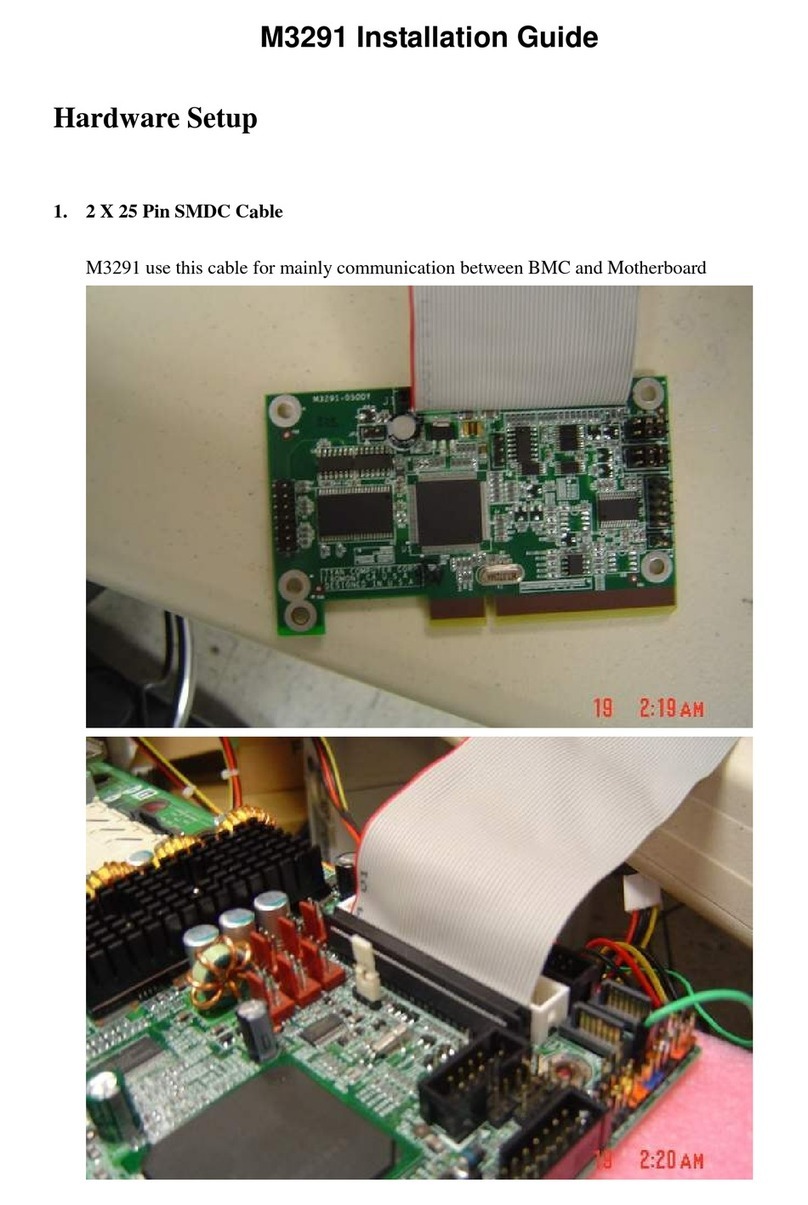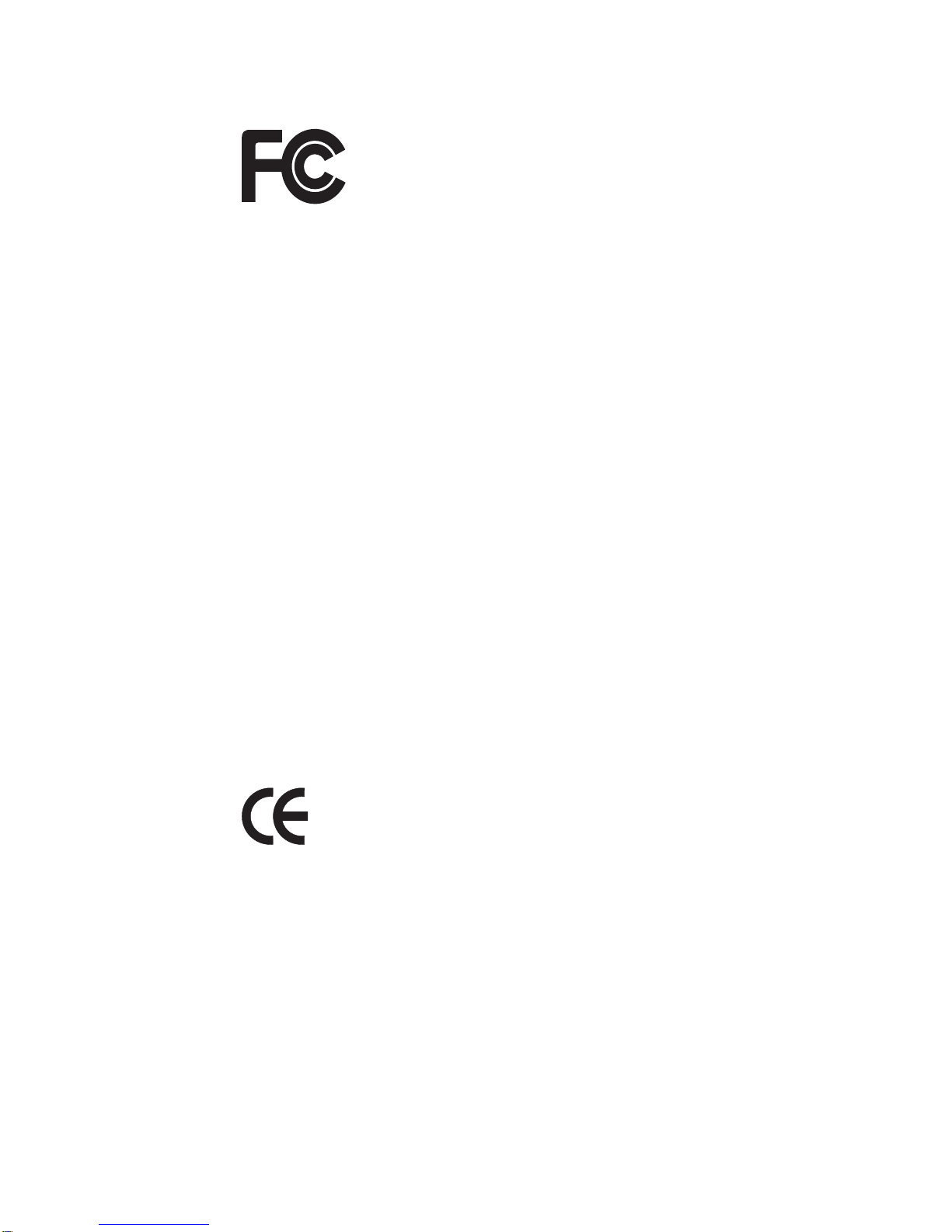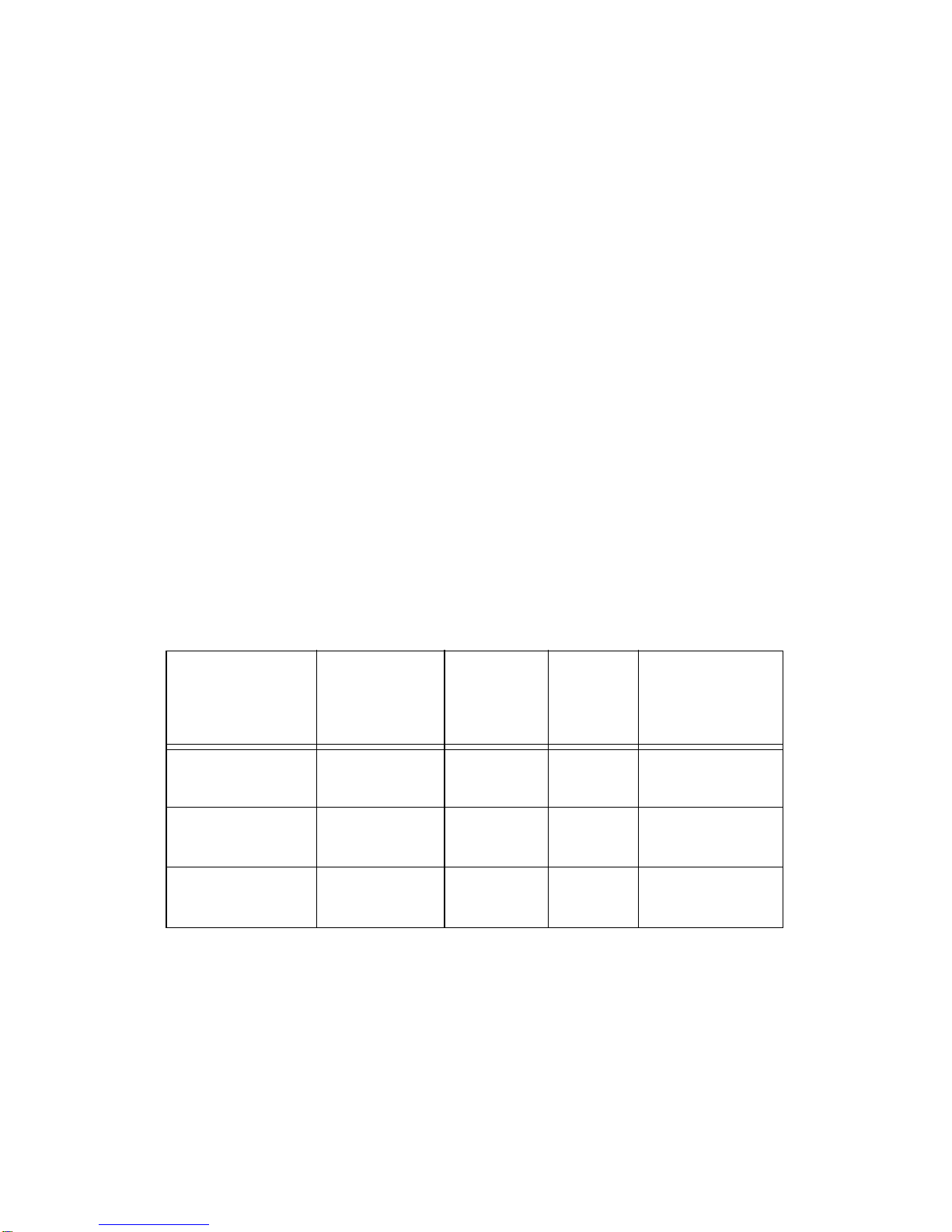Replacing the floppy disk drive .......................................................... 47
Replacing the floppy disk drive (B2735G21S2).............................. 47
Replacing the floppy disk drive (B2735G21S4H/B2735G21U4H). 48
Replacing the LED control board ....................................................... 49
Replacing the storage backplane......................................................... 50
S-ATA backplane (B2735G21S4H)................................................ 50
Replacing the S-ATA backplane (B2735G21S4H)................ 50
S-ATA backplane features....................................................... 52
SCSI backplane (B2735G21U4H)................................................... 53
Replacing the SCSI backplane (B2735G21U4H).................... 53
SCSI backplane features.......................................................... 55
Replacing the power supply................................................................ 56
Replacing the cooling fans.................................................................. 57
Cooling fan connections .................................................................. 59
Appendix
BIOS.................................................................................................... 61
Introduction...................................................................................... 61
BIOS setup utility ............................................................................ 61
BIOS menu bar ................................................................................ 63
BIOS legend bar............................................................................... 64
BIOS main menu ............................................................................. 65
BIOS advanced menu ...................................................................... 66
CPU configuration submenu............................................................ 67
IDE configuration submenu............................................................. 69
S-ATA Port/Primary IDE/Secondary IDE configuration submenu. 71
Floppy configuration submenu........................................................ 72
Super I/O configuration submenu.................................................... 73
ACPI settings submenu.................................................................... 74
Advanced ACPI configuration submenu......................................... 76
DMI event logging submenu ........................................................... 78
Remote access configuration submenu............................................ 79
USB configuration menu................................................................. 80
USB mass storage device configuration submenu........................... 82
Onboard devices configuration submenu ........................................ 83
Hardware monitor submenu............................................................. 84
Advanced PCI/PnP menu................................................................. 86
BIOS boot settings menu................................................................. 88
Boot Settings configuration submenu.............................................. 89
Boot device priority submenu.......................................................... 91
Hard disk submenu .......................................................................... 93
Removable drives submenu............................................................. 94
ATAPI CD-ROM drives submenu .................................................. 95