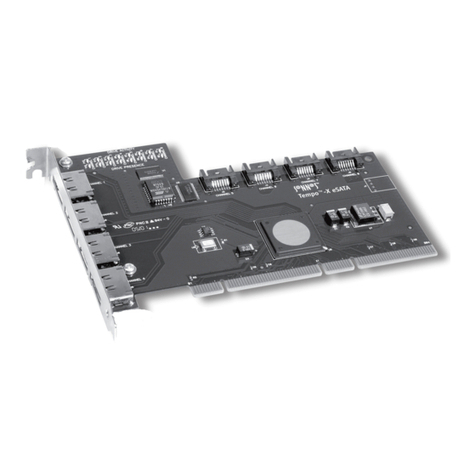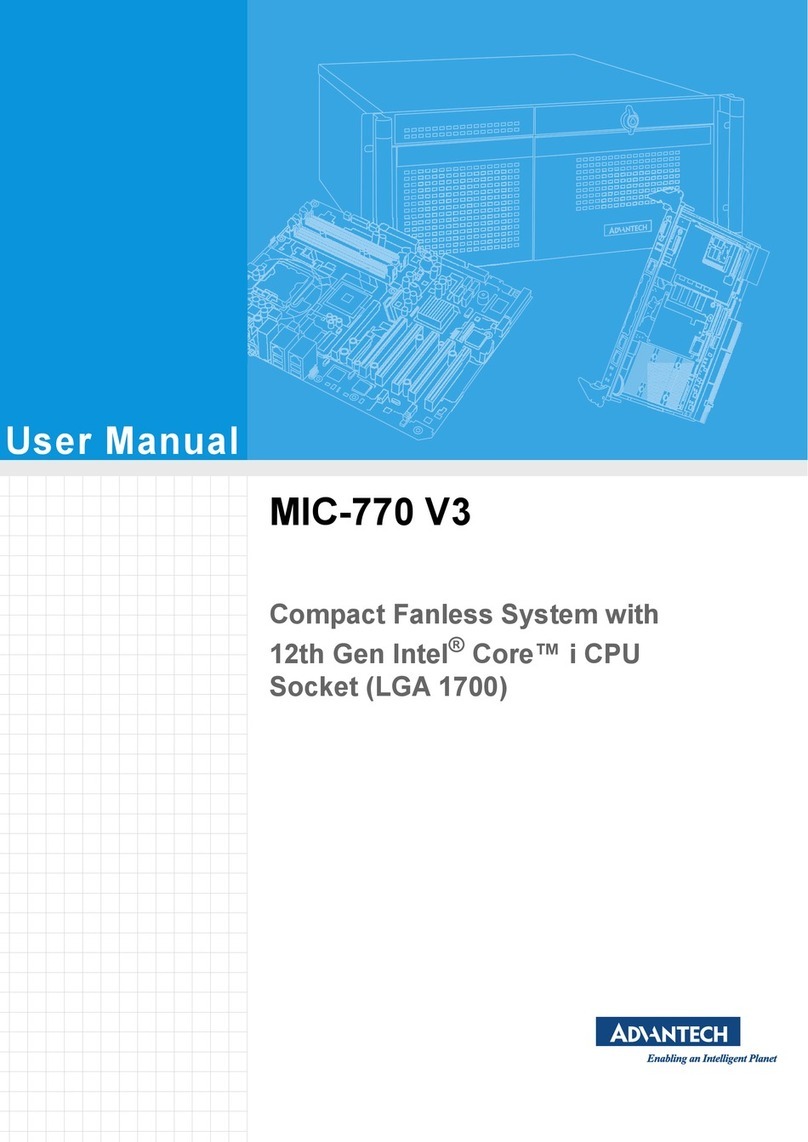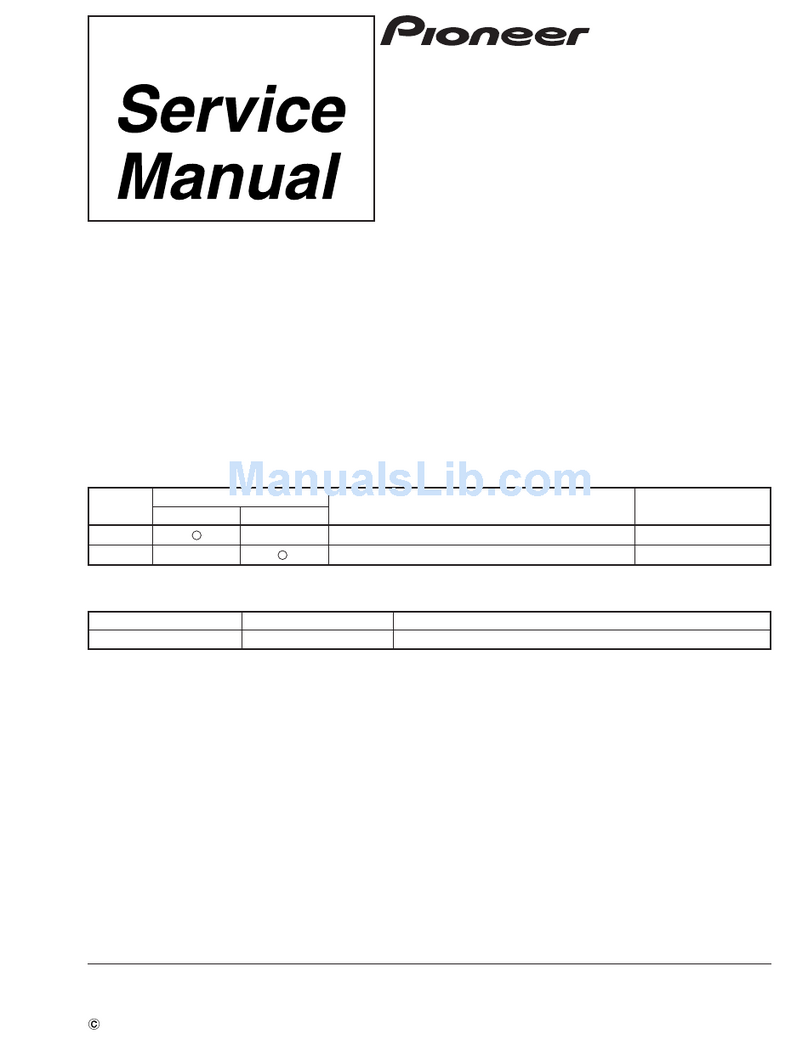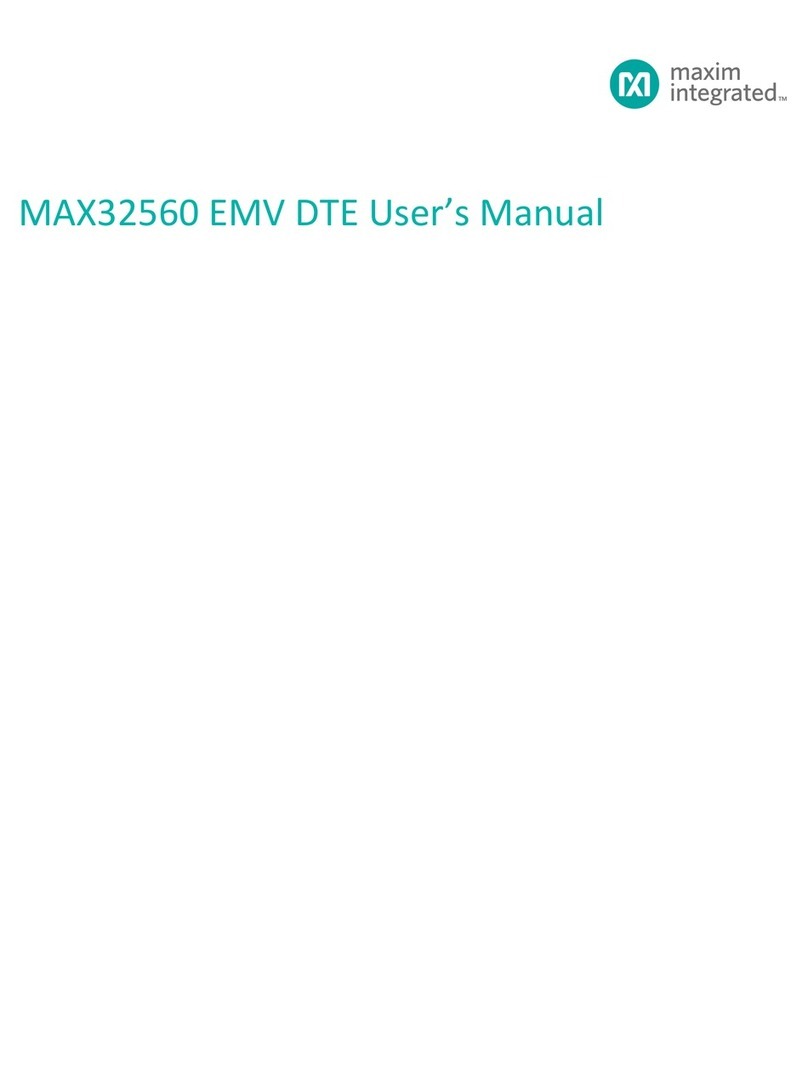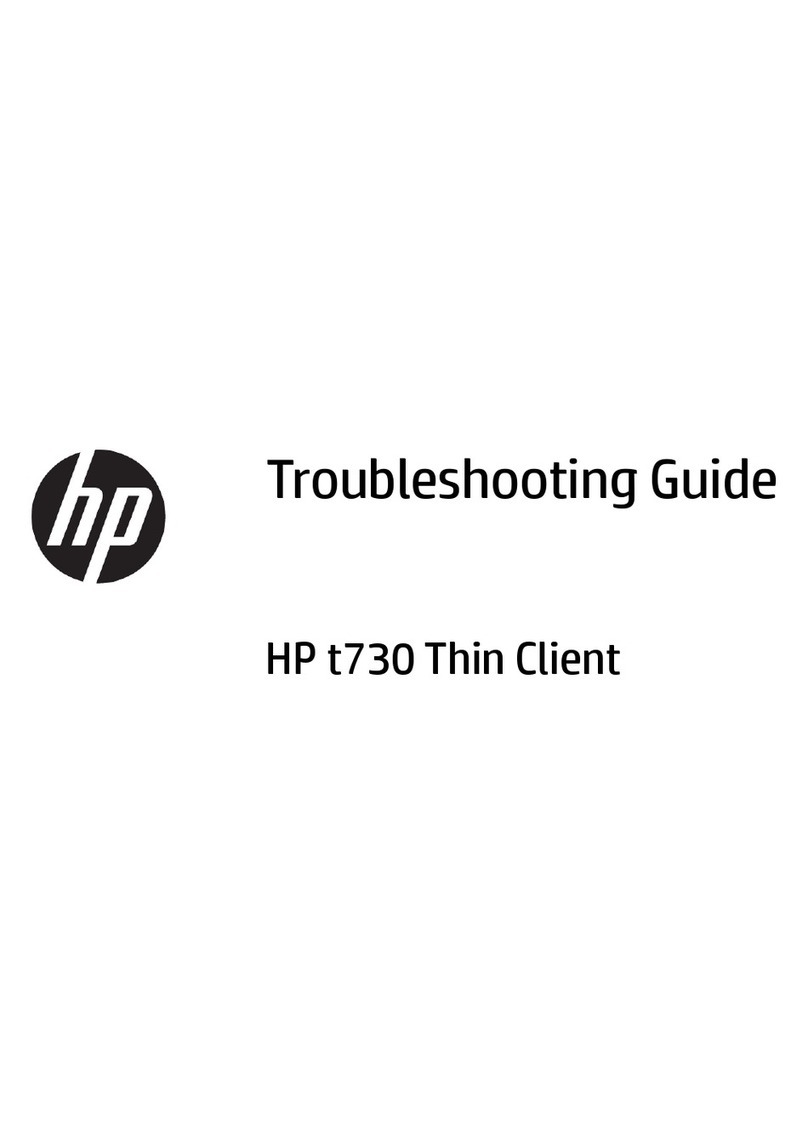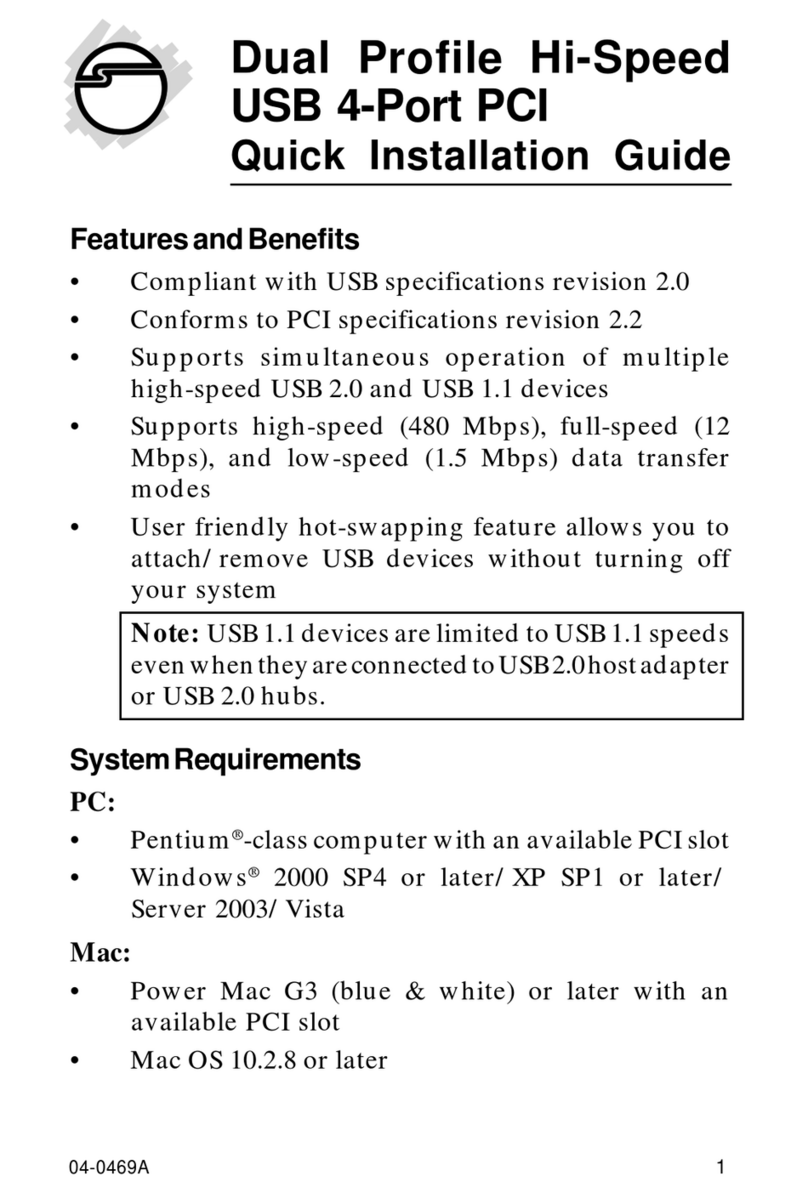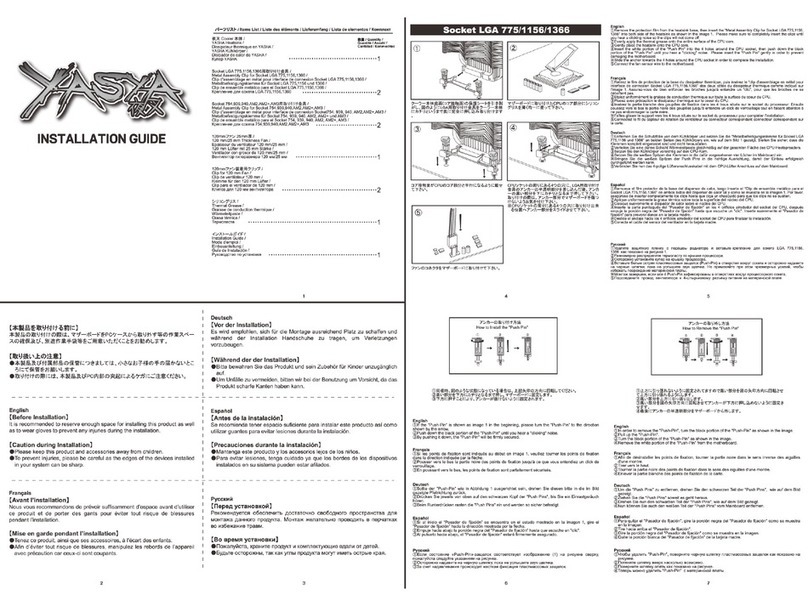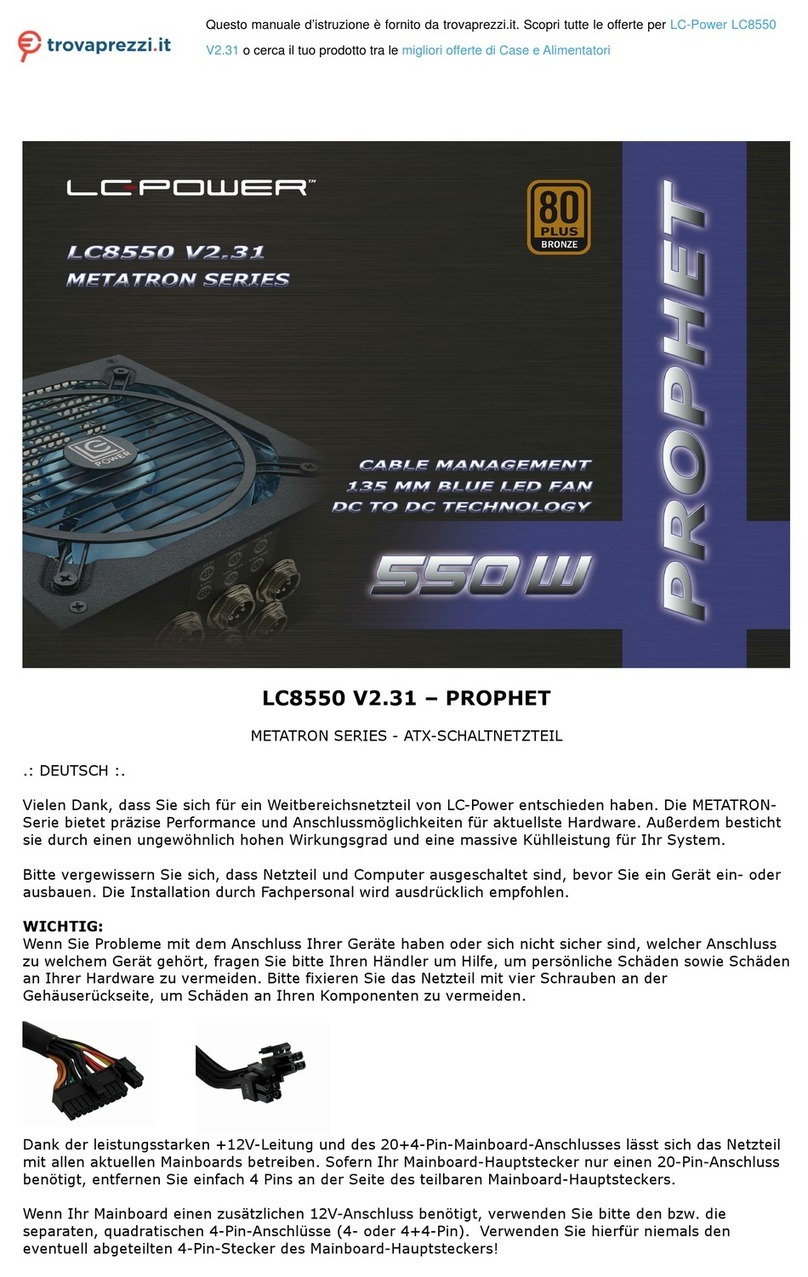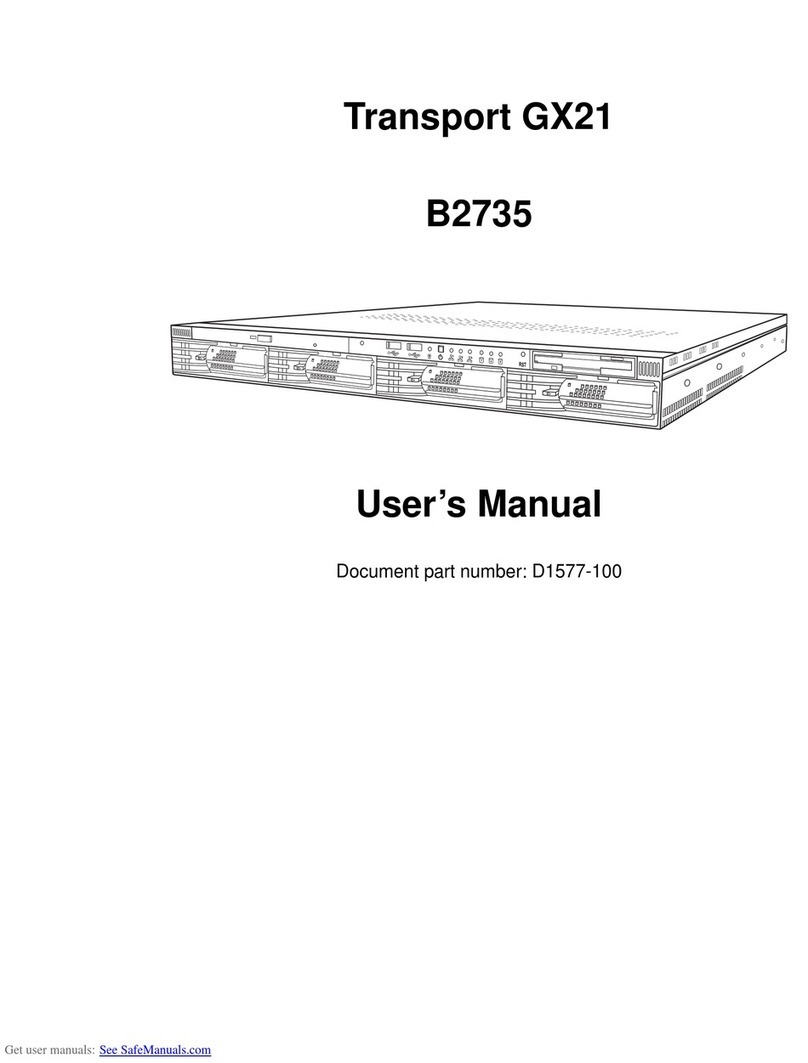Cromemco Dazzler User manual

•
Cromemco
u.s.
Patent
No.
4121283
Copyright
©1978
Cromemco,
Inc.
[3
cromemco
I
..
".,.e'e.e.
SlMci
...
r.
"'
compul'"
_
pe,lp
.....
I.
no
IIERNAlIDC) AYI:
.•
NOUH'U
..
VIEW.
CA
Pan
No.
023·0003
November
1978

•
•
•
Table
of
COntents
Section
1
Technical
Information
.............................•..
1
I
ntraduction
Design
Software
Operation
Functional Block Diagram
Memory Map Of Dazzler Picture
TV
Connection
Using
Two
Dazzlers In Your
Computer
Test Program
Tune
Up
Section
2
Assembly Instructions 7
Assembly
Of
Dazzler Board No. 1
Assembly
Of
Dazzler Board No. 2
I
nterboard
Connection
TV
Connection
Resistor Color Codes
Foil Diagram- Board No. 1
10
Schematic
Diagram-Board No. 1
11
Foil Diagram-Board No. 2 , 12
Schematic
Diagram-Board No. 213
Parts
List
14,15
Warranty 16

•

•
Technical
Information
•
•
Introduction
The TV
DAZZLER®
color graphics module
provides ageneral purpose interface between
your
computer
and
your
color TV,
The
DAZZLER®
can
be
used
to
generate games, animated displays, educa-
tional learning drills
or
even light shows,
all
in full
color. The DAZZLER@)
is
manufactured
by
era-
memco Inc.,
280
Bernardo Ave., Mountain
View,
CA
94040.
The
DAZZLER@
is
built
on
two
boards
design-
ed
to
plug directly into any
computer
using
the
5-100
microcomputer
bus. The video output
of
the
DAZZLER@
can
be
connected
directly
to
the
video
input
of
acolor
TV
set.
By
using
an
optional RF
modulator,
the
DAZZLER@ can
be
conveniently
connected
to
the
antenna terminals
of
the TV set,
rather
than
the
input
of
the
video amplifier.
With the DAZZLER® interface,
TV
games
that
are
either
unavailable,
or
available
only
in black
and
white, can now be programmed
in
full calor. A
foot-
ball
can
now sail over abright green playing field
under
the software
control
of
your
computer.
Rocket
ships
can
spew red-yellow flames against a
brilliantly blue sky. Or
perhaps
you
wish
to
chal-
lenge
your
computer
to
agame
of
checkers
or
chess
on ared and
black
playing
board-again
generated
on
your
TV
screen by
the
TV DAZZLER® inter-
face.
If you use
your
computer
for business
or
ac-
counting
purposes,
the
DAZZLER® interface can be
used
to
display multi-colored graphs
of
the
data
stored in
your
computer.
Your
computer
can
be
used
to
process and
format
the
raw
data
while his-
tograms, charts
or
graphs
of
the
data
are displayed
on
you
rcolor TV.
The
DAZZLER® interface can
also
turn
your
color
TV
into a
TV
terminal. Alphanumeric charac-
ters
entered
from
a
teletype
or
ASCII keyboard
can
be displayed
directly
on
the
screen
of
your
TV
using
our
DAZZLEWRITER
software
for
character
gener·
ation.
Messages
can
also
be
generated internally in
your
computer
and
displayed-in
full color. Alpha-
numeric
messages, titles
or
comments
can
similar~
be displayed in
conjunction
with DAZZLER
games
or
DAZZLER® graphic displays.
1
Anew interface board
from
Cromemco,
our
D+7A I/O, is particularly useful
for
inputting analog
signals
for
use
in
conjunction
with
the
DAZZLER®.
Analog signals from joysticks,
for
example, can be
input
to
the
computer
with
the
D+7A
module
for
use
in
controlling aDAZZLER®·generated display.
Another
use
of
the
DAZZLEA® interface
is
in
computerized
instruction
either
at
home
or
in
the
classroom. Word recognition tests, "flash
card"
arithmetic
drills,
and
memory training
can
all be
carried
out
with
the
excitement
of
afull-calor dis-
play. Games can be interspersed with learning exer·
cises
to
maintain
student
interest
and enthusiasm.
(For
more
information on
the
use
of
the
DAZ-
ZLER® see
the
December
1976
issue
of
BYTE mag-
azine,
"The
Cybernetic
Crayon,"
pp.
24-29,
138·
141,
and
the
September
1978 issue
of
PERSONAL
COMPUTING,
"DAZZLER®
Graphics," pp. 58·72.1
Design
The
DAZZLER® interface
is
avery advanced
design using over
70
MOS
and
TTL integrated
circuits
on
two
printed
boards.
Yet
the OAZZLEA@
kit
is
easy
to
build. Aspecial varnish
or
"solder
mask"
is
used
to
guard against shorts
during
board
construction.
And alegend
mask
is
silk-screened
directly
on
the
board
to
show precisely where each
component
is
plated.
Only
the
highest quality
parts
are used
in
the
DAZZLER® interface. The
printed
circuit boards
are
double·sided glass-epoxy
with
plated-through
holes and gold plated edge
contacts.
IC
sockets are
used
for all dual-in·Jine
ICs.
And
carbon film resist-
ors
are
used
for high-speed
operation
and tempera-
ture
stability.
The
mo
DAZZLER®
boards
may
be
plugged
directly
into
two
adjacent
slots in your computer.
A
l6·conductor
ribbon
cable,
with
DIP plugs
on
each
end, is used
to
interconnect
the
two
boards.
Alternatively Board 2
may
be
mounted
"piggyback"
on
Board 1
so
that
only
one
slot
is
required.
In
this
configuration, seven additional
jumper
wires must
be
used
to
interconnect
Board 1
with
Board 2.

DAZZLER
--
--
---------
--
---
--
--------
-
--
------
-------
- =
=.=r
==
=.=--
==
=-=...-=-=
-----------------------_......:=
- - --- - -- - -
--
Software
Cromemco
provides
software
support
for
the
DAZZLER® interface.
Two
basic
software
packages
are provided; DAZZLER® GAMES and DAZ-
ZLER®
GRAPHICS.
The
DAZZ
LE
R®
games package consists
of
a
Cromemco
DAZZLER®
Games
Instruction Manual
and sixteen games (see
box
belowl
on
either a
5"
diskette
(model FDG-S),
or
an
8"
diskette
(model
FDG-L). Either package is available
from
Cromem-
co, Inc. for
$95.
The
DAZZLER® graphics package allows
the
user
to
display graphs,
graphics
and
alphanumerics
on
acolor
TV
set. It
consists
of a
DAZZLER®
Graphics
Instruction
Manual and
the
graphics pro-
gram
on
either
a
5"
diskette
(model
DG
R-Sl,
or
an
8"
diskette
(model DGR-L). Either package
is
available from Cromemco, Inc.
for
$95.
Operation
The
DAZZLER® interface uses high-speed dir-
ect
memory access (DMAl
to
read
the
memory
of
the
host
computer
and translates
the
information
in
the
memory
into
a
color
TV signal. The
key
advan-
tage
of
using
DMA
is
that
the
DAZZLER®
can
dis-
play
apicture while
at
the
same
time
the
computer
is
executing either arelated
or
unrelated program.
Only
a
15%
slow-down
of
the
computer
execution
is
realized during
the
DAZZLER® operation.
•CHASE!** -
the
cross chases
the
circle.
•DAZZLE DOODLE* -
draw
a
picture
using a
joystick.
•DAZZLE-MATION -
for
creating animated
displays.
•MAGENTA MARTINI -an amusing
DAZ-
ZLE-MATtON example.
•
DOGFIGHT**
-an aerial battle game.
•4D TIC-TAC-TOE - a
4D
extension
of
TIC-
TAC-TOE.
•GOTCHA!** -
two
players vie
to
occupy
territory.
•KALEIDOSCOPE -
for
captivating color dis-
plays.
•LIFE -an instructive
game
by
John
Conway.
•
XLlFE
- a particularly attractive LIFE dis-
play.
•SPACEWAR** - a cosmic fight
to
the
death.
•
TRACK*
-maneuver through adifficult
maze.
•DAZZLECHESS -play chess
with
atireless
opponent.
•AMBUSH* -
take
pot
shots
at
an
enemy
con-
voy.
•
SOLO**
-
plays
a
tune
on
the
JS-1 console.
•TANK WAR** -
tanks
fight
in
a
mine
field.
*Requires asingle
JS-1
joystick.
** Requires two JS-1 joysticks.
2

•Afunctional block diagram
of
the
DAZZLER®
interface
is
shown below. A3.579545 MHz crystal
oscillator
is
used to generate the
color
video sub-
carrier. The video output amplifier delivers astand-
ard 1 V negative sync composite video signal
into
a
52
ohm
toad.
Asix-foot length
of
52
ohm coax
cable
is
supplied
with
every DAZZLEA®.
While the video
output
signal
is
generated
by
Board 1, Board 2is used
to
communicate with
the
computer. Ahigh speed (one million bytes
per
second) DMA controller
is
the heart
of
this board.
The controller
issues
a
"Hold"
command
when
it
is
ready
to
access
the
computer
memory.
When
the
computer finishes the current machine cycle it
issues
a
"Hold
Acknowledge"
signal
to
begin DMA.
In addition to the high-speed DMA data link,
two
output
ports
and
one input
port
are
built
into
DAZZLER®
Board
2
for
the exchange
of
control
signals
between
the
computer and DAZZLER@.
These
are
output
ports 0EH
and
0FH
and
input
port
0EH.
The most significant bit
of
output
port
0EH
is
used
to
enable or disable
the
DAZZLER®. A
"1"
at
this
bit
location turns the
DAZZLER®
on. A
"0"
turr"!s
the DAZZLER@ off. The
DAZZLER®
can
•
~.
Functional
Block
Diagram
52
OHM
VIOEO OUTPUT
HOLD!
HOLD
A
ADDR
BUS
DATA
BUS
•Dazzler
Board
No.
1
3
DazzlerBoard
No.
2

DAZZLER -
---
-""==
--------
--
--
==
-- - -'
==-=-=
=::
="="=
=-:=
=
------------~
=
~=;-~
;;;;-:;...
=
also
be
turned
off
manually by depressing
the
"clear"
switch on the computer
front
panel.
The
remaining seven
bits
of
output
port
0EH are used
to
set
the
starting location
of
the
picture
to
be display-
ed
in
the
computer's
memory.
As will
be
discussed
below,
the
picture
may
require
512
bytes
of
mem-
ory
or
2K bytes
of
memory depending on the mode
in
which the DAZZLER®
is
operating.
In
any event,
this
must
be
static
memory
with
an access time
of
1microsecond
or
faster. Asummary
of
the
use
of
outpO!
port
0EH
is
shown
below.
Bit
07
is
not
used. Bit
06
is
used
to
set
normal •.:
resolution (32 x
32
element
picture
for
512
bytes
or
/
64
x
64
element
picture
for
2K bytes)
or
resolution
X 4 (64 x
64
element
picture
for
512
bytes
or
128
x
128
element picture
for
2K bytes). Bit
05
sets
the
amount
of
computer
memory
(starting
at
the
loca-
tion
given
to
output
port
0EH) allocated
to
the
pic-
ture.
When
05
is
"1,"
2K
bytes
of
memory
are
used.
When
05
is
"0,"
512
bytes
are used. Bit
04
is
used
to
select between ablack·and-white display and a
calor
display. Bits
03·00
are used in resolution X 4
mode
to
set
the
calor
of
a
calor
picture
or
the
inten-
sity
of
ablack·and·white picture.
Bits
03·00
are
not
useq
in normal resolution mode.
MS'
LS'
Only
two
bits
of
input
port
0EH
are used. Bit
07
is
low
during
odd lines
and
high during even
lines. Bit
06
goes low
for
4ms between frames
to
indicate end
of
frame.
STARTING
ADDRESS
OF
PICTURE
Output
Port
BEH
D"
END
OF
FRAME
Output
port
0F
H
is
used
to
set
the
format
of
the
TV picture.
The
function
of
each
of
the
eight
bits
of
this
output
port
is
shown
in
this table:
Only
Two
Sirt
o(
fnput
Port
srs
Utsd.
D2alJ
-
No
b1uo
01
-NOI \/Md.
05-0
-
Pi.'
....
in
512
byl
..
01
....
mo,l'.
In order
to
generate aTV
picture
with
DAZ·
ZLER@,
the
information
that
the
DAZZLER@
reads from
the
computer
memory
must be properly
formatted.
In resolution X 4
mode,
each
point
on
the
TV screen
is
controlled by
just
one
bit
in the
computer
memory.
When
that
bit
is a
"1"
the
cor-
responding
element
of
the
picture
is
on. When
that
bit
is
a
"0"
the
picture element
is
off.
In
resolution
X 4 mode,
the
calor
and
intensity
of
the
picture
is
set
by
bits
00
to
03
of
the
control
word
at
output
port
0FH.
For
full
calor
in
resolution X 4 mode,
multiple
frames
of
different
colors
must
be
inter·
leaved.
In normal resolution mode,
the
color
and
inten-
sity
of
each
element
of
the
TV
picture
are
control·
led
by
afour-bit
"nybble"
in
the
computer
memory.
Two
elements
of
the
picture
are
thus
stored in each
byte
(8 bits)
of
memory. (For
this
reason, a
64
x64
picture
in
normal
resolution
mode
requires 2K of
memory.)
The
lowest
order
bit
of
each
nybble
(00)
6~
determines
whether
the
corresponding
element
of
~
the
picture
contains
red (1)
or
no
red
(0). Similarly,
01
controls green,
D2
controls
blue,
and
03
sets
,
In ,osoIUlion X 4 b1Klt·
~nd"''';I.
mode,
DJ
io
the
moIl
il1
..
nl
bit
01
4·f>;1
inl
i\'(
control
w"'cl.
04
..
0 _
B'~"'_·W"i
••
pittur
•.
~
04·1
_
Cal",
pic.u~
~
. .
,,
03"1
_
Hig/>
in
•
.,.;"."
cola,.
03-0
_Low
in.ens;\'(
cola,.
06-1
-
RosoIuli""
X
4.
Col....
~nd
inl.nli\'(
..
1by
04
10
DO:
__
,
06-0
_
No,
....
1
r-.olUlion.
(32X32
10'
512·byl.
pictur
•.
64X&t
I....
Zltobyl.
pictu,
•.
1
Colat
_
intenoily
01
.-en
piClu'e
el
.....
nl
...
by
4-bil
wo<cb
in
lhe
.ompul'"
.........
'Y.
05-1
_
pi.I
....
in
Zlt'by
...
ol
....
mo.y.
01"0
-
NOli'
....
00_1
_Rod Bi.
DO
ilthe_1
00-0
-
No
reel
.;.,i!i
....
nl
f>;1.
Output Port
OFH
4

D·
...
ZZLER ---- -
--
- -
---
n.
=
-=
===
--
===
-~==
--=-:.::.=~=:.:...._-------~
- ----
--
-- -
In normal resolution mode four
bits
of
cempu:
ter
memory
are used
to
code
each "element
of
the
picture. A
32
x32 picture requires 512 bytes
of
memory.
A
64
x
64
picture requires
2K
bytes
of
memory.
The
following diagram shows how
the
4-bit
code
works:
11123
"'47
512~527
100'
1536~!551
•1535' 2132"
•
152"
byte
picture.
The
sequence
in
which
memory
is
scanned in making a
2K
byte picture
is
shown
be-
low:
MS.
LS.
either high intensity
or
low intensity color. In black-
and-white mode
these
four
bits
are instead used
to
specify one
of
l6.levels
of
grey.
When writing programs
for
DAZZLER@displays
it
is
important
to
remember that the
TV
picture is
stored as aspecial coded sequence in
the
computer
memory. The DAZZLER® simply interprets
this
code
to
form aTV picture. Two different codes are
used depending
on
whether
the
DAZZLE
R®
is
used
in
normal resolution mode
or
in
resolution X 4
mode (as set
by
the
control
word
sent
to
output
port
0FHI.
•
I~ED
1GREENI
BLU~
l:~'l/:(,
I
RED
"GREEN
IBLU~.IHI/LOI
IONE
PICTURE
ELEMENT
ADJACENT
ELEMENT
Memory
Map
Of
DAZZLER
Picture
Fint
GVlldr.nt
is DiJP/ayed
for
5'2·8yle
Picwre.
All
Four
MMlory
Ou~rllntJ
arll
Oispf'Yt!d
in
2K-
8'1tll
Pictvr
•.
/"
Normal
R~S(}lvtion
Mod"
O"tI
Byt~
of
MMlory
iJ UJffJ
10
R~prtlJent
Two
Adjllctnt
Eltmenu
of
tht
Pictvrl.
•
In
resolution X 4
mode
each bit
of
the
memory
is
used
to
either
turn
on
or
off
asingle element
of
the
picture.
The
eight
picture
elements controlled
by asingle
byte
have
the
following geometric rela-
tionship:
I"
ReJolution
X4
Modtf
On~
8yt~
of
MtmOfY
IJ
UJffJ
to
Represent EtlJhr
AdjllC~nt
ElementJ
of
rhe
Picturt!.
The
2K
byte
DAZZLER® picture is stored in
memory as four quadrants. Each
quadrant
of
the
picture occupies
one
512-byte
page
of
memory.
Only
one
page
of
memory
is
displayed
for
a512-
TV
Connection
Alength
of
AG174U coaxial cable
is
provided
to
connect
the DAZZLER®
to
your TV.
The
center
conductor
of
the
cable should
be
soldered
to
the
pad labelled
"OUT"
of
Board
1.
The
shield
of
the
cable should
be
soldered
to
the
adjacent foil ground.
The
other
end
of
this cable can be
connected
to
the
input
of
the
video
amplifier
of
the
TV,
being sure
to
terminate
the
cable
in
a52-ohm impedance.
If you
prefer
to
connect
to
the
antenna termi-
nals
of
the
TV,
rather
than
to
the
video amplifier
input, an
AF
modulator
is required.
One
such modu-
lator
is
the Pixieverter Model PXV-2A available for
$8.50
from
ATV
RESEARCH,
13th
and Broadway,
Dakota City, Nebraska, 68731.
If
you
use aPixie-
verter you
must
also use amatching transformer
between
the
output
of
the
Pixieverter and
the
TV
set. Astandard
75
ohm
to
300
ohm
matching trans-
former, available
at
TV supply stores,
will
provide
the required matching. (Radio
Shack
stores carry
such atransformer for
$2.59,
model 15-1140).
5

DAZZLER
-_:
--
-----
-=-====~=
-------.
---~---:
.:-:-=-
-
----------------------------.;='
- - - - - - - - -
~
~
Using
Two
DAZZLERS
In
You
r
Computer
If
you
wish
to
control
two
TV
sets simulta-
neously, you can use
two
DAZZLERS®
in
your
computer
at
the
same time.
To
synchronize
the
DAZZLERS®, remove the
jumper
wire connecting
"SYNC IN" to
"G"
on
Board 1
of
one
of
the
DAZ-
ZLERS®. Now
connect
"SYNC OUT" from
the
other DAZZLER®
to
the
SYNC
IN
pad
that
used
to
be connected
to
"G".
The
two
DAZZLERS® are
synchronized with this connection so
that
they
may
be
operated simultaneously
in
the
same com-
puter.
Test
Program
The
following program
is
useful for testing
the
operation
of
the DAZZLER® and
is
useful for ini-
tial tune-up. To
operate
this program
you
must have
at
least 2K bytes
of
memory beginning
at
location
zero
in
memory.
The
test program
and
tune-up
procedure makes use of
the
front
panel switches
(at
input
port
F
F)
of
the
Cromemco Z-l computer.
This
program begins by putting
the
bit sequence
"10000000"
into
the
accumulator
and
outputting
it
to
port
0EH.
This
turns
on
the DAZZLER® and
tells it
that
the
picture
that
it
is
to
display begins
at location zero in memory. Next
the
program uses
the
front
panel sense switches
to
set
the
control
word
sent to
output
port
0FH.
This allows
the
user
to experiment
with
different
output
formats and ap-
preciate the fantastic versatility of
the
DAZZLER®
display.
When
sense
SWitch
A12
is
raised the DAZ-
Z
LE
R®
goes
into
color mode, and acolorful
qu
ilt-
like
pattern
will appear
on
the
TV
screen.
Tune
Up
The
tune-up procedure for
the
DAZZLER®
is
straightforward. Begin by loading
and
running
the
above test program. Raise
SSW
A12. Adjust R29 for
a
stable
picture
on
your screen. Now raise SSWs 10,
11, 12, 13, 14. Adjust C17 for
the
brightest blue
color
on
your screen. Now lower
SSW
A10 and raise
A9. Adjust R28 for the brightest green. Finally
lower
SSW
A9 and raise SSW A8. Adjust R27 for
the brightest red. The tune-up of DAZZLE
R®
is
now complete.
ADDR
OBJECT MNEMONICS COMMENTS
OGGG
3E8G
TEST:
LD
A,8GH
;10000G0GB TO
REG.
A
0002
D3GE
OUT
0EH,A
;
OUTPUT
TO PORT
GE
00G4
DBFF IN
A,GFFH
;
INPUT
FROM SENSE SWITCHES
G0G6
D3GF
OUT
0FH,A
;
OUTPUT
TO PORT
0F
'G0~a0aG
JP
TEST
;
REPEAT
6

•

•DAZZLER
----
-;===
--
--
-
--
-
--------
------
-------
=
-=...-
==:::-==-
===-=-
~
Assembly
Instructions
DSolder
in
position
the
variable capacitor, C17.
Note
that
the
lead on
the
capacitor marked
with
an
arrow goes
in
the hole location farthest
from
the
XTAL. If the capacitor does
not
fit easily
into
its mounting holes, gently crimp the leads
on
the capacitor with apair of needle-nose pliers
before inserting
it
oSolder
in
place asmall jumper wire, as shown,
between
the
pads labeled
"IN"
and
"G"
on
the
opposite side
of
the board.
oSolder
in
position
the
disc ceramic capacitors
CI8
1180pF); CI9, 20,
21
1560pF); C221.001);
C23,
24
(220pF);
C25,
261.001); C27 l56pF).
oWith aheatsink mounted between IC1ILM340T-
5.0
voltage regulator) and the
pc
board, secure
this
IC
in
position using 6-32 hardware.
Solder
the
three leads
in
place.
DSolder
in
position capacitors C1·C14
10.1p.F
disc
ceramic capacitors).
DSolder
in
position filter capacitors C15 and
C16
taking care
to
orient
the
positive (+) lead
of
each
capacitor
towards
the
bottom
of
the
pc board.
DSolder
in
place the
lN5242
Zener diode
(01)
taking care
to
position
the
cathode
end
of
the
diode
toward
the
top
of
the
pc board. The cath-
ode
end of
the
diode
is
marked
with
aband.
D
Solder
in
position diode
02
11N914). Take care
to
orient
the
diode
so
that
the
cathode
(banded)
end
is
toward
the
top
of
the
board.
DSolder
in
place the inductors L1
and
L2.
The in·
ductors
L1
and
L2
are identical.
INDUCTORS
TRANSISTORS
m
'-:J
'09
-1;:::::'=='
f-
--j
l2
f-
E:@
--j +f-
The
assembly
of
the
DAZZLERl!l
kit
requires
about
one
evening.
All
components
are
mounted
on
the component
side
of
the pc boards
and
soldered
to
the
foil
on
the opposite
side.
Be
sure
to
use
high-
quality rosin core
solder
for
the
assembly
and
afine-
tipped
low
wattage soldering iron.
le
sockets
must
be used
for
all
ICs
(except
for
the
voltage regulators
ICl and
IC381.
-4
t-
1/4
WATT
CARBON
FILM
RESISTORS
To facilitate the assembly
of
your
DAZZLER®
kit,
the
part
number
of
every
component
is
printed
in position on the component side
of
each
pc board.
The following symbols
are
used
on
the
pc
board:
I
DSolder
in
position the
Y.
watt
5%
carbon
film re-
sistors R1-R26 (see Resistor Color Codes,
box,
page 9),
Assembly
Of
DAZZLER
Board
No.
1oSolder
in
position the three 5QO.ohm miniature
potentiometers
R27, R28 and R29. These
three
potentiometers
are identical.
Solder
in
position le sockets for
ICs
2through
37. Solder a
16
pin
IC
socket
in
the
position
labeled "TO
80ARO
NO.
2."
oSolder
in
position transistor
01
/2N3906) taking
care
to
position the flat face of
the
transistor
toward
the
top
of
the
pc
board.

DAZZLER
-
---
-
---
-
--
---
- -
-===
---- -
------
-=--=
=======
===.=..:==
--------------------------=
- - -- - - -- - -
~
oSolder in position
tn~nsistors
02
and
03
(2N-
3904)
taking
care
to
position
the
flat face
of
the
transistors toward
the
bottom
of
the pc board.
oSolder in place
the
3579.545
KC
crystal (XTAL).
The crystal should
be
mechanically secured
in
place
by
running asmall piece
of
bare
wire
from
the pad
just
under
the
crystal, over
the
top
of
the
crystal
to
the
pad
just
above
the crystal. The
wire
should
be pulled tight
and
soldered
at
each
pad.
oInsert
the
rcs from envelope No. 1
into
their
sockets
on
Board 1. Take special
care
to see that
every
le
is properly oriented in its
socket
and
that each pin
of
every
IC
is properly engaged
in
the socket.
Assembly
Of
DAZZLER
Board
No.
2
oSolder
in
position
IC
sockets
for
ICs
39
through
74.
Solder
a16 pin
IC
socket
in
the
position
labeled
"TO
BOARD
NO.
1."
Do
not
solder
IC
socket in
the
position labeled
"NO
IC."
oWith aheatsink
mounted
between IC38
(LM-
340T-5.0 voltage regulator)
and
the
pc
board,
secure
this
IC
in
position using 6-32 hardware.
Solder
the
three leads
in
place.
oSolder in position capacitors C28-C39
(0.1J,LF
disc ceramics).
oSolder in position
the
filter capacitors
C40
and
C41
taking
care
to
orient
the
positive (+) lead of
each
capacitor
toward
the
bottom
of
the
pc
board.
oSolder in position capacitor C42, a
330pF
disc.
oSolder in position
R30
(1
K,
%watt)
and
R31
(270
ohms,
%watt).
oSolder in position
the
seven
port
selection jump-
er wires.
The
jumper
wires should
connect
pad
J1
to
J1,
J2
to
J2,
J3
to
J3,
etc.
oInsert
the
ICs
from envelope No. 2
into
their
sockets
on
Board 2. Take special
care
to see that
8
every
IC
is
properly oriented
in
its socket
and
•
that each pin
of
every IC is properly engaged in
~
the socket.
Interboard
Connection
oA
16-conductor
cable,
with
plugs
on
each
end,
is
provided
to
connect
Board 1
to
Board 2.
The
cable should
be
plugged
into
the
socket
labeled
"TO
BOARD NO.
2"
on
the
front
of
Board 1,
be routed over the
top
of
Board 1down
the
front
of
Board 2and
into
the
socket
on
Board 2
labeled "TO BOARD NO.
1."
TV
Connection
oAlength of RG174/U
cable
is
provided
to
con-
nect
the
DAZZLER®
to
your TV.
The
center
conductor
of
the
cable should be soldered
to
the
terminal labeled
"OUT"
on
Board 1(see
Note
below). The shield of
the
cable
should
be solder-
ed
to
the
adjacent
foil ground.
The
other
end
of
this cable
can
be coupled
to
the
input
of
the
video amplifier
of
aTV. If you prefer
to
connect
to
the
antenna terminals
of
the
set
rather
than
to
the
video amplifier
input,
an RF modulator is
required. The
most
cost-effective
modulator
that
we know of
is
the
Pixieverter available for
$8.50
from ATV Research,
13th
and Broadway, Dako-
ta City, Nebraska 68731.
NOTE:
The TV
"OUT"
pad
is
located
in
the
upper
right
corner
of
Board 1.
Do
not
confuse
this
with
the
SYNC
output
near
the
center
of
the board.
oBefore using
your
DAZZLER®, carefully
in-
spect
your
work.
The
notch
on every
IC
should
be
on
the
left (with pin 1
of
each
IC
toward
the
lower left). Be sure
that
all
components
are in
the
proper positions
and
properly oriented. Also
check
to
be sure
that
you
have installed
the
small jumper wire shown near the
top
of Board
1.
For
instructions
on
tuning
up
your
DAZ-
ZLE
R®
refer
to
page 6
of
this manual.

Resistor
Color
Codes
DAZZLER
-----
-~----
~=
==-=-=-:---
------------------------.......;=
- - - - - - - - - -
~
•10
39
150
220
270
330
470
820
1K
1.5K
7.5K
9.1K
10K
15K
18K
30K
36K
62K
BROWN -
BLACK
-BLACK -GOLD
ORANGE -WHITE -
BLACK
-GOLD
BROWN -GREEN -BROWN -GOLD
RED -RED -BROWN -
GOLD
RED -
VIOLET
-
BROWN
-GOLD
ORANGE-ORANGE-BROWN-GOLD
YELLOW -
VIOLET
-BROWN -GOLD
GREY -
RED
-
BROWN
-GOLD
BROWN -
BLACK
-
RED
-GOLD
BROWN -GREEN -
RED
-GOLD
VIOLET
-GREEN -
RED
-GOLD
WHITE -BROWN -
RED
-GOLD
BROWN -
BLACK
-ORANGE -GOLD
BROWN -GREEN -ORANGE -GOLD
BROWN -GREY -ORANGE -GOLD
ORANGE -
BLACK
-ORANGE -GOLD
ORANGE -BLUE -ORANGE -GOLD
BLUE -
RED
-ORANGE -GOLD
9

DAZZLER.
=
-==---
=-----
.
_---------------------------------------_..:~~
-
=-=
-
=-=-=
==
--=-=
=~=
=
-=
~-=;:s-::;.
===~-:.=.
Foil
D
buram
~&
Board
No.
1
•
-
-
-
-
-
-
-
-
-
-
-
-
-
-
-
o
-
'-
-
-
1
,-
.-
-
•
u
10

::~
I
!~
",:,: I
:~~
~
·.
.:
o
z
l!
~
o
..

.a
FoilDiagram
Board
No.
2

•
SChematicDiagrarn
Board
No.
2
•
•
r
u.s. P;Ulnl No.
4121283
~
COPYRIGttT
1976
IV
CROMEiIlCO
~__
IWRNIAlGJCOMf'ON[NT
IoTCltiIG
ESSENTI<\l
~-
....,,,
_
_-
(;l>-a-
~
_
..
-
,"'"-
- -,
•
13

DAZZLER
_
:~-
__
=---=====
--------------------_.......:;
=
--:...-
==
=-:.:.
==
=-=-
~
Parts
List
BOARD 1BOARD 2
Integrated Circuits
Part
No.
Integrated Circuits
Part
No.
I
ICl
7805 012-0001 IC38 7805 012-0001
IC2 7410 010-0026 IC39 7402 010-0031
IC3 7473 010-0020 IC40 7408 010-0027
IC4 7432 010-0033 IC41 7404 010-0030
IC5 7430 010-0023 IC42' 74LS10 010-0063
IC6 7474 010-0019 IC43-44 7474 010-0019
IC7 74LS04 010-0066 IC45 74LS30 010-0059
IC8 7408 010-0027 IC46 74157 010-0009
IC9 7400 010-0000 IC47 74175 010-0006
IC10 7473 010-0020 IC48 74LS08 010-0064 ,
ICll-12
7493 010-0016 IC49 7404 010-0030
IC13 74157 010-0009 IC50-51 7493 010-0016
IC14-15 7400 010-0000 IC52 7408 010-0027
IC16-18 7410 010-0026 IC53 7493 010-0016
IC19 7404 010-0030 IC54 7475 010-0018
IC20 7420 010-0025 IC55 74175 010-0006
,IC21 7432 010-0033 IC56 74LS32 010-0058
Iq2
7408 010-0027 IC57 7495 010-0015
IC23 7474 010-0019 IC58-59 74LS04 010-0066
IC24 3417 011-0007 IC60 7483 010-0017
IC25 7408 010-0027 IC61 7475 010-0018
IC26 74151 010-0010 IC62 7483 010-0017
IC27 74157 010-0009 IC63 7475 010-0018
IC28 74175 010-0006 IC64 74LS04 010-0066
IC29
7400-
010-0000 IC65-66 7405 010-0039
IC30 7420 010-0025 IC67-70 74367 010-0080
•010-0066
IC31 7473 010-0026 IC71-72 74LS04
IC32-33 74161 010-0008 IC73 7405 010-0039 ,
IC34 74157 010-0009 IC74 7474 010-0019 ,
IC35 74175 010-0006
IC36 7404 010-0030
IC37 74LS75 010-0054
,
14

•
O'''ZZLER
~--
-
---
-
--
n
~=--=-=
- -
--------------~~=
-=...-===-=
===~=
Parts
List
Resistors
Part No. Capaciton Part No.
R1
270
001-0011
Cl-14
_l~F
DISC
004-0030
R2
150 001-0008 C15-16
10~F150V
004-0031
R3-4 1K 001-0018 C17 7-25pF VAR. 004-0033
R5
9_1K
001-0029 C18 180pF 004-0012
R6
36K
001-0036 C19-21 560pF 004-0018
R7
18K
001-0032 C22
_001~F
004-0022
R8
7_5K
001-0028 C23-24 220pF 004-0013
R9
15K
,001-0031 C25-26
_001~F
004-0022
Rl0
62K
001-0038 C27
56pF
004-0006
R11
30K
001-0034 C28-39
_1~F
DISC
004-0030
R12
10K
001-0030 C40-41
10~F/50V
004-0031
R13 15K 001-0031 C42 330pF 004-0035
R14-16
10K
001-0030
R17
15K
001-0031 Inductors Part
"No.
R18
820
001-0017
R19 1.5K 001-0020 L1-L2
22~H
007-0000
R20
330
001-0012
R21
220
001-0010 Transistors Part No.
R22 39 001-0002
01
2N3906 009-0002
R23 10 ,001-0000
02-03
2N3904 009-0001
R24
330
,001-0012
R25
470
001-0014 Diodes Part No.
R26
330
001-0012
R27-29
500
POT
002-0002
Dl
lN5242
008-0005
R30
lK
001-0018 D2
lN914
008-0002
R31
270
001-0011 Miscellaneous Part No.
CRYSTAL
3_579
MHz
026-0000
50 -SOCKETS,
14
PIN
017-0001
25
-SOCKETS,
16
PIN
017-0002
RIBBON CA8LE 019-0004
1
FT_
RG
174/U 019-0005
2-
6x32
SCREWS
015-0000
2-
6x32
NUTS 015-0013
2-HEATSINKS 021-0016
DAZZLER'"
PC
80ARD
#1 020-0005
,
DAZZLER'"
PC
80ARD
#2
,020-0006
I
DAZZLERIS>
INSTRUCTION 023-0003
I
MANUAL
--
15

warranty
Vour
factory-built DAZZLER®
is
warranted
against
defects
in
materials
and
workmanship for a
period
of
90
days
from
the date
of
delivery.
We
will
repair
or
replace products that prove to
be
defective
during
the
warranty period provided
that
they
are
returned
to
Cromemco.
No
other warranty
is
ex-
pressed
or
implied.
We
are
not
liable for consequen·
tial damages.
Should your factory-built
DAZZLER®
fail after
the
warranty
period, it will
be
repaired, provided
that it
is
returned
to
Cromemco, for afixed
service
fee.
We
reserve
the
right
to
refuse
to
repair any
pro·
duct
that
in our
opinion
has
been subject
to
abnor-
mal electrical or mechanical abuse. The service
fee
is
currently
$70
and
is
subject
to
change
without
notice.
Your
assembled DAZZLER®
kit
will
be
repair-
ed, provided
that
it
is returned
to
Cromemco, for a
fixed service fee.
We
reserve
the
right
to
refuse re-
pair
of
any
kit
that
in
our
opinion
has
not
been
assembled
in
a
workmanlike
manner
or
has
been
subject
to
abnormal electrical
or
mechanical abuse.
Payment
of
the
service fee
must
accompany
the re-
turned
merchandise.
The
service fee
is
currently
$70
and
is
subject
to
change
without
notice.
16
Other manuals for Dazzler
1
Table of contents
Other Cromemco Computer Hardware manuals
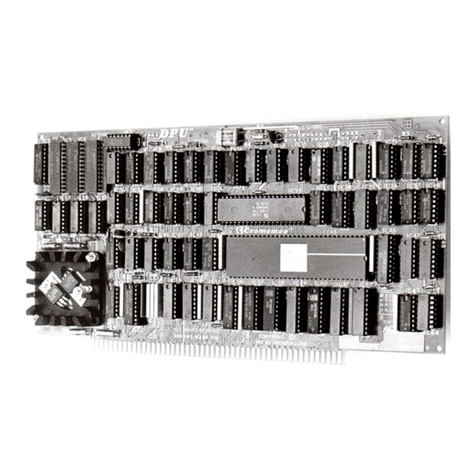
Cromemco
Cromemco Z80 User manual
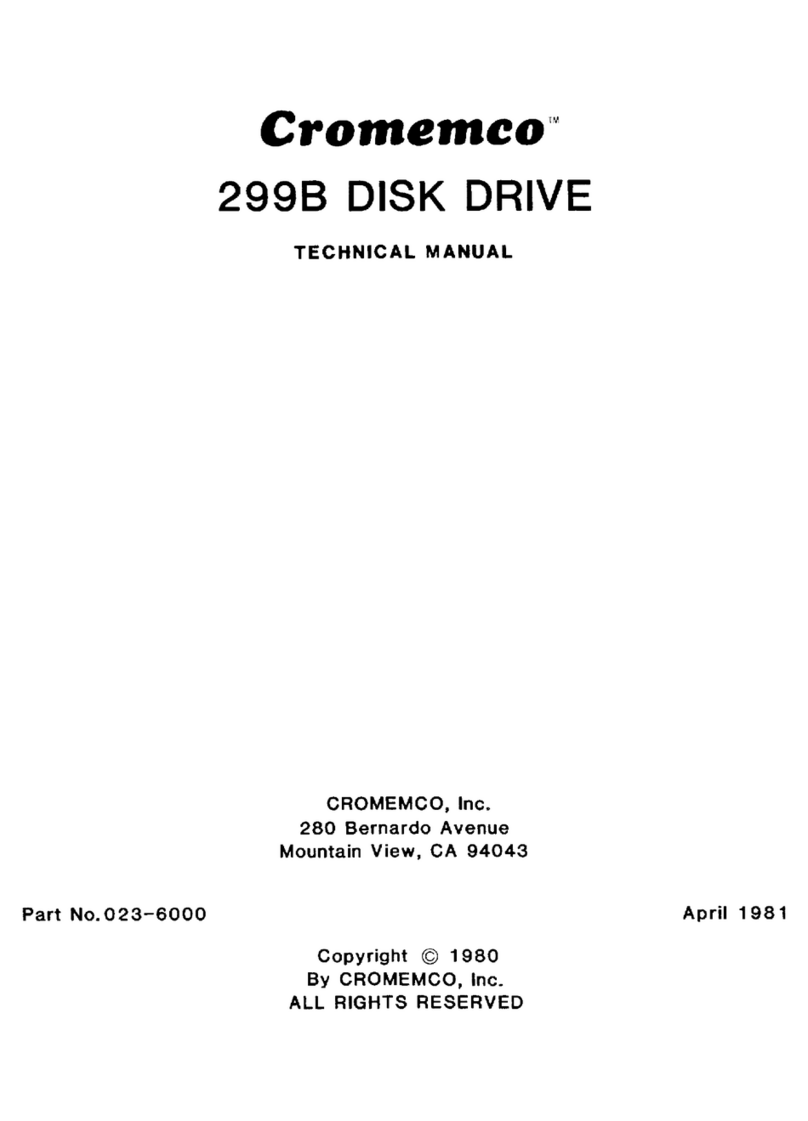
Cromemco
Cromemco 299B User manual
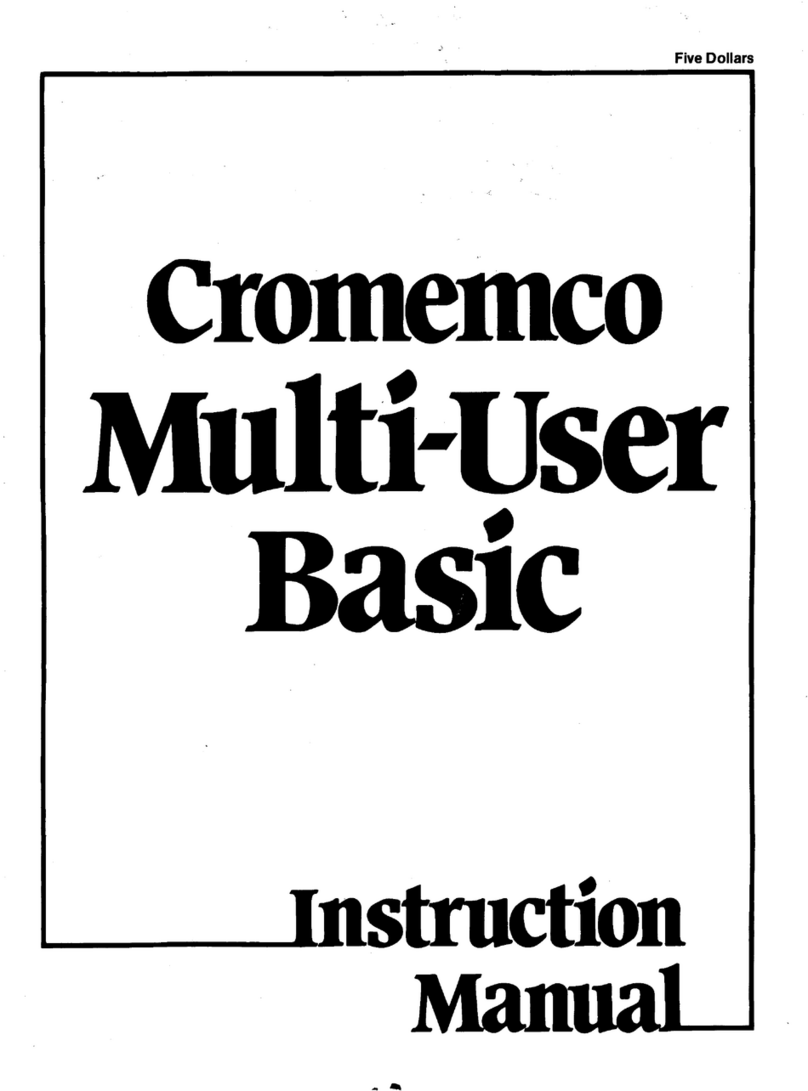
Cromemco
Cromemco Multi-User BASIC User manual

Cromemco
Cromemco BIART User manual

Cromemco
Cromemco D+7A I/O User manual

Cromemco
Cromemco 32K Bytesaver User manual
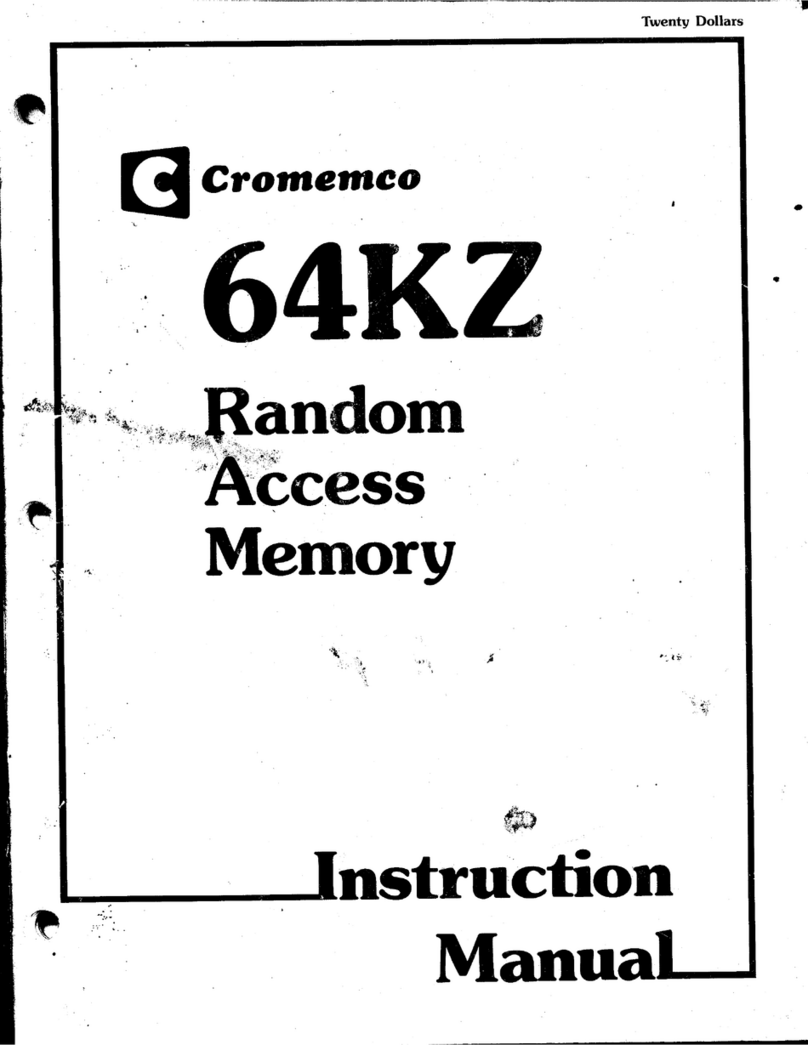
Cromemco
Cromemco 64KZ User manual
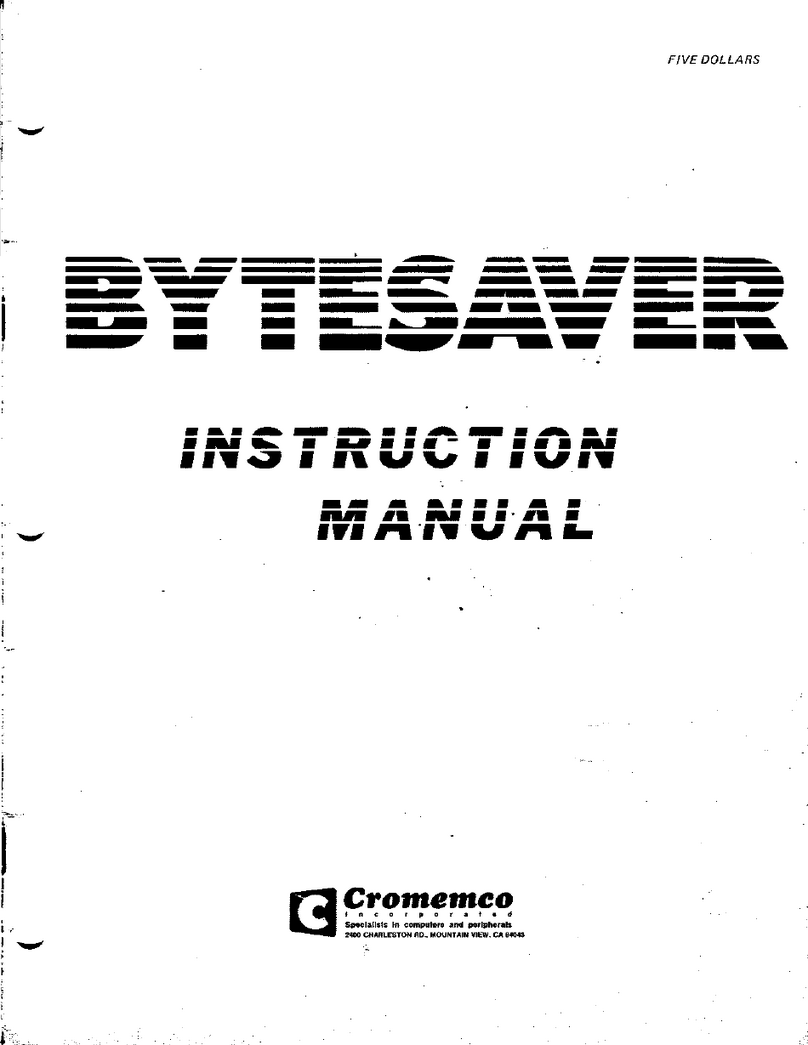
Cromemco
Cromemco BYTESAVER User manual
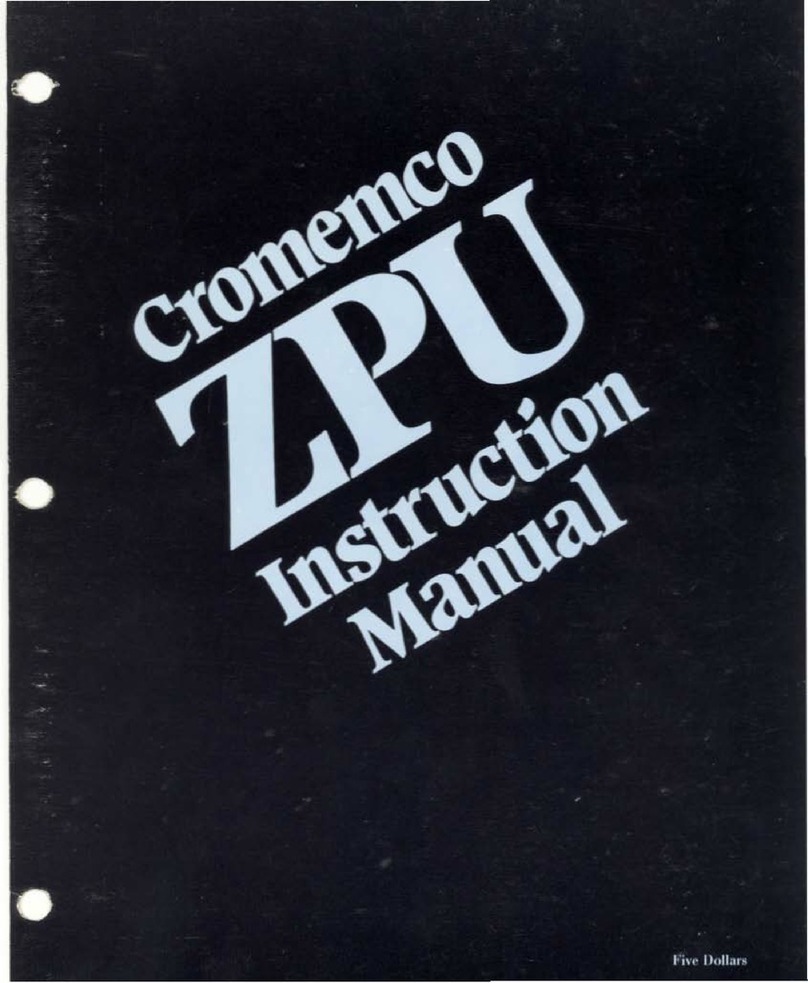
Cromemco
Cromemco ZPU User manual