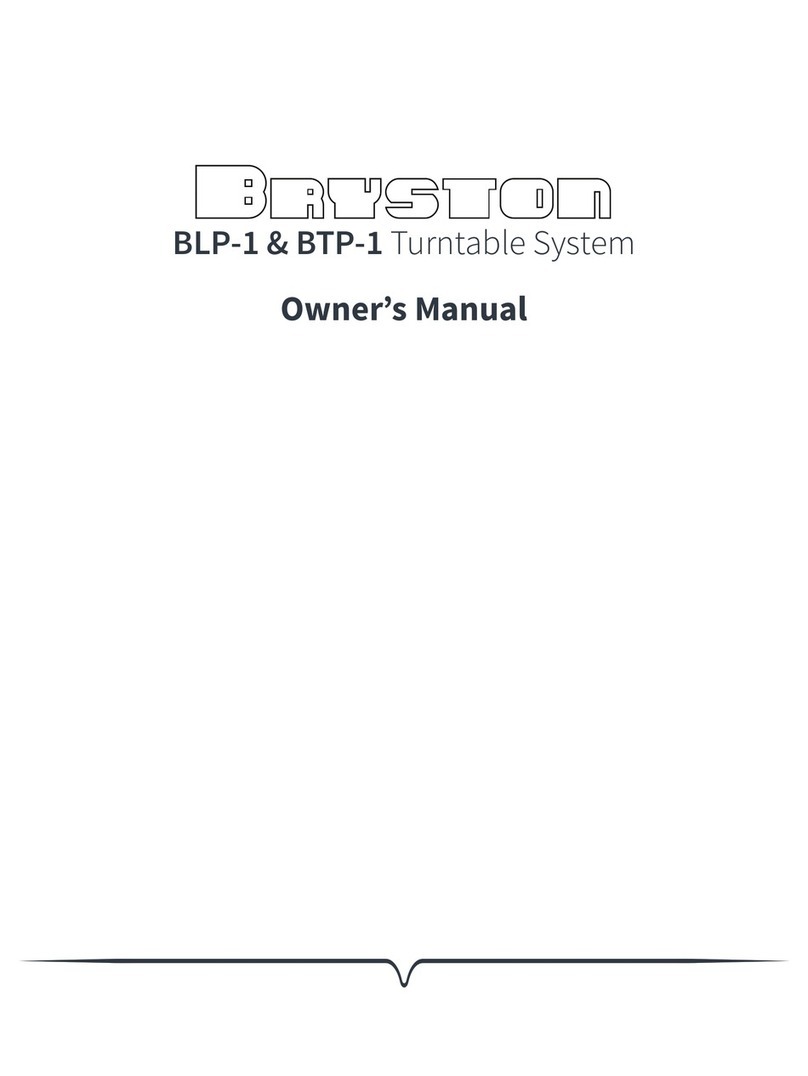Crosley CR8005D-TU User manual
Other Crosley Turntable manuals

Crosley
Crosley CR6034B-NA User manual

Crosley
Crosley CR7016A User manual

Crosley
Crosley C62 Series User manual
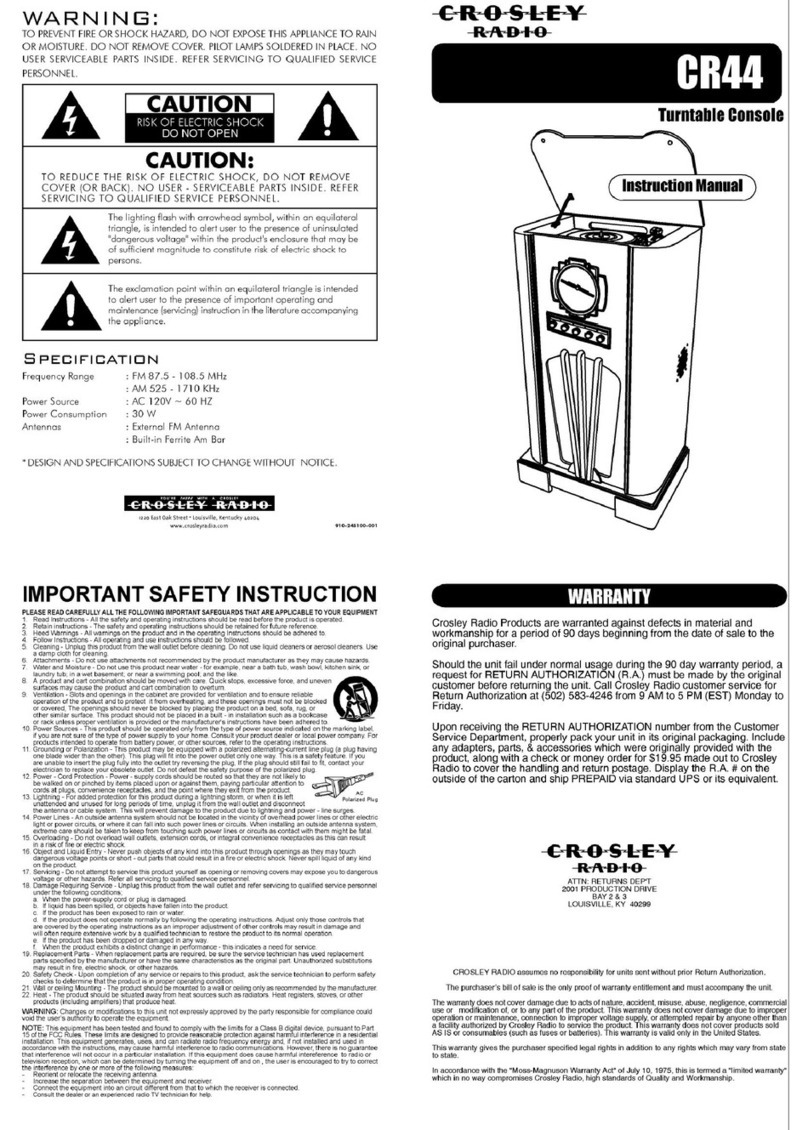
Crosley
Crosley Crosley Turntable Console CR44 User manual

Crosley
Crosley STACK-O-MATIC CR89 User manual

Crosley
Crosley CR42D User manual

Crosley
Crosley CR8017B User manual
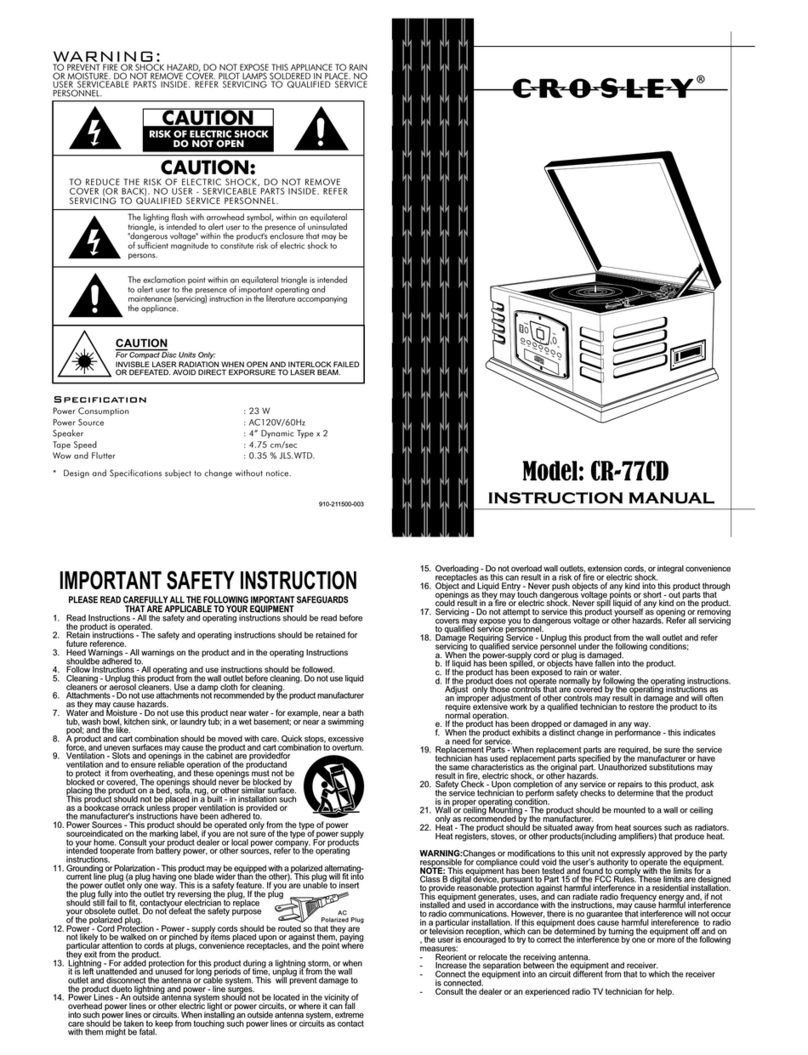
Crosley
Crosley CR-77CD User manual

Crosley
Crosley T150B User manual

Crosley
Crosley CR6038A User manual
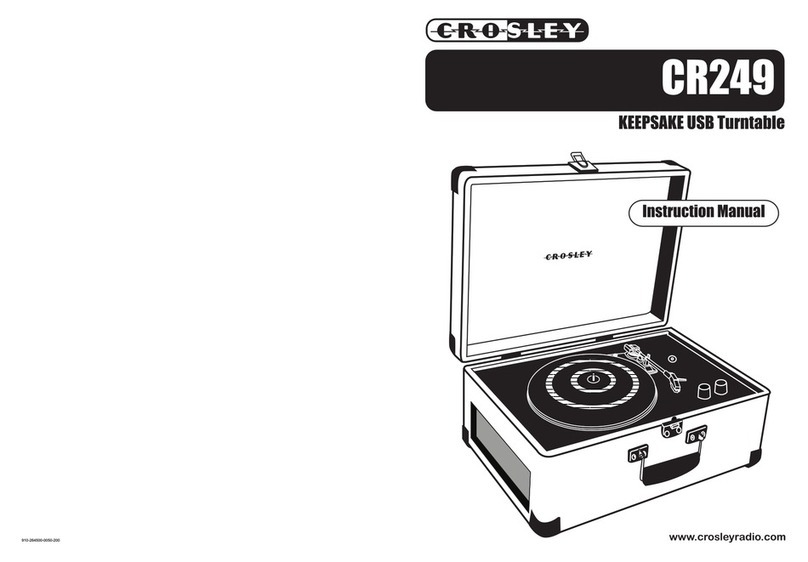
Crosley
Crosley KEEPSAKE CR249 User manual

Crosley
Crosley CR6001A Archiver User manual

Crosley
Crosley CR7018A User manual
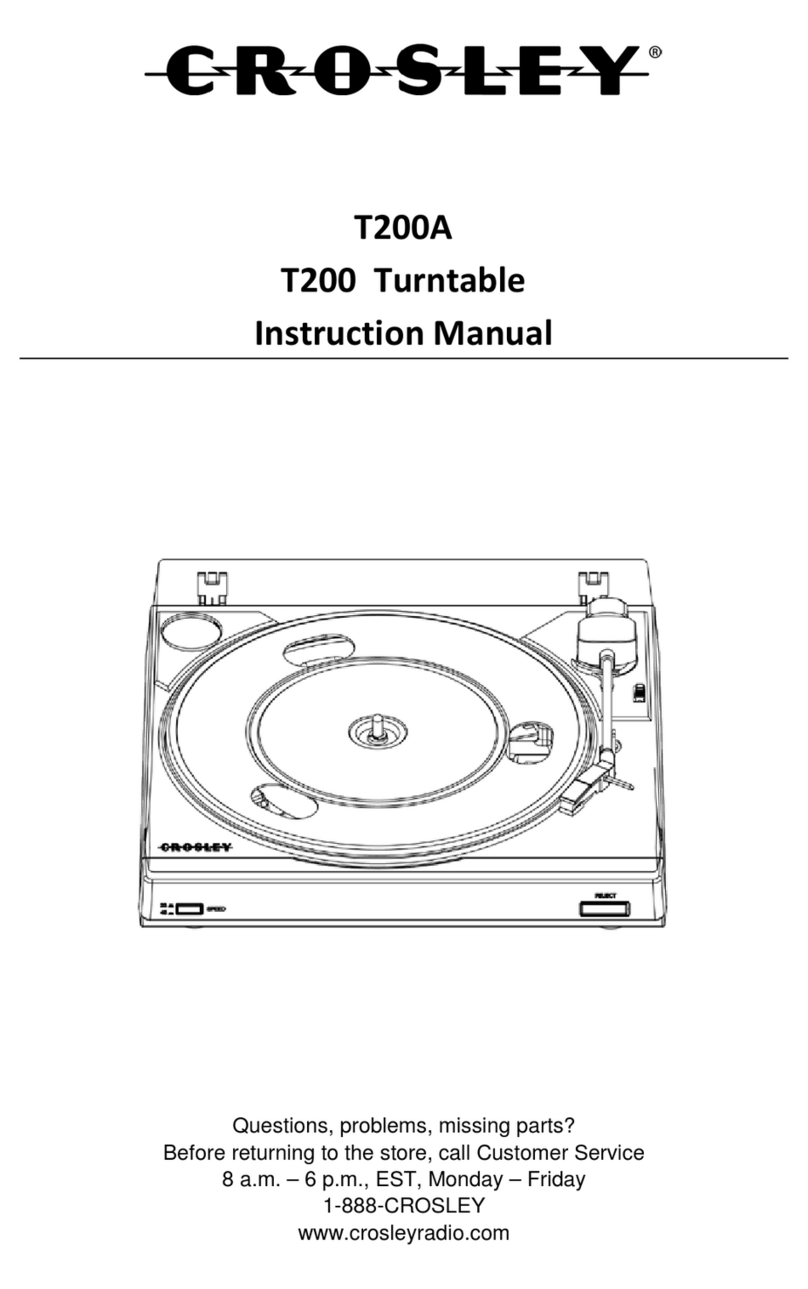
Crosley
Crosley T200A User manual

Crosley
Crosley T100A User manual

Crosley
Crosley CR6251A User manual

Crosley
Crosley CR6038A User manual

Crosley
Crosley CR6254A User manual

Crosley
Crosley CR7011A User manual

Crosley
Crosley Portfolio User manual