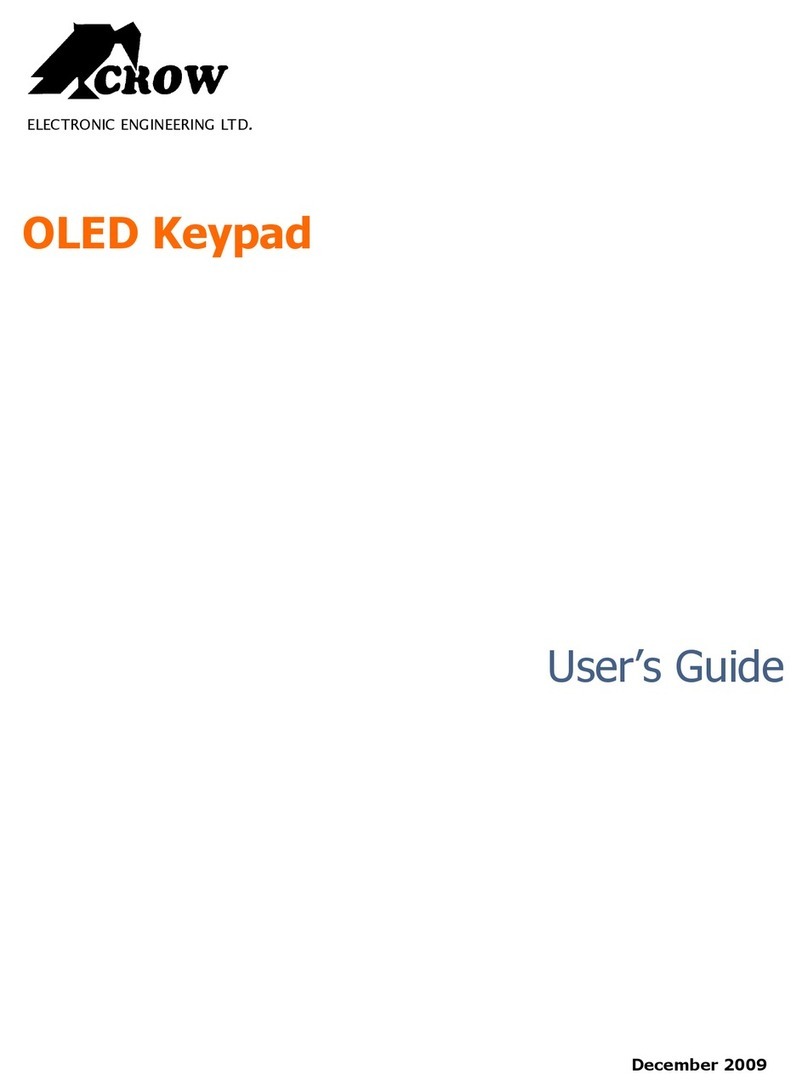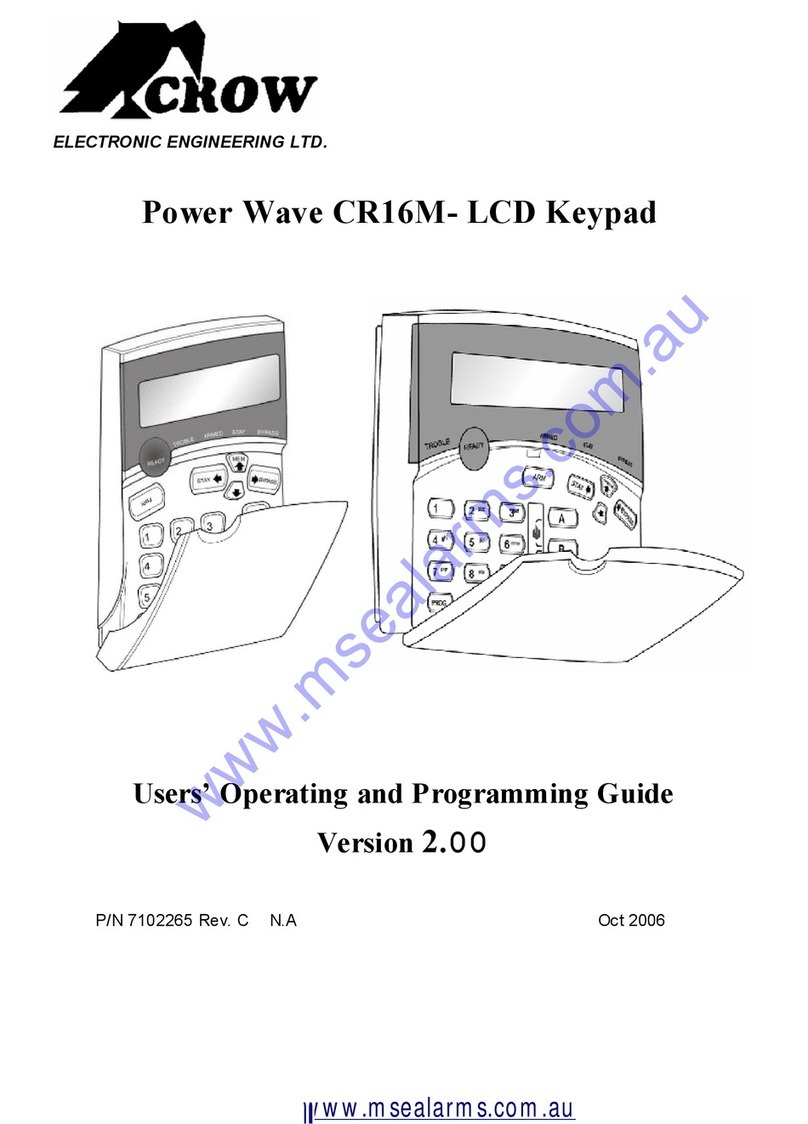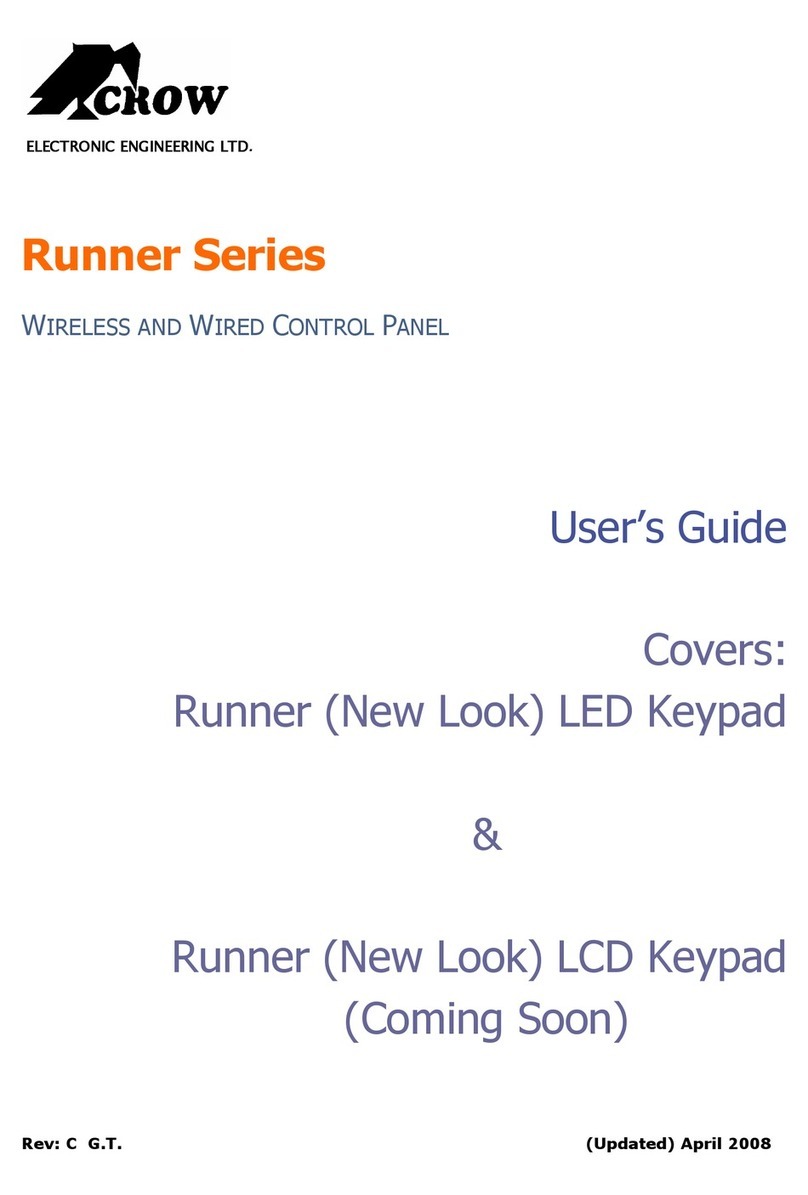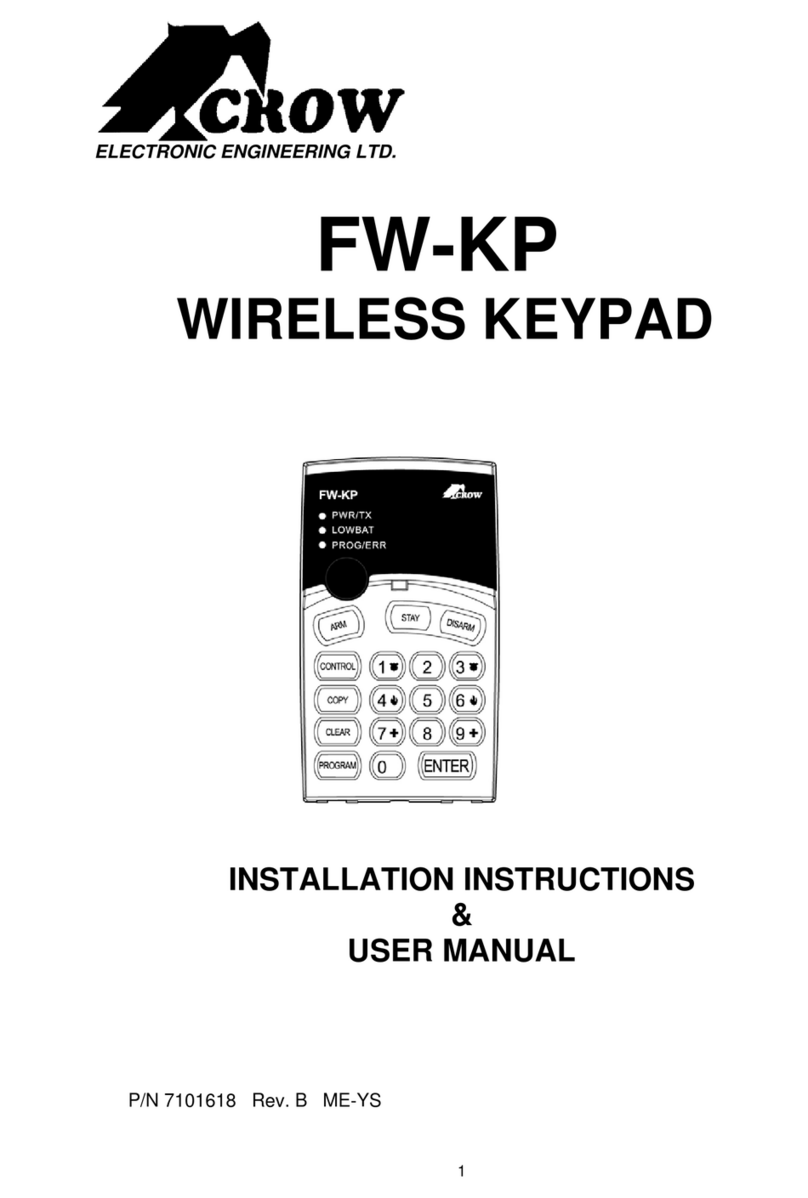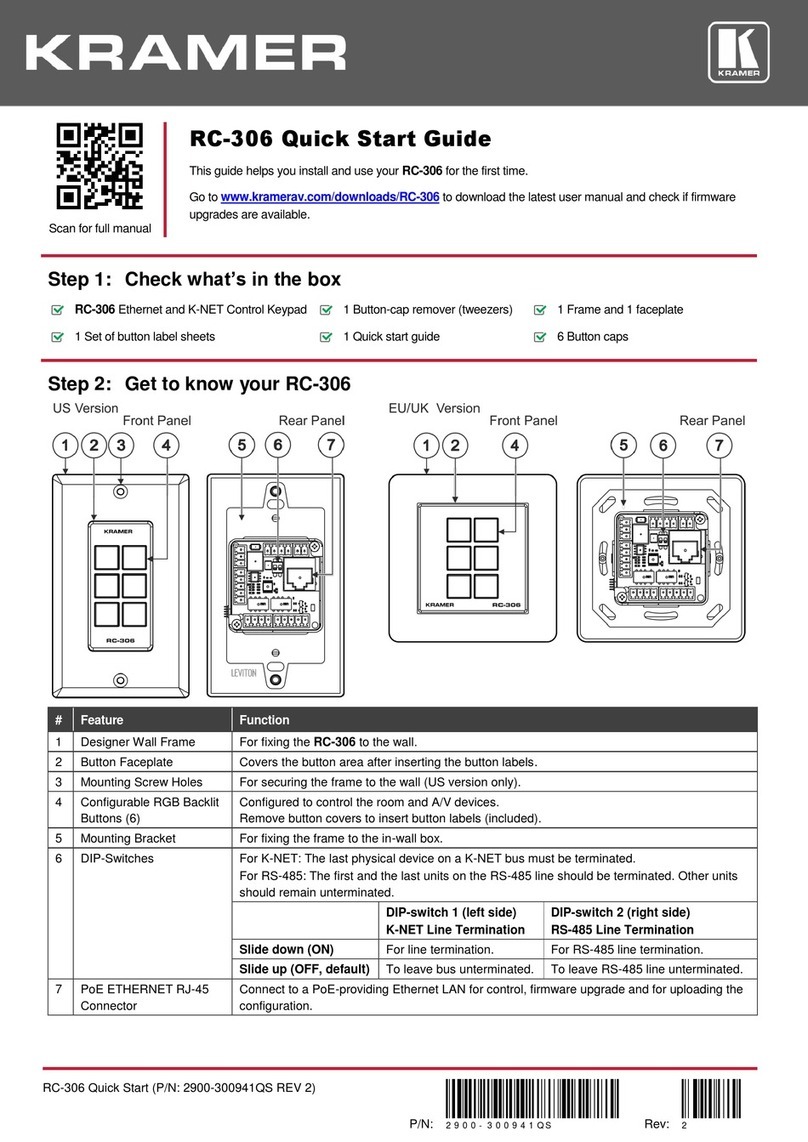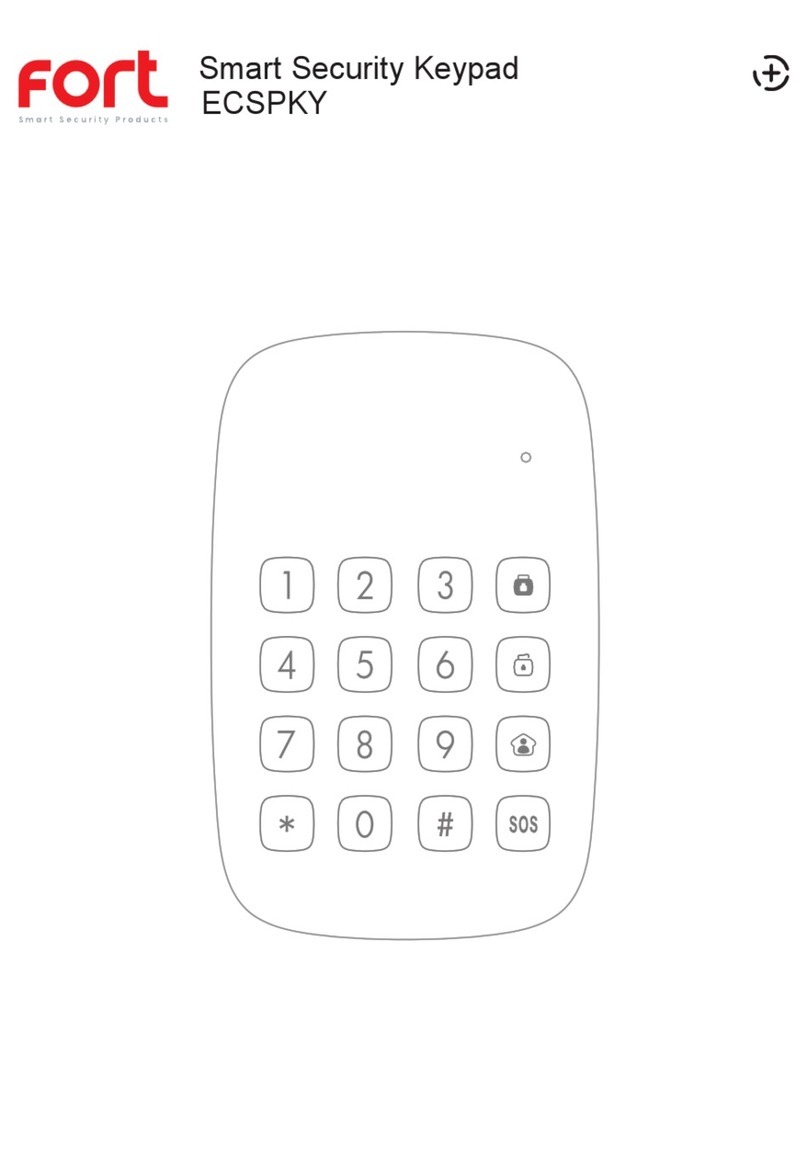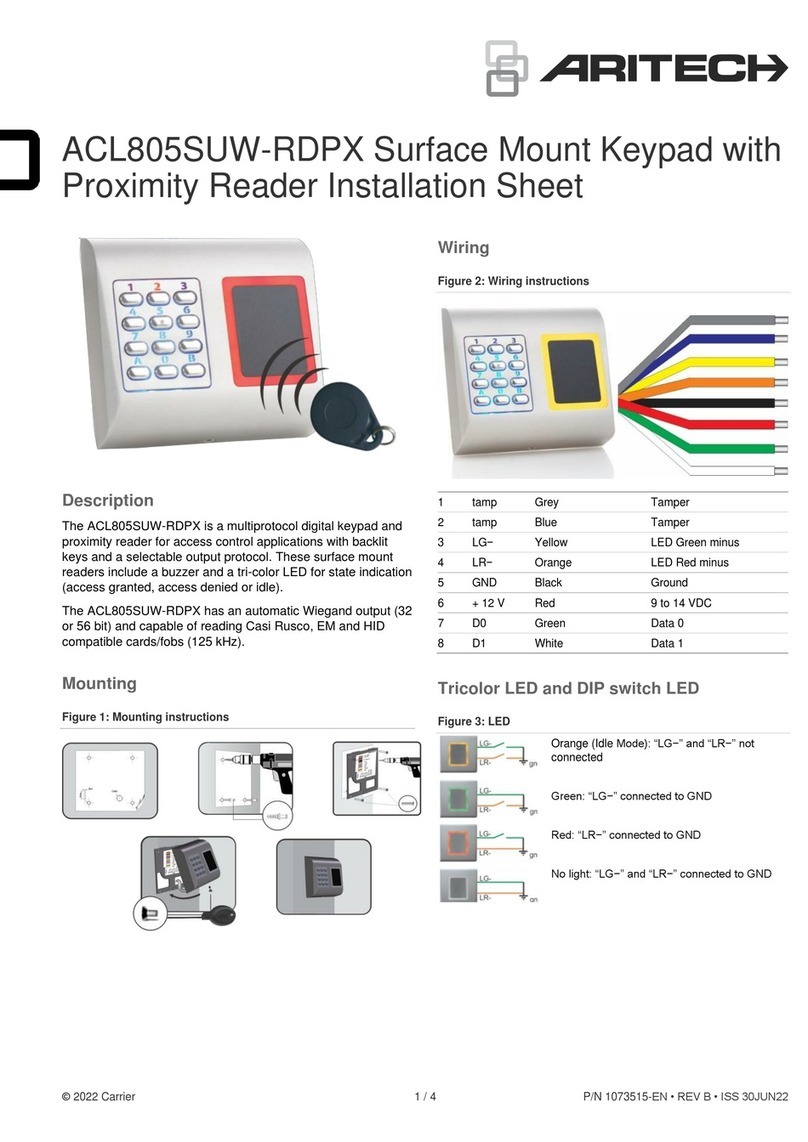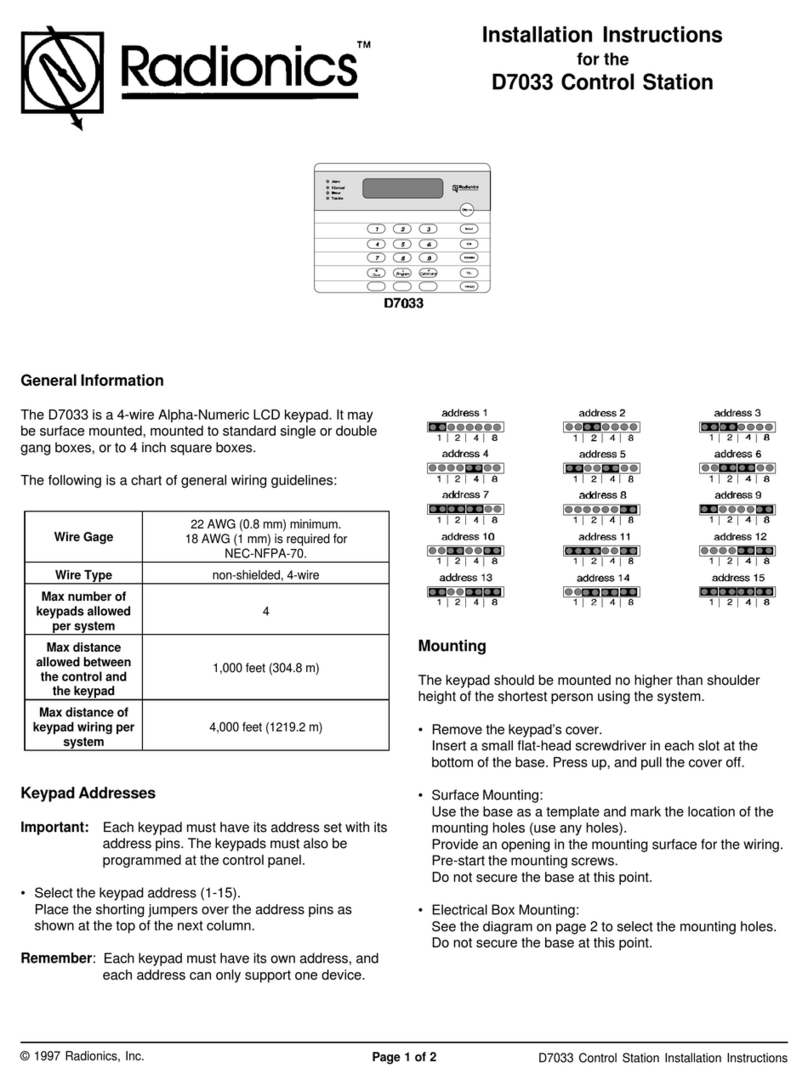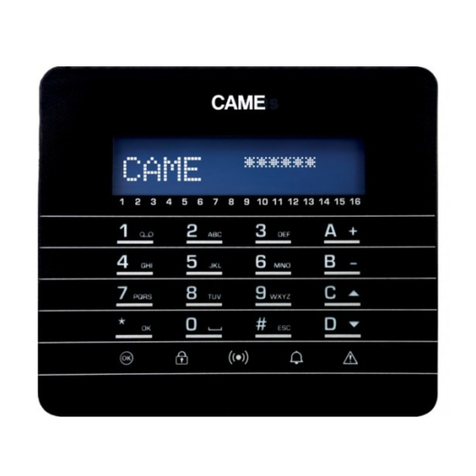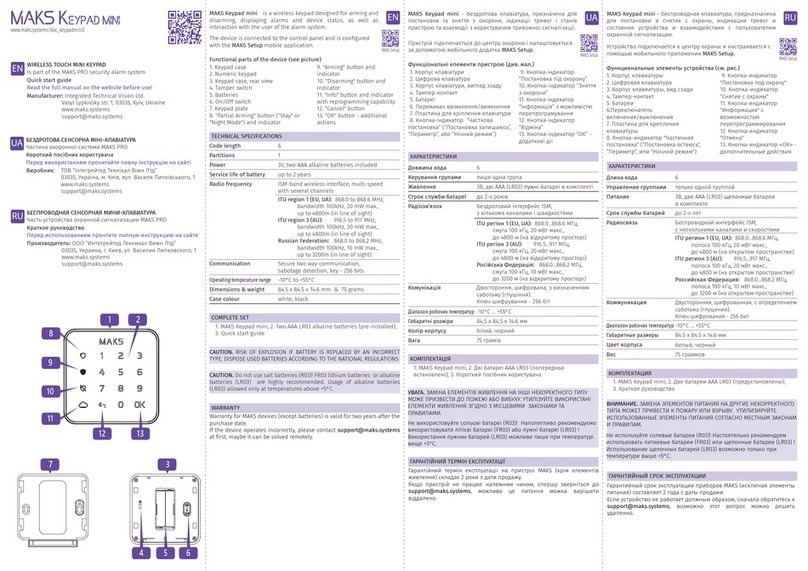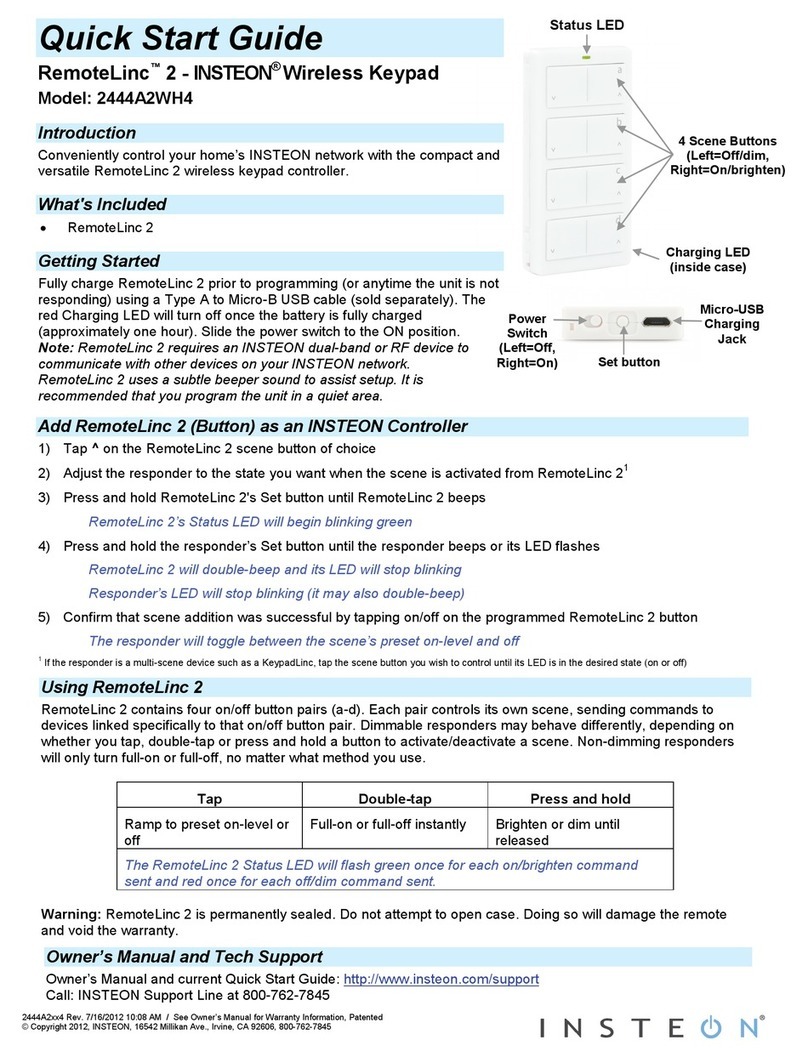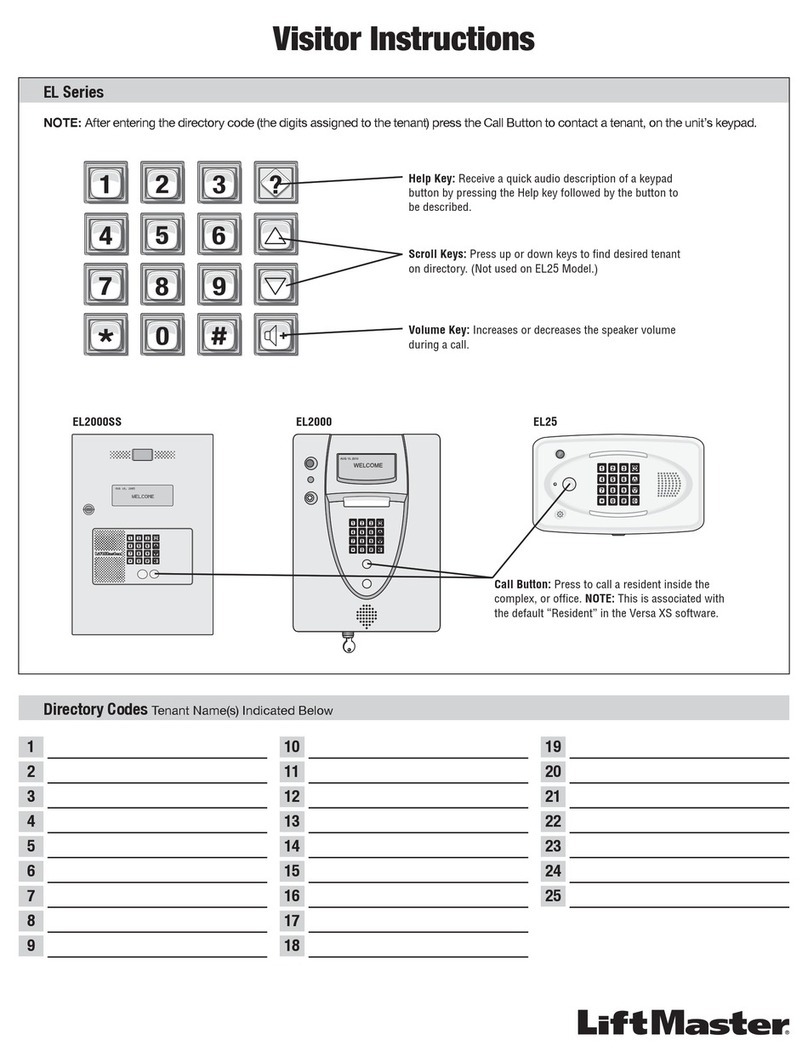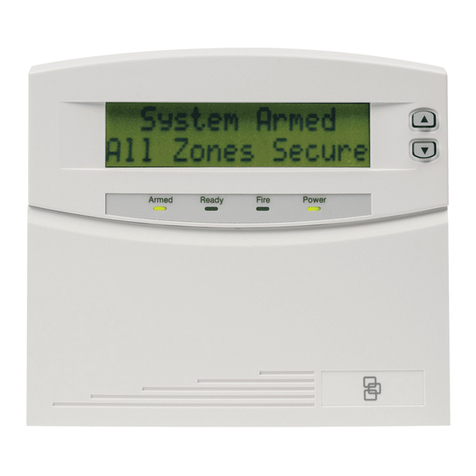Crow Power Wave CR16M Operating instructions

P/N7102265 Rev.CN.A Oct2006
ELECTR
ON
I
C
ENG
I
NEER
I
NG
LTD
.
PowerWaveCR16M-LCDKeypad
Users Operatingand ProgrammingGuide
Version 2.00
www.msealarms.com.au
All manuals and user guides at all-guides.com
all-guides.com

2
Contents
Introduction 4
MeettheCrowAlarmControlSystem4
TypicalAlarmSystemConfiguration4
KeypadDescription 5
GeneralDescription 5
FunctionKeys5
AlphanumericKeys5
AudibleSignals5
Indicators6
Display6
SummaryofFunctions7
Operation 9
HowtoArmtheSystembeforeExit9
HowtoArmtheSystemwhenStayingHome 10
HowtoArmPartitions 11
HowtoBypass Zones 11
HowtouseChime(IfenablebyInstaller) 12
GenerateThreatorDuress 12
HowtoReadSystemMessages 13
HowtoReadTroubleMessages 13
HowtoDisplay EventsfromMemory 13
HowtoControlOutputsandDevices 14
UserProgrammingandCustomization 14
HowtoGetintotoUserProgram/ClientMode 14
HowtoChangeorAdd Codes 14
www.msealarms.com.au
All manuals and user guides at all-guides.com

3
CustomizingyourKeypad 16
HowtoAdd orChangeTelephoneNumbers 16
HowtosetTimeand Date 17
Howtooperatetheaccesscontrol output 18
HowtostartWalktestMode 18
HowtoAdjustKeypadBacklightLevel 19
HowtoAdjustBuzzerTone 20
PowerWave LCDKeypadAssignment 23
www.msealarms.com.au
All manuals and user guides at all-guides.com

4
Introduction
MeettheCrowAlarmControlSystem
Thankyouforchoosingtoprotectyourpremiseswitha PowerWave ofCrowElectronic
Engineering Ltd.
PowerWaveofCrowElectronicEngineering Ltd.isahighlyadvanced,multifunction
alarmcontrolsystem,designedtoflawlesslymanageyoursecuritysystemathomeorat
business,protectsyouagainstburglary and supportstheoperationofelectronicdevices.
ThePWhasmanyincredibleprogramoptionsandadditionalaccessoriesthatcan
enhancethestandardfeaturesofthepanelfromsimple HomeAutomation”to Radio
control”andVoicePromptedCommandcontrol”. Pleaseaskyourinstallertofindout
moreaboutthesepowerfulfeatures.
You canphoneYoucanphoneyourhometocheckorchangethestatusofanyoutput
usingthekeyson yourphone.Armordisarmthewholehouseorjustonearea,allwith
yourownvoiceconfirmingyourselections.
Imagineturningonthespabeforeleavingworksoitishotwhenyougetinthedoor. The
under-floorheatinghasjustautomaticallyswitchedonusingtheonboardtimerandyou
havejustopenedtherollerdooranddisarmedthegaragefromyourcellphonesothe
whitewarerepairmancan workonyourwasher.
Thecontrollerwillsupporta16LEDkeypadorthemoresophisticatedLCD(liquidCrystal
Display)keypad.
Italsohasacomprehensivealarmeventmemorythatstoresallofthecontrolleractivity
withthe timeanddate.
TypicalAlarmSystemConfiguration
Theprotectedpremisescan bedivided upto64zones,asdefinedbytheinstallation
scheme.Theprotectedareacan begroupedupto4separatepartitions(A,B,C,D). The
systemcanbegroupedforUser ‘sconveniencetoseparate,inabusinessenvironment,
theofficesfromthewarehousearea,orinaprivateresidence,thedifferentroomsofthe
home,e.g., livingroom,bedroom,etc.
Eachzone canreactdifferentlytovariousevents,togeneratean alarmoractivatea
device.
Thesystemcanbearmedintwodifferentmodes:
1)Arm –the protected areasareentirelyvacated
2)Stay –peopleandpetspopulatetheprotectedareas.
TheUserwhohasaccess tothekeypad'scontrolfeatures,canchangethesettings.
Thesystemcanbeaccessedviamultiplekeypads(eachlocatedatadifferentsite).Up
to8keypadscanbe integrated intothesystem.Access levelsandUsers’access codes
aredetailedbelow.
www.msealarms.com.au
All manuals and user guides at all-guides.com

5
KeypadDescription
GeneralDescription
TheLCDdisplayshowsalltheinformationrequiredtooperatethesysteminafriendly
mannerandfreeofflaws.TheUsercommunicateswiththealarmsystemviathekeypad.
TheKeypaddisplayscontinuousinformation aboutthe statusofthealarmsystem,and
enables the Usertooperatethesystemindifferentmodes,changesettingsandprogram
Users'access codes.
Thekeypadalsocollectsandrecordseventstobedisplayedafterwardon request,to
overviewsystemactivities, and toanalyzesystemperformancefordiagnostics.
ThekeyboardisillustratedinFigure1,and themaincomponentsaredetailedbelow.
Figure1:LCDKeypads(Large/ Small)
Function Keys
Thesekeysareusedtoarmthesystem,entercommandstoaltersystemsettings,or
scrollthroughthe display.
AlphanumericKeys
Thesekeysareusedtoentercodes,changedescriptionsofzones,orforprogramming.
AudibleSignals
Thekeypademitssignals(beeps)inresponsetoUseractivities.Thesesignalsarelisted
inTable1.
www.msealarms.com.au
All manuals and user guides at all-guides.com

6
Table1:ListofAudibleSignals
Sound Sequence Description
Shortbeep Onceonly Akeyinthekeypadhasbeenpressed
3shortbeeps Onceonly Operationcarried outsuccessfully
Long beep Onceonly Illegaloperation,orwrong keypressed
Slowbeeping Through the Exitor
Entry delaytime
Exitorentry delaywarningwhenarming
the systemindicatesthatyoumustexitthe
protectedarea,
alsoEntrydelaywarningwhenentering
viatheentry zone,todisarmthe system.
Indicators
Theindicatorsshowthestatusofthesystem.TheLEDindicatorsarelistedinTable2.
Table2:ListofLEDIndicators
Design. Function
Bypass Indicatesthattherearebypassedzones
Stay Indicatesthatthe systemisarmedinSTAYmode
Armed Indicatesthatthesystemisfullyarmed,orapartitionisarmed
Ready Indicatesthatthe systemisreadytobearmed
Trouble Indicatessystemfailure,orproblem.Makenoteofsystemmessage
andcallservice
Display
TheLCD windowholds2rowsof16characterseach.
Thedisplayshows:
SystemMessages
OpenZones
SystemStatus
TroubleMessages
Memory Events
Descriptionofzones
Zone numbersduringprogramming
Devicenumbersduringcontrol
www.msealarms.com.au
All manuals and user guides at all-guides.com
all-guides.com

7
SummaryofFunctions
Thesystem'smainfunctionsarelisted inTable3.
Table3:SummaryofFunctions
Function Keys Description Notes
Full
orPartition
Arm
CODE ENTER Initiatesfullarm
FullArm ARM Initiatesfullarm Onlyifenabledby
installer
Disarm
duringexit ARM Disarmsthe system
during exitdelay
Onlywhenslow
beeping isemitted
Disarm CODE ENTER Disarmsthesystem StoppingAlarms
Arm
Partition A
or
B
Armspartition Aor
B
Press AorBfor
2secondstoarm
relevantpartition
Only ifenabled by
installer
ArmStay STAY CODE
ENTER
Initiatespartial
alarmwhenthe
userishome
Only ifenabled by
installer
ArmStay STAY Initiatespartial
alarmwhenthe
userishome
Disarm
Stay CODE ENTER Disarmsthesystem
Disarm
Stay STAY Disarmsthe system
Bypass BYPASS Zone#
ENTER
Bypassesazone(s)Repeatsthe
proceduretoun-
bypasszones
Initiate
Panic CHIME +
CONTROL
Activates
emergency alert
Press
simultaneouslyfor2
seconds
Initiate
Medical
Alarm
CHIME +BActivates
emergency alert
Press
simultaneouslyfor2
seconds
Function Keys Description Notes
www.msealarms.com.au
All manuals and user guides at all-guides.com

8
InitiateFire
Alarm A+BActivates
emergencyalert
Press
simultaneously for2
seconds
Memory MEM
Initiatesdisplayof
eventsfrom
memory.
<ENTER>cancels
memoryreadout
Displaysevents,
and automatically
scrollstothenext
eventevery2.5sec.
(Usearrowkeyto
scrollupmanually)
Chime
Enable/dis
able
CHIME Enableordisable
chimefunction
Holdsthekey for2
sec toalternate.
Onlyifenabledby
installer
Control
CONTROL
Device#
ENTER
Activatesor
deactivatesoutputs
anddevices
Press <Control>for
2seconds
Changeor
Add Users'
code
PROG MCODE
ENTER
Activatesprogram
modetoaddor
changeUsers'
codes
Fordetailssee
page14
Customize
keypad
CONTROL
+ARM
EntersLocalEdit
ProgramMode
Press Controland
then Arm, andhold
bothsimultaneously
for2sec
Fordetailssee
page 16
Increase
LCD
backlight
level
CONTROL
+STAY
Hold<CONTROL>
andpress<STAY>
repeatedlyto
increaselight
Decrease
LCD
backlight
level
CONTROL
+BYPASS
Hold<CONTROL>
andpress
<BYPASSS>
repeatedlyto
decreaselight
Increase
LED
backlight
level
CONTROL
+MEM
Hold<CONTROL>
andpress<MEM>
repeatedlyto
increaselight
Function Keys Description Notes
www.msealarms.com.au
All manuals and user guides at all-guides.com

9
Decrease
LED
backlight
level
CONTROL
+
Hold<CONTROL>
andpress< >
repeatedlyto
decreaselight
Increase
buzzer
tone
CONTROL
+A
Hold<CONTROL>
andpress<A>
repeatedlyto
increasebuzzer
tone
Decrease
buzzer
tone
CONTROL
+B
Hold<CONTROL>
andpress<B>
repeatedly tolower
buzzertone
Note: Ifyoustartedanoperationincorrectly,press<ENTER>toexitand
returntothe previousmode.
Operation
HowtoArmtheSystembeforeExit
Preparing theSystemforArming
Verifythatthegreen<Ready>indicatorislit. Thisindicatorislitonlywhenallzones are
closed(alldoors,exitsandwindowsareclosedandmotionintheprotectedareais
restrictedorbypassed).Ifthegreen<Ready>indicatorisnotilluminated,the LCD
displaystheopenzonesanddescriptions.
Close openzones,orbypassthem.Bypassanyzoneyoucannotclose.Fordetailssee
page11.
Note:Bypassedzonesarenotprotected.
Arming theSystem
Whenthesystemisready, theLCD displayshowsthesystemtype,dateandtime,and
thegreen<Ready>indicatorislit.
Beforeleavingpremisesthesystemhastobe armed.
WhenthesystemisReady, enterusercode andthen <ENTER>toarmthesystem.
Thesystempromptsyoutoexittheprotectedarea.
PowerWaveXX
TIMEDATE
Ar
e
a
s
E
x
iti
ng
A-
EnterCode
****
www.msealarms.com.au
All manuals and user guides at all-guides.com

10
Thereisaexitdelaypriortothesystembeingarmed.Duringthisdelaytimeyou can
leavethepremises.Attheendoftheprocedure.theARMEDindicatorlightsupto
indicatethatthesystemisarmed,andthesystemmessageisdisplayed.(Theindicators
maygooutafterafewseconds,dependingontheinstaller'ssetting).
Quick Arm
Whenenabledby theinstaller, press <ARM>toarmthesystem.
Duringthisdelaytime,aslowbeepingisheardtoindicatethatthesystemisnotarmed
yetandremindsyou toleavetheprotected area..
Ifyoumustdisarmthesystemduringtheexitdelay,press<ARM>.
DisarmingtheSystem
Enter User scode andpress <ENTER>.
Thefollowingsystemmessageisdisplayed:
Stopping Alarms
Enter User scode andpress <ENTER>tostop alarmanytime.
HowtoArmtheSystemwhenStayingHome
Arming theSysteminStayMode
Thistypeofarmingisusedwhenpeoplearepresentwithintheprotectedarea.Atnight
time,whenthefamily isabouttoretire,perimeterzonesareprotected,butnottheinterior
zones.Consequently,interiormovementswillbe ignoredbythesystem.
WhenthesystemisReady, press <STAY> andthe systempromptsyouto enteruser
code, andthen<ENTER>.
Quick Stay
Whenenabledby theinstaller, press <STAY>toarmthesystem.
Duringexitdelay youcanleavethepremises.Ifyou wishtostay orthatnoonewillenter
theprotectedpremises,youmaycanceltheEntry/exitdelaybypressingthe<ENTER>
key. Theslowbeepingstopsandthesystemisimmediatelyarmed.
Attheendoftheprocedure,theStayindicatorlightsuptoindicatethatthesystemis
armed andthesystemmessageisdisplayed.(Theindicatorsmaygooutafterafew
seconds, dependingontheinstaller'ssetting).
Ar
e
a
s
Ar
m
ed
A-
A
r
e
a
s
D
i
s
a
r
m
ed
A-
E
n
t
e
r
C
o
de
****
AreasInStay
A-
www.msealarms.com.au
All manuals and user guides at all-guides.com

11
DisarmingtheSystem
Enter user scode andpress<ENTER>,orpress <STAY>ifenabledby installer.
Thefollowingsystemmessageisdisplayed.
HowtoArmPartitions
Theprotectedareacanbe groupedintotwoseparatepartitions(e.g.A,BandC)..The
systemcanbe groupedforUser ‘sconveniencetoseparate,inabusinessenvironment,
theofficesfromthe warehousearea,orinaprivateresidence,thedifferentroomsofthe
home, e.g.,living room,bedroom,etc.
ToarmpartitionAorBorCseePara ArmingtheSystem”.
If enabled bytheinstaller, toarmthepartitionA, press<A>for2seconds.
ToarmpartitionB, press<B>for2seconds
ThesameprocedureisalsoapplicabletopartitionB.
Duringexitdelayyou can leavepremises.Atthe endoftheproceduretheARMED
indicatorlightsuptoindicatethatthesystemisarmedandsystemmessageis displayed.
(Theindicatorsmaygo outafterafewseconds,dependingontheinstaller'ssetting).
Todisarmpartition,see"Disarming theSystem".
Note:toarmingpartitionwithcode seepage9 Howtoarmthesystembeforeexit”
HowtoBypassZones
Bypassany zonethatcannotbeclosed.You canbypass selectedzonespriortoarming.
Itisalsousedtotemporarily excludeafaulty zonefromservice, whichrequiresrepair.
Tobypassaselectedzone,press <BYPASS>,Bypassindicatorlightsuptoindicatethat
thesystemisinbypassmode.
Enterthe zonenumber(e.g.01,05,12inPW16or1,2,6inPW4/8) oneormore
zones.
Ar
e
a
s
D
i
s
a
r
m
ed
A-
A
r
e
a
s
E
x
iti
ng
-B-
B
y
p
a
ss
Zo
n
es
01 0306
Ar
e
a
s
Ar
m
ed
-B-
www.msealarms.com.au
All manuals and user guides at all-guides.com
all-guides.com

12
Following press<ENTER>,the systemdisplaysthebypassed zones.
WhileintheBypassmodeitispossibletobypassmorethanonezone,press
<BYPASS>, Bypassindicatorlightsuptoindicatethatthesystemisinbypassmode,
Add the zonenumber(e.g.03) oneormorezones,followingpress <ENTER>,the
Bypassindicatorlightsuptoindicatezone(s)bypassed.
Toun-bypasszones,press <BYPASS>,enter zonenumber(e.g.07,13) andpress
<ENTER>.
Note:Disarming automaticallyun-bypassesallzones.
HowtouseChime (If enablebyInstaller)
Todisablethisfunction,press <CHIME>for2seconds,asshownbelow.
Toenablethisfunction,press <CHIME>for2seconds,asshownbelow.
EmergencyAlerts
HowtoinitiatePanic
Presssimultaneously<CHIME>and<CONTROL>for2seconds.
HowtoinitiateMedicalAlarm
Press simultaneously<CHIME>and<B>for2seconds.
HowtoinitiateFireAlarm
Press simultaneously<A>and<B>for2seconds.
GenerateThreatorDuress
Ifyouarecompelled todisarmthesystemunderthreat,youmustentertheduress digit
beforetheuser’scode toactivatetheautomaticdialer.Theduressdigitshiftsupyour
usualcode byonedigit.Ifyourcodeis345and8isyourduress digit,than entering 8345
willmodifyyourcode.Themodifiedduresscodewilldisarmthesysteminanormalway,
butatthesametimewill activatethedialersilentlytoreporta duressevent”without
arousingsuspicion.(Fordetailsask installer.)
Zo
n
e
3
B
y
p
ass
Zone3
C
h
i
m
e
O
FF
C
h
i
m
e
ON
www.msealarms.com.au
All manuals and user guides at all-guides.com

13
HowtoReadSystemMessages
Anysystemfailurethatmaythatmayoccur, isindicatedbysystemmessages.System
messagesareautomaticallydisplayedandarelistedinTable4.Readmessagesandcall
forservice.
Table4:SystemMessages
Message Description/Action
BatteryLow Thebackup battery islow(chargerorbattery failure)
MainFailure Themainpowerisdisconnected,orcausedby power
outage.
Telephone LineFailure Thelineisdisconnected
RadioDeviceBatteryLow Replacebatteryoftheparticulardevice
SuperviseDetector
Failure
Radiodetectorfailedtocommunicate
Zone Inactivity Time-out Nomovementdetectedduringexpectedtimeinthiszone
DialerKiss-offFailure Communicationfail
HowtoReadTroubleMessages
Anyfailureor-abnormaleventsthatmayoccurareindicatedbytroublemessages,and
theTroubleindicatorislit. Press <MEM>toreadoutmessagesand othereventsstored
inmemory. TroublemessagesarelistedinTable5.
Table5:TroubleMessages
Message Description/Action
Zone Tamper Thetamperof aparticularzone
SystemTamper Maincabinetopen
PendantPanic Panic alarminitiated viaradiopendant
Panic Panicalarminitiated viakeyboard
Fire Firealarminitiated viakeyboard
Medical Medicalalarminitiated viakeyboard
Duresscode
used
Duress digitpressedbyoneof theusers,underthreat
HowtoDisplayEvents fromMemory
Thesystemmemorystoresthelastevents. Press <MEM>todisplaylistofevents.The
systemwilldisplaythelasteventandautomaticallyscrolltothenextoneevery2.5
seconds,andabeep isemitted.Usethearrowkeystoscrollupmanually.Eachentry
www.msealarms.com.au
All manuals and user guides at all-guides.com

14
showsthetypeofevent,dateandtime.Waituntilallmessagesaredisplayed,orpress
<ENTER>tocancelmemoryreadout.
Ifthemessageexceeds16characters,usetherightarrowtoreadthemessage.
HowtoControlOutputsand Devices
Thekeypadenablescontrolofexternaldevices,suchasanair-conditionerorheater. To
activateorhaltadevice, press <CONTROL>for2secondsandthe numberofthe
device.Upto8differentdevicescanbecontrolledviathe keypad.
Whenyouentercontrolmodethesystempromptsyoutoenterdevice#andthen
<ENTER>toactivateordeactivatetheselecteddevice.
UserProgrammingandCustomization
HowtoGetintotoUserProgram/ClientMode
Thereare2levelsofprogrammode, CLIENT modeand INSTALLER mode.Normallythe
installerwillgiveyouaccess tothe CLIENT modesoyoucanadd, delete,orchangethe
usercodes.If yourequestityourinstallercanprovideyouwithaccess totheINSTALLER
modeaswell.TogetintoCLIENT mode providedthesystemisNOTarmedPress
<PROGRAM> enter Mastercode and <ENTER>.
Ifyougetasinglelongbeepatthispoint,itmeansyourcodecannotaccess Program
mode.
Howtoexitprogrammode
Toexitoutofprogrammodepress <PROGRAM> and <ENTER>.
TheLCD displayshowsthesystemtype,dateandtime.
HowtoChangeorAddCodes
AboutMastercodeandUsercode
Thefactorydefaultmastercode(123)isintendedasapreliminarycontrolofthealarm
system.AfterPowerWaveisinstalled andputintoservice,thecodecanbechangedto
anycodeknown totheMasteruser. TheMasterusercandefineupto99usercodes.To
limitaccess rights,theholderoftheMastercodecanasktheinstallertodefineseveral
Userprofiles.
Co
n
tr
o
l
M
ode
---4-----
PowerWaveXX
TIMEDATE
www.msealarms.com.au
All manuals and user guides at all-guides.com

15
Access rightsarelistedbelow:
-Usercode hasAreaAand/orBorCpermission
-Usercode canarmand/ordisarmarmanarea
-Usercode canarmand/ordisarmarmanareainStay mode
-Usercode canchangeitscode
-Usercode canchangeuser’scode
-Usercode canOperatecontrolFunctions
-Usercode canchangedialertelephonenumbers
-Usercode canaltertherealtimeclock
-Usercanansweranincoming callandstartup/download
-Usercanallowaccesstoinstallerprogrammodefromclientmode.
-InitiateWalk-testmode.
How toChangeMasterCode
Press <PROG> enter Mastercode and <ENTER>.Thedisplaywillshow ClientMode”.
Press<PROG>and 1tochangeMastercode.Usethenumerickeyboardtoenteryour
newMastercode.The codecanholdanycombinationof1to6digits.Itisrecommended
usingamulti-digitcode.. Press<ENTER>tosaveyournewcode.Toproceed tothenext
usercode, Press <MEM>. Press <PROG>and<ENTER>exitClientProgrammode.
How toAddorChangeUserCode
Inclientmode,press<PROG>andthe Usernumber (2to100)toadd orchangethe
code.Usethenumerickeyboardtoenterthenewcode.The codecan holdany
combinationof1to6digits. Press<ENTER>to save yournewcode.
Repeattheprocedureforallusersorusearrow(MEM)keytoadvancetonextuser.
Press<PROG>and<ENTER>toexitLocalProgrammode.
How toDeleteUserCode
Inclientmode,press<PROG>andthe Usernumber (2to100)youintendtodelete.
Thedisplay showsthecode.
U
se
r
3
C
o
de
56789
C
li
e
n
t
M
ode
U
se
r
8
C
o
de
8765
www.msealarms.com.au
All manuals and user guides at all-guides.com

16
Press <CONTROL>and<0>simultaneouslytodeleteUsercode.Press<ENTER>to
save thechange.
Press <PROG>and<ENTER>exitClientProgrammode.
CustomizingyourKeypad
LocalEditProgrammodeassiststheusertocustomizedescriptions,adjustkeypad light
andbuzzertone.
HowtoEnterLocalEditProgramModetoDescribeZones
Toenterthismode, pressandhold<CONTROL> andatthesametimepress<ARM>
for2seconds.The displaywillshow LocalModekb#”. Fromhereon,youcanchange
thenumericdescription ofazonetoatextualdescription.
Press<PROG> <1> tochangethedescription ofZone1.Forexample,Usethearrow
keystomovethecursorforwardorbackwardonthedisplay.Press thecorresponding
keytoreplacethecurrentdigit.Eachkeyrepresents3differentcharacters.Thefirst
characterwillbe shownatthefirstpress,etc. Press <MEM>tochangefrom
uppercase tolowercase andvisa-a-versa.
Duringtheprogrammingoftextforallof theaddresses1-8,998,999youcanalsousethe
<A>buttontoreturnbacktolastsavedtextandyoucanuse<B>button toreturnbackto
thedefaulttext.
Press <ENTER>tosavetextualdescription.
Formorezones, press <PROG>,followedbyZone #tocontinuetextualdescription.
Thefunctionsofthealpha-numerickeysarelistedinTable6.
HowtoAddorChangeTelephoneNumbers
Dependingonthetype ofpanelyouhave,you canprogramup to6phonenumbers,each
withatotalof16digits.Yourpanelcanbeprogrammedtodialalloranyofthese
telephonenumbersdependingon theeventwhichhasoccurred.
(InPW16 The sixphonenumbers areatprogramaddress 331throughto336).
(InPW4/8The four phonenumbersareatprogramaddress501through to504).
(InPW64The sixphonenumbers areatprogramaddress691throughto696).
While in CLIENT mode,keyinthefollowingsequence <PROGRAM><XXX(whereXXX
istheAddresslocation fortelephonenumber1,according tothemodelofPW
alarmyou have -see above)><ENTER>
Zo
n
e
1
<
A..
Z>
Bedroom
www.msealarms.com.au
All manuals and user guides at all-guides.com
all-guides.com

17
Theexistingnumberwillbe flashedbackattheKeypad,type-in <NEWTELEPHONE#>
<ENTER> Thenewnumberswillbeflashedbacktoconfirmacceptance.
Atanytime,youcanrevieweitherthecurrentorthenexttelephone number.Todothis,
pressthe <PROGRAM> buttonfollowedbytheAddresslocationfortelephone number
you wanttoview,then <ENTER>.
Note:InPW16 Address 331=PH#1,332=PH#2to336=PH#6.
Note:InPW4/8 Address501=PH#1, 502 =PH#2to504=PH#4.
HowtosetTimeand Date
ThealarmsystemhasaninternalclockthatmaybeusedtoautomaticallyArmorDisarm
thealarmorturnOutputsOnoroff.Itisalsoused toidentifywheneventsoccurredin
memoryviatheLCDkeypad.Shouldyou need tochangetheTime&Dateitmustbe
donefrom CLIENT mode.
Tochange theTime&Datepress
InPW16 - Press <PROGRAM><823><ENTER><1-7><ENTER>
InPW4/8 - Press <PROGRAM><403><ENTER><1-7><ENTER>
InPW64 - Press <PROGRAM><678><ENTER><1-7><ENTER>
Where1-7=the currentday(1=Sun,2=Monto7=Sat)
InPW16 - Press <PROGRAM><824><ENTER><HHMM><ENTER>
InPW4/8 - Press <PROGRAM><401><ENTER><HHMM><ENTER>
InPW64 - Press <PROGRAM><679><ENTER><HHMM><ENTER>
WhereHH=Hourin24HourFormatandMM=Minutes
InPW16 - Press <PROGRAM><825><ENTER><1-31><ENTER>
InPW4/8 - Press <PROGRAM><405><ENTER><1-31><ENTER>
InPW64 - Press <PROGRAM><680><ENTER><1-31><ENTER>
Where1-31 =thecurrentdate
InPW16 - Press <PROGRAM><826><ENTER><1-12><ENTER>
InPW4/8 - Press <PROGRAM><406><ENTER><1-12><ENTER>
InPW64 - Press <PROGRAM><681><ENTER><1-12><ENTER>
Where1-12 =thecurrentmonth
InPW16 - Press <PROGRAM><827><ENTER><YY><ENTER>
InPW4/8 - Press <PROGRAM><407><ENTER><YY><ENTER>
InPW64 - Press <PROGRAM><682><ENTER><YY><ENTER>
WhereYY=currentyear,e.g.02=2002
www.msealarms.com.au
All manuals and user guides at all-guides.com

18
Howtooperatetheaccess controloutput
Ifthe alarmsystemhasbeensetuptoallowcontrolofanelectricdoorlock,youcan
activatethedoorreleasefunctionasfollows;
Press <CONTROL> orPress <CONTROL> enterCODEthen<ENTER>
TheControlLEDwilllightsupwhilethelockisactiveandturnoff assoonaspoweris
removed fromthelock.
TheAccess Controlfunctioncaneitherbeasinglebuttonoperationorrestricted to
requiringavalidUsercodeentry.Bothoptionsareshown above.Pleaseconsultyour
installerastowhatoption may beprogrammed.
HowtostartWalktestMode
InPW16only-Whilein CLIENT mode aUserwiththeproperauthoritycanstartwalk-test
mode.Thisspecialmodelatchesthealarmsignalsfromdetectorsatthekeypadinitiating
thetestsothatonepersoncantriggereverydetectorconnected tothealarmthenreturn
tothekeypadtoverifyoperation.OnterminatingWalk-testmode thetestresultsareput
intothememory buffer sotheycanbeviewedatalatertime.
TostartWalk-testmodewhilein CLIENT modepress <PROGRAM><836><ENTER>
Thekeypadbuzzerwillbeep at1-second intervals
Nexttriggerevery detectorconnectedtothepanelthenreturntothekeypad andallofthe
zonesthatweretriggeredwillbedisplayed atthekeypad.
ToterminateWalk-testmodepress <ENTER>
Thekeypadwillstopbeeping andautomaticallyexit CLIENT mode.
(InFW64 seeUser'sOperatingandProgrammingguide)
HowtoAnsweran in-comingcall
InthePWpanels-Fromtimetotime,yourinstallermay needtoaccess thealarmfroma
remotePCtomakechangestoyourprogramming.Forsecurityreasons,theymayhave
configuredthealarmsothatan authorizedperson on-siteisrequiredtomakethealarm
systemanswerthein-comingcall. Thisoption isonlyavailablein CLIENT mode.
ToansweranIn-comingCall(from CLIENT mode)press <PROGRAM><835><ENTER>
Provided thelineconnectedtothealarmwasringingatthetime,thepanelwillnow
answerthecallandallowaremotePCconnection.
www.msealarms.com.au
All manuals and user guides at all-guides.com

19
Table6:SummeryofAlphanumericKeys
Button # 1st Press 2nd Press 3rd Press 4th Press
1 *(‘) #(<) =(>) 1
2 A(a) B(b) C(c) 2
3 D(d) E(E) F(F) 3
4 G(g) H(h) I (i) 4
5 J(j) K(k) L(l) 5
6 M (m) N(n) O(o) 6
7 P(p) Q(q) R(r) 7
8 S(s) T(t) U(u) 8
9 V(v) W(w) X(x) 9
0 space Y(y) Z(z) 0
HowtoProgramSystemDescription
WhileinLocalEditProgramMode Press <PROG> <999> andthen<ENTER>. Youmay
enterany nameforyoursystem(up to16characters).
To save changes, press<ENTER>.
How toProgramArea Description
WhileinLocalEditProgramMode Press<PROG><998>, andthen<ENTER>.Youmay
editanycharacter, one pereacharea.
To save changespress <ENTER>.
Toupdateandtransferprogrammed textualinformationfromoneLDCkeypad toanother,
press<CHIME>for2seconds.
To exit LocalEditProgramModeandreturntoIdleMode,press<PROG>andthen
<ENTER>.
HowtoAdjustKeypadBacklightLevel
TheUsercan adjustthebacklightofthekeysandLCD displayin16steps,fromFully
illuminatedtoOff.
Na
m
e
<
A..
Z>
JohnsonFamily
Ar
e
a
s
<
A..
Z>
ABCDEFGHIJKLMNOP
www.msealarms.com.au
All manuals and user guides at all-guides.com

20
ToincreaseLCDbacklight,hold<CONTROL>andpress<STAY>repeatedlyuntilthe
lightisincreased toitsmaximum.
TodecreaseLCD backlight,hold<CONTROL>andpress<BYPASS>repeatedlyuntil
thelightgoesoff.
Toincreasekeyboardbacklight,hold<CONTROL>andpress<MEM>repeatedlyuntil
thelightisincreasedtoitsmaximum.
Todecreasekeyboardbacklight,hold<CONTROL>andpress< >repeatedlyuntilthe
lightgoesoff.
HowtoAdjustBuzzerTone
TheUsercanadjustthevolumeofthebuzzertonecan beadjusted,in16steps,from
fullyOntoOff.
Toincreasethevolume, hold<CONTROL>andpress <A>repeatedlyuntilitisincreased
toitsmaximum.
Todecreasethevolume,hold<CONTROL>andpress<B>repeatedlyuntilitis
decreasedtooff.
www.msealarms.com.au
All manuals and user guides at all-guides.com
Other manuals for Power Wave CR16M
2
Other Crow Keypad manuals
Popular Keypad manuals by other brands
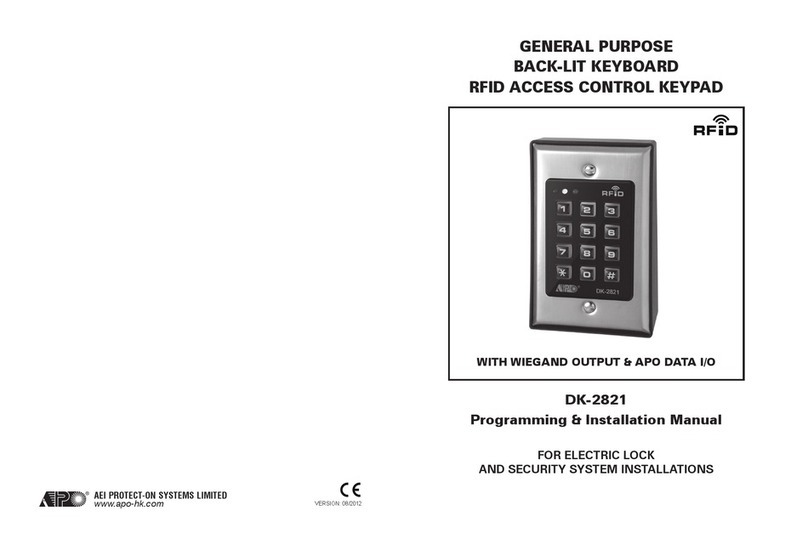
AEI PROTECT-ON SYSTEMS
AEI PROTECT-ON SYSTEMS DK-2821 Programming & installation manual

Proteco
Proteco RT37 manual

Hiltron security
Hiltron security XM19C manual

alpro
alpro AS626 installation instructions

Nayar Systems
Nayar Systems BVA manual

Nortek
Nortek Door-Gard 212iLM Installation & programming instructions