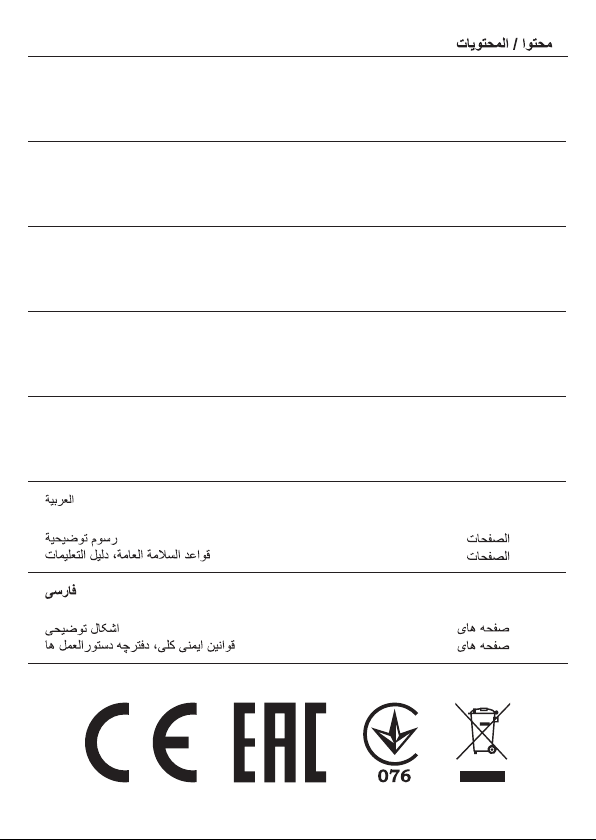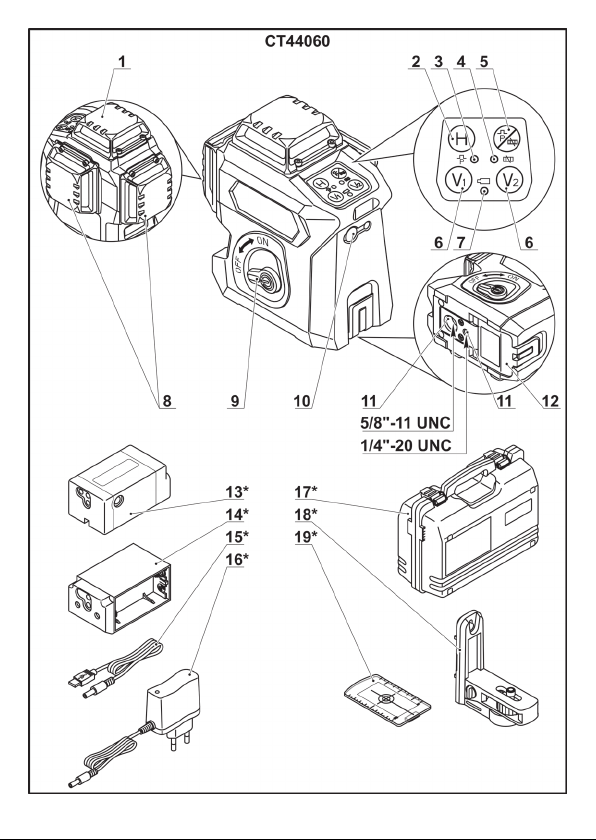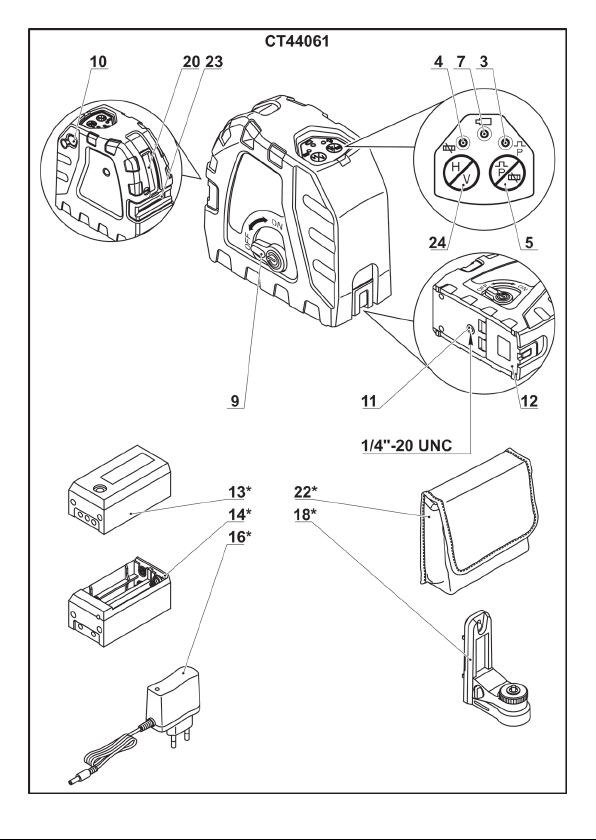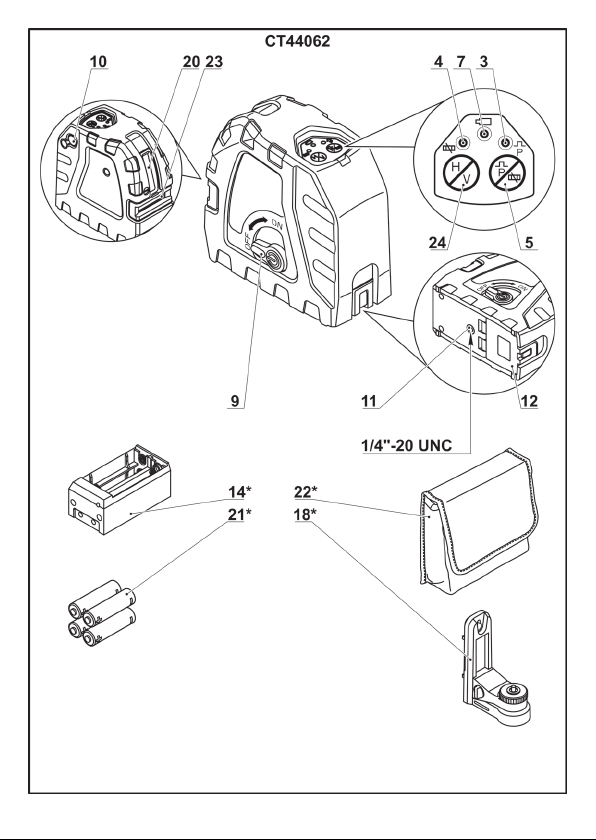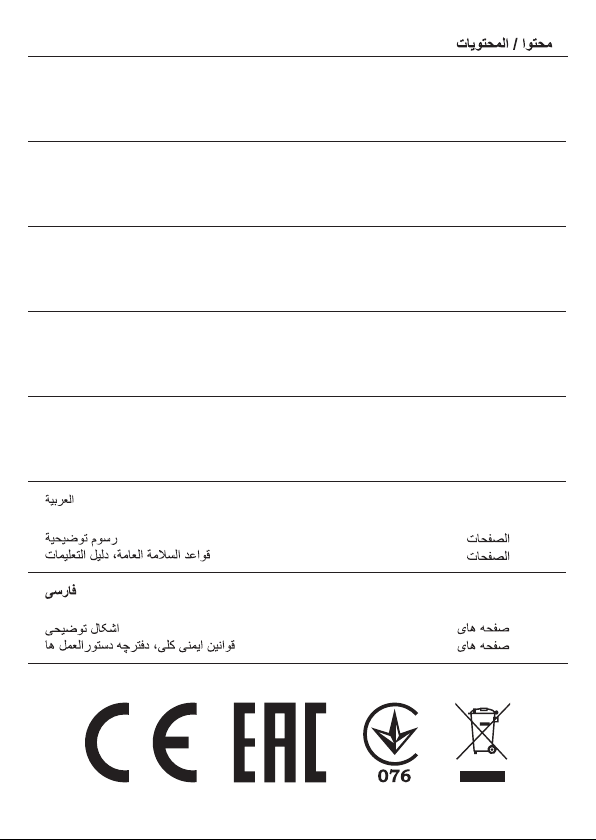
2
Content / Contenido / Содержание / Зміст / Мазмұны /
English
Explanatory drawings �������������������������������������������������������������������������������������������� pages
General safety rules, instructions manual ������������������������������������������������������������� pages
3 - 14
15 - 21
Español
Dibujos explicativos �������������������������������������������������������������������������������������������� páginas
Recomendaciones generales de seguridad, manual de instrucciones �������������� páginas
3 - 14
22 - 28
Русский
Пояснительные рисунки �������������������������������������������������������������������������������� страницы
Общие указания по ТБ, инструкция по эксплуатации ��������������������������������� страницы
3 - 14
29 - 36
Украïнська
Пояснювальні малюнки ����������������������������������������������������������������������������������� сторінки
Загальні вказівки по ТБ, iнструкція з експлуатації ����������������������������������������� сторінки
3 - 14
37 - 43
Қазақ тілі
Түсіндіргіш әлеміштер ���������������������������������������������������������������������������������������� беттер
Жалпы қауіпсіздік жөніндегі ұсыныстар, пайдалану нұсқаулығы ������������������������ беттер
3 - 14
44 - 50
������������������������������������������������������������������������������������������������������
��������������������������������������������������������������������������
3 - 14
51 - 56
���������������������������������������������������������������������������������������������������
����������������������������������������������������������������
3 - 14
57 - 62