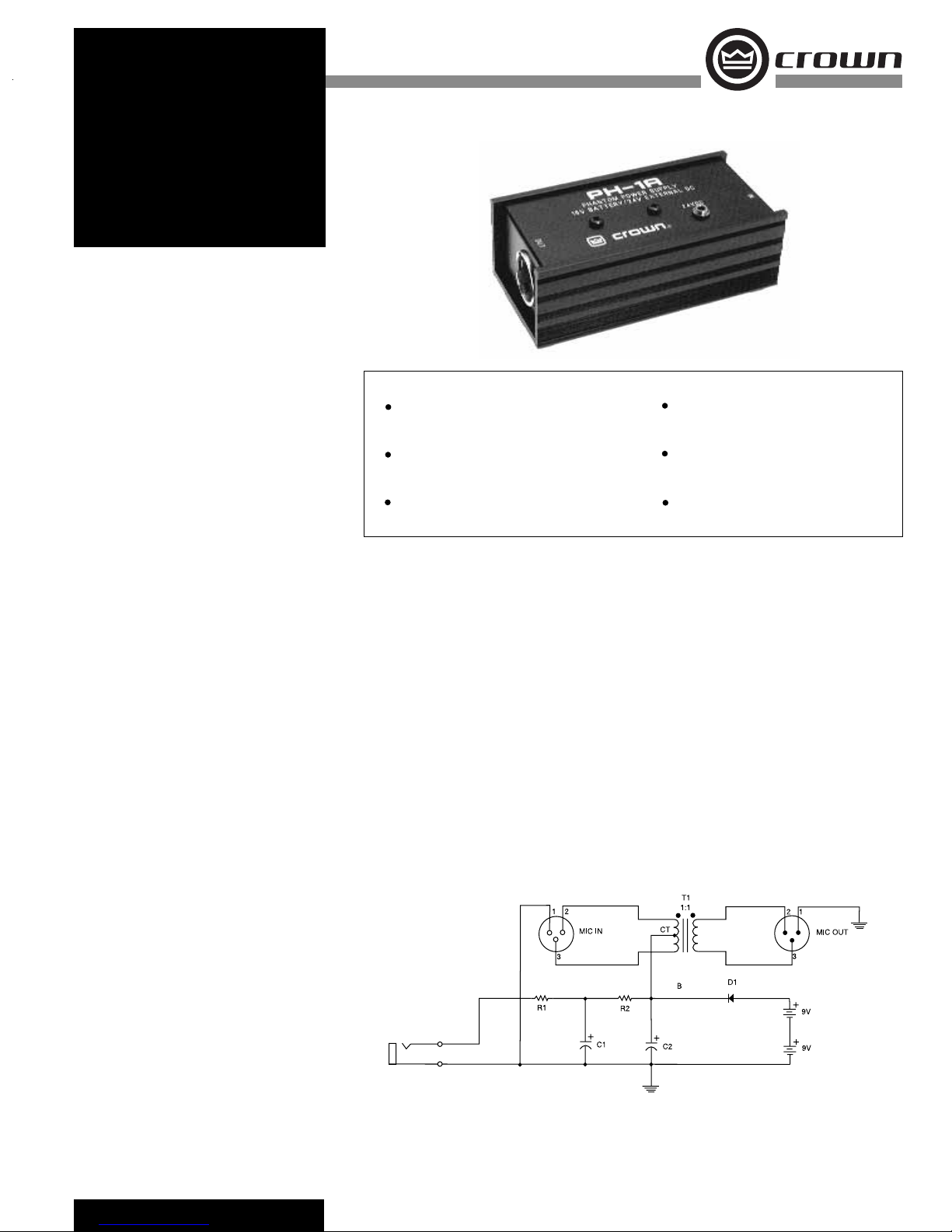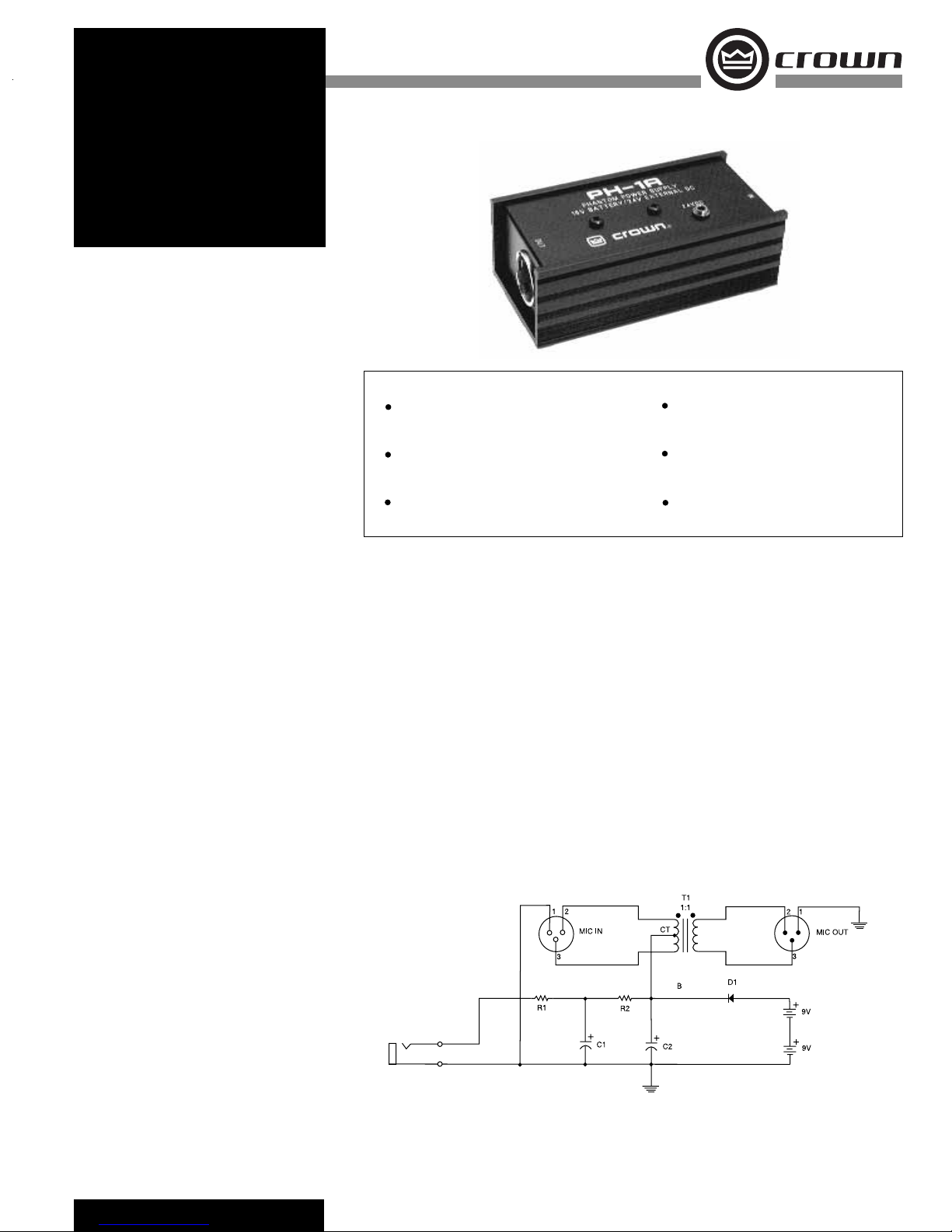
PH-1A
SINGLE CHANNEL
BATTERY OR AC POWERED
PHANTOM POWER SUPPLY
T
he Crown®PH-1A is a single-channel,
battery- or AC-powered phantom
power supply for condenser microphones.
Battery power provides 17V phantom and AC
power provides 24V phantom.
The unit can be AC powered by using a 24V
AC/DC adaptor (not included). This adaptor
plugs into a 120V AC wall outlet and provides
24V DC to the PH-1A.
When using external power, the PH-1A provides
+24V DC nominal loaded voltage on pins 2 and
3 with respect to pin 1 of the microphone input
connector.
With battery operation, the PH-1A provides
+17V DC nominal loaded voltage. “Loaded
voltage” is the phantom voltage available with a
microphone plugged in.
The PH-1A includes sufficient hum filtering for
extremely quiet operation and is transformer
isolated. If AC power fails, the batteries auto-
matically take over.
The rugged steel and aluminum chassis is de-
signed to withstand daily abuse in professional
applications.
Operation
To use your phantom supply, follow this pro-
cedure:
1. For AC powering, purchase a 24V AC/DC
adaptor with a 1/8 inch (3.5mm) phone plug.
Connect the adaptor to an AC outlet providing
120 VAC, 60 Hz. Connect the adaptor's phone
plug to the 1/8 inch (3.5 mm) phone jack in the
PH-1A phantom supply.
2. For battery powering, unscrew the two large
captive screws on the underside of the phantom
supply; open the chassis, and install two 9V
alkaline batteries (Duracell MN1604 or equiva-
lent). Replace the cover.
3. Plug the cable from your microphone into the
MIC IN connector.
4. Plug the cable going to the input of your
mixer or recorder into the OUTPUT connector.
This cable can be unbalanced because the phan-
tom supply is transformer isolated.
5. To prevent ground loops, be sure that the
phantom supply is resting on its rubber feet.
6. To avoid draining the batteries after use,
unplug the mic cables and unplug the AC/DC
adaptor from the phantom supply. There is no
battery drain when all cables are unplugged
from the supply.
Specifications
Phantom voltage supplied: 24V with AC
powering; 17V with battery power. Each volt-
age is nominal loaded voltage on pins 2 and
3 with respect to pin 1 of microphone input
connector.
Number of channels: 1.
Microphone input connector: Female 3-pin
professional audio connector (XLR-type).
Output connector: Male 3-pin professional
audio connector (XLR-type).
DC power input connector: 1/8 inch (3.5 mm)
phone jack, positive tip.
AC/DC adaptor: Not included. Use a 24V AC/DC
adaptor with 120V AC input, 24V to 31V DC
output, 1/8 inch (3.5 mm) phone plug con-
nector with positive tip.
Battery powering: Two 9V alkaline cells
(Duracell MN1604 or equivalent). Batteries
not included.
Battery life: 525/I hours, where I = current
drain of microphone in mA. 350 hours typi-
cal.
Hum filtering (inside phantom supply): 50 dB
at 60 Hz; 62 dB at 120 Hz.
Dimensions: 5.0 x 2.325 x 1.750 inch LWH
(12.7 cm x 5.91 cm x 4.44 cm).
Weight: 1¼ lb. (0.57 kg).
J1
+
PH-1A Schematic
Features
Supplies a single channel of clean phantom
power to a condenser microphone
Powered by internal 9V batteries or external
24V power supply (not included)
Supplies 17V phantom with battery power
and 24V phantom with AC power
Rugged construction for professional
use
If AC power fails, the batteries automati-
cally take over
Transformer-isolated signal