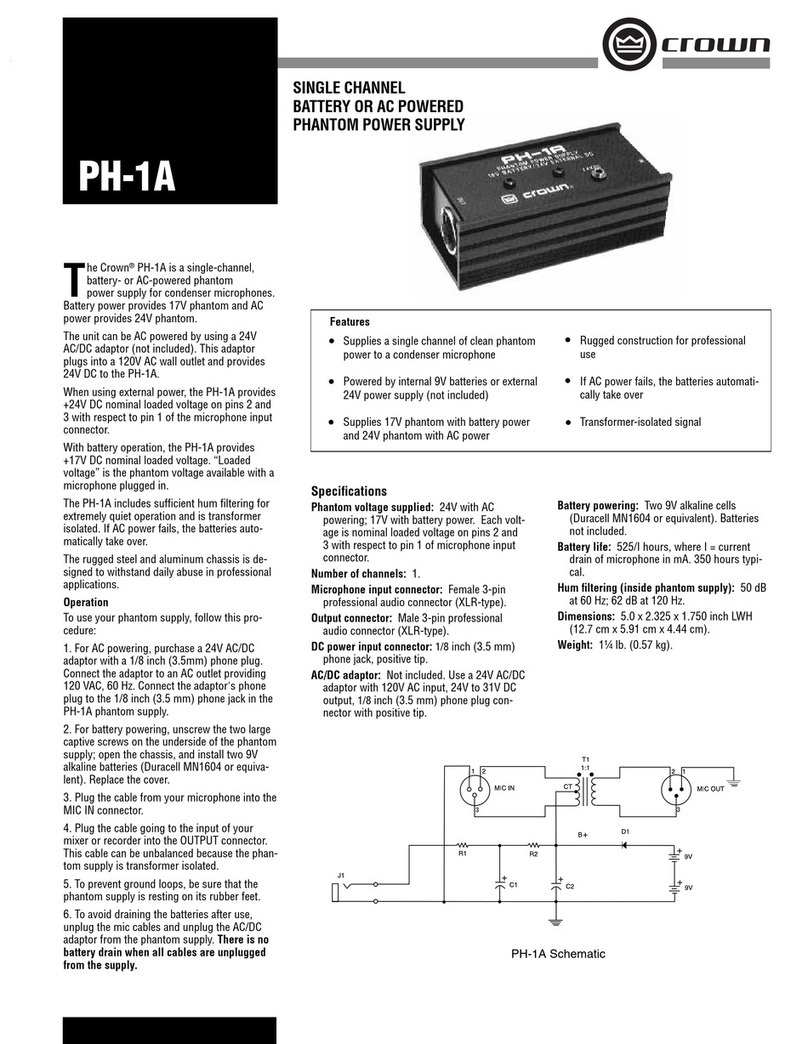Crown International, Inc.
P.O. Box 1000
Elkhart, IN 46515-1000
TEL: 219-294-8000
FAX: 219-294-8FAX
PH-4B
©2000 Crown International, Inc.
Specifications subject to change without prior notice.
Crown®is a registered trademark of Crown Interna-
tional, Inc.
02/00 125519-2
Hum might also occur if the PH-4B is rack-
mounted and connected to an unbalanced
mic input. If this happens, electrically isolate
the PH-4B from the rack (say, by using ny-
lon bolts and washers).
How to Prevent Switching Clicks
In rare instances, you may need to use the
PH-4B with a mic-level switcher. This may
result in switching clicks as each PH-4B out-
put connector is fed by two large coupling
capacitors. These capacitors block the DC
voltage from the phantom power.
Since these capacitors are charged by phan-
tom voltage, some DC appears at the PH-4B
outputs. This DC goes away when the PH-4B
is plugged into a mixer microphone input
because the mixer input impedance drains
off the charge.
However, if you feed the PH-4B outputs to a
mic-level switcher, you will hear clicks or
pops when the outputs are switched, due to
the capacitor charge.
To prevent these clicks: In the switcher, sol-
der a 47K, 1/8 watt resistor between input
pins 1 and 2, and another 47K resistor be-
tween input pins 1 and 3. Do this for each
PH-4B output connector. Those bleeder re-
sistors will drain off the capacitor charge.
Architects’ and Engineers’ Specifications
The unit shall be the Crown PH-4B phantom
power supply or equivalent. It shall supply
48V DC on pins 2 and 3 with respect to pin 1
of the mic input connector, according to DIN
standard 45 596. It shall provide four chan-
nels for powering up to four condenser or
electret condenser microphones. The PH-4B
shall be powered by 120V AC. The PH-4BE4
shall be powered by 220V or 240V AC. The
Crown PH-4B is specified.
Warranty
The PH-4B has a three-year warranty.
680 +
+
6.81K
1%
6.81K
1% 330
50V
+
33
50V
33
50V
12
3231
POWER
AMBER
+
+
+
6.81K
1%
6.81K
1%
330
50V
33
50V
33
50V
680
12
3231
+
6.81K
1%
6.81K
1%
330
50V
+
33
50V
33
50V
680
12
3231
+
+
+
6.81K
1%
6.81K
1%
330
50V
33
50V
33
50V
680
12
3231
4.7K
1W
ORG RED
BLK
LED1
INPUT MODULE
+
J1 J2 J3 J4 J5 J6 J7 J8
+
POWER SUPPLY MODULE
J9
+
4.7
63V
75
1%
2.87K
1% 1W
IU1 O
220
160V
D1
Q1
27 OK
.047
D3
D2
D5
D4
RED
RED/YEL
YEL
RED
YEL
RED/YEL
2.7
.5W
BLK
BRN
WHT
BLK
BRN
WHT
T1
JUMPER
120V
JUMPER
240V
JUMPER
120V
1/8 A
120VAC
+
_
10%
PH-4B Schematic
Service
If the PH-4B does not function properly,
verify that you measure approximately 48V
DC on pins 2 and 3 with respect to pin 1 in
each mic input connector (the female con-
nector in each channel). Also repair or re-
place any defective cables. If the PH-4B
requires service, return it in the original
packaging to: Crown Service Department,
Plant 2 SW, 1718 West Mishawaka Road,
Elkhart, IN 46517. For further assistance or
technical support call (800) 342-6939.