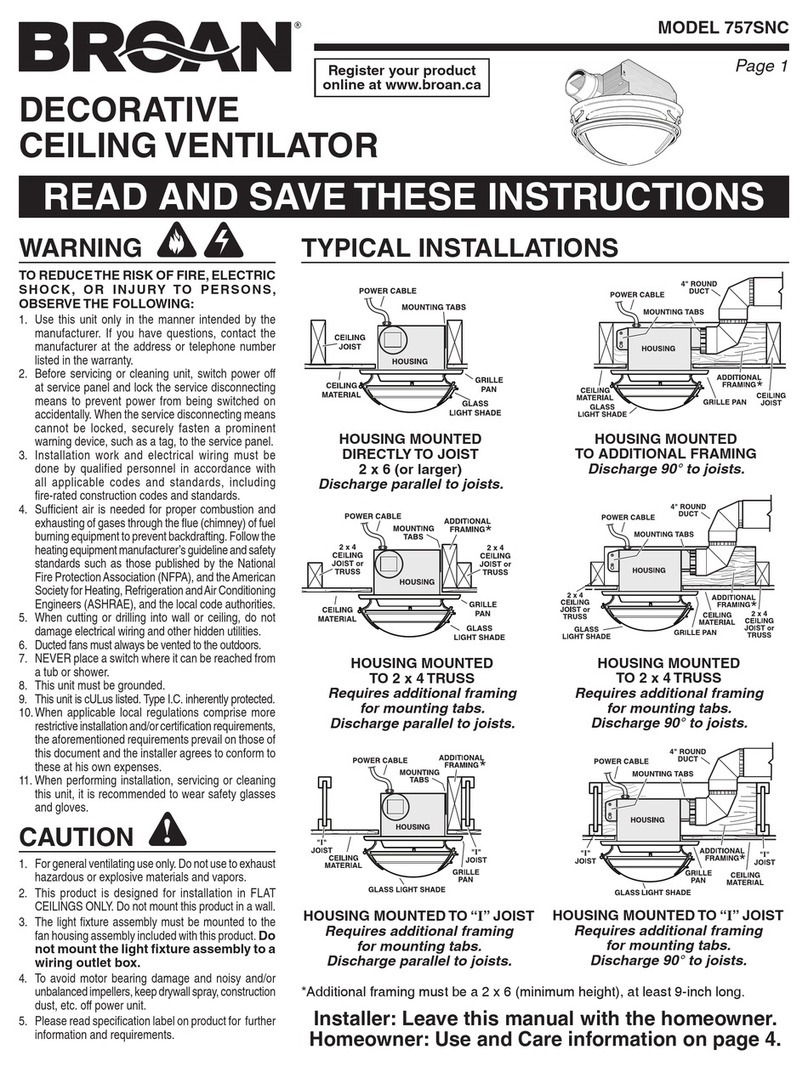Crownline AC-250 User manual

AC-250

12202405060
2
3
4
5
6
7
8
9

10
11
12
13
14
15
16
220240
5060
90

1
2
3
4
5
6
7
8
9
1
Anion

2
3Timer112
4Osc
5Cool
Cool
Cool
6Led
1 Cool
Cool
Cool

2
3
4
55
6
25
1
2

3
4

BLADELESS COOLING FAN
AC-250
INSTRUCTION MANUAL

Brief product introduction
It is the best choice for modern families, hotels and offices to enjoy the cool in
midsummer and adjust the indoor air.
Before using the machine, please carefully read the use and maintenance of the cooling
fan. After reading, keep it properly together with the warranty certificate and purchase
invoice for reference.
Safety and warning
1. This product is only applicable to 220-240~V, 50-60Hz, AC power supply.
2. If the power cord is damaged, it must be replaced by the manufacturer or after service
center or similar full-time personnel, in order to avoid danger.
3. Shut down and cut off the power supply when there is no one or stop using the
machine.
4. Please do not insert your hand into the rotation cover and do not hang other articles
on the net rotation cover to avoid unnecessary damage.
5. In order to prolong the product life, please do not use it in extremely hot, damp or
places with oil and dust, and do not use it beside the fire or inflammable articles, so as to
avoid fire.
6. The remote controller should be placed properly. It is forbidden to beat or get into
water. Pay attention to the polarity when installing the battery.
7. The machine should not be placed in uneven places, do not leave screws and other
sundries in the fan. There should be no drapery or anything like that behind the fan.
8. In case of abnormal sound, burnt smell or smoke during the usage, it shall be shut
down immediately for repair. Do not disassemble or repair the product by non
professionals. The power plug must be unplugged before removing the protective
housing.
9. This machine should not be placed in a place that is accessible to children. Children
should not use this machine. Take care of the children and make sure they don't play
with the appliance.
10. This appliance is only for indoor use. Please do not spray water on the machine. Do
not use it outdoors or on wet ground.
11. Do not use the machine around the bathroom, sprinkler or swimming pool.
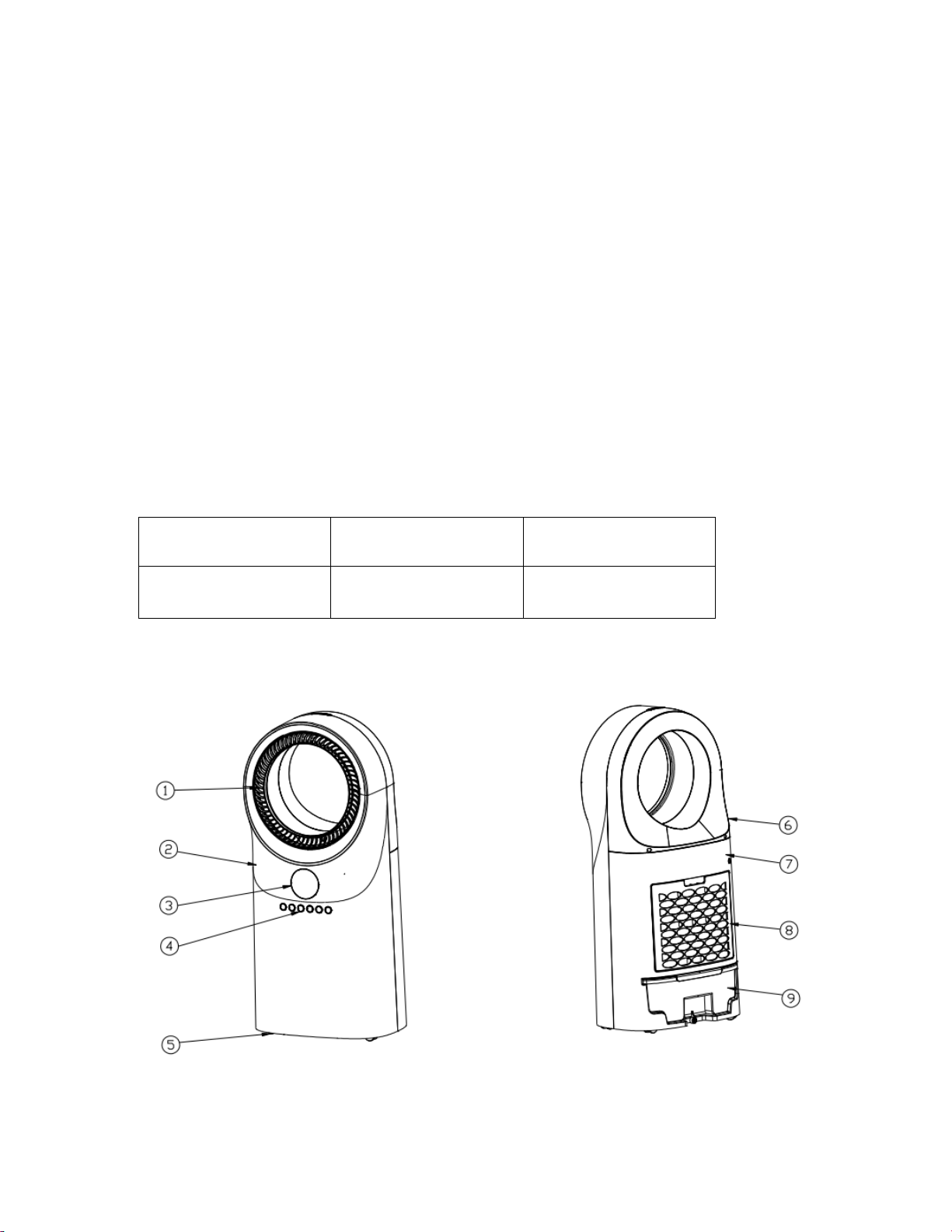
12. This product should not be immersed in water under cleaning or under any
circumstances.
13. When the whole machine is running, it is forbidden to block the air duct and the air
inlet of the filter screen plate. DO NOT plug the wire into the air outlet to prevent electric
shock.
14. Please place the machine on a horizontal surface for use, so as not to fall down and
damage the internal components.
15. The power cord shall not be scratched, damaged, over bent, pulled, twisted, or
pressed with heavy objects or clamped or processed, otherwise it may cause electric
shock, short circuit and fire.
16. Warning: do not cover this appliance.
Technical data
Voltage
Frequency
Power
220-240V~
50-60Hz
65W
Product parts

1. Osc outlet
2. Front cover housing
3. LED window
4. Buttons
5. Wheels
6. Back cover housing
7. Back housing
8. Filter net
9. Water tank
Control Panel & Remoter
主要参数
How to use
Plug in the power, the cooler make a buzzing sound, and the power indicator light is on,
cooler enter standby mode.
1. Press the "Power" button to start the cooler machine, the power indicator light will
be on, and the fan will run at medium speed automatically; the medium speed light will
be on, and the Anion function will turn on automatically; the display screen will show the
current room temperature; then press the power button, the cooler machine operate in
the sequence → standby mode → operation mode

2. Press the "Speed" button, the wind speed will cycle from medium to high to strong
to low. The first light will be on at low speed, the second light will be on at medium
speed, the third light will be on at high speed, and the fourth light will be on at strong
speed.
3. Press the "Timer" button, with the 1-12 hour timing shutdown function, will be
added for one hour by pressing each time. Determine the timing in a few seconds.
4. Press the "Osc" button, the Osc outlet will starts to run, press again to stop the
rotation, and then start → stop → start in cycle.
5. Press the "Cool" button, and the water pump starts to work. When the water tank
is short of water, the cooler machine will give buzzing alarm, and then the "Cool"
indicator will flash. After adding some water, then press the "Cool" button, stop the
buzzing alarm.
6. Press "Led" button to light or extinguish the LED
Note
1. When only start the “Cool” function after plug in, while the machine detected the water
shortage, the buzzer will give an alarm, and the corresponding "Cool" LED will flash.
After adding water, press the "Cool" button to release the alarm;
2. If the machine has no operation for 2 minutes, the LED screen will be off
automatically. Press any button to restart the LED screen, resume to the last status.

3. Once plug in, the machine will sound buzzing.
4. Normal and effective operation once, the machine will sound buzzing once.
5. When water shortage is detected, the buzzer rings 5 times.
6. When the temperature sensor is open or short circuited, the fault display: constant
temperature display 25℃.
How to use ice box
Put the ice box into the refrigerator to freeze, and then put it into the water tank to
reduce the water temperature, so that the wind blows out is cool. It is strictly prohibited
to open the ice crystal box and swallow it. The ice box can be used continuously.
Cleaning
1. Please unplug the power plug before maintenance.
2. Wipe the surface of the product with a soft wet cloth and dry it with a dry cloth. Do not
let water drop into the interior of the machine.
3. Note that the surface shall not be polished with sandpaper, waxed, cleaned with
gasoline, acid, alkali, benzene and other organic solvents to prevent discoloration and
deterioration.
4. In the season when not in use, please clean as above and put it into the original
carton, and store it in a cool, dry and ventilated place.

Fault and solution
fault
solution
Power indicator is on but not working
Check whether the buttons are on
No cool air when the
power indicator is on
Check whether the water tank is well filled, and the
water level shall not exceed the max water level or
be lower than the min water level.
Low air volume
Check whether the air inlet is blocked. If there is
any blocks, remove it
Power light does not work
In addition to the possibility of this machine, it is
necessary to check the indoor power supply
Table of contents
Languages:
Other Crownline Fan manuals
Popular Fan manuals by other brands
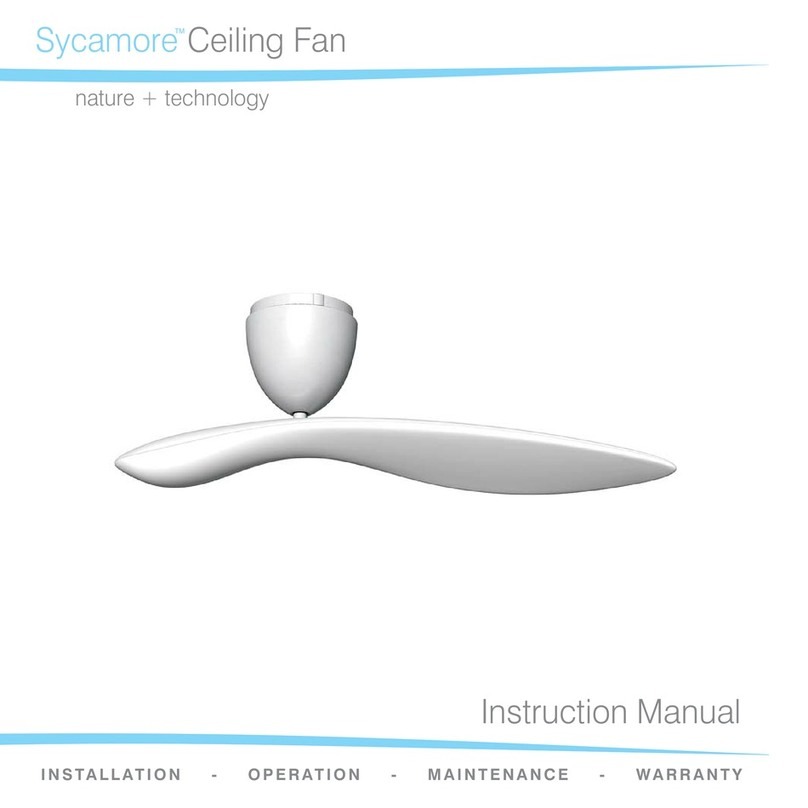
Sycamore
Sycamore Ceiling fan instruction manual

Komfovent
Komfovent DOMEKT ReGO 200VE-B Installation and maintenance manual

Vornado
Vornado OSCR32 user manual
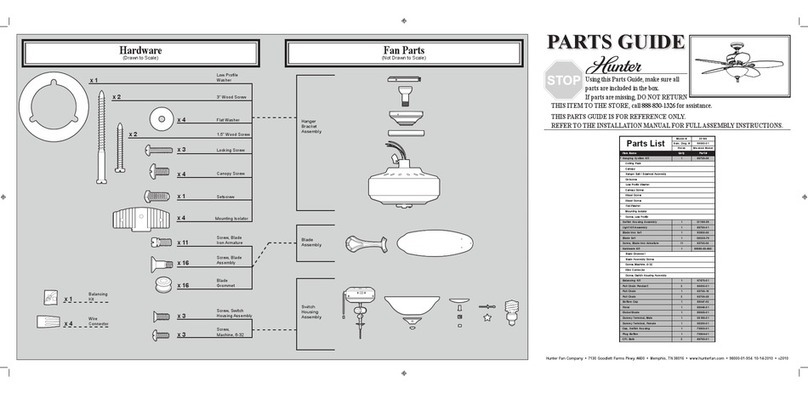
Hunter
Hunter 20168 Parts guide
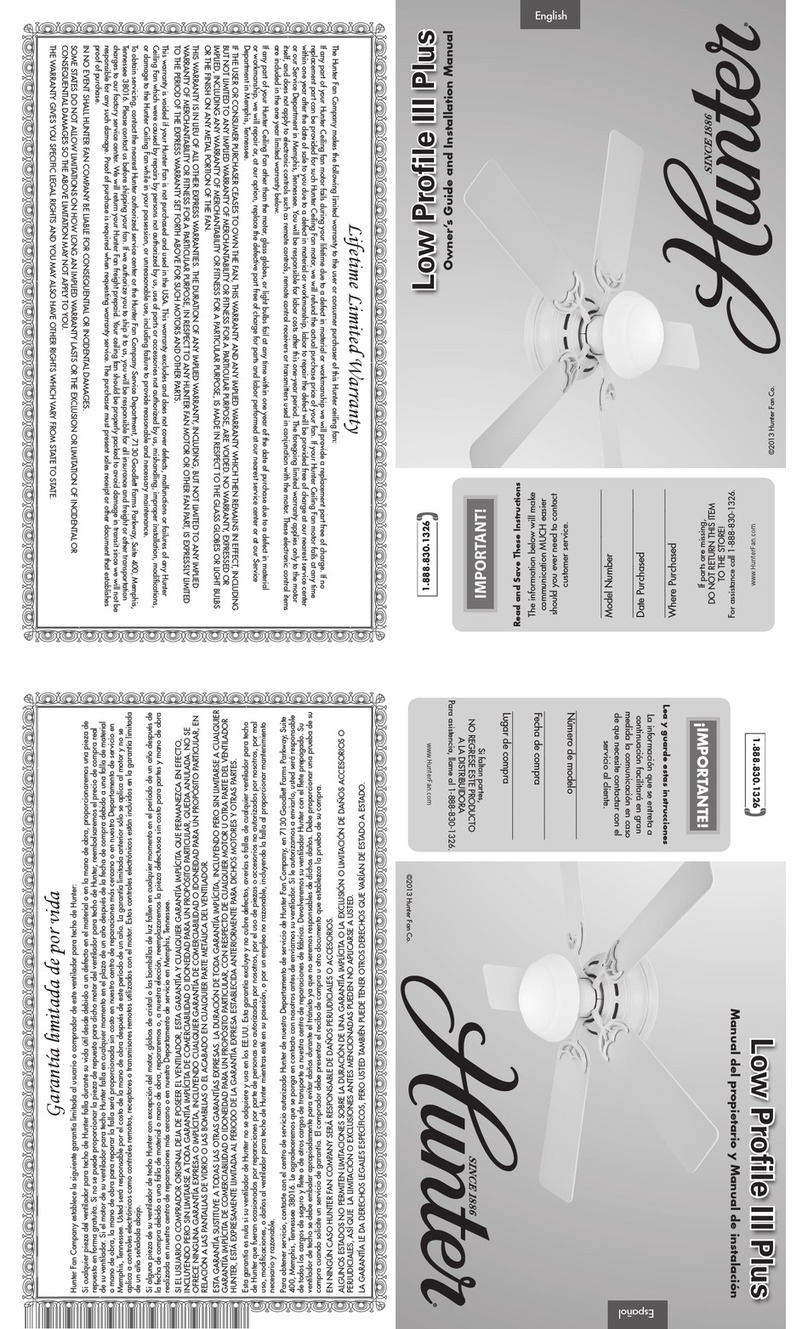
Hunter
Hunter Low Profile III Plus Owner's guide and installation manual

Klimawent
Klimawent BULLET-160-N Use and maintenance manual