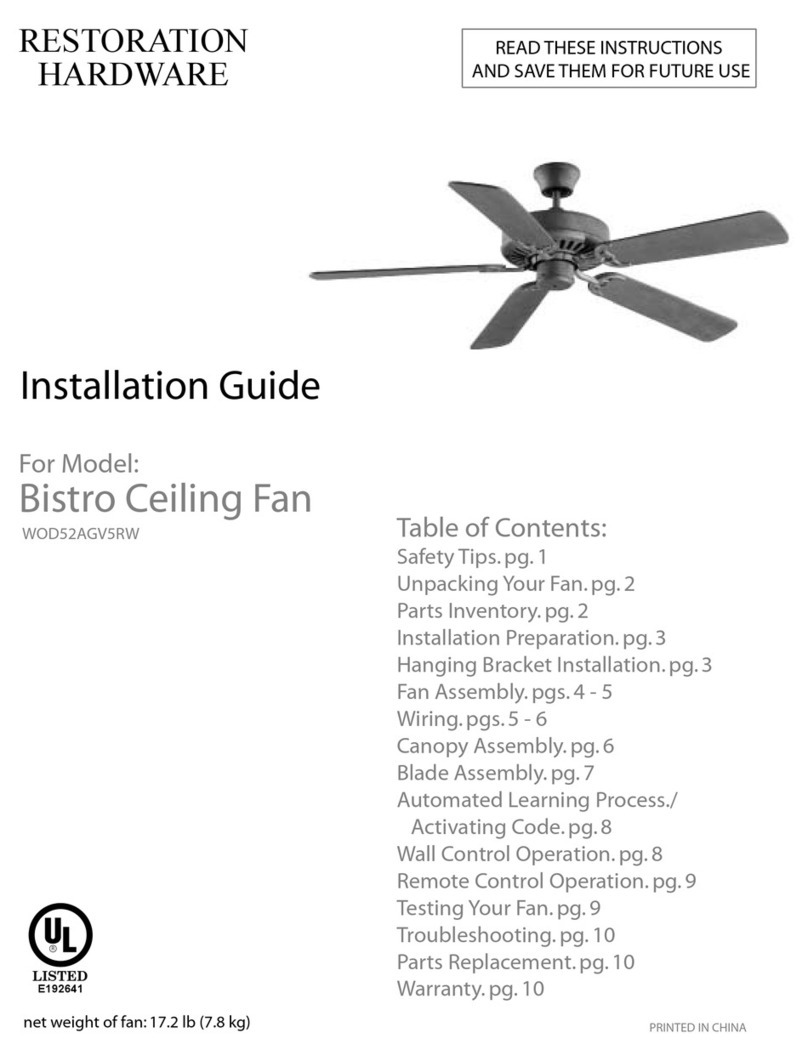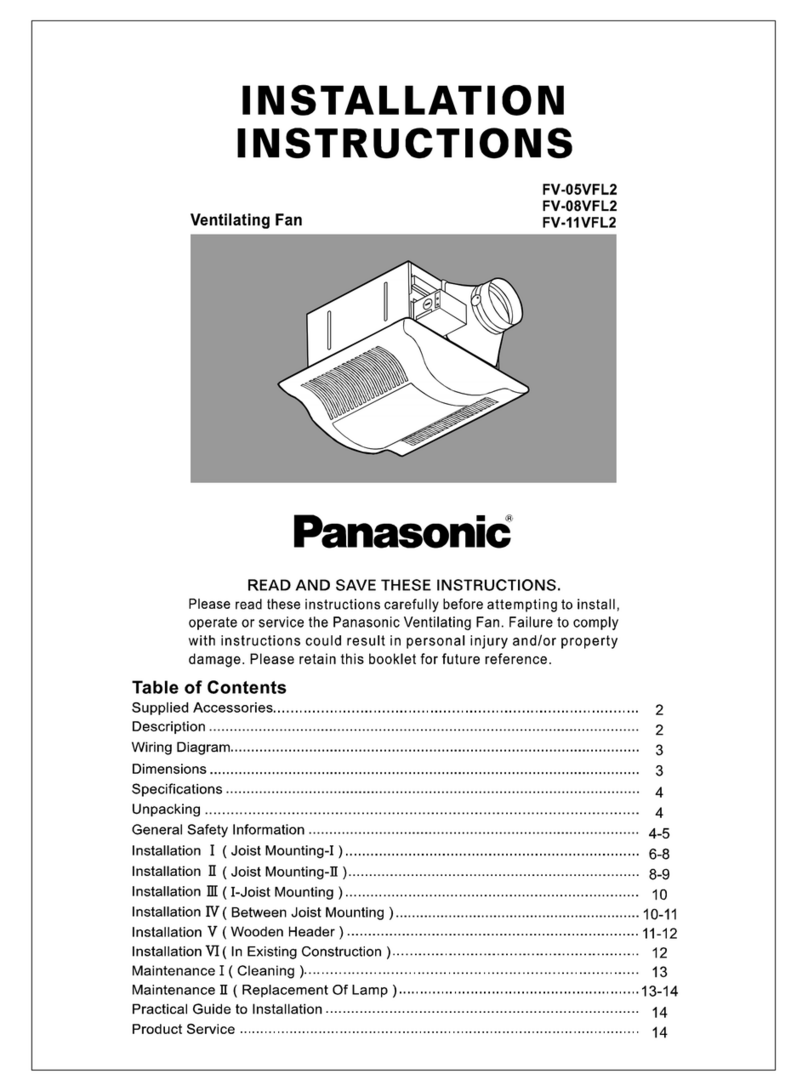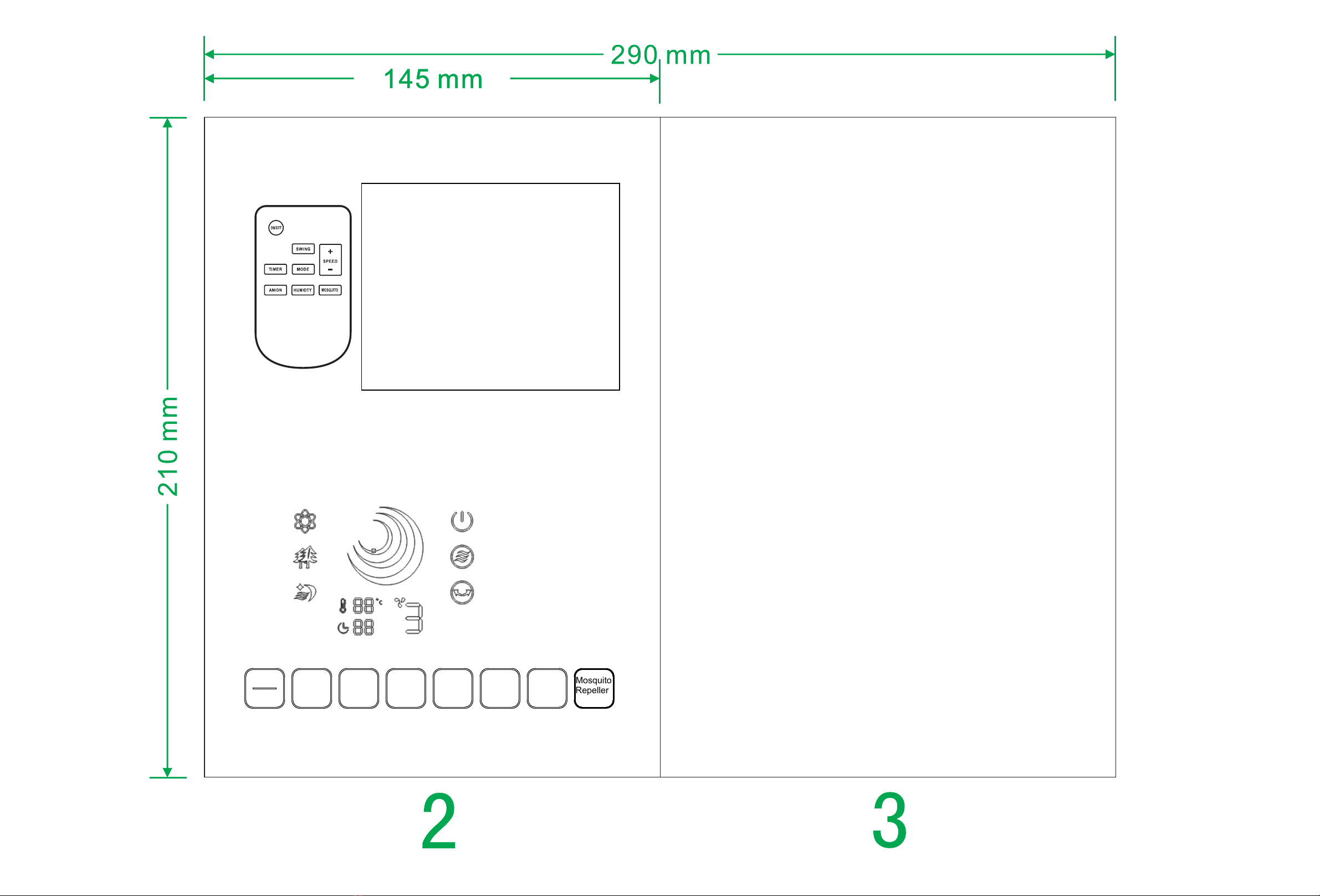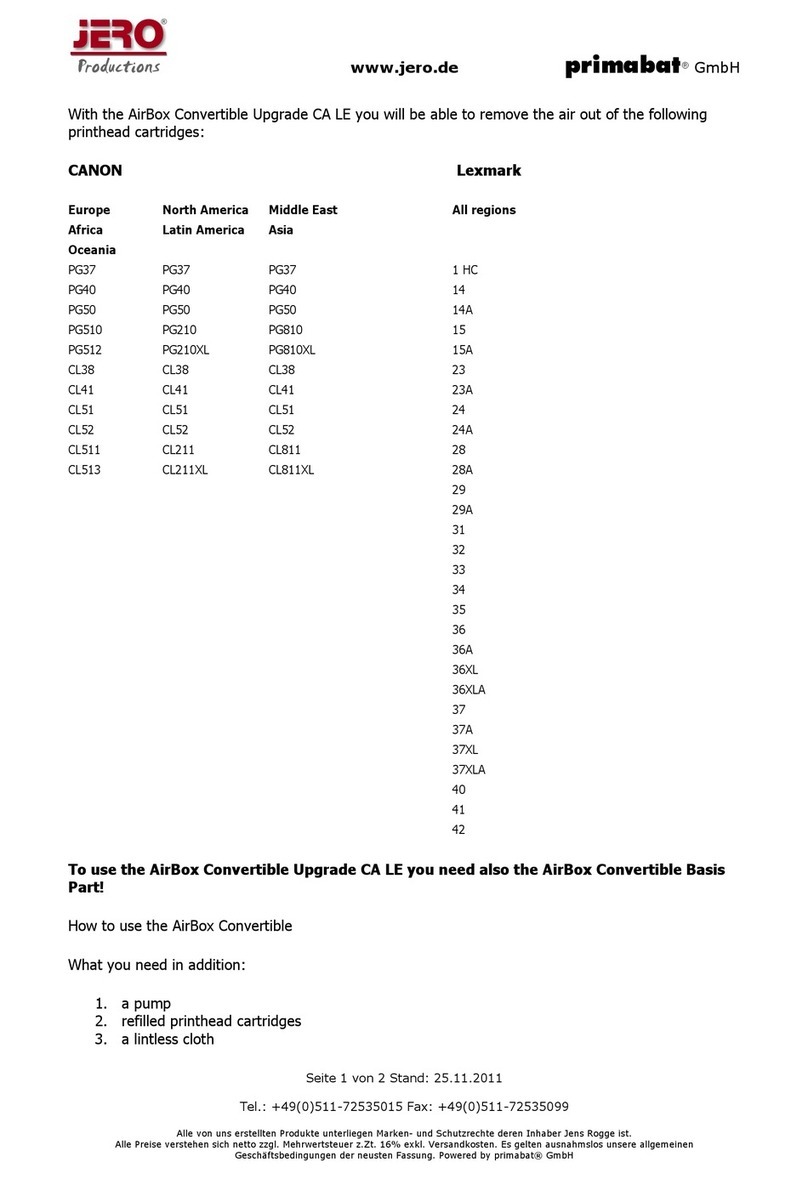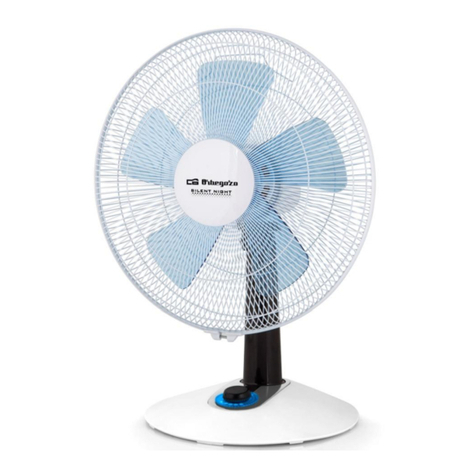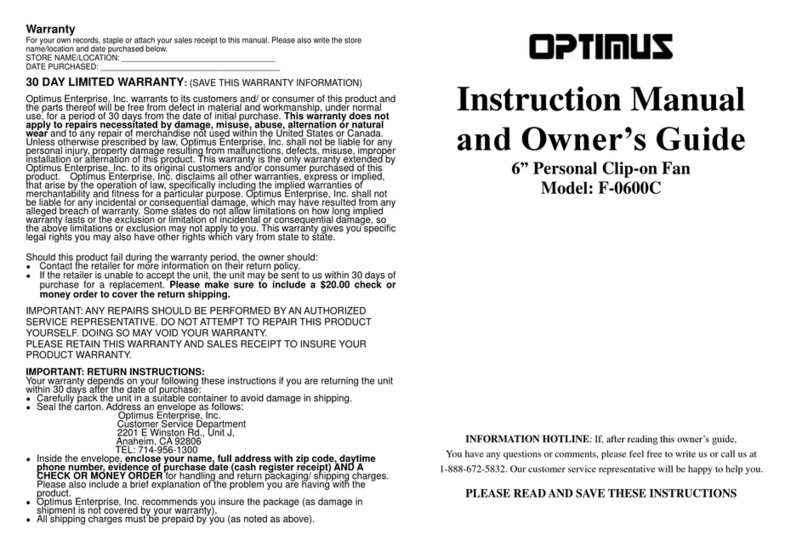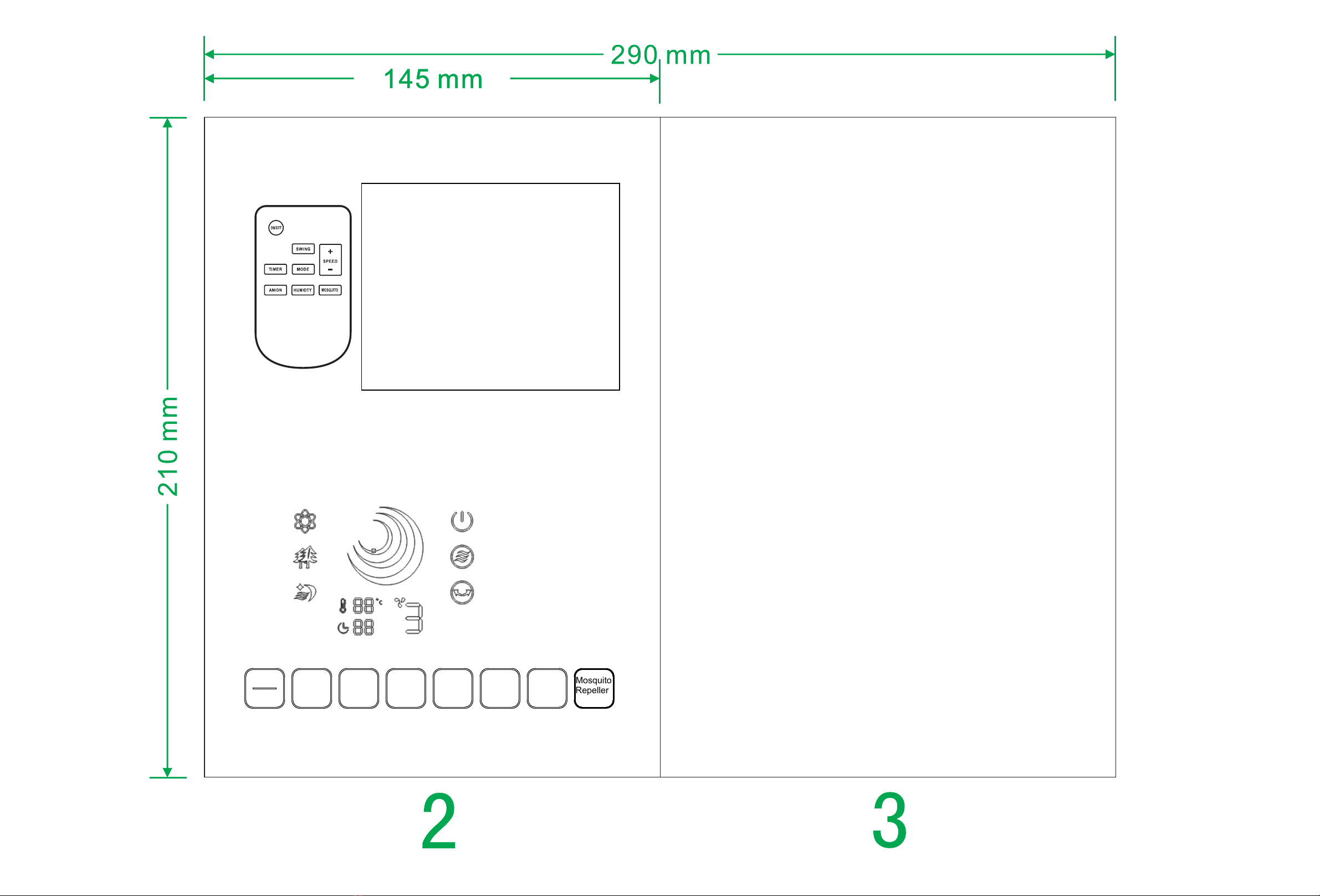
Remote Control:
* The Remote Control must be pointed towards the Remote Sensor on the
main unit for best results. If the remote control doesn't operate as expected,
replace the batteries (1 pc button cell battery).
Operating Instructions:
Place your fan on a level and dry surface.
Plug the fan into a mains socket. To press the “On/Off” to open the fan.
Speed: Press speed to choose the wind for low, Med, High speed that
display “1/ 2/ 3” on the panel.
*Press “Mode” to choose the wind type from one of the following:
“Normal”: Wind flow based on Low/Med/High speed.
“Natural”: Imitates the flow of natural wind based on strong and soft
wind.
“Sleep”: The fan runs for half an hour on strong then soft natural wind
mode, then changes to soft natural wind for the next half hour, and then
the fan turns off automatically.
Press “Swing” to start oscillation; press again to fix the airflow direction.
Press “Timer” button to make the fan run for the length of the timer.
Press “Humidity” to start the humidifying function; mist comes out of the
front plate if there is water in the tank.
The MIST function can be used on its own or along with the fan function
to blow the mist into the room.
Maintenance
Disconnect from mains before maintenance or cleaning.
Use only a damp cloth to clean the enclosure.
Switch off and unplug from the power supply before assembling or
disassembling and cleaning.
Keep the air vents at the rear of the main body free from dust or fluff use
a vacuum cleaner to remove these when necessary. Do not probe any
opening to remove fluff.
Fan component parts should be cleaned using mild soap and a damp
cloth or sponge. Do not allow any water or other liquid to enter the
motor housing.
Thoroughly remove soap film with clean water.
*Press “SPEED +” button to increase the speed;
*Press “SPEED -” button to reduce the speed.
Total 3 wind speeds setting: 1-3 speeds.
*Press “MODE” button to set: Normal/ Natural/ Sleep.
*Press “TIMER” button to control your desired time.
*Press “SWING” to start oscillation; press again to fix the
airflow direction.
*Press “HUMIDITY” to start the humidifying function;
press again to close the function.
*Press “ANIONIC” to start the purifier air function; press
again to close the function.
*Press “MOSQUITO” to start the mosquito repeller
function; press again to close the function.
Others
Have your product repaired by a qualified person
This electric product is in accordance with the relevant safety requirements.
Repairs should only be carried out by qualified persons using original spare
parts; otherwise this may result in considerable danger to the user.
Please contact the store which you bought the product for after sale services
if any.
On Speed Mode
Swing Timer Humidity Negative
ions
Mosquito
Repeller
Off