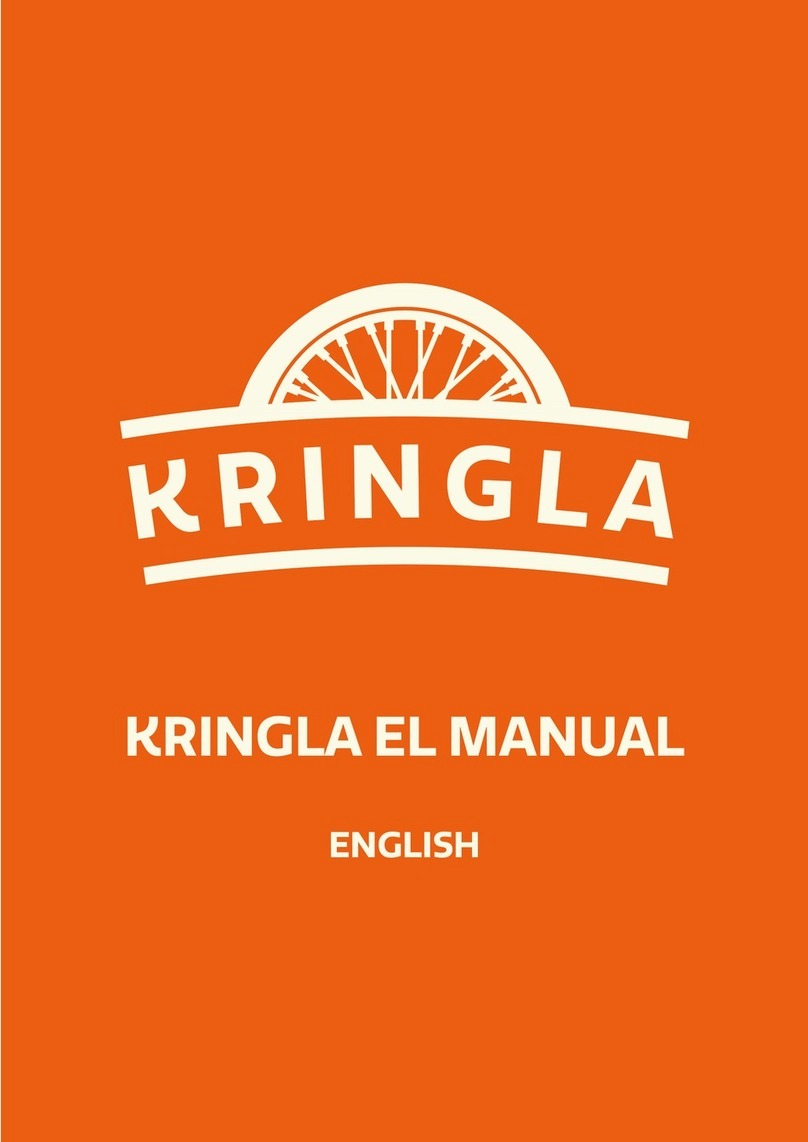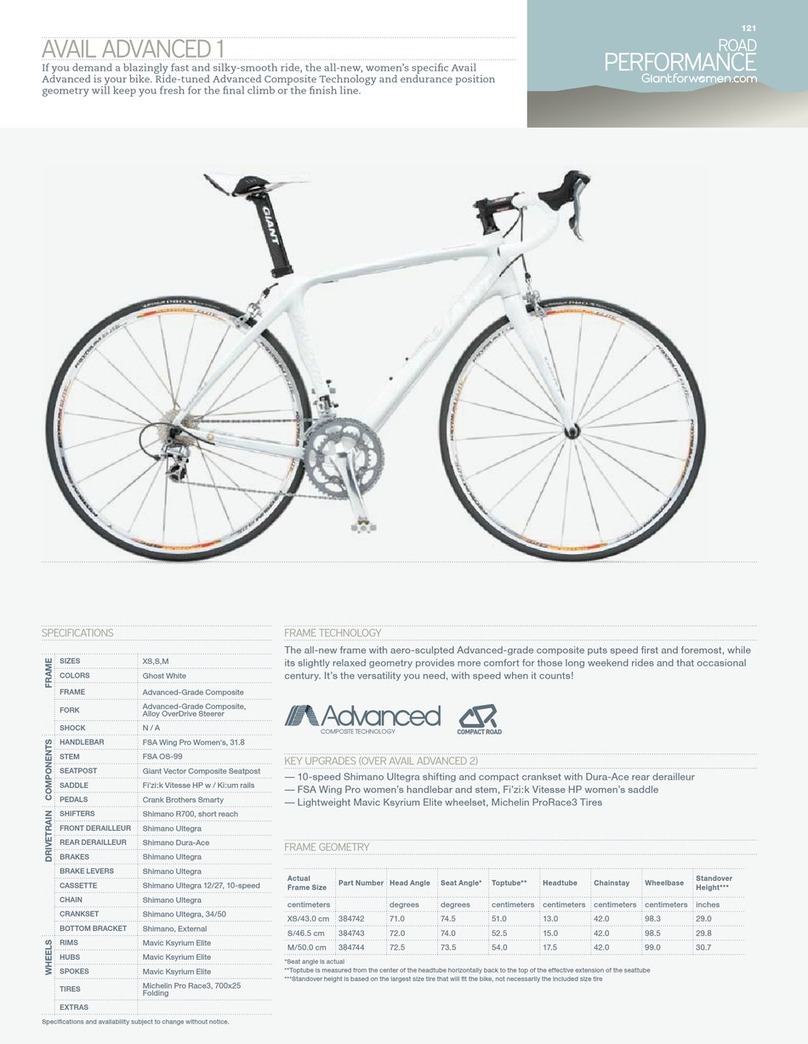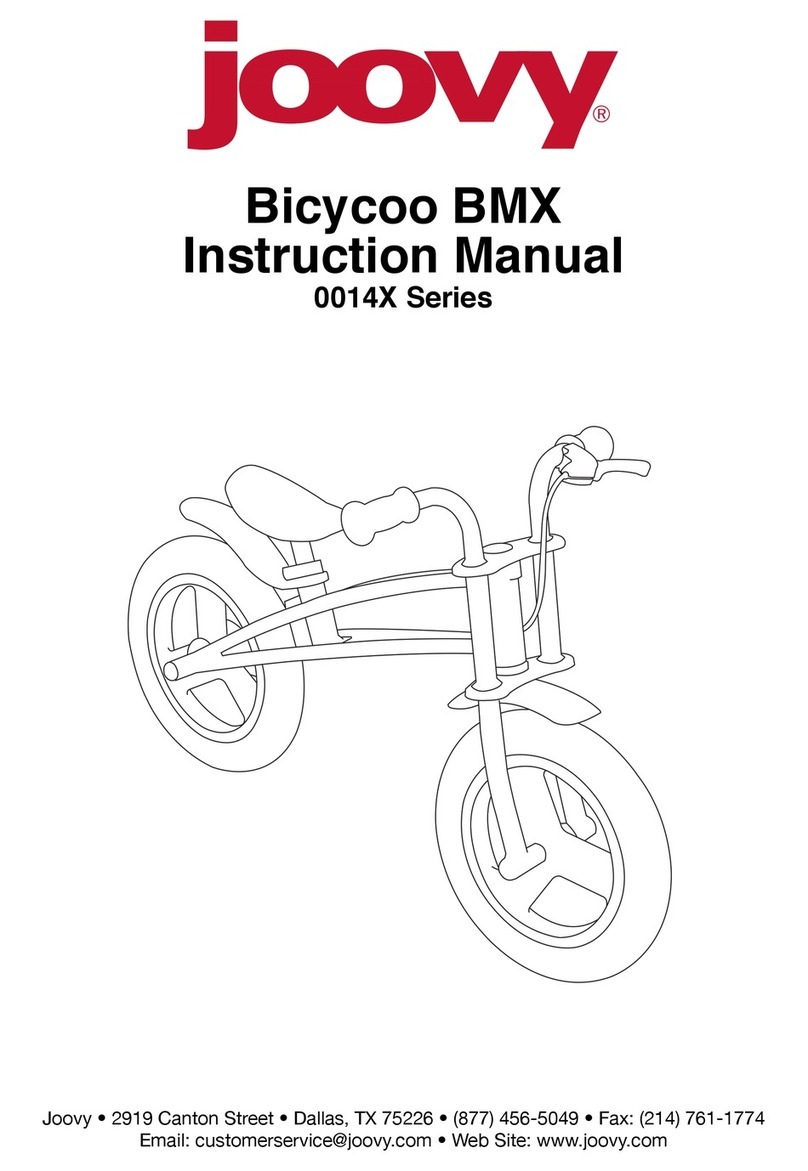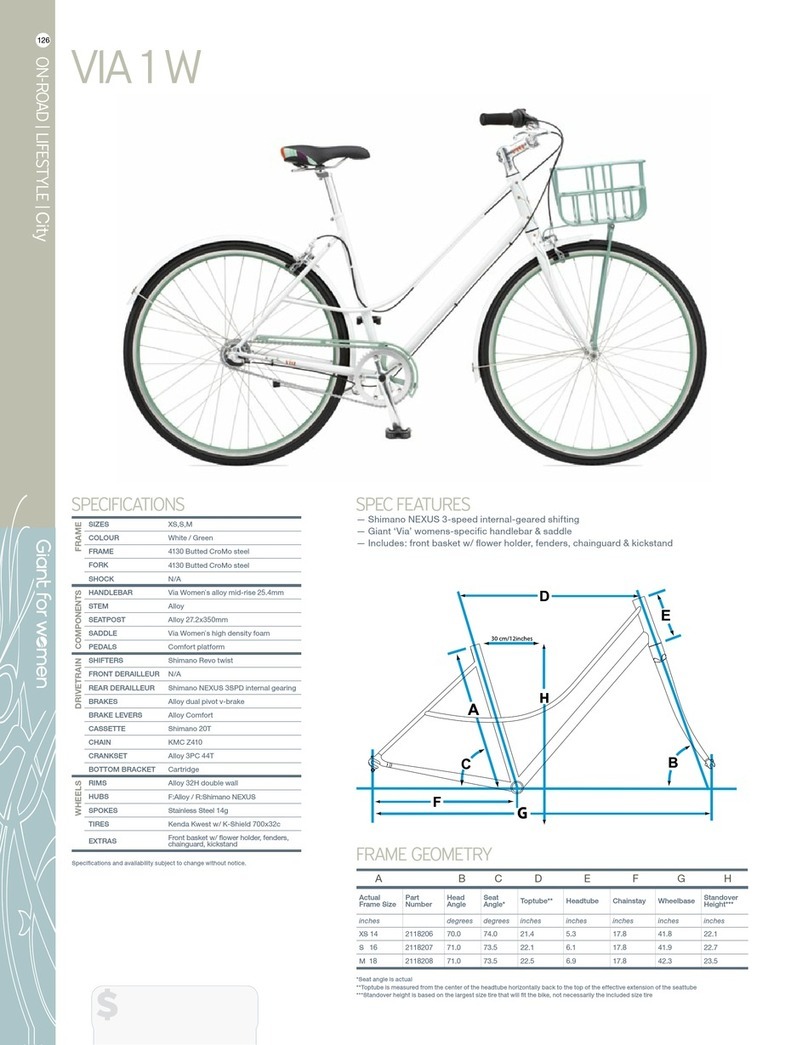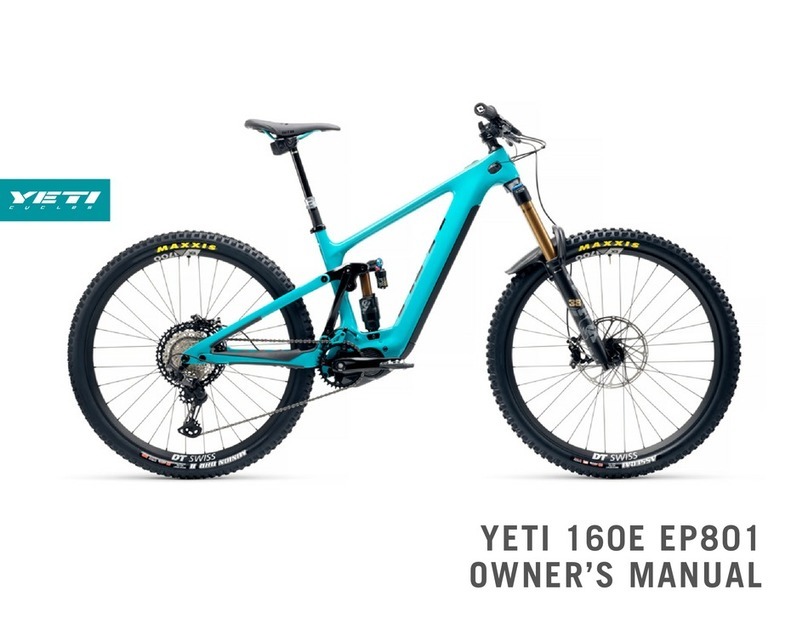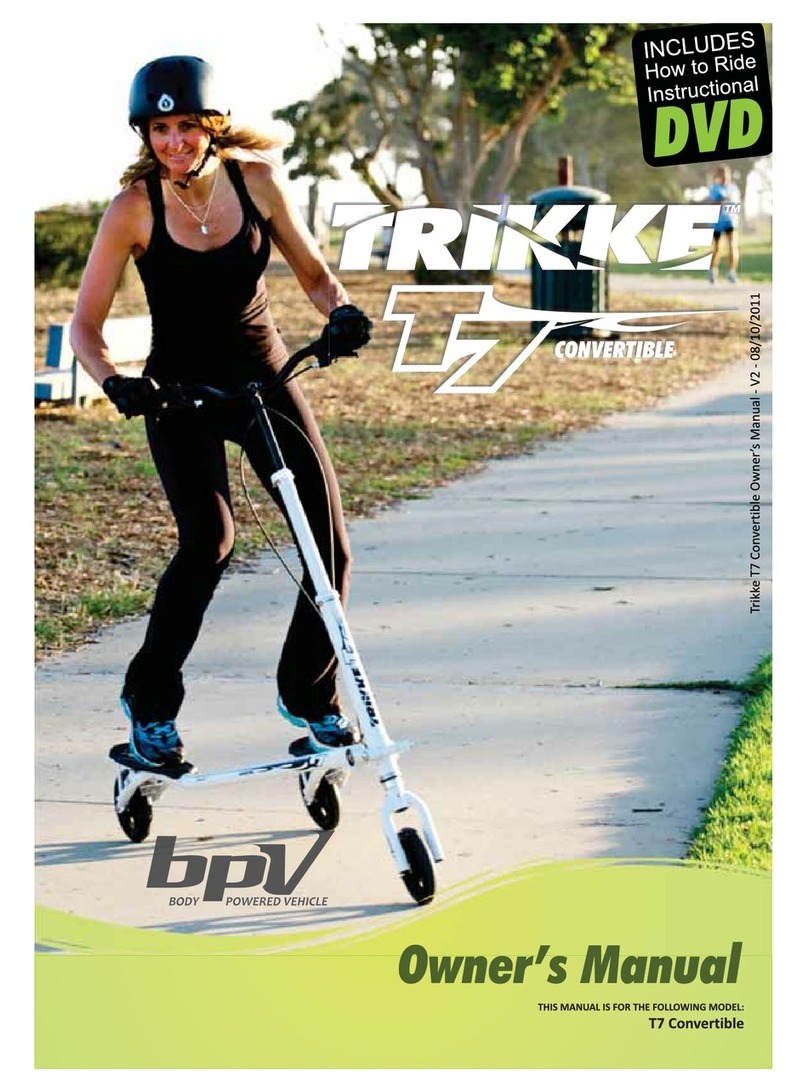CRUSSIS BAFANG User manual

Electric bicycle
user manual
Enjoy your e-ride!

Dear customer/user
Congratulations on your purchase of a new electric bicycle (e-bike). It makes us proud that you
have chosen our brand CRUSSIS and we wish you happy and safe time spend with our product.
This manual contains important safety, performance and maintenance information. Read the
manual before taking your first ride on your new e-bike and keep the manual handy for future
reference.
WHY YOU SHOULD READ THIS MANUAL:
This manual was written to help you get the most performance, comfort, enjoyment and safety
when riding your new e-bike. The manual describes specific care and maintenance procedures that
help protect your warranty and ensure years of trouble-free use. Please pay particular attention to
the section on battery charging and maintenance. It is important for you to understand your new e-
bike, its features and its operation, so you get maximum enjoyment with maximum safety. By
reading this manual before you go out on your first ride, you will know how to get the most from
your new e-bike. It is also important that your first ride on a new e-bike is taken in a controlled
environment, away from cars, obstacles and other cyclists
GENERAL WARNING:
Cycling can be a hazardous activity even under the best of circumstances. Proper maintenance of
your e-bike is your responsibility as it helps reduce the risk of injury. This manual contains many
"Warnings" and "Cautions" concerning the consequences of failure to maintain or inspect your e-
bike. Many of the Warnings and Cautions say "you may lose control and fall". Because any fall
can result in serious injury or even death, we do not repeat the warning of possible injury or death
whenever the risk of falling is mentioned.
FIT:
Make sure the e-bike fits. A bike that is too big or too small for the rider is harder to control and
can be uncomfortable. If your e-bike does not fit properly, you may lose control and fall.
IMPORTANT SAFETY INFORMATION:
Your e-bike can provide many years of service, fun and fitness - if you take responsibility for your
own safety. Understand the features of your e-bike and become aware of the challenges that you
will meet on the road. There is much that you can do to protect yourself while riding. We will
offer many recommendations and safety tips throughout this manual. The following are those that
we feel are most important. Always Wear A Helmet! Helmets significantly reduce the number and
severity of head injuries. Always wear a helmet that complies with your state laws when riding the
e-bike. Check with your local police department for requirements in your community. Do not wear
loose fitting clothing that can become tangled in the moving parts of the e-bike. Wear sturdy shoes
and eye protection. Also check your state laws concerning other protective gear that may be
required when riding the e-bike.

DESCRIPTION OF E-BIKE COMPONENTS
INSPECTION AND MAINTENANCE:
For your safety and enjoyment, and to insure a long life for your e-bike inspect and maintain your
e-bike regularly. Use the table below for guidance. It is very important that you check certain
systems and components before each and every ride. The proper condition and function of these
systems is critically important for your safety. Your e-bike should be returned to your servicing
dealer at least once a year for a complete and thorough inspection and tune up.

Component or Condition
Inspect
before every
ride
Inspect
periodically*
Clean
and/or
lubricate
Adjust/Tight
en
Repair/Rep
lace if
necessary
Tire pressure
Tire wear/damage
Brake pad adjustment
Wheel quick release adjustment
Head/tail/brake lights
Controls and displays
Seat post quick release
adjustment
Brake pad wear
Brake cable tension/wear
Spoke tension
Wheel true
Hub bearings
Chain lubrication
Derailleur adjustment
Battery and charger
Headset adjustment
Bottom bracket adjustment
All bolts, nuts, and mounting
hardware
*Every 5 to 10 rides depending on length and conditions of the ride.
WARNING: Remove the battery pack before washing your e-bike! Keep the battery pack and
charger away from water to prevent electrical shock and damage to the charger or batteries.
CARE AND CLEANING:
Clean the e-bike with a mild soap and a sponge. DO NOT use a power hose or washer. Gently
rinse with water. Avoid spraying water directly onto the control switches, motor and front hub
bearings. Do not spray water inside the battery compartment. Dry the frame mounted electrical
connector in the battery compartment before reinstalling the battery pack. Use automotive wax to
protect painted surfaces. Lubricate the chain periodically to help prevent corrosion and minimize
wear.
MECHANICAL SAFETY CHECK :
The mechanical safety check is a simple, sixty-second check you should perform whenever you’re
about to get on the e-bike.
Nuts, bolts & straps Lift the front wheel off the ground by two or three inches, and then let it
bounce on the ground. Does anything sound, feel or look loose? Do a quick visual and tactile
inspection of the whole e-bike. Any loose parts or accessories? If so, secure them. If you're not
sure, ask someone with experience to check these items.
Tires & Wheels Tires correctly inflated? Check by putting one hand on the saddle, one on the
intersection of the handlebars and stem, then bouncing your weight on the e-bike while looking at
tire deflection. Compare what you see with how it looks when you know the tires are correctly
inflated. Adjust the tire pressure if necessary.

Tires in good shape? Spin each wheel slowly and look for cuts in the tread and sidewall. Replace
damaged tires before riding the e-bike.
Wheels true? Spin each wheel and check for brake clearance and side-to-side wobble. If a wheel
wobbles from side to side or hits the brake pads, take the e-bike to a qualified bike shop to have
the wheel trued.
CAUTION: Wheels must be true for the brakes to work effectively. Wheel truing is a skill which
requires special tools and experience. Do not attempt to true a wheel unless you have the
knowledge and tools needed to do the job correctly.
Brakes Squeeze the brake levers. Does the cable guide on the brake cable securely engage the
quick release bracket on the left caliper arm? Are the brake pads contacting the wheel rim within
an inch of brake lever movement? Can you apply full braking force at the levers without having
them touch the handlebar? If not, your brakes need adjustment. Do not ride the e-bike until the
brakes are properly adjusted.
WARNING: Riding with improperly adjusted brakes or worn brake pads is dangerous and can
result in serious injury or death.
Quick Releases Are the front wheel and seat post quick releases properly adjusted and in the
locked position? Adjust the quick release mechanism as necessary.
WARNING: Riding with an improperly adjusted wheel quick release can cause the wheel to
wobble or disengage from the e-bike, which can cause damage to the e-bike and serious injury or
death.
Handlebar and saddle alignment Are the saddle and handlebar stem correctly parallel to the top
tube of the e-bike. Are the binder bolts tight enough so that you cannot twist them out of
alignment?
Handlebar ends Are the handlebar grips secure and in good condition? If not, replace them. Are
the handlebar ends and extensions plugged? If not, plug them before you ride.
WARNING: Loose or damaged handlebar grips or extensions can cause you to lose control and
fall. Unplugged handlebars or extensions can act like a cookie cutter on your body and can cause
serious injury in an otherwise minor accident.
OPERATIONAL INSTRUCTIONS:
Please read and understand these instructions completely before operating your e-bike to prevent
serious injury to yourself and others, and to prevent damage to the e-bike.
Forks: There is a wide variety of suspension forks used across the CRUSSIS e-bike range but
they all have common does and don’ts.
Forks need regular periodic maintenance.
Look after your suspension fork, and it will last longer and perform better. Here are a few key
areas to consider, to protect your investment.
The most important part of maintaining your suspension fork, is keeping the fork well lubricated
and clean. This means removing all dirt from the fork stanchions and around the seals, especially
between the stanchions and fork arch at the front of the fork after each-and-every ride also
ensuring there is lubrication inside the fork, and that this lubricant is not contaminated by dirt
from the outside. Fork stanchions should be inspected every few rides, for impact damage or
scratches that might carry dirt inside the fork. Any evidence of this should be brought to the
attention of a suspension specialist for urgent treatment.

Servicing suspension fork:
We recommend cleaning and lubrication refills (lower leg service) every 50 riding hours, and a full
service (strip down, seal replacement and full oil change) every 100 hours which should be
performed by a professional mechanic.
Adjusting the suspension fork:
The major difference between suspension forks used across the CRUSSIS e-bike range is the
spring. There are two types of springs used in suspension forks Coil spring and Air spring.
Coil spring: In order to adjust the suspension fork (if possible) simply turn the coil spring preload
dial ( +for firm and - for soft).
Air spring: to set and to adjust the air spring suspension fork you need to use a specially designed
high-pressure air forks and shocks pump and follow the manufacturer's instructions and pressure
charts.

Lock-out: Most of the forks fitted to CRUSSIS e-bikes are equipped with Lock-out option
directly on the suspension fork or as a remote lock-out on the handlebars.
WARNING! Do not ride your e-bike with the fork locked-out while off-road, you may lose
control and fall, which can cause damage to the fork, serious injury or death!
Also note that the fork is not designed for riding in extremely challenging terrain, jumps,
downhill, freeride or dirt jumps. Failure to respect this information may result in fork damage,
serious injury or death. Failure to respect this information results in loss of warranty.
Drive unit BAFANG M400 a M500.
BAFANG M400 BAFANG M500
Max torque: 80 Nm Maximal torque: 95 Nm
Output: 250W Output: 250 W
Weight: 3,9 kg Weight: 3,3kg
Degree of protection: IP65 Degree of protection: IP65
Motion sensors: torsional and speed sensor
Assist modes:
0 No assist mode
1-2 Low assist mode
3Medium assist mode
4-5 High assist mode
Lock-out on the fork

It is possible to choose from a number of assist modes in the display settings menu. 100% of the
motor power output can be divided into 3, 5 or 9 assist modes.
The standard setting is 5modes of motor assistance. 0without motor assistance (display records
distance travelled)
Do not use assist mode 4and 5 on a long or extremely steep climbs! Combination of heavy load
and low speed cause overheating of the motor which may lead to malfunction or damage of the
motor.
The e-bike can be used as a regular bicycle while the electric system is off.
Once you are done using the e-bike, it is important to turn off the electric system.
Operating the motor by using the PAS system:
There is a sensor that is located in the bottom bracket area. As the pedals are rotated, the sensor
recognizes the motion and turns on the motor. This model has 5 different speeds of PAS, which
can be controlled from the bicycle's display.
Definitions:
PAS - Pedal Assist Sensor - Sensor which is located near the bottom bracket axis, recognizes the
pedals movement and operates the motor accordingly.

THE BATTERY:
This battery model is a chargeable Lithium ion battery.
It is highly recommended that the battery will be charged in full, prior to use.
WARNING! Storing battery in extreme hot/cold temperature must be avoided. As this will bring
about a decrease in battery quality. Extremely low temperature may cause corrosion and
shortening of the battery lifespan. Extremely high temperature may cause battery inflation and
making it dangerous, and in most extreme cases cause battery explosion! Do not expose the
battery to temperatures under 10°C and over 40°C.
DISMOUNTING / MOUNTING OF BATTERY FROM THE E-BIKE:

EMPHASIS FOR BATTERY CHARGING:
The battery must be charged with the provided charger only, any other form of charger is
forbidden and dangerous!
The battery must be charged only when it is in off mode (and not emitting voltage).
The battery may be charged while assembled to the e-bike as well as when it is unassembled.
While the battery is in charging, the charger red indicator light is turned on, as the light turns into
green the battery is fully charged.
Before the charging, in order to avoid circuit shortening, the charger should be first connected to
the electrical socket and then to the battery.
In order to finish the charging process, the charger should first be disconnected from the electrical
socket and then disconnected from the battery.
Do not cover the battery and the charger during charging process.
In case in which the battery overheats during the charging process, the charging should be stopped
immediately!
It is normal for the charger to become somewhat hotter during the charging process.
Do not place the battery and / or the charger near flammable substances during charging.
The battery works better when it is fully charged, it is recommended to begin riding when battery
is fully charged.
WARNING! The charger should be checked for physical damage. Before every charging, make
sure that the charger wiring is not torn or exposed and whether its electrical plug is damaged! In
case you notice a problem with the charger, the battery must not be charged until the charger is
fixed / replaced! In case of a defective charger contact your bicycle provider!
WARNING! Never charge the battery without supervision! Do not charge the battery overnight
while all people are sleeping in the house!

PRESERVING OF BATTERY'S LIFESPAN:
It is highly recommended to charge the battery in full immediately after purchasing your e-bike.
The charger must be disconnected from the electricity and the battery after the charging process is
completed.
The battery must not be left empty for more than 24 hours, if the battery is left uncharged for too
long it may reach a state in which it is no longer chargeable.
If you know that the bicycle will not be in use for a long period of time, the battery should be
charged in full, separated from
Average battery lifespan depends on its use and on its conditions. Even with proper care,
rechargeable batteries do not last forever. This battery model will last between 700-1000 charging
cycles. A partial charge/discharge counts fractionally against those numbers. Running the battery
down halfway and then recharging it completely, uses up to one half of a charge cycle.
IMPORTANT! The battery cells are discharged autonomously, once the battery is left unused for
a prolonged period. In cases battery cells are left low charged for a long period of time, their
charge cycles and capacity will diminish, and the quality of the battery will be damaged. The
battery should be left fully charged if it is not to be used for a prolonged period.
FACTORS INFLUENCING THE E-BIKE RANGE:
1. Rolling resistance of the tires. CRUSSIS e-bikes are fitted with low rolling resistance tires,
however it is crucial to keep the tires inflated properly according to manufacturer pressure charts.
2.Weight of the e-bike. The lower weight of the e-bike, the rider and the load carried, the greater
the range.
3.Battery status. It depends on whether the battery was fully charged before your trip. It is also to
be expected that the higher the number of discharge cycles the battery has undergone, the smaller
capacity it has. the surface, the shorter the range.
4. Profile and surface of the track. The higher the elevation difference and the steeper hills you
negotiate and the worse the surface, the shorter the range will be.
5.Riding mode. It depends on which of the three riding modes you have set.
6.Continuity of riding. The more braking and acceleration, the shorter the range.
7.Air resistance. For example, it depends on whether we ride a bicycle with a low frame and
sitting upright or whether we ride a sporty bicycle with the seat set to the same height as the
handlebars.
8.Wind strength. The stronger the wind we have in the back, the longer the range and vice versa.
9.Weight of the rider and load. The greater the weight, the shorter the range. 10.External
temperature. The lower the temperature, the less battery capacity can be used while riding.

OPERATING THE E-BIKE’S CONTROL PANEL (LCD color display):
Control panel Bafang with high contrast LCD display gives you all the important information even
under direct sunlight. The user interface is easy to read and intuitive to use with remote control
panel giving you great feedback.
Type: DP C18
Display: LCD 3,5”
Weight: 202g
Dimensions: 98x63x69mm
Handlebar bracket diameter: 22,2/25,4/31,8mm
Voltage: 36/43/48V
Degree of protection: IP65
Operating temperature: -20°C - +45°C
USB port: 5V 500mA
1. Time: The time is displayed in a 24-hour format and
shows the current time.
2. USB connection: When a USB is connected externally,
the corresponding symbol appears on the display.
3. Display illumination/backlight indicator: The symbol is
displayed only when it is active.
4. Speed display (scale):The value on the scale matches the
digital speed value.
5. Selected mode: distance traveled (TRIP), total mileage
counter (ODO - cannot be erased), maximum speed achieved
(MAX), average speed (AVG), distance remaining
(RANGE), your energy consumption (CALORIE), time
(TIME)
6. Battery charge level: Shows the current battery charge
level.
7.Battery Voltage/Percentage of charge level:Displays the current battery charge level in Volts
or in %, the mode can be set in the menu (SOC View) to display the battery charge level.
8. Speed display (digital): current speed display, units shown can be changed in the (Unit) menu
9. Power display (scale):The power value on the scale displays the motors assistance in Watts or
Amperes depending on your selection in (Power view) menu.

10. Pedal/walk assist mode: Press the +or - button briefly to change the level of assistance (1-3,
1-5, 1-9, depending on the bike model). Press and hold the -button to activate the walk assist
mode. The display shows the mode symbol.
*For the e-bike model 9.6, it is necessary to use the - button to select the walk assist symbol and
then hold the - button to activate the Walking Assistant.
11. Data display mode: Displays the current data corresponding to the selected mode.
Operating the e-bike’s electric system:
ON/OFF Button:
Turn on the power by pressing the button of the battery,
Pressing on the central button of the displays remote control for approximately 2 seconds will
start the e-bike's electric system (the bicycle are ready to be driven in electric mode). To switch
the electric system off use the same method.
In case the e-bike is not in use for longer than 10 minutes, the electric system of the e-bike will
switch off automatically.
Briefly press on the Mode (i) button to switch between the modes in following order: distance
travelled (TRIP), total mileage counter (ODO - cannot be erased), maximum speed achieved
(MAX), average speed (AVG), time (TIME), your energy consumption (CALORIES), distance
remaining (RANGE).

Pedal assist mode selection:
To adjust the pedal assist simply press the + or – button and select the level of pedal assist.
The lowest level is 0, the highest level is 5. The default setting after the display is turned on is
level 1. Level 0is pedal assist-free mode.
If the electric system is on, the backlight will adjust its-self to ambient light. The reflector symbol
appears on the display when the backlight is dimmed. The display allows 5 levels of sensor sensitivity
adjustment from which you can select to adjust the backlight brightness. This sensor works similarly to
mobile phones sensors and darkens or lightens the display according to ambient light. This can be
adjusted in the display menu (AI sensitivity). If the automatic dimming is turned off, the display
backlight can be dimmed manually by pressing and holding the Backlight button.
Walk assist:
Pedal assist 1
Pedal assist 5

To activate the walk-assist mode press and hold the (-) button, the bike travels on its own at a
speed of about 6 km/h and when starting or pushing. To deactivate the walk-assist mode simply
release the (-) button. You can choose the speed at which your bike will travel by changing the
gear.
This feature is not designed for driving!
*For the 9.6 e-bike range it is necessary to select the walk-assist mode first and then activate it by
pressing and holding the – button.
Pedal assist 1Walk assist
If the electric system of the bike is switched on and the display is lit, the display backlight will
adjust itself to ambient light. When the backlight is dimmed a reflector symbol appears on the
display. The display allows 5 levels of sensor sensitivity to choose from to adjust the backlight
brightness. This sensor works similarly to mobile phone sensors and darkens or brightens the
display according to ambient light. This can be set in the AI sensitivitydisplay menu.
If the automatic dimming is turned off, the display backlight can be dimmed manually by pressing
and holding the Backlight button.

Display setting
Setting wheel
circumference
Setting
USER SETTINGS MENU

Entering the user settings menu:
After the electric system has been switched on and the display is lit, press the MODE button (i)
twice in a row and access the user menu settings.
The interface contains - Display settings
- Information
- Exit
Setting:
Simply press on the + or – button to navigate in the user settings menu and confirm your selection
by pressing on the MODE button (i). Select EXIT and briefly press the MODE button (i) to exit
the interface. You can also exit the interface by pressing on the MODE button (i) twice in a row.
In either case, the set data will be saved when exit.
After more than 20 seconds of inactivity, the display automatically returns to main interface, no
data will be saved.
Display settings:
In the setting menu press on the + or – button to navigate and select Display settings menu by
pressing on the MODE button (i).
There is 10 options in this interface.
(1) Unit setting
In the Display settings menu press + or – button and select the Units menu. Press the MODE
button (i) briefly to confirm the option and access the menu. Press + or - and select between
Metric (metric - km) / Imperial (British – miles). Press on the MODE button (i) to confirm your
selection and return to the Units menu.
Press the MODE button (i) twice (at an interval of less than 0.5 seconds) to return to the main
interface or select BACK -> EXIT
(2) Brightness setting
In the Display settings menu press + or – button and select the Brightness menu. Press the MODE
button (i) briefly to confirm the option and access the menu. Press + or - and select from the
options 100 % / 75 % / 50% / 30 % / 10 % of brightness. Press on the MODE button (i) to confirm
your selection and return to the Brightness setting menu.
Press the MODE button (i) twice (at an interval of less than 0.5 seconds) to return to the main
interface or select BACK -> EXIT

(3) Auto OFF setting
In the Display settings menu press + or - button and select the Auto OFF menu. Press the Mode
button (i) briefly to confirm the option and access the menu. Press + or - and select from options /9
/ 8 / 7 / 6 / 5 / 4 / 3 / 2 / 1 minute. Press on the MODE button (i) to confirm your selection and
return to the Auto OFF menu.
Press the MODE button (i) twice (at an interval of less than 0.5 seconds) to return to the main
interface or select BACK -> EXIT
(4) Max PAS setting
In the Display settings menu press + or - button and select the Max PAS menu. Press the Mode
button (i) briefly to confirm the option and access the menu. Press + or - and select /3 / 5 / 9 /
levels of pedal assist levels. Press on the MODE button (i) to confirm your selection and return to
the Max PAS menu.
Press the MODE button (i) twice (at an interval of less than 0.5 seconds) to return to the main
interface or select BACK -> EXIT
(5) Power view setting
In the Display settings menu press + or – button and select the Power view menu. Press the Mode
button (i) briefly to confirm the option and access the menu. Press + or - and select between power
display modes Watts or Amperes. Press on the MODE button (i) to confirm your selection and
return to the Power view menu.
Press the MODE button (i) twice (at an interval of less than 0.5 seconds) to return to the main
interface or select BACK -> EXIT
(6) SOC view setting
In the Display settings menu press + or – button and select the SOC view menu. Press the Mode
button (i) briefly to confirm the option and access the menu. Press + or - and select between
Voltage or Percentage of battery charge level. Press on the MODE button (i) to confirm your
selection and return to the Power view menu.
Press the MODE button (i) twice (at an interval of less than 0.5 seconds) to return to the main
interface or select BACK -> EXIT

(7) Trip reset menu (TRIP, MAX, AVG)
In the Display settings menu press + or – button and select the Trip reset menu. Press the MODE
button (i) briefly to confirm the option and access the menu. Press + or - and select between YES
or NO. The Trip reset menu includes maximum distance travelled MAX, average speed AVG and
TRIP distance travelled. Press on the MODE button (i) to confirm your selection and return to the
Trip reset menu.
Press the MODE button (i) twice (at an interval of less than 0.5 seconds) to return to the main
interface or select BACK -> EXIT
(8) AL Sensitivity setting
In the Display settings menu press + or – button and select the AL Sensitivity menu. Press the
MODE button (i) briefly to confirm the option and access the menu. Press + or - and select from
options 0 / 1 / 2 / 3 / 4 / 5 / OFF. Option OFF means that the automatic display brightness change
feature is not activated. Level 1 is the weakest sensor sensitivity to light, level 5 is the highest
sensor sensitivity to light. Press on the MODE button (i) to confirm your selection and return to
the Al Sensitivity setting menu.
Press the MODE button (i) twice (at an interval of less than 0.5 seconds) to return to the main
interface or select BACK -> EXIT
(9) Password setting
In the Display settings menu press + or – button and select the Password menu. Press the MODE
button (i) briefly to confirm the option and access the menu. Press + or - and select from options
OFF / ON. Option OFF means that the password is not activated. To activate the password, follow
the procedure described bellow.
Password input:
Enter the Password menu and select ON. Briefly press the MODE button (i) and the input
password will appear on the display. Briefly press + or - to switch between 0-9. Press the MODE
button (i) briefly to confirm the option. After you enter the input password, the new password
appears again in the interface. Repeat the steps above to enter a new password. If the new
password matches the original password, the system will notify you that the password entry was
successful. Otherwise, you must repeat the first step to enter a new password and re-confirm the
password. After setting the password, the interface automatically returns to the original menu
within 2 seconds
Press the MODE button (i) twice (at an interval of less than 0.5 seconds) to return to the main
interface or select BACK -> EXIT

Password change:
After you set your password, another Reset Password option is added to the Password menu.
Briefly press the + or - button and select the Change password menu. Press the MODE button (i)
briefly and confirm the option, enter the current password in the interface. If an incorrect
password is entered 10 times, the display will shut itself OFF. After setting the password change,
the interface automatically returns to the original menu within 2 seconds
Press the MODE button (i) twice (at an interval of less than 0.5 seconds) to return to the main
interface or select BACK -> EXIT
Password OFF:
Enter the Password menu and select option OFF. Briefly press the MODE button (i) to confirm the
option. Enter the current password and confirm by pressing the MODE button (i). If you enter the
correct password, the display confirms the password and turns Password function OFF
If an incorrect password is entered 10 times, the display will shut itself OFF. After setting the
password OFF, the interface automatically returns to the original menu within 2 seconds
Press the MODE button (i) twice (at an interval of less than 0.5 seconds) to return to the main
interface or select BACK -> EXIT
Table of contents
Other CRUSSIS Bicycle manuals