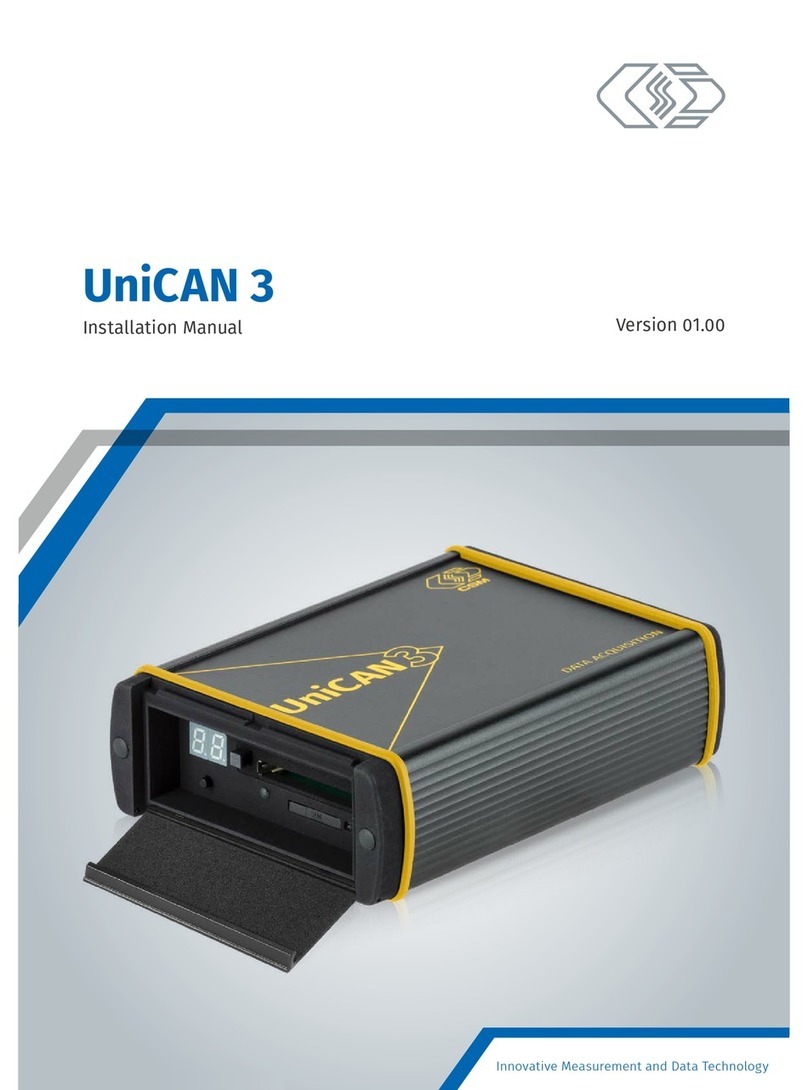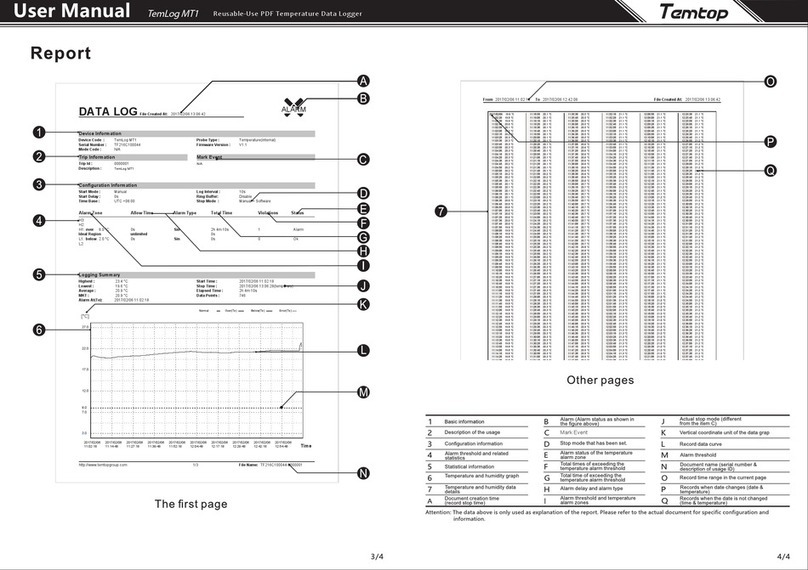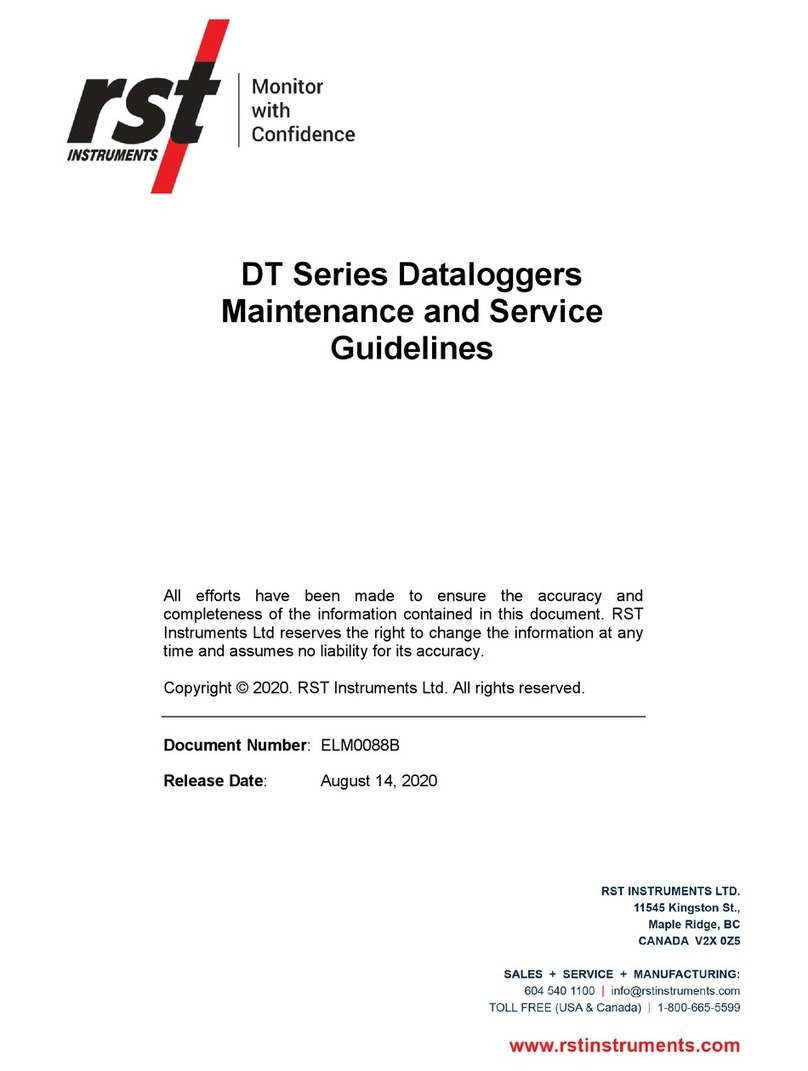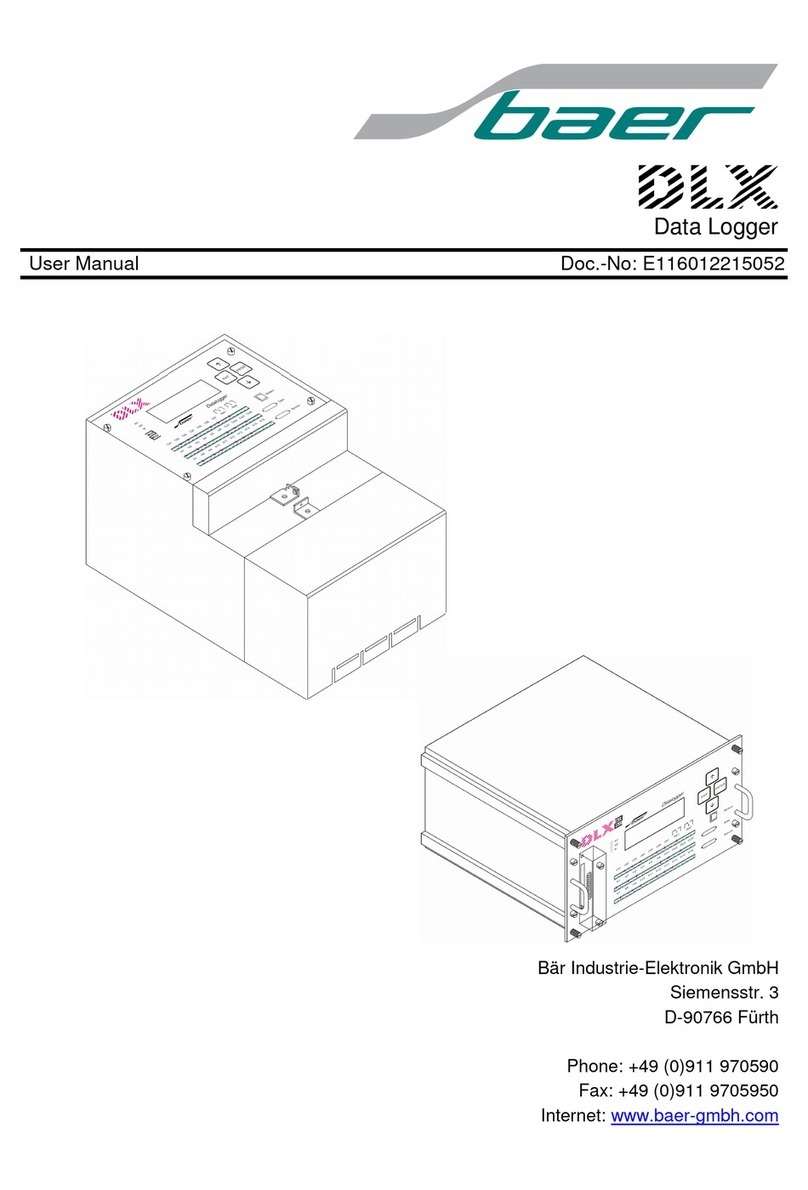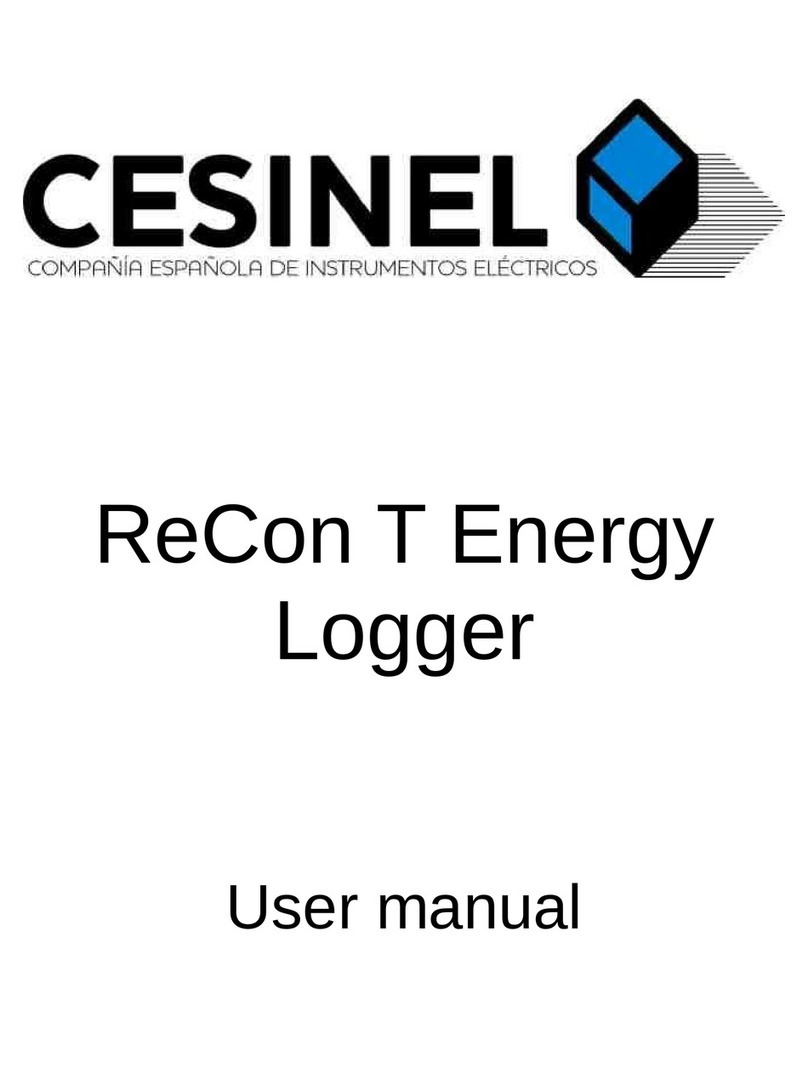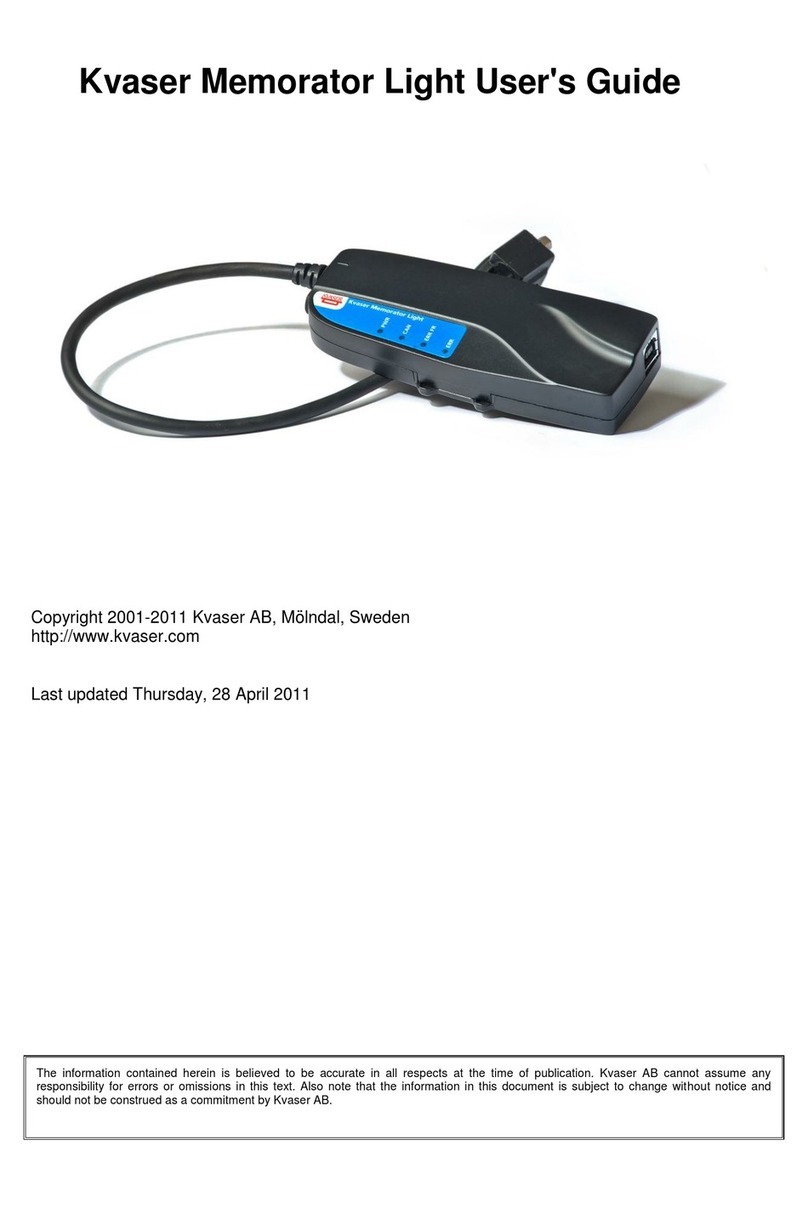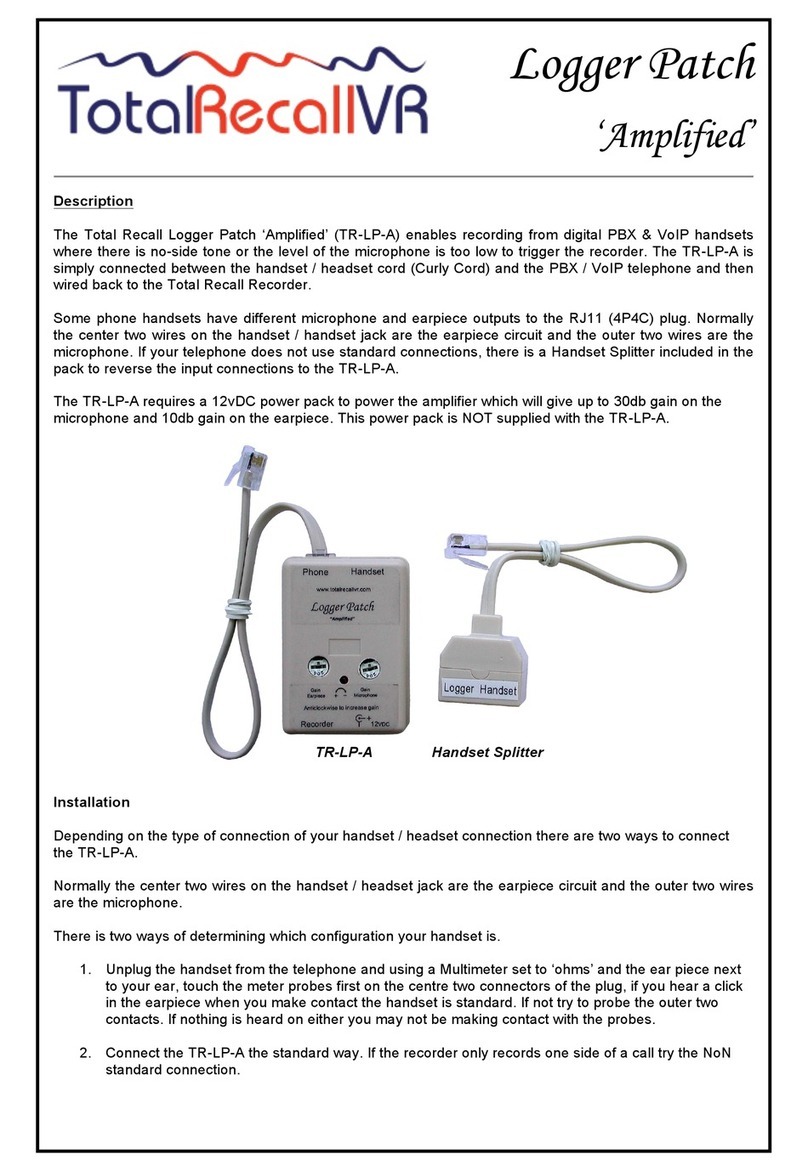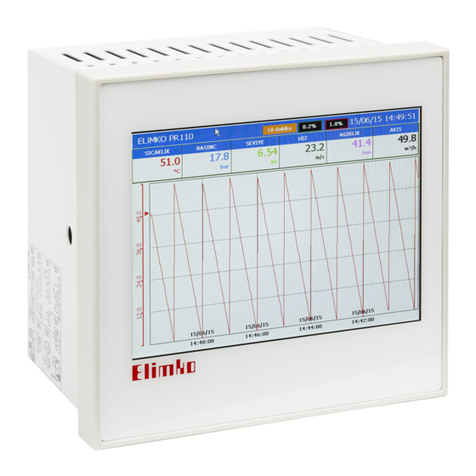CSM DD-Logger User manual

CSM DD-Logger
Installation Manual
Liability remarks
This installation manual and other documents are part of the product and contain important information for its
safe and efficient use. To maintain the high quality level the product is continuously being developed, which may
result in the product’s technical details changing at short notice. As a result, the contents of this documentation
may differ from the technical specifications of the product. No claims against the manufacturer can therefore be
derived from the contents of the product documentation.
CSM GmbH is not liable for technical or editorial errors or missing information.
CSM GmbH assumes no liability for damage resulting from improper use of the product and/or non-observance of
the product documentation, in particular the safety instructions.
General instructions
NOTE!
i
The latest information concerning the status of the software and detailed installation instructions
can be found on the CSM Website.
Please read this document carefully before installing the DD-Logger hardware and software.
The equipment should not be used without prior familiarisation with the installation manual. The equipment
should not be used beyond the limits which are specified in the technical data.
All hardware, software and documentation rights belong to CSM GmbH. It is allowed to create backup copies of
the software.
Hardware installation
CAUTION!
fThe host system should be switched off before doing the following.
fModifications to the connections should only be made with the system switched off.
fEMC hints have to be regarded, see chapter "EMC" later on.
CAUTION!
Before you start with the hardware installation take care that there is no static electrical discharge
on the DD-Logger or on any other system component. Discharge yourself by touching a grounded
object before you remove the DD-Logger from its package. Be always sure that you do no touch any
component before you are well discharged.
CSM GmbH
Computer-Systeme-Messtechnik

DD-Logger external
. The power supply to the DD-Logger is provided using one of the supplied keyboard adapters (either USB or
PS/ connector).
. Plug the round barrel connector into the socket provided on the rear of the DD-Logger.
. Connect the adapter between the PC and the keyboard. The adapter may also be connected to the mouse
connector.
NOTE!
i
If the DD-Logger is to be operated using an external power supply, a suitable power supply must be
obtained.
. Connect the serial interface of DD-Logger (DSUB) with your computer's serial interface.
DD-Logger 3,5"
. Switch off your computer and all external peripherals. Unplug your computer from its power source.
. Remove your computer's cover. Follow the directions provided by your computer manufacturer.
. Mount the DD-Logger in a free ," bay. Use only the screws delivered with the DD-Logger.
NOTE!
i
If the DD-Logger is used in a ¼" bay, you can obtain a suitable mounting frame from CSM GmbH.
. Plug one of the free power connectors from your computer's power supply into the DCIN plug of the DD-Logger.
NOTE!
i
In most computers you will find a power connector that is ready for use.
. Connect the serial interface of DD-Logger with your computer's serial interface.
. Close the cover.
Power Supply
DD-Logger external - walkman plug
Picture Pin Name Signal
(inner) V V DC power supply
(outer) GND ground
CAUTION!
Shield, signal GND and case GND are connected internally to GND of the power supply. Therefore it
must be guaranteed that the inner contact of the walkman - plug is sufficiently isolated to prevent
a short circuit between V and the case GND.
www.csm.de

Power supply 8 to 32 V
Picture Pin Name Signal
GND ground
- V to V DC power supply
CAUTION!
The power supply inputs are protected against reversed polarity. But shield, signal GND and case
GND are connected internally. So, never connect these terminals to different electric potentials.
DD-Logger 3,5", 19", PCB - floppy power connector
Bild Pin Name Signal
3,5" floppy connector
1234
V V DC power supply
GND ground
GND ground
- / - - / -
EMC
CSM GmbH explains, that the DD-Logger is in compliance with the requirements of the European EMC-
Directive 2014/30/EU. See connection, installation and operation hints below.
Connection and installation hints for operation:
fShielded cables must be used for the signal line outside of a shielded cabinet.
fWhen leading your signal line into a shielded cabinet, make a electric contact with a large surface area from
cable shield to the cabinet shield directly at the opening of the cabinet where you lead your cable in.
fDD-Logger PCB, DD-Logger ½" and DD-Logger " should be installed in a EMI-shielded cabinet.
fWhile installing the device, make a electric contact with a large surface area from the cabinet shield to the
case of DD-Logger ,", to the front of DD-Logger ", to the fixing holes of the DD-Logger PCB, respectively.
CAUTION!
Shield, case and fixing holes are connected directly to the negative line (GND) of power supply.
Operation hints
CAUTION!
Avoid electrostatic discharge at the PC-Card, while there is data access. Touch first the metallic case
and afterwards the PC-Card.
Solutions for Professional Applications

Serial interface
CAUTION!
There are several versions of DD-Logger with different interfaces. See product label for identification.
RS232
Pin Name Signal Pin Name Signal
TXD transmit data (output of DD-Logger) CTS Mode select (input of DD-Logger, optional)
RXD receive data (input of DD-Logger) RTS Control out (output of DD-Logger)
GND signal ground
RS422 (product label "RS422/RS485")
Pin Name Signal Pin Name Signal
GND signal ground
(V) (only for variant “AS”) MODE Mode select (input of DD-Logger, optional)
OUT transmit data (output of DD-Logger)
IN receive data (input of DD-Logger) OUT- transmit data (output of DD-Logger)
IN- receive data (input of DD-Logger)
RS485 (product label "RS422/RS485")
Pin Name Signal
GND signal ground
(V) (only for variant “AS”) MODE Mode select (input of DD-Logger, optional)
BUS bus signal (output of DD-Logger)
BUS bus signal (input of DD-Logger) BUS- bus signal (output of DD-Logger)
BUS- bus signal (input of DD-Logger)
CAUTION!
For RS485 bus operation, DD-Logger requires two external connections:
Connect pin and pin (BUS signal)
Connect pin and pin (BUS- signal)
Copyright © 2019 CSM Computer-Systeme-Messtechnik GmbH
DD-Logger__ENG --
All trademarks mentioned are property of their respective owners.
This document is subject to change without notice.
Other CSM Data Logger manuals