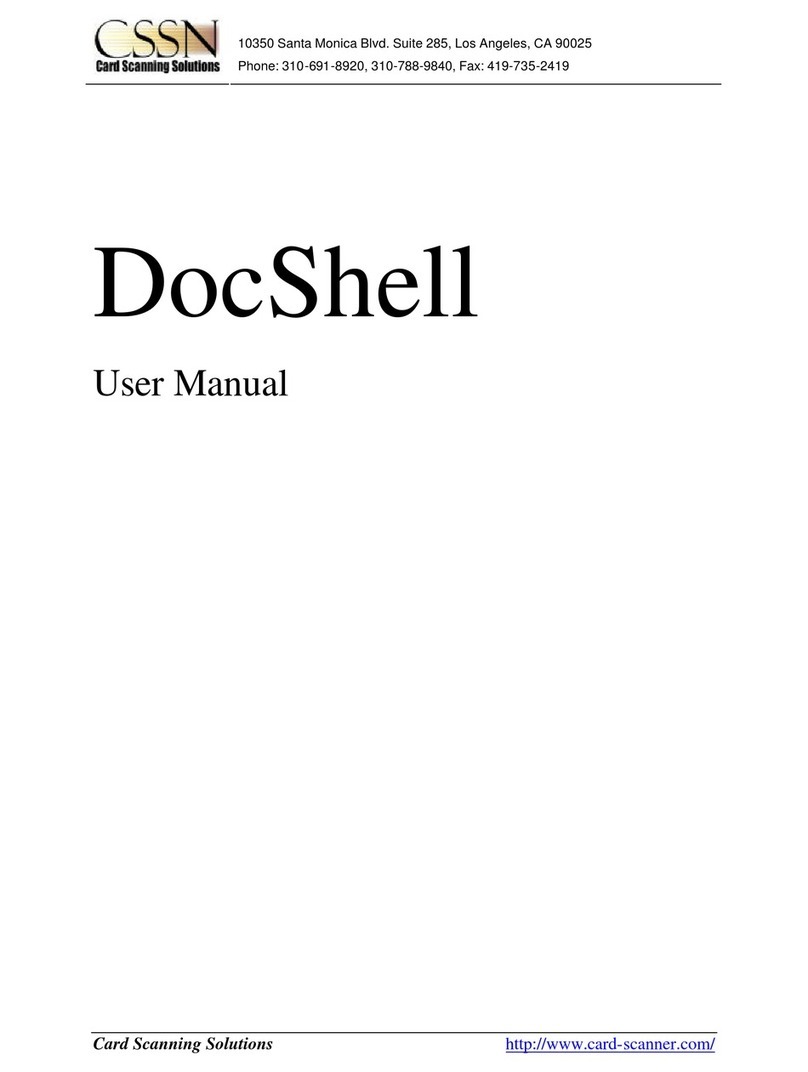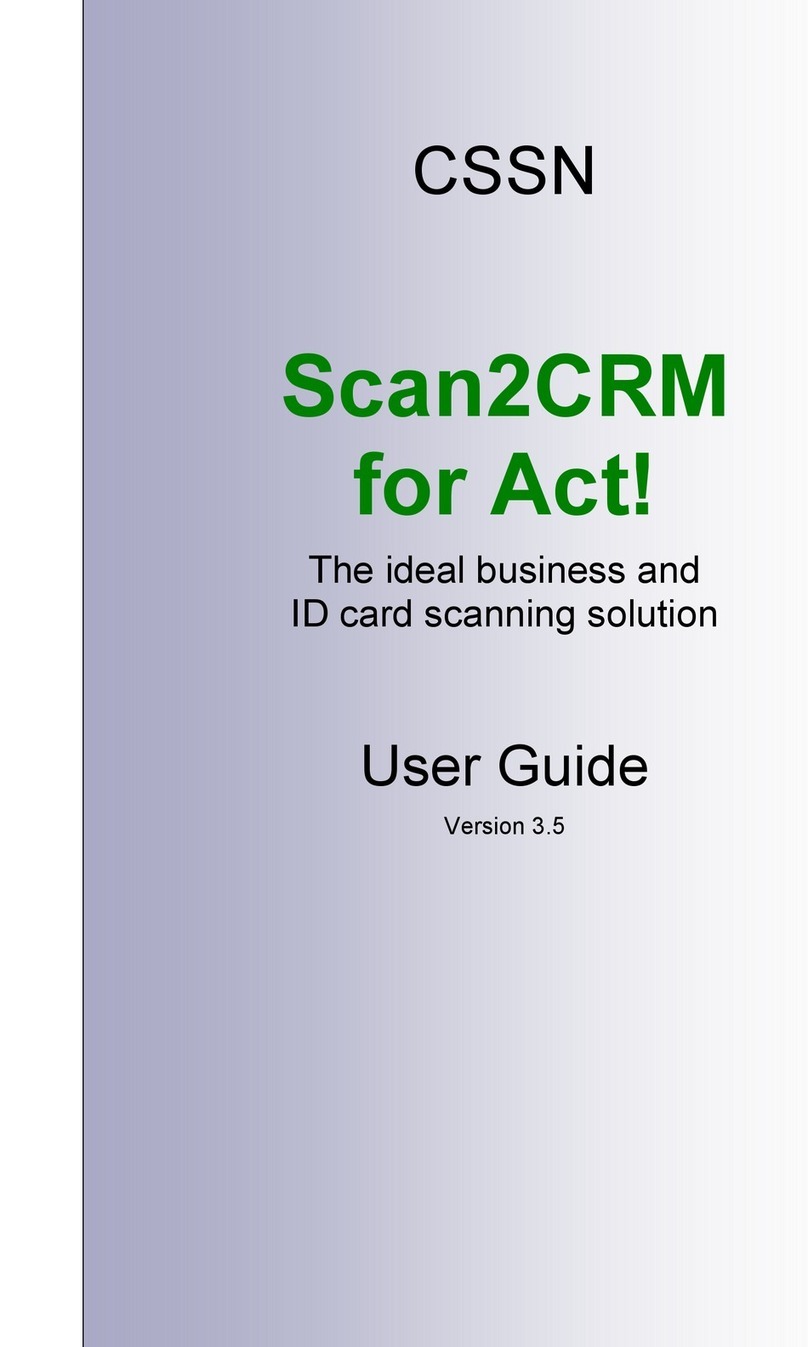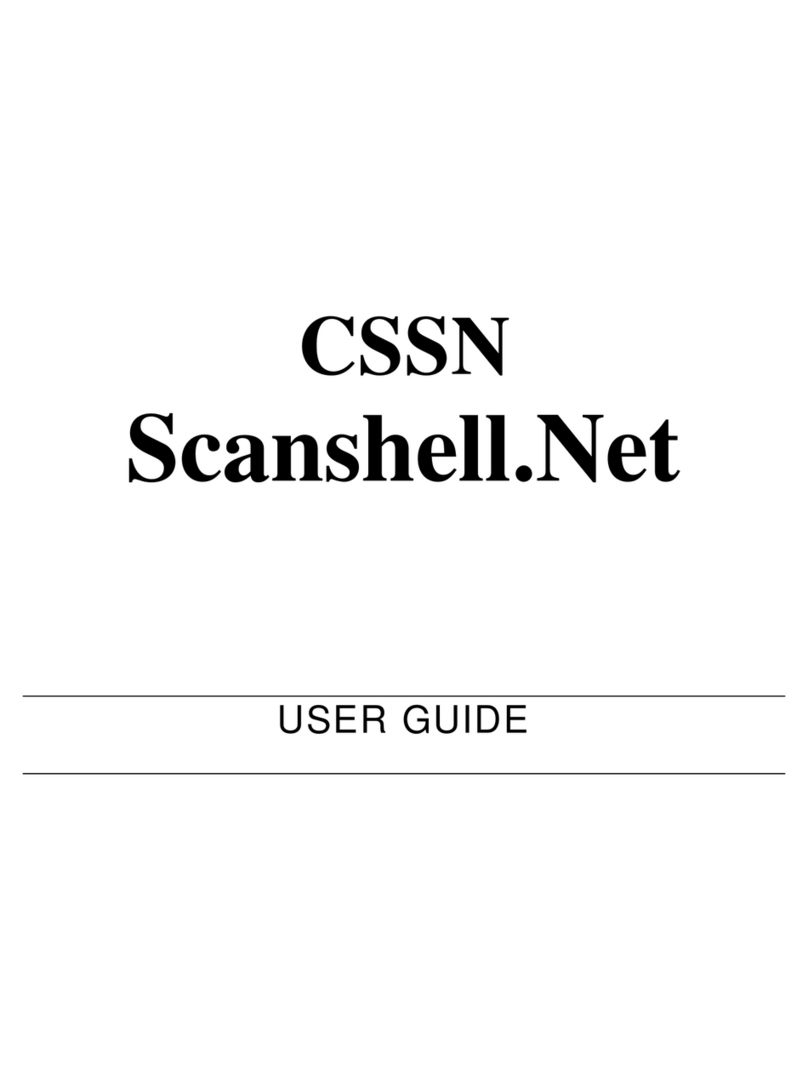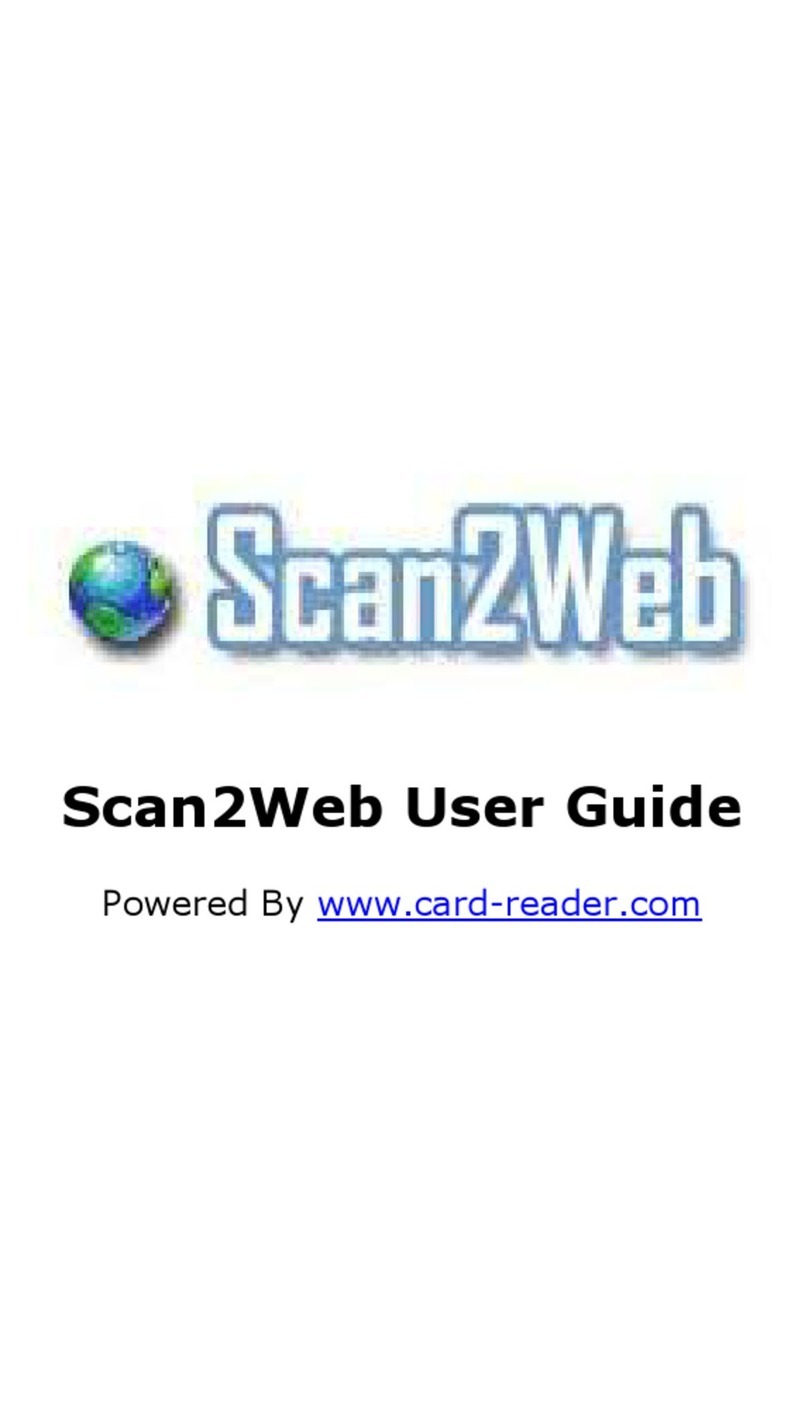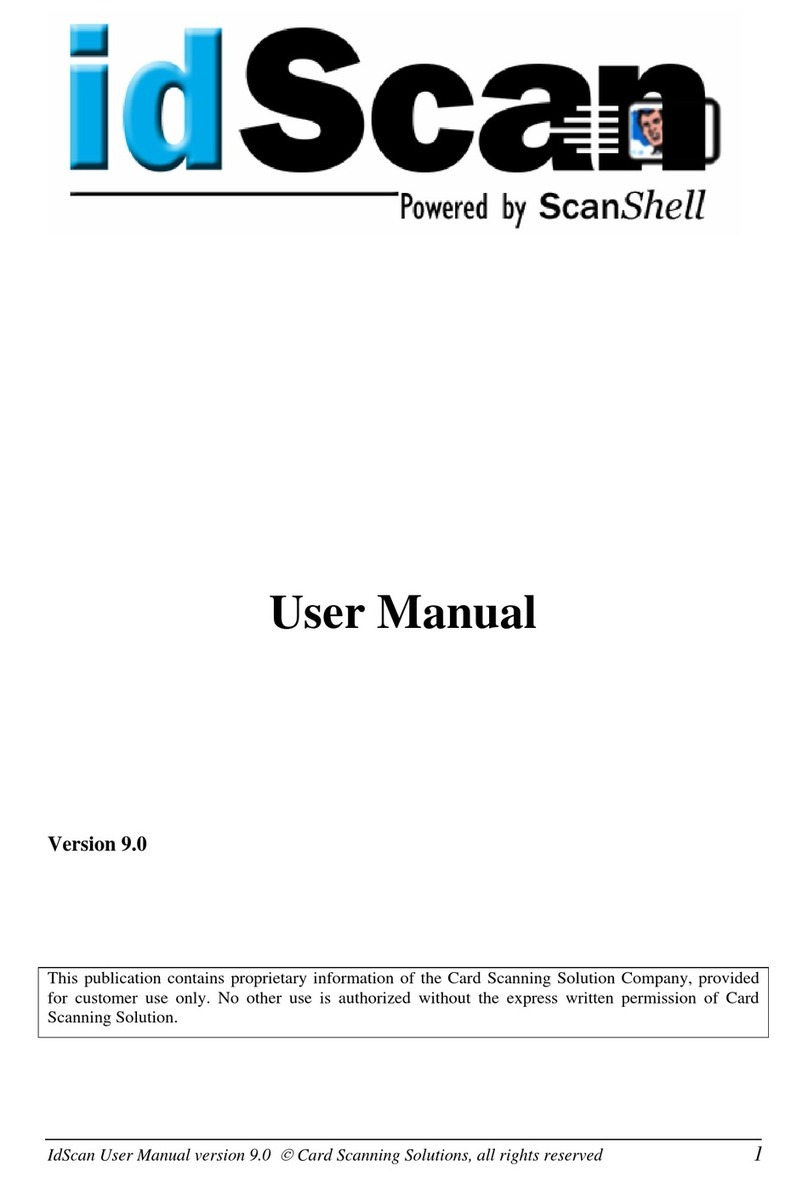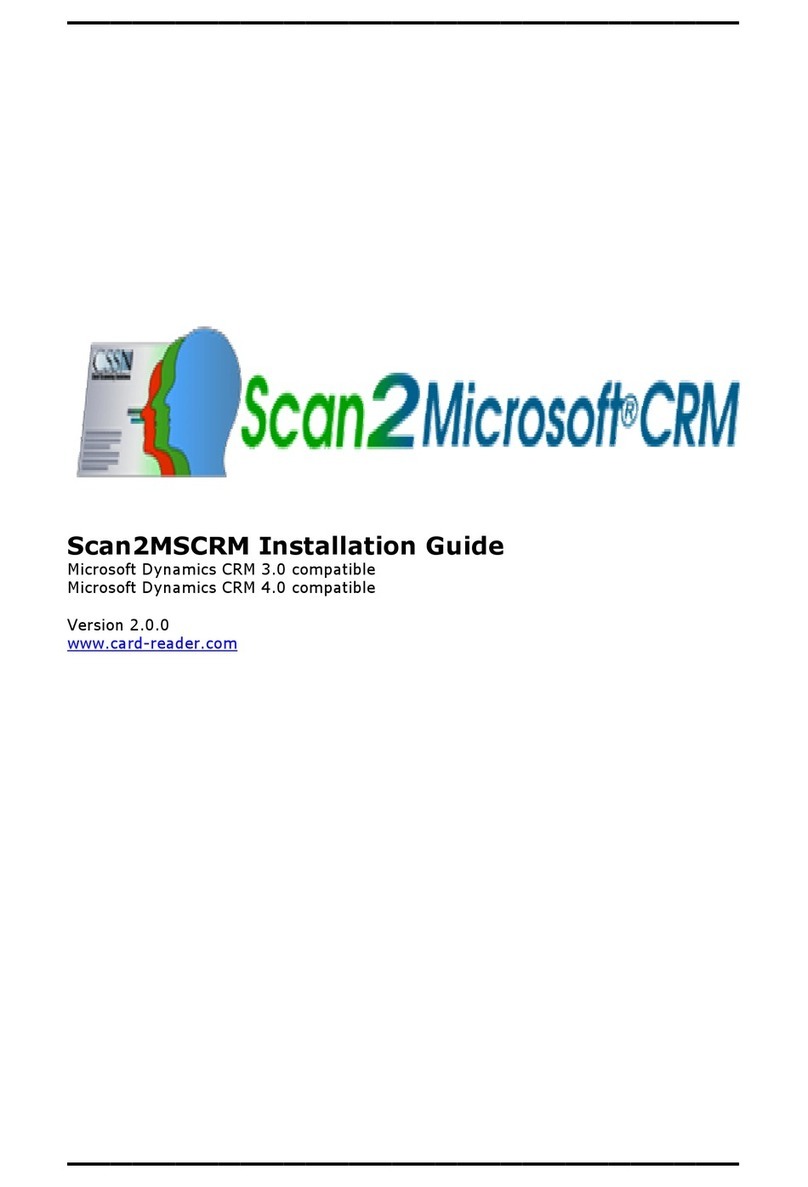10350 Santa Monica Blvd. Suite 285,
Phone: 310-691-8920,310-788-9840, Fax: 419-735-2419
Card Scanning Solutions 2
Table of Context
Table of Context ..................................................................................................................................................2
Introduction ..........................................................................................................................................................4
Retrieving information from ID cards.............................................................................................................6
Functions and properties summery...................................................................................................................7
Licensing...............................................................................................................................................................8
Distribution ...........................................................................................................................................................8
Library SlibEx: General Functionality...........................................................................................................10
SlibEx Library Functions.................................................................................................................................10
1.1.1. InitLibrary .....................................................................................................................................10
1.1.2. CalibrateScanner..........................................................................................................................11
1.1.3. Clean...............................................................................................................................................11
1.1.4. ScanToFile....................................................................................................................................12
1.1.5. ScanToFileEX...............................................................................................................................12
SlibEx Library Properties.................................................................................................................................14
1.1.6. IsNeedCalibration ........................................................................................................................14
1.1.7. IsScannerValid..............................................................................................................................14
1.1.8. LastErrorStatus .............................................................................................................................14
1.1.9. PaperInTray ...................................................................................................................................15
1.1.10. PressedButton..........................................................................................................................15
1.1.11. Resolution................................................................................................................................16
1.1.12. ScanHeight ...............................................................................................................................16
1.1.13. ScannerColorScheme.............................................................................................................16
1.1.14. ScanWidth................................................................................................................................17
1.1.15. ScannerType............................................................................................................................17
1.1.16. Version......................................................................................................................................18
Library IdData: General Functionality...........................................................................................................19
idData Library Functions.................................................................................................................................19
1.1.17. AutoDetectState......................................................................................................................19
1.1.18. AutoDetectStateEx.................................................................................................................20
1.1.19. InitLibrary................................................................................................................................21
1.1.20. ProcState...................................................................................................................................21
1.1.21. GetFaceImage..........................................................................................................................22
1.1.22. GetFirstCountry.......................................................................................................................23
1.1.23. GetFirstStateByCountry ........................................................................................................23
1.1.24. GetNextCountry......................................................................................................................24
1.1.25. GetNextStateByCountry ........................................................................................................24
1.1.26. GetSignImage..........................................................................................................................25
1.1.27. RefreshData.............................................................................................................................26
1.1.28. RefreshDataAu........................................................................................................................26
1.1.29. State2Id.....................................................................................................................................26
1.1.30. Id2Country...............................................................................................................................27
1.1.31. Id2State.....................................................................................................................................27
1.1.32. StateIsSupported.....................................................................................................................28
1.1.33. GetDetectAcuracy...................................................................................................................28
1.1.34. CountySupportAutoDetect ....................................................................................................28
idData Library Properties.................................................................................................................................29
LibraryCBarCode:General Functionality....................................................................................................30
CBarCode Library Functions..........................................................................................................................30
1.1.35. InitLibrary................................................................................................................................30
1.1.36. ProcImage ................................................................................................................................31
1.1.37. RefreshData.............................................................................................................................31
1.1.38. GetRawField............................................................................................................................32