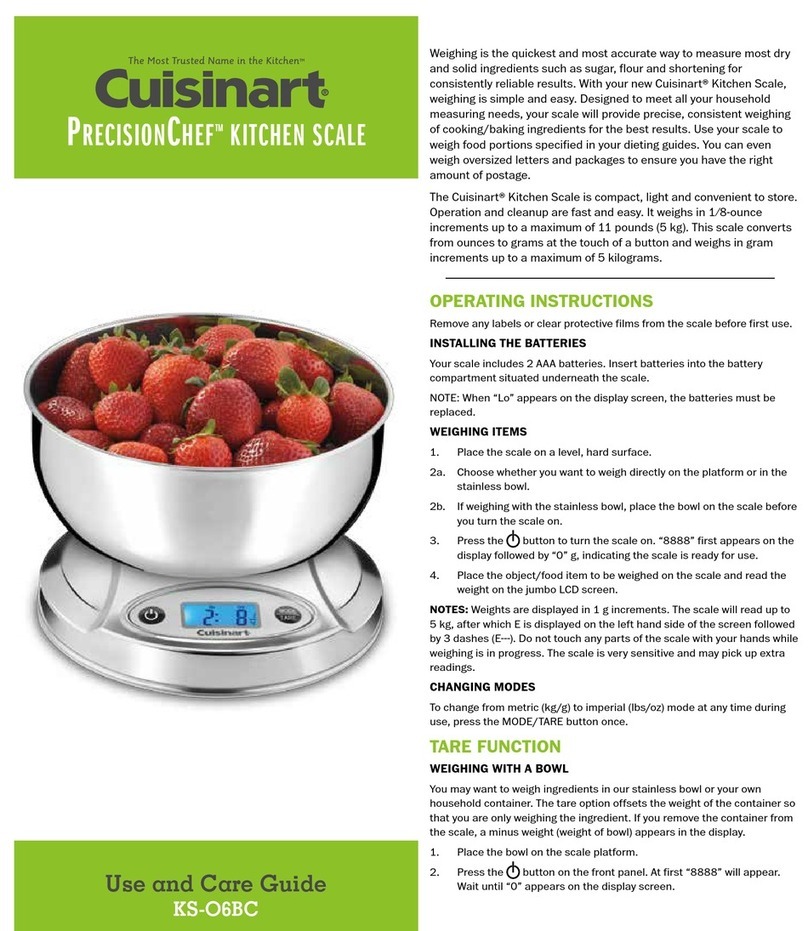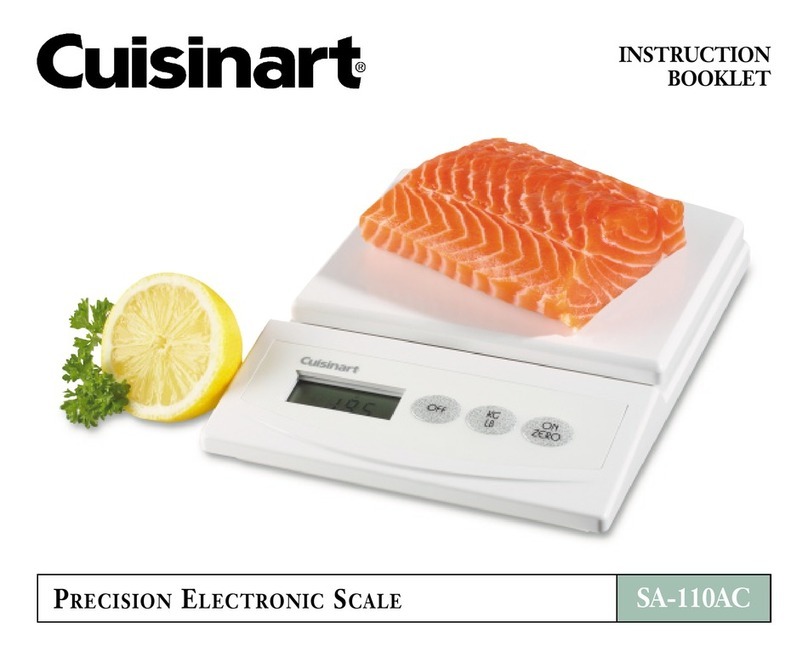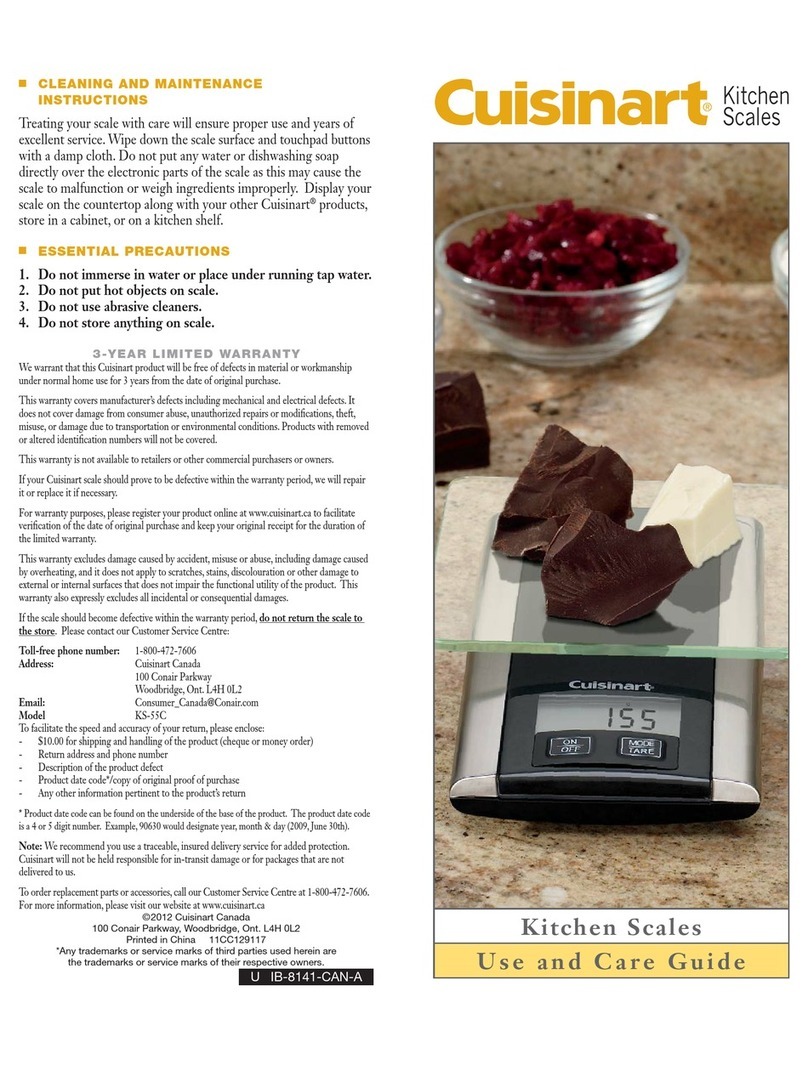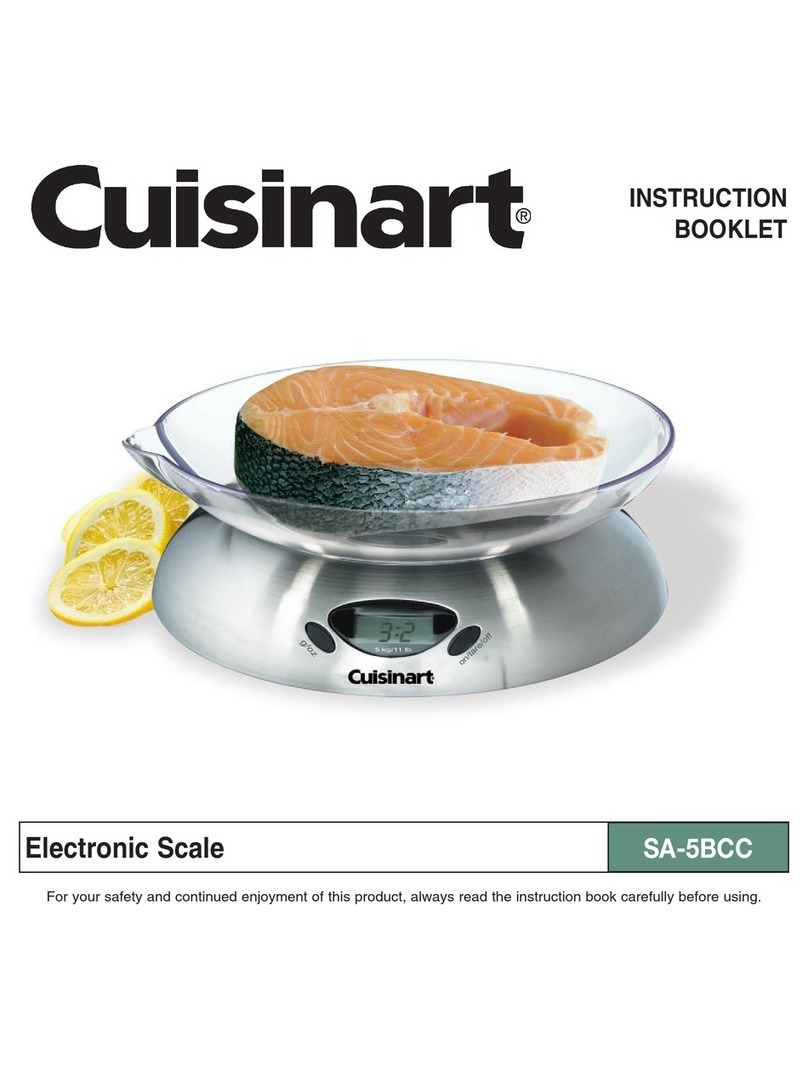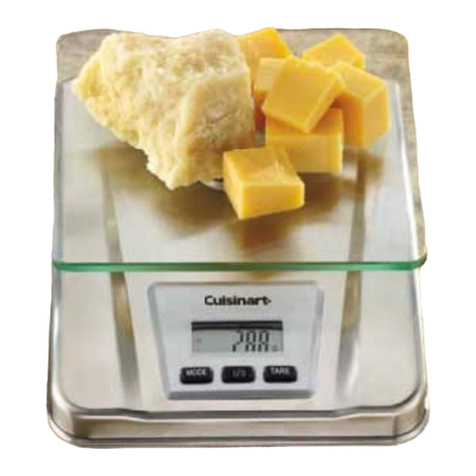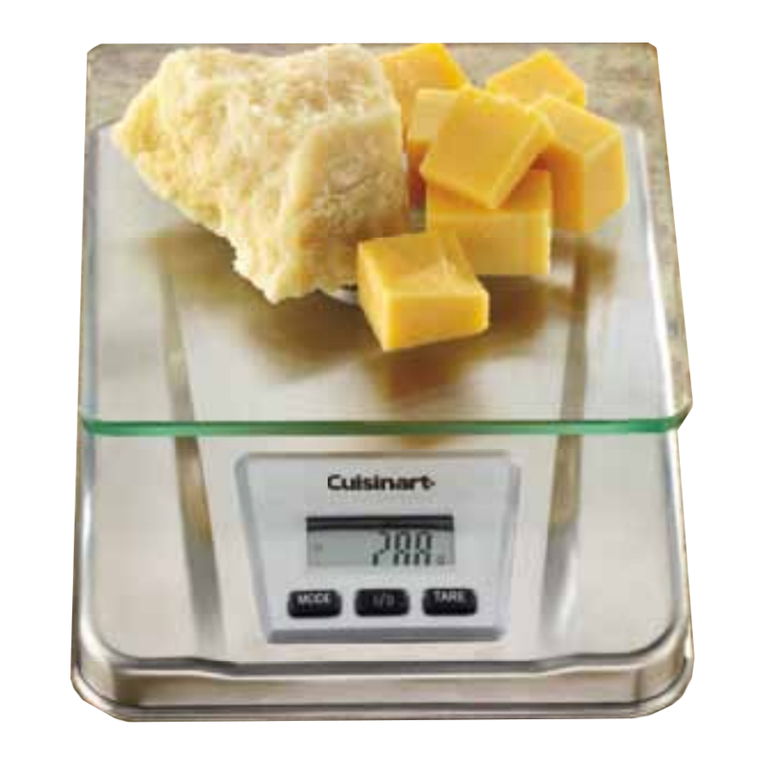KITCHEN SCALES INSTRUCTION MANUAL
3. To tare, press and hold the MODE/TARE button for two seconds. “0”
will appear. Place the ingredient into the bowl. The weight of the added
ingredient appears.
ADD AND WEIGH FEATURE
If you want to reach a desired weight (e.g., 300 g flour) – you can use the add
and weigh procedure.
1. Place your scale on a stable, level surface.
2. Press the button. Wait until “0” appears on the display.
3. Place the stainless bowl on the glass platform of the scale.
4. Zero out the weight of the empty bowl by pressing and holding the
MODE/TARE button for 2 seconds. Wait until “0” appears on the scale.
This will ensure that the weight of the empty bowl is subtracted from
the total weight of the bowl and ingredients.
5. You are now ready to weigh your first ingredient. Place the ingredient
into the bowl until the desired weight appears on the display.
6. You are now ready to weigh the next ingredient(s). Place additional
ingredients in the bowl until the desired weight appears on the display.
NOTE: If you want to view the weight of individual ingredients as they are
added to the bowl, then tare each time you add a new ingredient.
AUTOMATIC SWITCH OFF
To conserve battery power, the scale automatically shuts off if left unused
for approximately one minute. To turn the scale off, manually press and hold
the button for two seconds.
DISPLAY MESSAGES
The Cuisinart® Kitchen Scale provides the following display messages
to simplify operation.
Displays when you switch the scale on. Wait until “0”
appears to begin weighing.
Displays when you reset the scale to zero while using the
TARE function. Wait until “0” appears to begin weighing.
Displays when scale is overloaded. Remove excess weight
from the scale.
CLEANING AND MAINTENANCE
INSTRUCTIONS
Treating your scale with care will ensure proper use and years of excellent
service. Wipe down the scale surface and touchpad buttons with a damp
cloth. Do not put any water or dishwashing soap directly over the electronic
parts of the scale as this may cause the scale to malfunction or weigh
ingredients improperly. Stainless steel bowl is dishwasher safe. Display your
scale on the countertop along with your other Cuisinart® products; store in a
cabinet, or on a kitchen shelf.
ESSENTIAL PRECAUTIONS
1. Do not immerse in water or place under running tap water.
2. Do not put hot objects on scale.
3. Do not use abrasive cleaners.
4. Do not store anything on scale.
WARRANTY
LIMITED LIFETIME WARRANTY
Cuisinart
®
Tools & Gadgets are warranted to be free of defects in
material and workmanship under normal home use from the date
of original purchase throughout the original purchaser’s lifetime. If
your tool/gadget should prove to be defective within your lifetime,
we will repair it (or, if we think it necessary, replace it) without
charge to you, except for shipping and handling. To obtain warranty
service, please call our Consumer Service Centre toll-free at
1-800-472-7606 or write to Consumer Service Centre, Cuisinart
Canada, 100 Conair Parkway, Woodbridge, ON L4H 0L2. To
facilitate the speed and accuracy of your return, please also
enclose $7.00 for shipping and handling of the product.
Be sure to include a return address, description of the
product problem, phone number, and any other information
pertinent to the product’s return. Please pay by cheque or
money order, made payable to Cuisinart Canada. This
warranty excludes damage caused by accident, misuse
or abuse, including damage caused by overheating, and it
does not apply to scratches, stains, discolouration or other
damage to external or internal surfaces that does not impair
the functional utility of the tool/gadget. This warranty also
expressly excludes all incidental or consequential damages.
©2018 Cuisinart Canada
100 Conair Parkway, Woodbridge, ON L4H 0L2
Printed in China | 18CC033343
*Any trademarks or service marks of third parties
used herein arethe trademarks or service marks of
their respective owners.
IB-14826-CAN