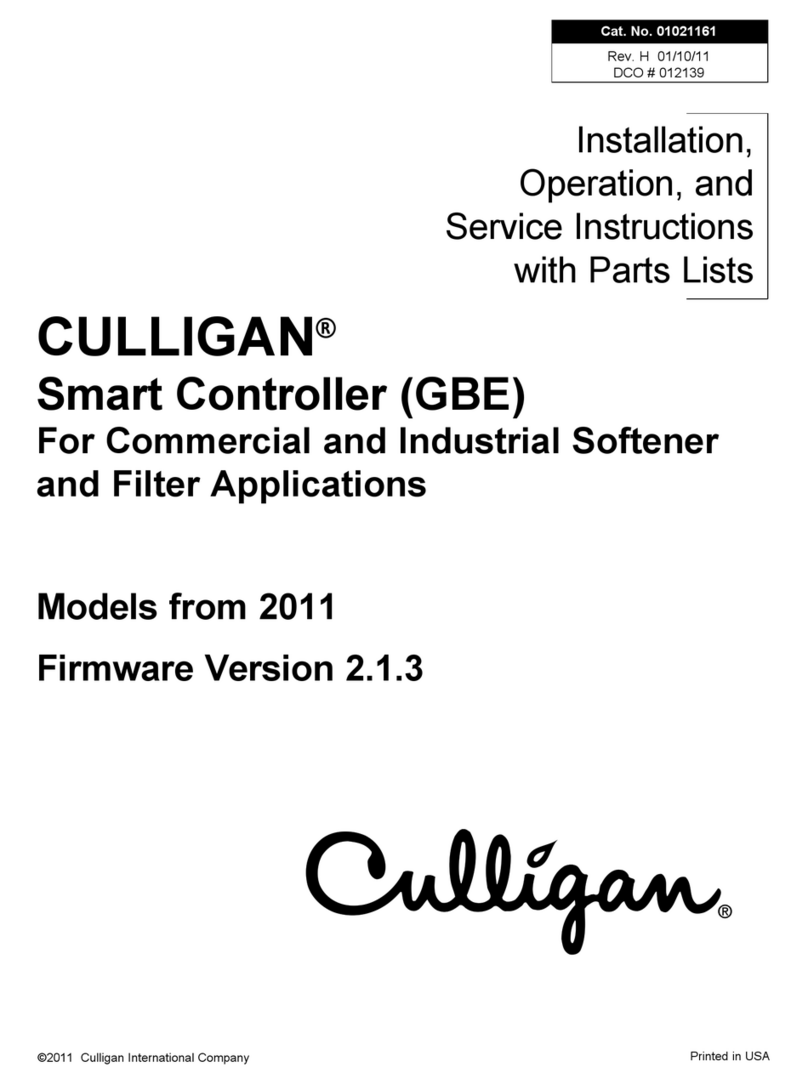TABLE OF CONTENTS ii
i CULLIGAN GLOBAL ELECTRONIC CONTROLLER
CULLIGAN®
GLOBAL ELECTRONIC (GBE) SOFTENER
& FILTER CONTROLLER
Installation,
Operating and
Service
Instructions
Table of Contents ................Page
Important Safety Information....................................... i
Controller Features..................................................1-2
Operation....................................................................3
Installation ...............................................................4-6
Wiring Schematics.................................................7-17
Circuit Board Layout..............................................7
Transformer ........................................................8-9
Brine Refill Valve .................................................10
Communication Cable .........................................11
Progressive/ Parallel Flow...................................12
Alternating ...........................................................13
Flow Meters .........................................................14
Aqua-Sensor........................................................15
Aux Outputs.........................................................16
Aux Input .............................................................17
Programming.......................................................18-20
Key Pad Operation .............................................19-20
Overview...................................................................21
Commercial Setup....................................................22
First Time Setup..................................................23-27
Customizing the Setup ........................................28-32
Progressive Flow .................................................29
Regeneration .......................................................30
Cycle Times.........................................................31
Regeneration Triggers.........................................32
Installation of Accessories...................................33-45
Aqua-Sensor........................................................33
Beeper Mode .......................................................33
Smart brine Tank Sensor ....................................34
Wireless Remote ............................................35-37
Modem............................................................37-41
Low Meter............................................................41
Progressive Flow ............................................41-42
Brine Reclaim .................................................42-43
Service Phone Number ......................................44
Auxiliary Boards ..................................................46-48
Manual Regeneration ...............................................49
Manual Cycling.........................................................50
System Information .............................................51-52
Error & Alert Codes ..................................................53
Diagnostics / Statistics ........................................54-57
Check Sensors ....................................................55-57
Menu Lockout...........................................................58
Menu Flow Chart.................................................59-62
Appendix A - Meter K-Factors..................................63
Appendix B - Parts & Accessories ..........................64
Appendix C - PLC Output....................................65-68
Appendix D - Control Settings..................................69
Index.........................................................................70