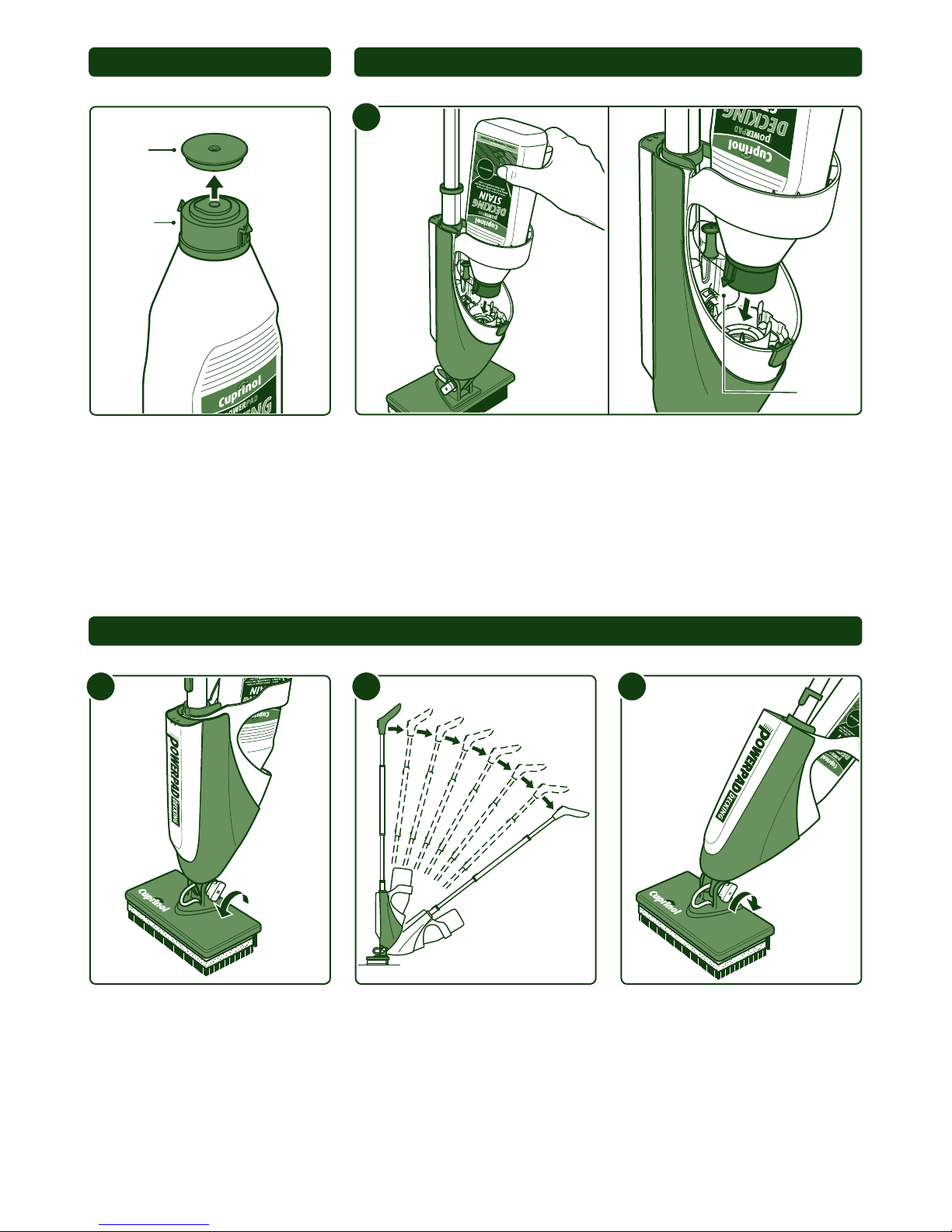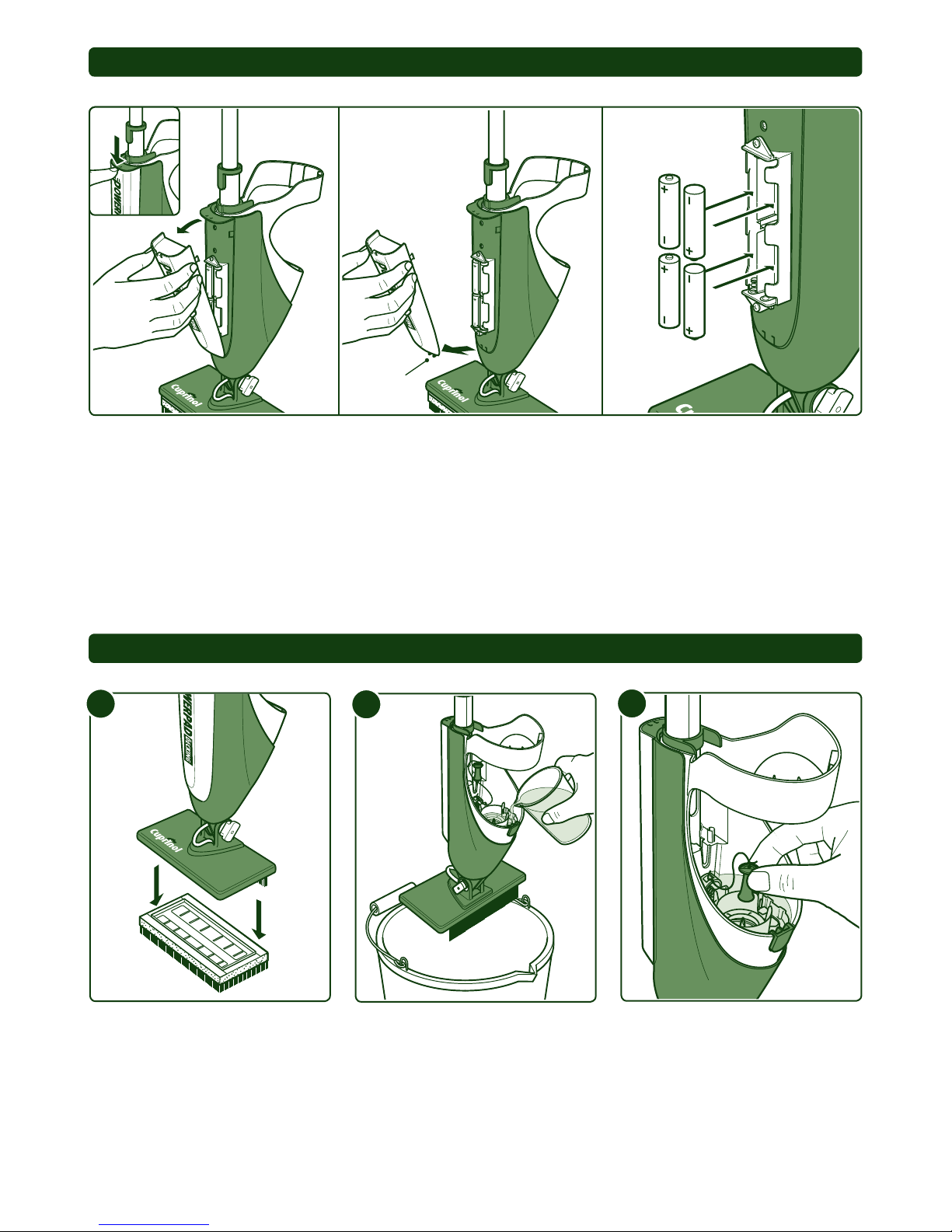1
IMPORTANT INFORMATION - please read before you start
• Carefully read the complete user guide
before use and always follow the instructions
including those on the Cuprinol PowerPad
Decking Stain packaging.
• Keep the user guide in a safe place for future
reference.
• Dispose of all the waste packaging properly.
• The PowerPad is for outdoor use only.
• IMPORTANT: Once the applicator stem has
been assembled, do not try to pull apart
again for storage.
• Cuprinol PowerPad Decking Stain has been
specially formulated and the bottle has been
designed to t into the applicator perfectly
and only works using this bespoke design.
Only use Cuprinol PowerPad Decking Stain,
parts, products and accessories.
• Carefully read and follow the instructions and
advice on the Cuprinol PowerPad Decking
Stain bottle.
• The PowerPad decking stain bottle should be
shaken before use.
• Any splashes should be wiped up
immediately and will come off with water
while still wet.
• Keep the area around your workplace clean
and tidy to help avoid accidents.
• Ensure children and animals are kept away at
all times whilst operating the PowerPad.
• Keep the PowerPad away from sources of
heat, naked ames or ignition.
• Do not use if rain is likely before the
treatment can dry; if the temperature is
below 5°C; or in conditions of high humidity
or frost.
• Do not modify or dismantle the PowerPad.
• IMPORTANT: The PowerPad must be
thoroughly cleaned with clean water after
each use to ensure it works effectively
next time.
• Do not submerge the applicator into water
higher than the hinge lock.
• Do not pour any uid except water directly
into the PowerPad.
• Do not use hot water to clean the pad. Only
store the PowerPad when clean and dry.
• Do not use solvents, detergents, chemical
or abrasive cleaners to clean the inside or
outside of the PowerPad, only clean water
should be used.
• Dispose of waste water by pouring down
the sink.
• Do not pour waste water into rain water
drains, natural water courses or onto land.
• Do not use the PowerPad if any parts of it
are damaged, excessively worn, faulty or
missing.
CUPRINOL POWERPAD FOR DECKING
Now it is easy to get perfect looking decking in a fraction of the time compared to
brush application, with the Cuprinol PowerPad.
Specially designed for decking, the PowerPad applicator gives you complete control
with less effort and no awkward bending. The unique applicator combines the
benets of both a brush and a pad – the BRISTLES get right into the grooves whilst
the pad glides over the surface giving a perfectly smooth even nish.