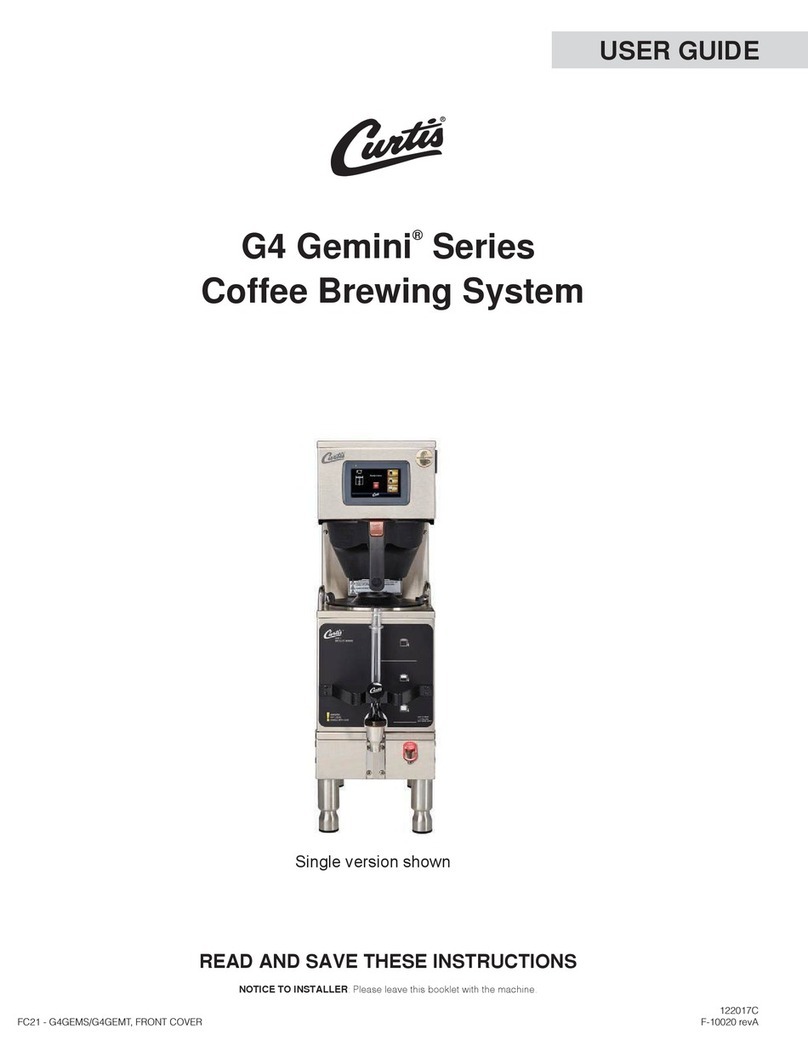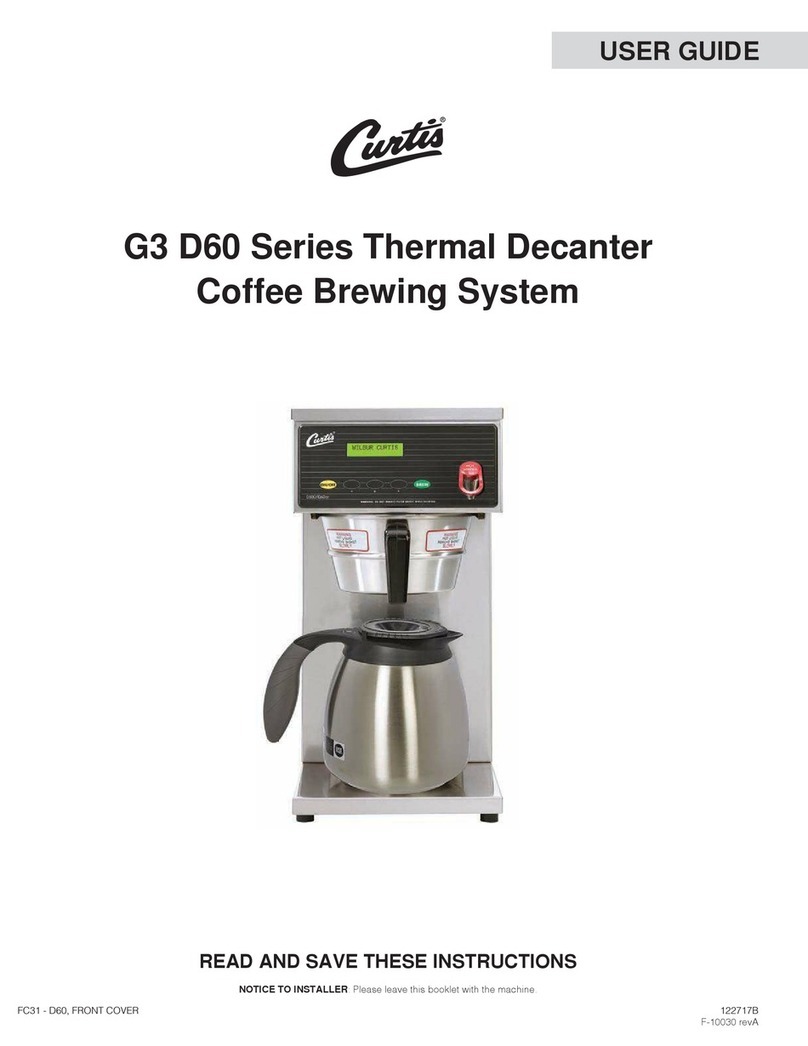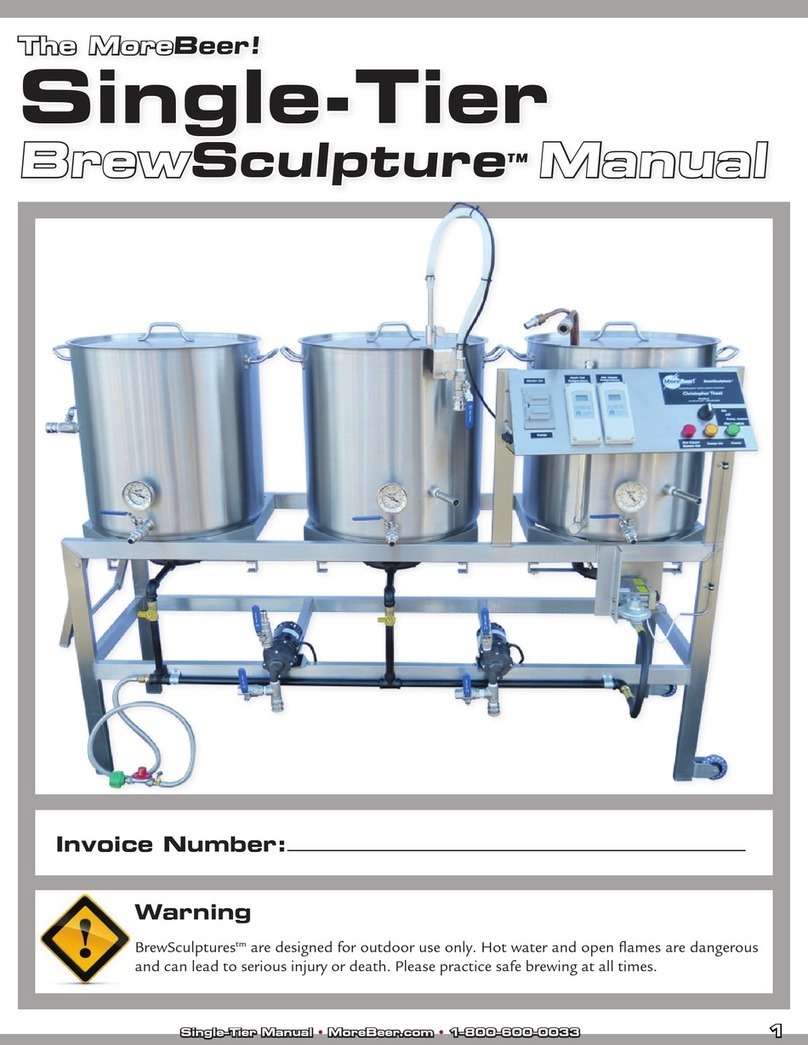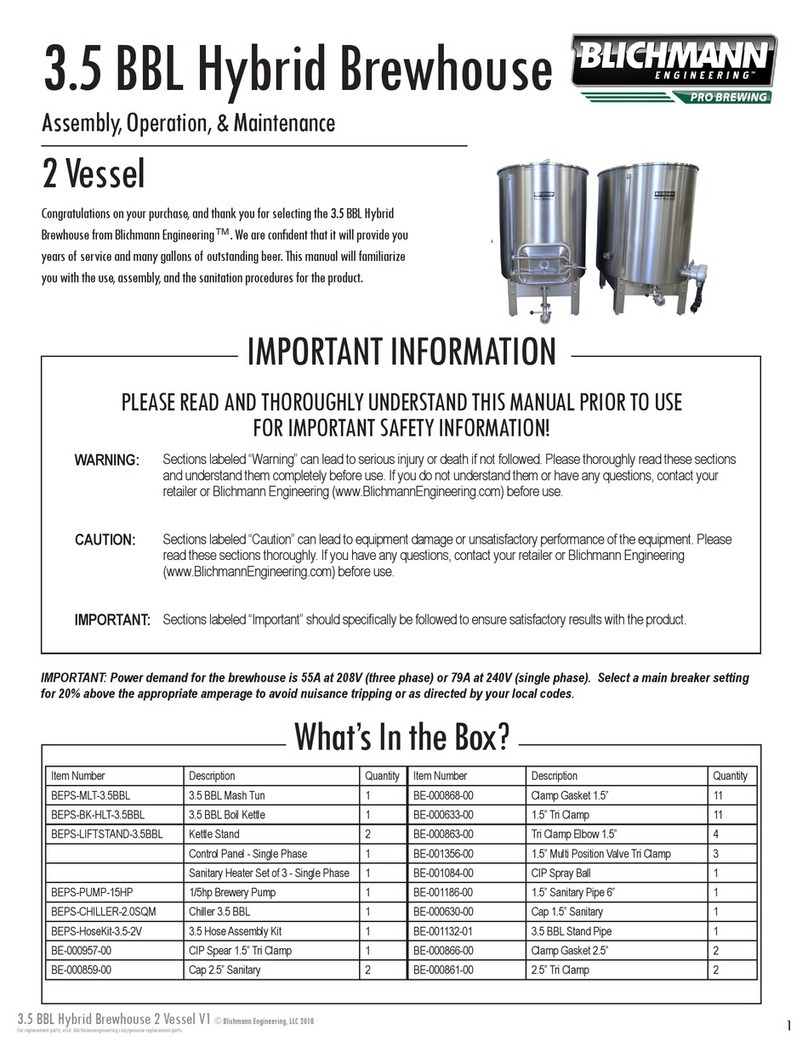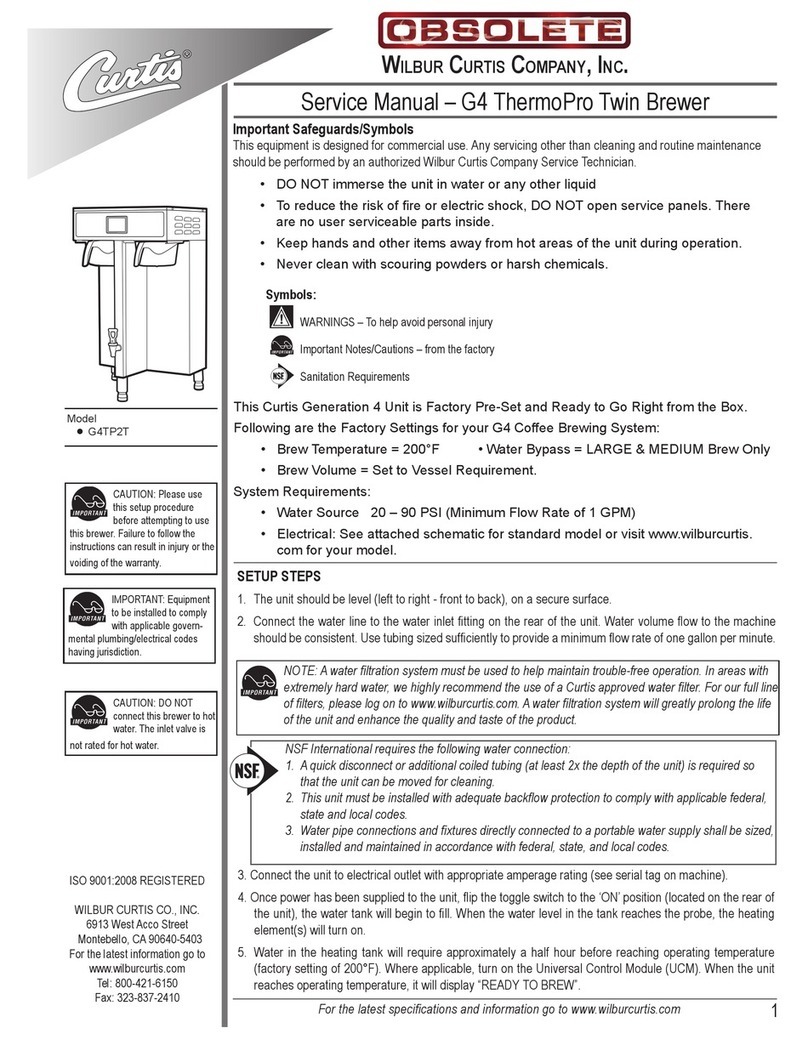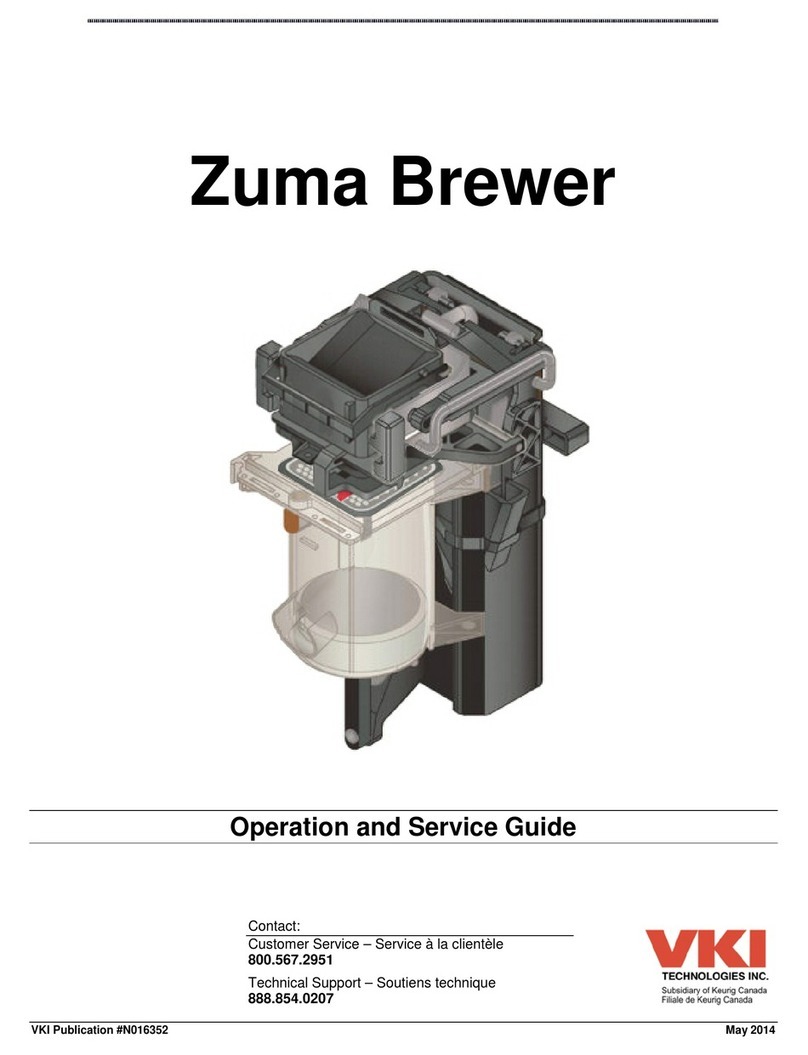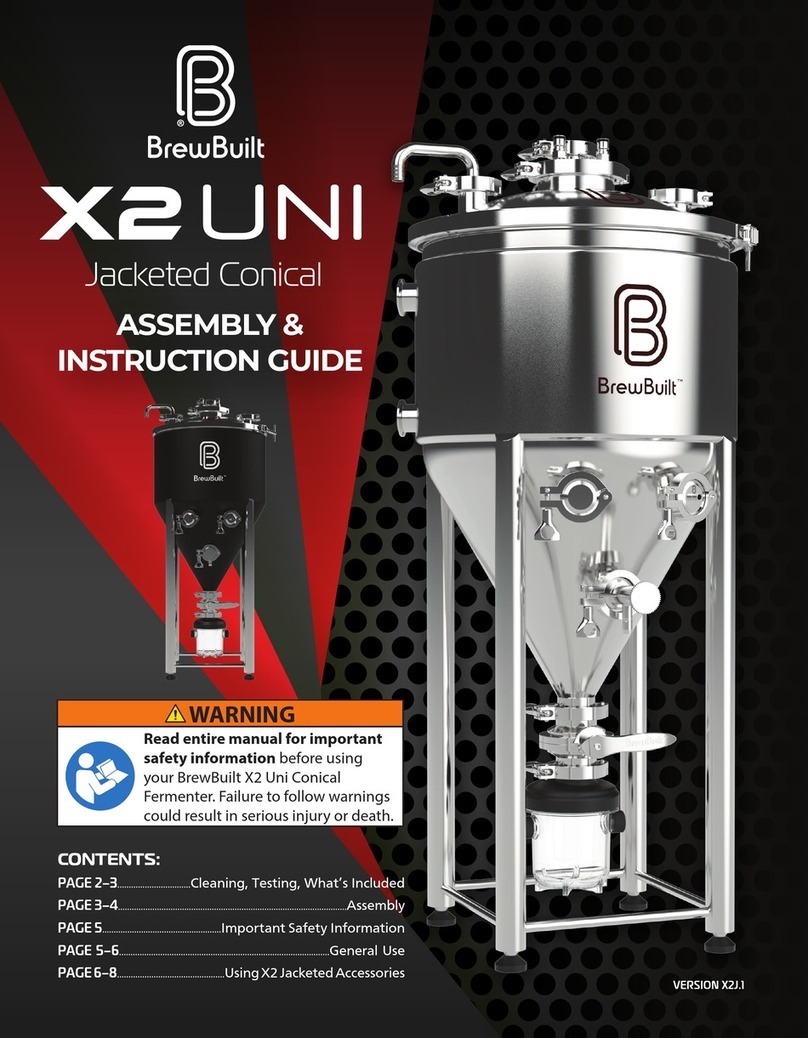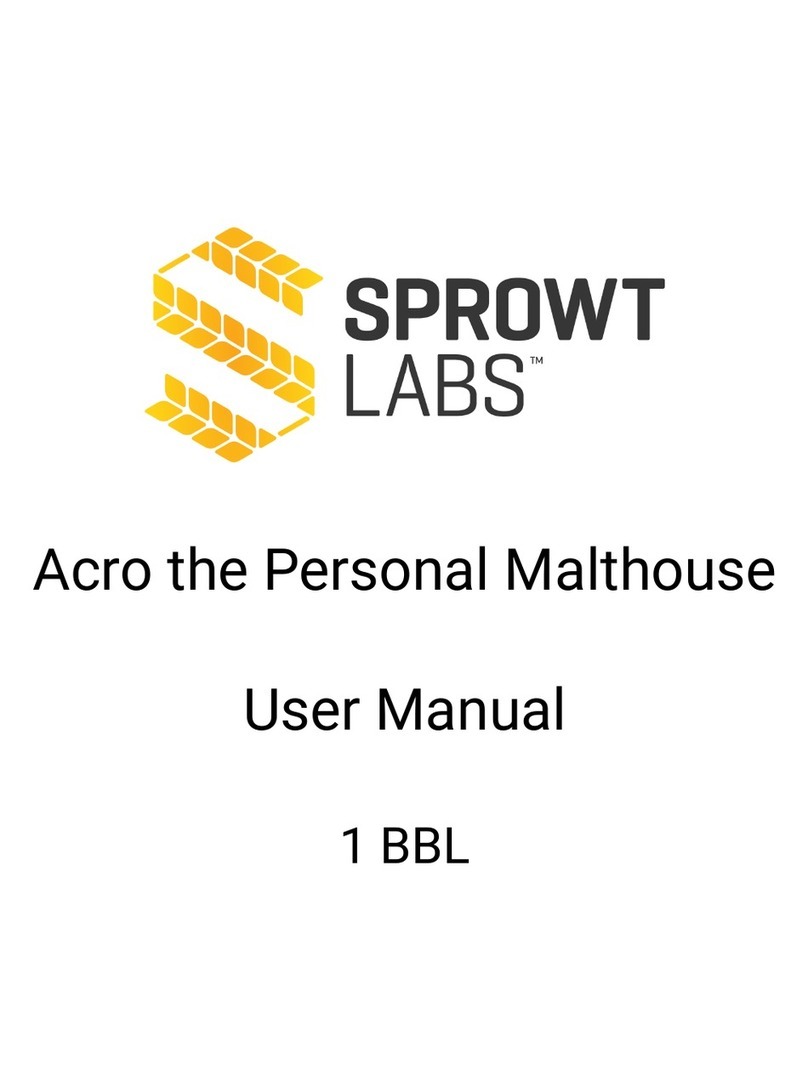FIND OUT MORE
ON THE WEB.
WILBURCURTIS.COM
FIND OUT MORE
ON THE WEB.
WILBURCURTIS.COM WILBUR CURTIS COMPANY, INC.
MODELS INCLUDED
• Gem-230A
WILBUR CURTIS COMPANY
Montebello, CA 90640
ISO 9001 REGISTERED
C
CAUTION: Please use
this setup procedure
before attempting to use
this brewer. Failure to follow the
instructions can result in injury or
the voiding of the warranty.
Gem-230A Satellite Brewer Instructions
IMPORTANT SAFEGUARDS & CONVENTIONS
This appliance is designed for commercial use. Any servicing other than cleaning and maintenance should be
performed by an authorized Wilbur Curtis service center.
• Do NOT immerse the unit in water or any other liquid.
• To reduce the risk of fire or electric shock, do NOT open top panel. No user serviceable parts inside.
Repair should be done only by authorized service personnel.
• Keep hands and other items away from hot parts of unit during operation.
• Never clean with scouring powders, bleach or harsh implements.
Your Curtis Gemini System is Factory Pre-Set and Ready to Go… Right from the Carton.
Following are the Factory Settings for Gem-230A:
• Brew Temperature = 202°F • Water Bypass = 35%
• Brew Volume = Set to 1½ gallons for Gem-230A.
System Requirements:
• Water Source 20 – 100 PSI (Minimum Flow Rate of 1 GPM)
• Electrical: See attached schematic for standard model or visit www.wilburcurtis.com for your model.
SETUP STEPS
The unit should be level (left to right and front to back), located on a solid counter top. Connect a water line from
the water filter to the brewer. NOTE: Some type of water filtration device must be used to maintain a trouble-
free operation. (In areas with extremely hard water, we suggest that a sedimentary and taste & odor filter be
installed.) This will prolong the life of your brewing system and enhance coffee quality.
1. A 3/8” NPT x 1/4” Flare elbow is supplied for water line connection. Use tubing sized sufficiently to provide a
minimum of 1.0 GPM.
2. Connect the unit to an appropriate electrical power circuit.
3. Remove the top cover. Make sure the primary thermostat, Index Nº 4 in parts list, is turned off.
4. Open the water supply valve.
5. Turn on the main breaker. Turn on power at the toggle switch behind the brewer. At this time water will start
to flow into the heating tank.
6. Turn on power at the ON/OFF switch on the front switch panel. This will energize the controls and the
switches will light up.
7. Place a clean Satellite on the warmer deck and push the warmer switch to the on position to preheat the
Satellite.
8. When the heating elements are covered with water, turn the primary thermostat on (twist the stem clockwise
as far as it will turn).
9. Replace the heating tank lid and top cover on the brewer.
Allow 15 minutes for the water in the tank to reach brewing temperature (202º F). After the initial warm-up,
recovery is instantaneous. You may brew continuously.
CLEANING
Using a daily routine of cleaning the external parts of the Gemini 230A brewing system will maintain it's appear-
ance and ensure great tasting coffee.
1. Wipe off any spills, dust or debris from the exterior surfaces.
2. Clean the outside covering of the brewer and satellite with stainless steel polish. Coarser agents may scratch
the machine.
3. Slide out the brew cone and rinse it thoroughly with clean water.
4. Remove the sprayhead and clean it. Clean around the dome area, wiping with a non toxic cleaner.
5. Clean the brew cone rails with a damp cloth or brush. Dry thoroughly with clean cloth.
The National Sanitation Foundation requires the following water connection:
1. A quick disconnect or additional coiled tubing (at least 2x the depth of the unit) so that the machine
can be moved for cleaning underneath.
2. In some areas an approved backflow prevention device may be required between the brewer and
the water supply.
1
FOR THE LATEST SPECIFICATIONS AND INFORMATION
GO TO WWW.WILBURCURTIS.COM
¨
CONVENTIONS
WARNINGS – To help avoid personal injury
Important Notes/Cautions – from the factory
Sanitation Requirements