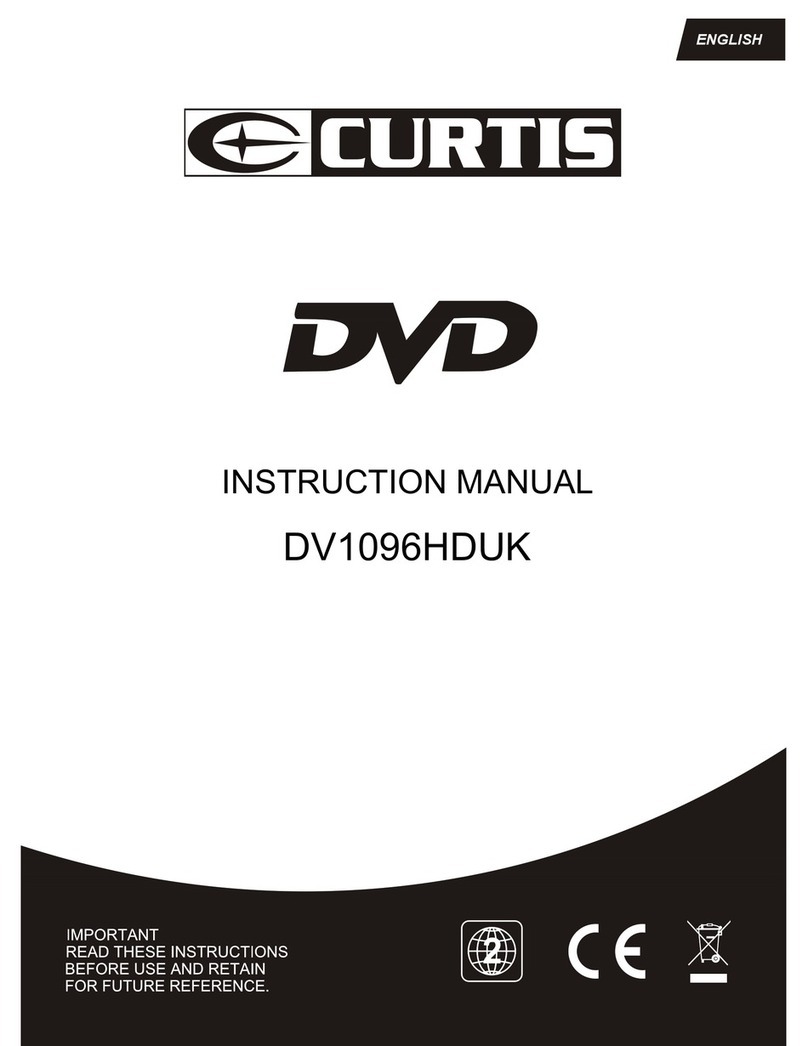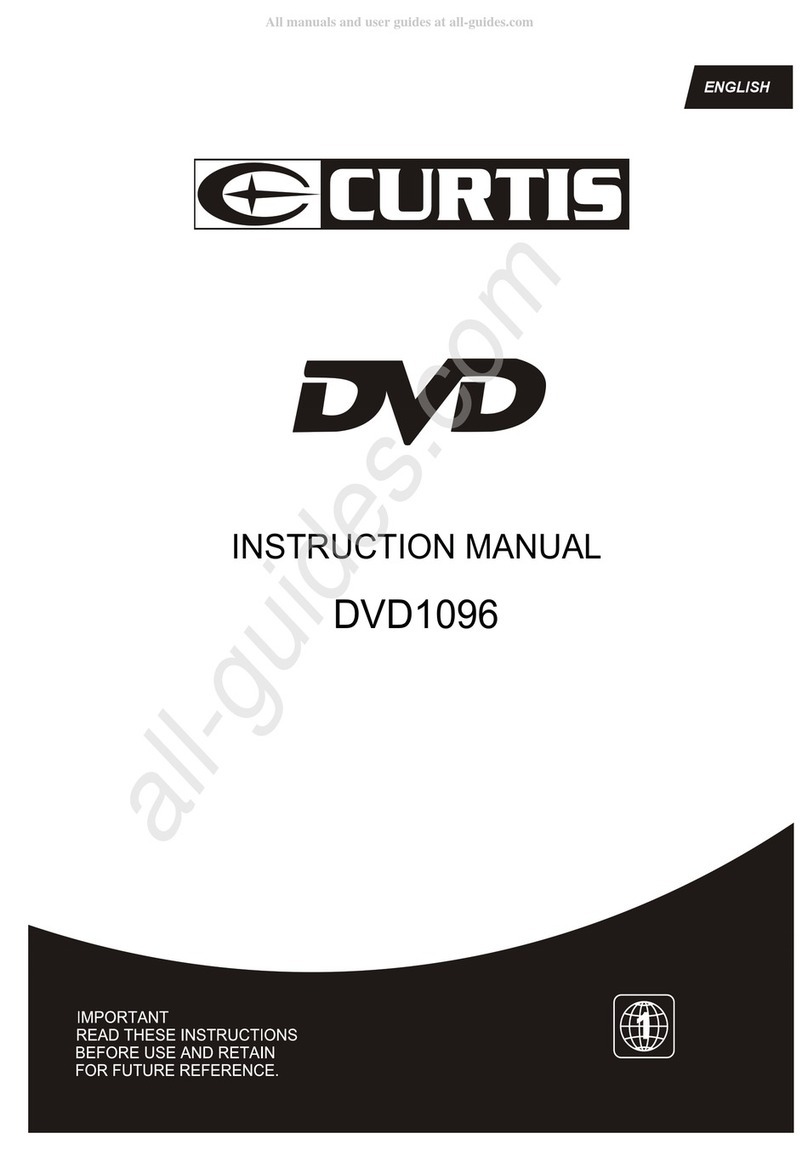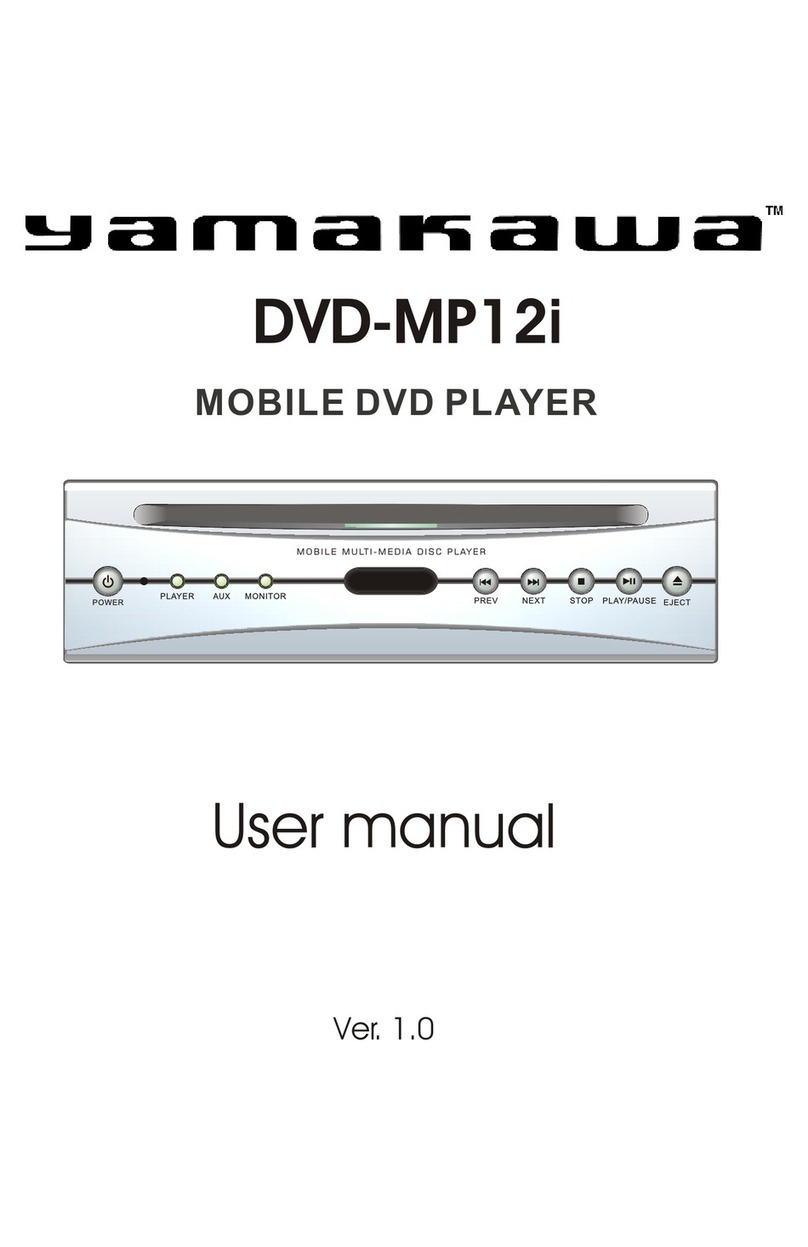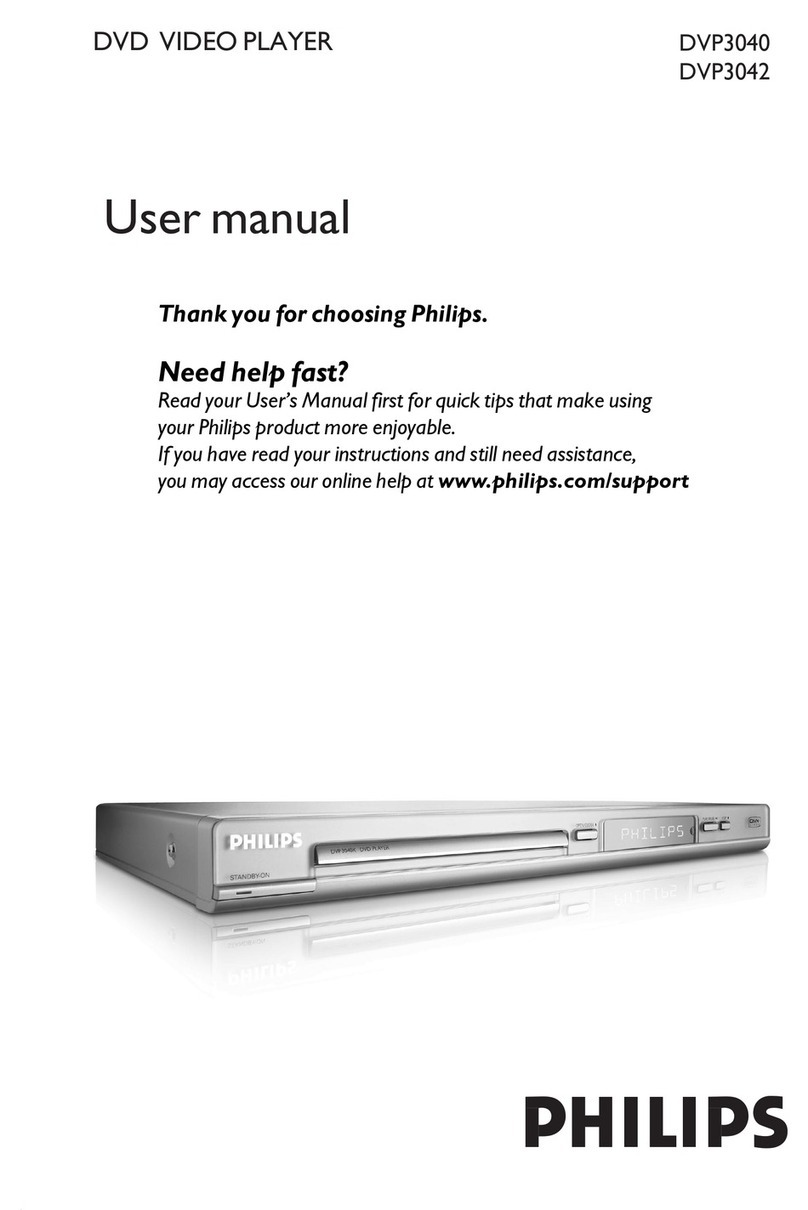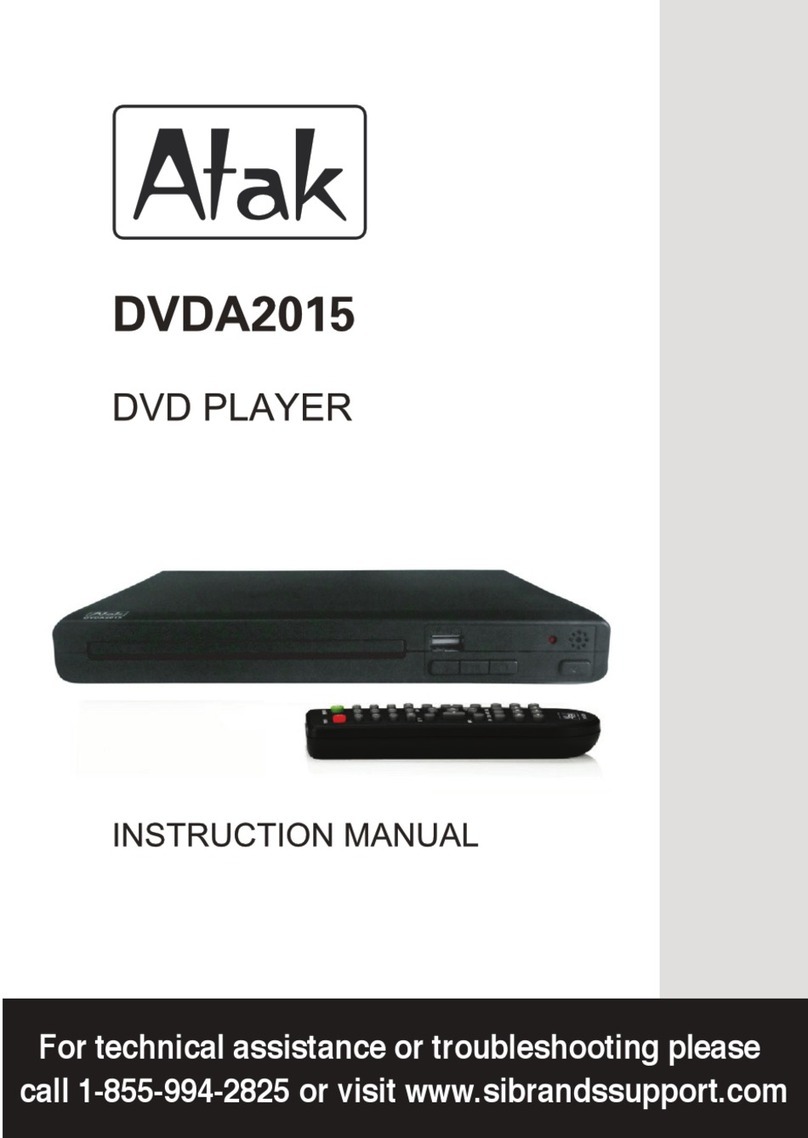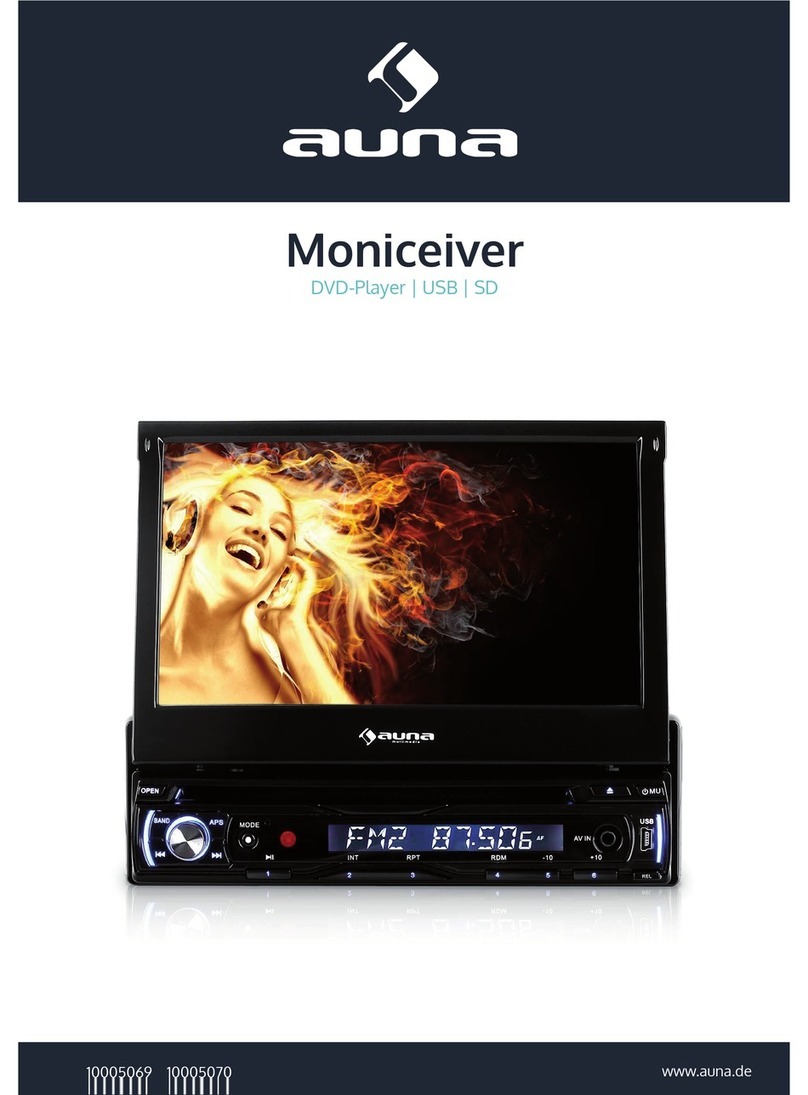Curtis DVD1093 User manual
Other Curtis DVD Player manuals

Curtis
Curtis DVD 1084 User manual

Curtis
Curtis DVD1053 User manual

Curtis
Curtis DVD1053D User manual

Curtis
Curtis DVD1053 Simple manual
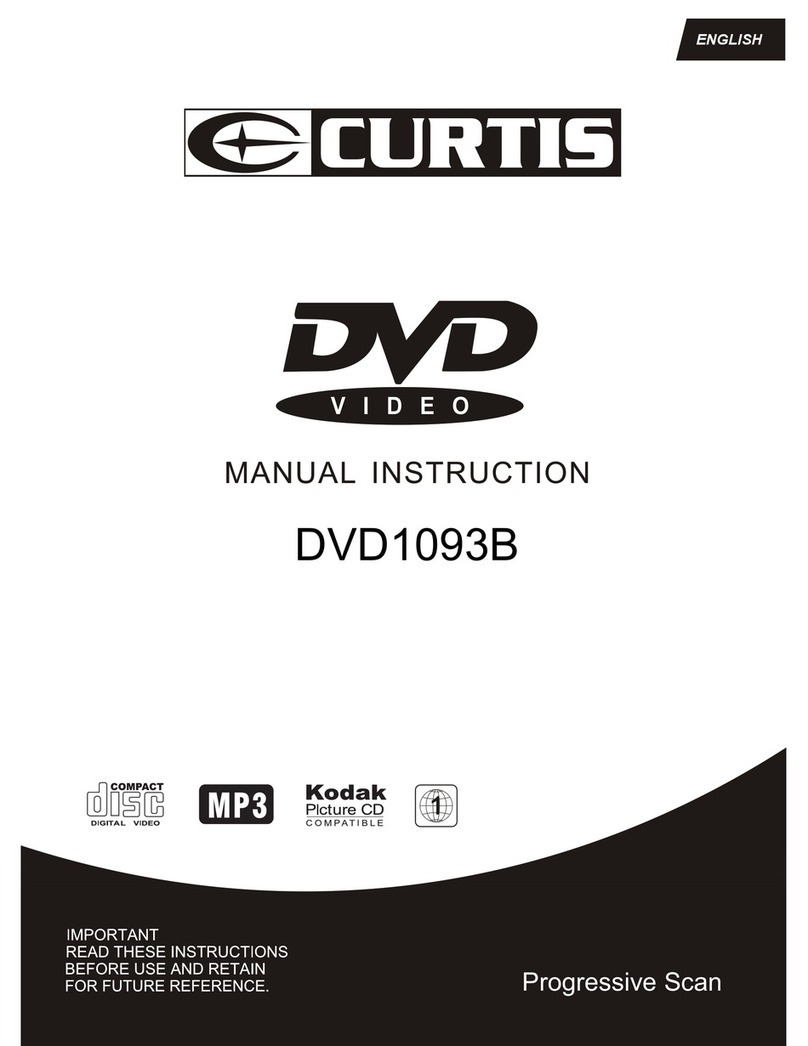
Curtis
Curtis DVD1093B User manual
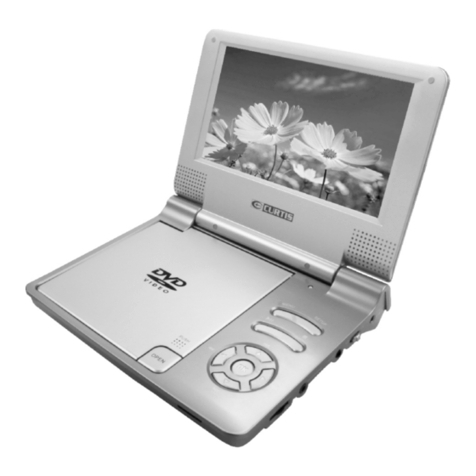
Curtis
Curtis DVD7015UK User manual

Curtis
Curtis 2053 User manual
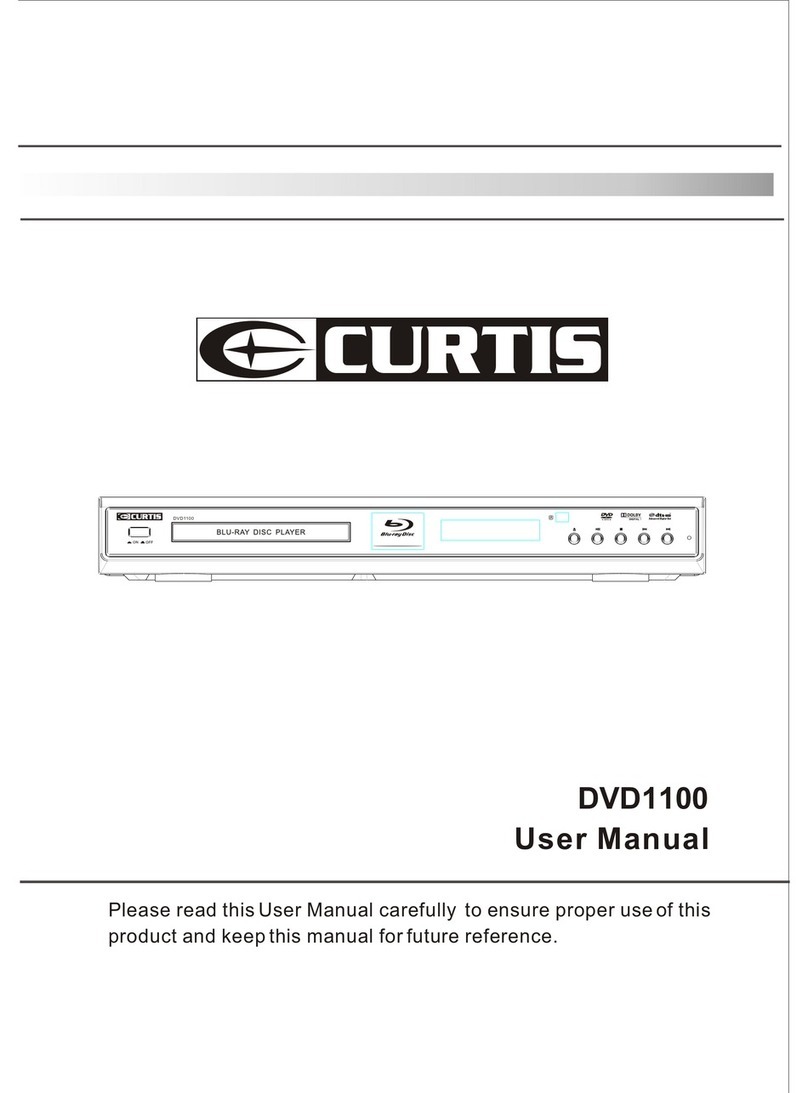
Curtis
Curtis DVD1100 User manual

Curtis
Curtis DVD1071 User manual

Curtis
Curtis DVD 6655 User manual
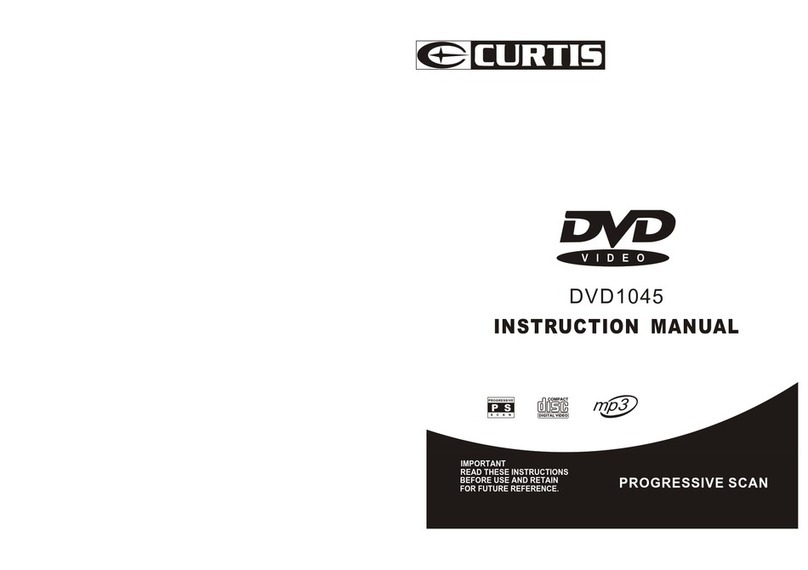
Curtis
Curtis DVD1045 User manual

Curtis
Curtis DVD1047B User manual

Curtis
Curtis DVD 6655 User manual
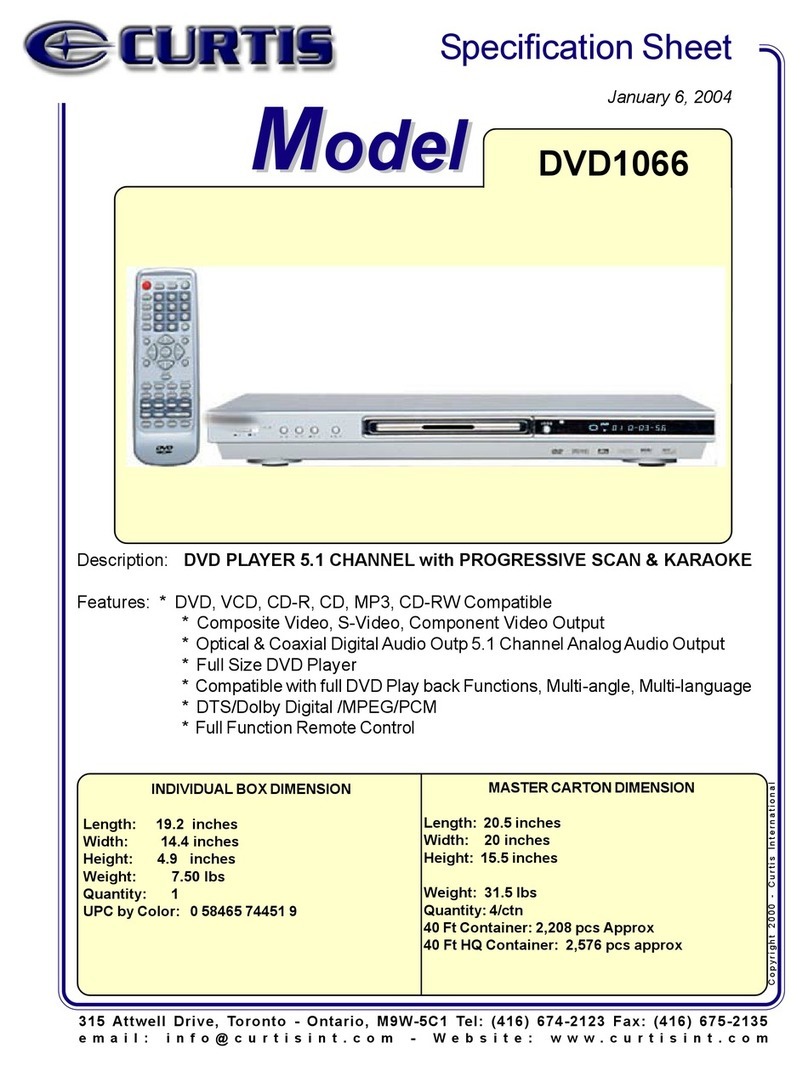
Curtis
Curtis DVD1066 User manual

Curtis
Curtis DVD1043 User manual

Curtis
Curtis DVD 1112 User manual
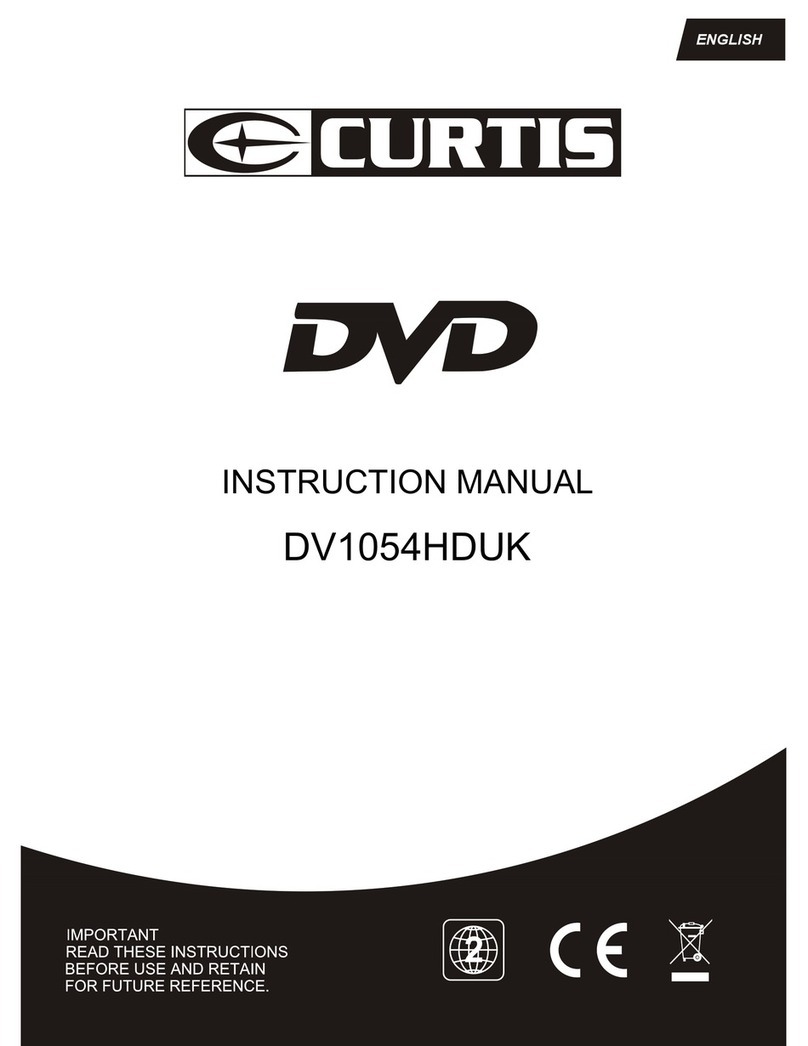
Curtis
Curtis DV1054HDUK User manual
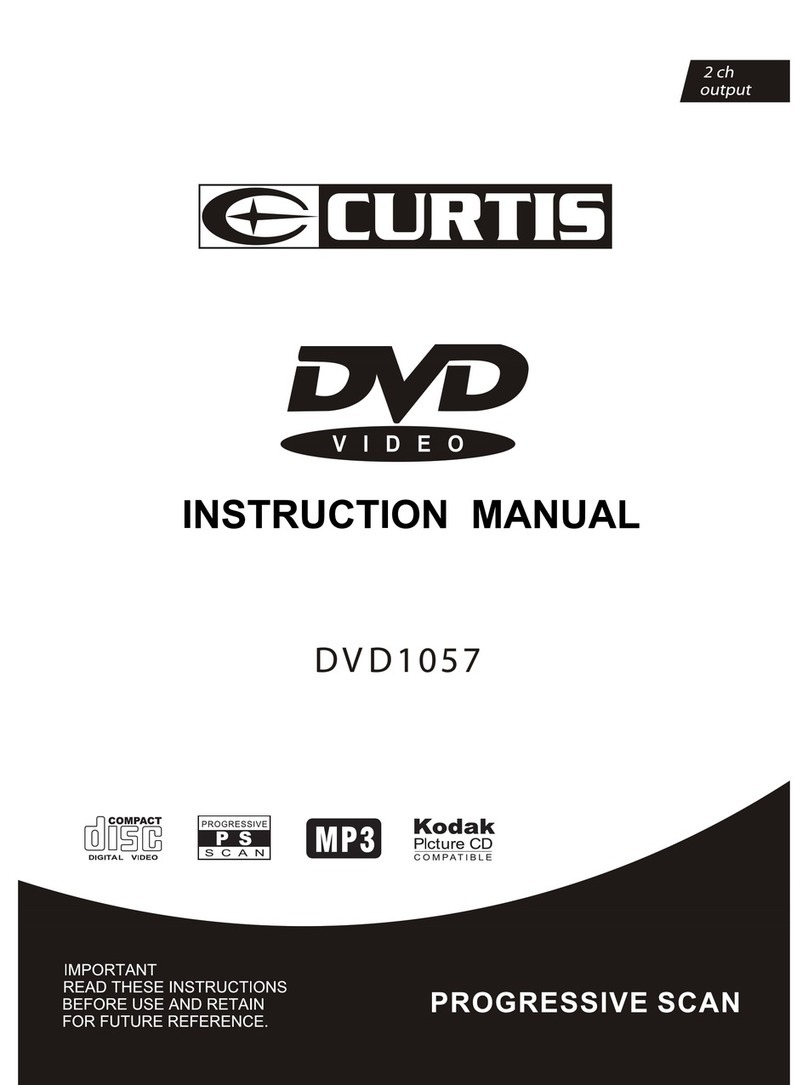
Curtis
Curtis DVD1057 User manual

Curtis
Curtis DVD1056 User manual
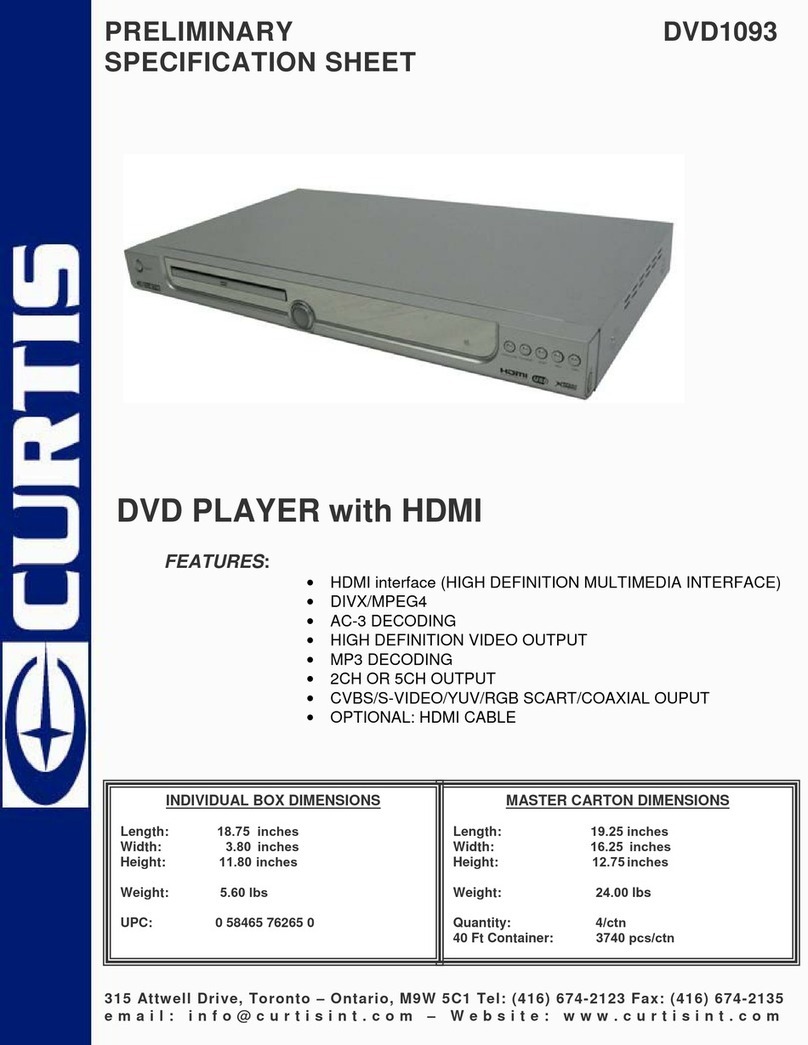
Curtis
Curtis DVD1093 User manual