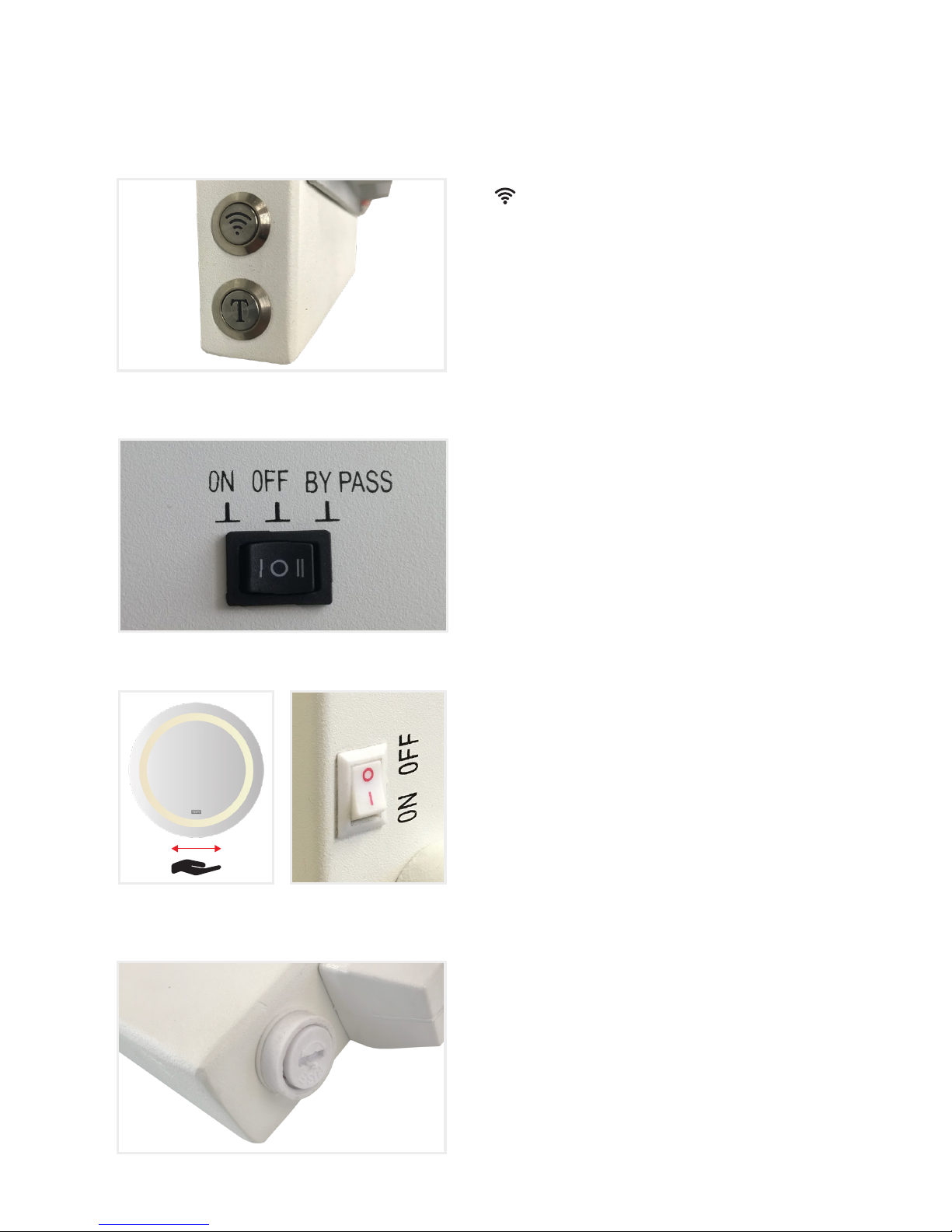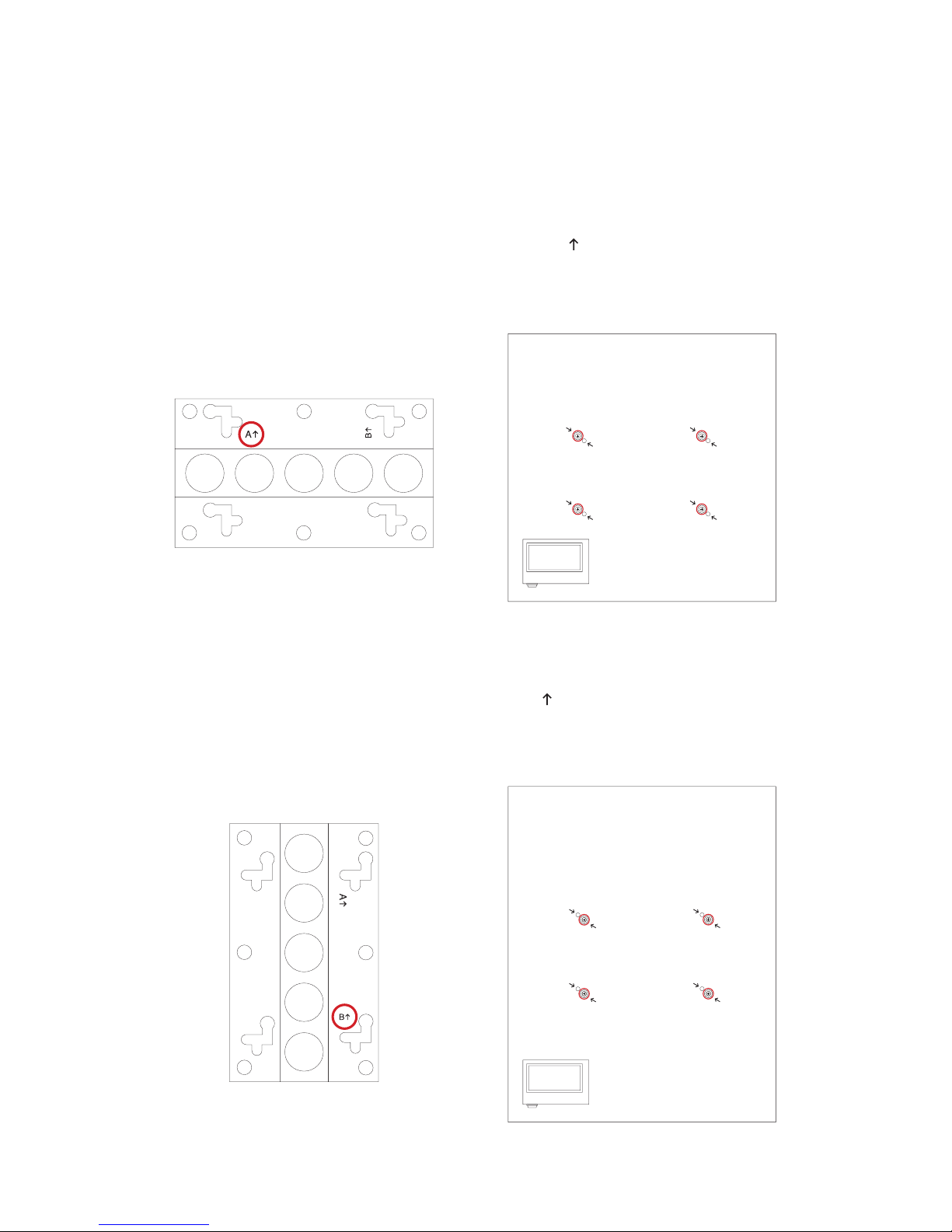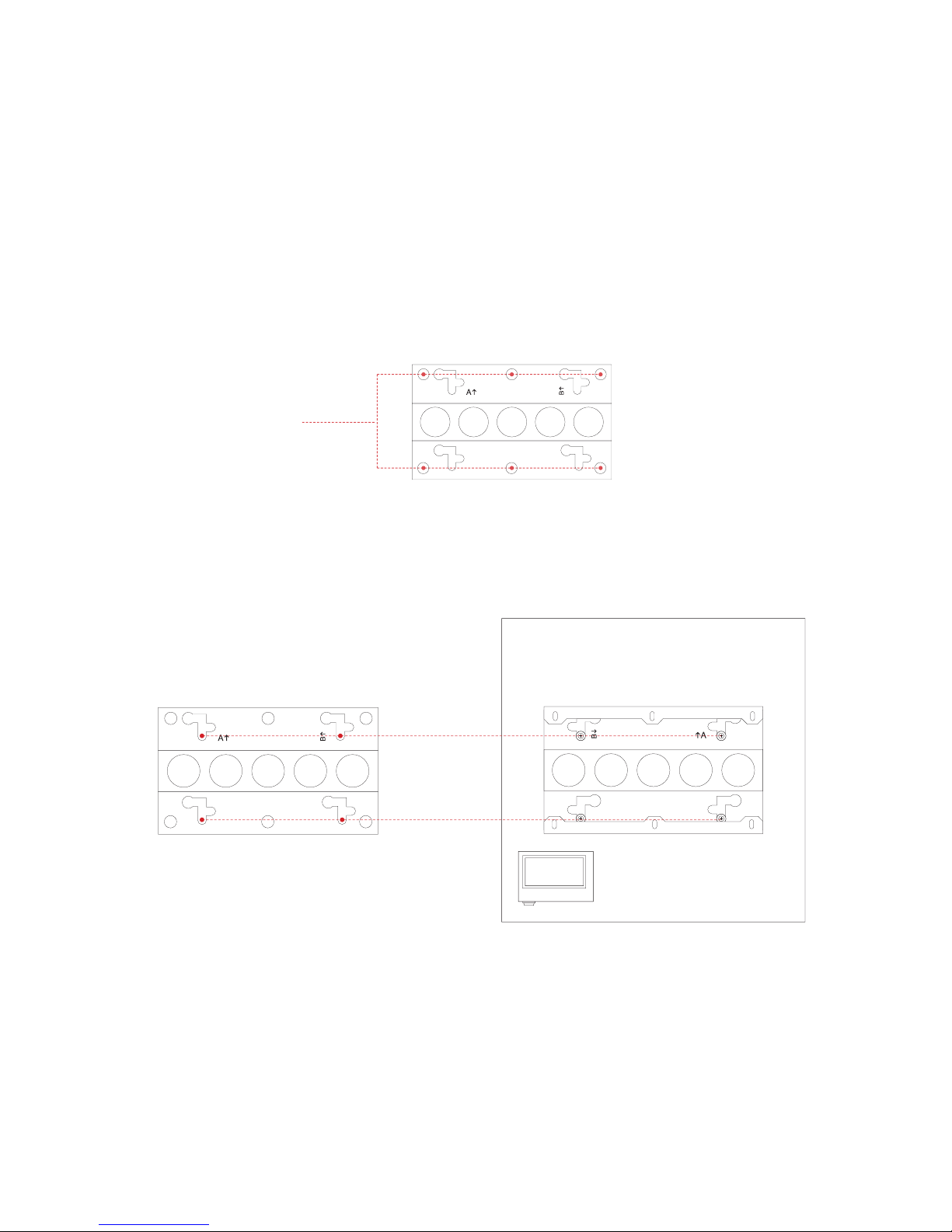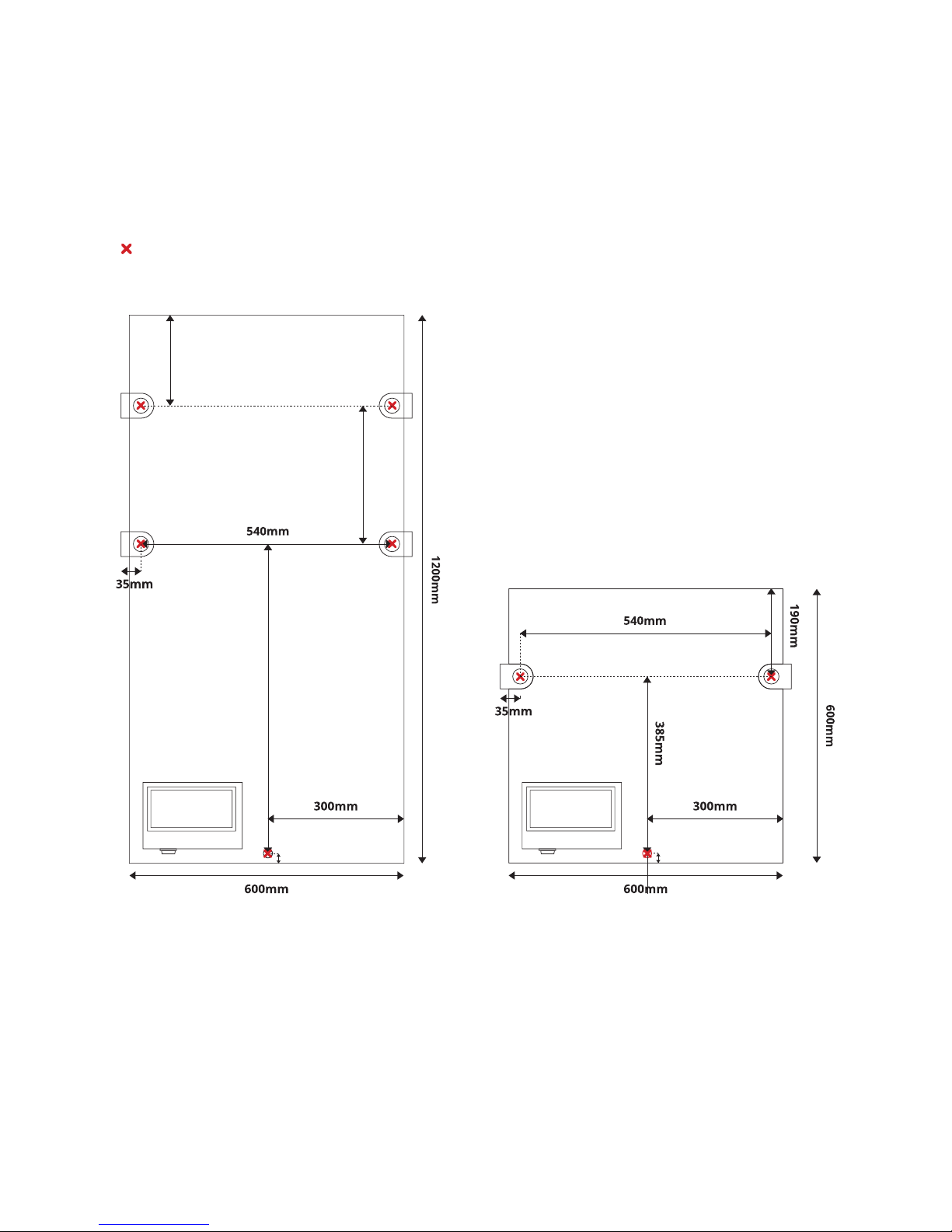Warranty
You can Register your Cürv infrared heater here: www.curv-infrared.com/warranty
Please register your product within the rst 3 months to validate your warranty
Within fteen years from date of purchase Cürv360 Limited will repair or replace the
heater element where the fault is due to defects in materials or workmanship. All electronic
components of this heater will be replaced with in the rst ve years from purchase in event
of failure. In the event of a warranty claim please consult your local dealer and return the
heater together with proof of purchase.
A prerequisite for validity of the warranty is use at the specied supply voltage of the heater
and use in accordance with the conditions specied in this manual. (Any further warranty or
claims are excluded.)
Failure to register your warranty as per above will result in a twelve month warranty being
granted for all components of the heater.
Curv Smart products require a WIFI enabled (2.4Ghz protocols 802.11b/g/n) router and
internet connection to access the smart hub.
Curv cannot be held responsible for the quality or consistency of your internet connection
and faults should be addressed with your provider.
This Limited Warranty does not guarantee that the use of the Curv Smart products will be
uninterrupted or error free.
The warranty covers the repair or replacement of the defective product only and Cürv360
Limited shall have no liability for installation costs or consequential loses however incurred.
Removing the serial number will void the warranty. The warranty will also be void if the
heater has been tampered with or opened in any way.
The product identication label must be left on the panels where they can be accessed after
installation if necessary.
Cürv360 Limited will assume no responsibility for scratches on surface after rst use.
Cürv360 Limited cannot accept responsibility for damage, loss or injury caused by ingress
of water or moisture, accidental damage, mishandling, external impact, adjustment by
unauthorised personnel or failure to follow the correct maintenance and safety precautions
as stated in the manual. Refer to Cürv 360 limited warranty policy for full details.
www.curv-infrared.com/warranty