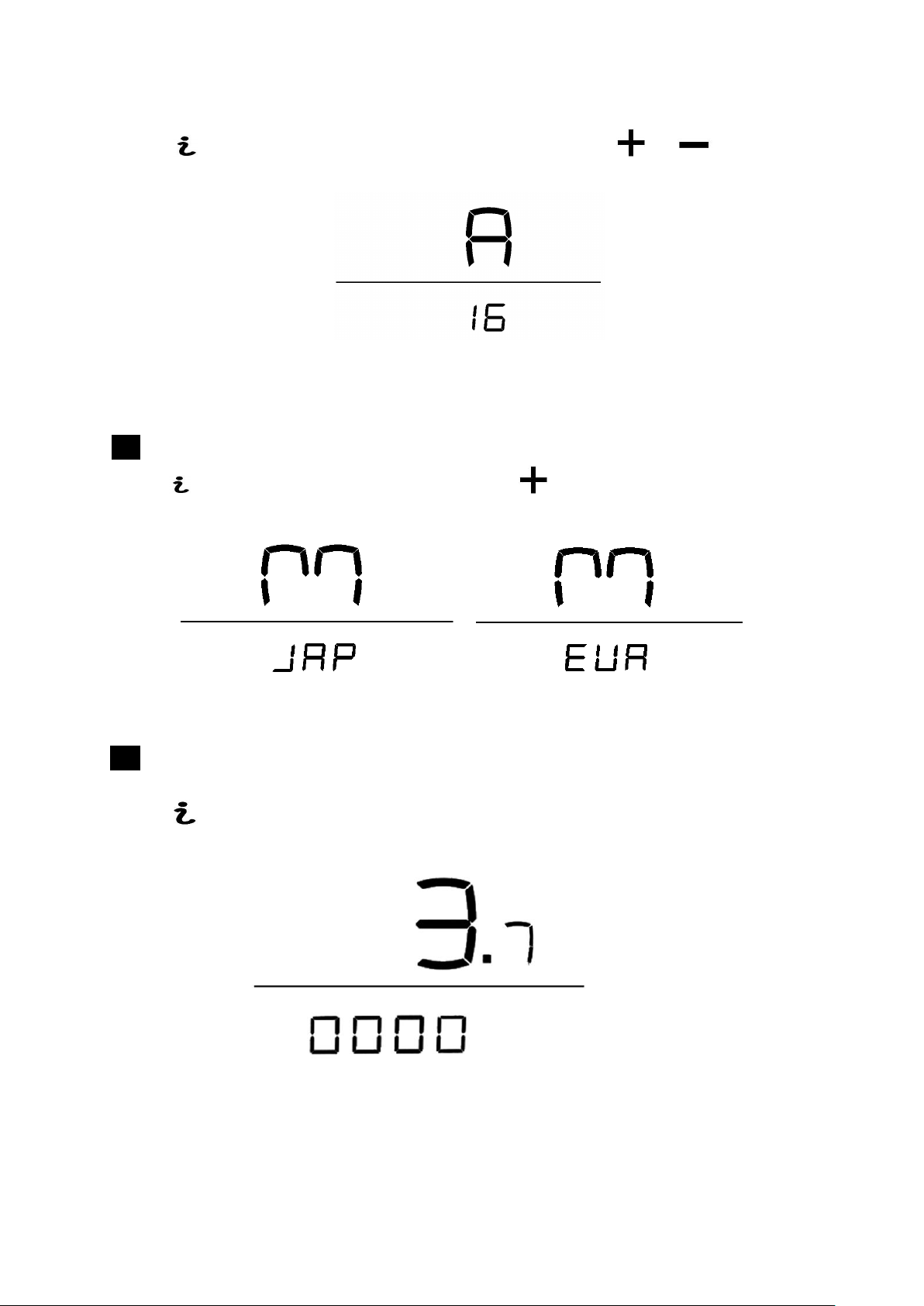Function Description
4.1 Speed display
Show current speed, unit: Km/h and MPH (switchable).
4.2 Power level indicator
Four horizontal blocks show energy of battery (each block represents 25% of charge). Strobe
warns you to charge the battery.
4.3 Trip distance (resets when power turned off)
Show trip distance.
4.4 Odometer
Show total miles / kms.
4.5 Elapsed time
Records how long you have cycled for
4.6 Average speed(AVG)
Shows average speed.
4.7 Power assistance level
Shows the power assistance level( 4 available, adjustable)
4.8 Backlight
Switch between 2 levels brightness, default is backlight off.
4.9 Wheel-diameter setting (reserved)
Select wheel-diameter among14-32 inch. default is 26-inch..
4.10 Speed Sensor Magnet Selection
Select the magnetic steel number of the speed sensor, default value is 1.
4.11 Speed unit option
Switch speed unit from Km/h or Mil/h, fault is Km/h.
4.12 6km/h function
Select function of 6km, default is OFF.
4.13 Max speed setting (reserved)
Select max speed 15-45km/h, Default is 25Km/h.
4.14 Assist ratio setting (reserved)
Select the ratio (default is 16).
4.15 Mode selection (reserved)
Default is Europe. Speed limit setting is on by default.
4.16 Software version
Showing the current software version
4.17 Diagnosis code
The diagnosis codes will be displayed according to the failure recorded. The fault detection
system runs whenever the equipment is turned on.
4.18 Torque signal value
Torque signal value displays.
4.19 Initial torque signal value
Initial torque signal value displays