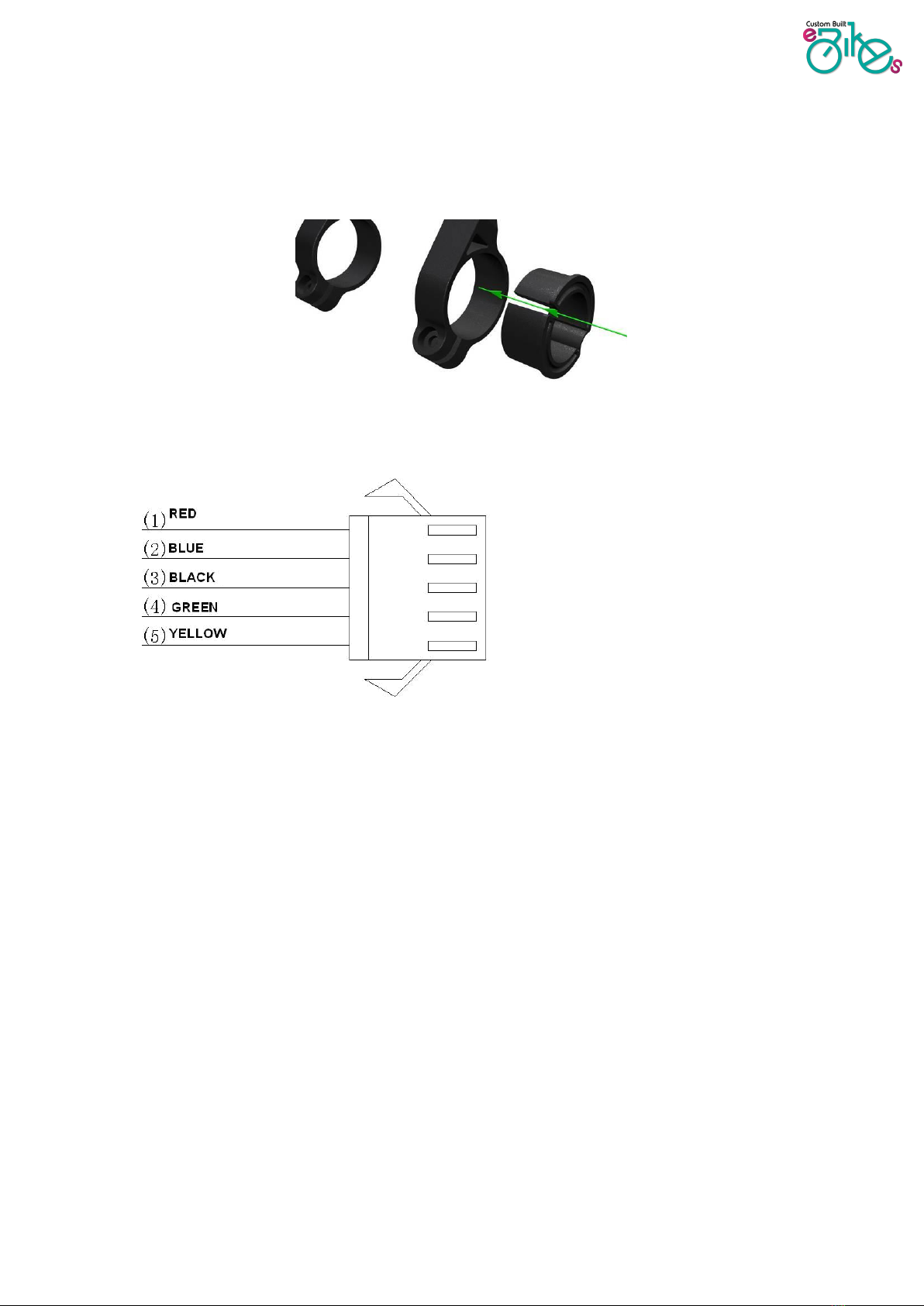4.6 Password/Speed limit set: Settings option PSd, you need to enter a 4 digit PIN to
enter this menu –press the UP/DOWN buttons to change the password values (0~9),
briefly press the POWER button to switch to the next number. The default password is
"1919". Press the POWER button when the correct password is entered. The display
will return to the Voltage set item if the password is incorrect. The correct password will
enter the Speed limit set menu item.
4.7 Speed limit set: Settings option SPL, by default this is set to the UK legal setting
of 25km/h. Press the UP/DOWN buttons to modify the value, it can be set from 10 to
45km/h. Press the POWER button to confirm when you have finished adjusting.
NOTE: The UK legal maximum speed for electric assistance is 25KPH or 15.5MPH.
Setting this value higher than this will make your bike illegal to use on public
roads.
The maximum speed is often beyond the ability of the motor to reach –just setting a value of
45kmph does not mean that you can actually reach 45kph.