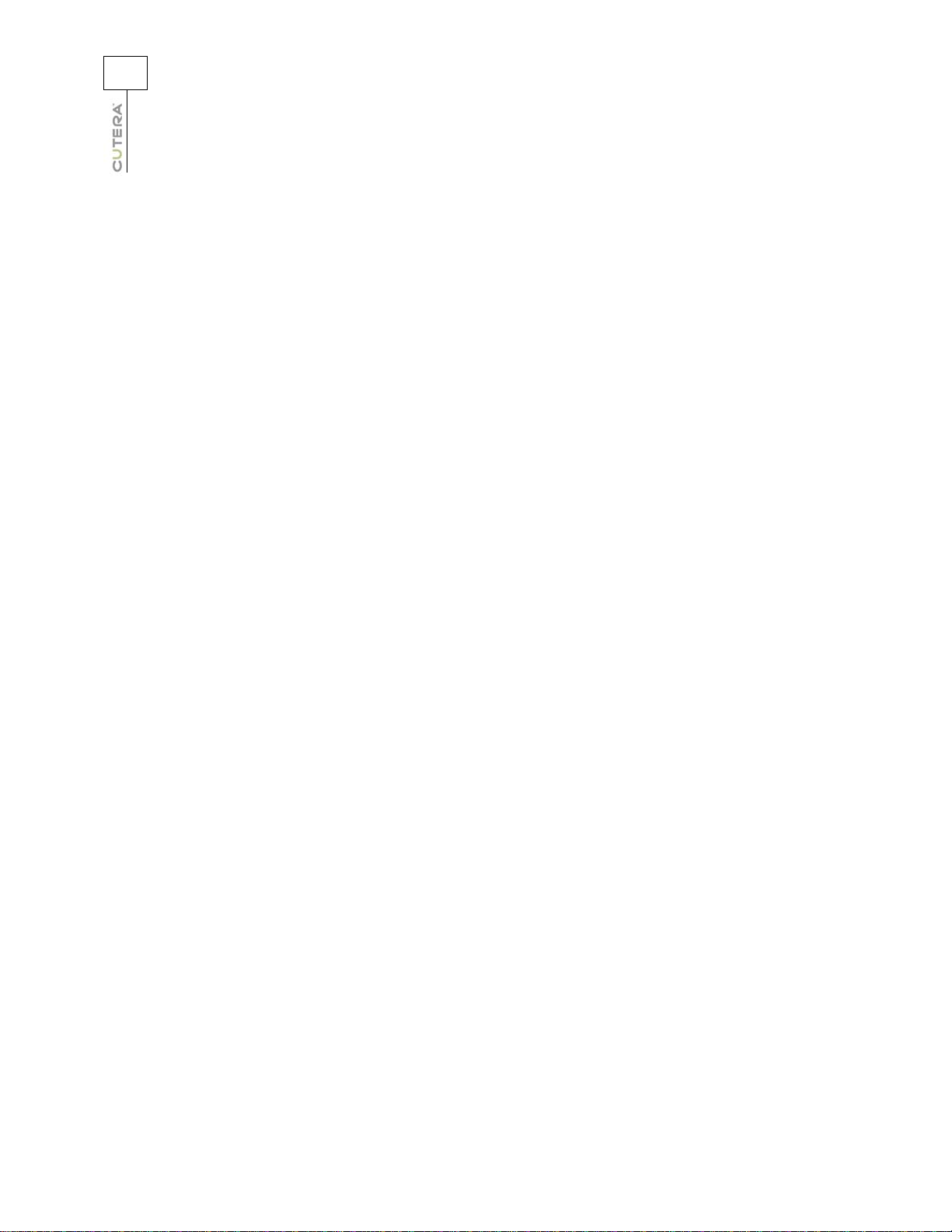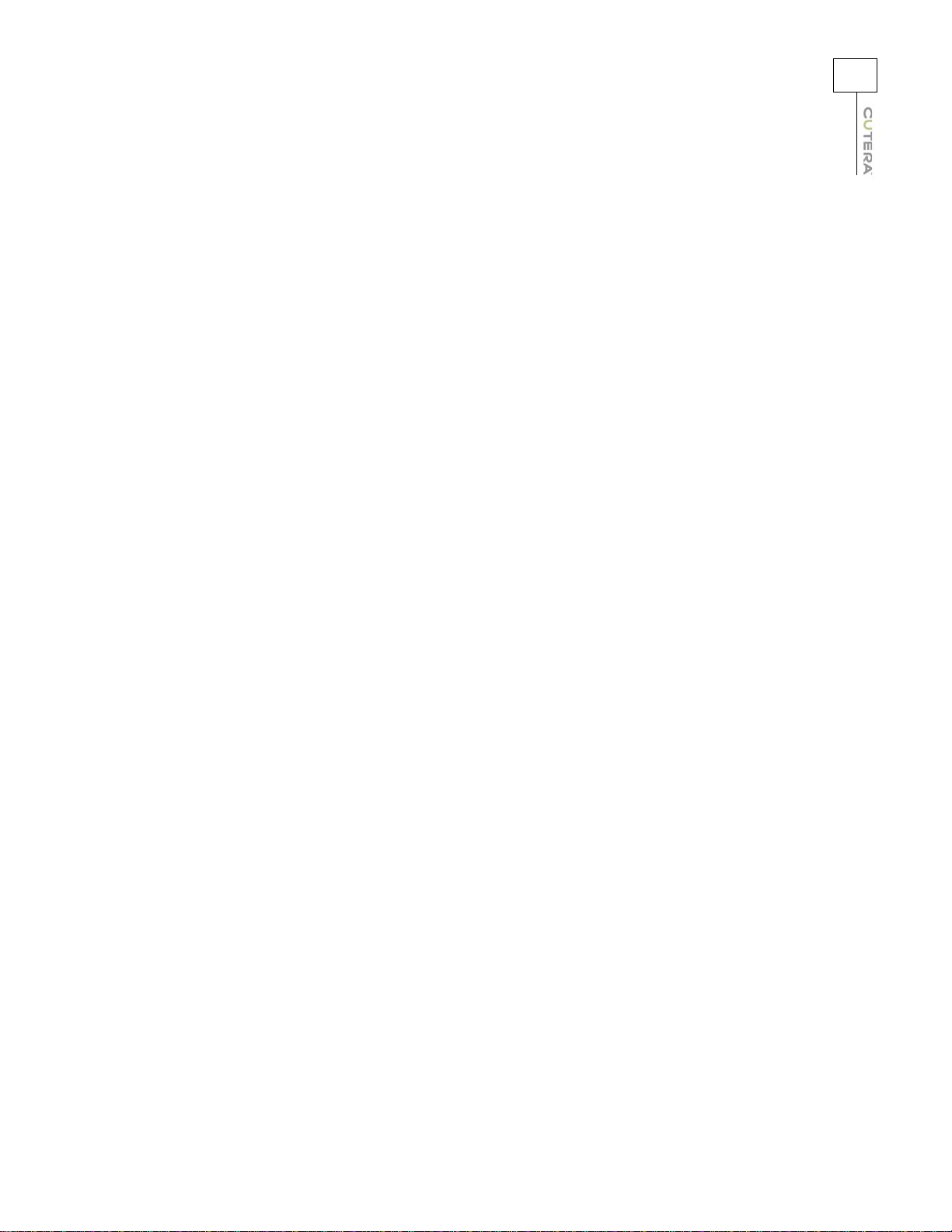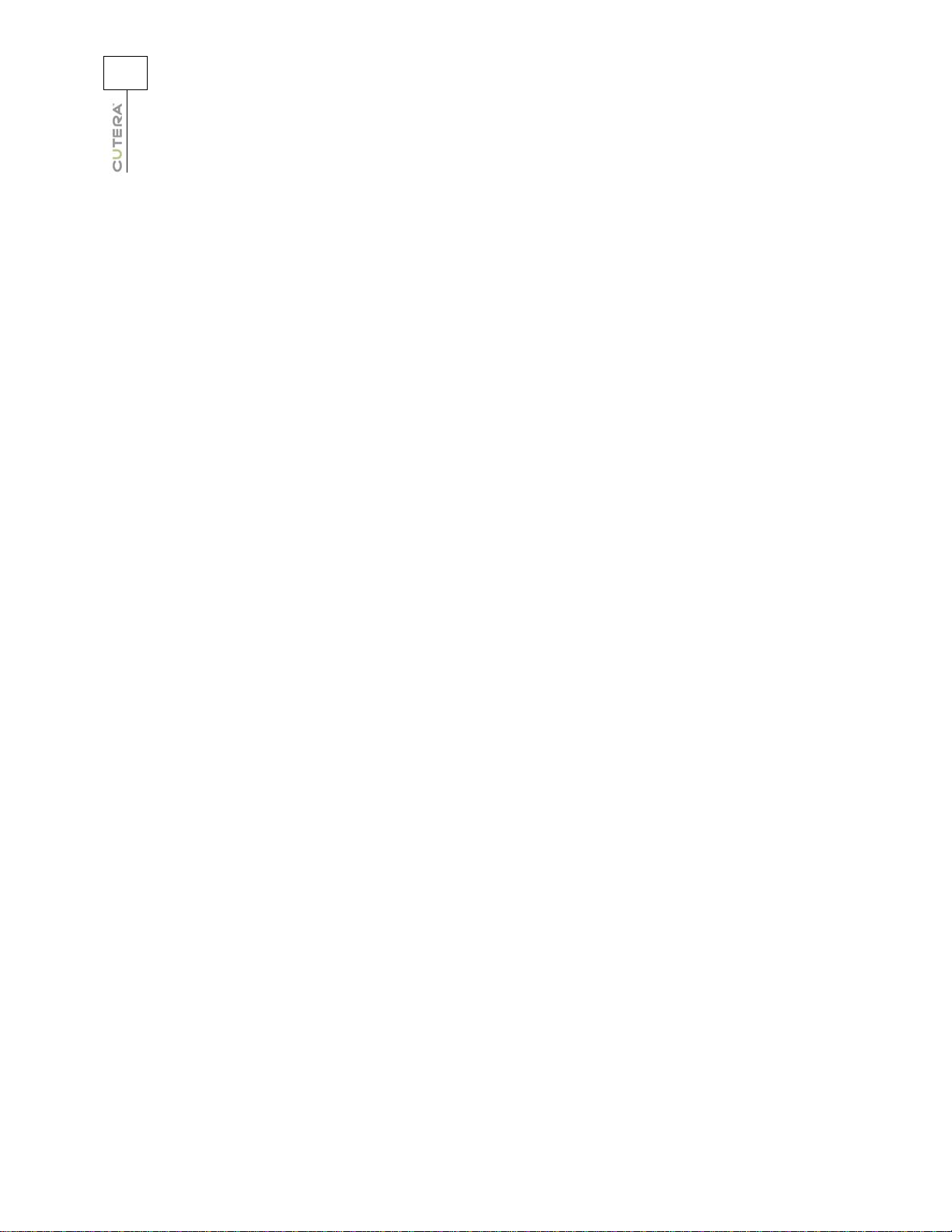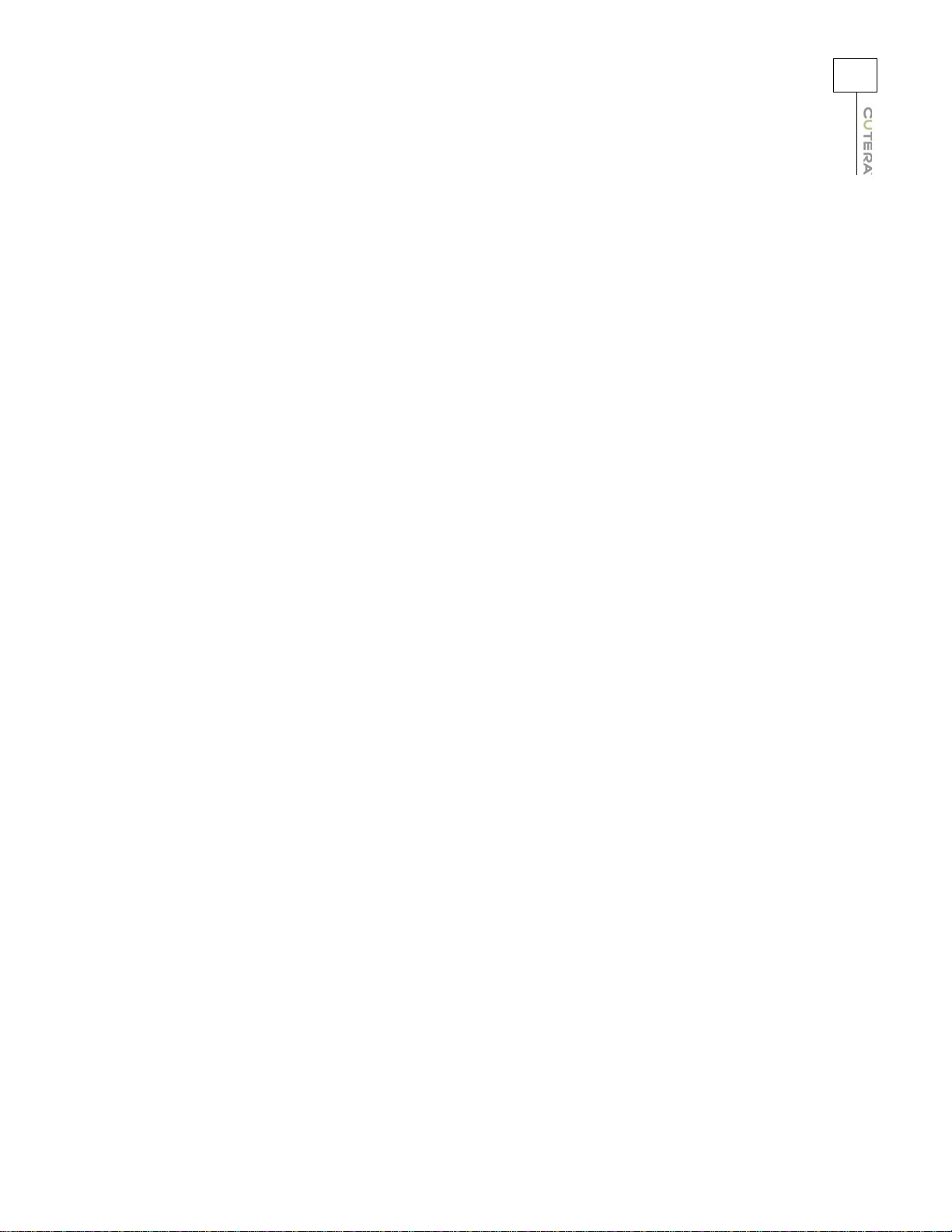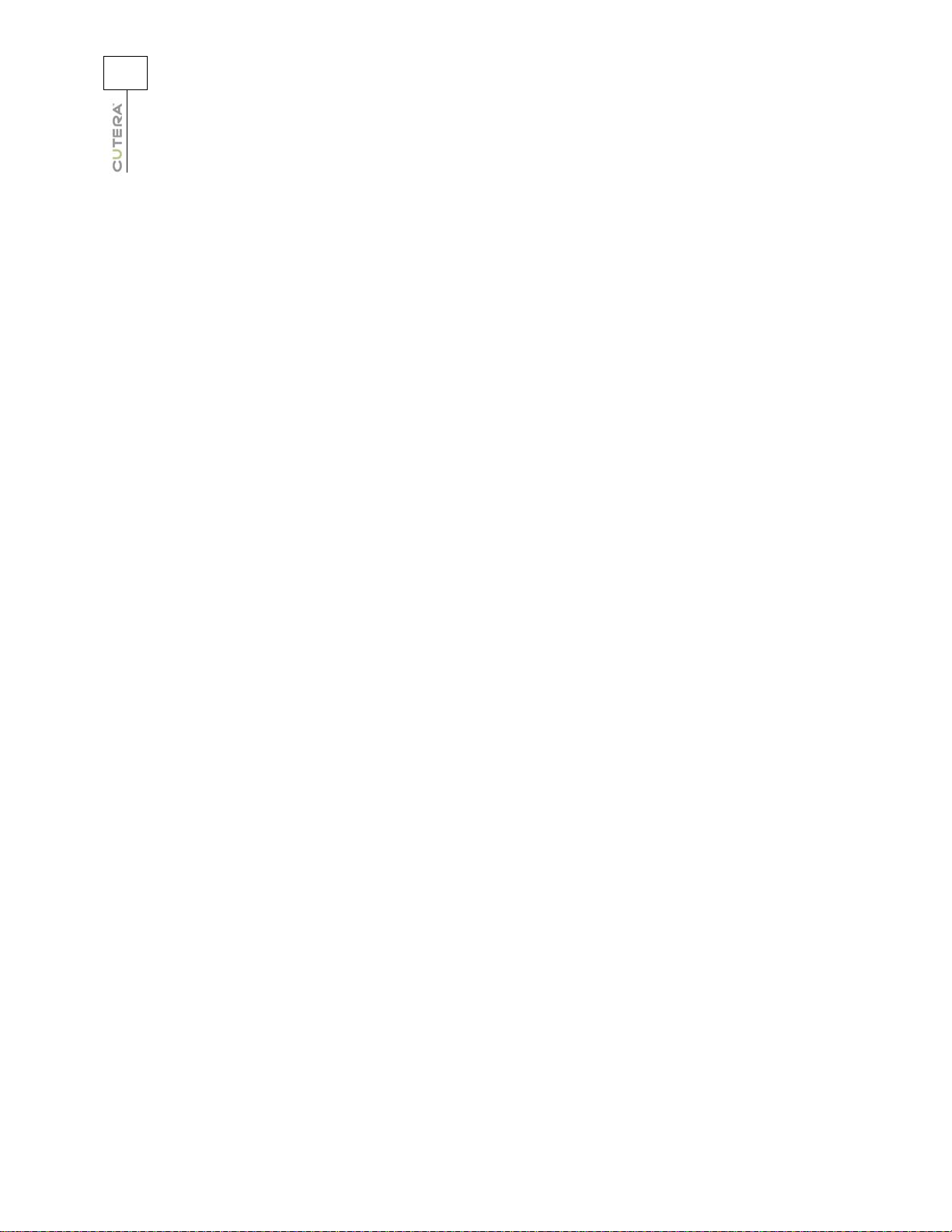iv
EXCEL V+ OPERATOR MANUAL
D2325, REV A, 2/19
System Basics . . . . . . . . . . . . . . . . . . . . . . . . . . . . . . . . . . . . . . . . . . . . . . . . . . . 10
Turning On the System . . . . . . . . . . . . . . . . . . . . . . . . . . . . . . . . . . . . . . . . . 10
Restarting the System. . . . . . . . . . . . . . . . . . . . . . . . . . . . . . . . . . . . . . . . . . 11
Turning Off the System . . . . . . . . . . . . . . . . . . . . . . . . . . . . . . . . . . . . . . . . . 11
Emergency Off . . . . . . . . . . . . . . . . . . . . . . . . . . . . . . . . . . . . . . . . . . . . . . . 11
Disconnecting the Handpiece Fiber Connector. . . . . . . . . . . . . . . . . . . . . . . 12
Disconnecting the Handpiece Connector or Dummy Plug . . . . . . . . . . . . . . 12
Disconnecting the System. . . . . . . . . . . . . . . . . . . . . . . . . . . . . . . . . . . . . . . 13
Moving the System . . . . . . . . . . . . . . . . . . . . . . . . . . . . . . . . . . . . . . . . . . . . 13
General System Functions. . . . . . . . . . . . . . . . . . . . . . . . . . . . . . . . . . . . . . . . . . 15
CoolView Handpiece User Interface Modes . . . . . . . . . . . . . . . . . . . . . . . . . 15
CoolView Select Screen . . . . . . . . . . . . . . . . . . . . . . . . . . . . . . . . . . . . . . . . 16
CoolView Treatment Screen . . . . . . . . . . . . . . . . . . . . . . . . . . . . . . . . . . . . . 17
Genesis V Treatment Screen . . . . . . . . . . . . . . . . . . . . . . . . . . . . . . . . . . . . 19
Dermastat Treatment Screen . . . . . . . . . . . . . . . . . . . . . . . . . . . . . . . . . . . . 20
System Status: STANDBY and READY Modes . . . . . . . . . . . . . . . . . . . . . . 21
Memory Storage . . . . . . . . . . . . . . . . . . . . . . . . . . . . . . . . . . . . . . . . . . . . . . 23
Information & Adjustment Screen . . . . . . . . . . . . . . . . . . . . . . . . . . . . . . . . . 24
Aiming Beam. . . . . . . . . . . . . . . . . . . . . . . . . . . . . . . . . . . . . . . . . . . . . . . . . 25
Audible Tones and Voice Prompts . . . . . . . . . . . . . . . . . . . . . . . . . . . . . . . . 26
Displays and Indicators . . . . . . . . . . . . . . . . . . . . . . . . . . . . . . . . . . . . . . . . . 27
User-selectable Parameters. . . . . . . . . . . . . . . . . . . . . . . . . . . . . . . . . . . . . . . . . 31
CoolView Handpiece Instructions . . . . . . . . . . . . . . . . . . . . . . . . . . . . . . . . . 31
Selecting Treatment Parameters in Navigation Mode . . . . . . . . . . . . . . . . . . . . . . . . . . . .32
Exiting Navigation Mode . . . . . . . . . . . . . . . . . . . . . . . . . . . . . . . . . . . . . . . . . . . . . . . . . .36
Selecting Treatment Parameters in Expert Mode . . . . . . . . . . . . . . . . . . . . . . . . . . . . . . .37
Selecting the Laser Wavelength . . . . . . . . . . . . . . . . . . . . . . . . . . . . . . . . . . . . . . . . . . . .38
Selecting the Laser Spot Size . . . . . . . . . . . . . . . . . . . . . . . . . . . . . . . . . . . . . . . . . . . . . .39
Selecting the Fluence . . . . . . . . . . . . . . . . . . . . . . . . . . . . . . . . . . . . . . . . . . . . . . . . . . . .41
Selecting the Pulse Duration . . . . . . . . . . . . . . . . . . . . . . . . . . . . . . . . . . . . . . . . . . . . . . .43
Selecting the Repetition Rate . . . . . . . . . . . . . . . . . . . . . . . . . . . . . . . . . . . . . . . . . . . . . .44
Adjusting the Temperature of the Sapphire Cooling Window . . . . . . . . . . . . . . . . . . . . . .45