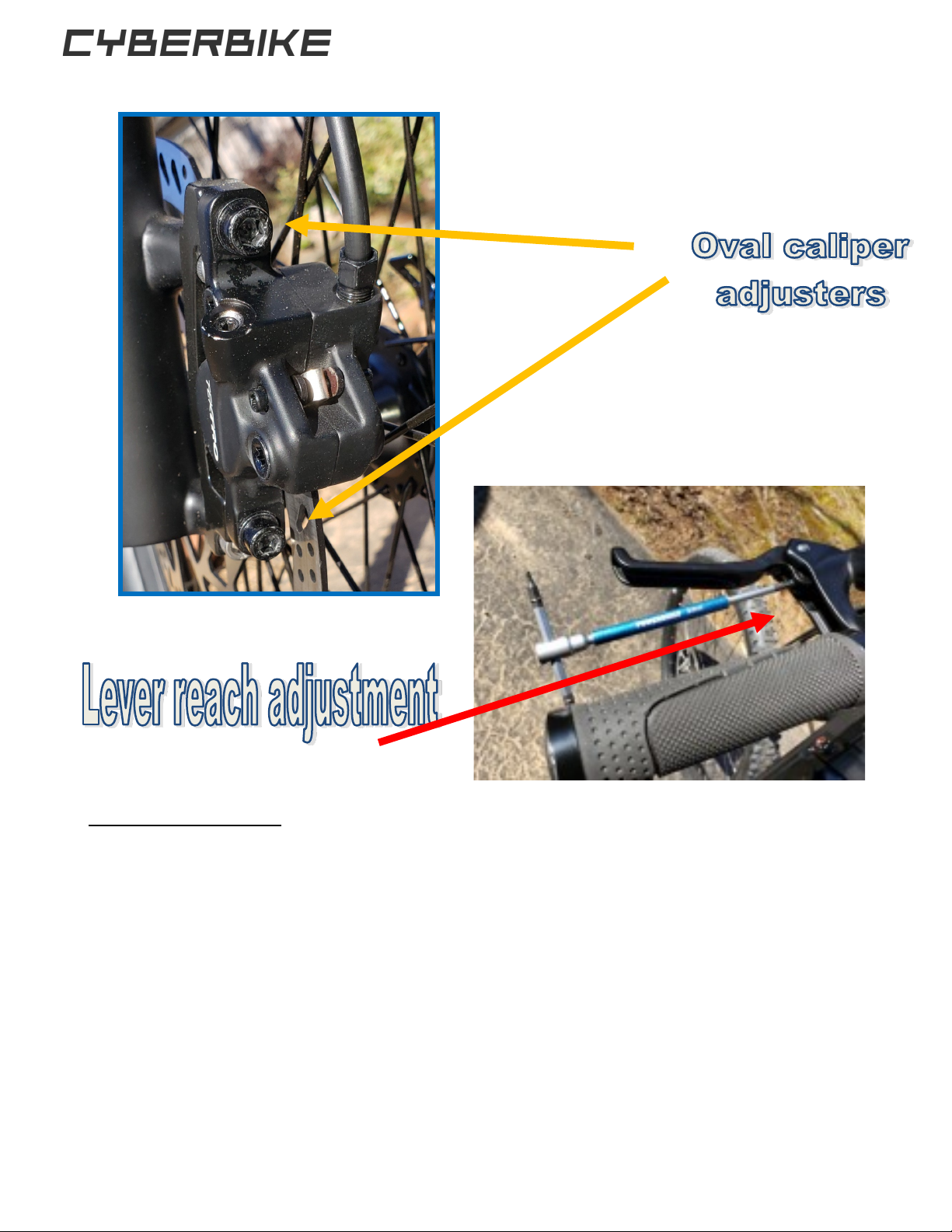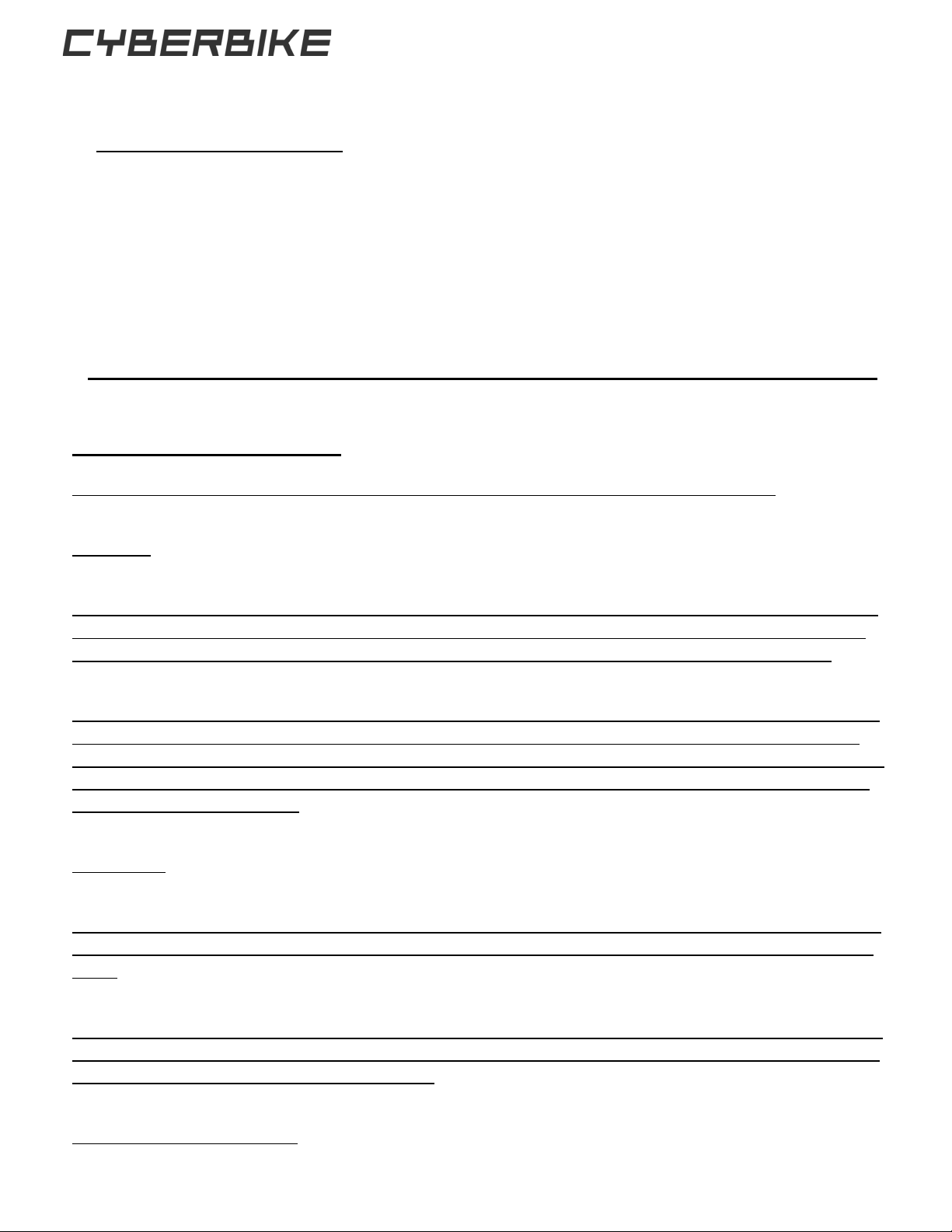Cyberbike Mullet Series Assembly Instrucons
1
Introducon:
Please note, this is a serious document and all of it is important, so please
read through ll the end. While we make some jokes in here, please read
thoroughly, and laugh. If you do not appreciate the snide comments, or
are oended in any way, you should get over it immediately.
In addion to carefully following all assembly procedures, know this: When your electric
bike is turned on, it is ON, so that means you need to be ready for any torque applied to
the pedal, and do not aempt to service the eBike in any way with the power turned on!
Certain authors of certain Cyberbike manuals have been known to damage their ngers in
the chainring while neglecng such warnings. Allegedly.
NOTE: Be careful of sharp staples on box! We recommend wearing work gloves for all assembly and mainte-
nance tasks. At Cyberbike safety is very serious. Please refer to a professional if you are—IN ANY WAY– not cer-
tain of your capabilies to perform the following instrucons. Always make sure you have the latest revision by
vising or emailing
[email protected] for fast and personalized assistance from the Cyberbike Customer
Support Team
Welcome, and thank you for choosing Cyberbike, the eBike that Shreds! The engineers and management at
Cyberbike have decades of experience in Design, Development and Manufacturing in the Bicycle, Motorcycle,
and Automove industries. That experience is what led to all that that lies ahead for you in the enjoyment
of your new Cyberbike.
Please fully review the instrucons below before enjoying your rst ride. If you are not mechanically inclined
and experienced or in any way doubt your capabilies to follow these instrucons, it is important that a quali-
ed bicycle mechanic/technician assemble and tune your eBike before riding, and be employed to properly
MAINTAIN your Cyberbike going forward. With proper care and maintenance, your Cyberbike will provide
many years of enjoyable transportaon and adventure.
Don’t be afraid to consult a professional– by asking quesons you will learn a lot from the ex-
perts, and this knowledge will make your ownership experience more enjoyable and sasfying.
Remember, this is a motorized vehicle, and you and anyone you allow to ride your Cyberbike are fully respon-
sible to ensure that it is in safe operang condion. These vehicles require regular inspecon and mainte-
nance, and you should check for the operability and condion of all key components before every ride, or
throughout the day when riding on rough terrain. These systems that you are responsible for include drive
chain, gears and shiers, res, wheels, braking systems, seang, and all related hardware and con-