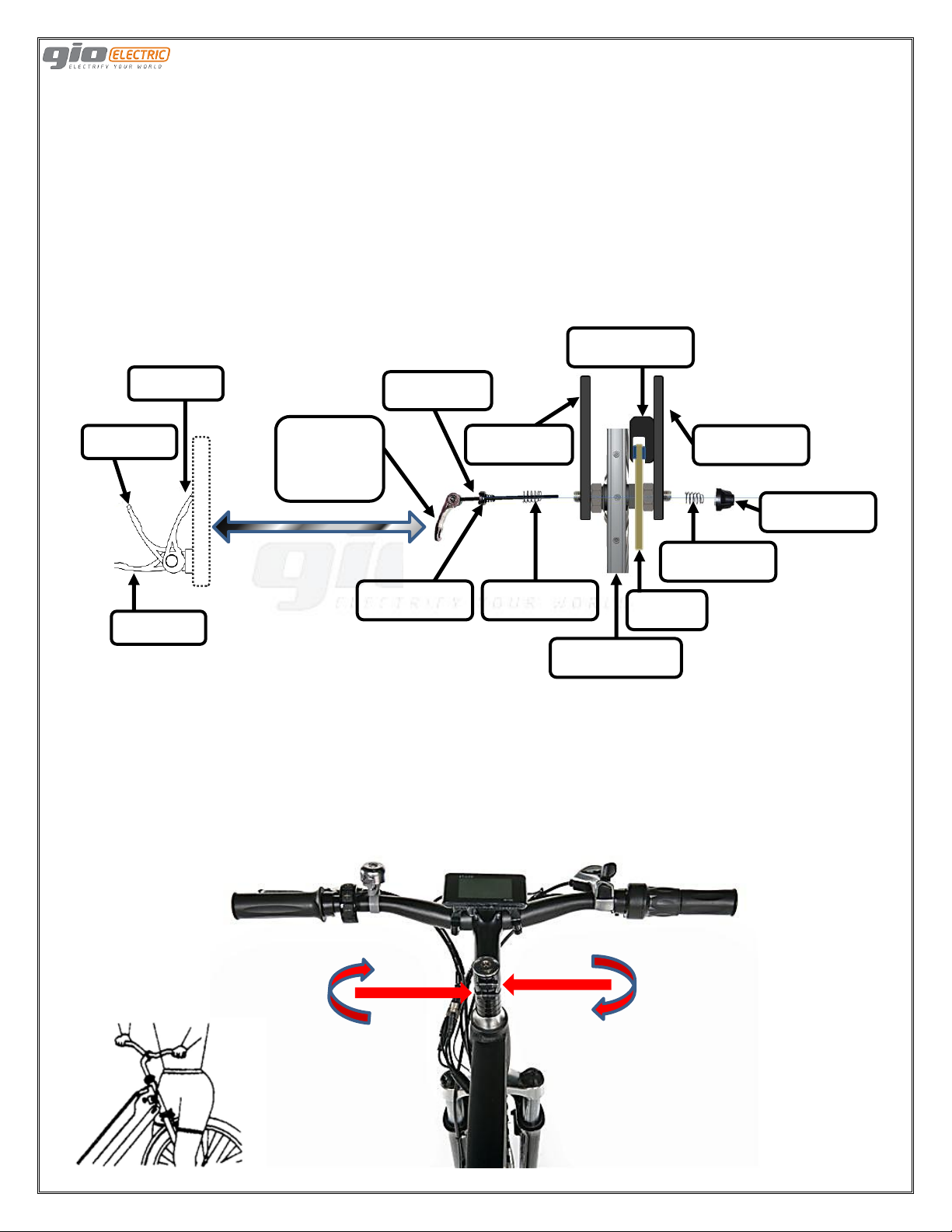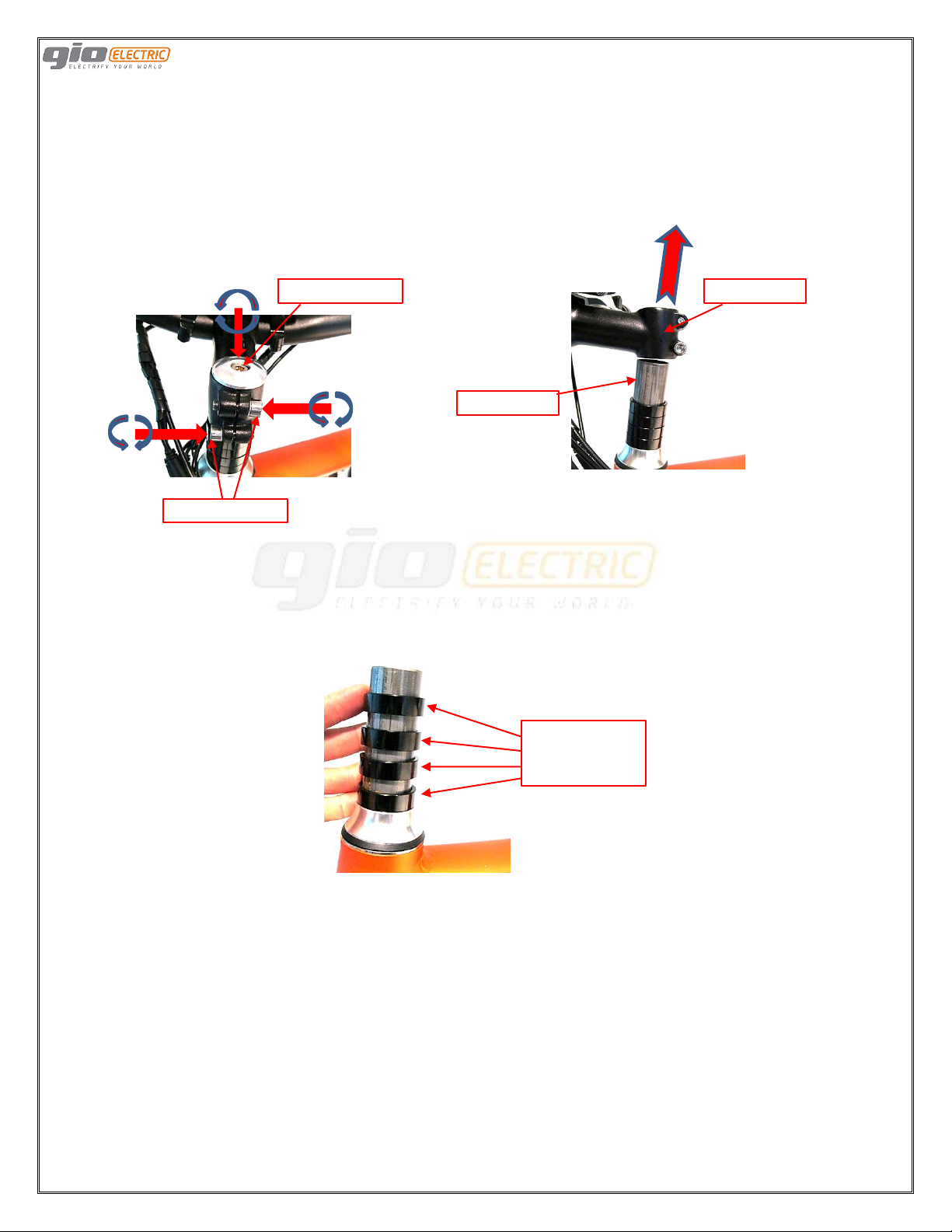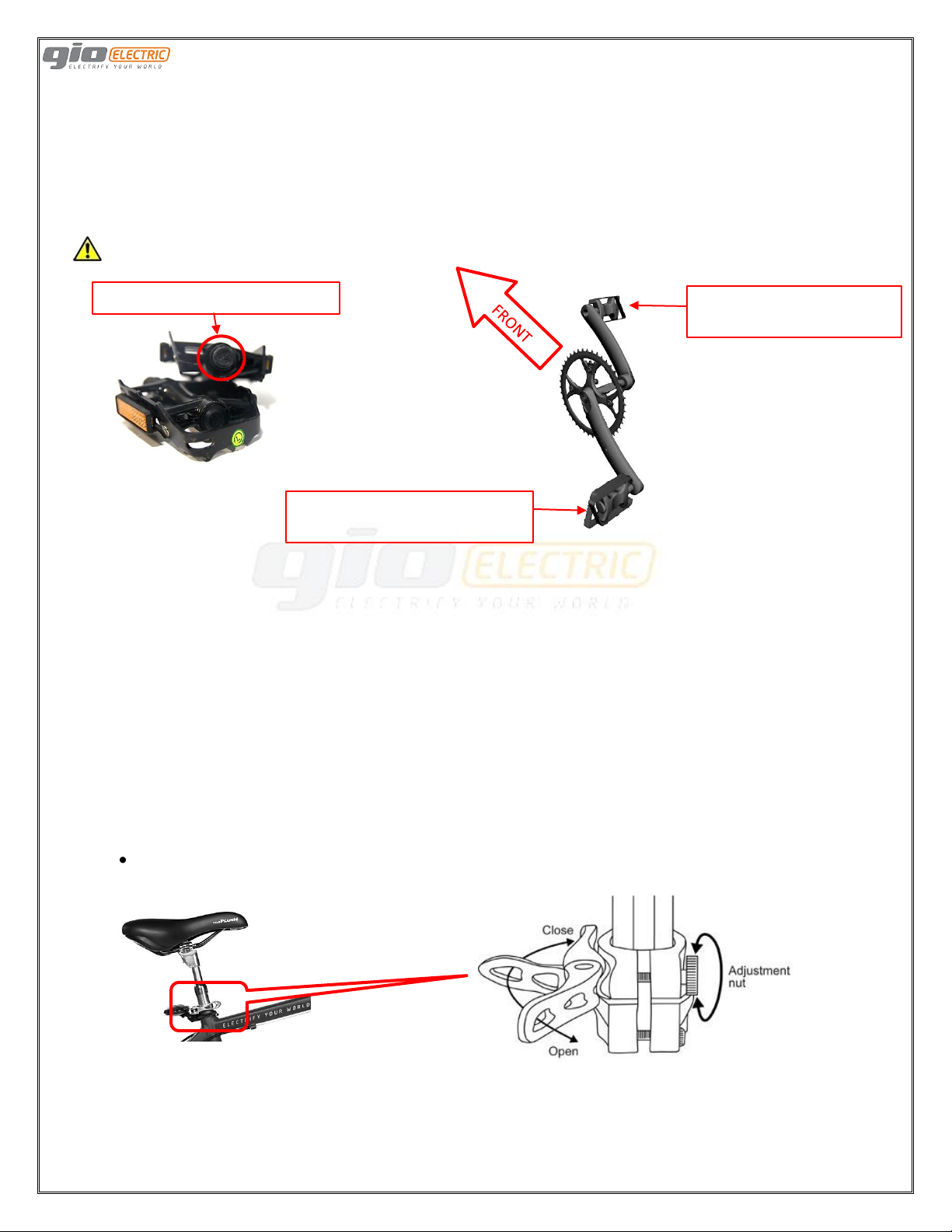4
1Introduction
Dear Customer,
Wow! Aren’t you excited! You have just received your brand new e-bike. We, too, are excited because
as designers and developers of our bikes, we love to make you happy, and we believe your new e-bike
will give you lots of fun. I am sure you want to get this bike on the road immediately, but please STOP!
Why? Well, first of all, you need to charge your battery fully before using them. So, follow instructions in
this manual and while your e-bike is charging, take the time to read this entire manual. This manual will
help prevent injury and teach you how to care for your new e-bike.
It is the owner’s responsibility to carefully read all of the contents of this manual and to comply with all
laws pertaining to the operation of bicycles and/or electric bicycles in your local jurisdiction. If you have
any questions, please consult with local authorities or the Ministry of Transportation for clarification.
These electric bikes are not classified as motor vehicles. They are considered a motorized bicycle or
power assisted bicycle. With proper care, maintenance and attention to bicycle safety rules, your e-bike
will give you years of enjoyment.
Please read the instructions carefully before using your e-bike. Do not ride this bicycle until you have
read and thoroughly understand the owner’s manual. It contains information critical to your safety. If
you have questions about the operation of this electric bicycle, consult your authorized dealer.
It is extremely important that you follow the safety guidelines contained in this manual in order to
ensure your maximum safety. If you loan your bike to anyone, make sure they also know how to operate
it safely. When using, the load should not be greater than the maximum capacity, and please pay
attention to increase the braking distance during rainy or snowy days.
This e-bike can operate in the rain and snow, but it CANNOT be submerged in water. When the motor is
submerged in water, it may short circuit and fail, which is NOT covered by the warranty. Unless suitably
qualified, please don't dismantle or attempt to repair yourself, go to the local dealer.
1.1 Special note for riding H1 VOLT by a minor!
As a parent or guardian, you are responsible for the activities and safety of your child and that includes
making sure that the bicycle is properly fitted to the child; that it is in good repair and safe operating
condition; that you and your child have learned and understand the safe operation of the bicycle; and
that you and your child have learned, understand and obey not only the applicable local motor vehicle,
bicycle and traffic laws, but also the common sense rules of safe and responsible bicycling. As a parent,
you should read this manual, as well as review its warnings and the bicycle’s functions and operating
procedures with your child, before letting your child ride the bicycle.
WARNING: Make sure that your child always wears an approved bicycle helmet when riding; but also
make sure that your child understands that a bicycle helmet is for bicycling only, and must be removed
when not riding. A helmet must not be worn while playing, in play areas, on playground equipment,
while climbing trees, or at any time while not riding a bicycle. Failure to follow this warning could result
in serious injury or death.