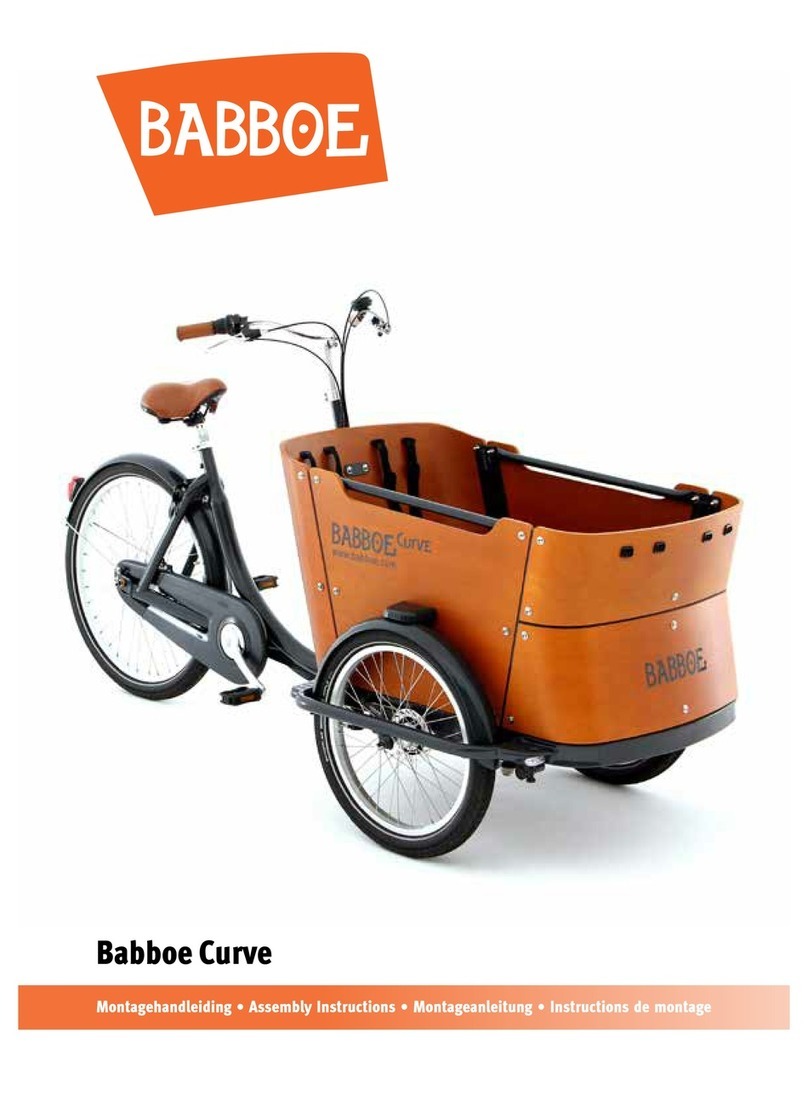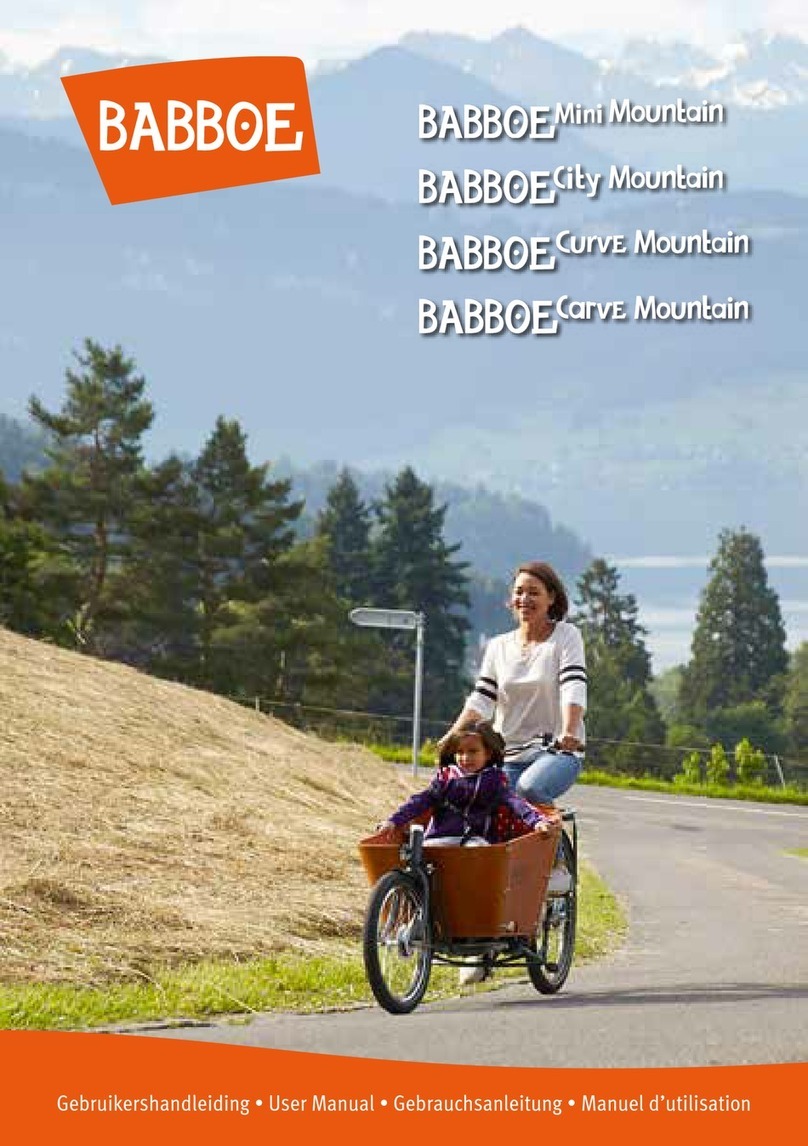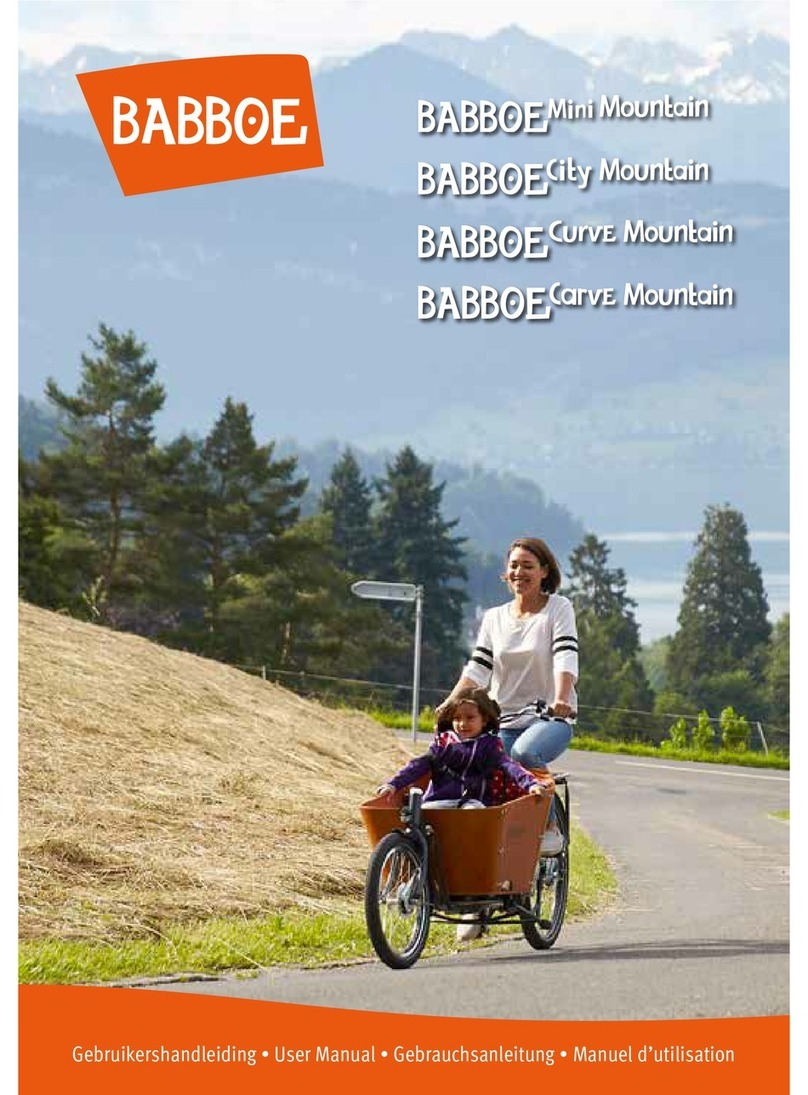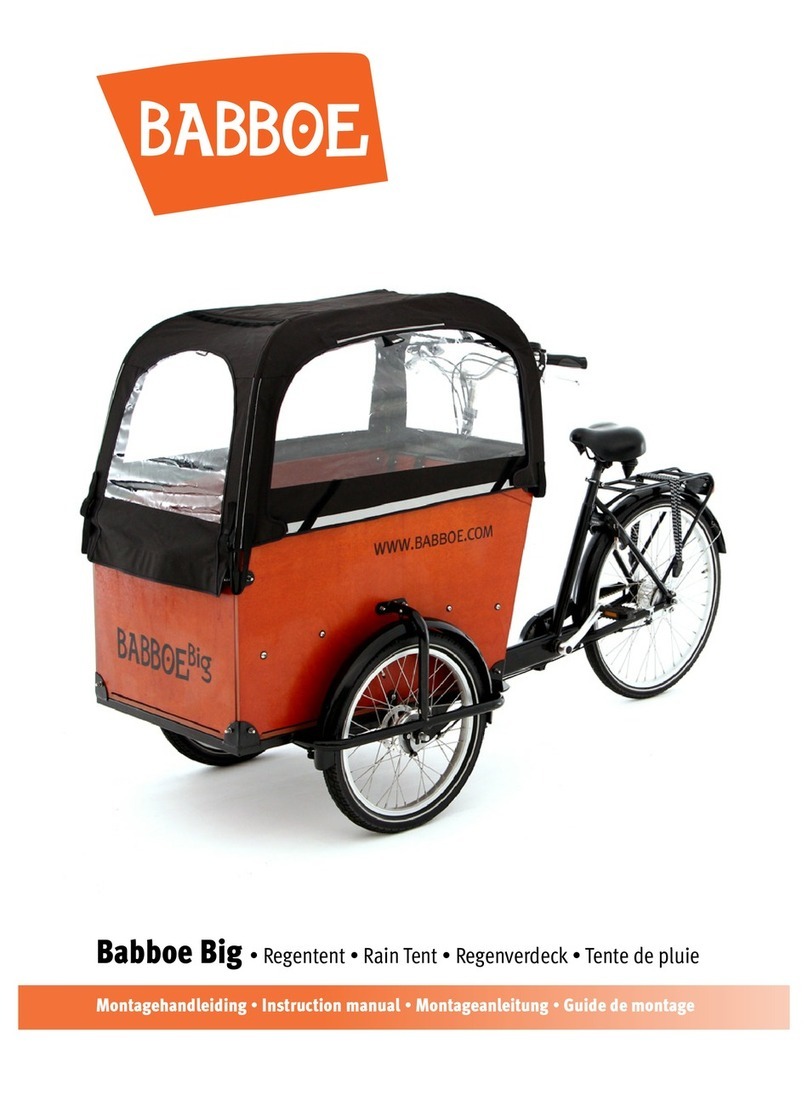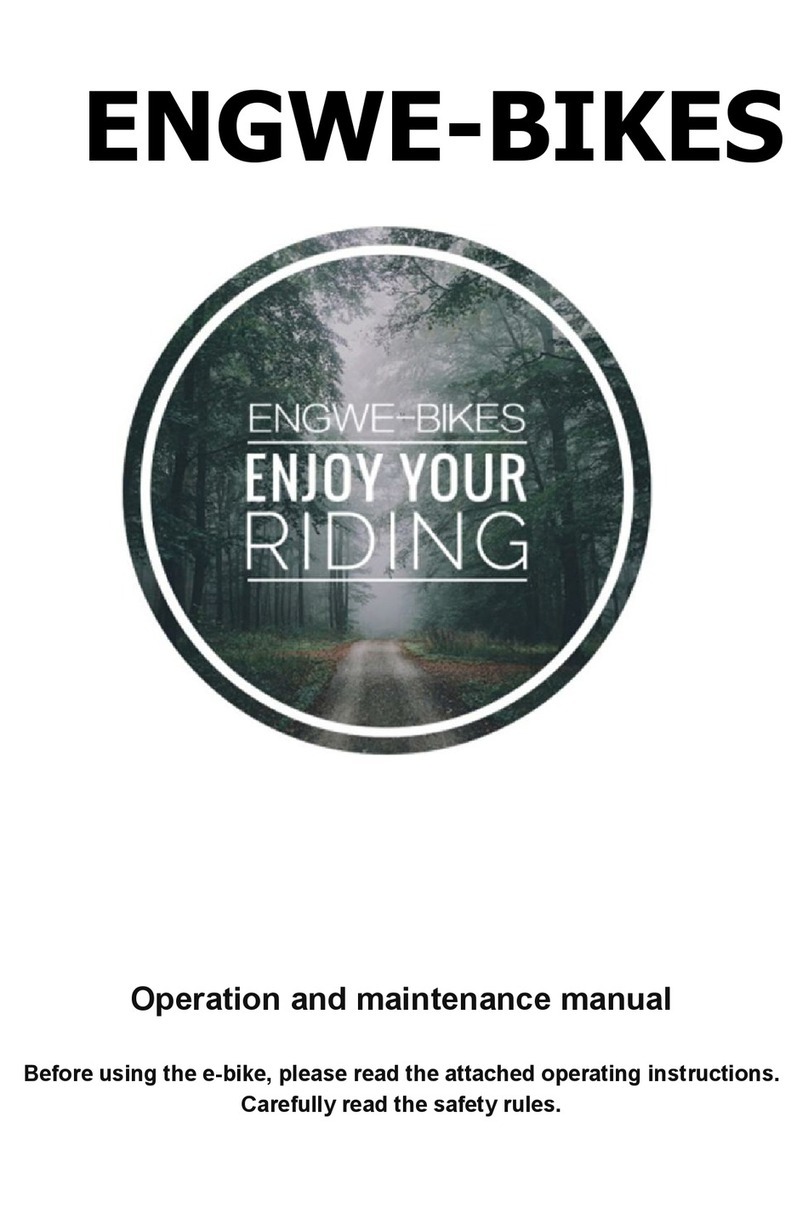ENGLISHDEUTSCHFRANÇAIS NEDERLANDS
GARANTIE EN ONDERHOUD
Garantie
Om de garantie op uw Babboe bakfiets te behouden, is het van belang dat binnen 4-12 weken (of na 100 km
bij intensief gebruik) een controlebeurt wordt uitgevoerd om de belangrijkste onderdelen (o.a. versnellingen,
spaken, remmen) te controleren. Dat kan zowel bij de lokale fietsenmaker als door een Babboe-monteur.
De eerste controlebeurt kunt u in onze webshop (www.babboe.nl) bestellen, maar u kunt daar ook terecht voor
reparaties, taxatierapporten en onderhoudsbeurten. Een Babboe-monteur komt altijd bij u thuis.
Onderhoud
De elektrische Babboe Carve-E bevat hoogwaardige onderdelen, maar onderhoud aan uw Babboe bakfiets is
belangrijk. Smeer tijdig bewegende delen en zorg ervoor dat de kabels, bijvoorbeeld bij vorst, soepel blijven.
Achterin deze handleiding vindt u ruimte om een onderhoudsoverzicht bij te houden. Bewaar voor de garantie de
bonnen van de controle- en onderhoudsbeurten. Kijk voor uitgebreide onderhoudstips bij ‘Klantenservice’ op
www.babboe.nl.
Onderhoud houten bak
De bak is bestand tegen het Hollandse klimaat – toch raden we u aan altijd een regendek, regentent of
bakfietshoes te gebruiken. Hiermee beschermt u de bak tegen de verschillende weersinvloeden. Ook kan de
bak beschadigd raken door bijvoorbeeld het in- en uitklimmen van kinderen. Schade aan de lak maakt het hout
mogelijk kwetsbaar voor vocht. Mochten er beschadigingen optreden op de vlakke delen of de kopse kanten,
behandel deze dan met een blanke lak, geschikt voor buiten. Dan kan er geen vocht in het hout dringen.
Schoonmaken
U kunt uw Babboe bakfiets schoonmaken door eerst met een zachte borstel het vuil te verwijderen en vervolgens
met warm water de bakfiets te wassen. Zo ziet uw Babboe bakfiets er weer als nieuw uit. Een regelmatige
schoonmaakbeurt van de Babboe bakfiets bevordert de levensduur. Pas op met overvloedig gebruik van water
in de buurt van elektronica en de accu. Zorg ervoor dat ook tussen het sensorplaatje in de sensor (bij de trapas)
geen vuil komt. Bij het schoonmaken van de Babboe bakfiets, kunt u het beste de accu uit de bakfiets halen.
Gebruik nooit een hogedrukreiniger! Veel delen van de Babboe bakfiets hebben vet/olie of vaseline nodig.
Was dit niet weg of breng dit na het wassen meteen weer aan.
Behandelen
Behalve een regelmatige schoonmaakbeurt is het verstandig om bepaalde onderdelen na het schoonmaken
direct te behandelen. Zo adviseren wij om verchroomde delen, ongelakt aluminium en roestvrijstalen onderdelen
in te vetten met zuurvrije vaseline om oxidatie (roest) te voorkomen. Draaiende delen hebben vet/olie nodig.
Het is aan te raden de ketting, tandwielen en assen regelmatig te smeren. Om roestvorming te voorkomen,
adviseren wij om bij lakschade aan uw bakfiets deze schade geregeld bij te werken.
Algemene controle
Controleer regelmatig het volgende:
• Is de accu opgeladen?
• Werken de remmen nog zoals het hoort? Zitten remmen, bouten en moeren nog goed vast? Zijn de kabels
niet beschadigd? Zijn de remoppervlakken schoon en vetvrij? Zijn de remblokken niet versleten?
• Zit de stuurpen goed vast? Zit het zadel goed vast?
• Zitten de handvaten nog goed vast?
• Is de spanning van de spaken nog voldoende? Zit er geen slag in het wiel? Zijn er geen spaken gebroken?
Zit er geen speling in de wielen?
• Hebben de banden de juiste spanning? Zit er nog voldoende profiel op de banden?
• Werken de lichten? Is de fiets goed zichtbaar in het donker? Zijn de reflecterende strippen op de banden
aanwezig en zo ja, zijn ze schoon?
• Werkt de trapondersteuning naar behoren?
• Werken de versnellingen naar behoren?
• Is de kettingspanning juist?
• Is de fiets toe aan een schoonmaakbeurt?
• Heeft de fiets recent een onderhoudsbeurt gekregen?
LET OP
• Spuit uw Babboe bakfiets niet schoon met een harde waterstraal of hogedrukspuit. Een te krachtige
waterstraal kan de elektronica van de bakfiets beschadigen. De garantie vervalt hierbij.
• Bij oneigenlijk gebruik kunt u uzelf en anderen in gevaar brengen. Bovendien vervalt bij oneigenlijk gebruik
de garantie van uw Babboe bakfiets.
17
16