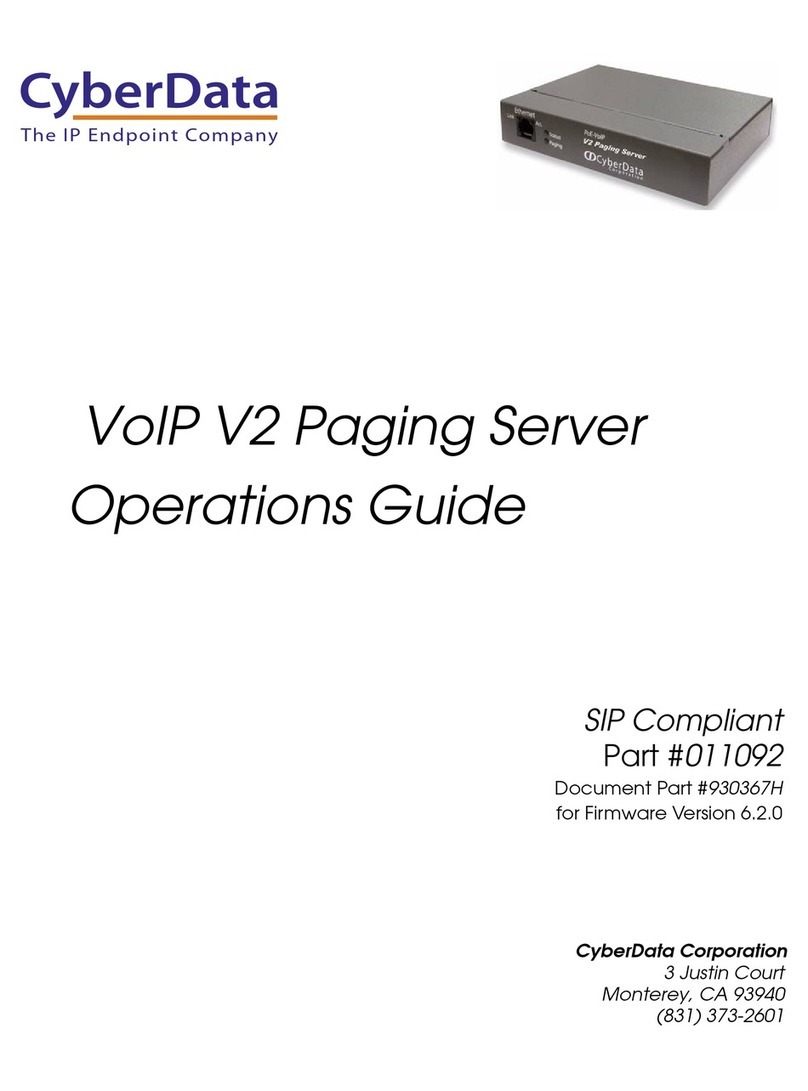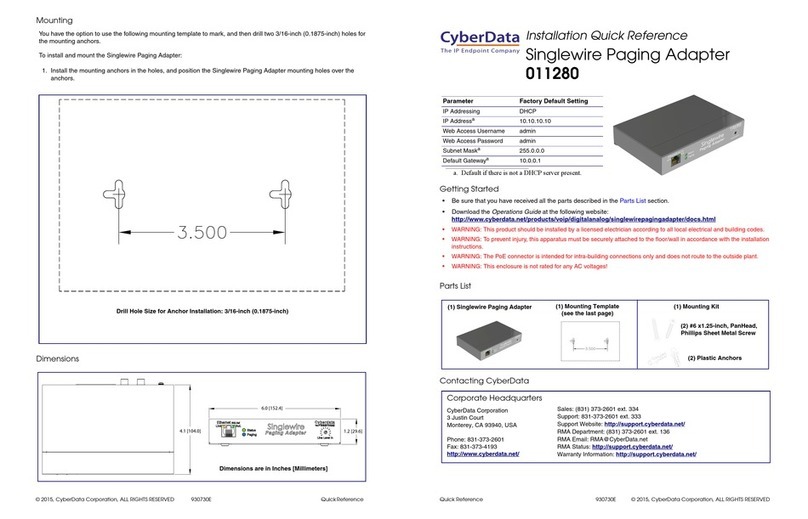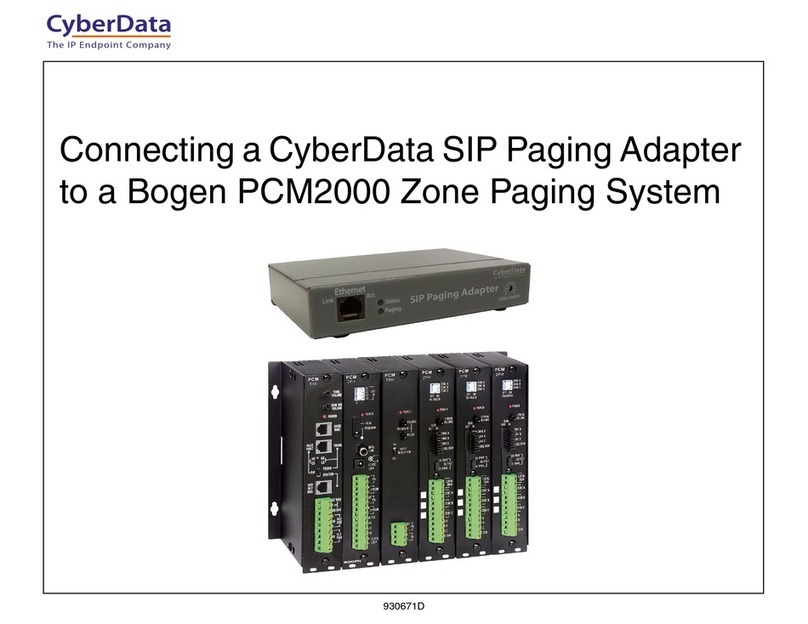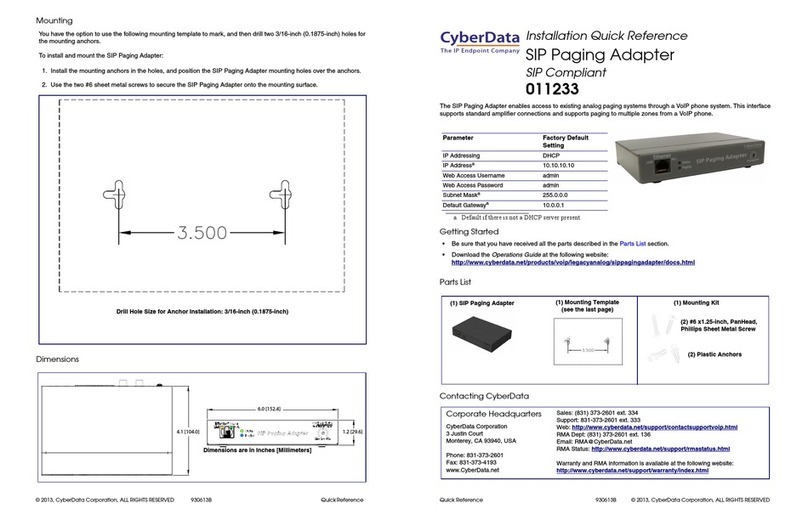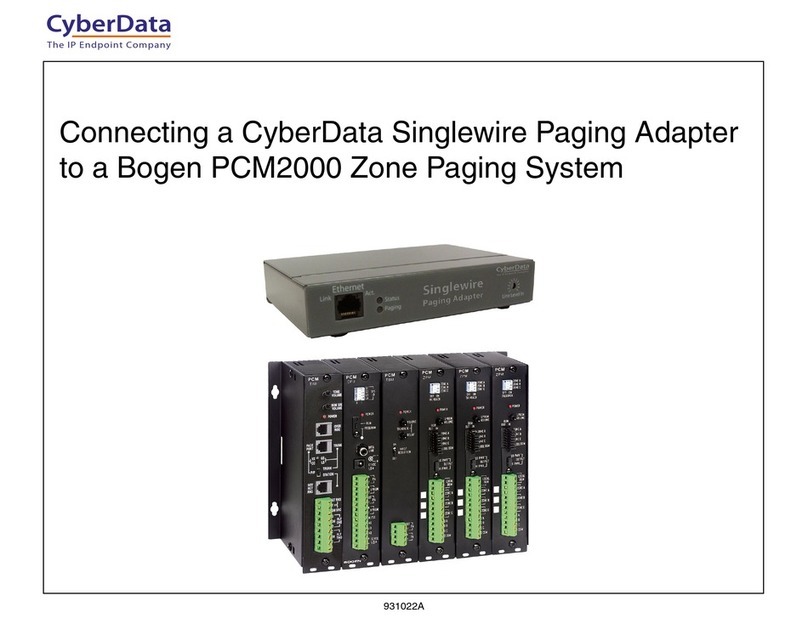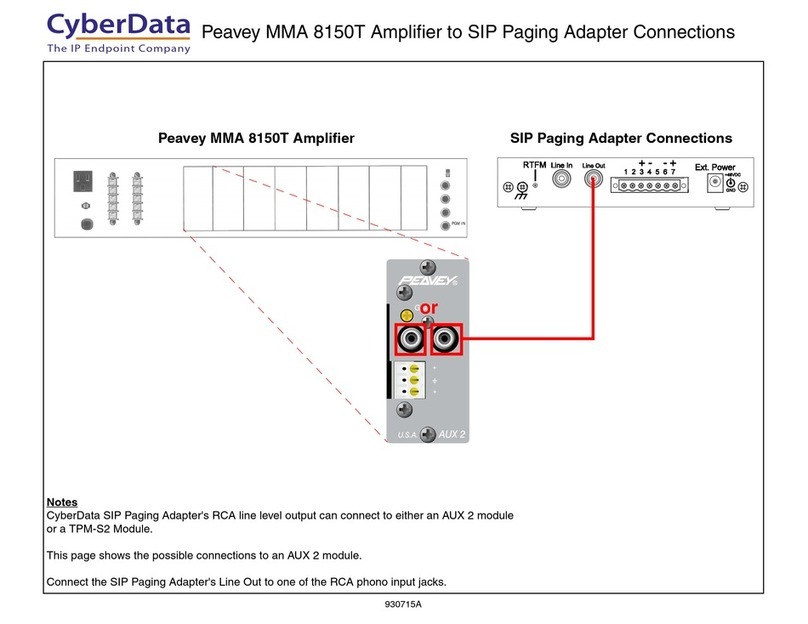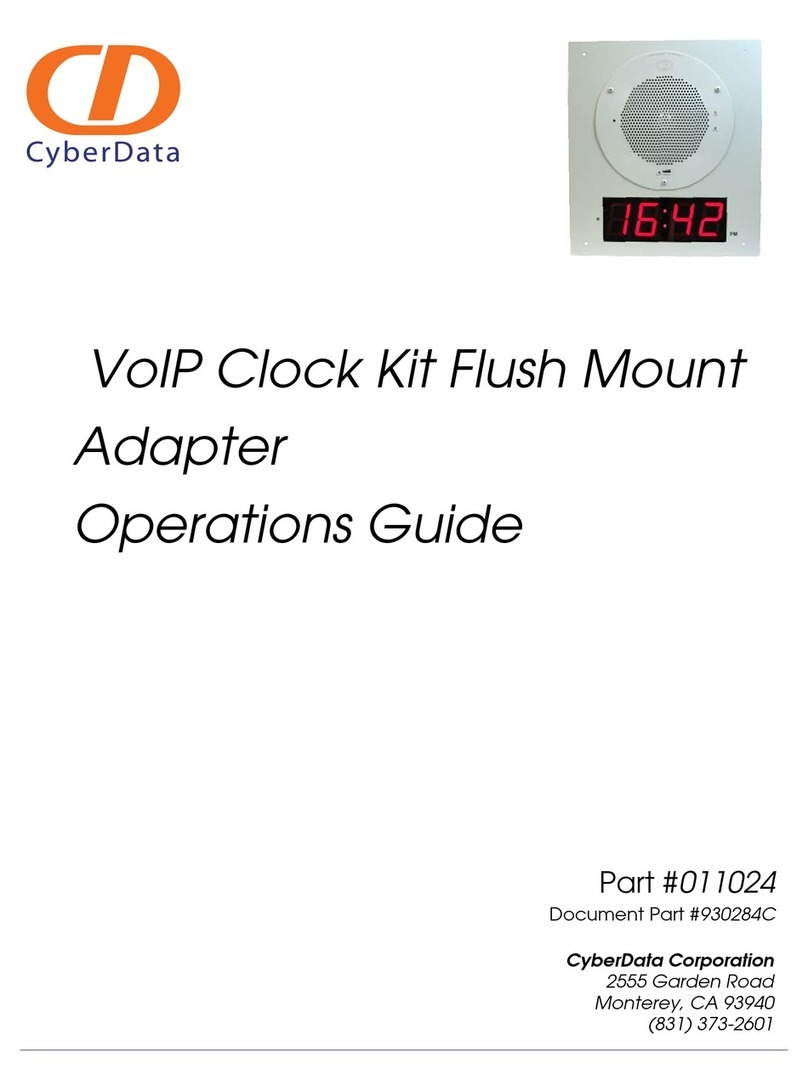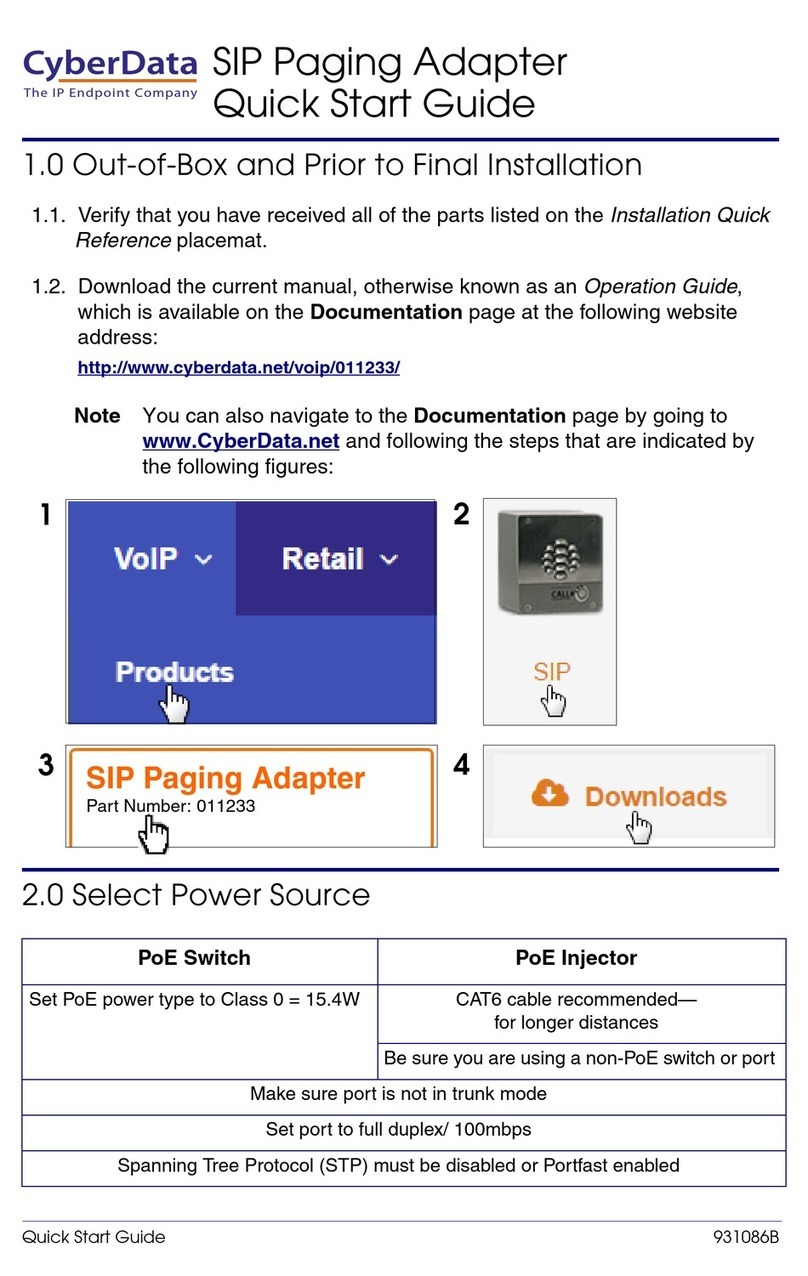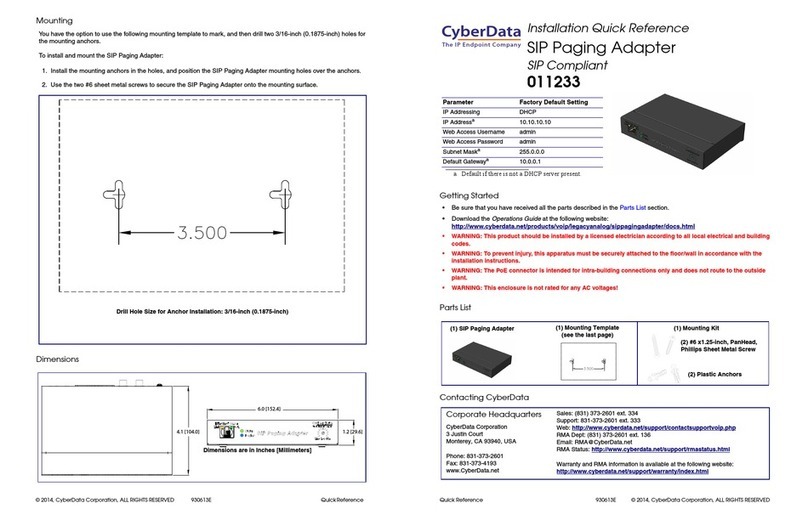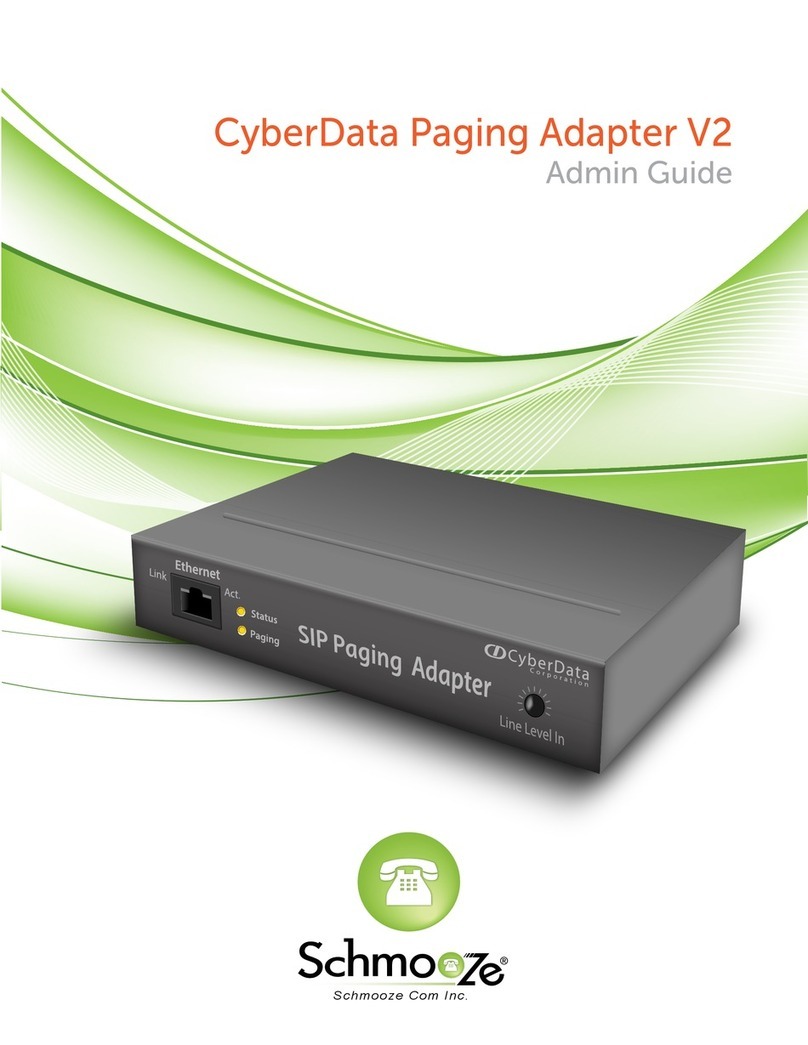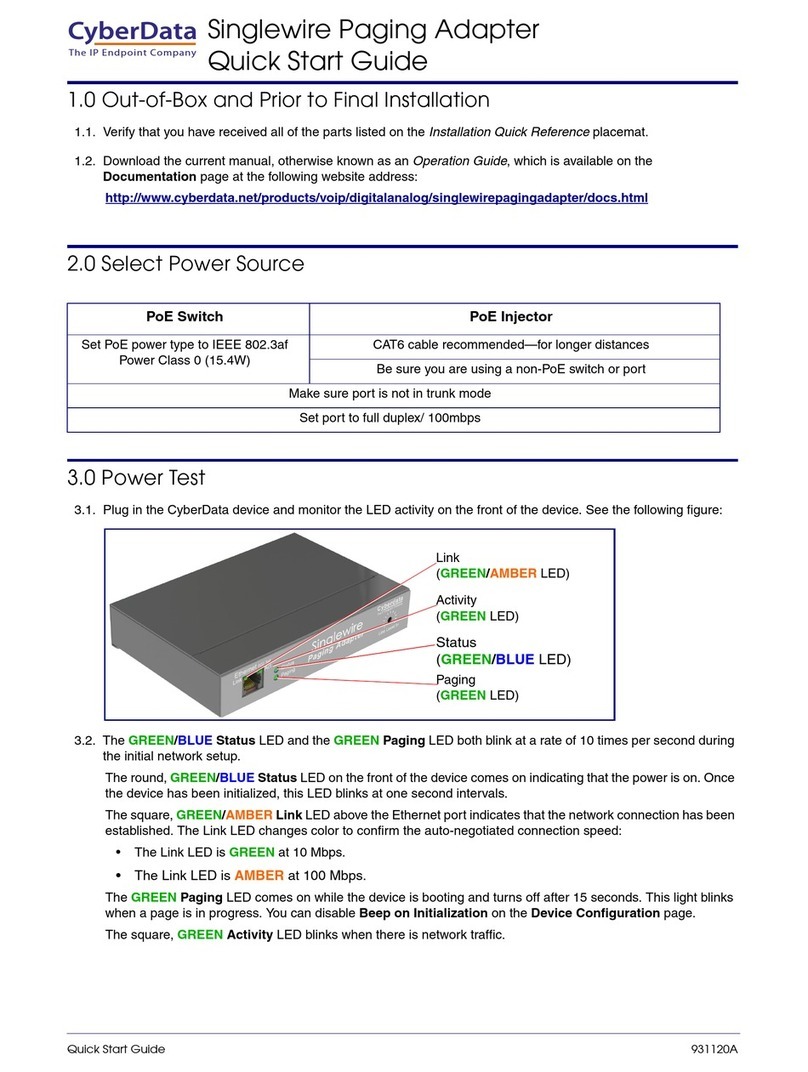+-+
-
930889B
Pyle Home PCM30A Amplifier to Singlewire Paging Adapter Connections
Pyle Home PCM30A Amplifier
Notes
1. Power off the amplifier and reduce the volume by turning the Paging Output Level counter-
clockwise before connecting the CyberData device and powering the amp back on.
2. Ensure that the amplifier is powered off prior to connecting the CyberData device and turn
the dial for Paging Level Output fully counter-clockwise.
3. Connect the CyberData device, and then power the amplifier back on.
4. Slowly raise the Paging Level Output (clockwise) to adjust the volume during testing.
2 conductor, shielded speaker wire is recommended.
Singlewire Paging Adapter Connections
Keep as short as possible
Shield/Drain Wire Shield/Drain Wire
Hi
Lo
Hi
Lo
Balanced
Caution
Equipment Hazard: All equipment should be powered down prior
to making wiring connections and changing switch positions.
s
Page Port Connections
Pin Description
1 Fault Sense Input (Common).
2 Fault Sense Input (Sense).
3 Positive 600-Ohm Audio Outputa
a.The 600-Ohm audio output of the page port is
also suited for interfaces with lower input
impedances.
4 Negative 600-Ohm Audio Outputa
5 Audio Ground Reference.
6 Relay Contact - Commonb
b.1 Amp at 30 VDC for continuous loads.
7 Relay Contact - Normally Openb