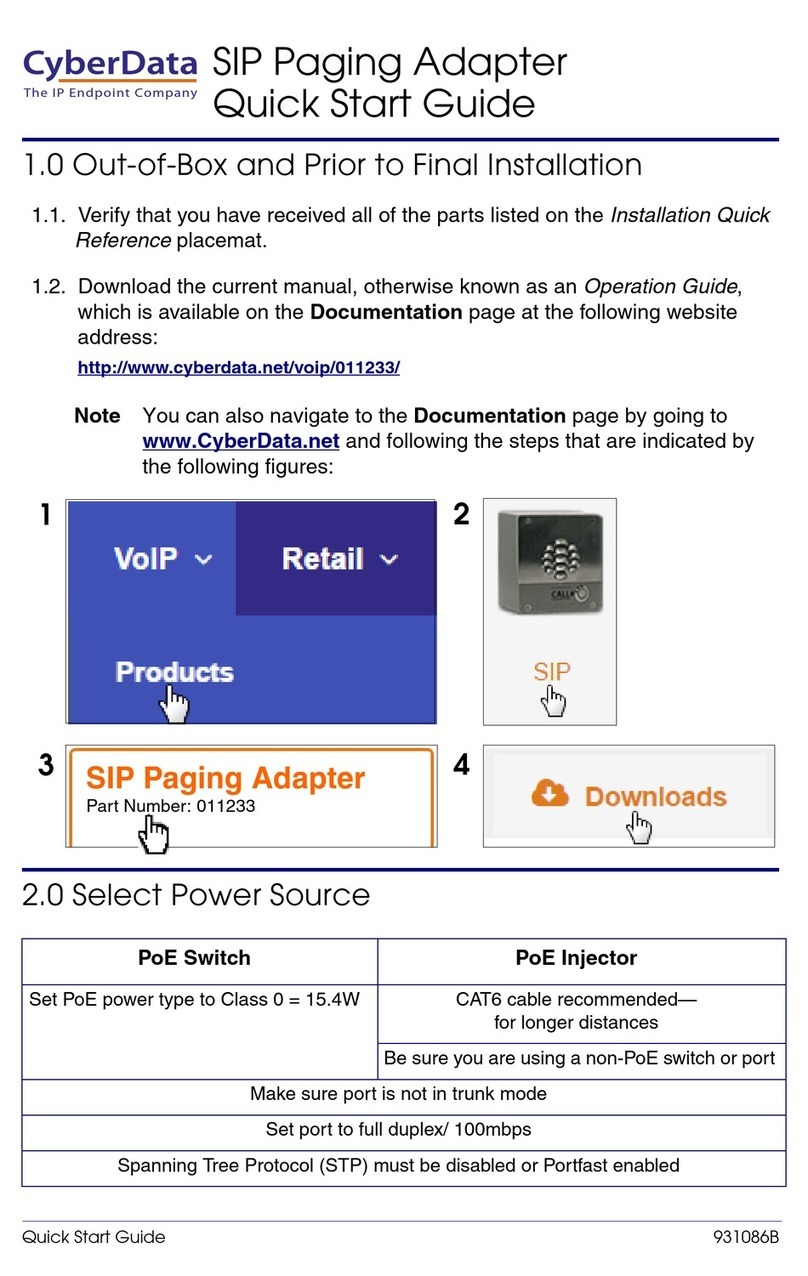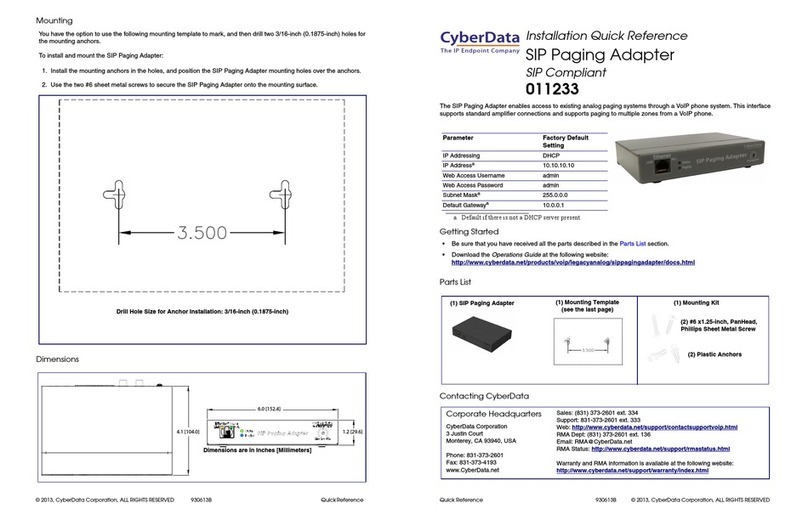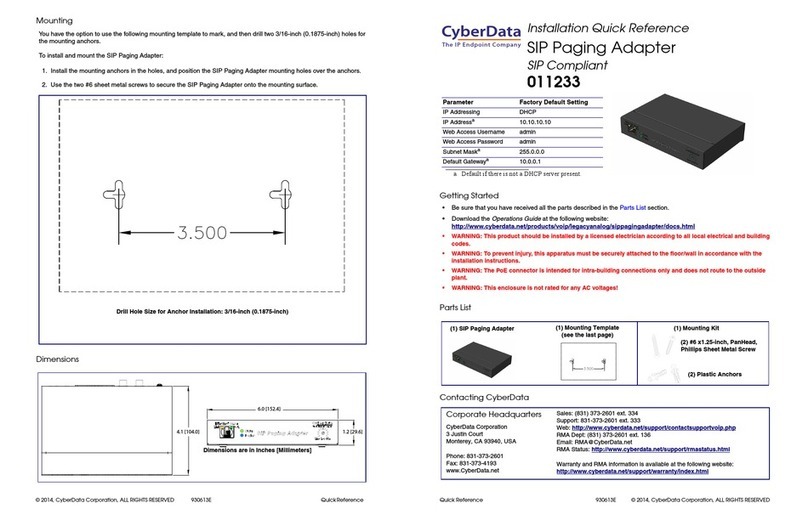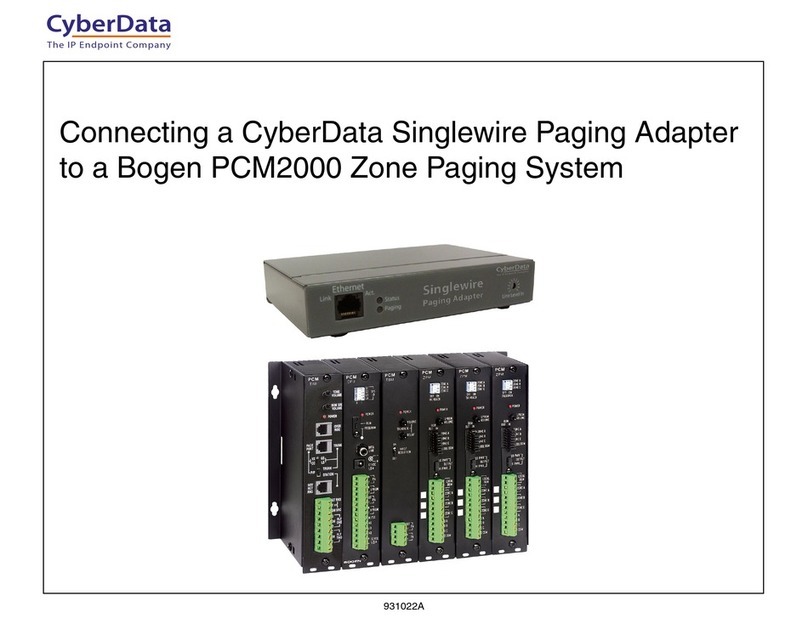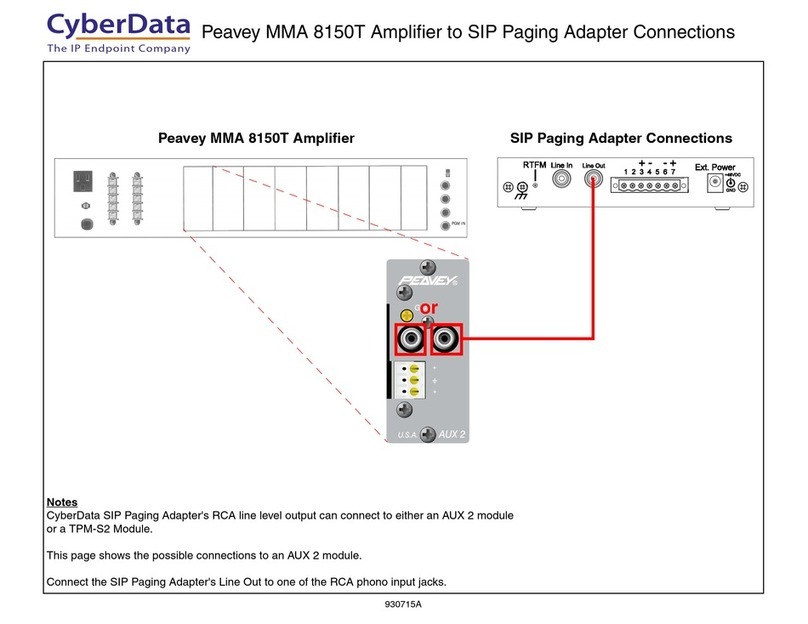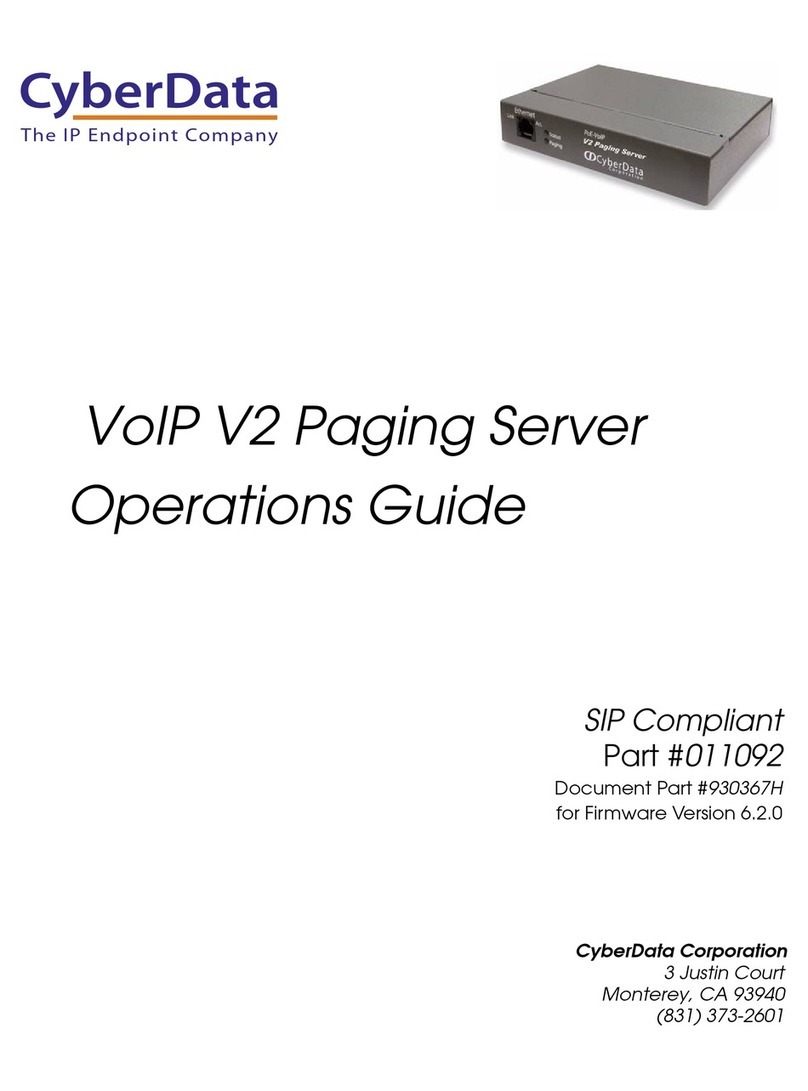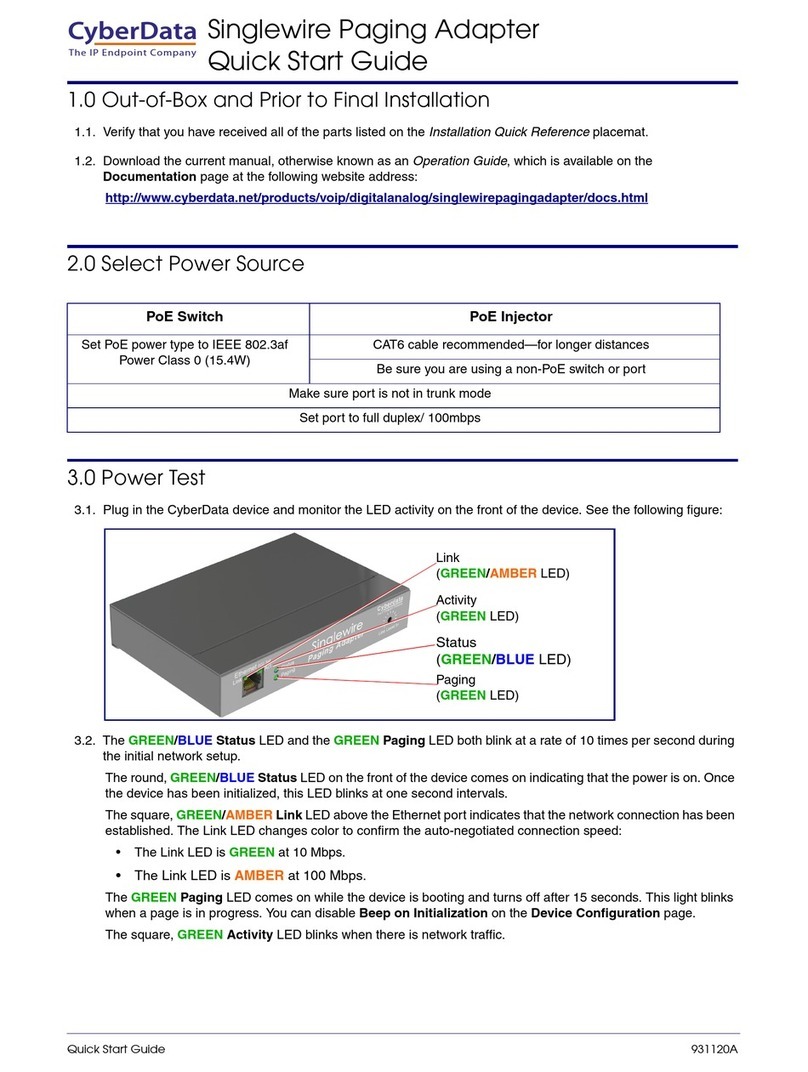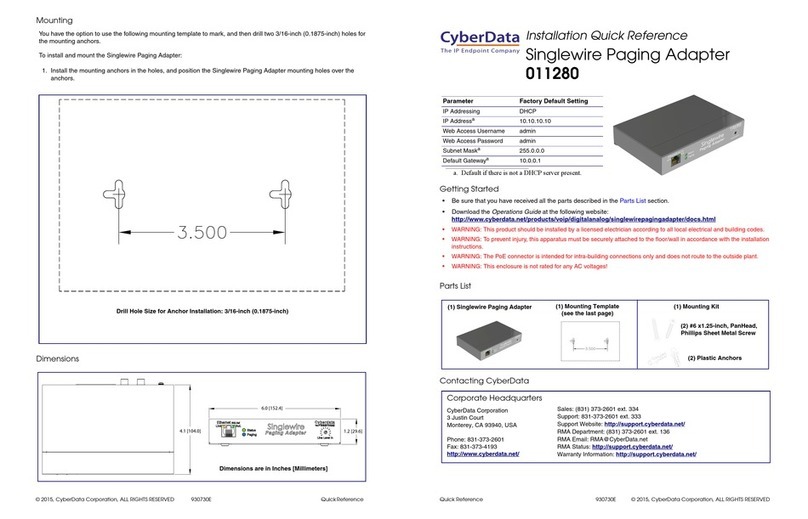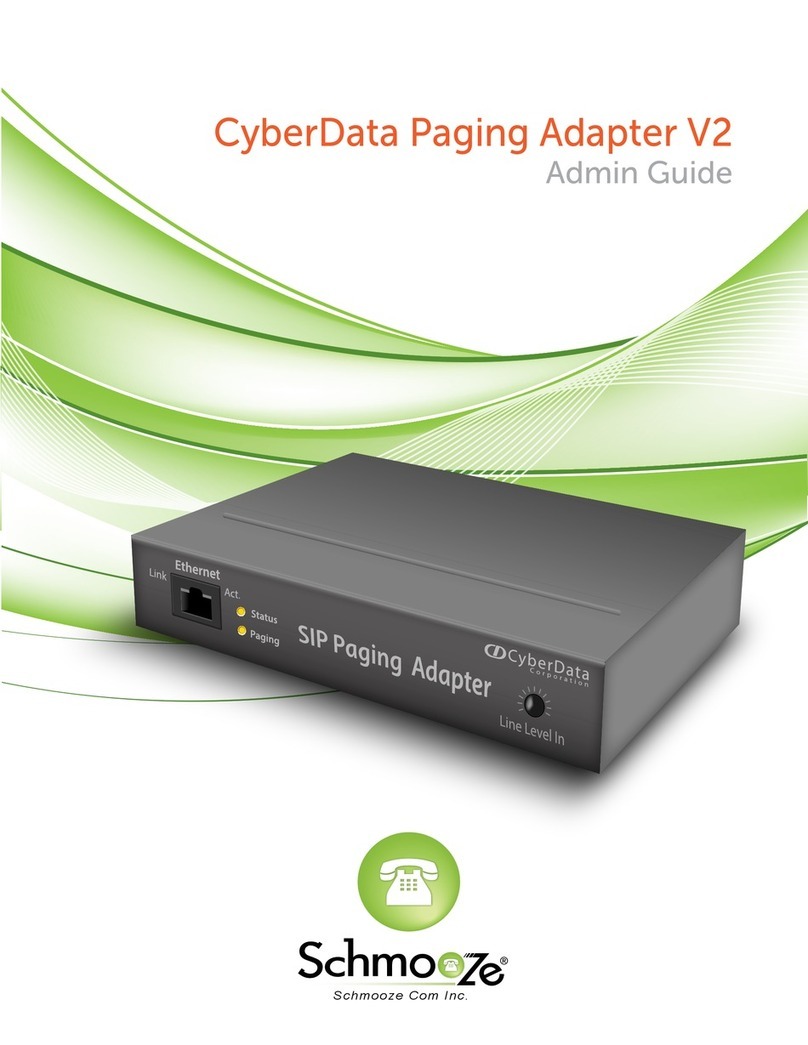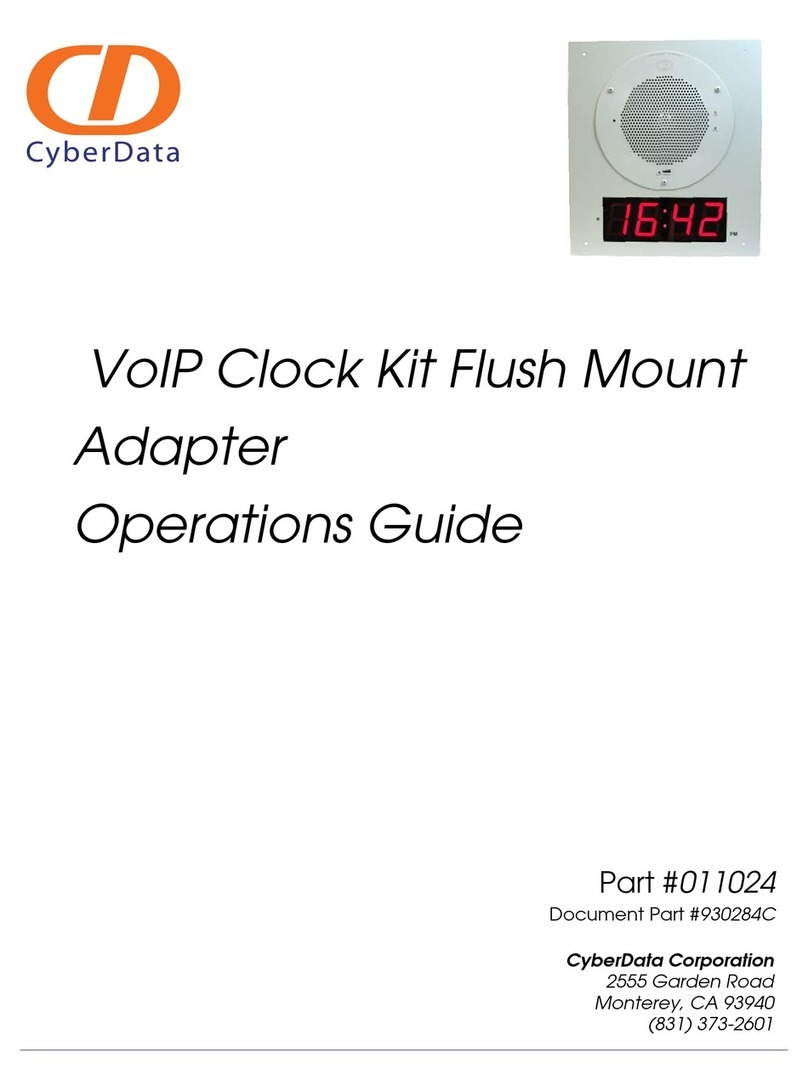930671D
1 - Not used
2 - Contact Closure
3 - Dry audio (R)
4 - Dry audio (T)
5 - Contact Closure
6 - Not used
PCM
TIM
POWER
TONE
VOLUME
BGM SRC
VOLUME
GND ST
IN
RT
BGM
SRC
NIGHT
RING
TEL
LINE
OVE R
RIDE
NC
COM
NO
NC
COM
NO
RLY
ONE
RLY
TWO
S1
S2
S3
S4
S5
S6
S7
TEL
INT
SEL
0 1
S1
S2
S3
S4
S5
S6
S7
TEL
INT
SEL
0 1
Bogen PCM2000 Zone Paging System with Old PCMTIM to SIP Paging Adapter Connections—Contact Closure Configuration
SIP Paging Adapter Connections
+-+
-
Notes
BeforeconnectingyourCyberDataproduct,poweroffPCM2000system.Setthedipswitchsettings
pertheabovediagram(S2,S3andS7totheright)
Whenusingcontactclosure,enableActivateRelayonLocalAudioontheDevicetabofthePaging
Adapter’swebinterface.ClickSaveandRebootforthechangetotakeeffect.
WhenusingaBogenZPMModuleforsingleanalogPageALLscenario,enableSendpre‐configured
DTMFforAnalogZoneonthePagingAdapter’sDevicetabthenusetheZonefieldtoplacethe
analogzonenumber.ClickSaveandRebootforthechangetotakeeffect.Endresult‐>dialPaging
Adapter’sextensionthenthedevicewillautomaticallychooseyoursinglePageALLzone.
WhenusingaBogenZPMModuleforanalogmulti‐zonescenario,enableManualDTMFEntryfor
AnalogZoneonthePagingAdapter’sDevicetab.ClickSaveandRebootforthechangetotake
effect.Endresult‐>dialPagingAdapter’sextension,amenuwillpromptfortheanalogzonenumber
followedby#.
s
Page Port Output Connections
Pin Description
1 Fault Sense Input (Common).
2 Fault Sense Input (Sense).
3 Positive 600-Ohm Audio Outputa
a.The 600-Ohm audio output of the page port is
also suited for interfaces with lower input
impedances.
4 Negative 600-Ohm Audio Outputa
5 Audio Ground Reference.
6 Relay Contact - Commonb
b.1 Amp at 30 VDC for continuous loads.
7 Relay Contact - Normally Openb
TEL LINE
Bogen PCM2000 Application Configuration
Power off PCM system to set dip switches S2, S3
and S7 to the right and S1, S4, S5 and S6 to the left