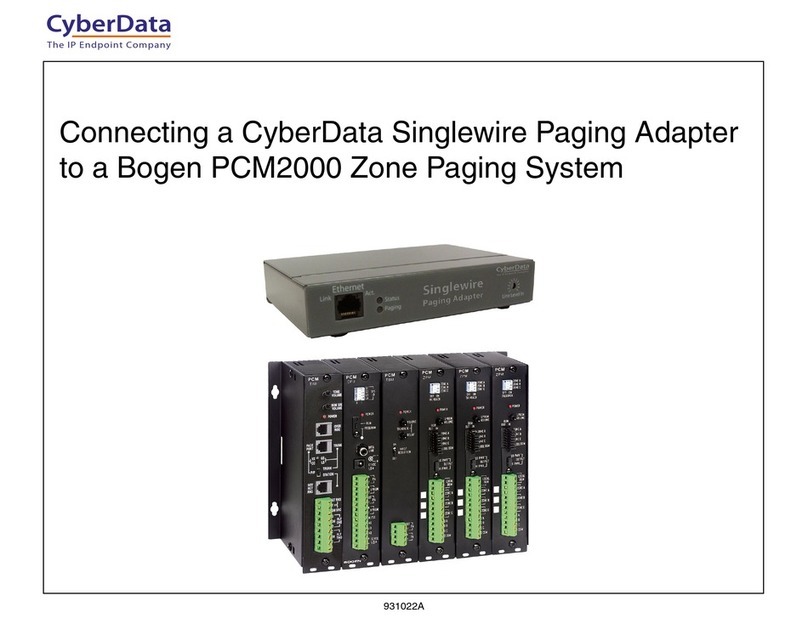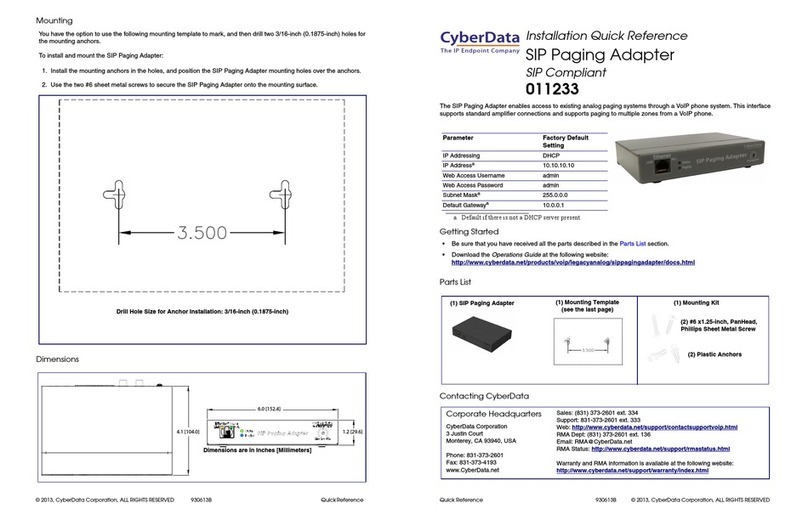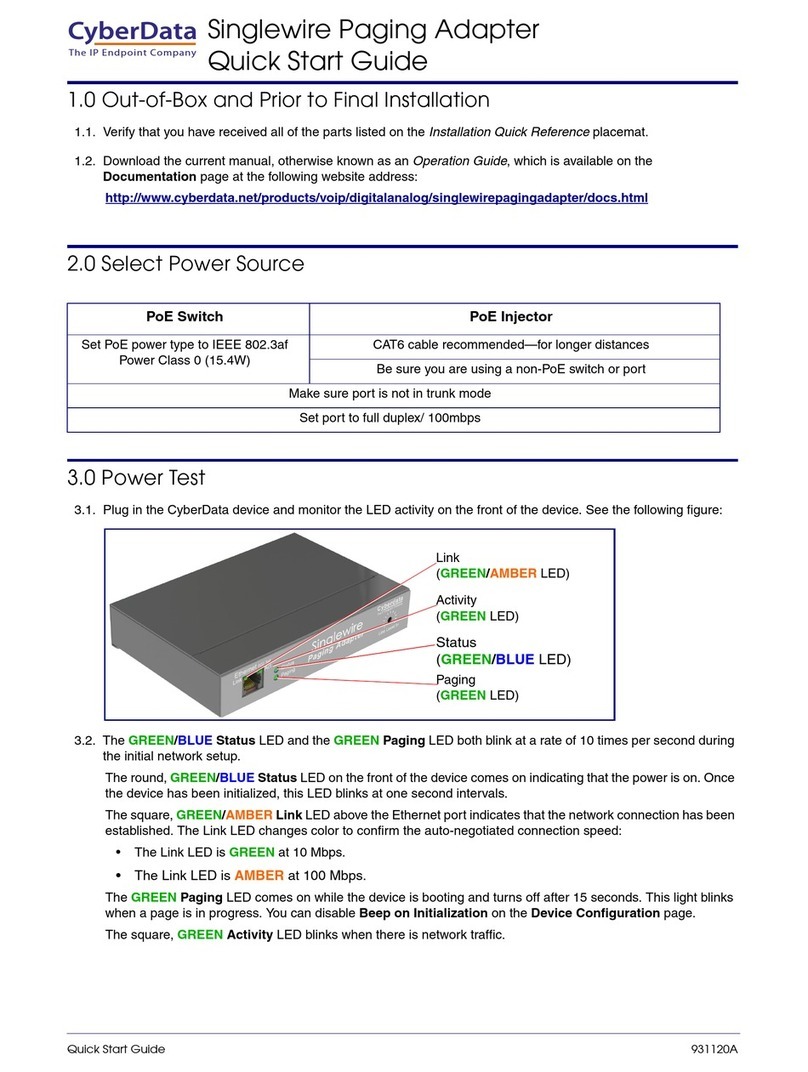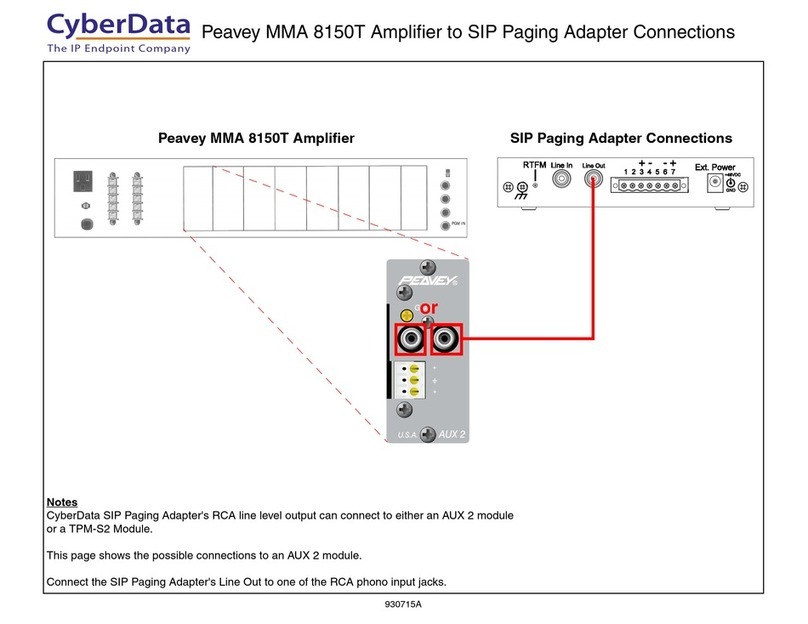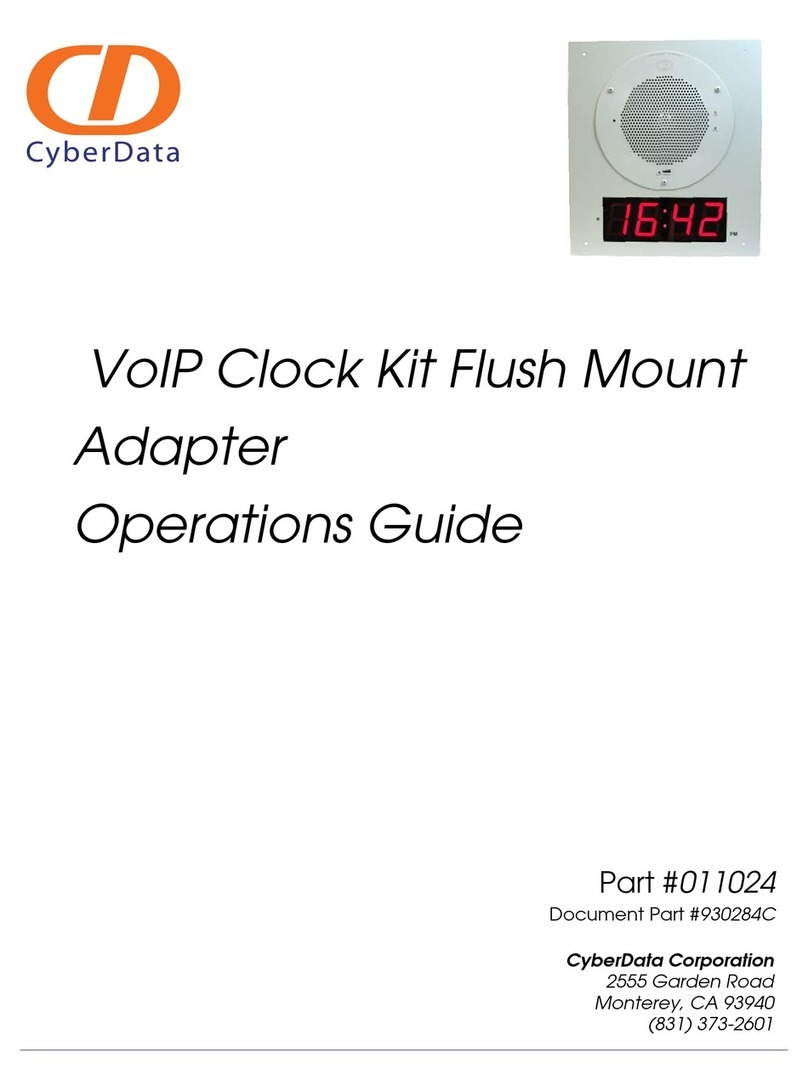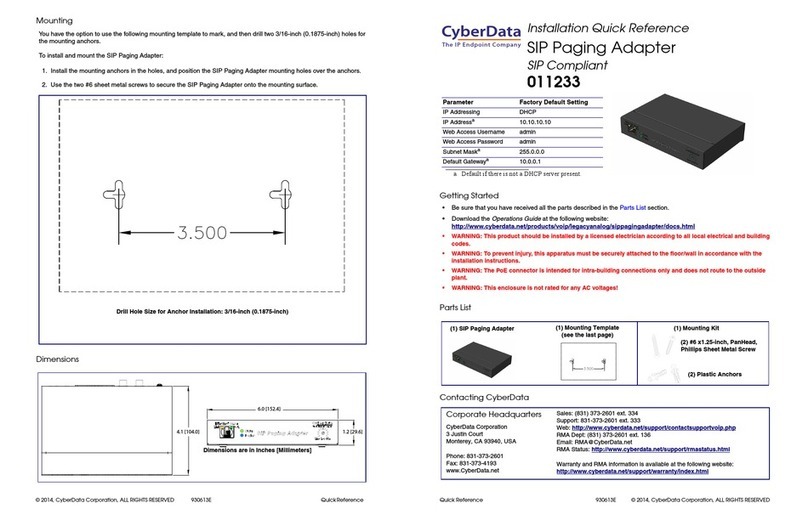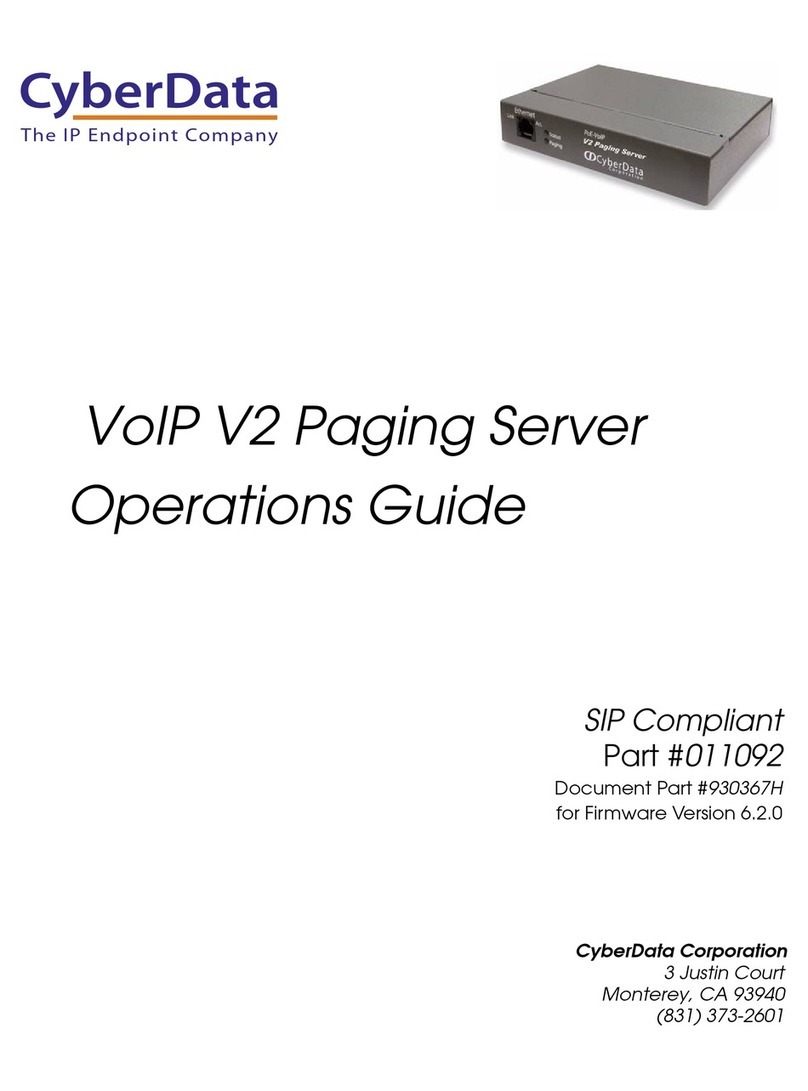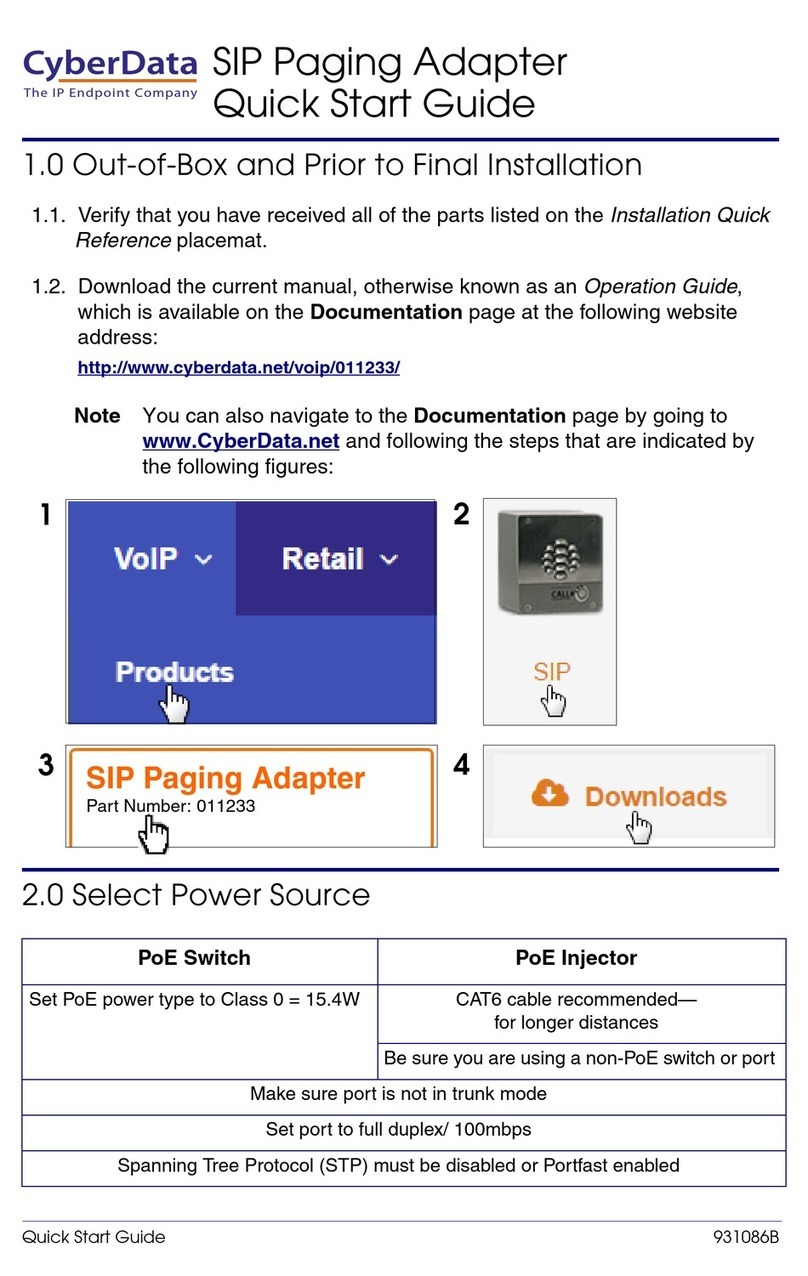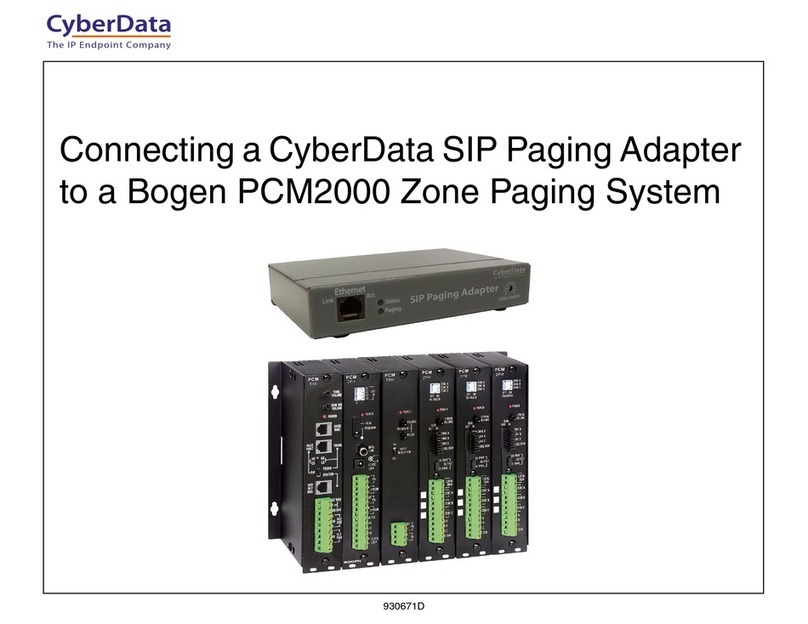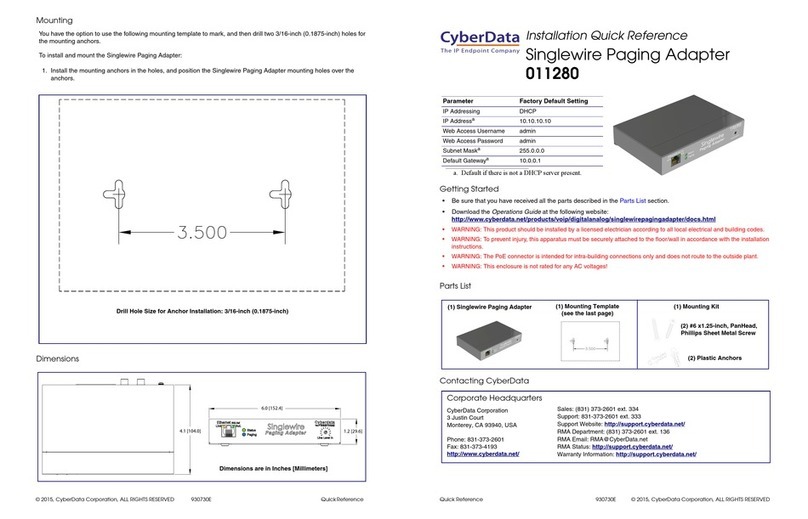Chapters
How to Find the IP Address
How to Find the MAC Address
How to Set the Configuration Server
How to Restore Factory Default
How to Find the IP Address
Quick Steps
1. To find this IP address, download CyberData’s VoIP Discovery Utility program which allows
you to easily find and configure the default web address of CyberData VoIP products.
CyberData’s VoIP Discovery Utility program is available at the following website address.
http://www.cyberdata.net/support/voip/discovery_utility.html
How to Find the MAC Address
Quick Steps
1. Enter the IP Address into a local web browser address field to access the Web GUI for the
device. Login to the device when prompted. The default username and password are both
“admin.”
2. Once logged in, you should see the MAC Address under “Current Settings.”
How to Set the Configuration Server
Quick Steps
1. Enter the IP Address into a local web browser address field to access the Web GUI for the
device. Login to the device when prompted. The default username and password are both
“admin.”
2. Once logged in, click on the “Autoprovisioning” option on the left side of the screen.
3. Fill in the following information.
• Enable Autoprovisioning - Check the box
• Get Autoprovisioning from DHCP - Check the box
• Autoprovisioning Server (IP Address) - Define the IP Address of your PBX. In our
example this is 10.10.0.1
© Copyright Schmooze Com, 2013
4. Press the Save button at the bottom of the page when you’re done.
Then press the Reboot button for your changes to take effect.
How to Restore Factory Default
Quick Steps
1. Press and hold the the RTFM switch on the back of the device until the status and paging
lights come on.
2. Continue to press the switch until after the indicator lights go off, and then release it. The
Paging Adapter settings are now restored to the factory defaults.
Home
Device Config
Networking
SIP Config
Nightringer
Sensor Config
Event Config
Autoprovisioning
Update Firmware
The server http://10.10.0.223:80 requires a username
and password. The site says: CyberData VoIP Strobe.
User Name:
Password:
Cancel Log In
admin
•••••
Autoprovisioning Server (IP Address):
Get Autoprovisioning from DHCP:
Enable Autoprovisioning:
Autoprovisioning autoupdate (in minutes):
Autoprovisioning
Autoprovisioning (Autoprovisioning Enabled)
10.10.0.1
1440