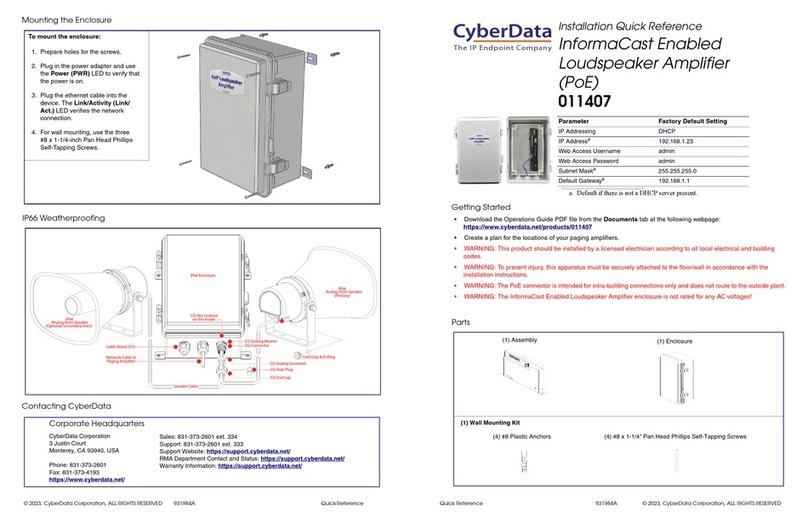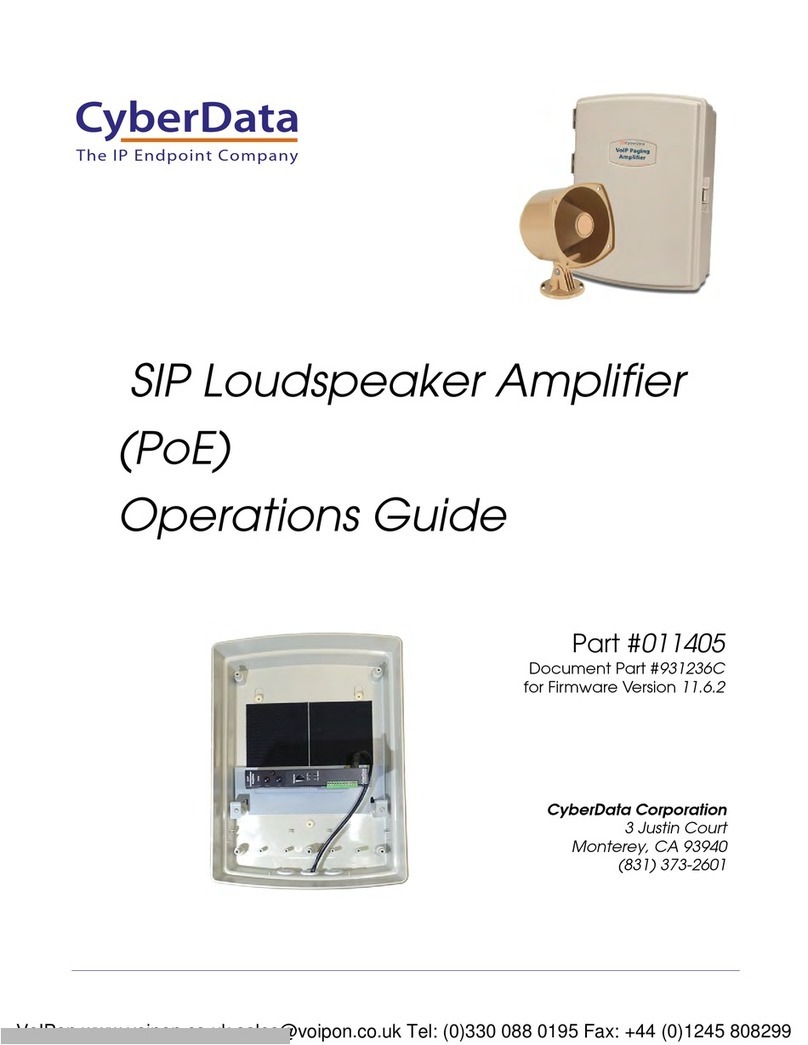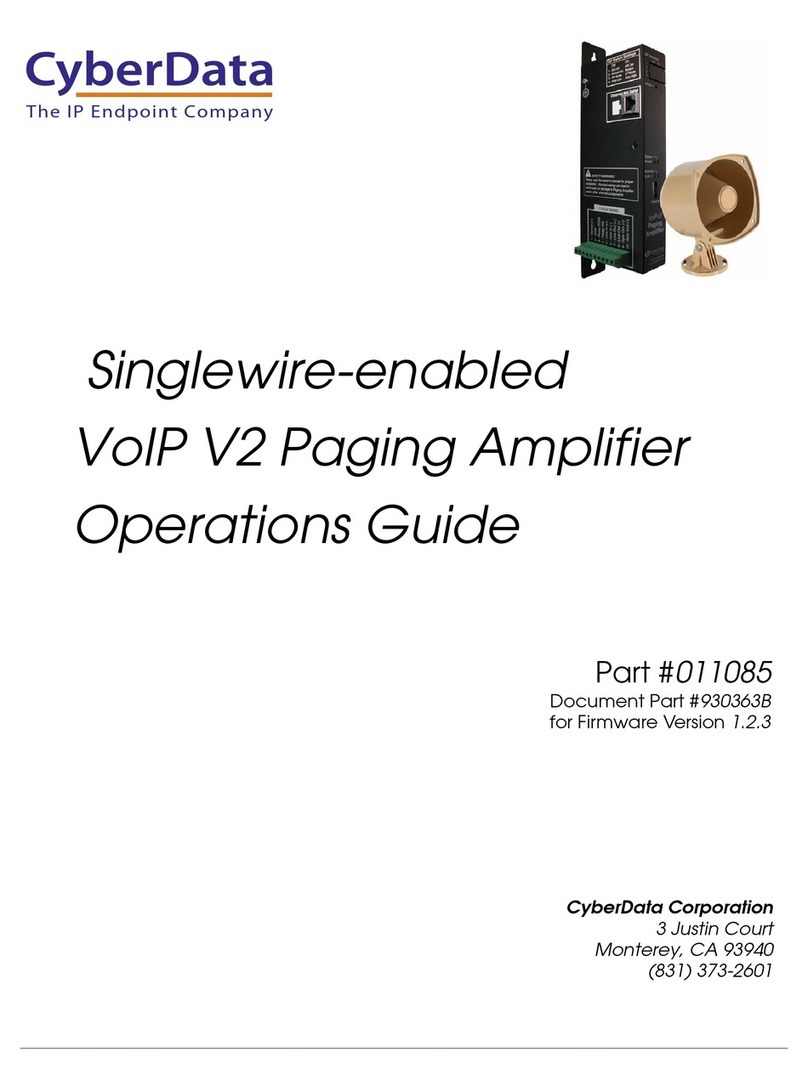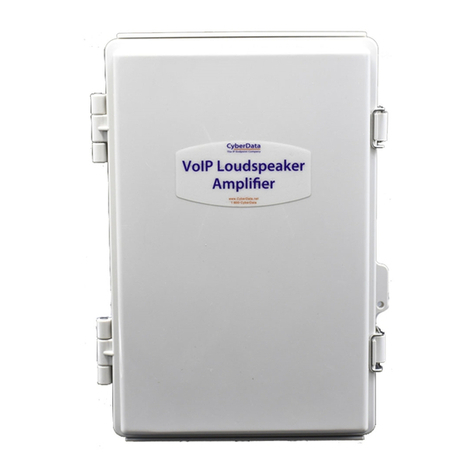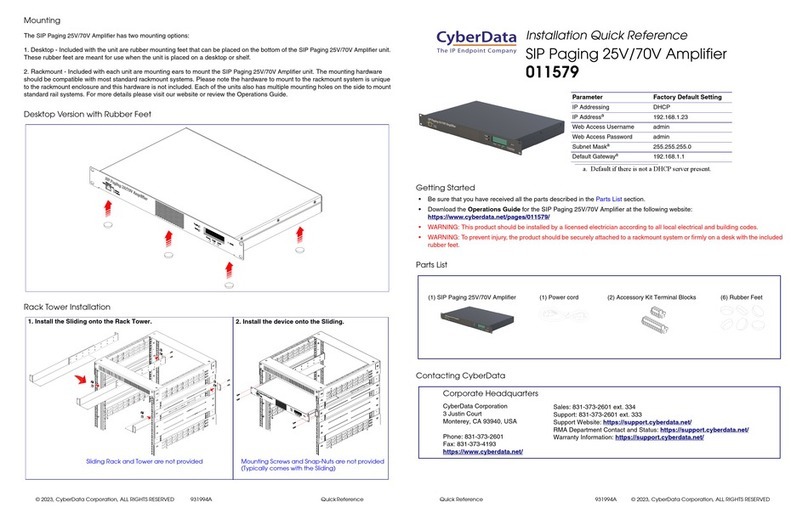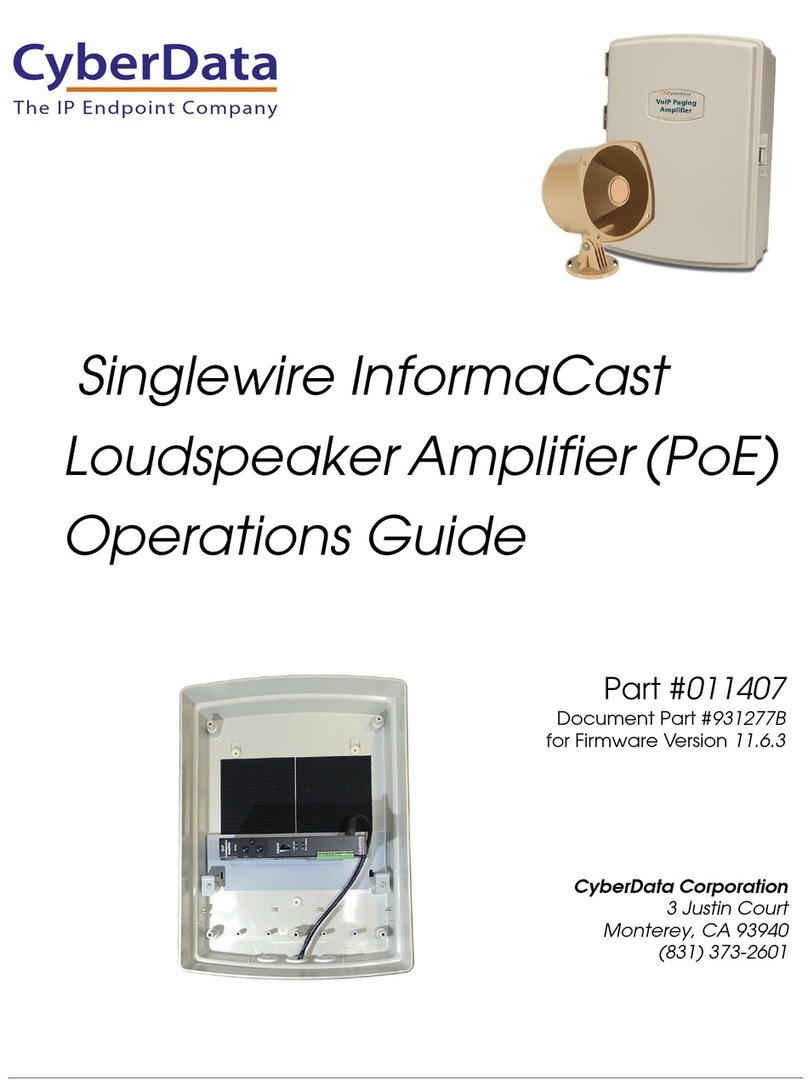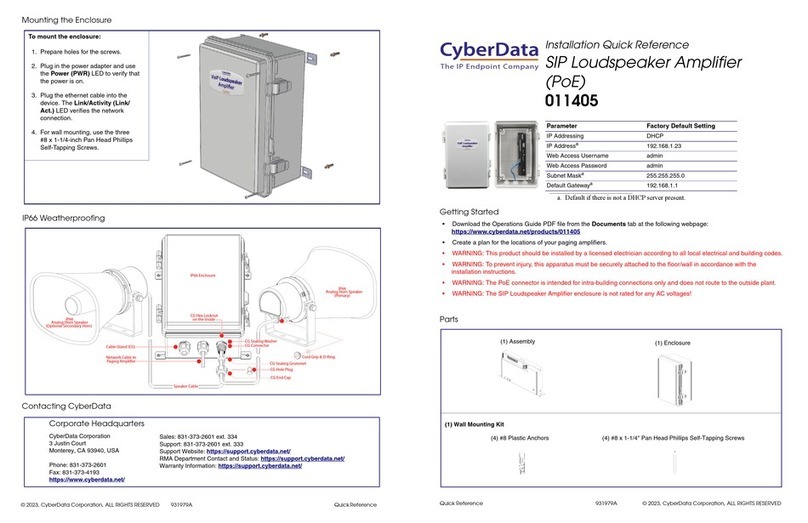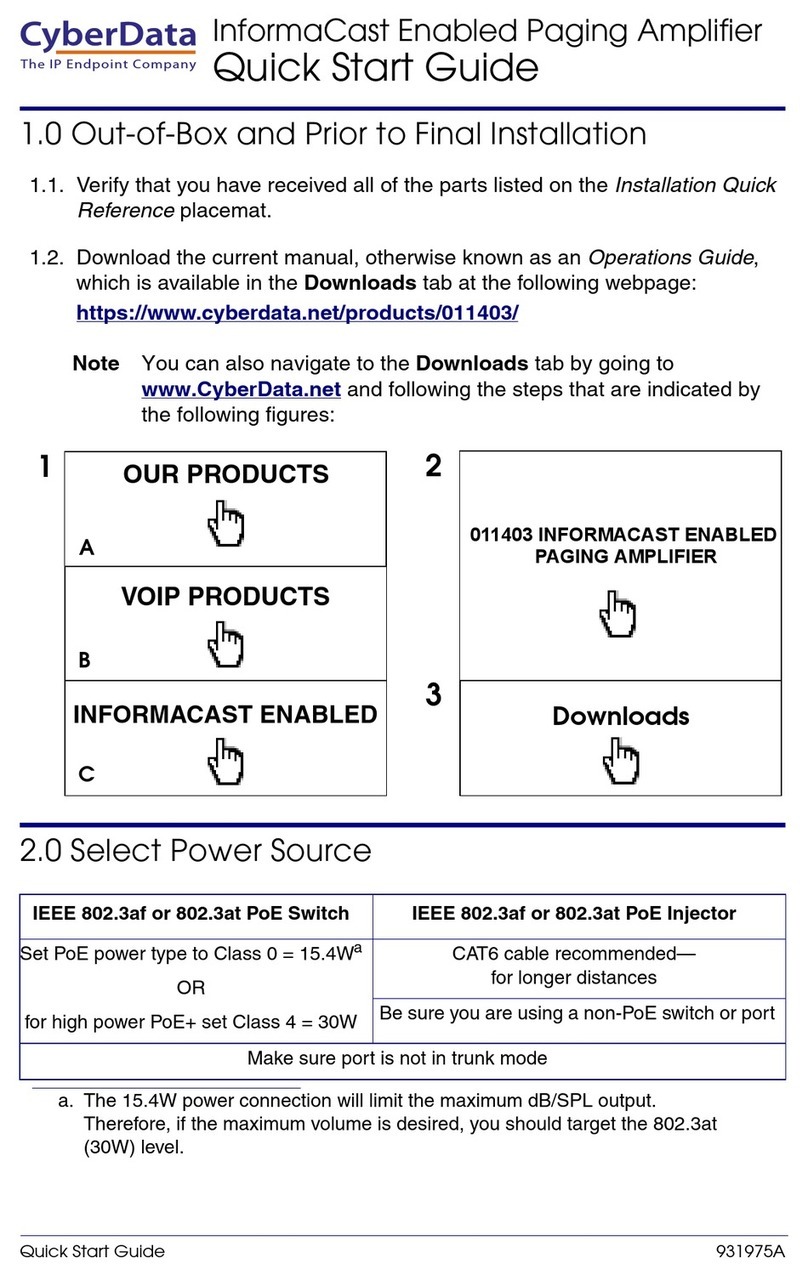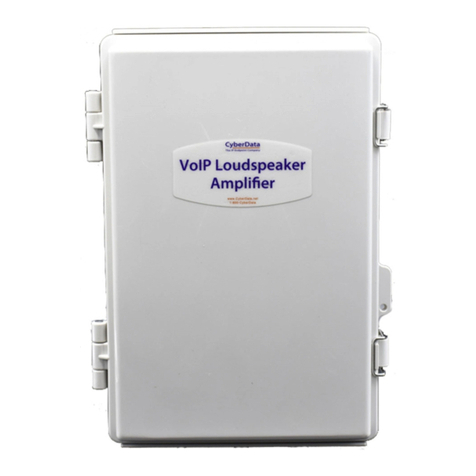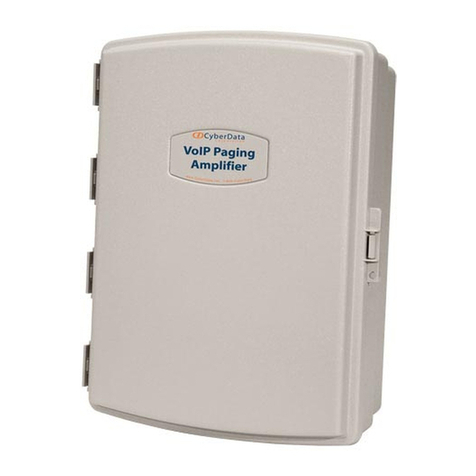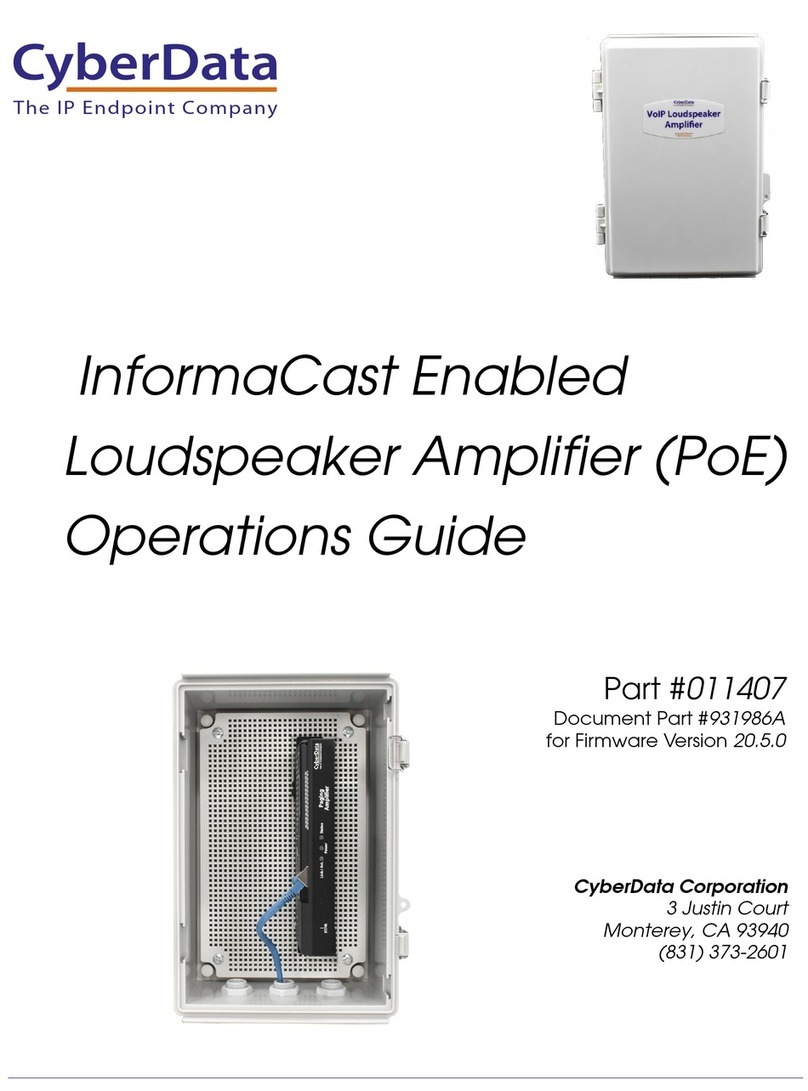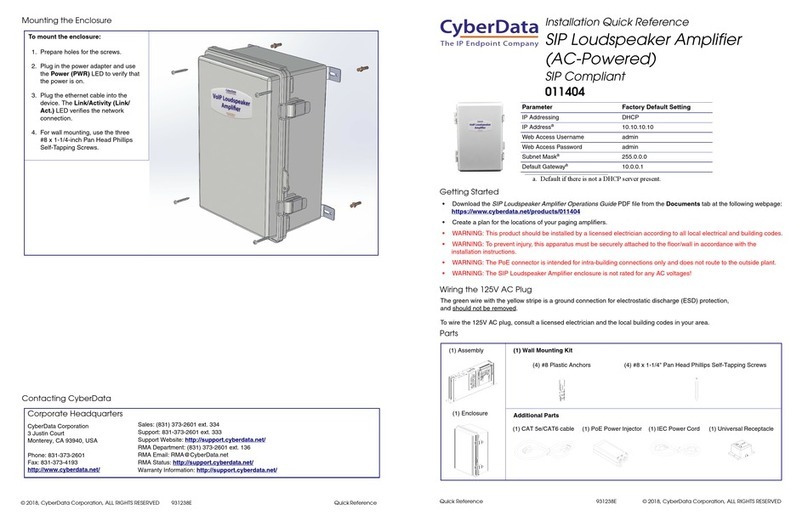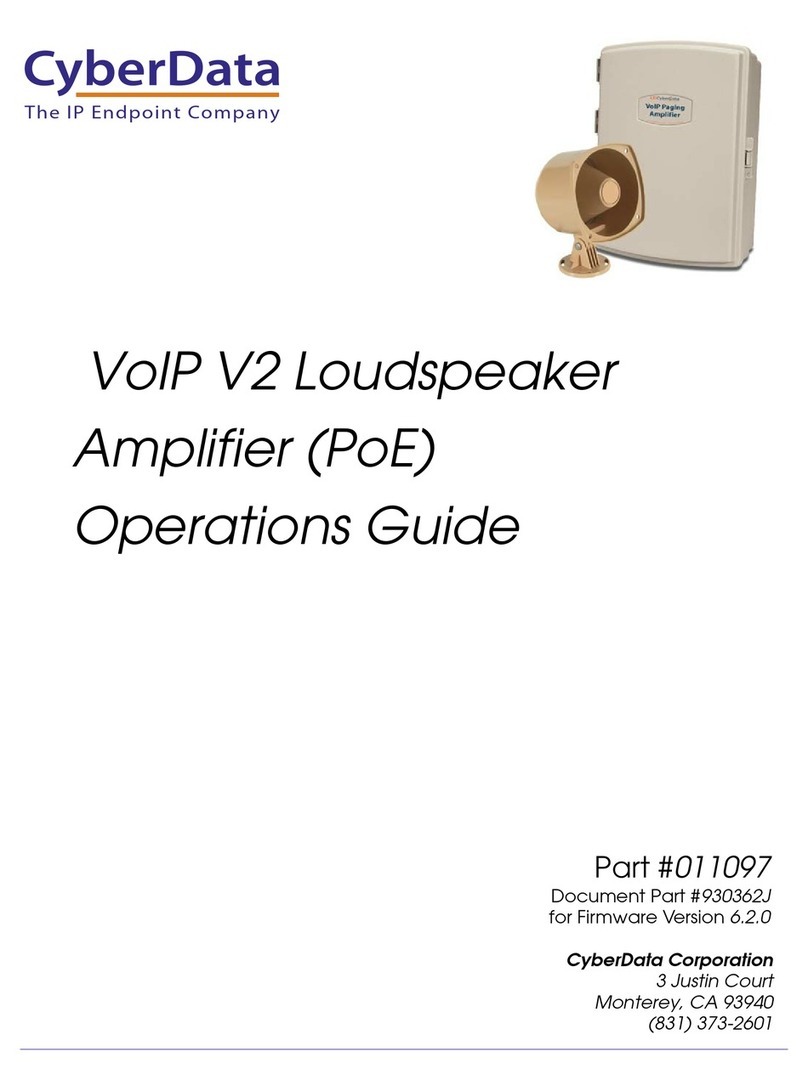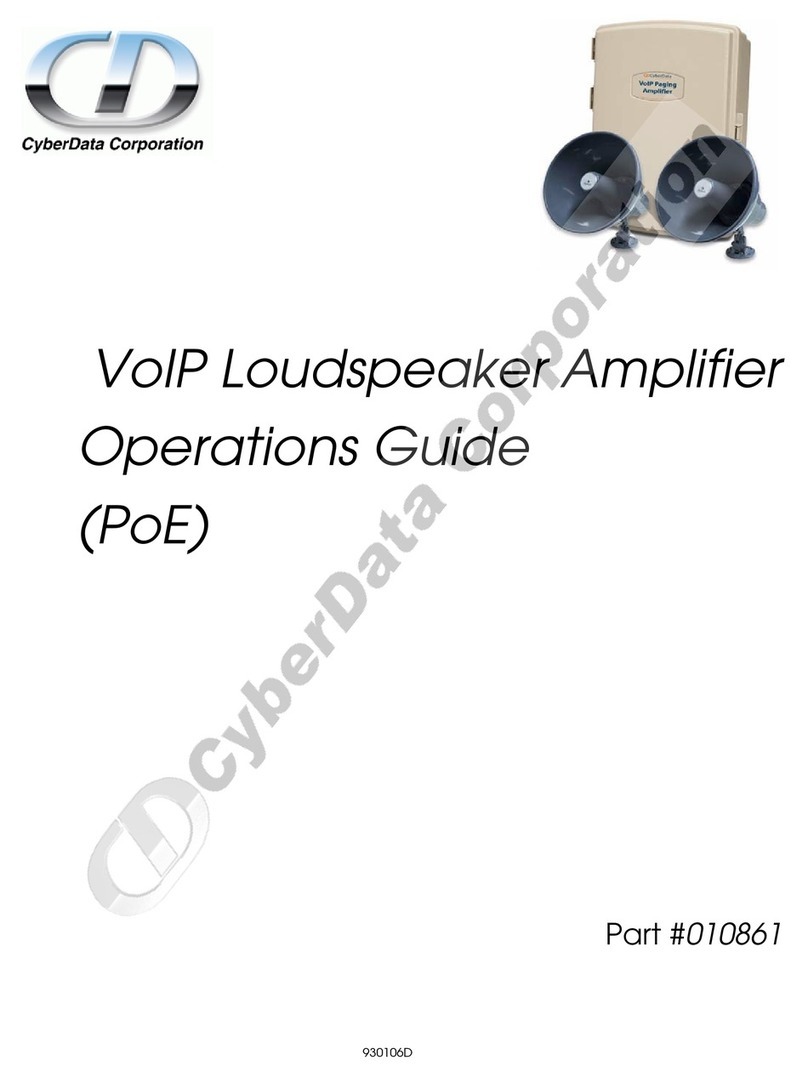i
CyberData Corporation 931996A Operations Guide
Contents
Chapter 1 Product Overview 1
1.1 How to Identify This Product .....................................................................................................1
1.2 Features ...................................................................................................................................2
1.3 Specifications ...........................................................................................................................3
1.4 Compliance ..............................................................................................................................4
1.4.1 CE Statement .................................................................................................................4
1.4.2 FCC Statement ..............................................................................................................4
1.4.3 Industry Canada (IC) Compliance Statement ................................................................4
Chapter 2 Setting Up the SIP Paging 25V/70V Amplifier 5
2.1 Parts List ..................................................................................................................................5
2.2 Typical Installation ....................................................................................................................6
2.3 Connecting the SIP Paging 25V/70V Amplifier .........................................................................7
2.3.1 Ground Connection ........................................................................................................8
2.3.2 Line In ............................................................................................................................8
2.3.3 Page Port Output Connections .......................................................................................9
Pin 1 and 2—Fault Sense Input (Common/Sense) ..........................................................9
Pin 3, 4, and 5—Positive/Negative 600-Ohm Audio Output/Audio Ground Reference .....9
Pin 6 and 7—Relay Contact (Common/Normally Open) ..................................................9
2.3.4 Connect to the Power Source ......................................................................................10
Power Supply ..................................................................................................................10
Chassis Ground ..............................................................................................................10
2.3.5 Connect to the Network ................................................................................................11
2.3.6 Confirm that the SIP Paging 25V/70V Amplifier is Up and Running ...........................12
Verify Network Activity ...................................................................................................12
2.4 Announcing the IP Address ....................................................................................................13
2.5 Restore the Factory Default Settings ......................................................................................14
2.6 Configuring the SIP Paging 25V/70V Amplifier .....................................................................15
2.6.1 Gather the Required Configuration Information ..........................................................15
Static or DHCP Addressing? .........................................................................................15
Username and Password for Configuration GUI ...........................................................15
SIP Settings ...................................................................................................................15
2.6.2 SIP Paging 25V/70V Amplifier Web Page Navigation ..................................................16
2.6.3 Using the Toggle Help Button .......................................................................................17
2.6.4 Log in to the Configuration GUI ...................................................................................19
2.6.5 Configure the Device Parameters ................................................................................26
2.6.6 Configure the Network Parameters .............................................................................30
2.6.7 Configure the SIP Parameters .....................................................................................33
Point-to-Point Configuration ............................................................................................38
Point-to-Point Fault Sense Reporting .............................................................................39
2.6.8 Configure the Paging Groups (PGROUPS) Parameters ..............................................41
2.6.9 Operating the SIP Paging 25V/70V Amplifier ...............................................................45
DTMF Bypassed .............................................................................................................45
DTMF Not Bypassed ......................................................................................................45
2.6.10 Configure the SSL Parameters ..................................................................................46
Certificate Info Window ..................................................................................................50
Remove Server Certificate Window ................................................................................51
2.6.11 Configure the Multicast Parameters ...........................................................................52
Assigning Priority ............................................................................................................54
Polycom Paging ..............................................................................................................54
2.6.12 Configure the Schedules Parameters ........................................................................55