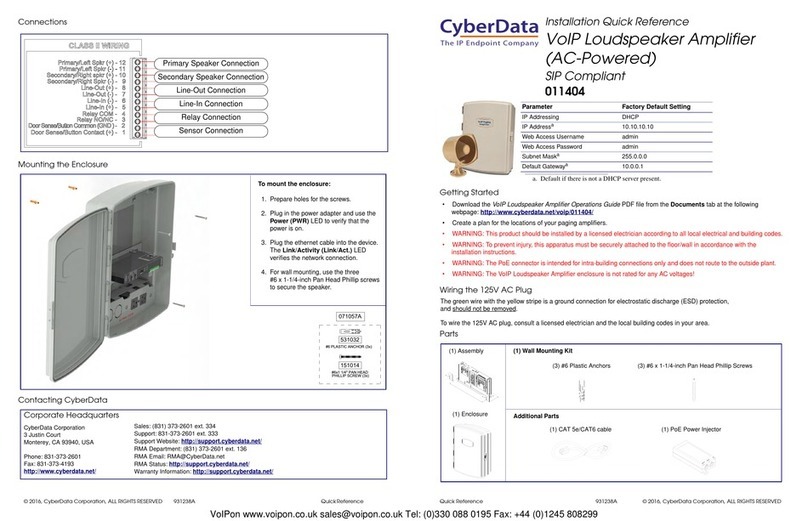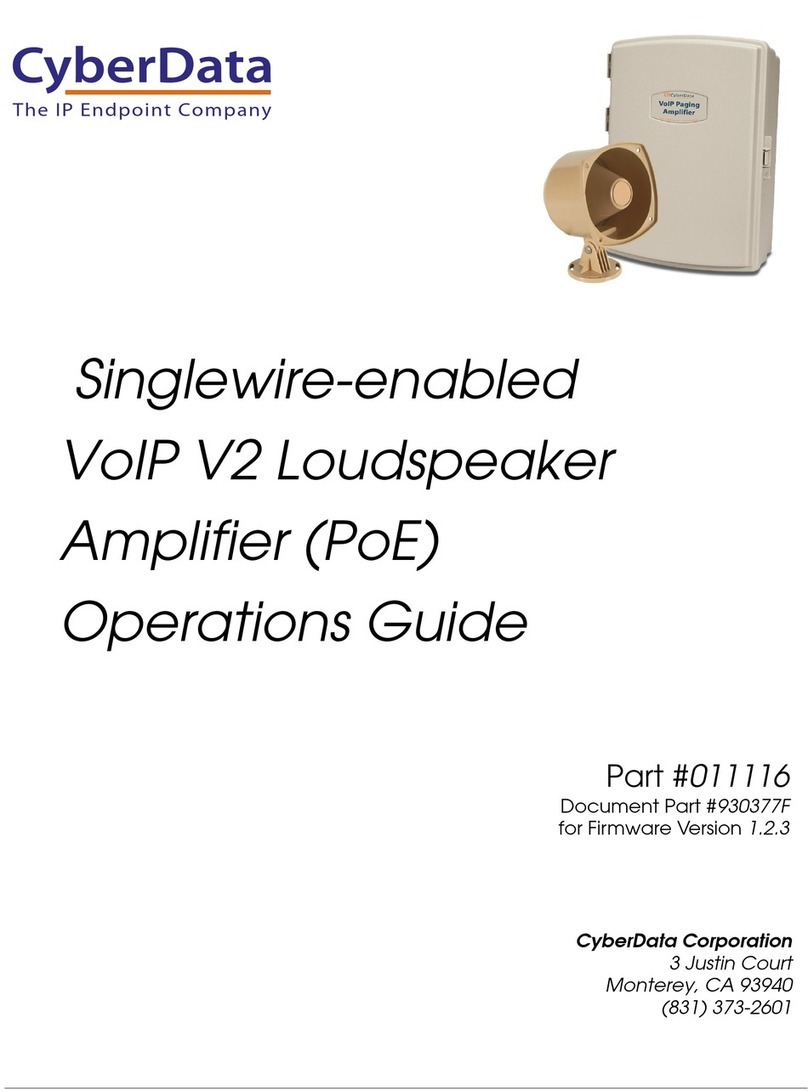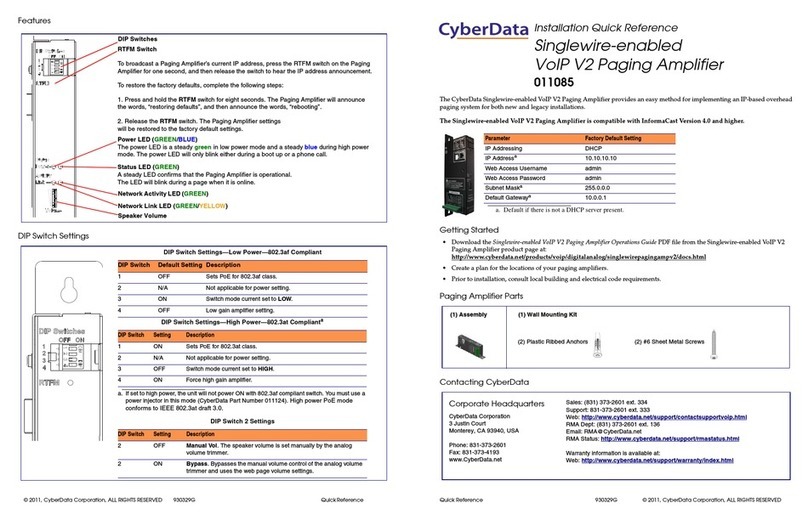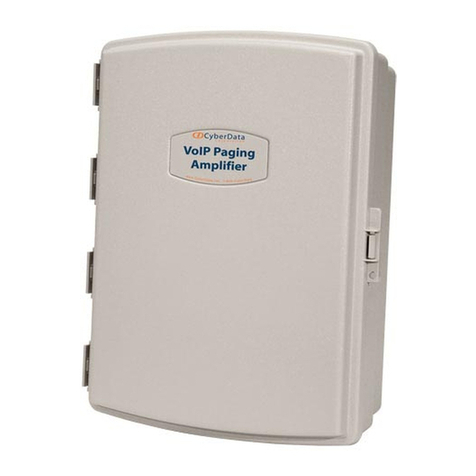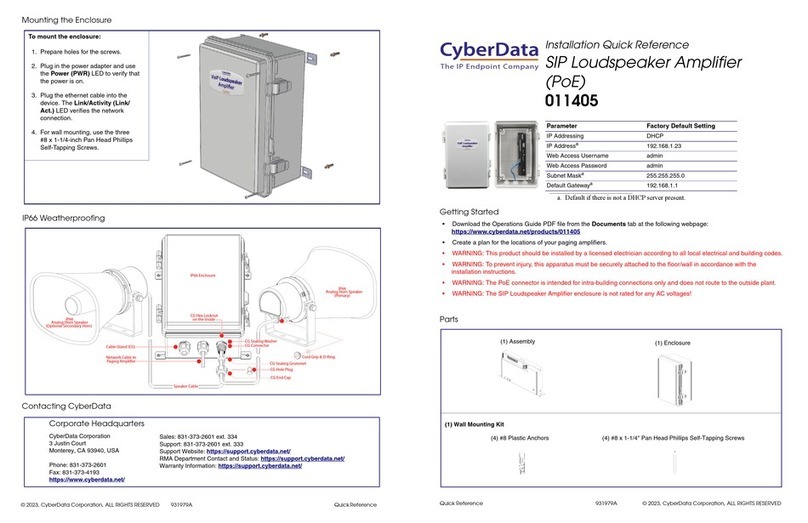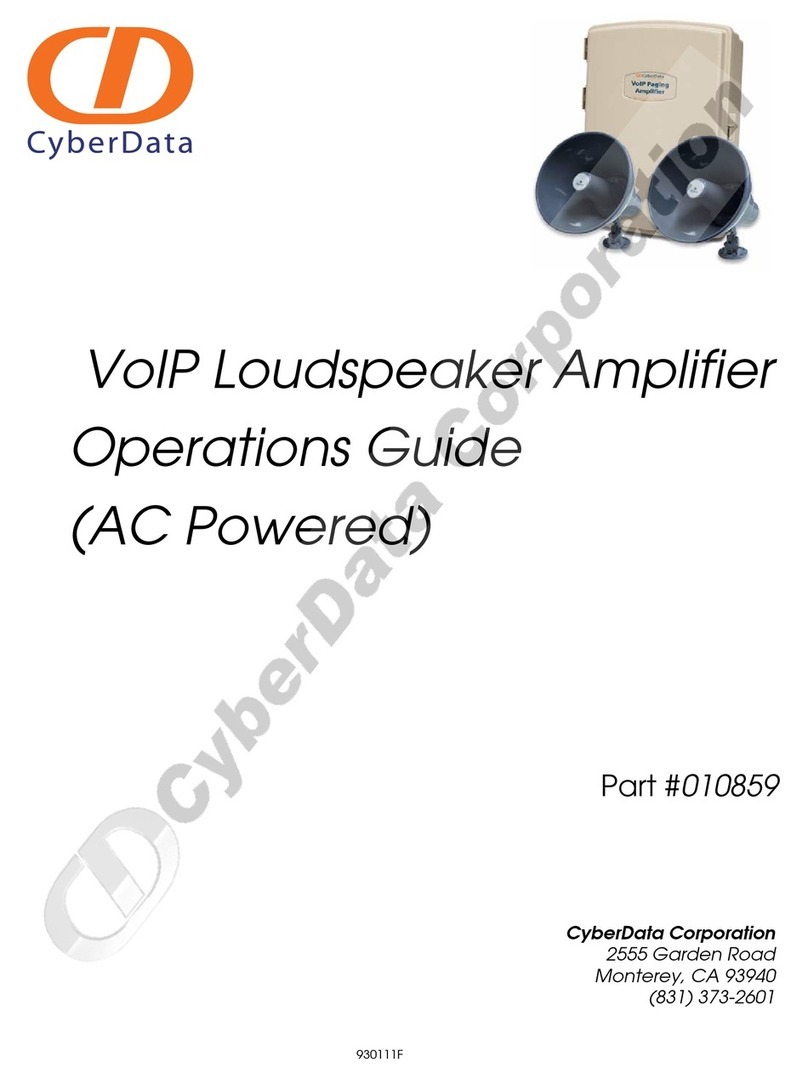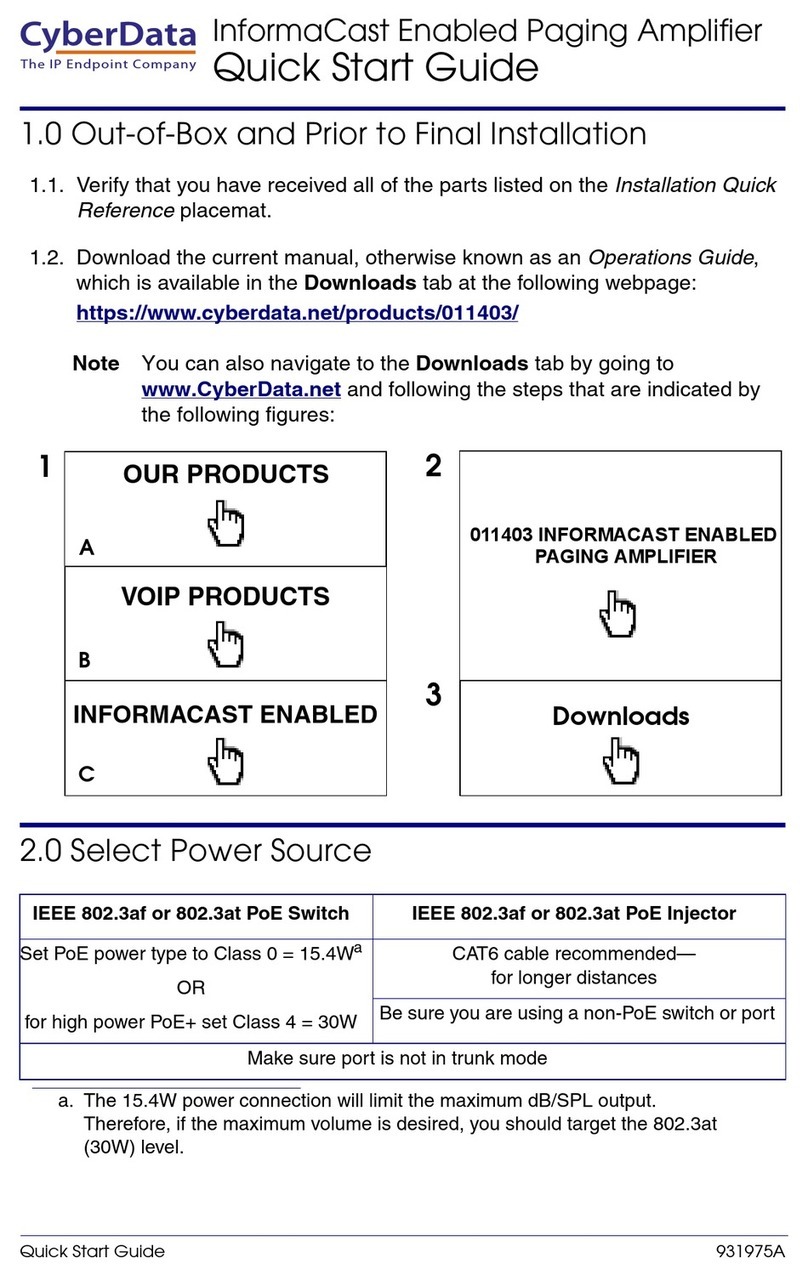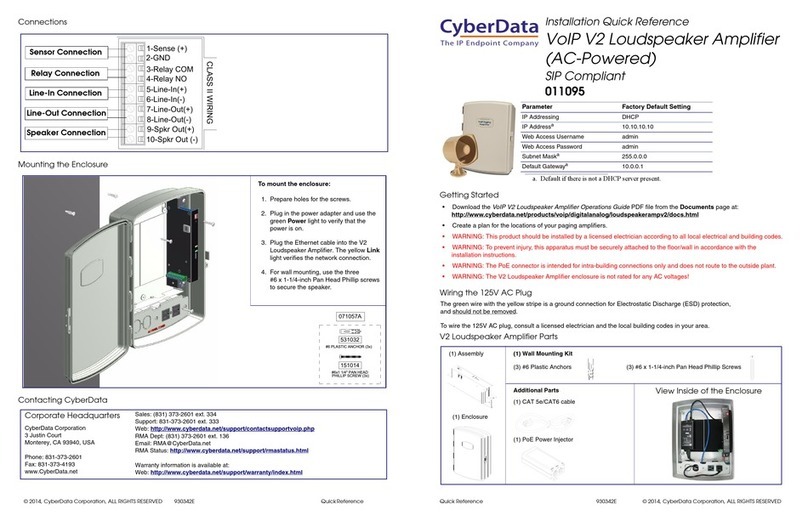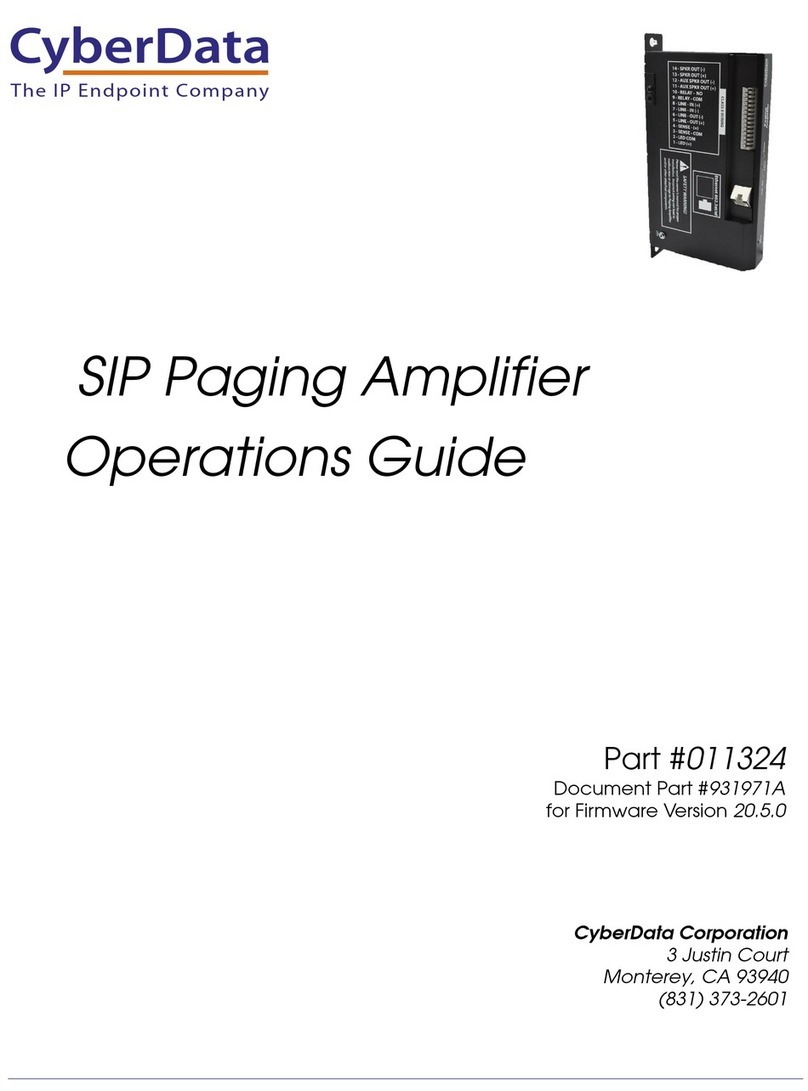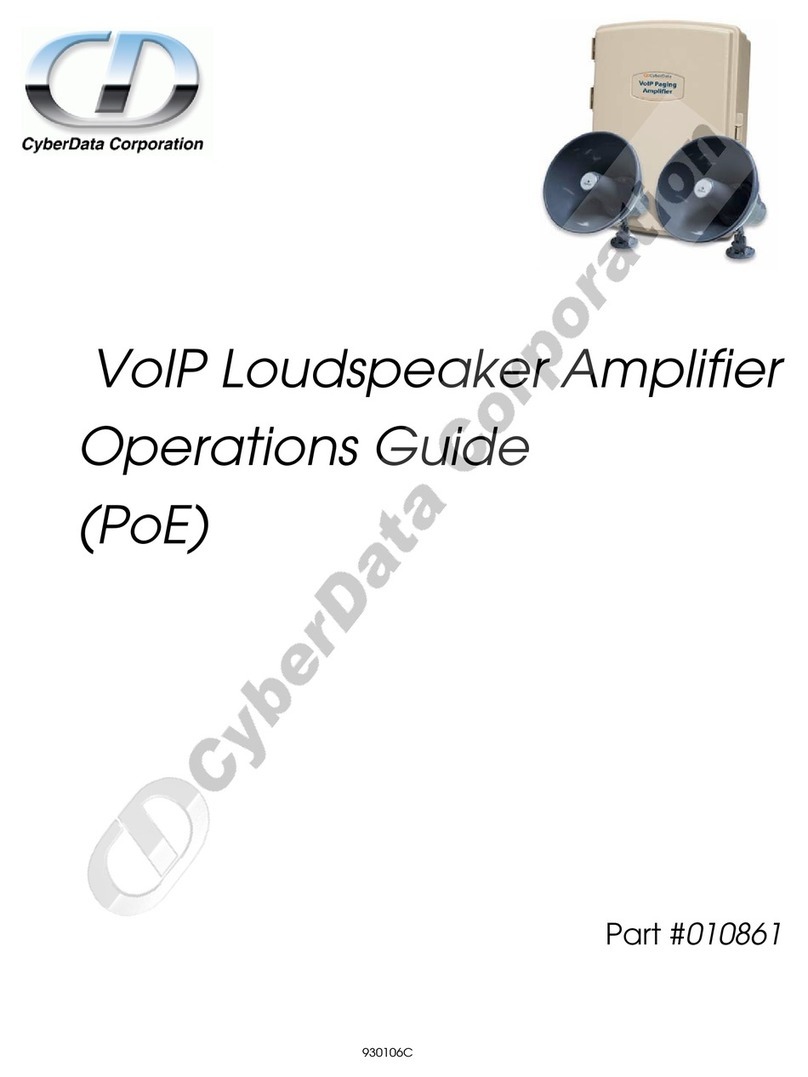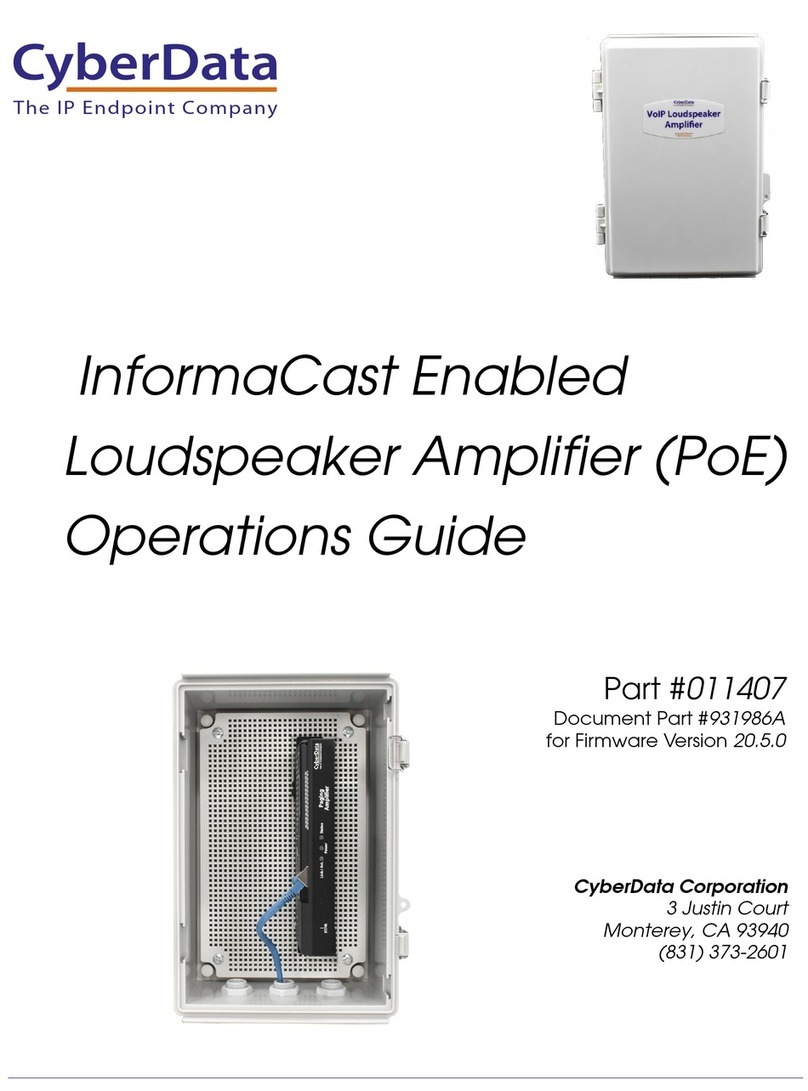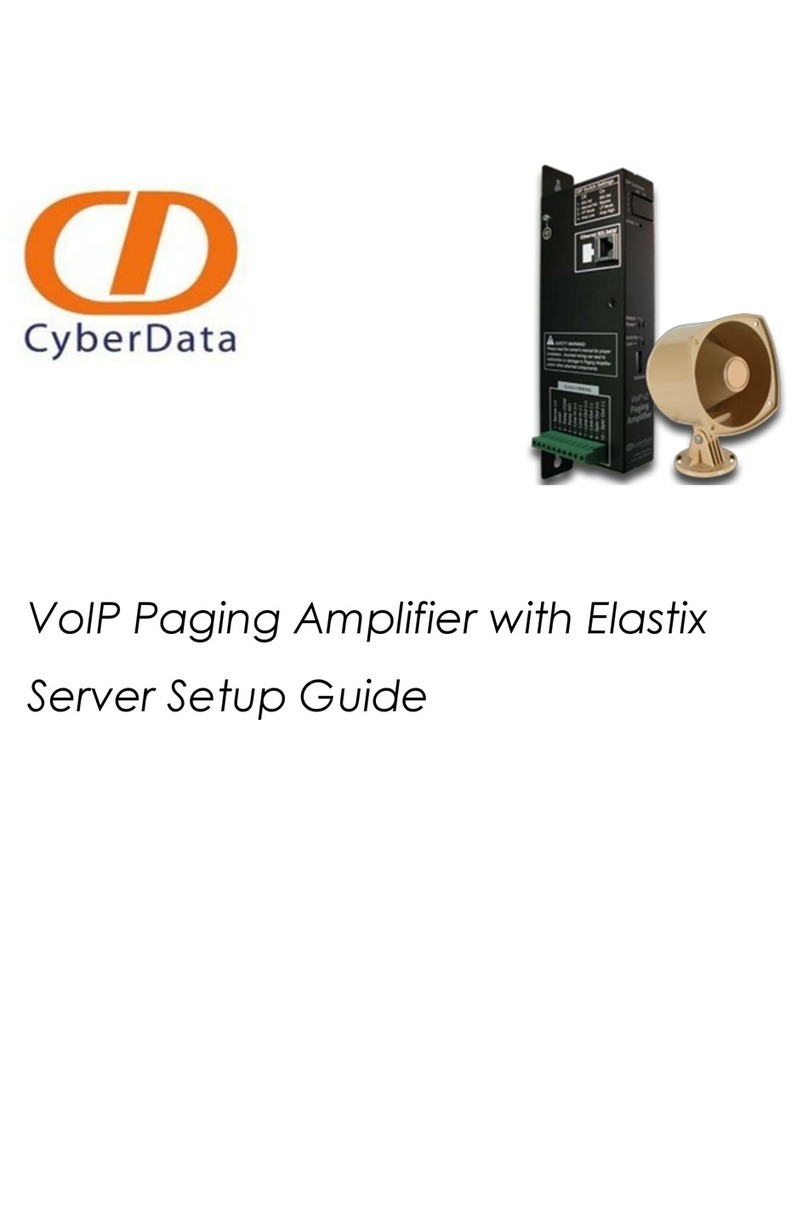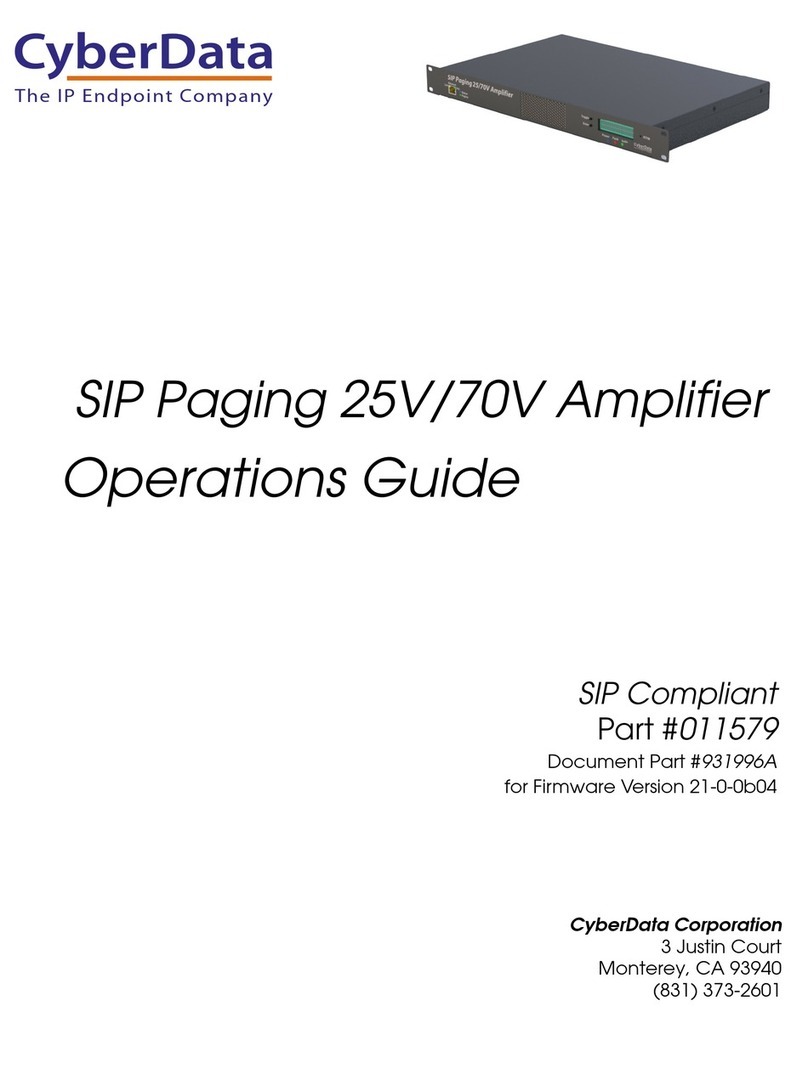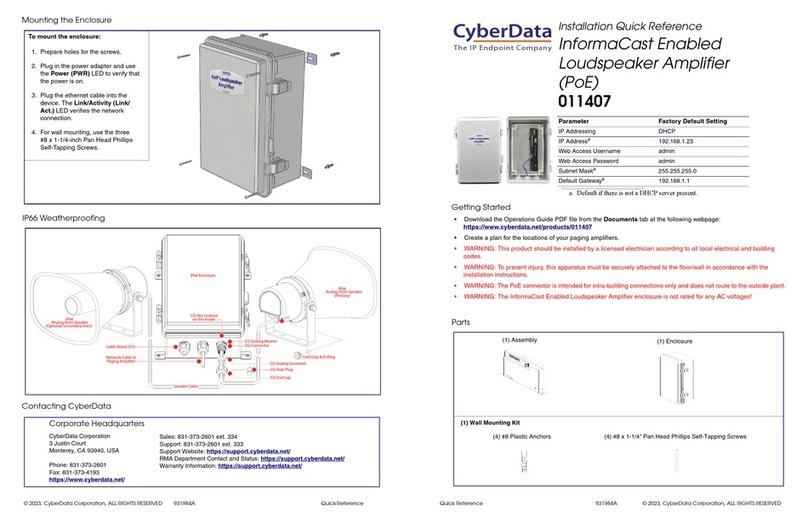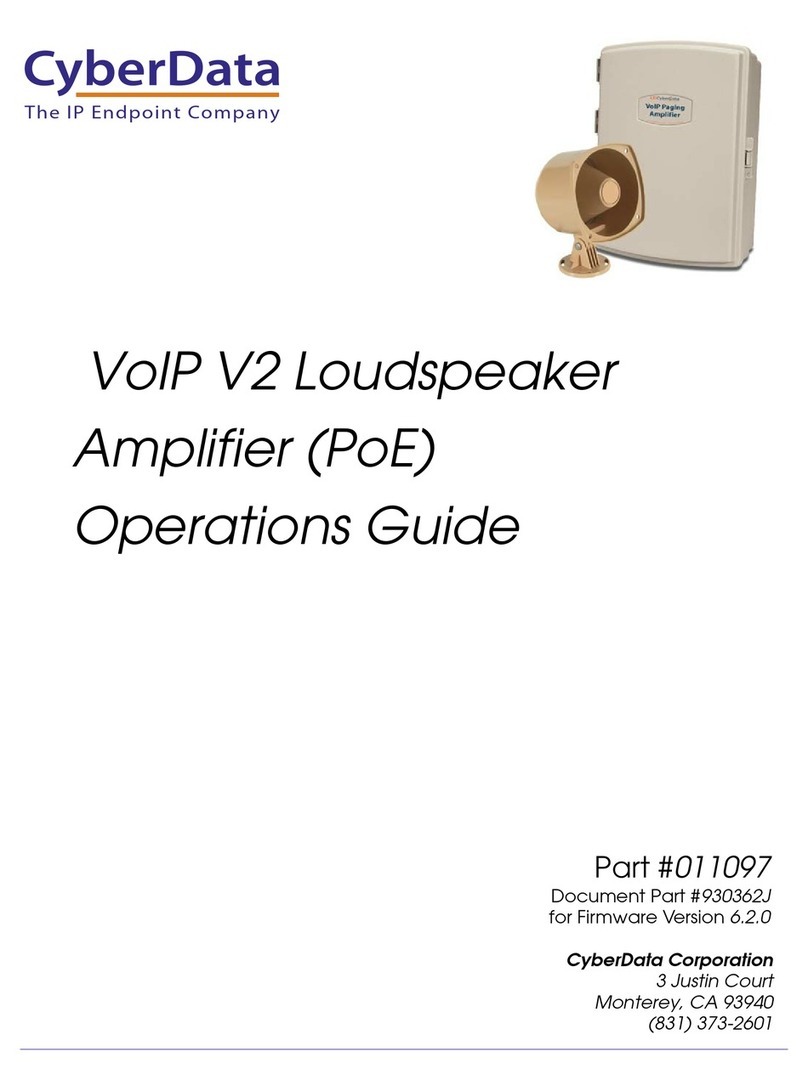Quick Reference 931238E © 2018, CyberData Corporation, ALL RIGHTS RESERVED
© 2018, CyberData Corporation, ALL RIGHTS RESERVED 931238E Quick Reference
Getting Started
• Download the SIP Loudspeaker Amplifier Operations Guide PDF file from the Documents tab at the following webpage:
https://www.cyberdata.net/products/011404
• Create a plan for the locations of your paging amplifiers.
• WARNING: This product should be installed by a licensed electrician according to all local electrical and building codes.
• WARNING: To prevent injury, this apparatus must be securely attached to the floor/wall in accordance with the
installation instructions.
• WARNING: The PoE connector is intended for intra-building connections only and does not route to the outside plant.
• WARNING: The SIP Loudspeaker Amplifier enclosure is not rated for any AC voltages!
Wiring the 125V AC Plug
Parts
Parameter Factory Default Setting
IP Addressing DHCP
IP Addressa
a. Default if there is not a DHCP server present.
10.10.10.10
Web Access Username admin
Web Access Password admin
Subnet Maska255.0.0.0
Default Gatewaya10.0.0.1
The green wire with the yellow stripe is a ground connection for electrostatic discharge (ESD) protection,
and should not be removed.
To wire the 125V AC plug, consult a licensed electrician and the local building codes in your area.
(1) Wall Mounting Kit
(4) #8 Plastic Anchors (4) #8 x 1-1/4" Pan Head Phillips Self-Tapping Screws
(1) CAT 5e/CAT6 cable
Additional Parts
(1) PoE Power Injector
(1) Assembly
(1) Enclosure
(1) IEC Power Cord (1) Universal Receptacle
Installation Quick Reference
SIP Loudspeaker Amplifier
(AC-Powered)
SIP Compliant
011404
Mounting the Enclosure
Contacting CyberData
To mount the enclosure:
1. Prepare holes for the screws.
2. Plug in the power adapter and use
the Power (PWR) LED to verify that
the power is on.
3. Plug the ethernet cable into the
device. The Link/Activity (Link/
Act.) LED verifies the network
connection.
4. For wall mounting, use the three
#8 x 1-1/4-inch Pan Head Phillips
Self-Tapping Screws.
Sales: (831) 373-2601 ext. 334
Support: 831-373-2601 ext. 333
Support Website: http://support.cyberdata.net/
RMA Department: (831) 373-2601 ext. 136
RMA Status: http://support.cyberdata.net/
Warranty Information: http://support.cyberdata.net/
Corporate Headquarters
CyberData Corporation
3 Justin Court
Monterey, CA 93940, USA
Phone: 831-373-2601
Fax: 831-373-4193
http://www.cyberdata.net/