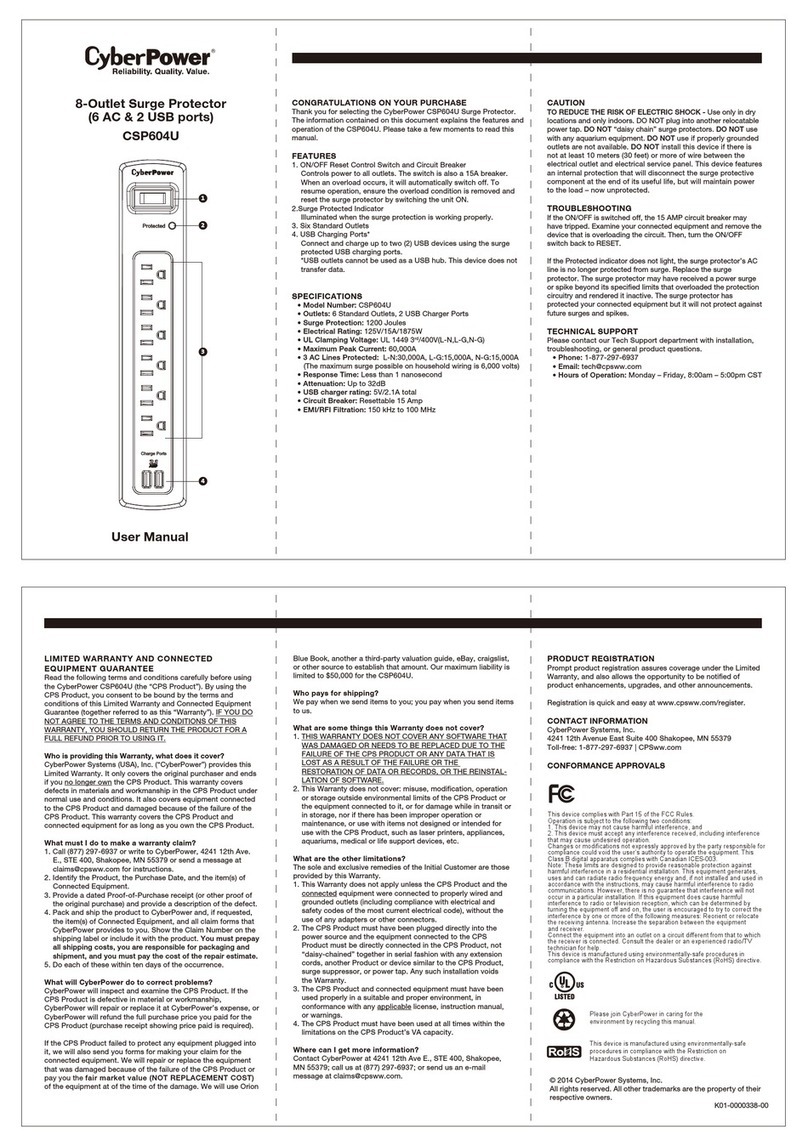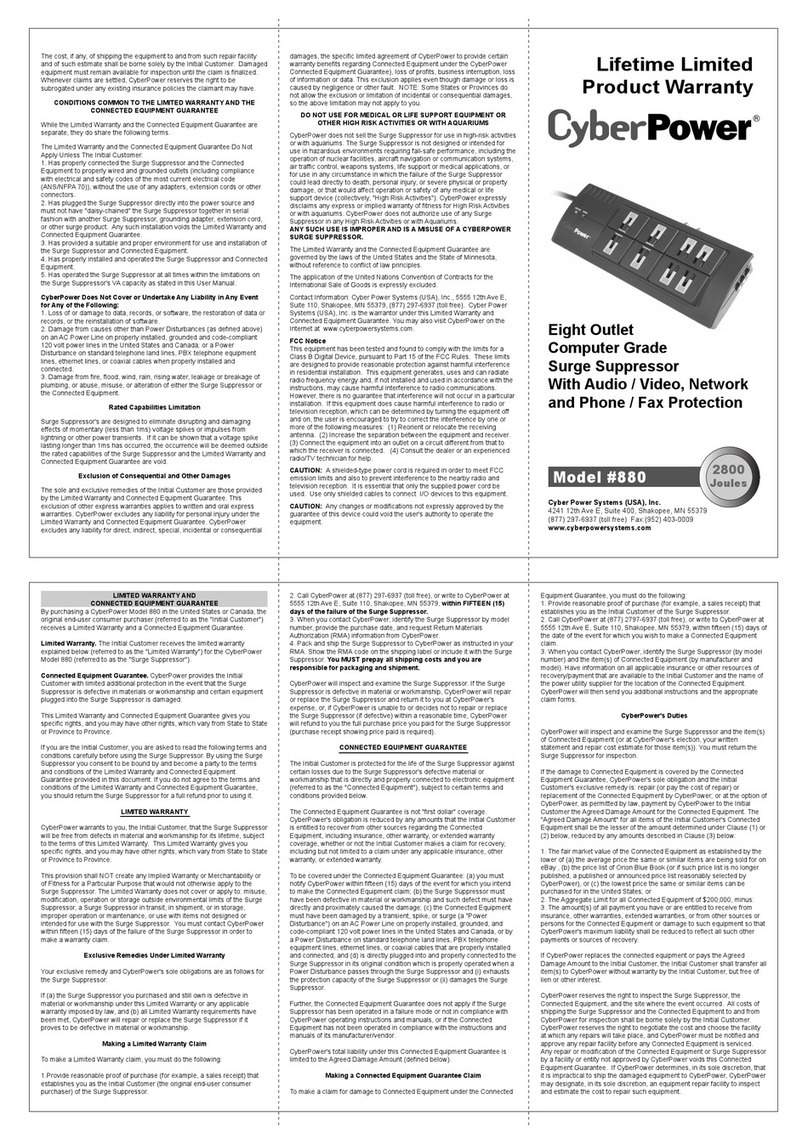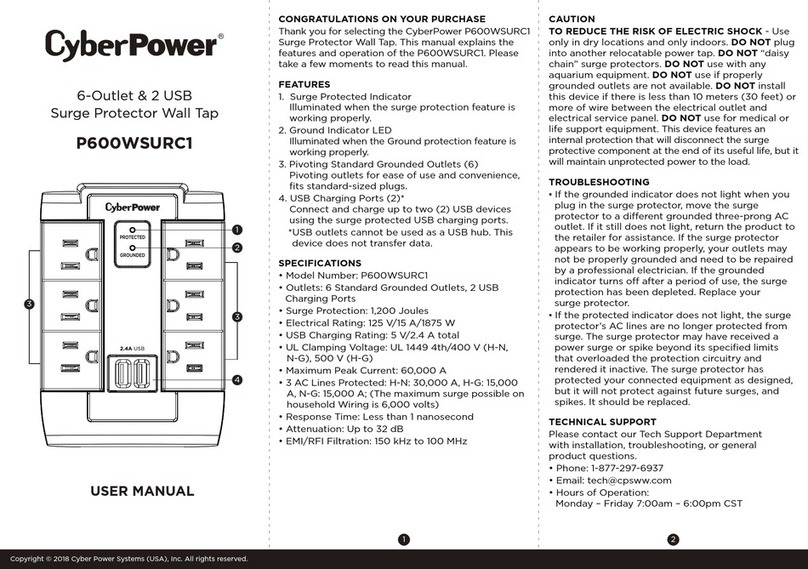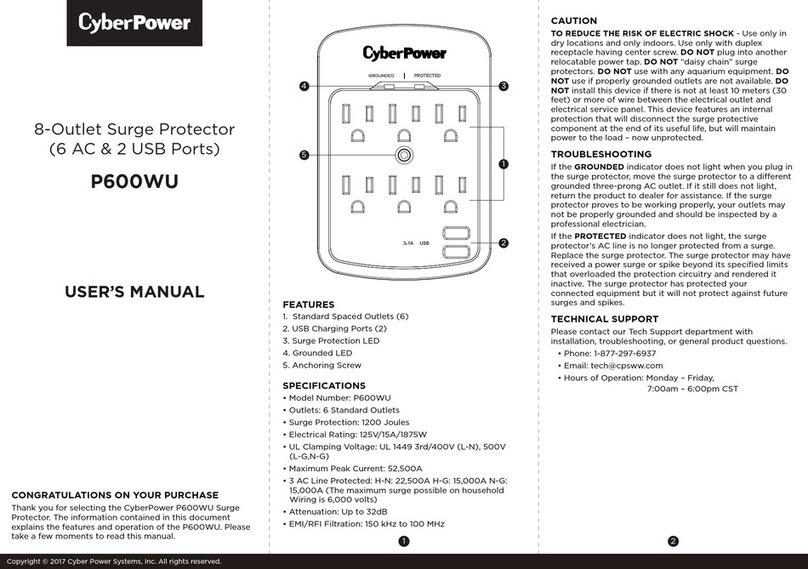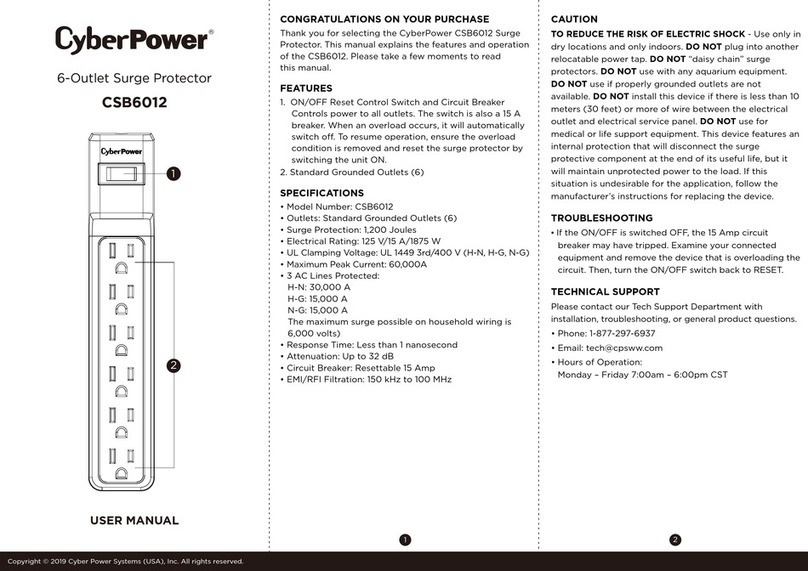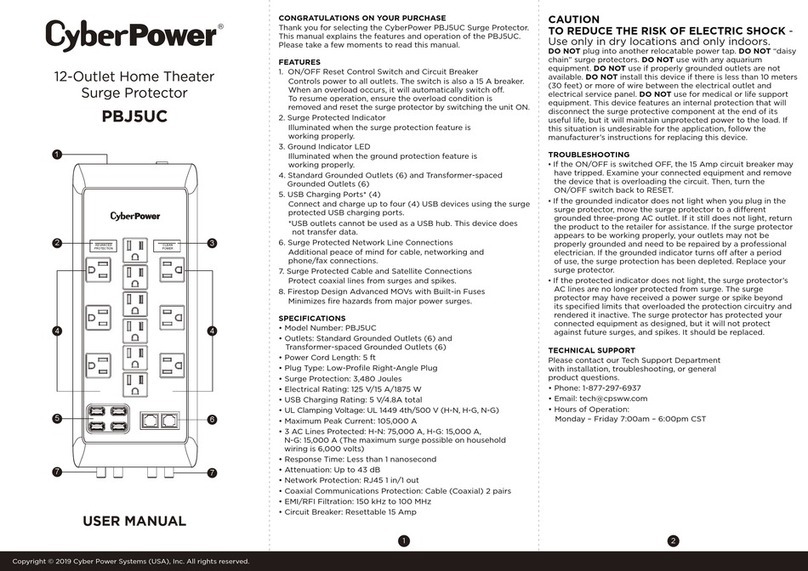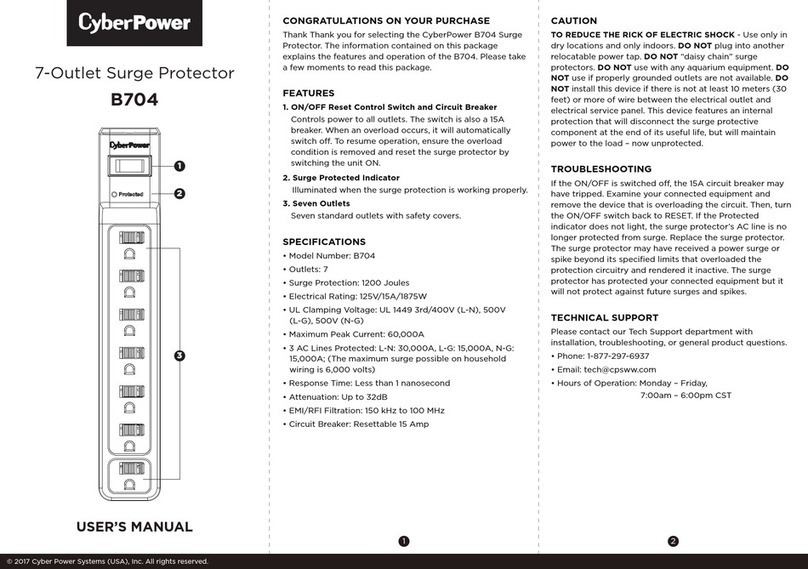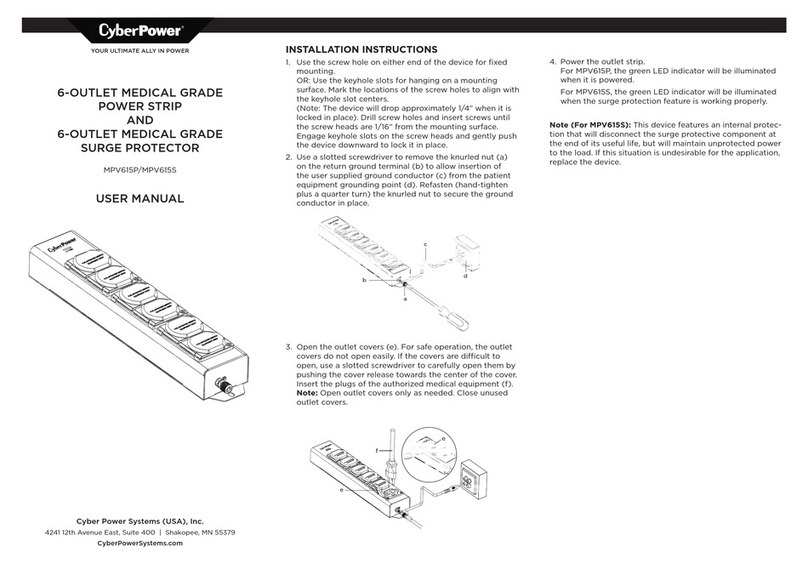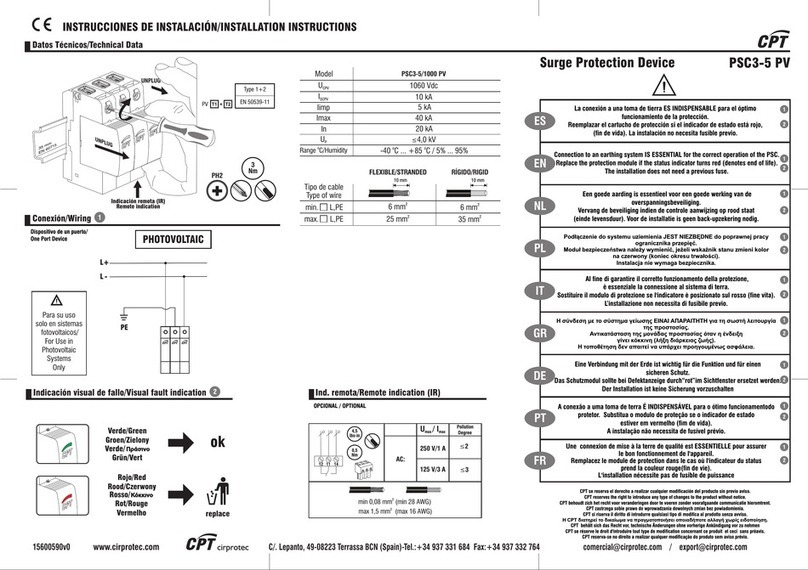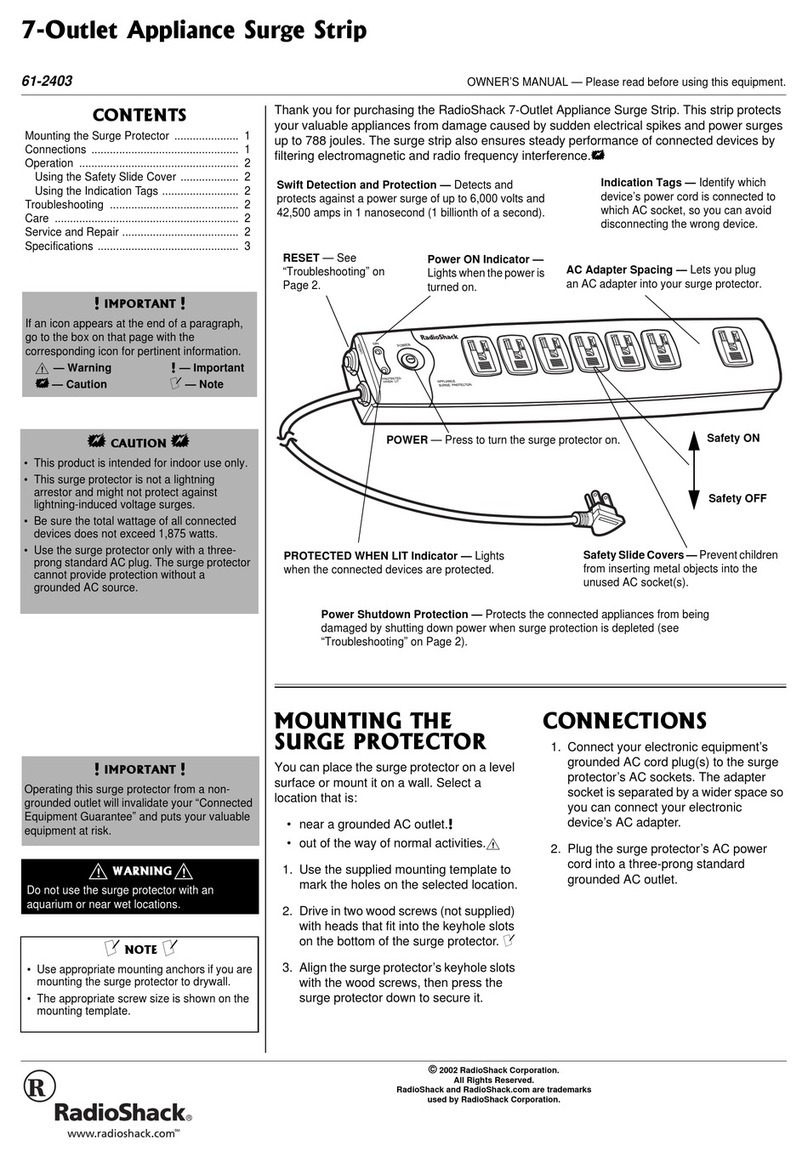TERMS AND CONDITIONS OF THE
CYBERPOWER LIMITED WARRANTY
Please read the following terms and conditions carefully before using CyberPower
products (the “CPS Product”). By using the CPS product, you agree to be bound by
the terms of this Limited Warranty (collectively the “Warranty”). IF YOU DO NOT
AGREE TO THE WARRANTY TERMS AND CONDITIONS, YOU MUST RETURN THE
PRODUCT BEFORE USING, AND OBTAIN A FULL REFUND. THIS WARRANTY GIVES
YOU SPECIFIC LEGAL RIGHTS, AND YOU MAY ALSO HAVE OTHER RIGHTS THAT
VARY FROM ONE PLACE TO ANOTHER. YOUR ACCEPTANCE OF THIS WARRANTY MAY
MODIFY OR WAIVE ANY OTHER RIGHTS YOU HAVE.
Cyber Power Systems (USA), Inc. (“CyberPower”) provides this Limited Warranty.
WARRANTY COVERAGE
The warranty covers only the original purchaser and ends when the original pur-
chaser no longer owns the CPS product. The warranty covers defects in materials
and workmanship in the CPS Product under normal use and to perform as designed,
after correct installation and under the operating conditions described in the User’s
Manual. Proof of purchase (receipt and / or invoice) is required for warranty cover-
age.
The warranty period varies according to the type of product purchased. Please check
our website at http://www.cyberpower.com/lac for additional information on the
applicable product.
For warranty claims:
1. Telephone:
USA (877) 297-6937
Latin America/Caribbean (800) 279-6580
México (0155) 4622-8654
Or write to us at:
Cyber Power Systems (USA), Inc.
4241 12th Ave. E., Suite 400
Shakopee, MN 55379
In Mexico:
Cyber Power Systems S.A. de C.V.
Aniceto Ortega 634 Col. Del Valle
Del. Benito Juárez, C.P. 03100
Ciudad de México, México
soporte@cyberpower.com
2. To replace the CPS Product, CyberPower will replace, at no additional cost,
any CPS Product or Equipment at its sole discretion; Through the network of
distributors, wholesalers and representatives of CyberPower; And / or directly
from the factory to the end user. CyberPower, in its sole discretion, may
replace the defective or damaged CPS Product with a new or reconditioned
product, without prior notice.
3. CyberPower covers shipping costs when CPS products are shipped to the end
user. In the case of Latin America and the Caribbean, CyberPower may choose
to ship the replacement unit to the export agent or end-user load agent in
the United States at no additional cost. The record importer (customer) is re-
sponsible for complying with all applicable US Export Laws and requirements,
as well as your country import process. CyberPower may require the
customer to return the warranty unit to a local dealer, or back to CyberPower,
or to destroy and / or dispose of a damaged unit locally. The customer covers
shipping costs only if necessary and is required to return the CPS product to
CyberPower.
4. In the event that CyberPower determines that a warranty unit can not be re-
placed by an equal or equivalent product, CyberPower may reimburse the end
user for the purchase price of the product, including taxes, up to a maximum
of the suggested MSRP, plus applicable taxes. The refund can be processed
in US dollars converted into local currency at the time of purchase. The end
user must provide valid receipts and purchase documentation for an approved
channel to validate the claim.
5. MEXICO - Cyber Power Systems (USA), Inc., under the CyberPower brand,
markets products that are designed and marketed for use primarily in the Unit-
ed States. CyberPower may provide a Connected Equipment Guarantee (CEG)
for certain products. THE CONNECTED EQUIPMENT GUARANTEE IS ONLY
VALID FOR PRODUCTS INSTALLED IN THE UNITED STATES, AND IS NOT VALID
IN OTHER COUNTRIES, UNLESS SPECIFIED. Any reference to Connected
Equipment Guarantee in documentation, packaging, or warranty is only valid
for equipment installed in the United States. Products marketed or otherwise
installed in Mexico are only covered by a manufacturer’s Guarantee Policy and
are not covered by a connected equipment warranty.
Cyber Power Systems S.A. Of C.V.
(CyberPower): Provides a limited warranty, depending on the product model, from
the date of purchase in all its parts and labor, against any manufacturing defect,
under the following CONDITIONS:
• To make this guarantee effective, you must present this policy stamped by the
establishment that sold it and / or the original invoice, without violating the
seal of warranty, together with the product at the place of purchase or at the
address:
Cyber Power Systems S.A. de C.V.
Aniceto Ortega 634 Col. Del Valle
Del. Benito Juárez, C.P. 03100
Ciudad de México, México
Tel: (0155) 4622-8654
• Return transportation costs, once repaired and resulting from their compli-
ance, will be covered by CyberPower.
• The repair time, in no case, will be more than 30 days from the date the equip-
ment is received at the Service Center.
• At the end of this warranty, spare parts, parts and accessories for this product
can be purchased directly from CyberPower.
THIS WARRANTY SHALL NOT BE
EFFECTIVE IN THE FOLLOWING CASES:
• If the equipment has been used in conditions other than normal.
• If the equipment has not been operated following the instructions in the in-
struction manual.
• If the equipment has been opened or repaired by unauthorized per-
sonnel.
CyberPower product registration facilitates the management of warranty claims and
also allows of product enhancements, updates and other announce-
ments. We suggest you create a user account on the CyberPower page according to
the instructions given here:
Please contact our technical support department for installation assistance, technical
support and general product questions.
Telephone:
USA (877) 297-6937
Latin America/Caribbean (800) 279-6580
México (0155) 4622-8654
Email:
Latin America/Caribbean
lac.service@cyberpower.com
México soporte@cyberpower.com
This Guarantee does not cover any:
A. Software that has been corrupted or needs to be replaced due to product
failure or any data lost as a result of failure, or restoring data or records, or
reinstalling software;
B. Use, misuse, performance or storage outside the environmental
limits of the CPS product, or equipment connected to it, nor for damage while
in transit or in storage. Products that should not be used with the CPS Product,
such as laser printers, aquarium appliances, medical or life support devices,
etc.;
C. Defects or damages due to: accidents, lightning, vandalism, acts
of God, neglect, abuse or misuse among others: in shipping, storage, installa-
tion, application, and operation or maintenance not in With industry-standard
recommendations and practices.
D. System batteries and all other peripheral products and accessories not sup-
plied by CyberPower (including components and software) or the installation,
operation, maintenance or service of such accessories;
E. And, the reimbursement of labor, pressure washing, access, removal, installa-
tion, employee expenses, or any other expenses you may incur in connection
with the repair or replacement of the product, the accessories supplied with
the product: cables, user manual, CD, etc.;
F. Any product that the serial number printed and attached to the product has
been: removed, changed, altered, or manipulated.
The only and exclusive remedies of the client are those provided by this Guarantee.
TO THE EXTENT PERMITTED BY LAW, THIS WARRANTY AND THE ESTABLISHED
REMEDIES ARE EXCLUSIVE AND REPLACE ALL OTHER WARRANTIES, REMEDIES,
AND CONDITIONS; WHETHER ORAL, WRITTEN, STATUTORY, EXPRESS OR IMPLIED.
CYBERPOWER DISCLAIMS ALL STATUTORY AND IMPLIED WARRANTIES; INCLUDING
WITHOUT LIMITATION, WARRANTIES OF MERCHANTABILITY AND FITNESS FOR A
PARTICULAR PURPOSE AND WARRANTIES AGAINST HIDDEN OR LATENT DEFECTS,
TO THE EXTENT PERMITTED BY LAW. CYBERPOWER LIMITS THE DURATION AND
THE RESOURCES OF SUCH WARRANTIES TO THE DURATION OF THIS LIMITED WAR-
RANTY AND, AT CYBERPOWER’S OPTION, THE REPAIR OR REPLACEMENT SERVICES
DESCRIBED ABOVE. SOME STATES (COUNTRIES AND PROVINCES) DO NOT ALLOW
LIMITATIONS AS TO THE TIME WHICH CAN LAST AN IMPLIED WARRANTY (OR CON-
DITION), SO THE ABOVE LIMITED LIMITATION MAY NOT APPLY TO YOU.
Regardless of the basis on which you are entitled to claim damages against Cy-
berPower; IN NO EVENT SHALL CYBERPOWER BE LIABLE TO YOU FOR INJURY OR
DAMAGE CAUSED TO BUSINESS, PROFITABILITY, RESULTS, REVENUE, TRADEMARK,
GOOD FAITH, OR FOR ANY SPECIAL, CONSEQUENTIAL, INCIDENTAL OR CONSE-
QUENTIAL DAMAGES, EVEN IF YOU HAVE BEEN ADVISED OF THE RISK AND POSSI-
BILITY OF SUCH DAMAGES.
In addition, the product and the equipment connected to it must have been used
properly in a suitable, appropriate environment and in accordance with any license,
the instructions in the brochure or warnings provided with the product, and the
equipment connected to it. Without limiting the foregoing:
1. This Warranty is not valid unless the CPS Product and connected equipment
are connected to properly grounded outlets (including compliance with the
electrical and safety codes of the most recent electrical code) without the use
of adapters or other connectors of any kind.
2. The CPS product must be connected directly to the power source and equip-
ment directly connected to the CPS product.
3. The product must be directly connected to the CPS Product; Must not be
connected “in series” with extension cables, another product or device similar
to the CPS product, surge suppressor or power supply: this type of installation
voids the warranty.
4. The CPS product and the connected equipment must have been used correctly
in a suitable environment and in accordance with any applicable license, in-
struction manual and manufacturer’s warnings.
5. The CPS Product must have been used at all times within the limitations in the
voltage capacity of the CPS Product.
6. The product is not for use in high risk activities or connected to aquariums.
The product is not intended for use in hazardous environments requiring
fail-safe operation, or for any circumstance where failure of the product could
lead directly to death, personal injury, or serious physical or material damage
affecting the operation or The safety of any medical or life support device (col-
lectively, “High Risk Activities”). CyberPower expressly disclaims any express
or implied warranty of for high risk or aquarium activities. Such use is
improper and voids this warranty.
Cyber Power Systems (USA), Inc.
4241 12th Ave E., Suite 400
Shakopee, MN 55379
Telephone:
USA (877) 297-6937
Latin America/Caribbean (800) 279-6580
México (0155) 4622-8654
Email:
Latin America/Caribbean
lac.service@cyberpower.com
México soporte@cyberpower.com
Sales: lac.sales@cyberpower.com
Please join CyberPower to take care of the environment by recycling this manual.
This device is manufactured using ecologically safe procedures in accordance with
the Restriction of Hazardous Substances directive. (RoHS).
K01-0000862-00