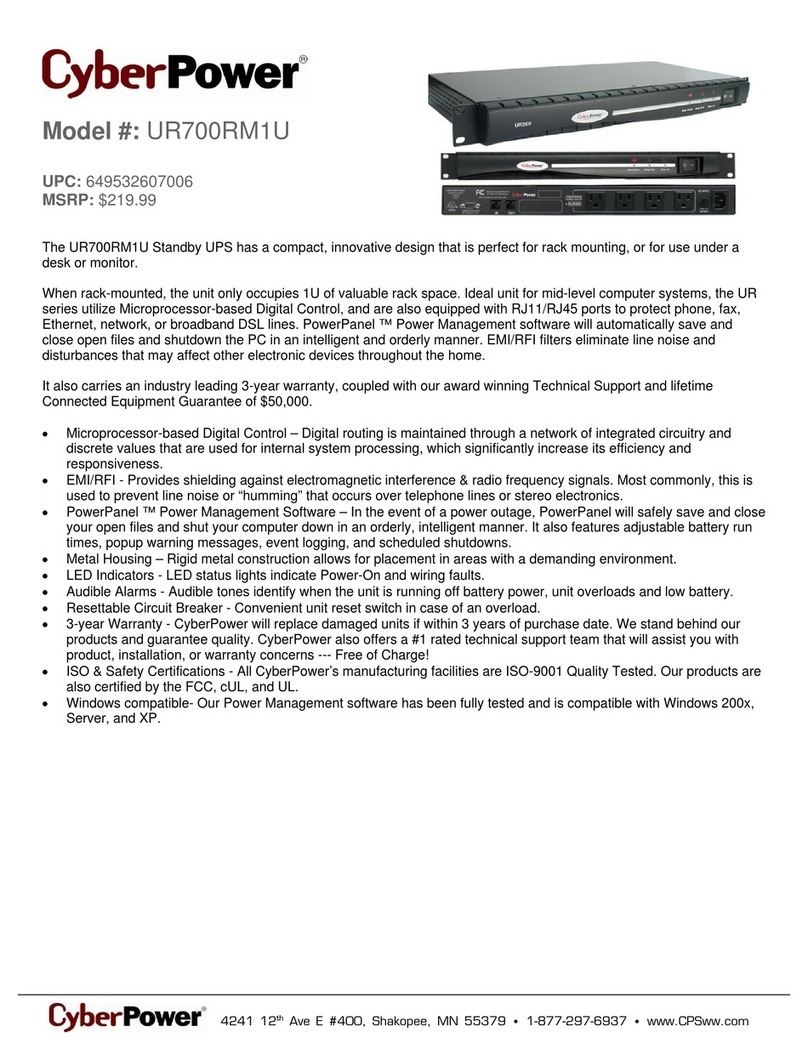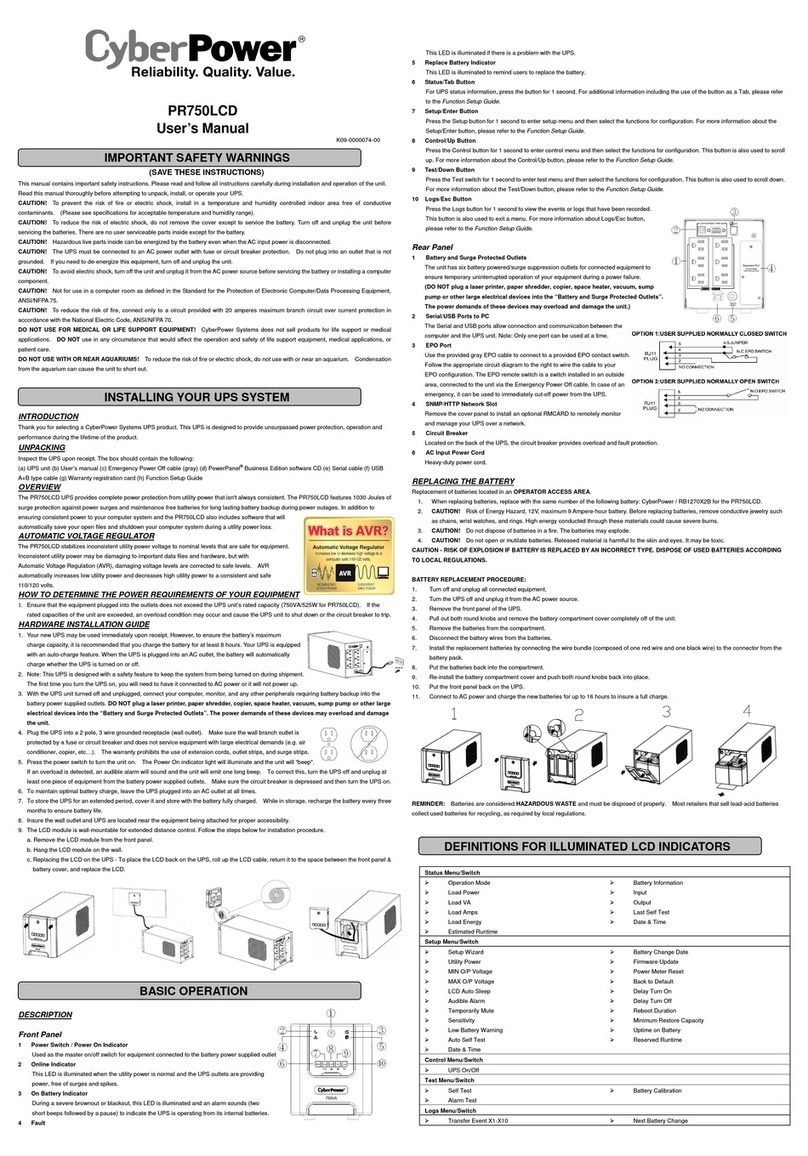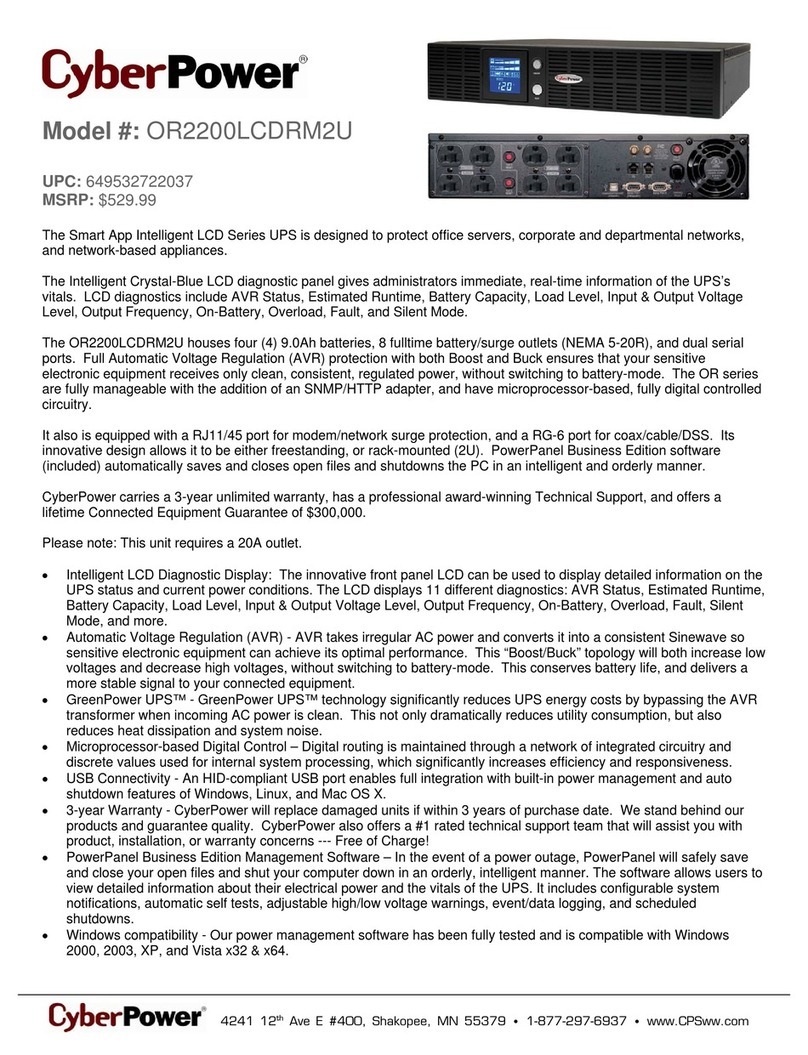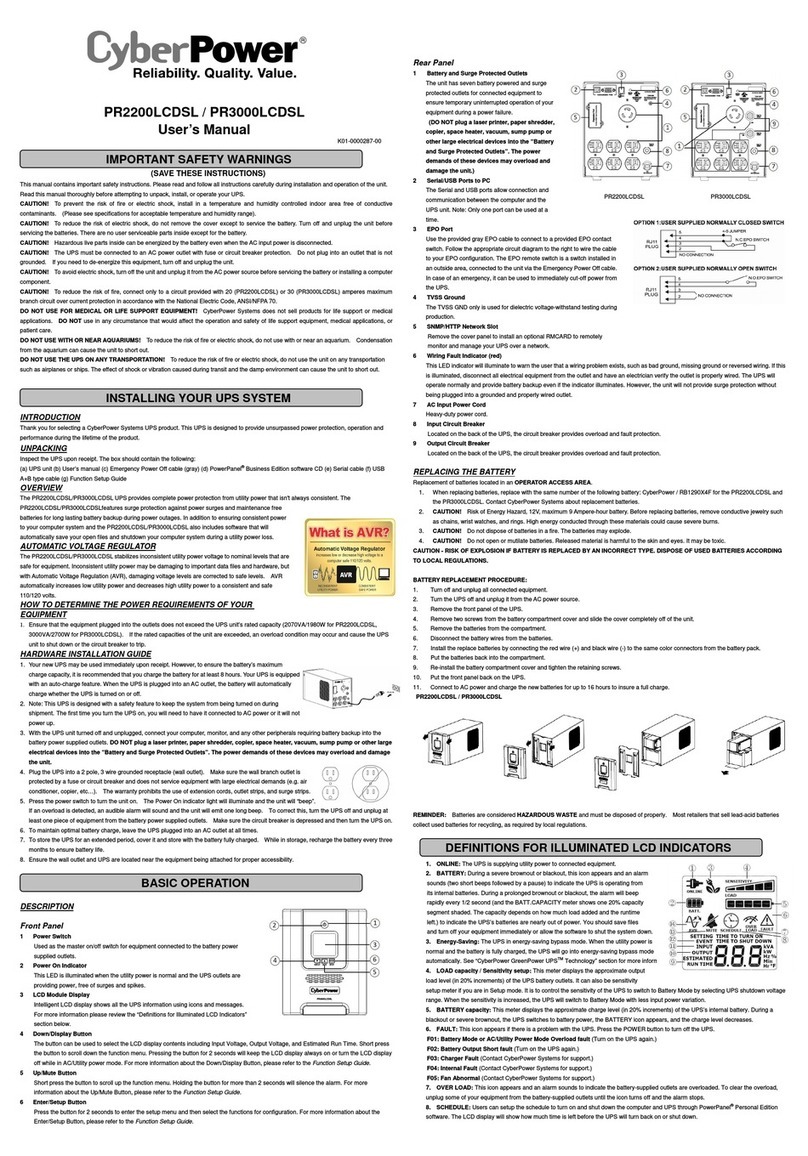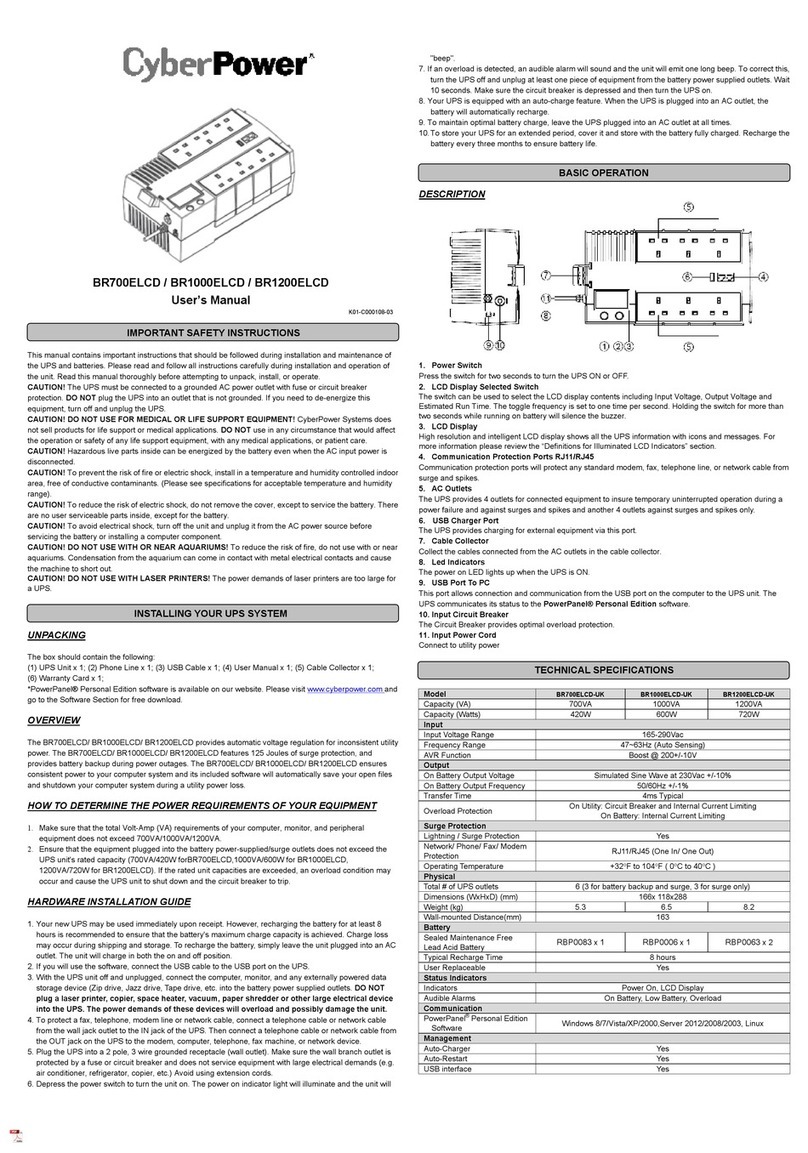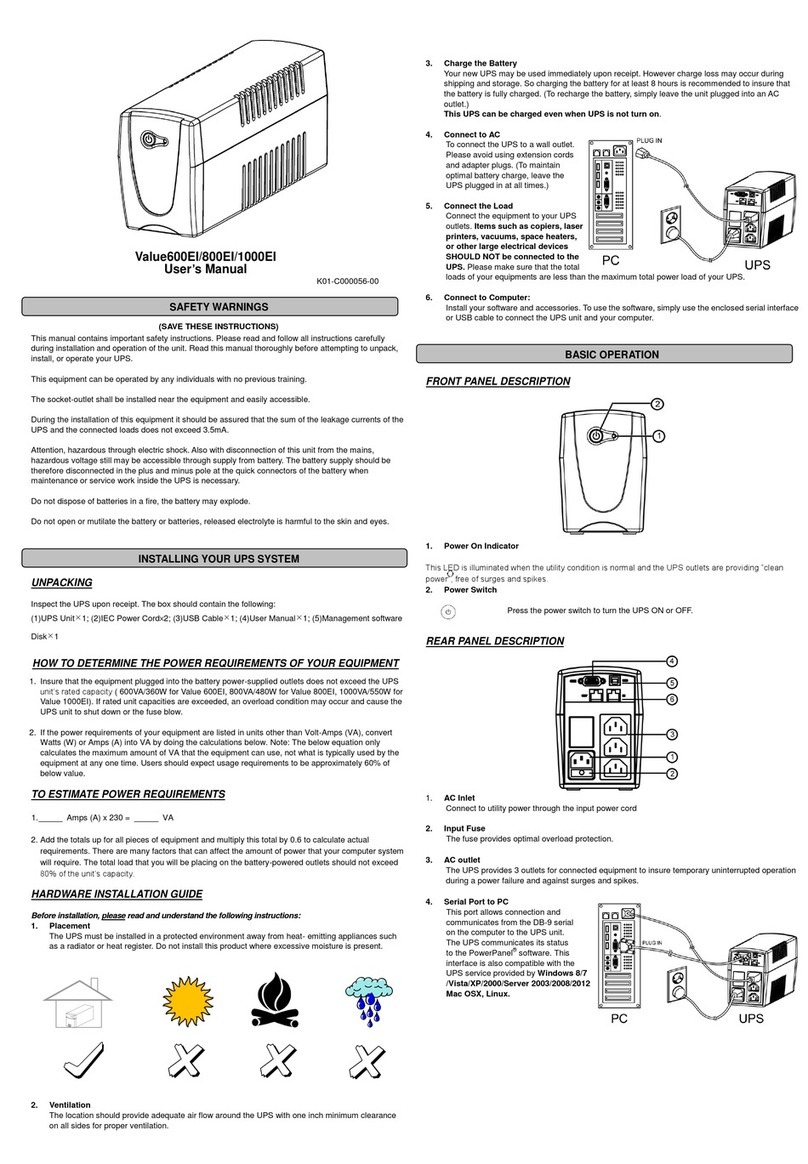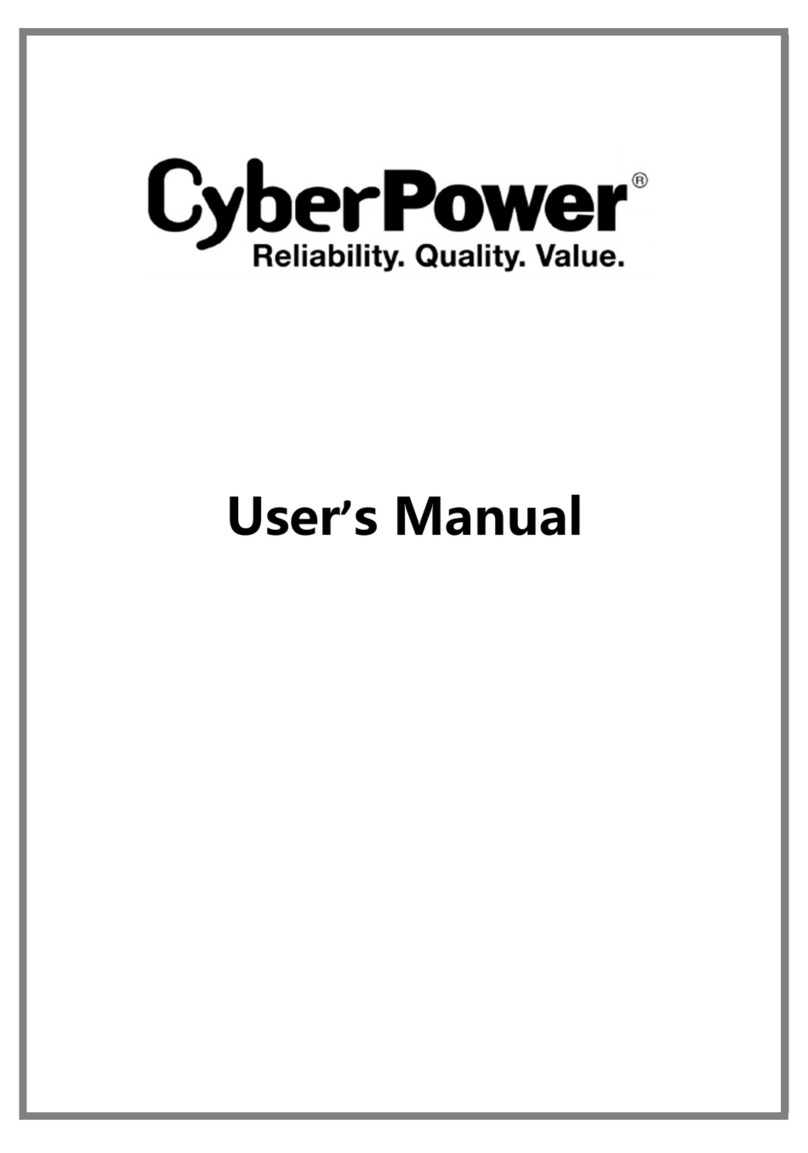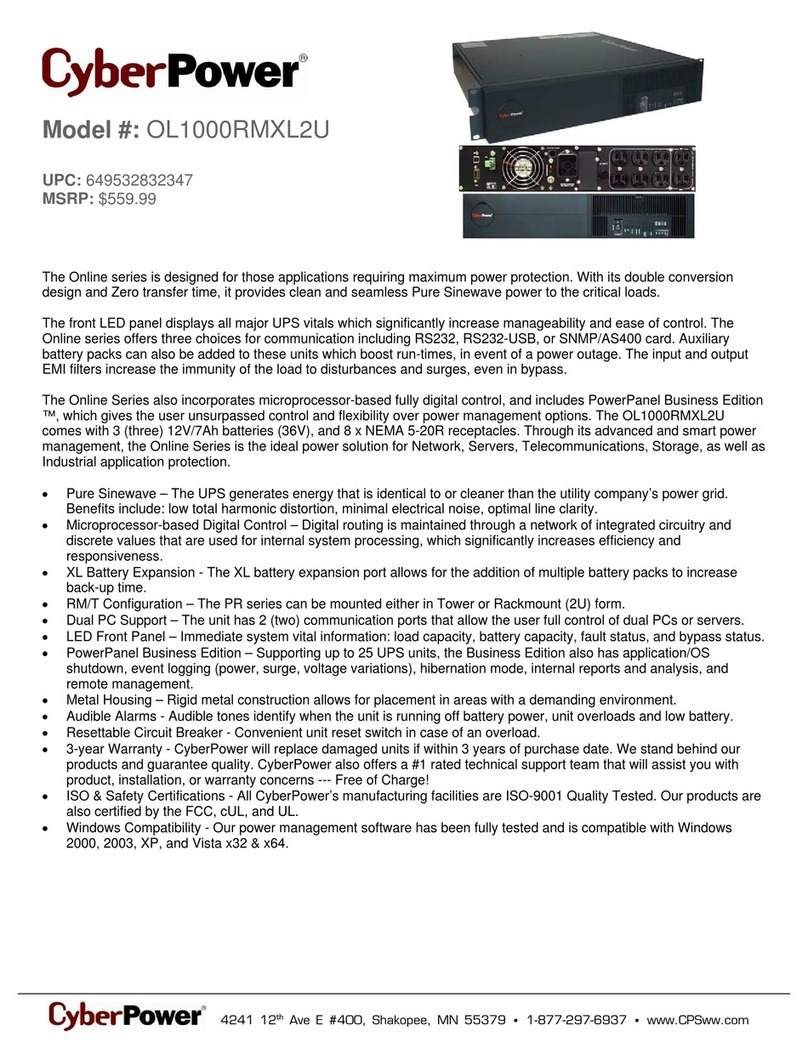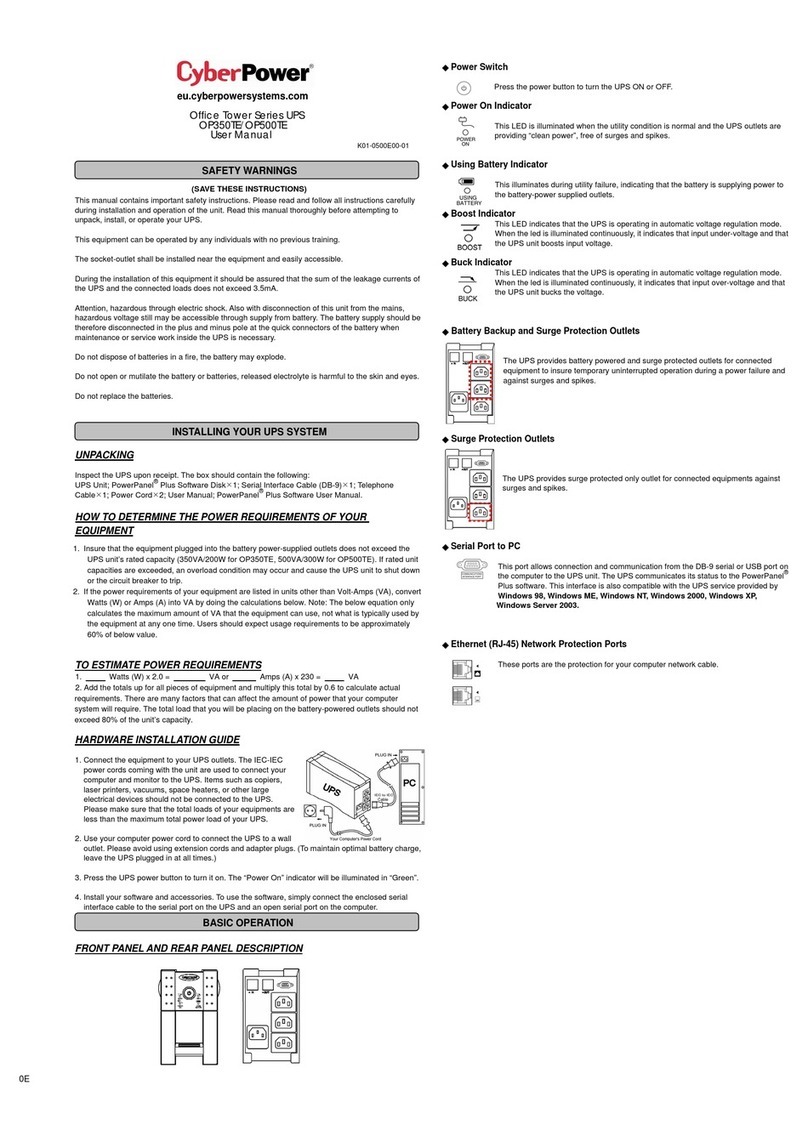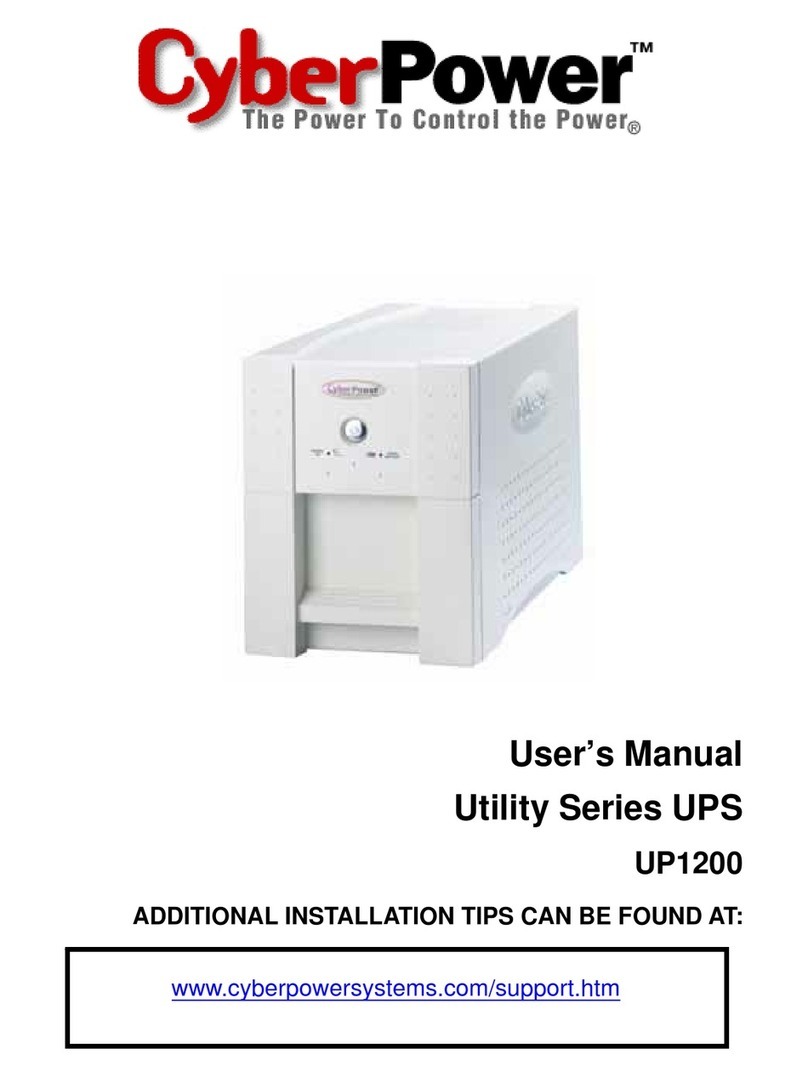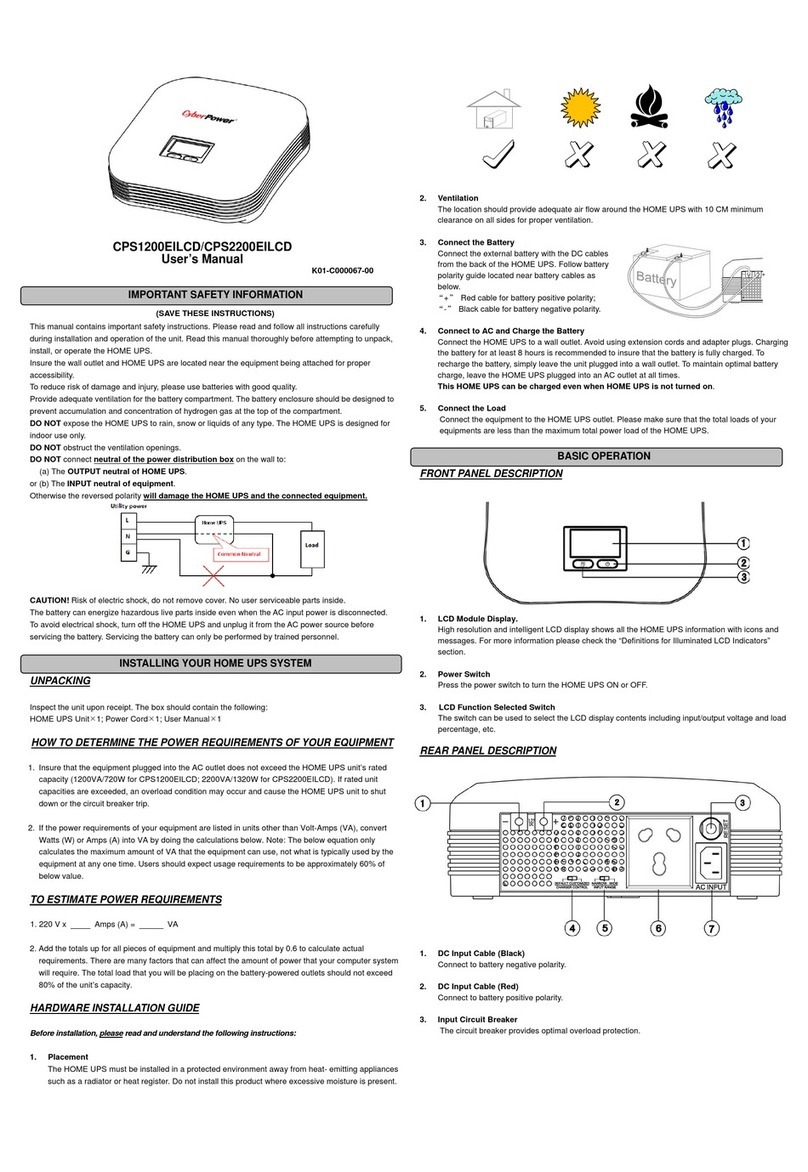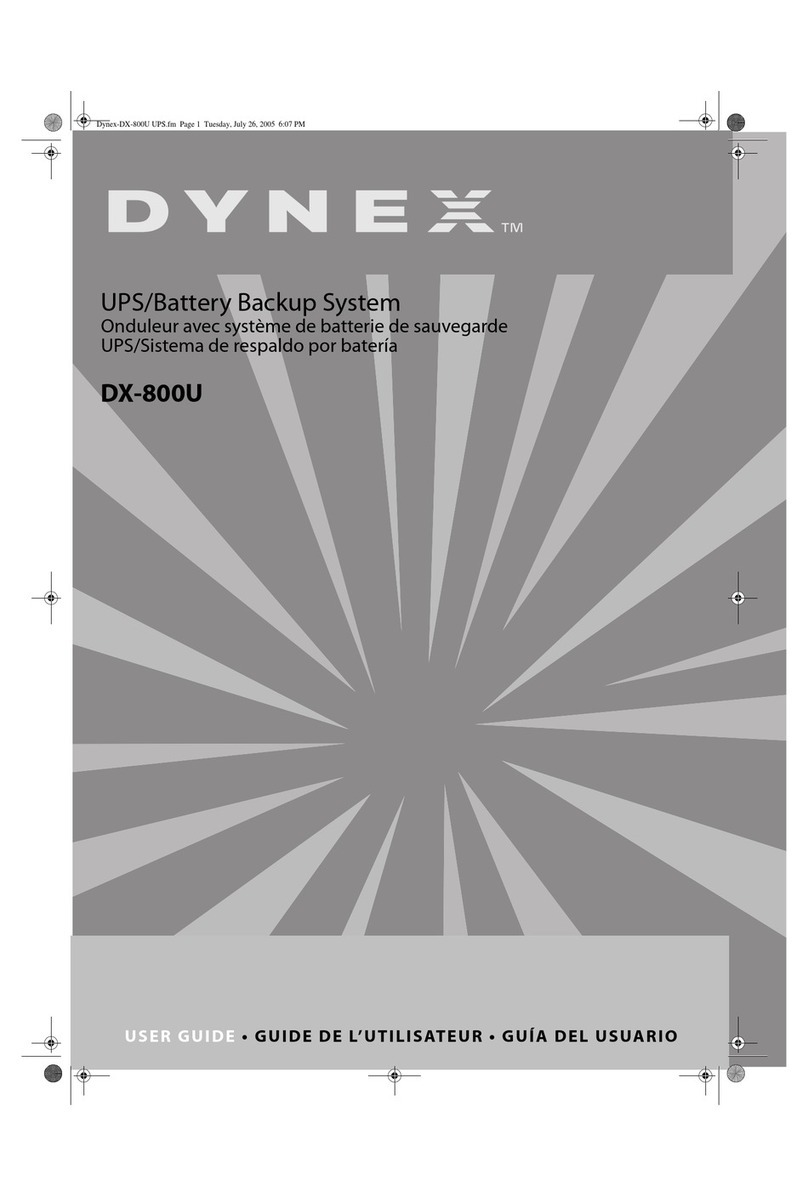de l’onduleur. Ensuite, connectez un câble téléphonique ou le câble réseau sur la prise OUT sur l'onduleur pour le modem, ordinateur, téléphone, télécopieur ou un périphérique
réseau.
Bitte laden Sie die in der USV enthaltenen Batterien vor der ersten Benutzung für mindestens acht Stunden komplett auf. Wenn Sie die mitgelieferte Software nutzen möchten,
verbinden Sie USV und PC mit dem mitgelieferten USB-Kabel. Um ein Telefax, Telefon, Modem oder ein Netzwerk vor Störungen zu schützen, verbinden Sie die entsprechende
Zuleitung mit der „IN“-Buchse und gehen dann über die „OUT“-Buchse weiter an das vorgesehene Endgerät.
Si consiglia tuttavia di ricaricare la batteria per almeno otto ore per essere sicuri che sia stata raggiunta la capacità di carica massima della batteria. In caso di utilizzo del software,
collegare il cavo USB alla porta USB dell’alimentatore continuo di elettricità. Per proteggere una linea fax, telefonica, modem o un cavo di rete, collegare il cavo del telefono o il cavo
di rete dalla presa a parete alla presa IN dell’UPS. Quindi collegare il cavo del telefono o di rete dalla presa OUT dell’UPS al modem, al computer, al telefono, al fax o al dispositivo di
rete.
Deberá cargar la batería durante al menos ocho horas para asegurarse de que alcanza su máxima capacidad de carga. Si desea utilizar las aplicaciones, conecte el cable USB al
puerto USB del SAI. Para proteger una línea de fax, teléfono o módem, o un cable de red, conecte un cable telefónico o un cable de red entre la toma de la pared y la toma
ENTRADA del SAI. A continuación, conecte un cable telefónico o un cable de red entre la toma SALIDA del SAI y el módem, PC, teléfono, fax o dispositivo de red.
DESCRIPTION / OPERATIONS DE BASE / GRUNDFUNKTIONEN / DESCRIZIONE / DESCRIPTION
1.Power Switch / Bouton d'alimentation / Netzschalter / Interruttore di Accensione / Interruptor de encendido
2.Power On Indicator / Indicateur de fonctionnement / Funktionsanzeige / Indicatore di Accensione / Indicador de encendido
3.LCD Module Display / Ecran numérique / LCD-Anzeige / Display LCD / Pantalla del módulo LCD
4.Display Switch / Bouton de sélection / Taster Display an / Pulsante di Monitoraggio / Conmutador de pantalla
5.Silence Alarm Switch / Bouton de suppression de l'alarme sonore / Taster Alarm aus / Interruttore per Silenziare Allarmi / Conmutador para silenciar la alarma
6.Control Switch / Bouton de contrôle / Taster Test / Interruttore di Controllo / Conmutador de control
7.USB Power Ports / Ports d'alimentation USB / USB Ladegeräteausgang / Porte Alimentazione USB / Puertos de alimentación USB
8.Communication Protection Ports RJ11/RJ45 / Ports Ethernet (RJ11/RJ45) Protection Réseau / Datenleitungsschutz / Protezione Porte Comunicazione RJ11 / RJ45 / Puertos de
protección de comunicaciones
9.USB Port to PC / Port série vers PC / USB Anschluss / Porta USB verso PC / Puerto USB a PC
10.Serial Port to PC / Port série vers PC / Serielle Schnittstelle/ Porta Seriale verso PC / Puerto serie a PC
11.Battery and Surge Protected Outlets / Batteries et Prises protégées contre la surtension / Batterie- und Überspannungsschutz gesicherte Steckdosen / Prese Protette da UPS e
da Scariche Elettriche / Tomas de alimentación a batería con protección contra sobretensión
12.Circuit Breaker / Coupe-circuit d’entrée / Sicherungsautomat / Fusibile Ripristinabile / Interruptor de circuito
13.AC Input / Entrée AC / Netzeingangsdose / Ingresso AC / Entrada de AC
LCD INDICATORS / DEFINITIONS DES VOYANTS DE L’ECRAN
NUMERIQUE / ERKLÄRUNG DER LCD-ANZEIGE / DESCRIZIONE
INDICATORI LUMINOSI LCD / DESCRIPCIÓN ACERCA DE LOS
INDICADORES DE LA PANTALLA LCD
1.Online / On-Line / ONLINE / In linea / En línea
2.Battery / Icône de BATTERIE / BATTERIE / Batteria / Batería
3.Energy-Saving / Economie d'énergie / Energy-Saving / Risparmio energetico / Ahorro de energía
4.LOAD capacity & Sensitivity setup / Compteur de la CAPACITE DE CHARGE & Réglage de la sensibilité / LASTMESSER &
Sensitivität Setup / Configurazione della Capacità di CARICO e Sensibilità / Configuración de capacidad de CARGA y de
sensibilidad
5.Battery capacity / Compteur de la CAPACITE DE BATTERIE / LADEZUSTANDSMESSER / Capacità della batteria /
Capacidad de la batería
6.FAULT / Icône de DEFAUT / FEHLER / GUASTO / ERROR
7.OVER LOAD / Icône de SURCHARGE / ÜBERLAST / SOVRACCARICO / SOBRECARGA
8.SCHEDULE / Calandrier de programmation / PLANUNGEN / PROGRAMMAZIONE / PROGRAMAR
9.ESTIMATED RUNTIME / Temps de fonctionnement estimé / ERWATETE LAUFZEIT / TEMPO DI FUNZIONAMENTO STIMATO / TIEMPO DE EJECUCIÓN ESTIMADO
10. OUTPUT meter / Voltmètre de SORTIE / AUSGANGS-Spannungsmesser / Contatore USCITA / Comprobador de SALIDA
11. INPUT meter / Voltmètre d’ENTRÉE / EINGANGS-Spannungsmesser / Contatore INGRESSO / Comprobador de ENTRADA
12. EVENT / Evènement / EVENT / EVENTO / EVENTO
13. MUTE / Mise en sourdine / RUHE-MODUS / MUTE / SILENCIO
14. AVR (Automatic Voltage Regulation) / Icône AVR (Régulateur automatique de tension) / AVR (Automatic Spannungs (Voltage) Regulierung / AVR (Regolazione automatica della
tensione) / AVR (Automatic Voltage Regulation, es decir, Regulación automática de voltaje)
BATTERY REPLACEMENT PROCEDURE / COMMENT REMPLACER LA BATTERIE / WECHSELN DER
AKKUS / PROCEDURA PER LA SOSTITUZIONE DELLA BATTERIA / PROCEDIMIENTO PARA
CAMBIAR LA BATERÍA
CAUTION! Read and follow the IMPORTANT SAFETY INSTRUCTIONS before servicing the battery. Service the battery under the supervision of personnel knowledgeable of
batteries and their precautions. For more information about battery replacement, please refer to the User Manual.
ATTENTION ! Lisez et suivez les IMPORTANTES INSTRUCTIONS DE SÉCURITÉ avant d’accéder à la batterie. Remplacez la batterie sous la supervision d’un personnel
qualifié. Pour plus d'informations concernant le remplacement des batteries, veuillez vous référer au manual de l'utilisateur.
ACHTUNG! Lesen und befolgen Sie unbedingt die WICHTIGEN SICHERHEITSANWEISUNGEN bevor Sie die Batterien warten bzw. wechseln. Tun Sie dies nur unter Aufsicht
und nach Anweisung von qualifizierten Fachleuten. Weitere Informationen zum Batteriewechsel finden Sie in der Bedienungsanleitung.
ATTENZIONE! Leggere e seguire le NORME DI SISCUREZZA prima di intervenire sulla batteria. Operare sulla batteria solo sotto il controllo di personale esperto con le
batterie e con le relative precauzioni. Per maggiori informazioni sulla sostituzione della batteria, fare riferimento al Manuale Utente.
¡PRECAUCIÓN! Lea y siga las INSTRUCCIONES DE SEGURIDAD IMPORTANTES antes de reparar la batería. Realice tareas de servicio en la batería bajo la supervisión de
personal profesional. Para obtener más información acerca del cambio de la batería, consulte el Manual del usuario.
For more information, visit www.cpsww.eu
All rights reserved. Reproduction without permission is prohibited.