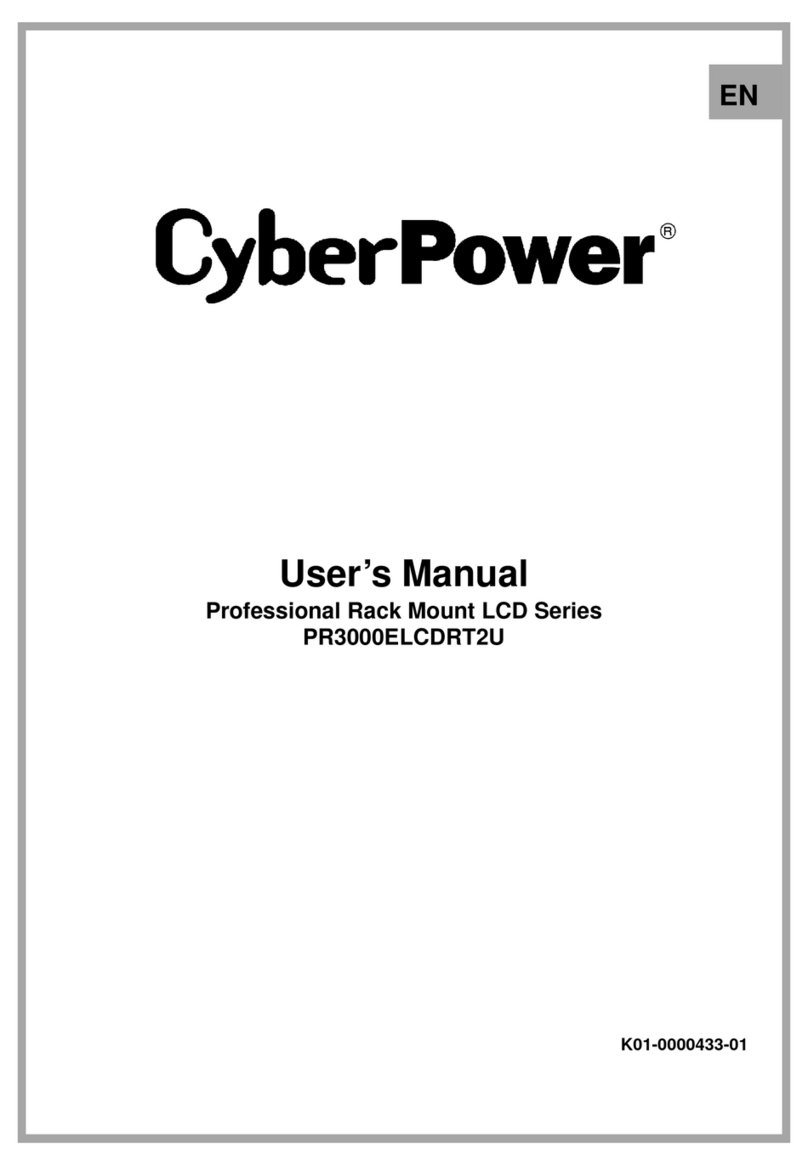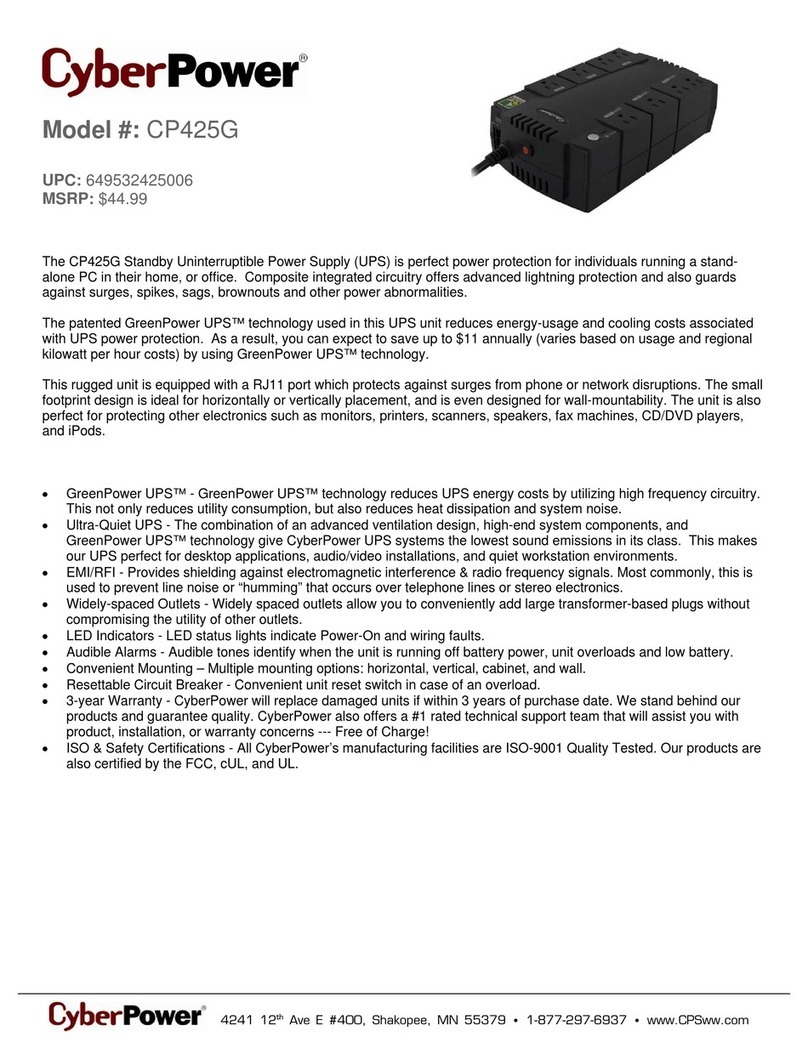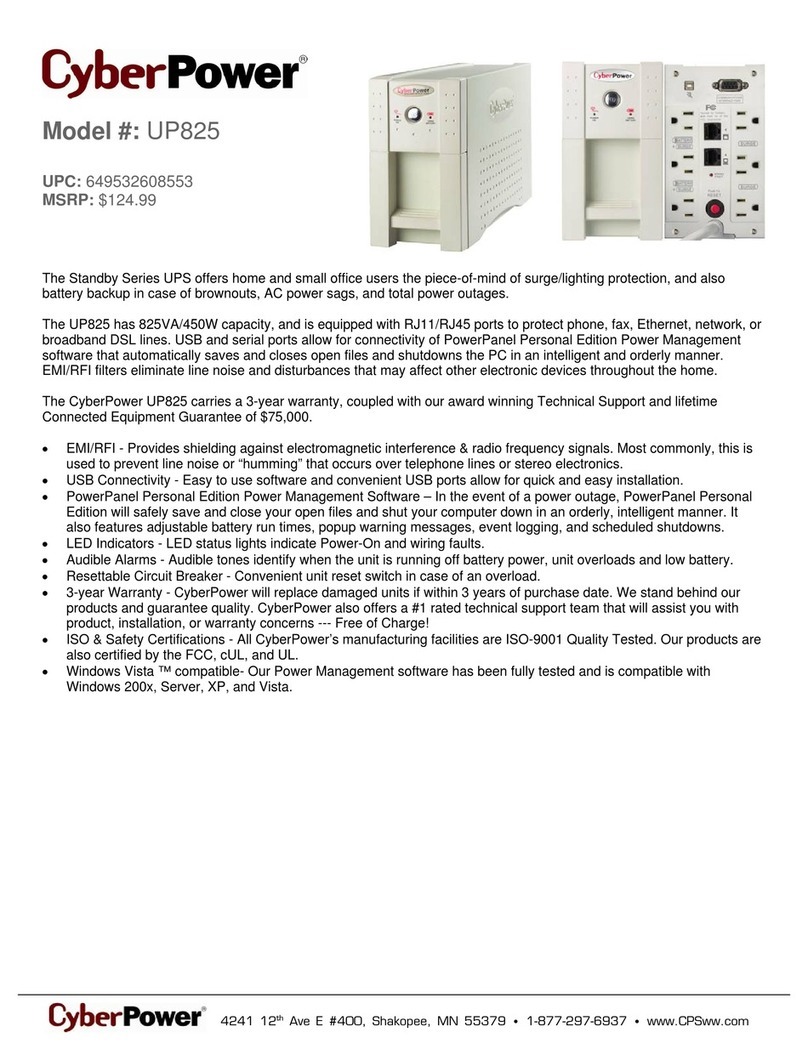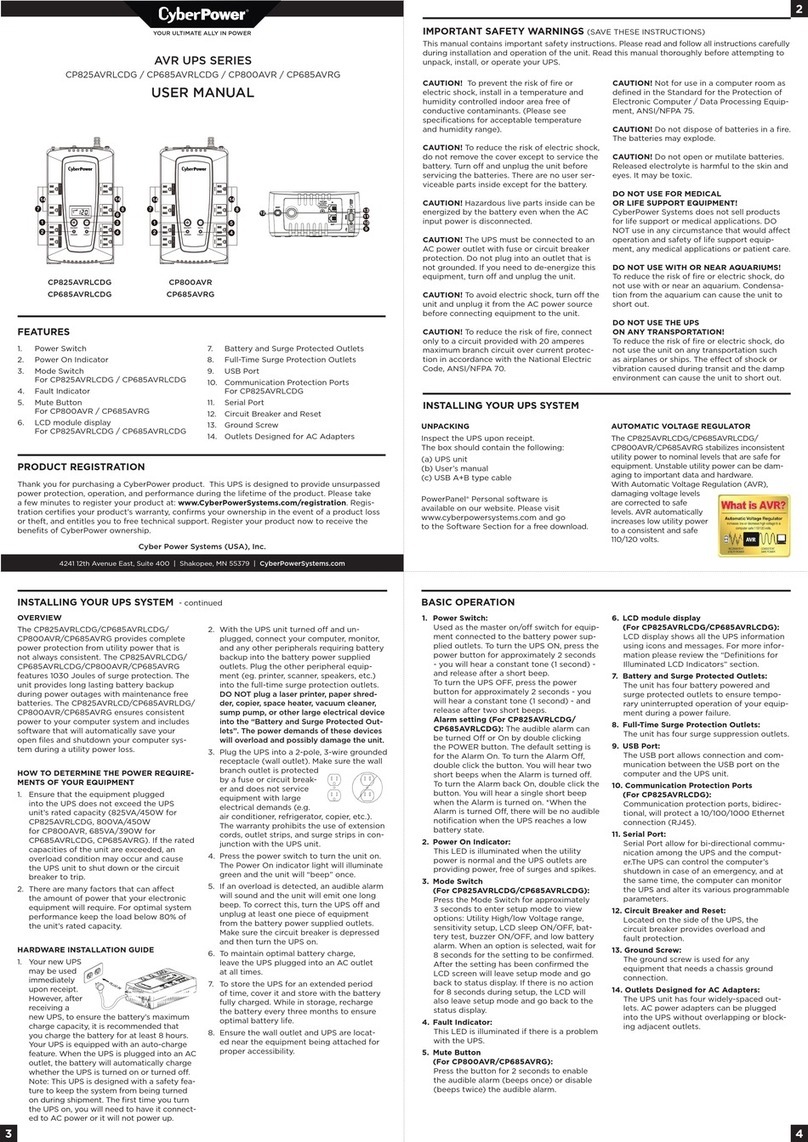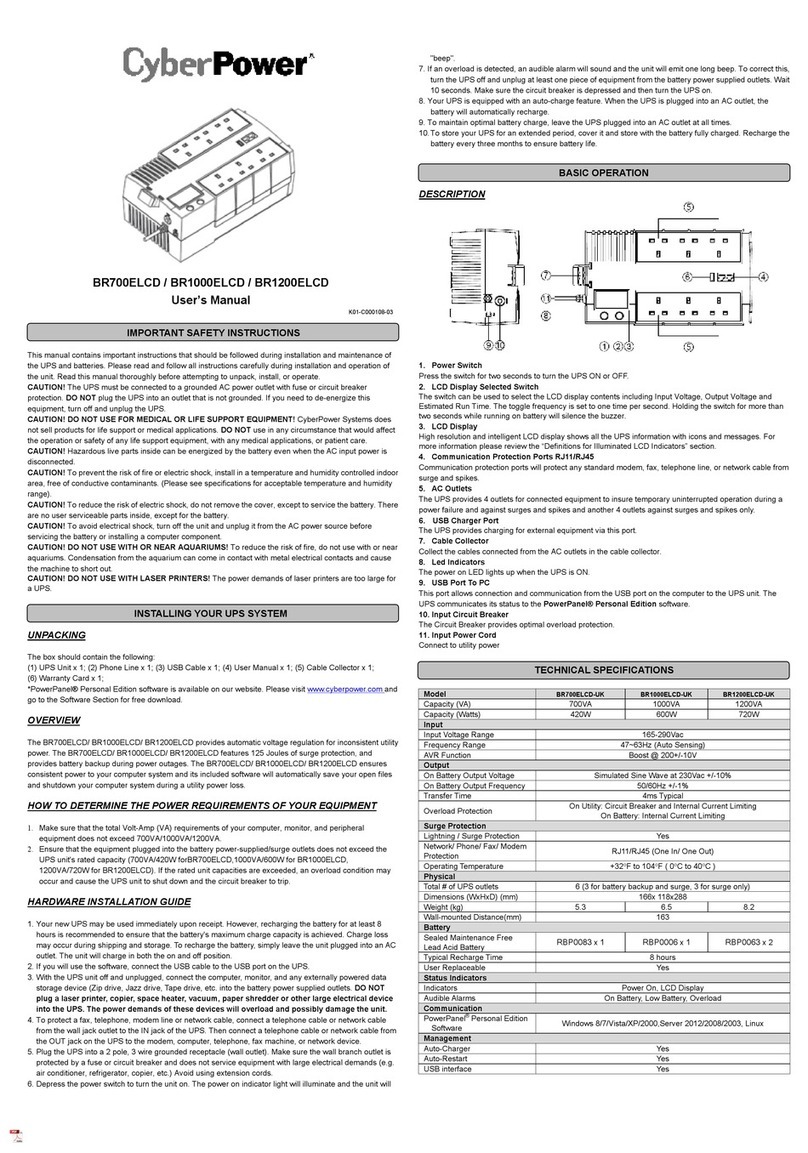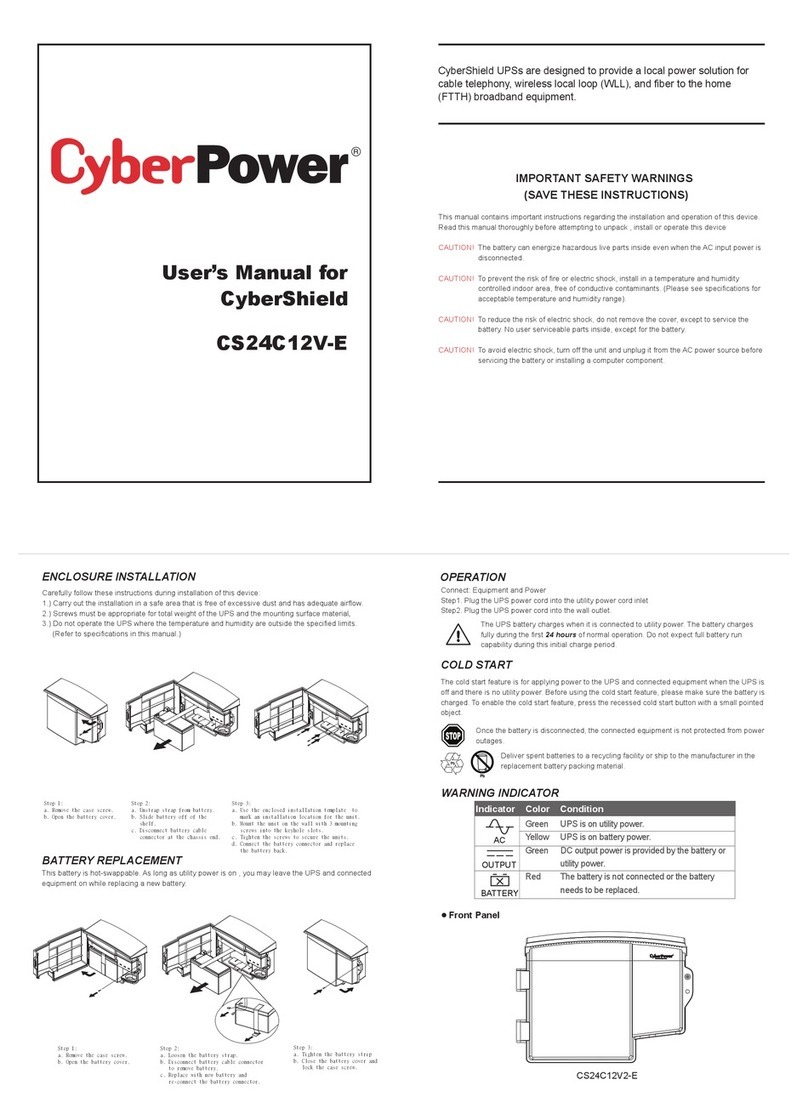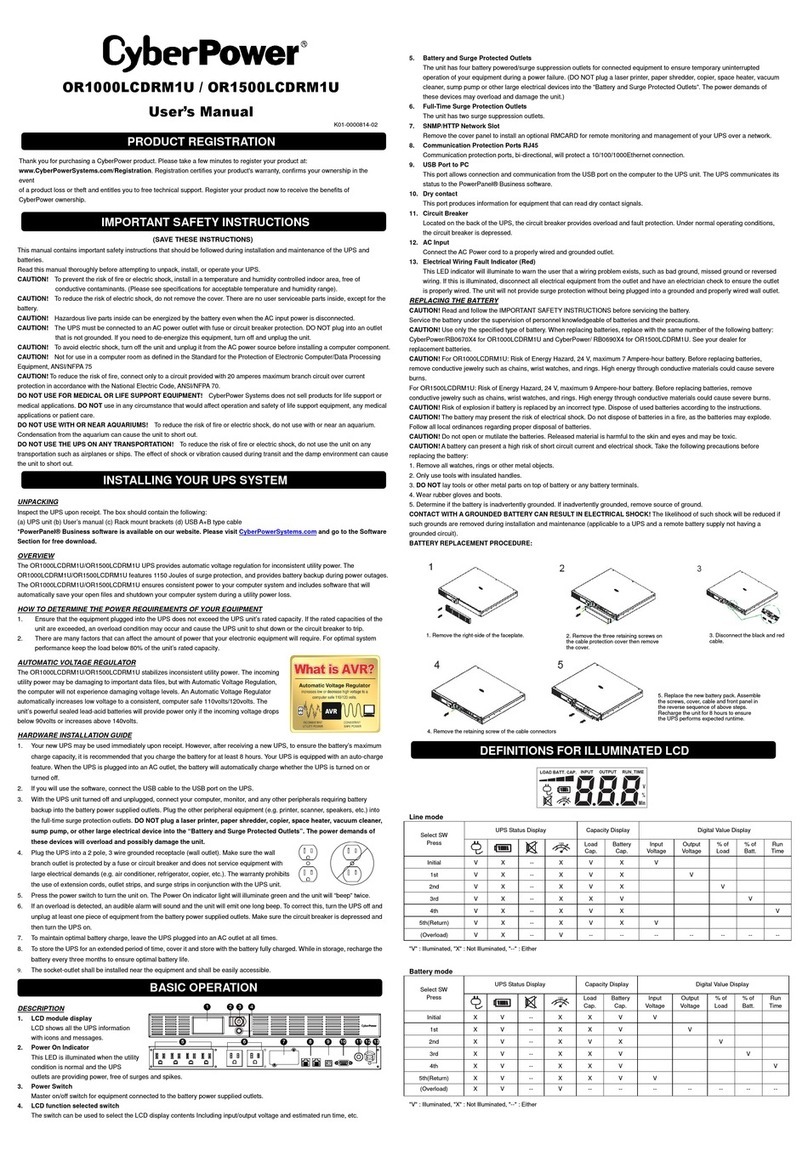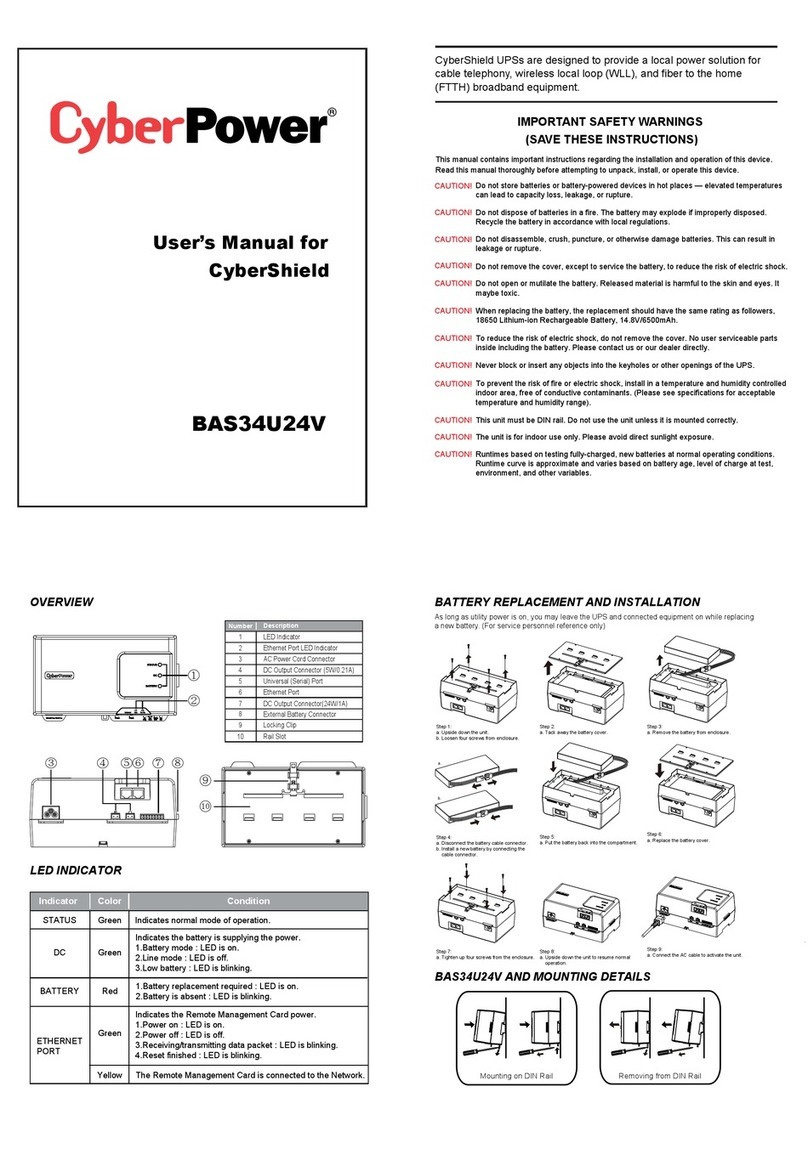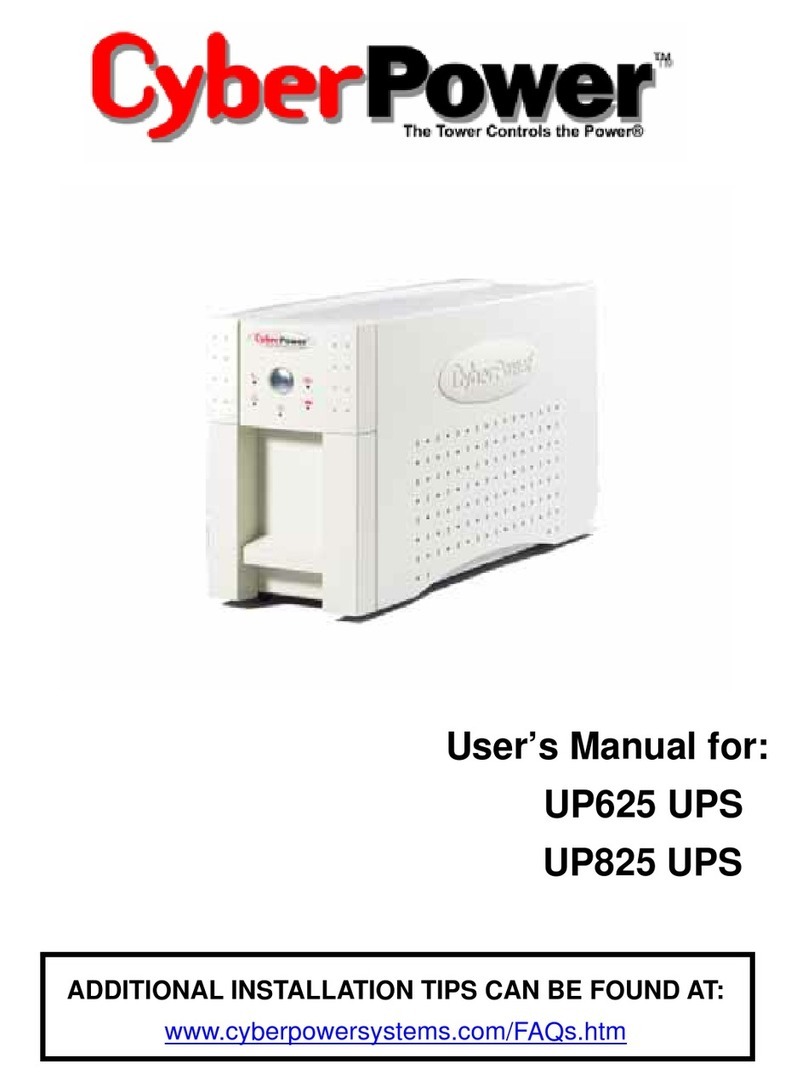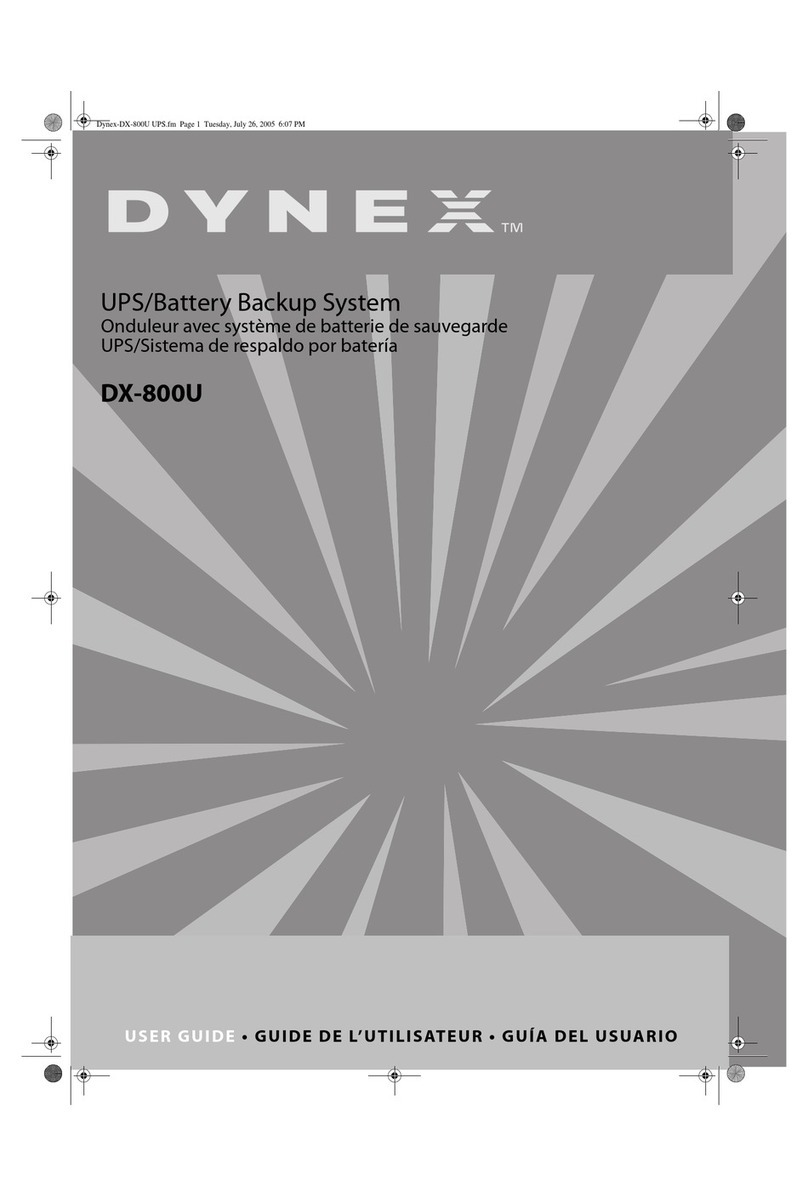User’s Manual
Surge BusterTM
Model Numbers:
SB501BA-FR SB0601BA-FR SB0701AD-FR SB0801AD-FR SB0801PRG-FR
Voyants indicateurs
Sur certains modèles avec un voyant " Protection active (l’indicateur
LED vert)", le voyant devrait être allumé lorsque le bouton
d’alimentation est allumé. Si ce voyant est éteint ou qu’il s’éteint
brusquement, cela indique que votre bloc surtenseur ne protège plus
vos appareils et qu’il doit être remplacé.
Sur certains modèles avec un voyant "Présence de la Terre", le voyant
devrait être allumé lorsque le bouton d’alimentation est allumé. Si le
voyant ne s’allume pas lorsque vous allumez le bloc surtenseur, il y a
un problème de terre sur l’un de vos appareils et qu’il doit être
remplacé.
Attention :
RISQUE DE CHOC ELECTRIQUE – A N’UTILISER QUE DANS DES
ENDROITS SECS ET A L’INTERIEUR
NE PAS BRANCHER SUR UN BLOC SURTENSEUR, RALLONGE
ELECTRIQUE, OU AUTRE PRISE DE COURANT AMOVIBLE.
Cet appareil possède un dispositif de protection interne qui se
déclenchera en cas de surtensions une fois déclenché, il continuera à
alimenter la charge sans protection.
Guide de dépannage
Si l’un des voyants Présence de la TERRE (l’indicateur LED vert) ou
Protection active (l’indicateur LED vert) ne s'allume pas lorsque vous
branchez le protecteur de surtension.
Assurez-vous que le câble d’alimentation du bloc est branché
correctement dans la prise secteur.
Assurez-vous que l’interrupteur Marche/Arrêt est bien sur Marche.
Effectuez les 2 contrôles ci-dessus dans une zone propre et à
l’intérieur.
Si votre matériel ne fonctionne toujours pas, contactez votre
revendeur.
Si le voyant Protection Active (l’indicateur LED vert) ne s’allume plus.
Votre matériel n’est plus protégé contre les surtensions, remplacez le
bloc surtenseur. Le bloc surtenseur a peut-être subi une surtension ou
une surcharge au-dessus de sa capacité et le circuit de protection a
été court-circuité et ne marche plus. Le bloc surtenseur a été conçu
pour absorber la plupart des surtensions pour protéger vos appareils
mais une fois déclenché, il ne vous protège plus contre les
surtensions.
Si les prises de sortie commandées par le MAIN ne s’allument plus ou
ne s’éteignent plus lorsque votre ordinateur portable ou votre station
d’accueil est connecté à la prise MAIN. ( modèle SB0801PRG).
Certains ordinateurs portables et stations d’accueil consomment trop
d’énergie pendant le chargement de la batterie pour permettre aux
prises SWITCHED de s’éteindre.
Certains ordinateurs portables et stations d’accueil ne consomment
pas assez d’énergie pour permettre aux prises SWITCHED de
s’allumer.
Garantie
CyberPower Systems garantit ce produit pendant 2 ans et certifie qu’il
est exempt de tout défaut de pièces électriques ou de fabrication.
Si un défaut sur ce produit engendre une défaillance de vos matériels
lors de son utilisation normale dans le délai de garantie, contacter votre
revendeur local.
FR
Installation:
A. Power Connections
1. The surge protector must be plugged into a properly grounded outlet.
2. Plug all connected equipment directly into the surge protector.
Note:
DO NOT connect to an ungrounded outlet. DO NOT use with 2-wire extension
cords or adapters. This surge protector is designed for indoor use only. Install
the surge protector away from heat emitting appliances such as radiators or
heat generators. Do not install where excessive moisture is present.
Never install electrical or telephone wiring during a lightning storm.
DO NOT USE FOR MEDICAL, LIFE SUPPORT EQUIPMENT OR OTHER
HIGH RISK ACTIVITIES.
B. Phone/Fax/Modem Connections (Select Models)
To prevent surge damage to telephone equipment, connect the
Phone/Fax/Modem through the surge protector.
If your surge protector has phone jacks:
1. Connect the Phone/Fax/Modem line from your wall outlet to the IN jack of
the surge protector.
2. Connect the phone cord, (not included in this product), into the OUT jack
on the surge protector.
3. Connect the other end of the phone cord to the Phone/Fax/Modem jack of
the device you want to protect.
C. Coax Cable Connections (Select Models)
To protect a TV or DVR from surge damage, connect the coax cable through
the surge protector.
If you are using a coax cable and your surge protector is equipped with coax
jacks:
1. Connect the Cable/Antenna line from your source to the IN jack on the
surge protector.
2. Connect a coax cable from the OUT jack of the surge protector to the
device you want to protect.
D. USB Charger/Surge Protection (Select Models)
Devices connected to the USB ports are powered and surge protected. Plug
in up to two (2) devices that can charge via USB using the two provided
standard USB ports.
E. ‘MAIN’ and ‘SWITCHED’ Outlets (Select Models)
Computer peripherals continue to draw power when in ‘standby’ mode. The
MAIN and SWITCHED outlet feature, prevents energy draw by automatically
shutting off power to up to four (4) peripherals when the computer goes into
standby mode i.
Note:
Only connect devices to the SWITCHED outlets that are normally used when
the MAIN device, (e.g. computer), is operating. To use this feature, ensure the
standby function on your computer is enabled and then plug your computer ii
into the MAIN outlet, and other peripherals, (e.g. monitor, printer, scanner, and
speakers), into the SWITCHED outlets. When your computer goes into a
standby mode iii, power will be shut off to peripherals plugged into the
SWITCHED outlets. When the computer ‘awakens’, the surge protector
immediately supplies power to these peripherals.
i. To ensure this feature works properly, enable standby mode in your
computer’s power management settings. For Windows, access the Control
Panel, select Power Options, and under Settings for Power Schemes
select a System Standby time period. For MACs, access System
Preferences and select Energy Saver.
ii. For Audio/Video (A/V) application: Plug the primary A/V device, (e.g. TV),
into the MAIN outlet and plug peripherals, (e.g. setup box, DVD player,
amplifier, etc.), into the SWITCHED outlets.
iii. Some computers continue to consume more than 10W of power while in
standby mode. The MAIN outlet may not recognize the standby mode,
and the SWITCHED outlets will not shut off. If this occurs, ensure
Hibernate/Sleep mode is also enabled on your computer under power
management settings, or check with your computer’s manufacturer.
F. Mounting the Surge Protector
You can mount the surge protector to a vertical surface with just two screws,
(not included), using the eye loops provided at the backside of the Protector.
Installation :
A. Branchement de l’alimentation
1. Le bloc surtenseur doit être branché sur une prise de courant mise à la
terre.
2. Branchez tous les appareils directement sur le bloc surtenseur.
Remarque :
NE PAS le brancher sur une prise de courant qui n’a pas été mise à la terre. NE
PAS l’utiliser avec des rallonges à 2 fils ou des adaptateurs. Ce bloc surtenseur
est conçu pour une utilisation en intérieur seulement. Installez le bloc
surtenseur éloigné des appareils pouvant chauffer comme des radiateurs ou
des chauffages. Ne pas l’installer dans un endroit humide.
Ne pas brancher les fils électriques ou de téléphone pendant un orage.
NE PAS UTILISER AVEC DES APPAREILS MÉDICAUX, DE SURVIE OU
TOUTES AUTRES ACTIVITÉS A HAUT RISQUE.
B. Branchement d’un T éléphone/Fax/Modem (en fonction des
modèles)
Pour réduire le risque de dommage à votre téléphone, branchez le
Téléphone/Fax/Modem directement sur le bloc surtenseur.
Si votre bloc surtenseur possède des prises téléphoniques :
1. Branchez le fil Téléphone/Fax/Modem venant de la prise murale sur la
prise ENTRÉE du bloc surtenseur.
2. Branchez le cordon téléphonique (non fourni avec le produit) sur la prise
SORTIE du bloc surtenseur.
3. Branchez l’autre extrémité du cordon téléphonique sur la prise
Téléphone/Fax/Modem de l’appareil que vous voulez protéger.
C. Branchement d’un câble coax (en fonction des modèles)
Pour protéger un téléviseur ou un magnétoscope contre les surtensions,
branchez le câble coax sur le bloc surtenseur.
Si vous utilisez un câble coax et que votre bloc surtenseur possède des
prises coax :
1. Branchez le Câble/l’Antenne de la source sur la prise ENTRÉE du bloc
surtenseur.
2. Branchez un câble coax sur la prise SORTIE du bloc surtenseur et sur
l’appareil que vous voulez protéger.
D. Chargeur USB/Protection contre les surtensions (en fonction des modèles)
Les appareils branchés sur les ports USB sont alimentés et protégés contre
le s surtensions. Branchez un maximum de deux (2) appareils pouvant être
rechargés via USB sur les deux ports USB standard.
E. Prises ‘MAIN’ et ‘SWITCHED’ (en fonction des modèles)
Les périphériques des ordinateurs continuent de consommer de l’énergie
même lorsqu’ils sont en mode ‘Veille’. La fonction de prise MAIN et
SWITCHED permet d’empêcher qu’ils consomment de l’énergie en coupant
automatiquement l’alimentation d’un maximum de quatre (4) périphériques
lorsque l’ordinateur entre en mode veille i.
Note : Connectez seulement aux prises SWITCHED des appareils qui sont
normalement utilisés lorsque le MAIN (par ex. l’ordinateur) est allumé. Pour
utiliser cette fonction, assurez-vous que la fonction Veille de votre ordinateur ii
est activée puis branchez votre ordinateur sur la prise MAIN, puis branchez
les périphériques (par ex. un moniteur, une imprimante, un scanneur et des
haut-parleurs) sur les prises SWITCHED. Lorsque votre ordinateur entre en
mode Veille iii, l’alimentation des périphériques branchés sur les prises
SWITCHED sera automatiquement coupée. Lorsque votre ordinateur ‘se
réveille’, le bloc surtenseur recommencera automatiquement à alimenter ces
périphériques.
i. Pour vérifier que cette fonction marche correctement, activez le mod
Veille de votre ordinateur en allant dans la configuration « Gestion de
l’alimentation ». Dans Windows, allez dans le Panneau de configuration,
choisissez Options d’alimentation et dans Réglages des types
d’alimentation, choisissez une période pour Veille du système. Sur les
Macs, allez dans Préférences du système et choisissez Economiseur
d’énergie.
ii. Pour les applications audio/vidéo (A/V) : Branchez l’appareil A/V principal
(par ex. le téléviseur) sur la prise MAIN et branchez les périphériques
(par ex. un décodeur, un lecteur de DVD et un amplificateur) sur les prises
SWITCHED.
iii.Certains ordinateurs continuent de consommer moins de 10W d’énergie
en mode Veille. La prise MAIN peut ne pas reconnaître le mode Veille, et
si c’est le cas, l’alimentation des prises SWITCHED ne sera pas coupée.
Si cela se produit, assurez-vous que le mode Hibernation/Veille est aussi
activé sur votre ordinateur, dans l’écran de configuration « Gestion de
l’alimentation »., ou vérifiez auprès du fabricant de votre ordinateur.
F. Installer le bloc surtenseur
Vous pouvez installer le bloc surtenseur sur une surface verticale en utilisant
deux vis (qui ne sont pas fournies) et les découpes spécifiques situées à
l’arrière du bloc.
A
B
C
Installation de gestion
des câbles