Alpha Technologies Novus Micro User manual
Other Alpha Technologies UPS manuals
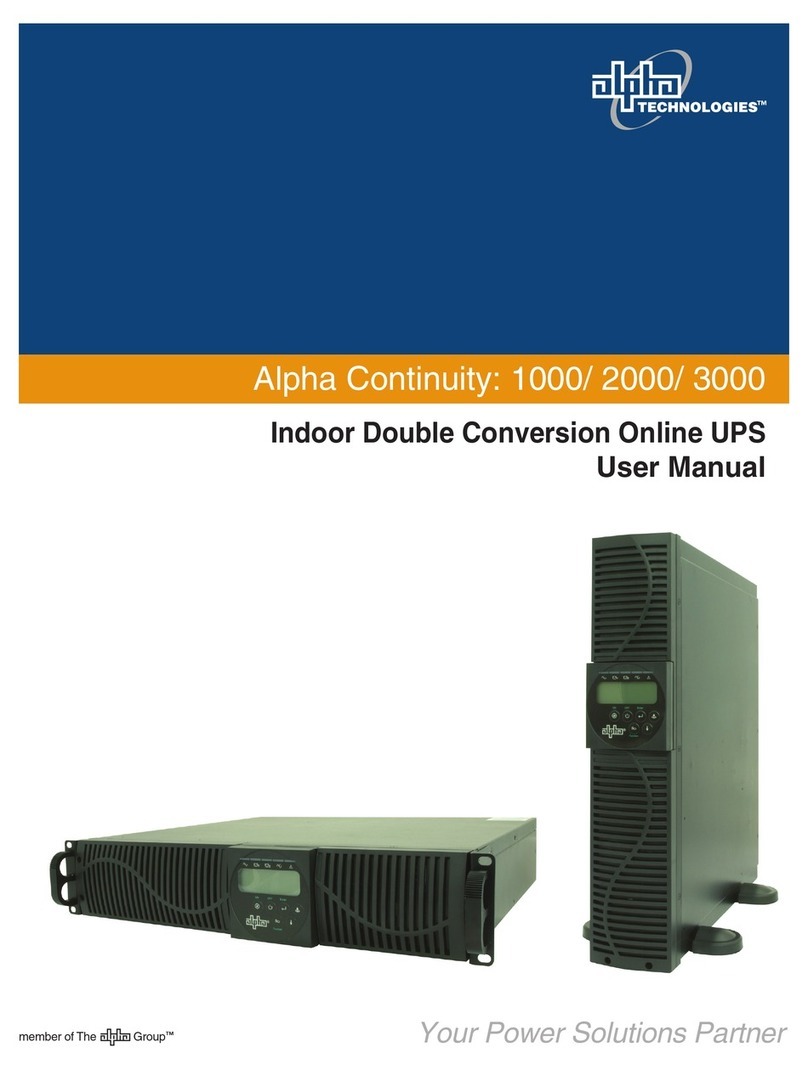
Alpha Technologies
Alpha Technologies Sentra 1000 User manual
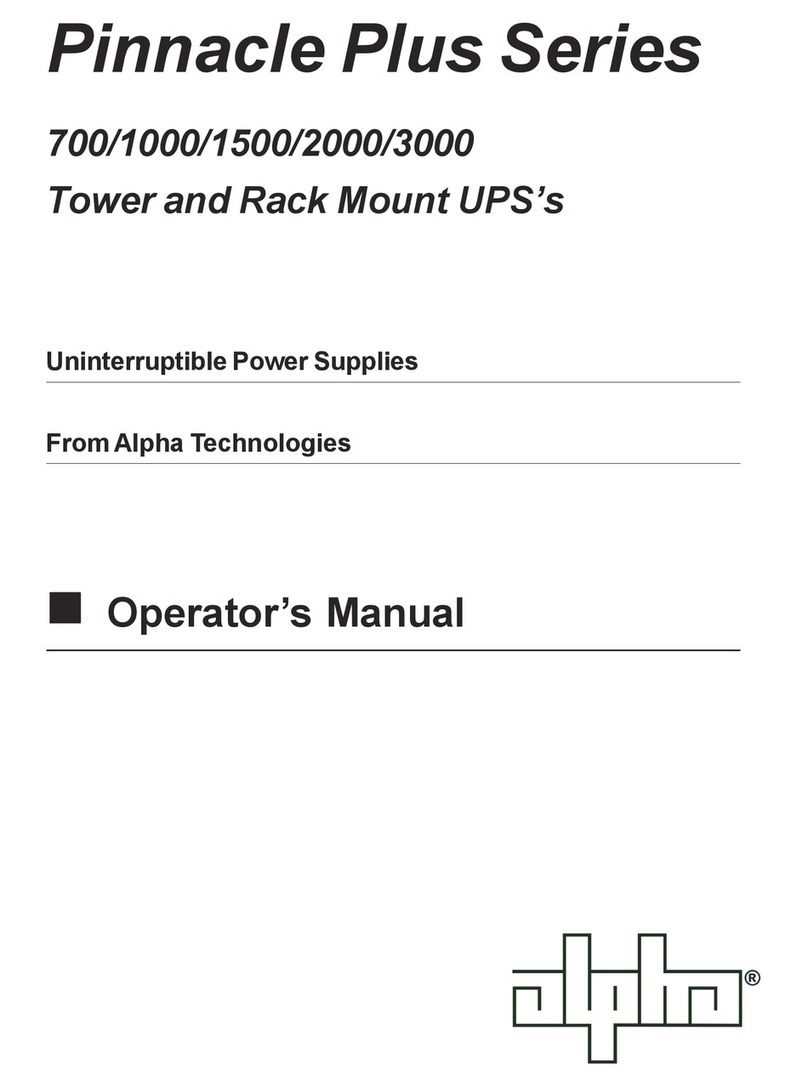
Alpha Technologies
Alpha Technologies Sentra 1000 User manual
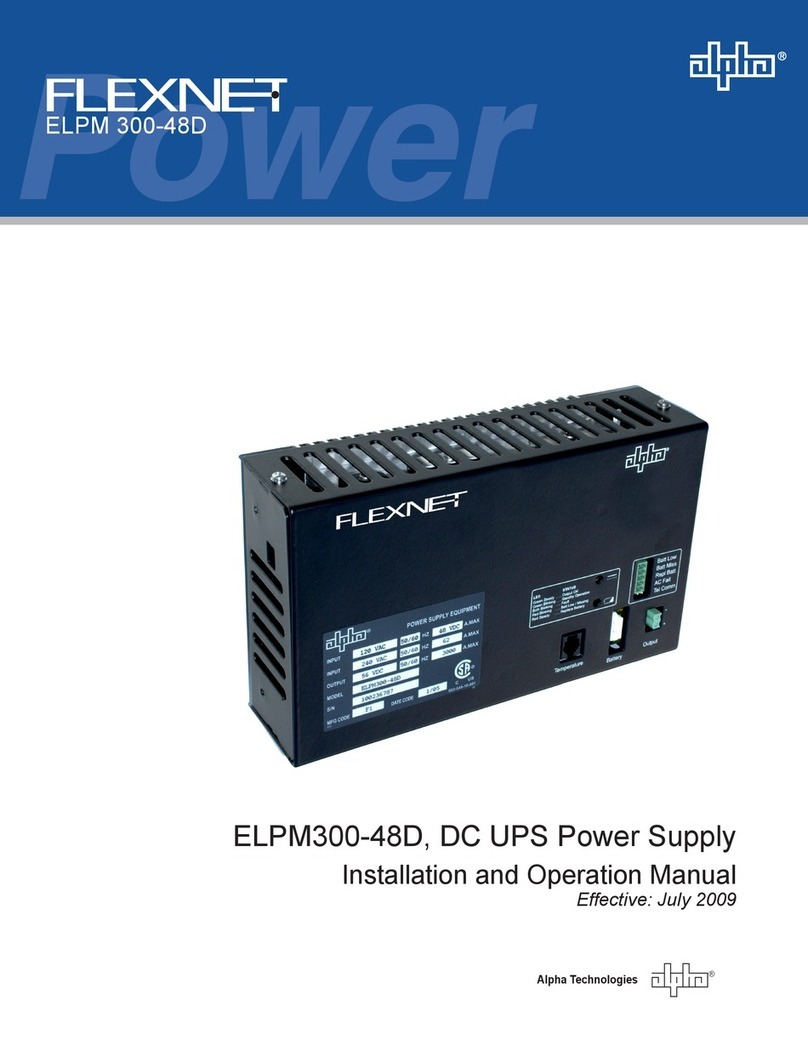
Alpha Technologies
Alpha Technologies ELPM300-48D User manual

Alpha Technologies
Alpha Technologies Novus 1800TP Setup guide
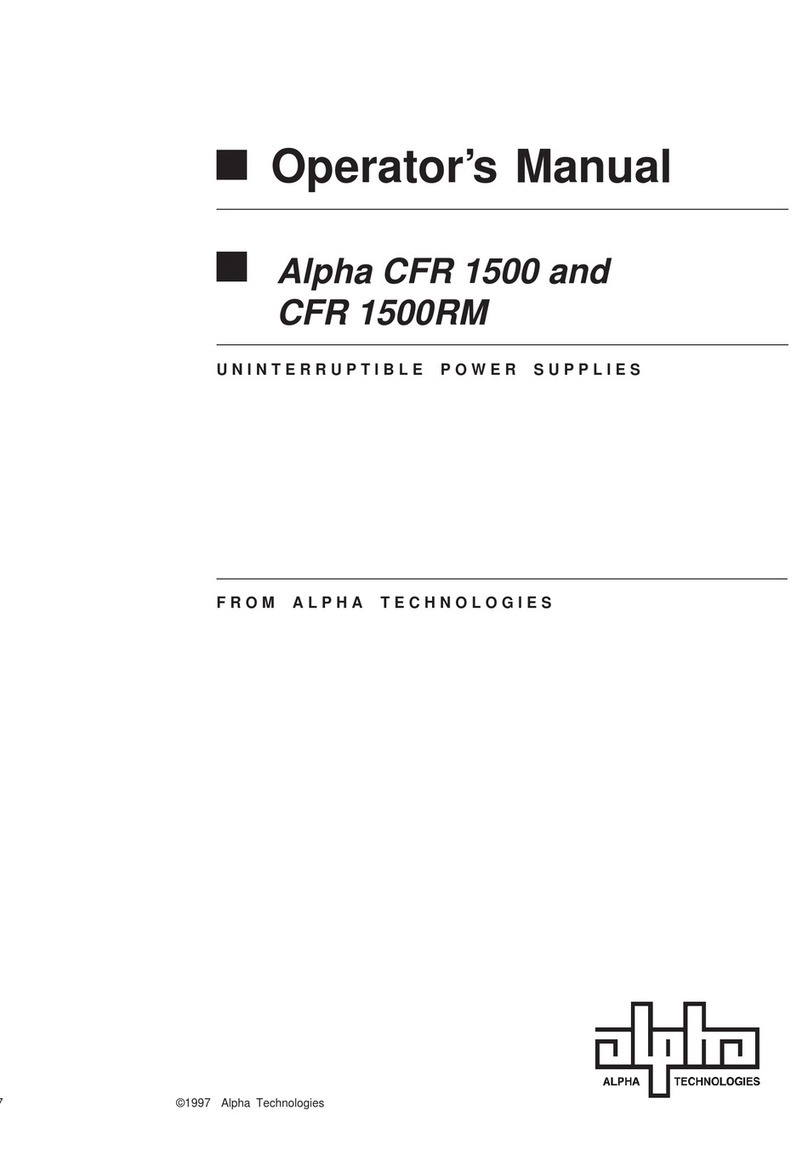
Alpha Technologies
Alpha Technologies CFR 1500RM User manual
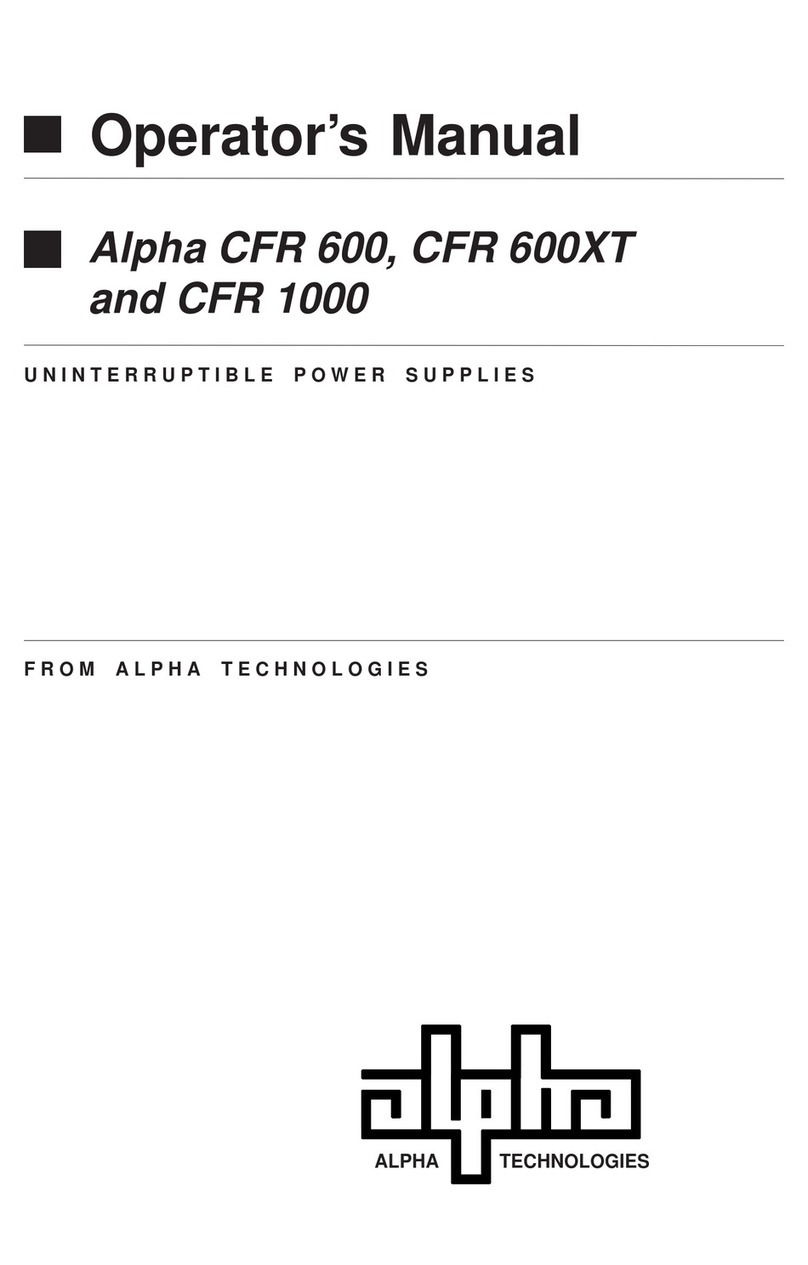
Alpha Technologies
Alpha Technologies CFR 1000 User manual
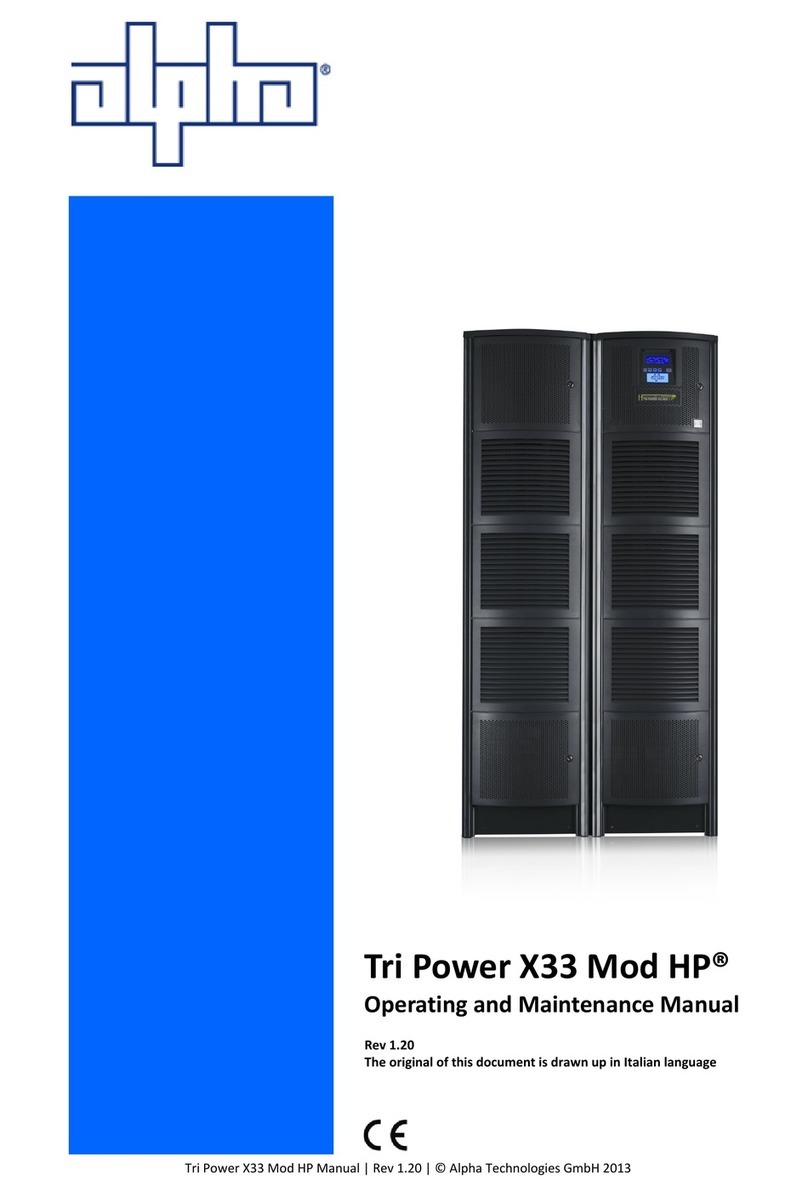
Alpha Technologies
Alpha Technologies Tri Power X33 Mod HP series Operating instructions

Alpha Technologies
Alpha Technologies CFR 3000 User manual

Alpha Technologies
Alpha Technologies Tri Power X33 HIMOD HP User manual

Alpha Technologies
Alpha Technologies Sentra 750 User manual
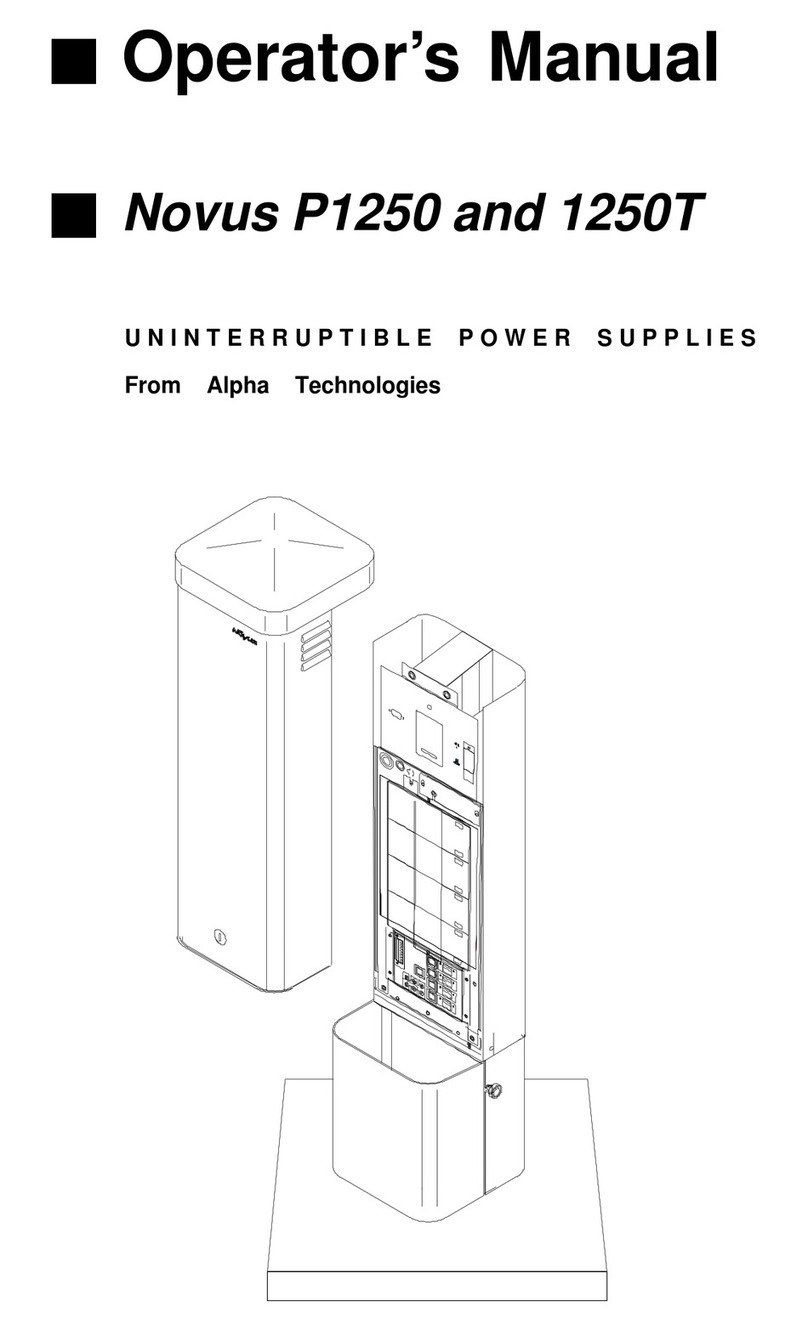
Alpha Technologies
Alpha Technologies Novus P1250 User manual
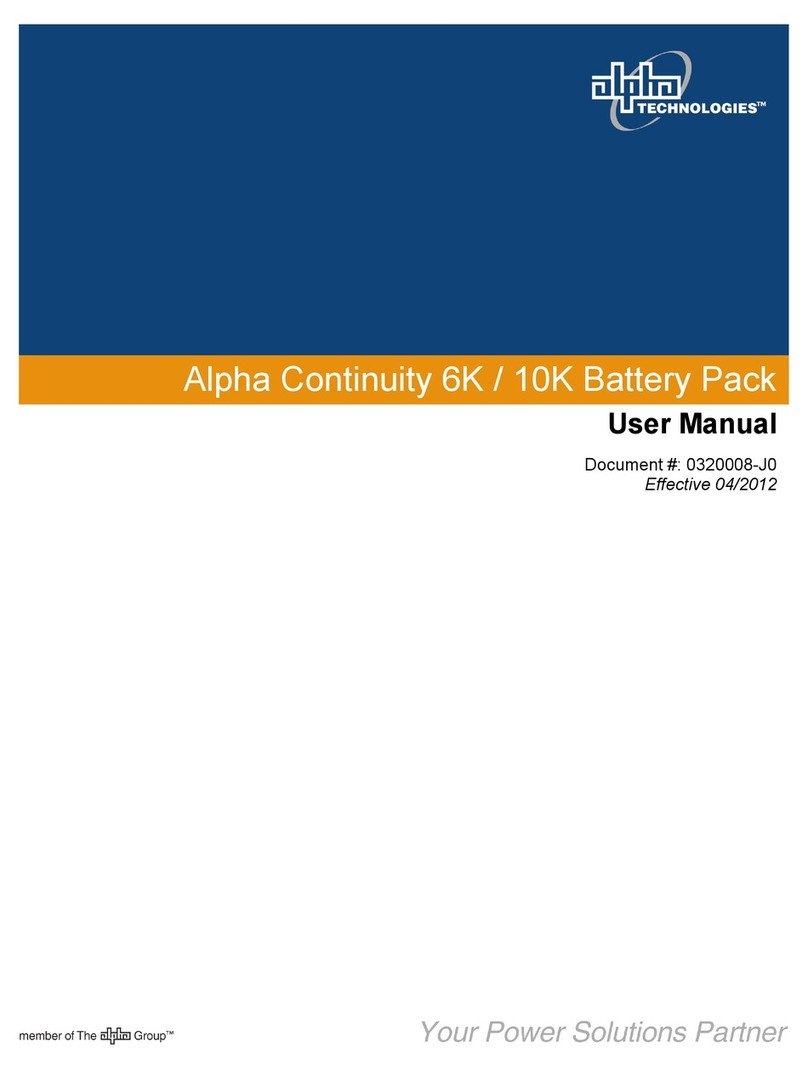
Alpha Technologies
Alpha Technologies Alpha Continuity 6K User manual

Alpha Technologies
Alpha Technologies Tri Power X33 MOD HP2 Series User manual

Alpha Technologies
Alpha Technologies FXM 650 User manual
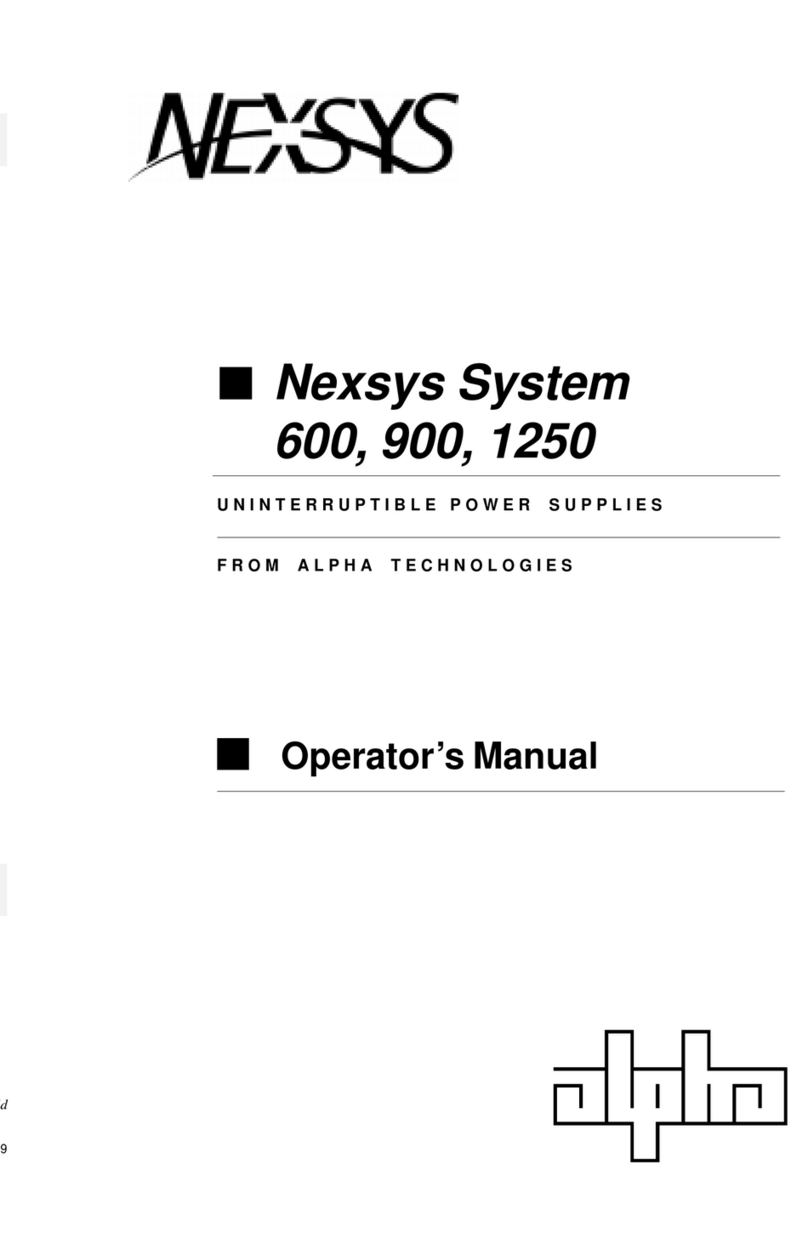
Alpha Technologies
Alpha Technologies NEXSYS 600 User manual



























