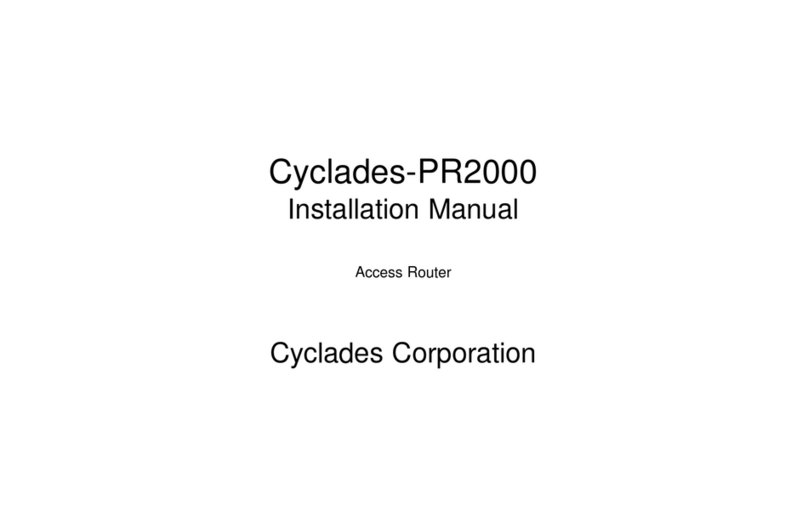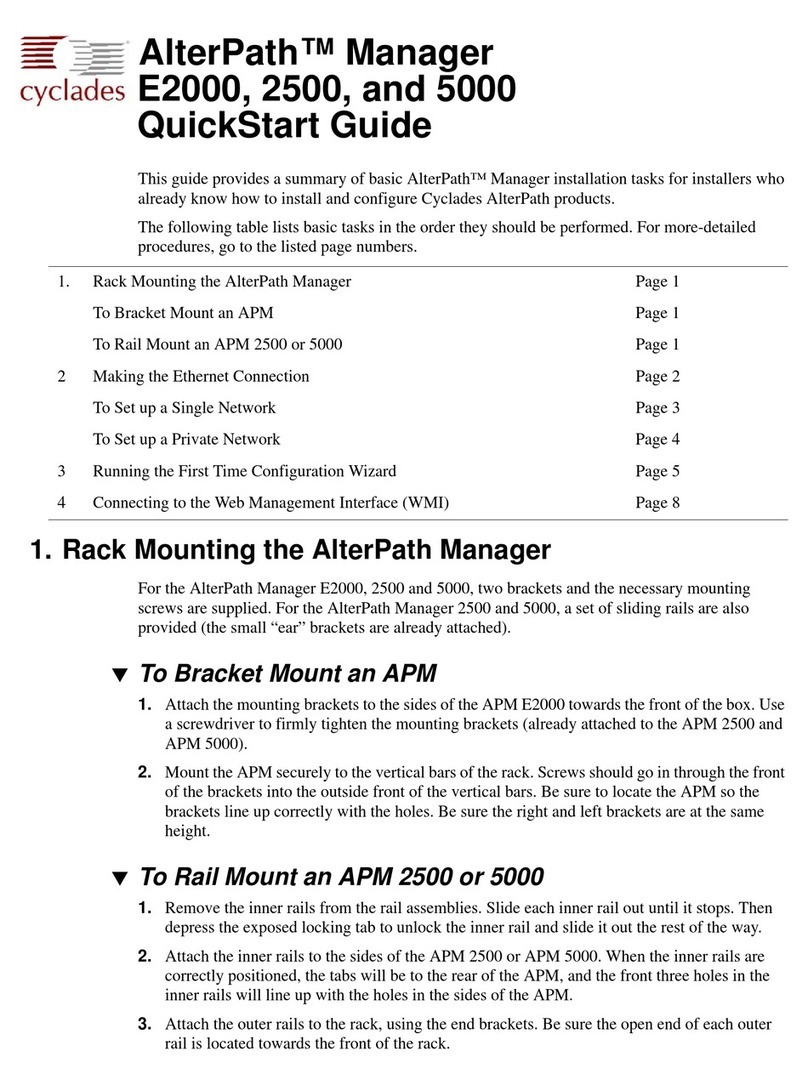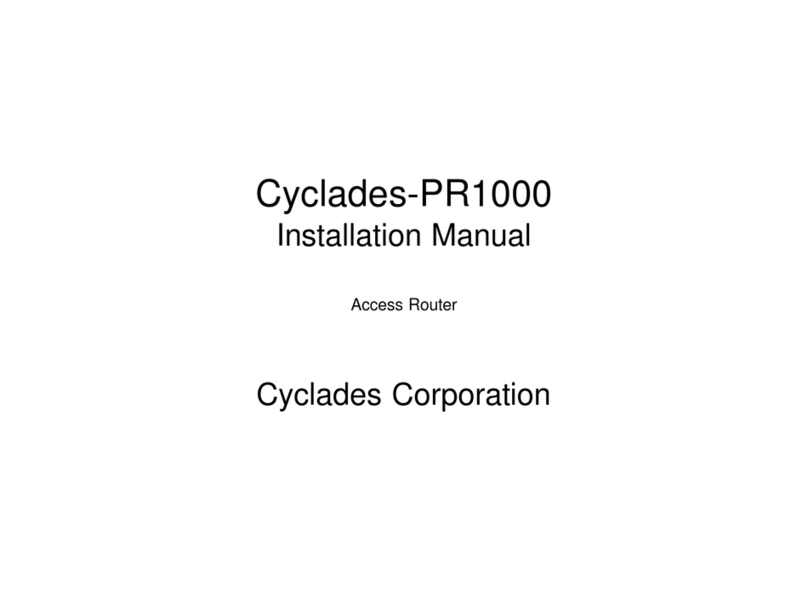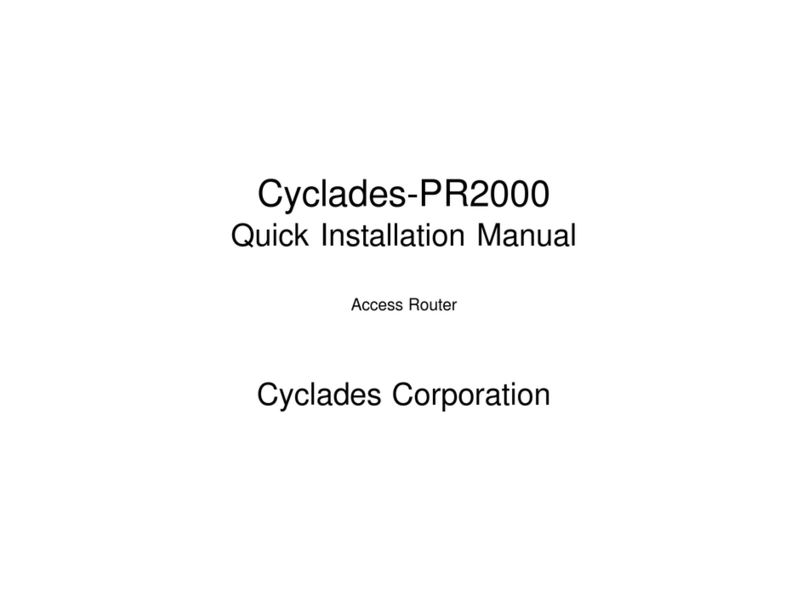Cyclades-PR3000 Installation Manual
Table of Contents 6
CHAPTER 16 IPX (INTERNETWORK PACKET EXCHANGE) ...................................................................... 177
Enabling IPX................................................................................................................................................... 178
Configuring the Ethernet Interface ................................................................................................................. 178
Configuring Other Interfaces.......................................................................................................................... 178
PPP............................................................................................................................................................. 178
Frame Relay ............................................................................................................................................... 179
X.25 ............................................................................................................................................................ 179
Routing ........................................................................................................................................................... 179
The SAP (Service Advertisement Protocol) Table ......................................................................................... 180
CHAPTER 17 VIRTUAL PRIVATE NETWORK CONFIGURATION................................................................. 181
APPENDIX A TROUBLESHOOTING............................................................................................................... 186
What to do if the Login Screen Does not Appear When Using a Console. ................................................... 186
What to Do if the Router Does not Work or Stops Working........................................................................... 187
Testing the Ethernet Interface ........................................................................................................................ 188
How to Test if an Interface is Working............................................................................................................ 189
APPENDIX B. HARDWARE SPECIFICATIONS ............................................................................................... 191
General Specifications ................................................................................................................................... 191
External Interfaces ......................................................................................................................................... 192
Console Port............................................................................................................................................... 192
Ethernet Port .............................................................................................................................................. 193
ISDN BRI Interface ..................................................................................................................................... 194