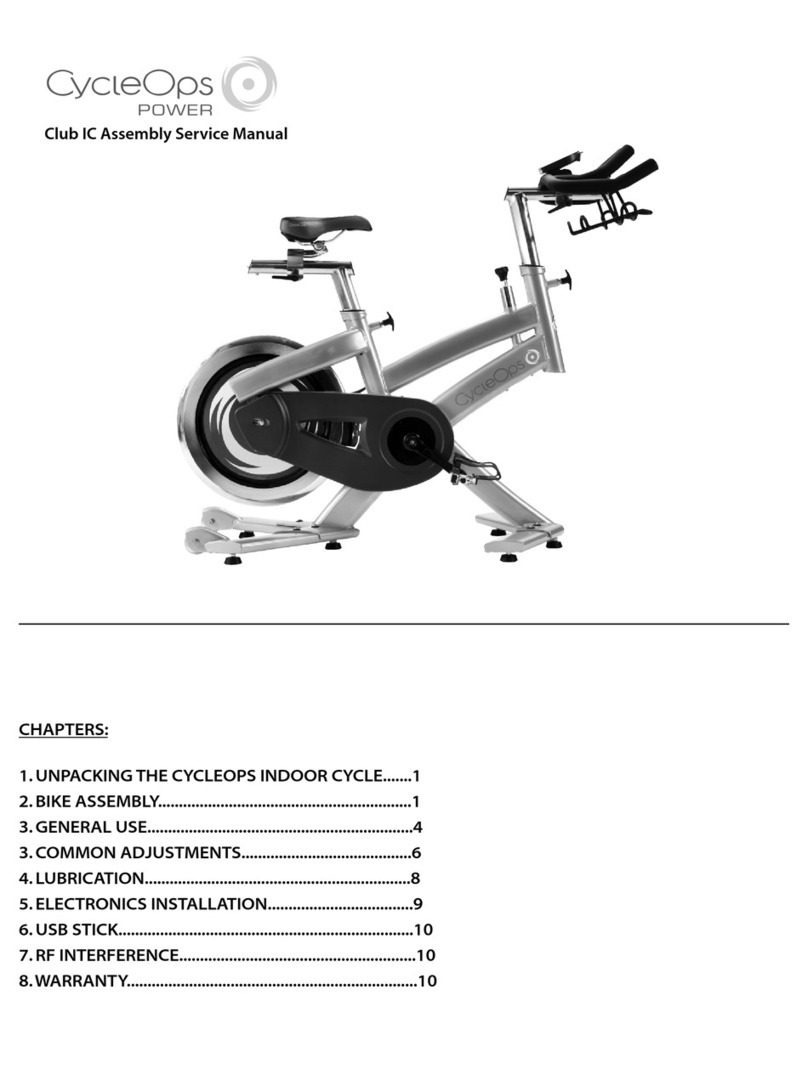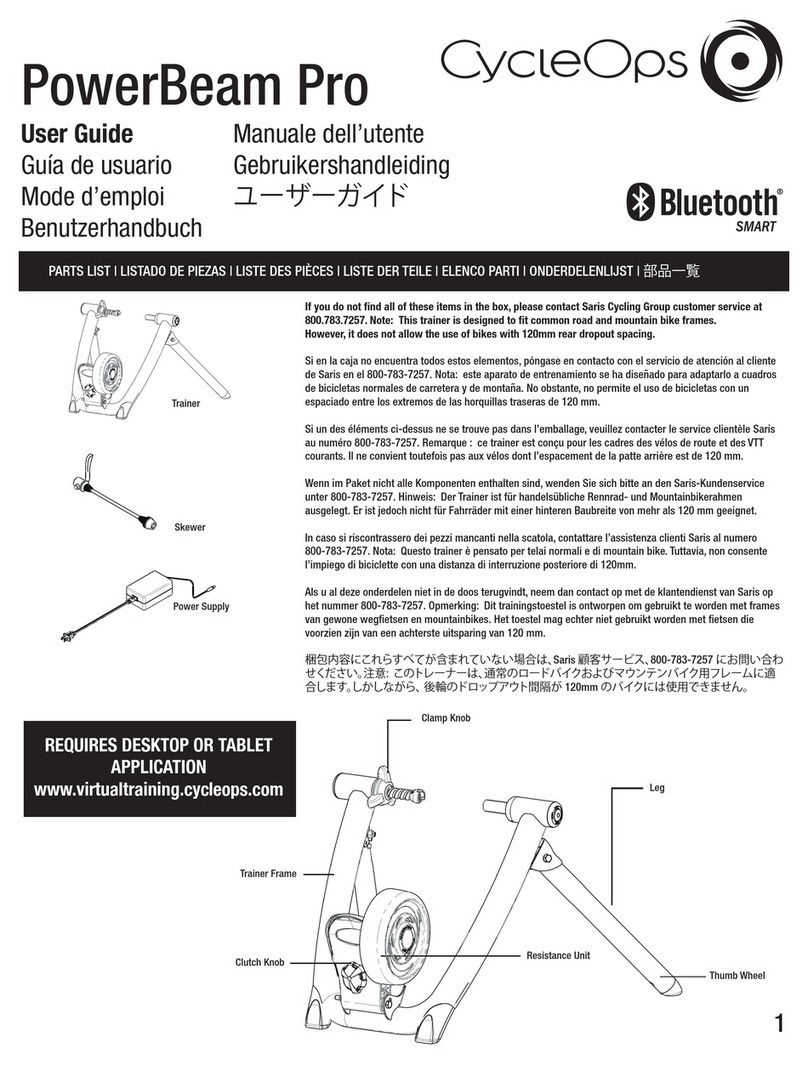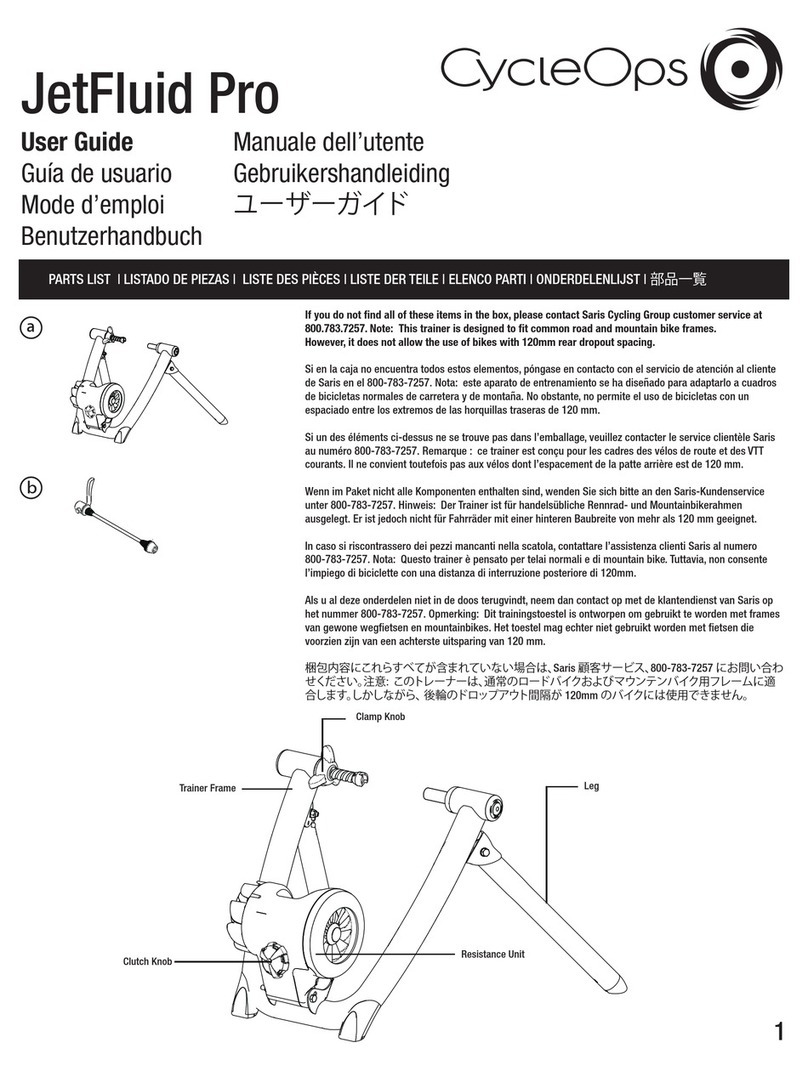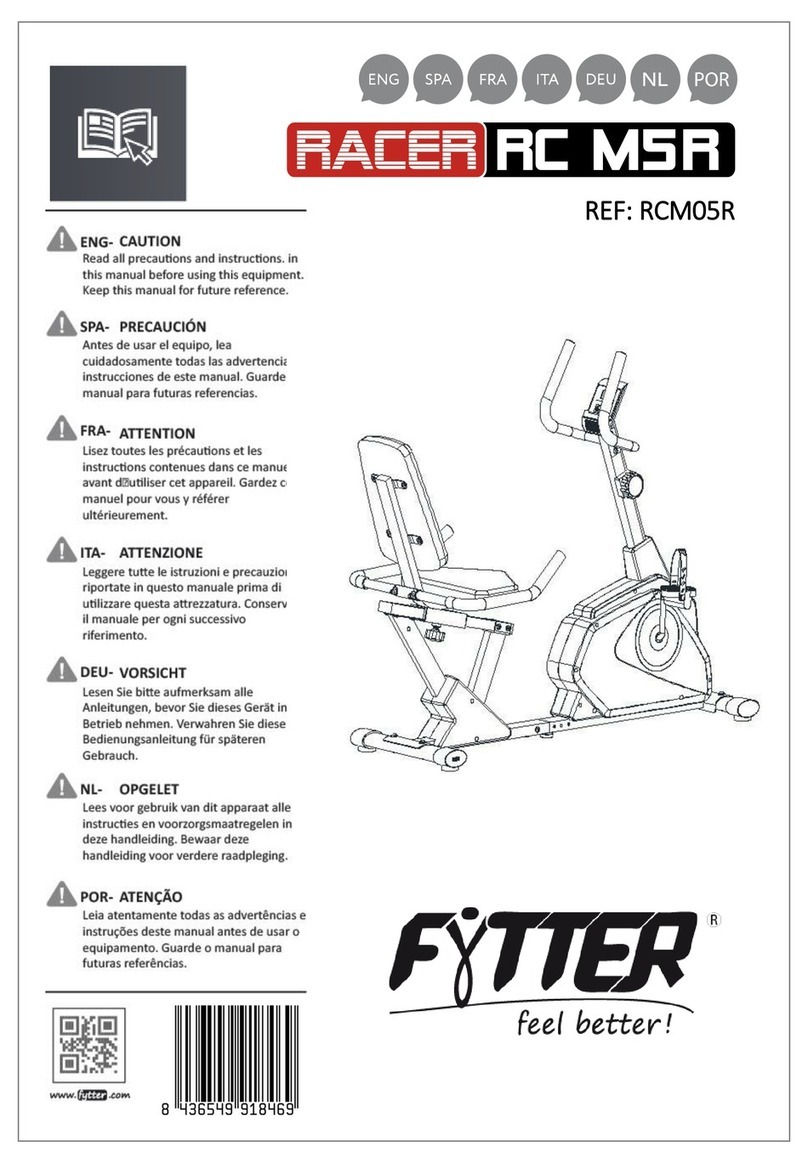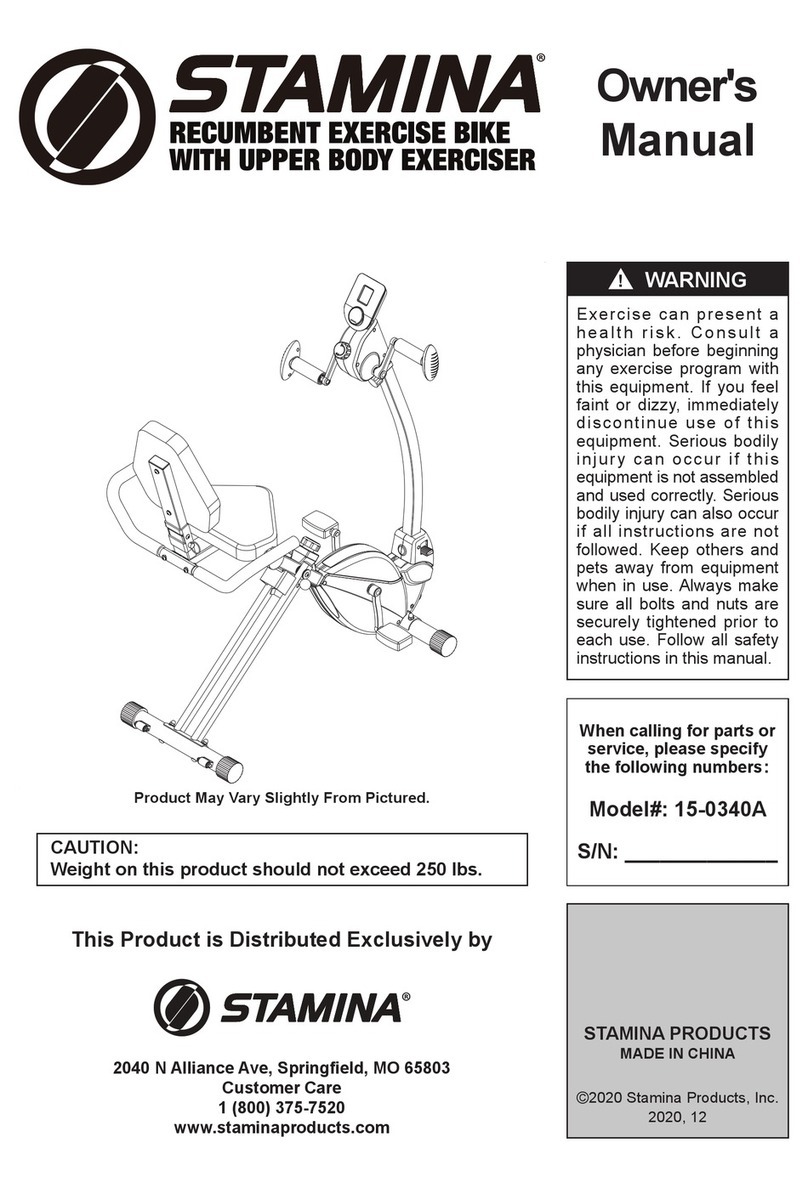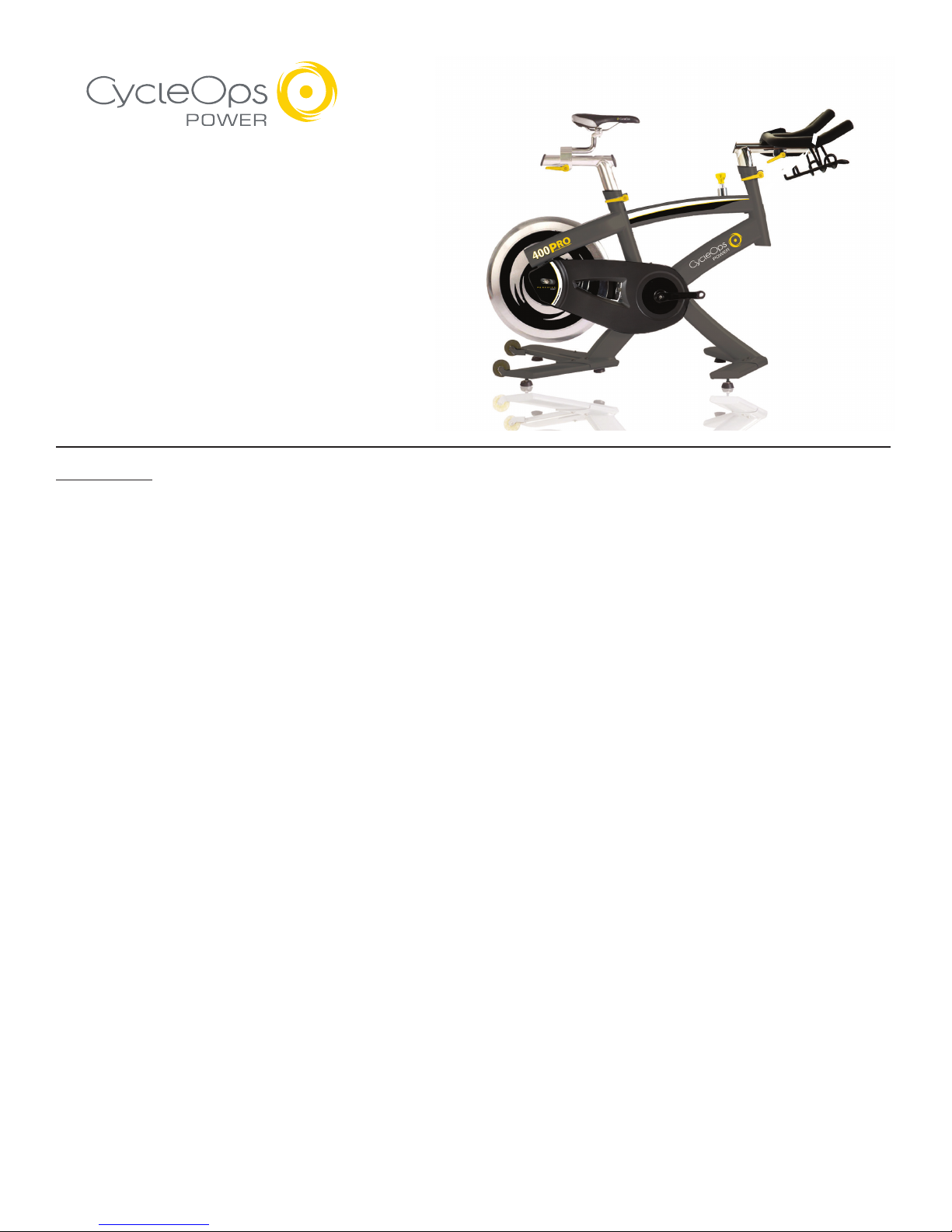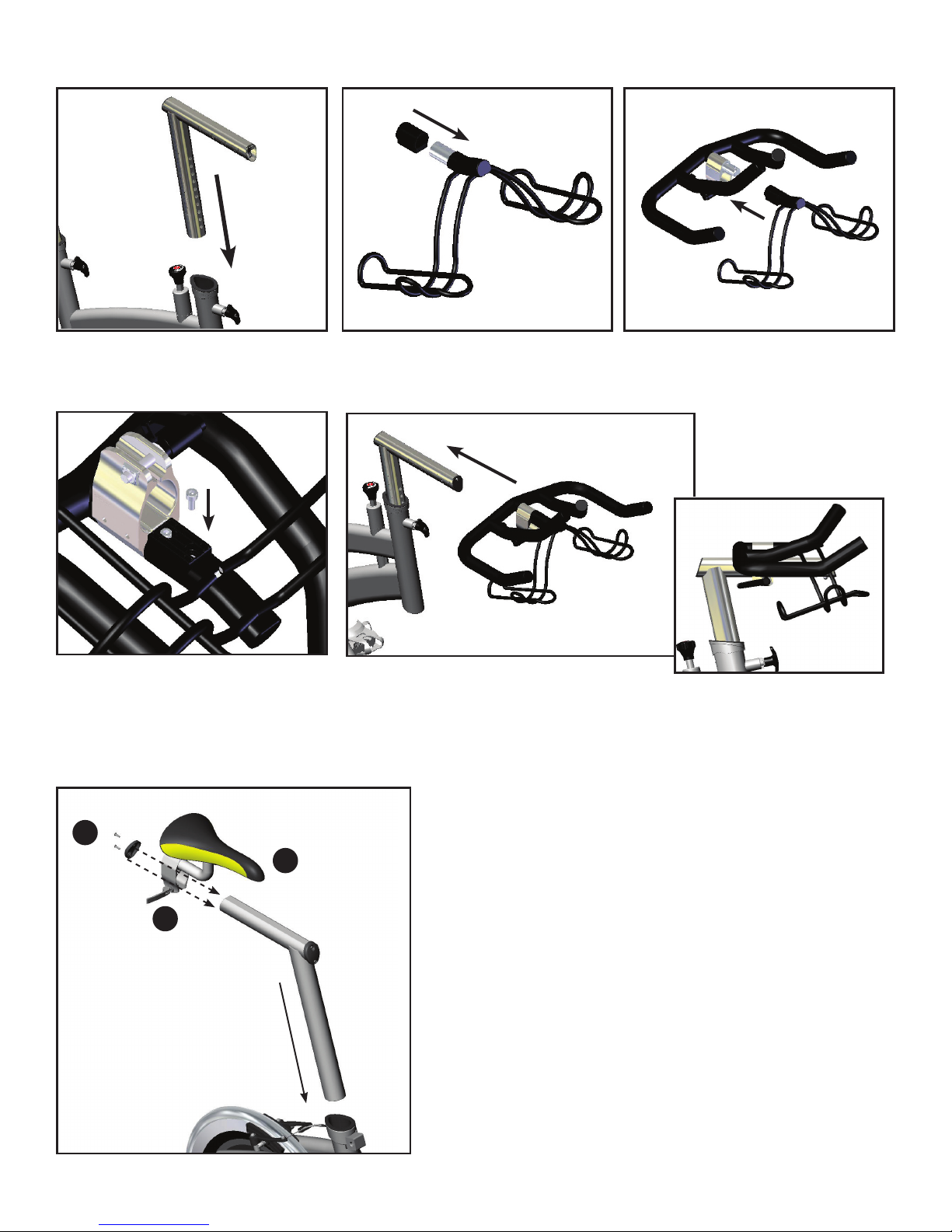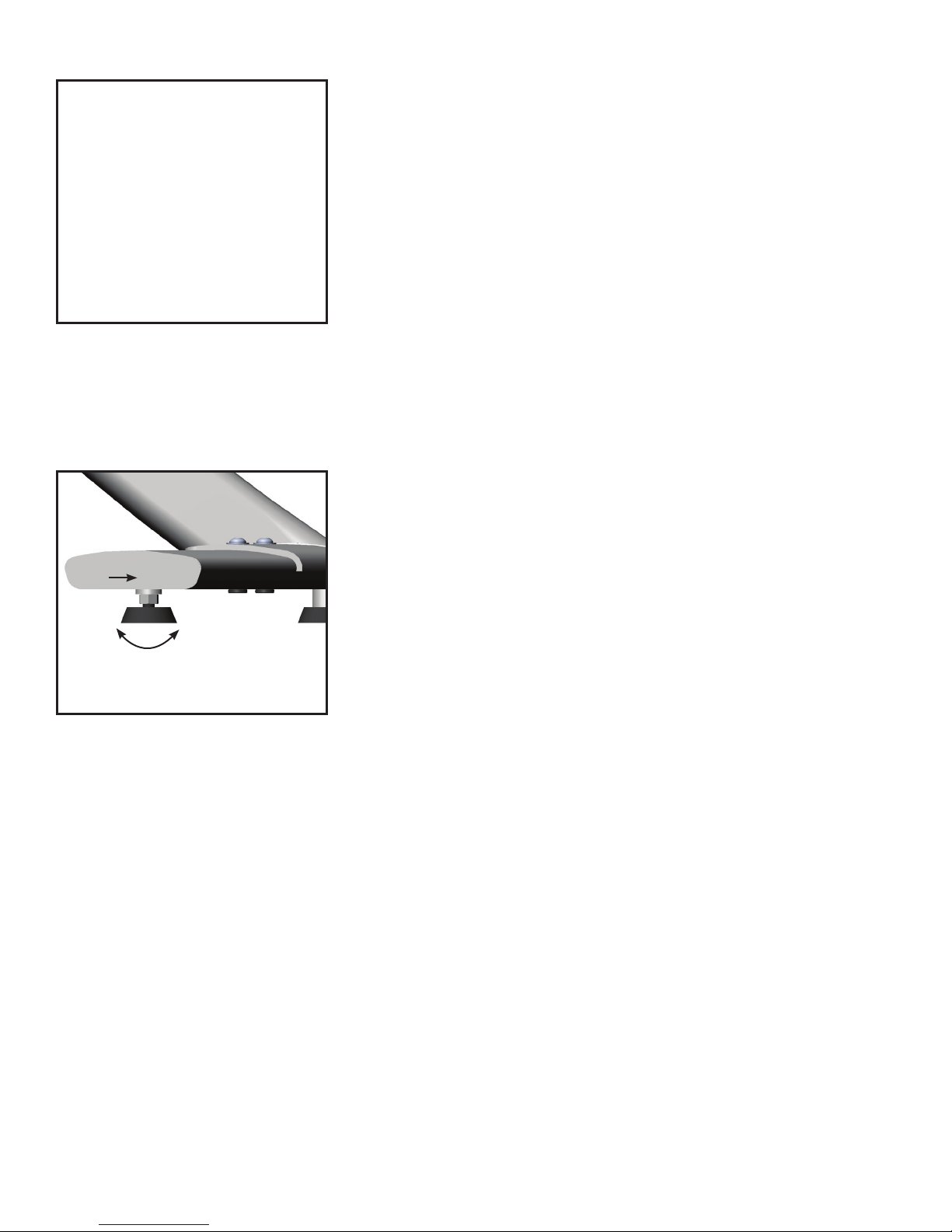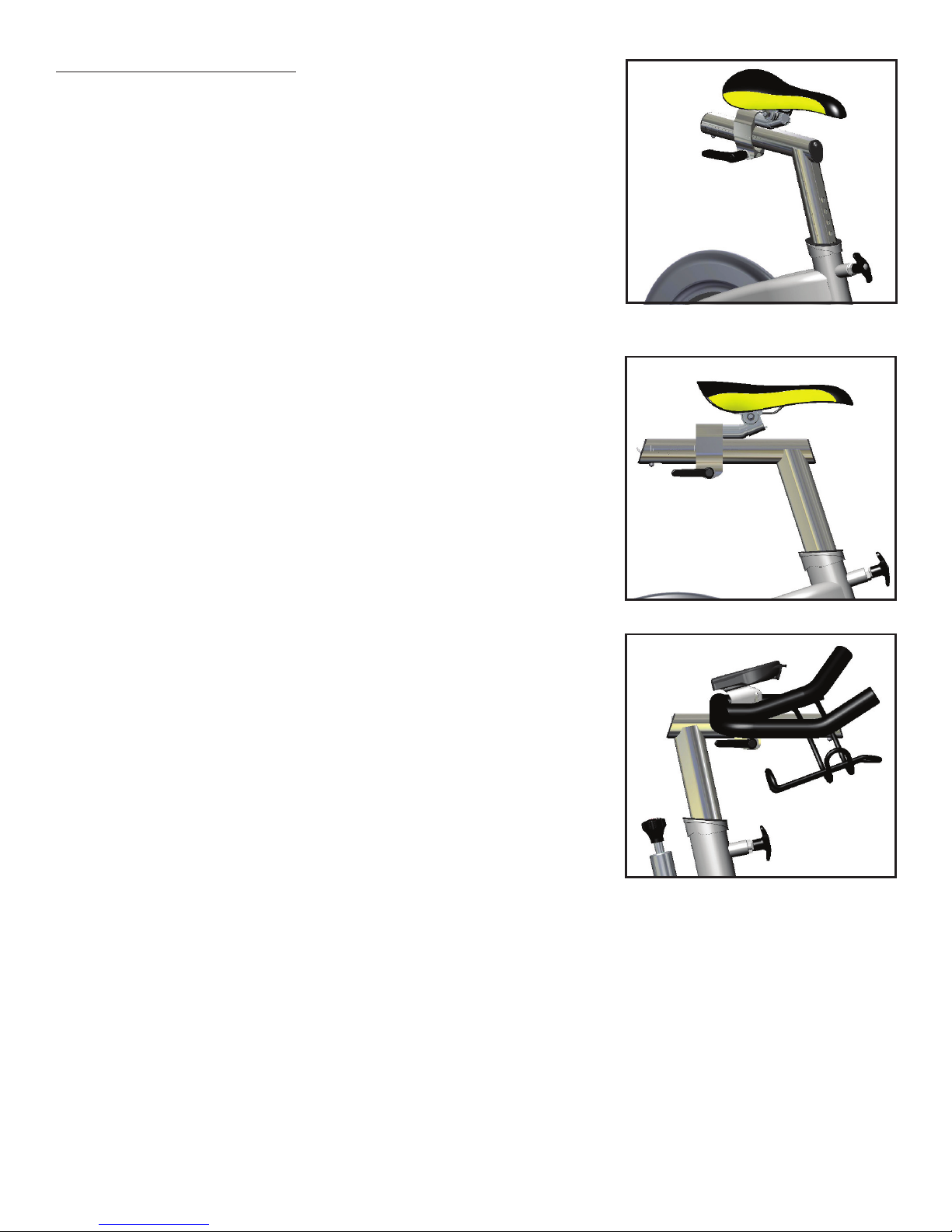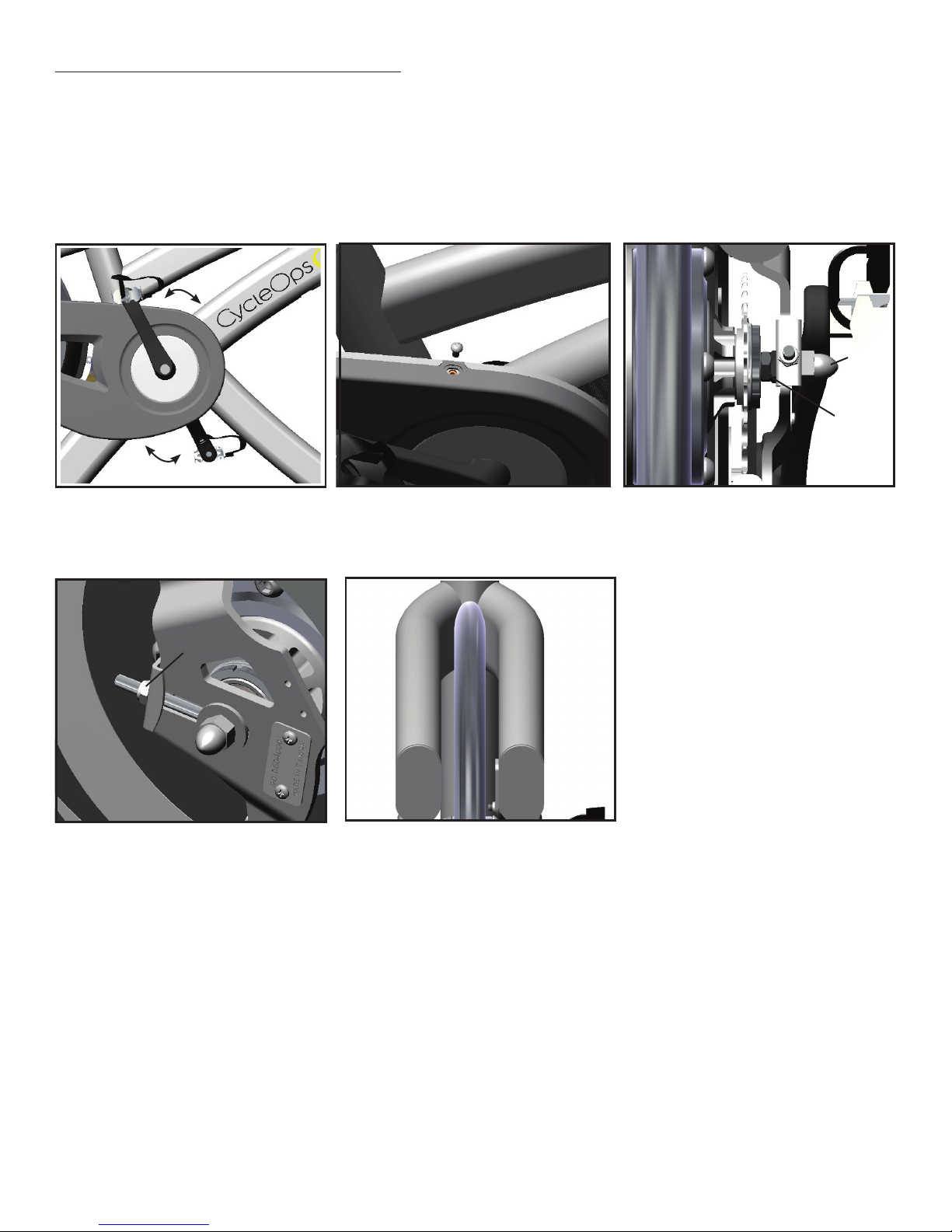5
CHAPTER3:gEnERAlUsE
TheCycleOpsIndoorCycleiseasytouse.Simplysitonthecycle,tightenthepedal
strapsandbegincycling.TheCycleOpsindoorcycleallowstheuserfullcontrolover
resistancebysimplyadjustingtheresistanceknob.Typically,lowerresistancelevels
enableyoutopedalatafasterpace,placingincreaseddemandonthecardiovascu-
larsystem.Higherresistancelevelswilltypicallydeliveragreatermuscle/endurance
workoutatlowerRPMs.RPMparametersintheprogramrangefrom60-110RPM.
Additionally,theindoorcycleoffersseatandhandlebaradjustments,allowingthe
CycleOpsindoorcycletobeconfiguredtoeachuser’scomfortzone.
Thissectionprovidestheinstructionsformakingseatadjustments,
handlebaradjustments,pedalstrapadjustments,andforcontrollingresistance.
SeatAdjustments
Properseatheighthelpsensuremaximumexerciseefficiencyandcomfort,while
reducingtheriskofinjury.Adjusttheseatheightsothatthekneejointisslightly
flexedwhentheextendedlegisatthebottomofthepedalstroke.Oncetheproper
heighthasbeenachieved,adjusttheseatforwardorbacksothatwhenthefeetare
inthe3o’clockand9o’clockpositions,thekneesaredirectlyoverthepedalspindle.
Toadjusttheseatheight:
Dismountthecycle.Turntheseatheightpop-pincounterclockwiseandpullouton
thepintoreleaseitfromitscurrentpresetlocation.Raiseorlowertheseattothe
desiredheight,thengentlyreleasethepop-pin.Raiseorlowertheseatslightly,ifnec-
essary,untilthepop-pinengagesapresethole.Turnthepop-pinclockwisetosecure.
Toadjusttheseathorizontalposition:
Dismounttheindoorcycle.Loosentheseatfore-and-afttensionhandlebyturning
thehandlecounterclockwise.Movetheseatforwardorbacktothedesiredposition,
thentightenthetensionhandlebyturningclockwise.Besuretotightenthehandle
firmly.
HandlebarAdjustments
Properpositionforthehandlebarisbasedprimarilyoncomfort.Typically,thehandle-
barshouldbepositionedevenwithorslightlyhigherthantheseat.
Dismounttheindoorcycle TurnL-handlecounterclockwisetoreleaseitfromitscur-
rentpresetlocation.Raiseorlowerthehandlebartothedesiredheight,thentighten
L-handle.TurntheL-handleclockwisetosecure.
Toadjustthehandlebarhorizontalposition:
Dismounttheindoorcycle.Loosenthehandlebarfore-and-afttensionhandlebyturn-
ingthehandlecounterclockwise.Movethehandlebarforwardorbacktothedesired
position,thentightenthetensionhandlebyturningclockwise.Besuretotighten
thehandlefirmly.Asageneralguideline,handlebarfore-and-aftcanbedetermined
byplacingone’selbowonthenoseofthesaddleandextendingthefingersstraight.
Adjusthandlebarfore-and-aftuntilthefingertipstouchthehandlebarnearthestem
andtighten.
POP-PIN
Fore-aft
Handle
POP-PIN
Fore-aft
Handle