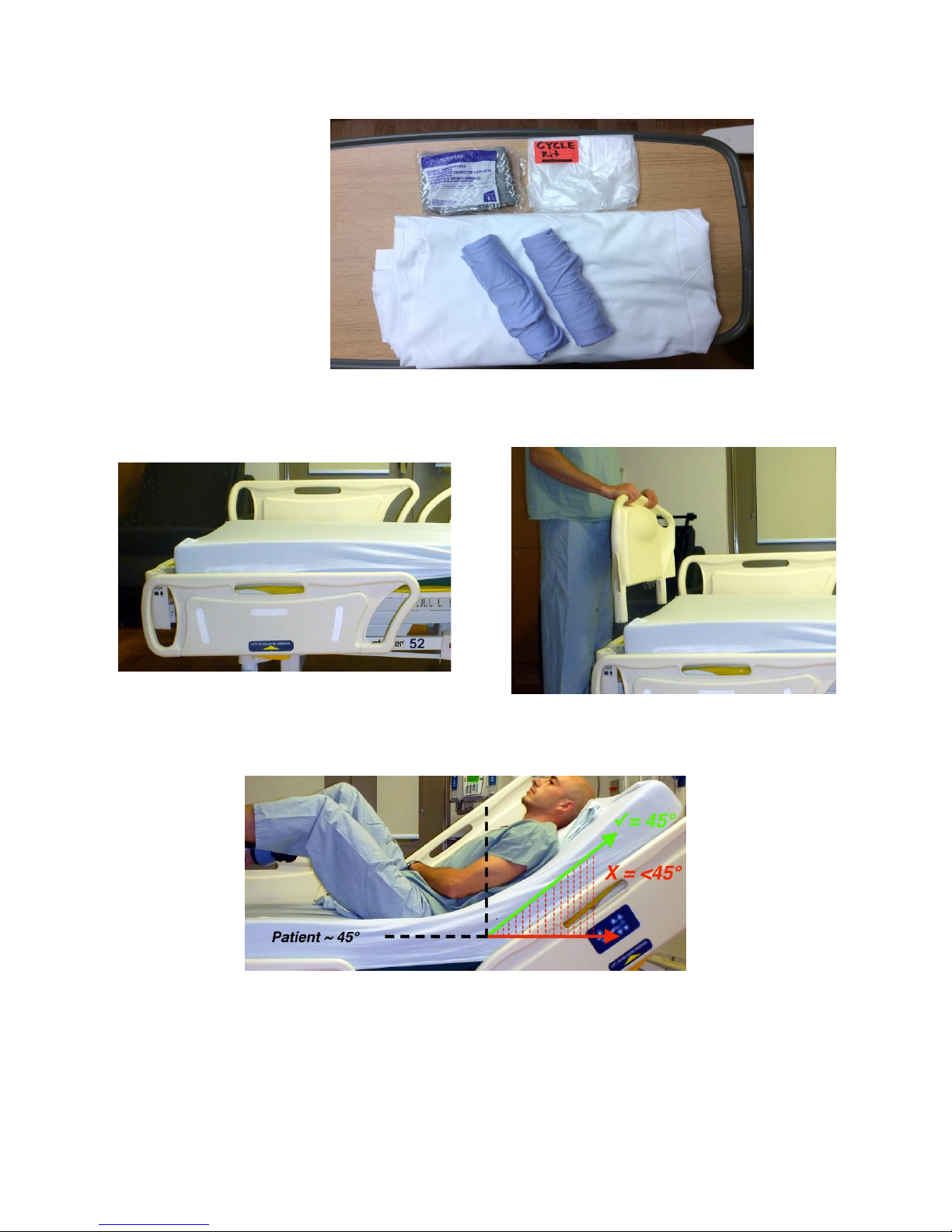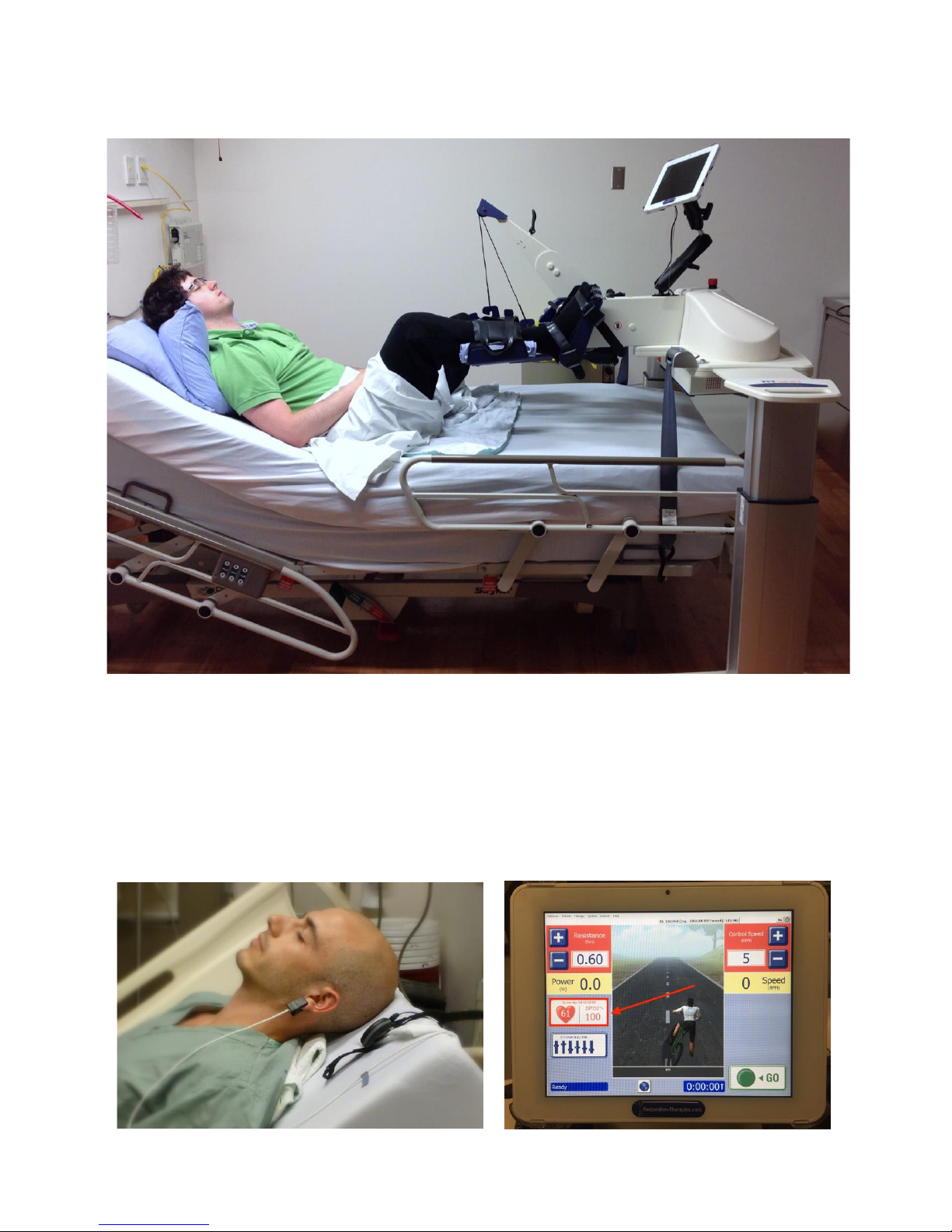August 1, 2018 Page 6 of 9
vi. Legs should have a maximum knee angle of 160° to prevent hyperextension with heels
remaining on pedal
vii. Lower leg should be parallel with the floor when it is in the 12 o’clock position (adjust the
height of the bike if necessary)
Guidelines for achieving proper patient positioning:
1. Excessive knee extension
Push the base of the bike towards the head of the bed/the patient
Tighten the Kevlar wires using the lock on the lower leg hander to straighten and secure the
legs into the lower leg rests
2. Excessive hip/knee flexion
Pull the bike towards the foot of the bed
3. Excessive knee abduction
Lengthen the lower leg rests
Push the bike towards the head of the bed/the patient
Tighten the Kevlar wires to straighten and secure the legs into the lower leg rests
4. Tibia/lower leg is not parallel with the floor in the 12 o’clock position
Raise/lower the bike’s elevation
5. The lower leg rests are contacting the hamstrings
Shorten the lower leg rests
Lower Leg
Parallel with Floor