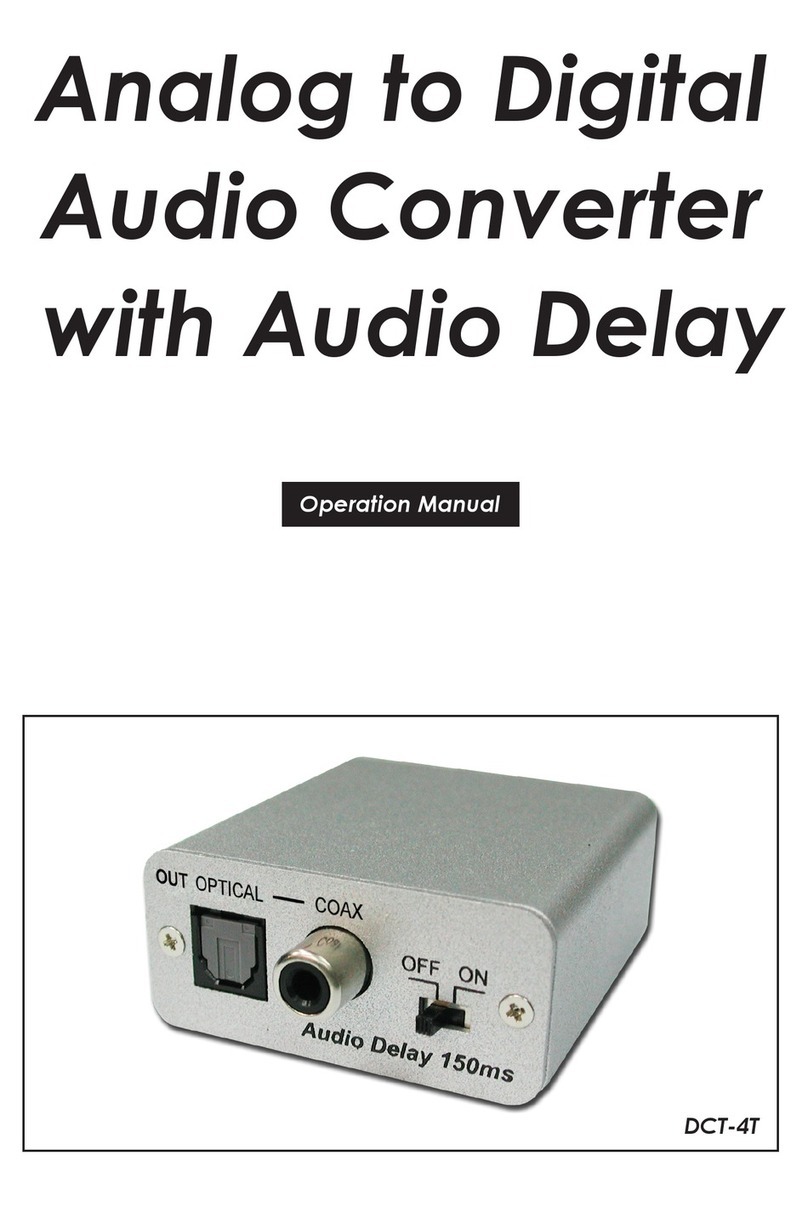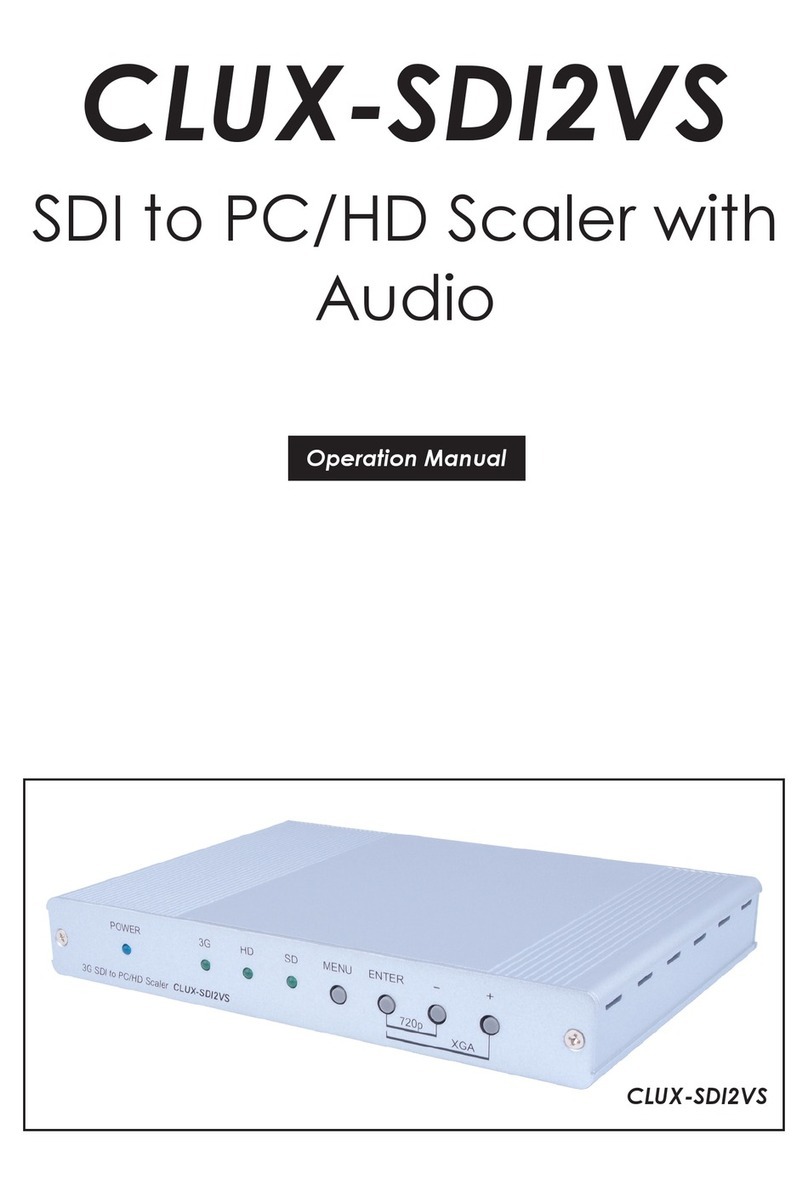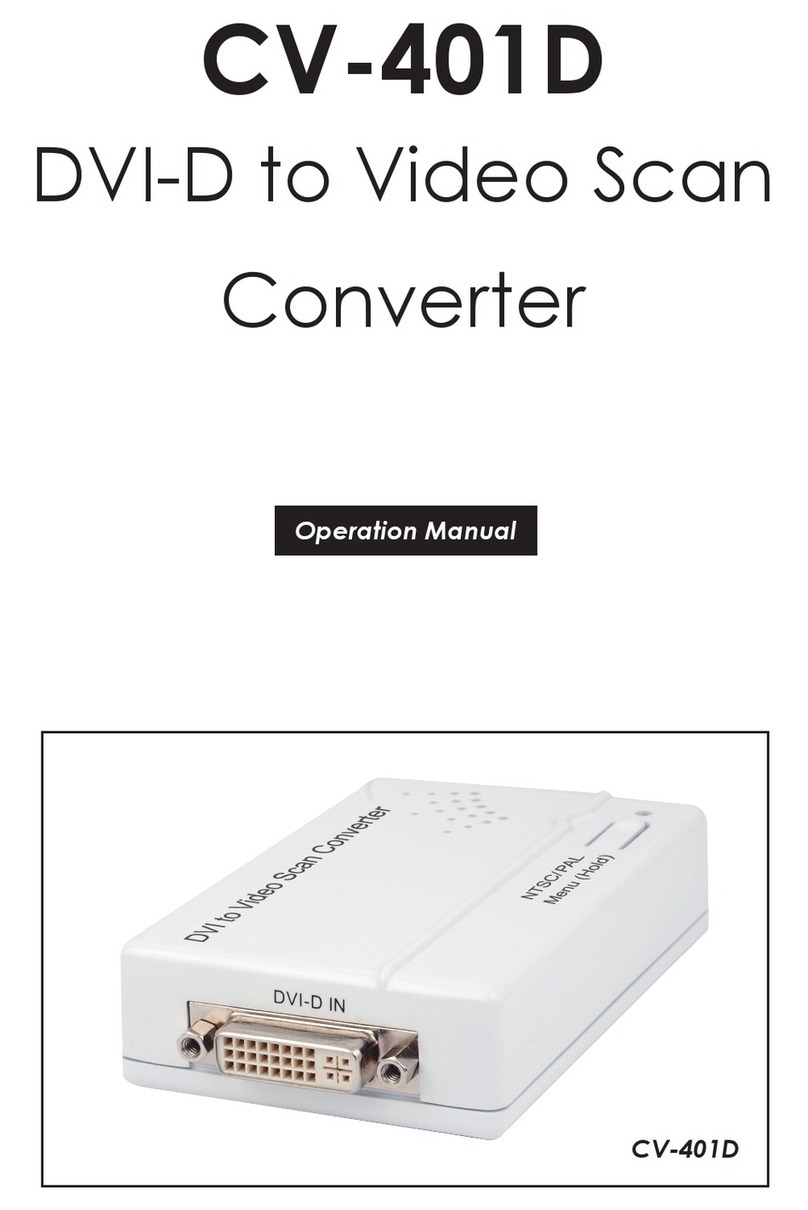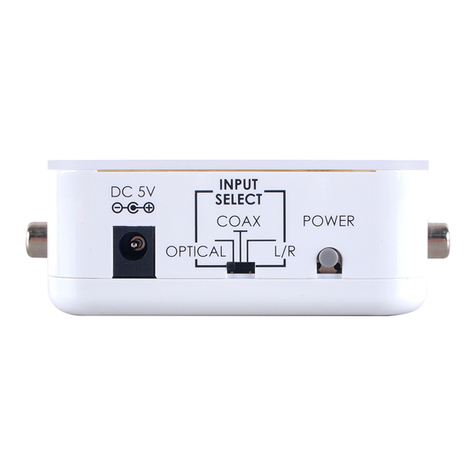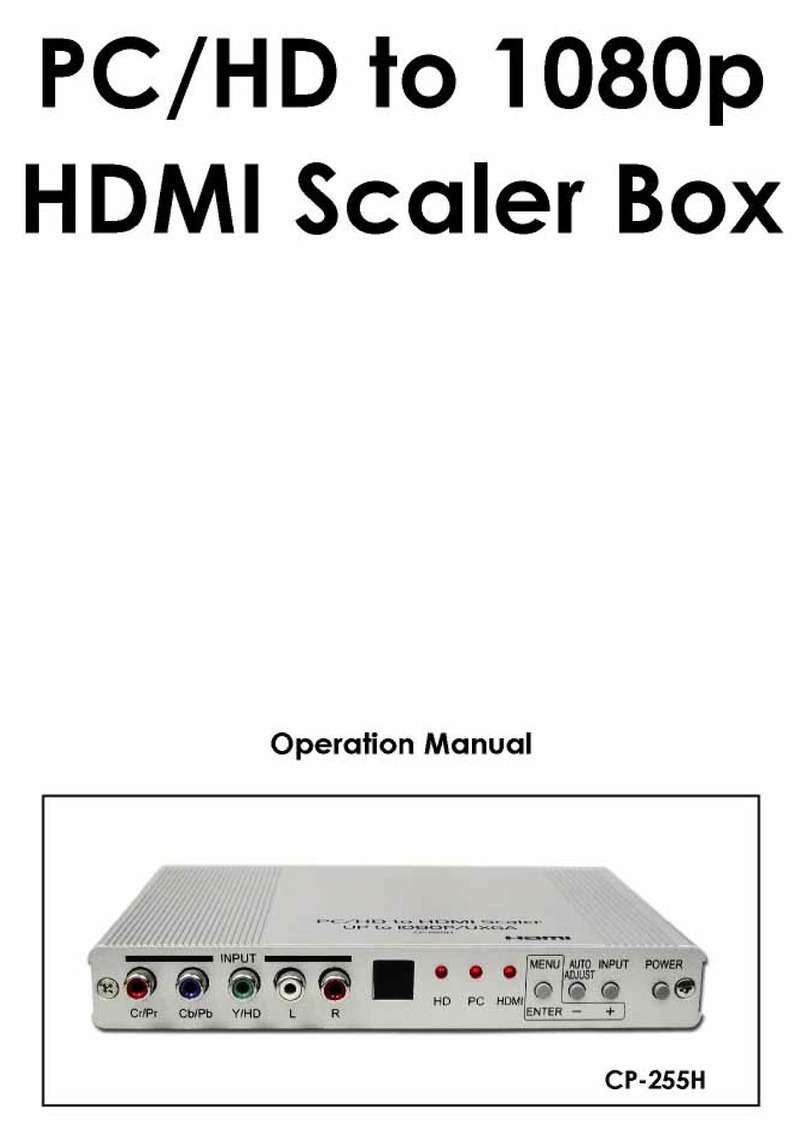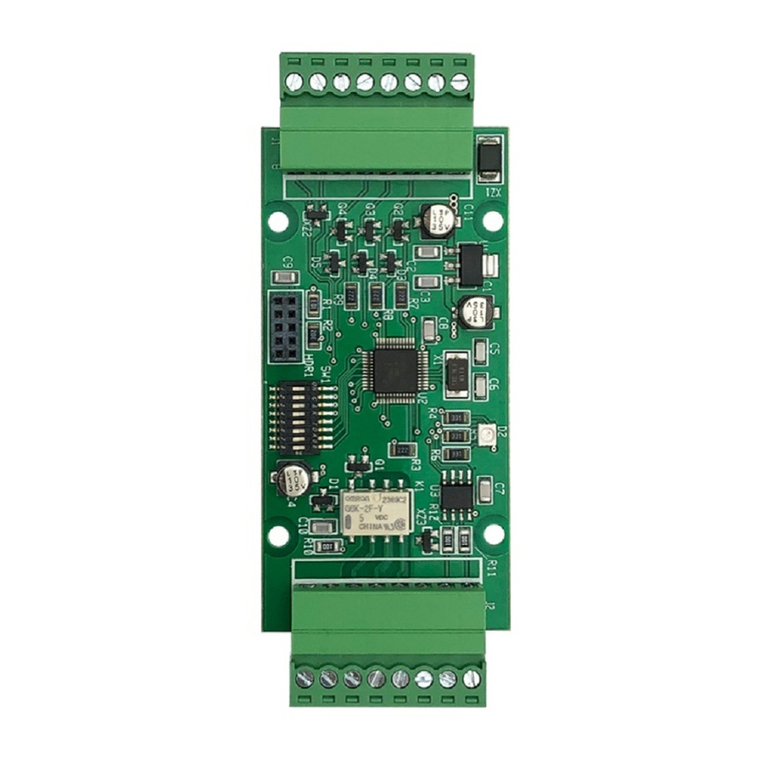The OSM-2400 is a Wiegand-OSDP converter that is used to connect an
OSDP reader to a Wiegand controller or used to connect a Wiegand reader to
an OSDP controller. This allows users to begin adopting OSDP and gaining the
benefits, such as encrypted communication, without having to replace the
entire system. The OSM-2400 supports LED, Buzzer, and Relay Output I/O.
DIP switches provide options for manually setting the device address, selecting
different modes for I/O behavior, and selecting the ACU or PD Modes. "
Full product manual available at cypressintegration.com/support/manuals/.
DIP Switches 1-3 are used to set the OSDP address of the OSM-2400 in PD
Mode, and to set the OSDP address the OSM-2400 will poll in ACU Mode.
Addresses 0-7 are able to be selected using the DIP Switches, see the table
below. "
DIP Switch 4 is used to select the LED mode. When DIP Switch 4 is OFF the
OSM-2400 is in Dual LED Mode, for use with devices with two LED lines. When
DIP Switch 4 is ON the OSM-2400 is in Single LED Mode, for use with devices
with a single LED line.
DIP Switch 5 When DIP Switch 5 is ON and the OSM-2400 is in ACU mode,
every time the OSM-2400 receives card or keypad data it will also send the
OSDP reader (PD) the osdp_BUZZ command with a 500 ms (0.5 second)
activation time. DIP Switch 5 has no function in PD Mode."
DIP Switch 6 In PD Mode, when DIP Switch 6 is ON, the OSM-2400 will only
reply to attempts by the ACU to start a Secure Channel communication session.
The OSM-2400 will reply to all other commands sent by the ACU in clear
channel with a NAK. In ACU Mode, when DIP Switch 6 is ON, the OSM-2400
will only attempt to start a Secure Channel session with the PD."
DIP Switch 7 When DIP switch 7 is ON, the states of the LED lines will be
inverted, making the LED lines active high digital inputs. The active state is high
(5V) and the normal state is low (0V)."
DIP Switch 8 selects ACU or PD Mode. ON = ACU Mode, OFF = PD Mode."
Status LED The OSM-2400 has a single tri-color LED that displays Red, Green,
Blue, and White to indicate the state of the OSDP communication session. "
ACU Mode Status LED States:
Flashing RED: Attempting to poll PD with selected address"
Flashing BLUE: Clear Channel communication session with PD"
Flashing GREEN: Secure Channel communication session with PD"
Single WHITE Flash: Card or keypad data received from OSDP card reader and
Wiegand Data output to access controller"
PD Mode Status LED States:
Solid RED: No communication from ACU"
Flashing RED: The OSM-2400 detects valid OSDP communication on the bus,
but the OSM-2400 is not being polled by the ACU"
Flashing BLUE: Clear Channel communication session with ACU"
Flashing GREEN: Secure Channel communication session with ACU"
Single WHITE Flash: Card or keypad data received from Wiegand card reader
and RAW reply sent to ACU