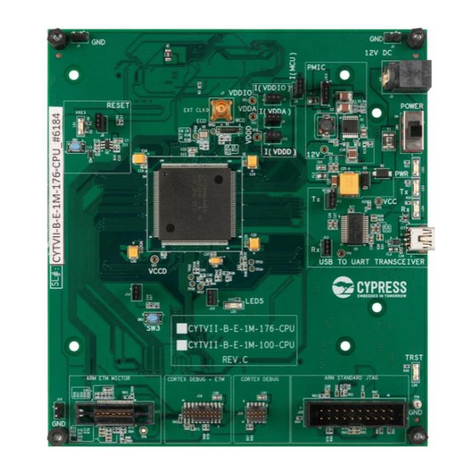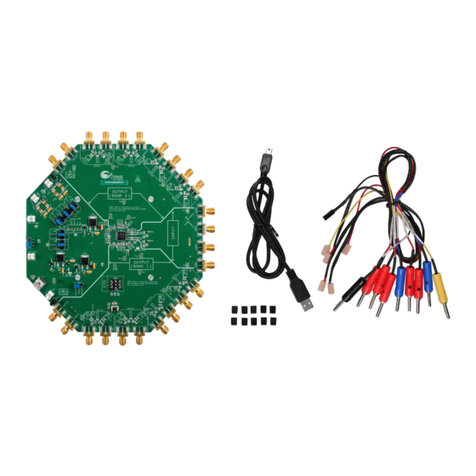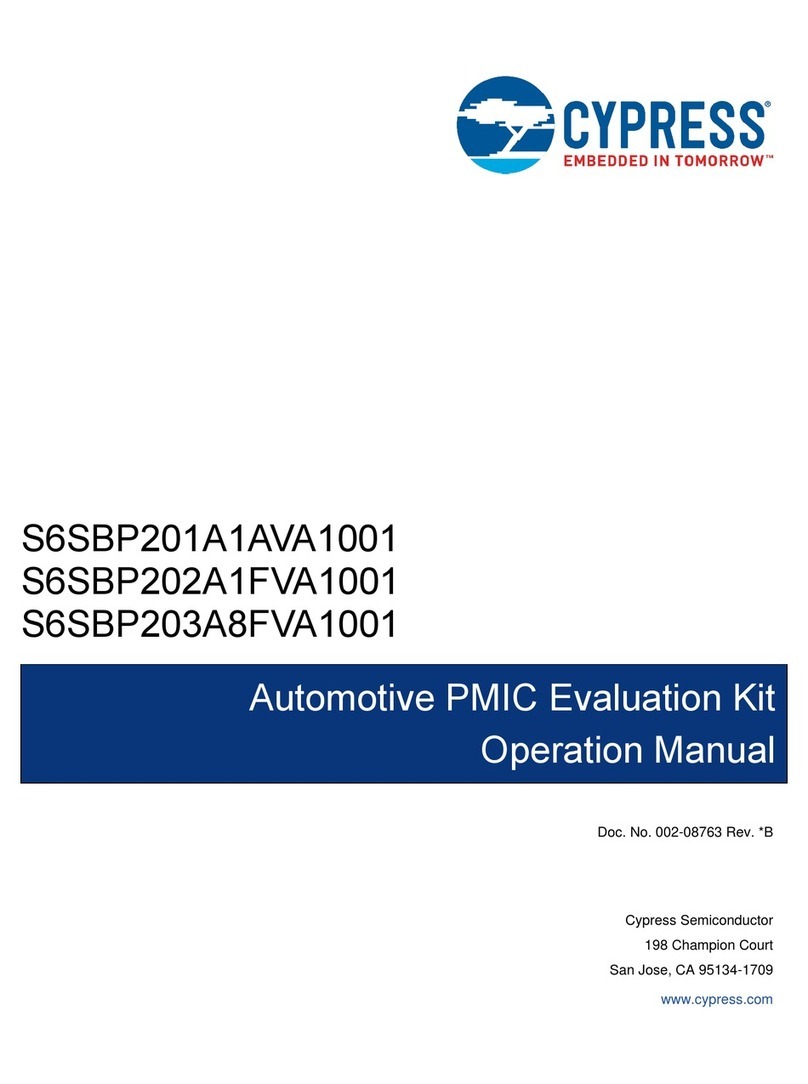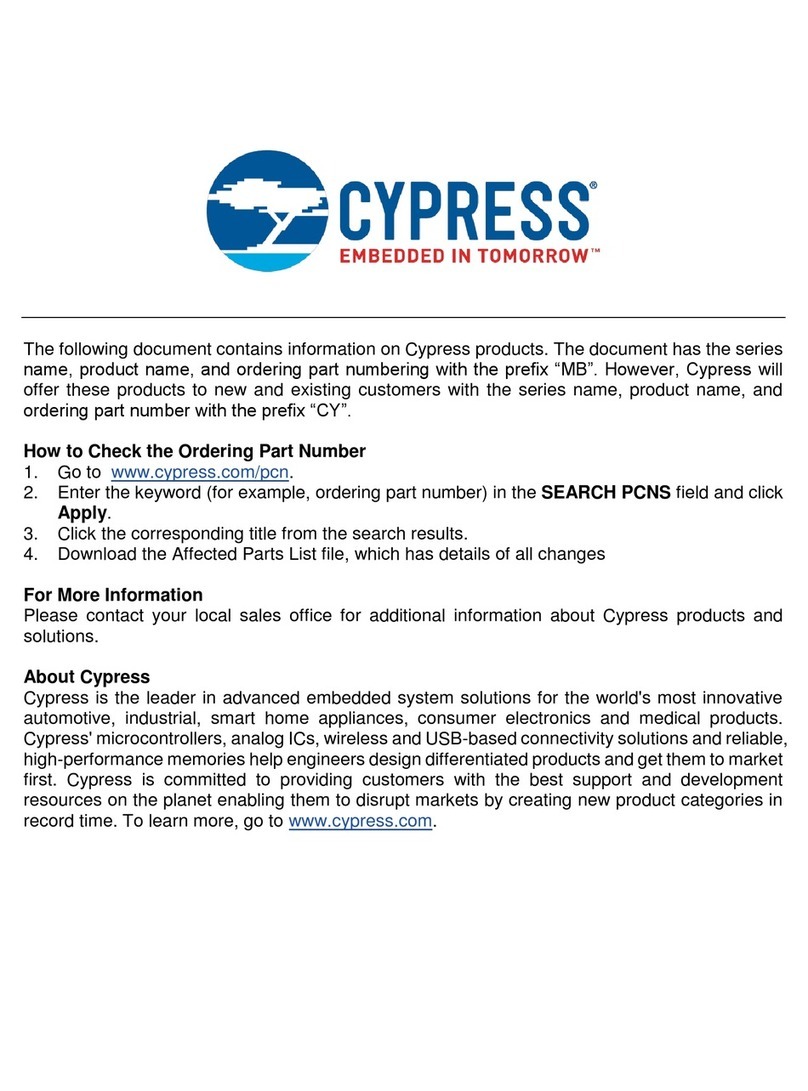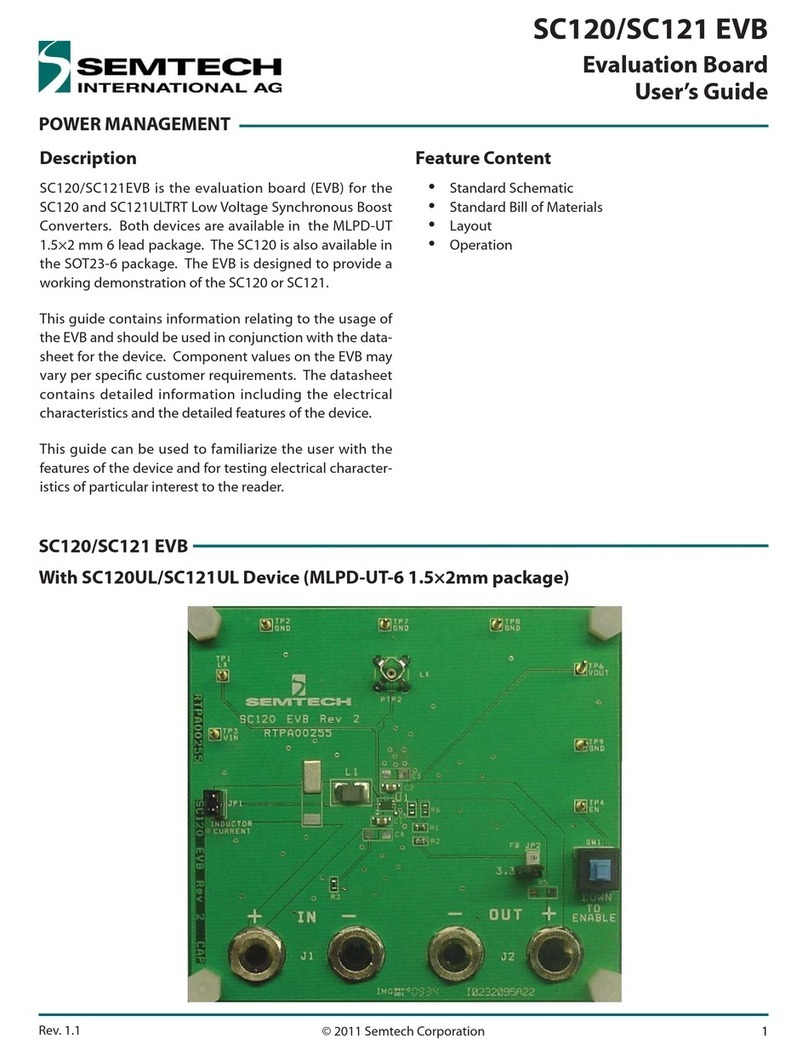Cypress EZ-USB HX2LP CY4606 User manual
Other Cypress Motherboard manuals
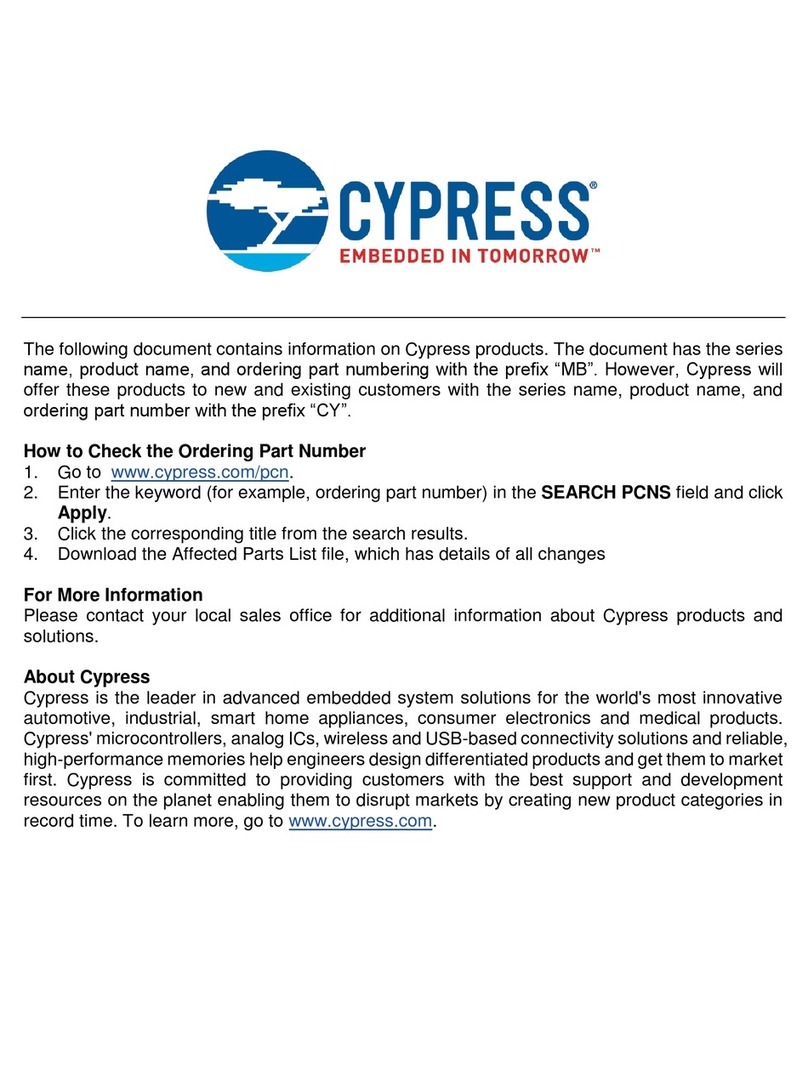
Cypress
Cypress F2MC-16FX Series User manual
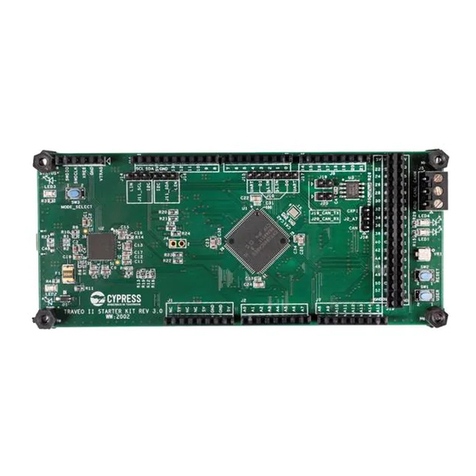
Cypress
Cypress CYTVII-B-E-1M-SK User manual
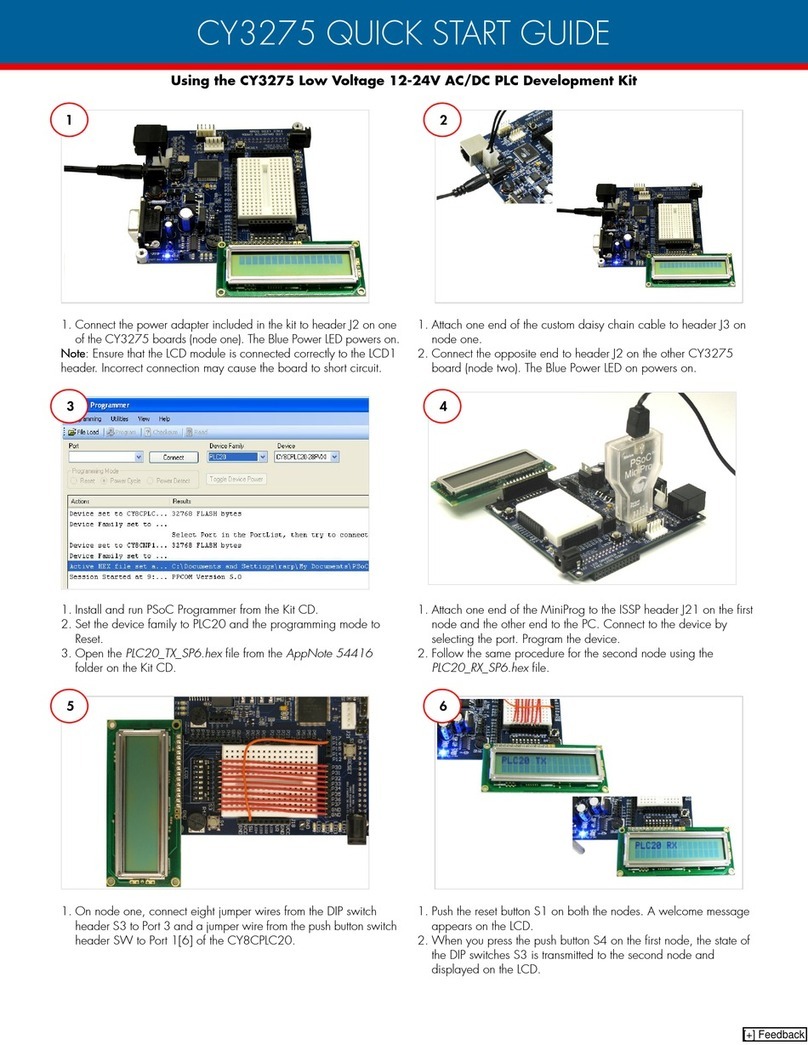
Cypress
Cypress CY3275 User manual

Cypress
Cypress S6SBP501A00VA1001 User manual

Cypress
Cypress CY8CKIT-002 Manual
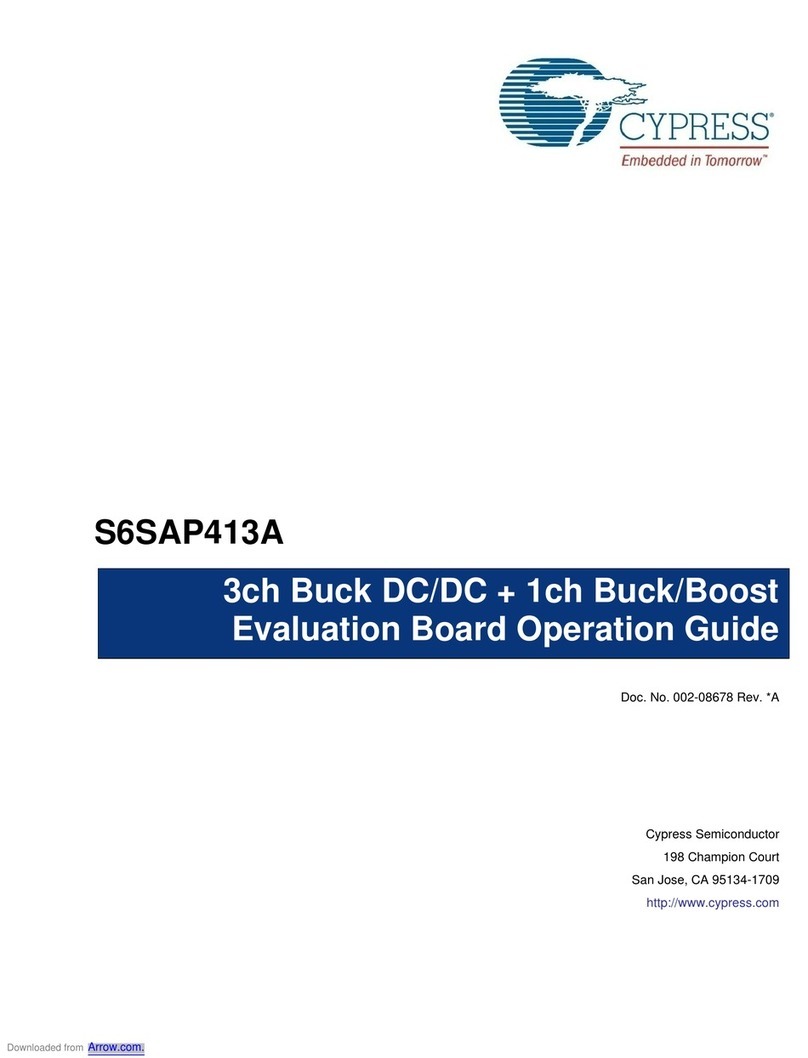
Cypress
Cypress S6SAP413A User manual
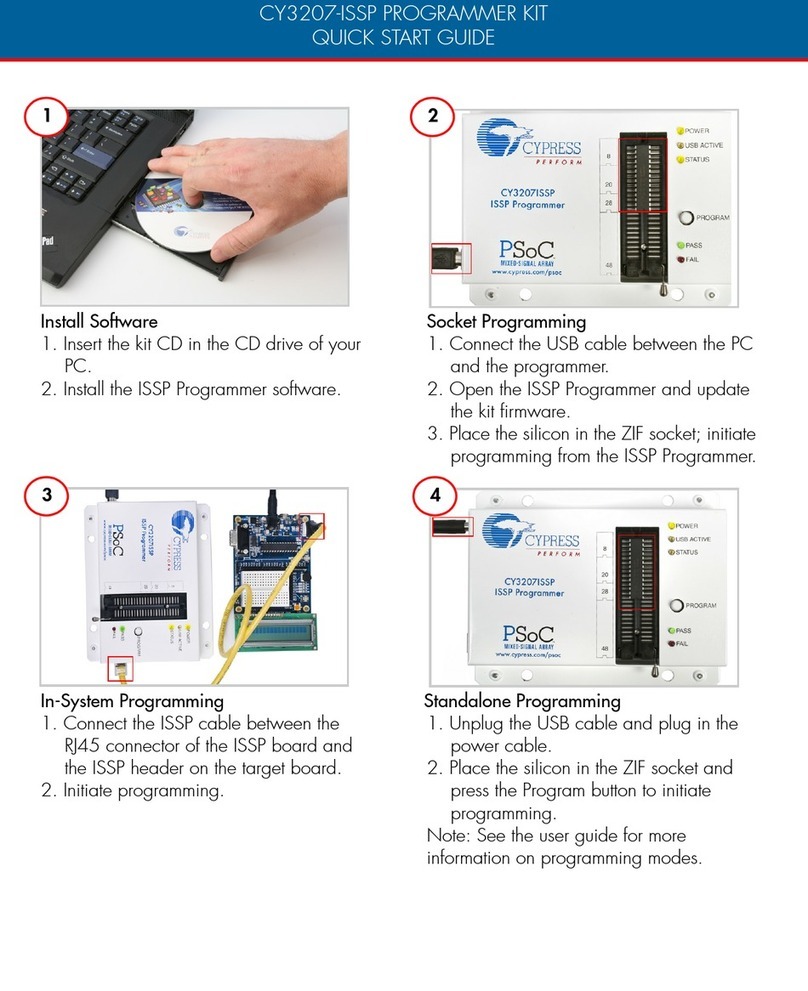
Cypress
Cypress CY3207-ISSP User manual
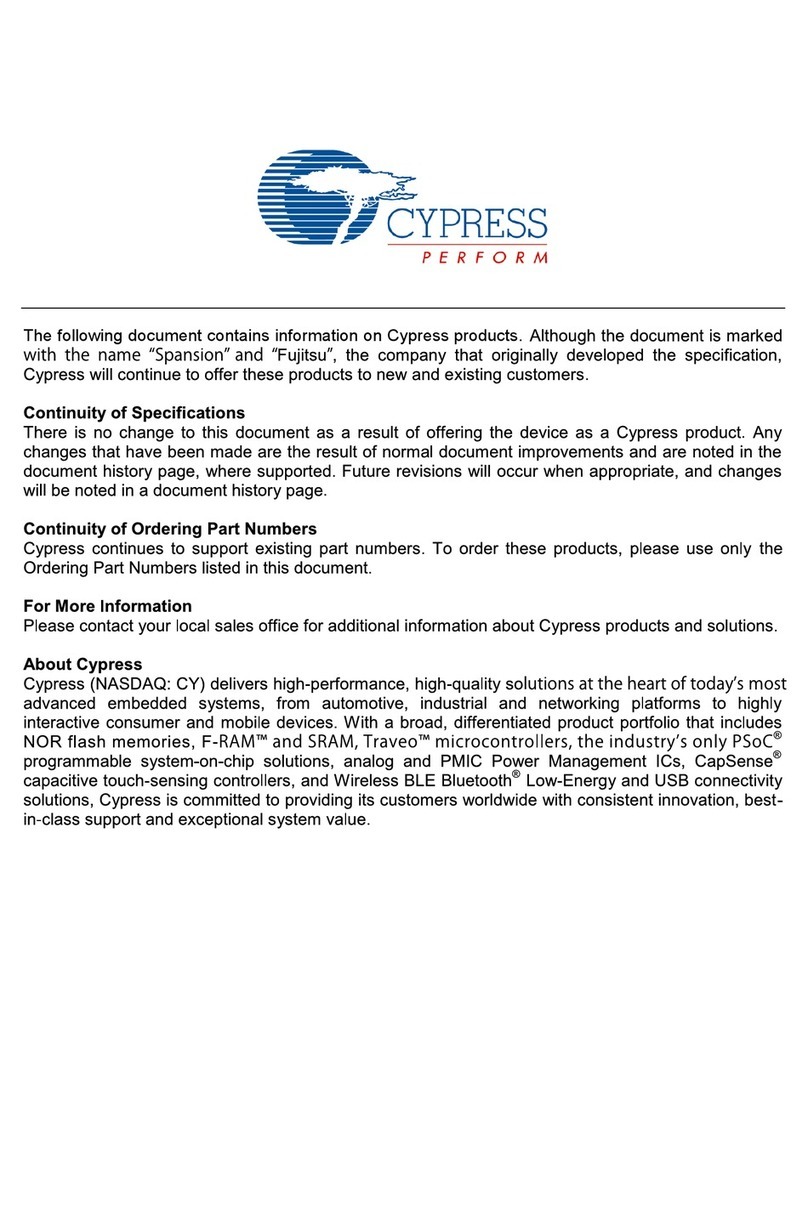
Cypress
Cypress MB96610 Series User manual

Cypress
Cypress CAPSENSE EXPRESS CY3218-CAPEXP1 User manual

Cypress
Cypress CY3250-29XXX User manual

Cypress
Cypress CY8CKIT-148 User manual
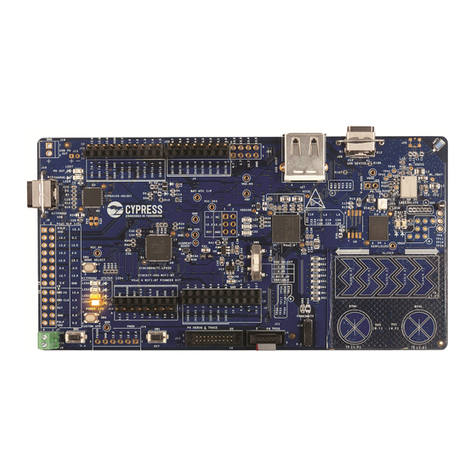
Cypress
Cypress PSoC CY8CKIT-062-WiFi-BT User manual

Cypress
Cypress EZ-BT CYBT-343026-PROG User manual

Cypress
Cypress CY8CKIT-044 User manual
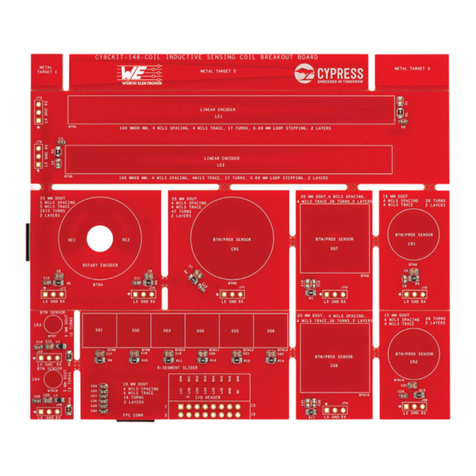
Cypress
Cypress CY8CKIT-148-COIL User manual

Cypress
Cypress CY8CKIT-044 User manual
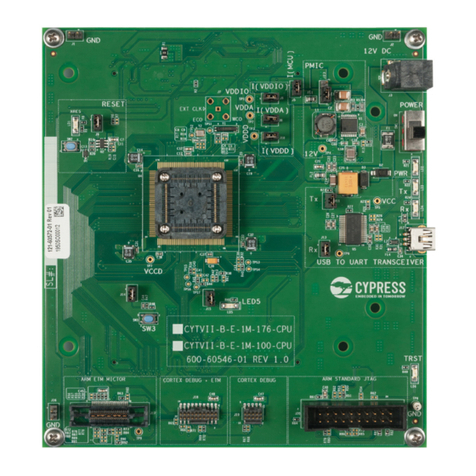
Cypress
Cypress CYTVII-B-E-100-SO User manual
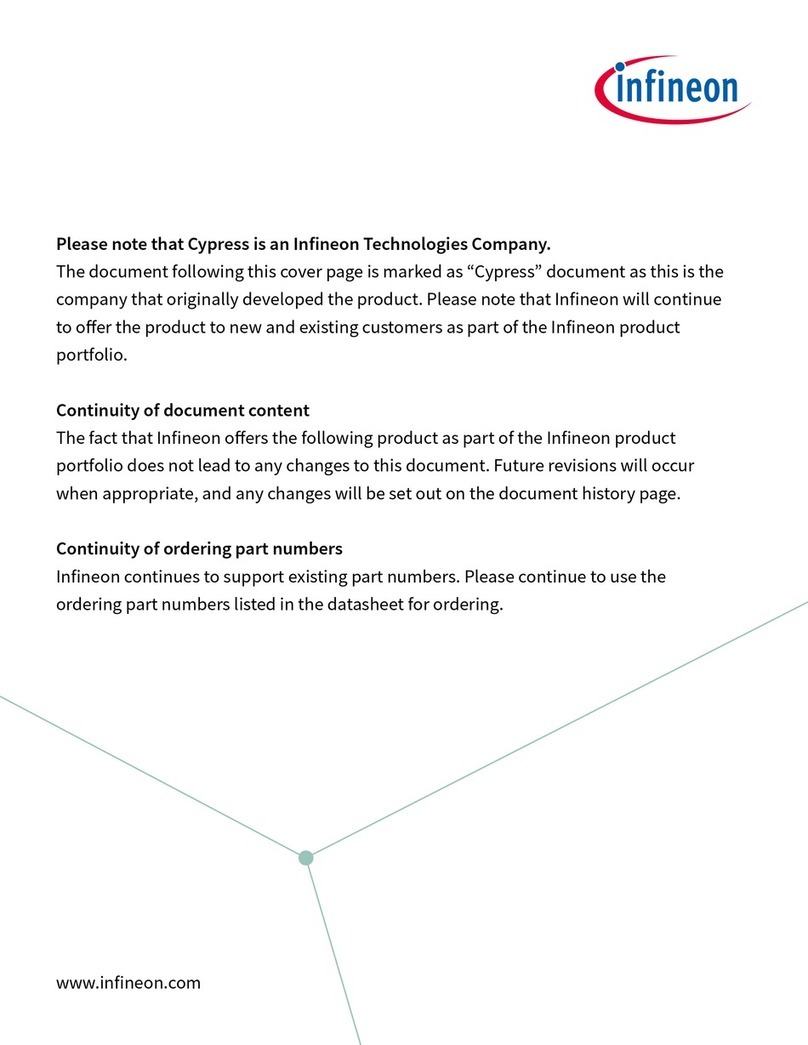
Cypress
Cypress S6SAL211A31SA2001 User manual

Cypress
Cypress CapSense Express SmartSense CY3280-MBR2 User manual

Cypress
Cypress FM4-216-ETHERNET User manual