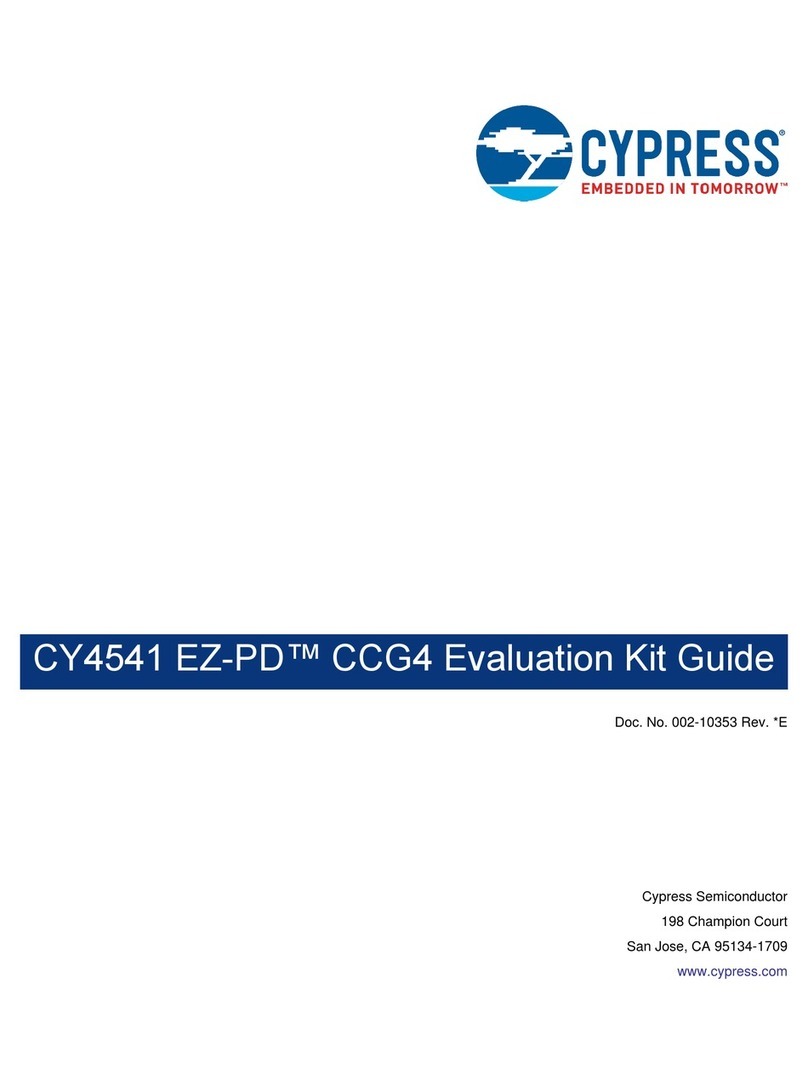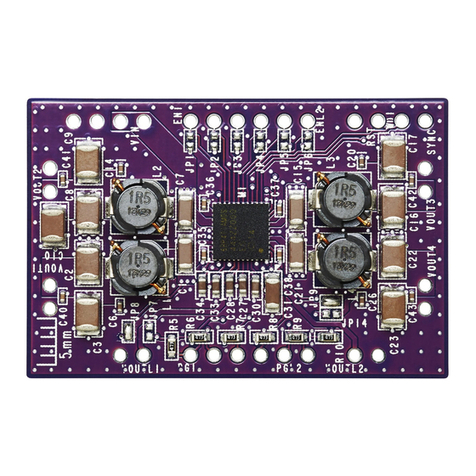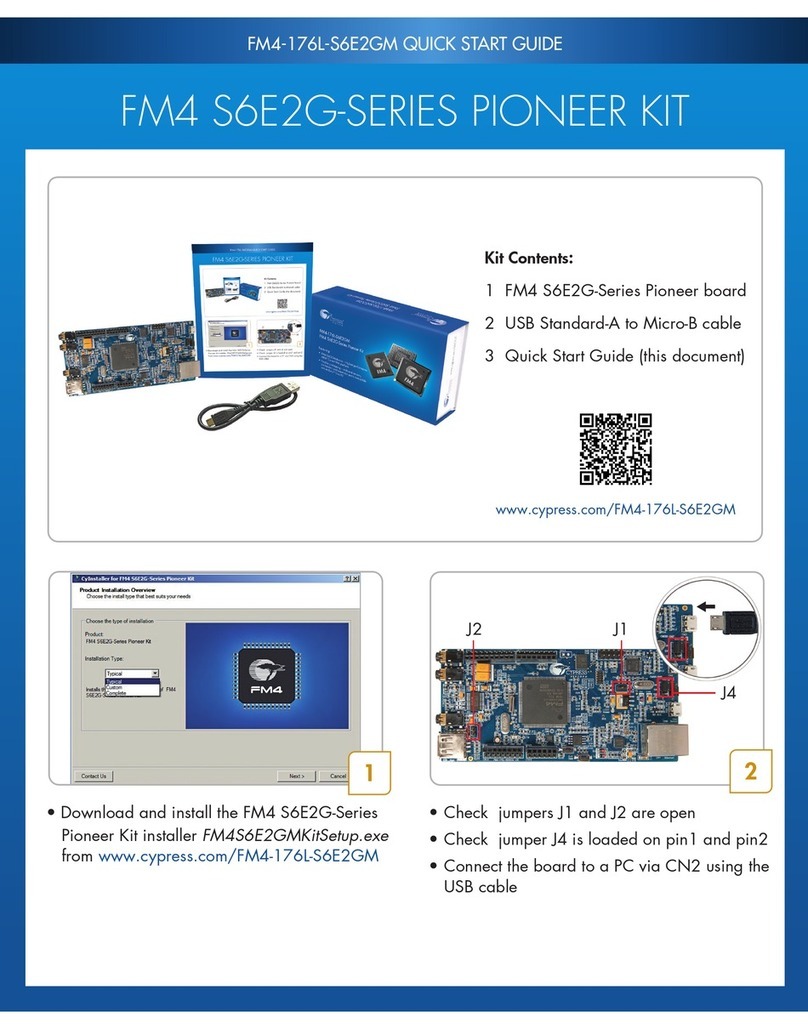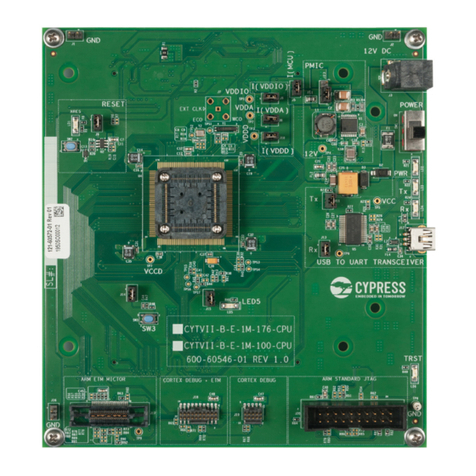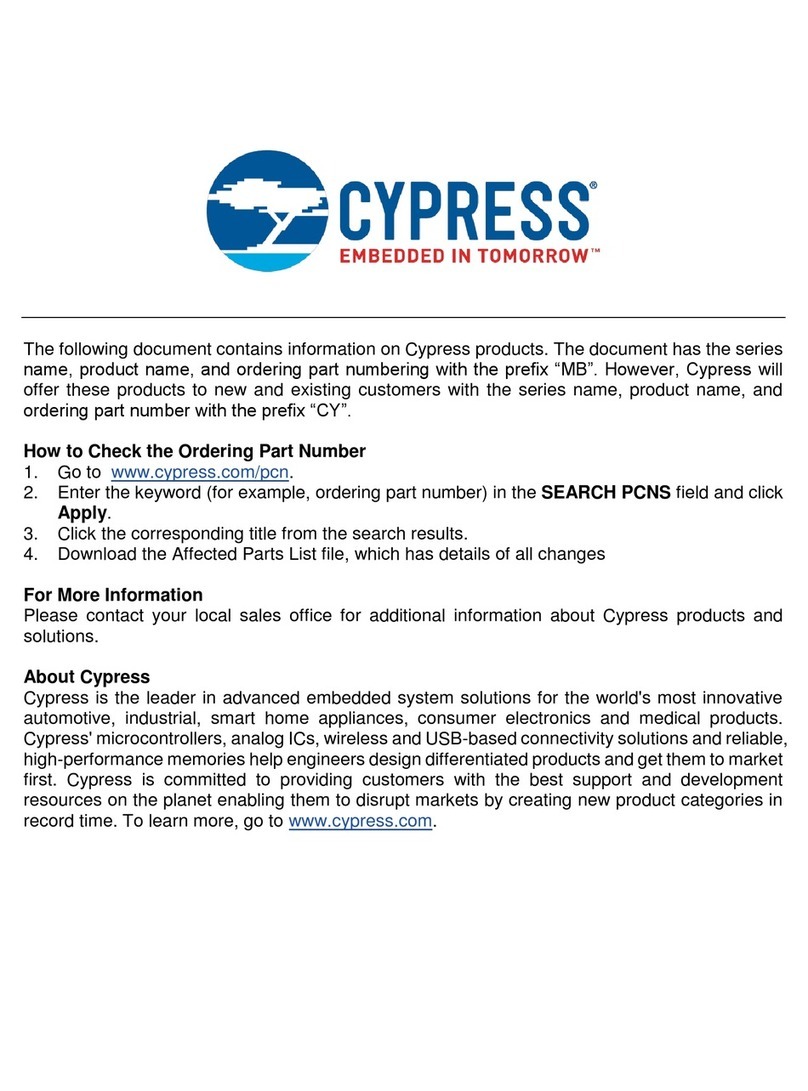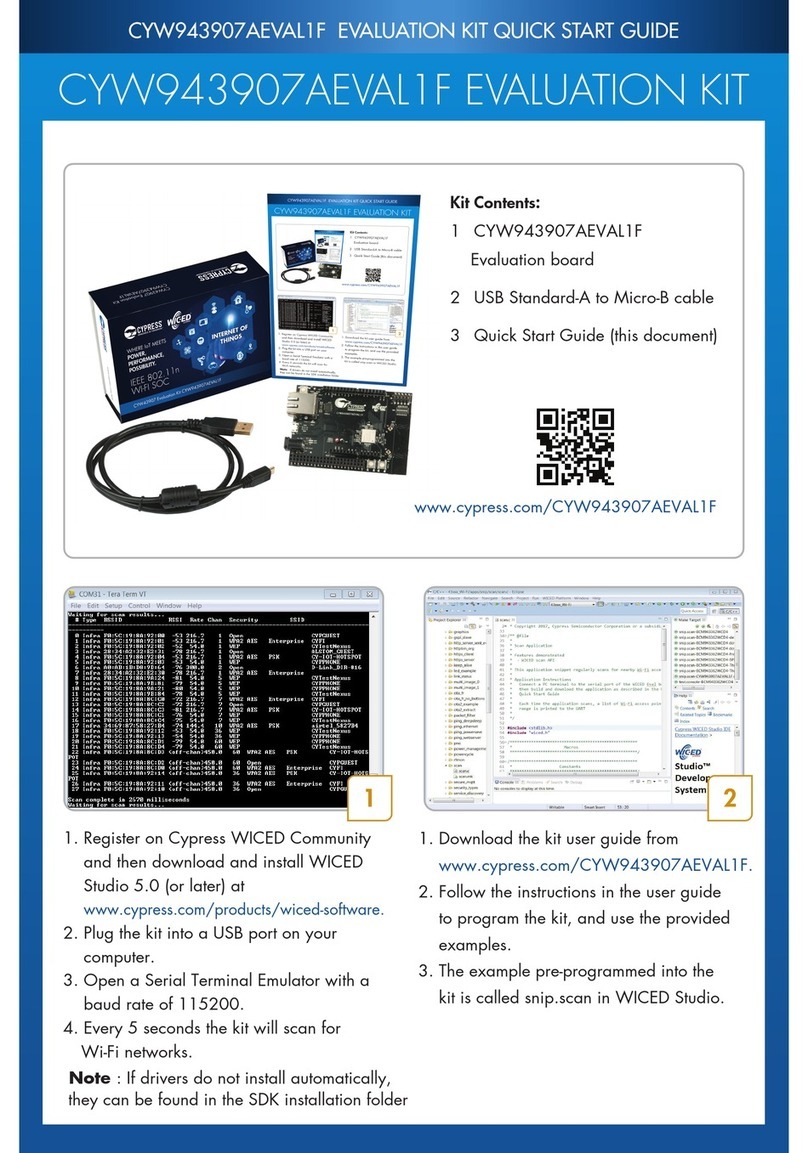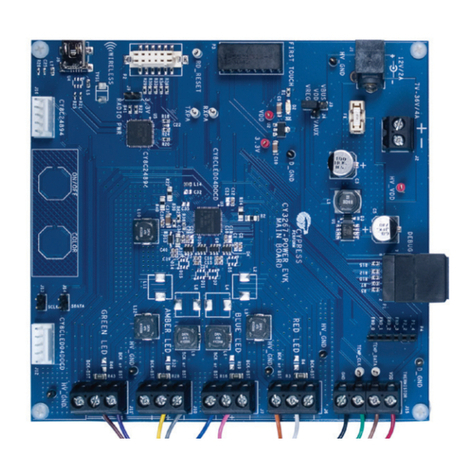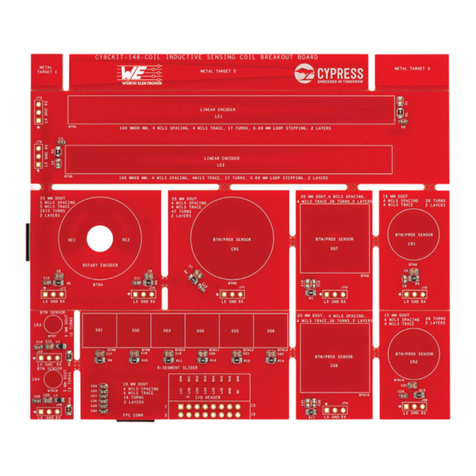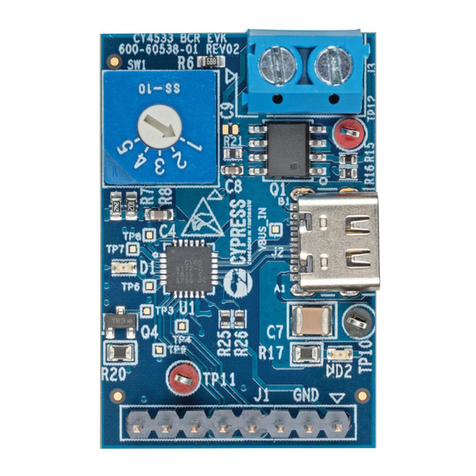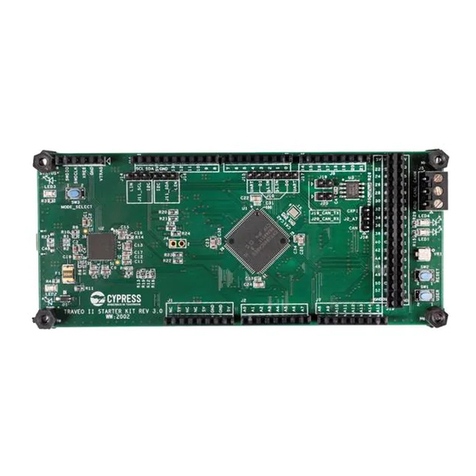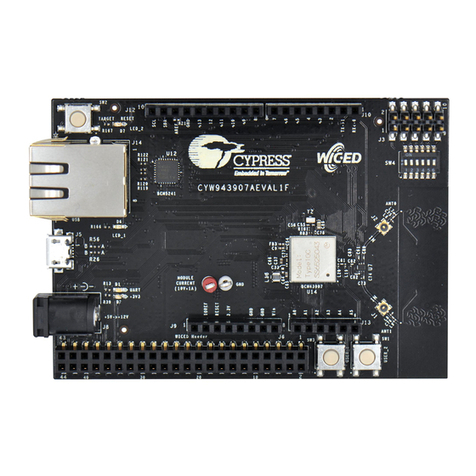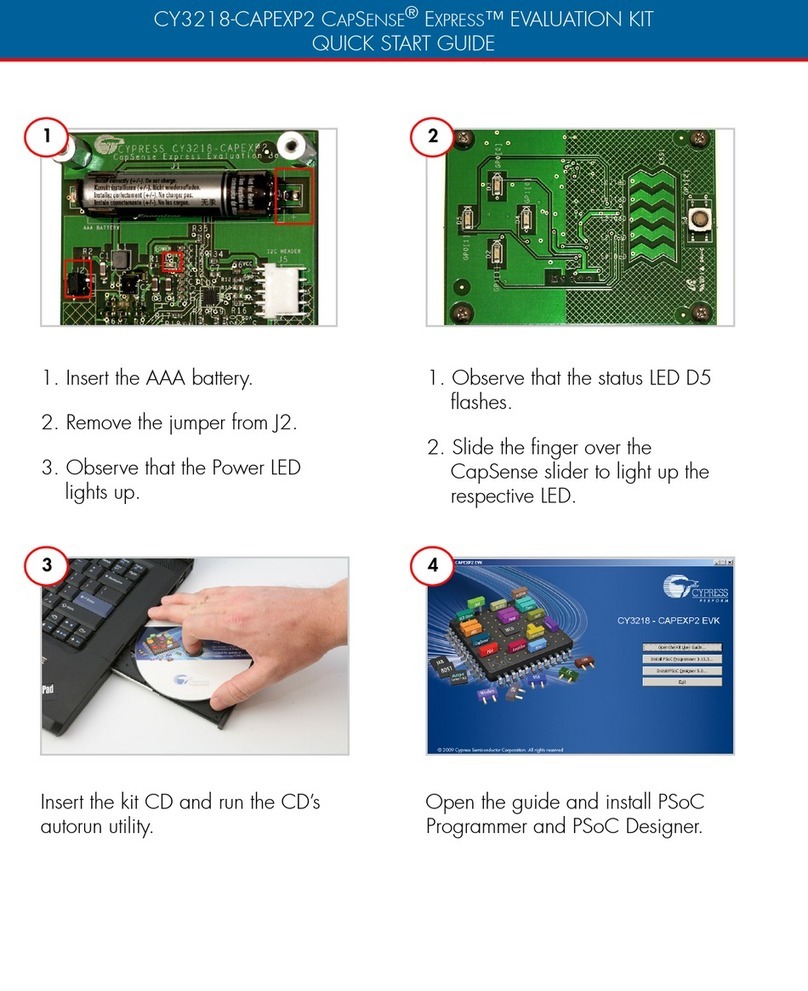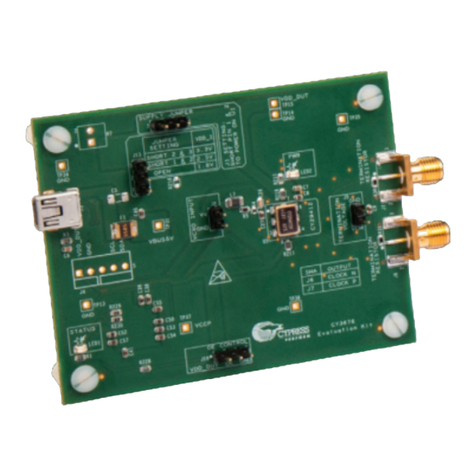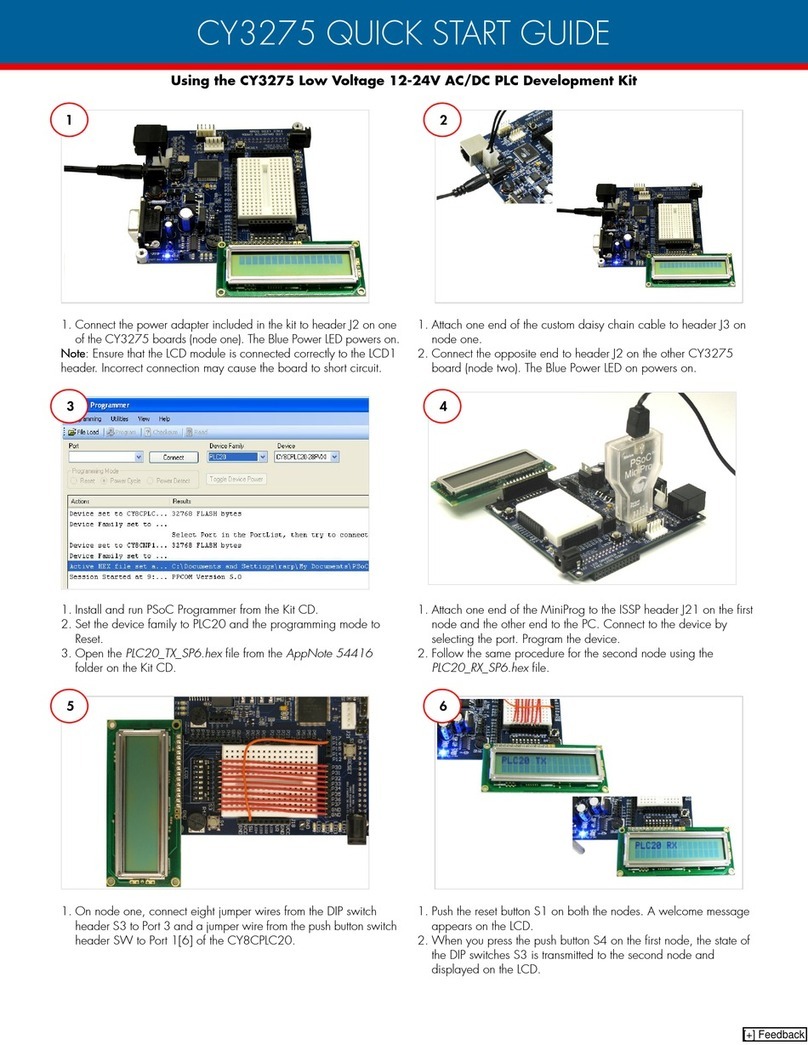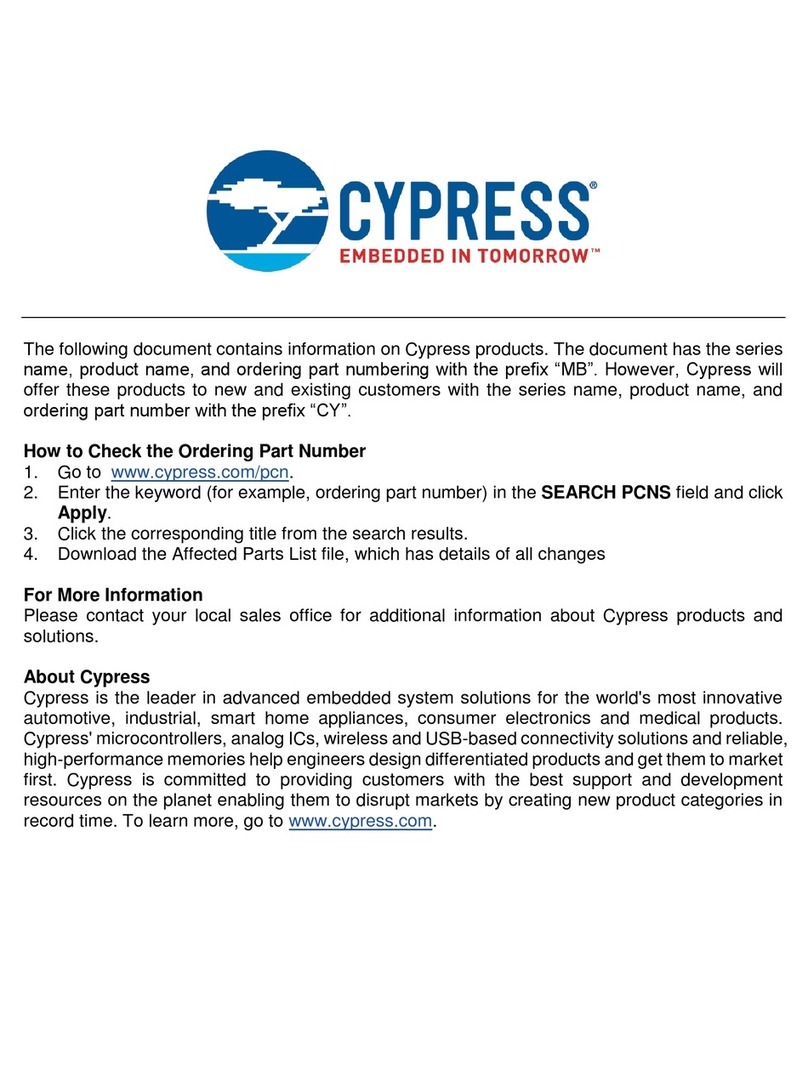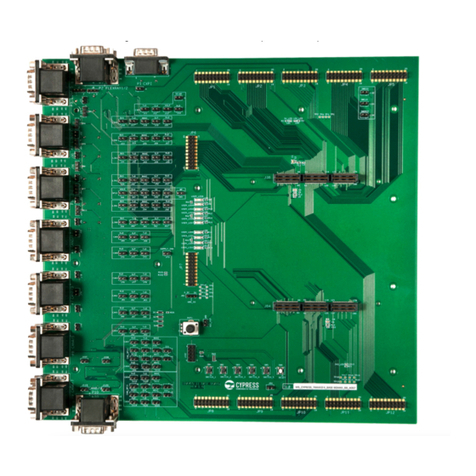Getting Started with PSoC6 MCU
www.cypress.com Document No. 002-21774 Rev. ** 5
2.2.1.1 PSoC Creator Help
Visit the PSoC Creator home page to download and install the latest version of PSoC Creator. Then launch PSoC
Creator and navigate to the following items:
Quick Start Guide: Choose Help >Documentation >Quick Start Guide. This guide gives you the basics for
developing PSoC Creator projects.
Code Examples: Choose File >Code Example or click the Find Code Example... link on the Start Page tab.
These code examples demonstrate how to configure and use PSoC resources.
Component Datasheets: Right-click a Component and select Open Datasheet. Visit the PSoC 6 MCU
Component Datasheets page for a list of all Component datasheets
2.2.2 Peripheral Driver Library (PDL)
The PDL is the software development kit for PSoC 6 MCU devices. If you are familiar with working with PSoC devices
but are new to PSoC 6 MCU, you will notice that PDL is the major addition to the development ecosystem.
Firmware developers who wish to work at the register level should also install the PDL. The PDL includes all the
device-specific header files and startup code you need for your project. It also serves as a reference for each driver.
Because the PDL is provided as source code, you can see how it accesses the hardware at the register level.
Some devices do not support particular peripherals. The PDL is a superset of all the drivers for any supported device.
This superset design means:
All APIs needed to initialize, configure, and use a peripheral are available.
The PDL is useful across all PSoC 6 MCU devices, regardless of available peripherals.
The PDL includes error checking to ensure that the targeted peripheral is present on the selected device.
This enables the code to maintain compatibility across the PSoC platform as long as the peripherals are available. A
device header file specifies the peripherals that are available for a device. If you write code that attempts to use an
unsupported peripheral, you will get an error at compile time. Before writing code to use a peripheral, consult the
datasheet for the particular device to confirm support for the peripheral.
PSoC Creator provides Components that are based on PDL for your use with PSoC 6 MCU devices. This retains the
essence of PSoC Creator in utilizing Cypress or community-developed and pre-validated Components. However, the
PDL is a source code library that you can use with any development environment.
The PDL includes the following key software resources:
Header and source files for each peripheral driver
Header and source files for middleware libraries
Device-specific header, startup, and configuration files
Template projects for supported third-party IDEs
Full documentation
The location for the documentation is <PDL install directory>\doc\. There are two key documents.
The PDL v3.x User Guide covers the fundamentals of working with the PDL, such as the following:
Creating a custom project using the PDL (including third-party IDEs)
Configuring a peripheral
Managing pins in firmware
Using the PDL as a learning tool for register-based programming
Using the PDL API Reference documentation
The second key document is the PDL 3.x API Reference Manual.html. This reference has complete information
on every driver in the PDL, including overview, configuration considerations, and details on every function,
macro, data structure, and enumerated type.