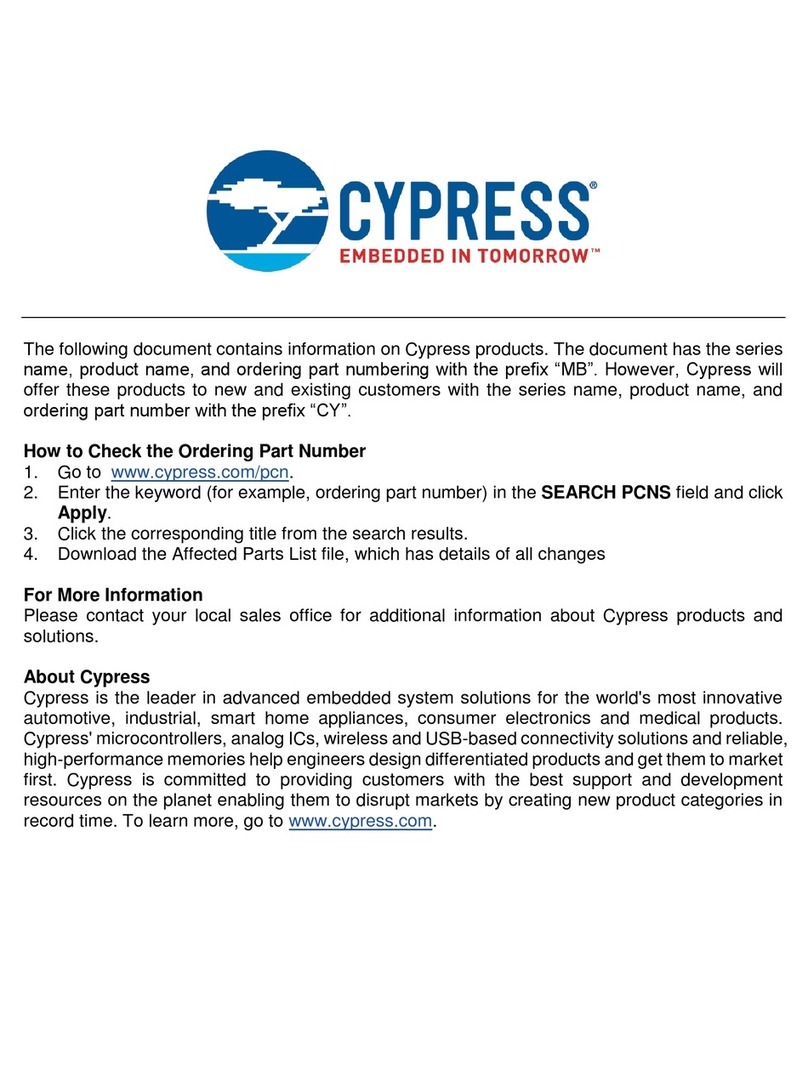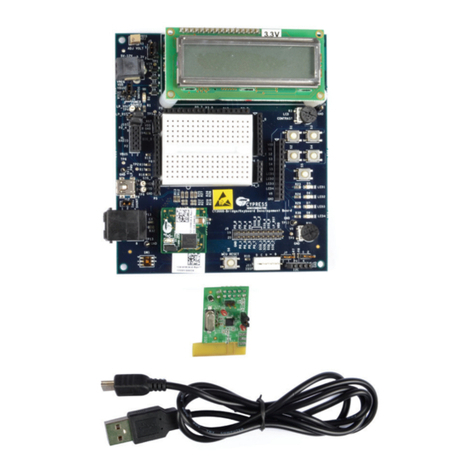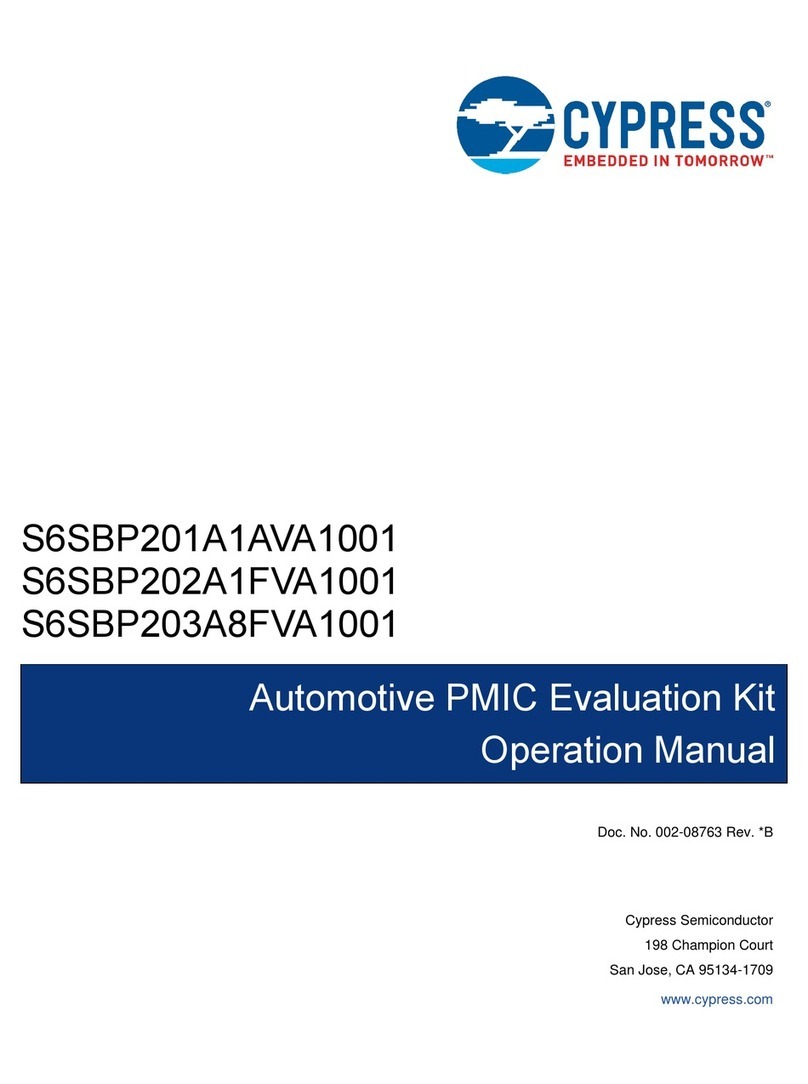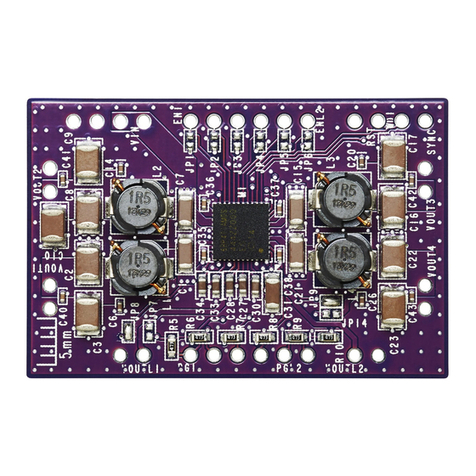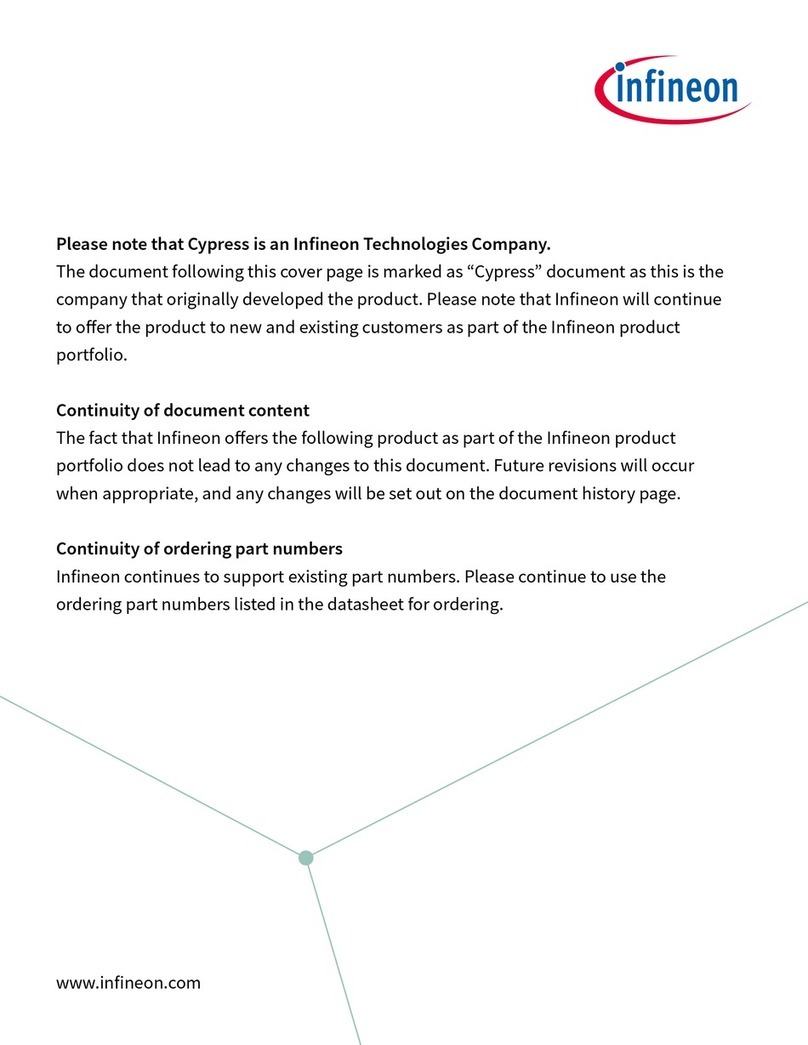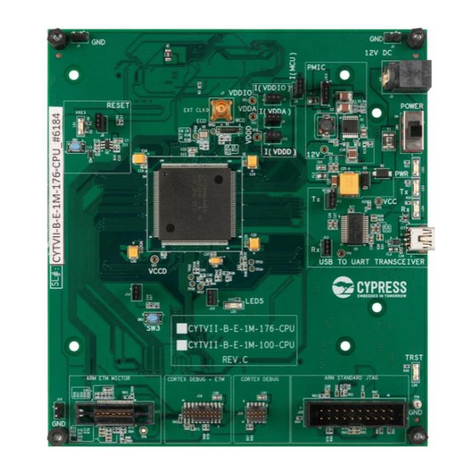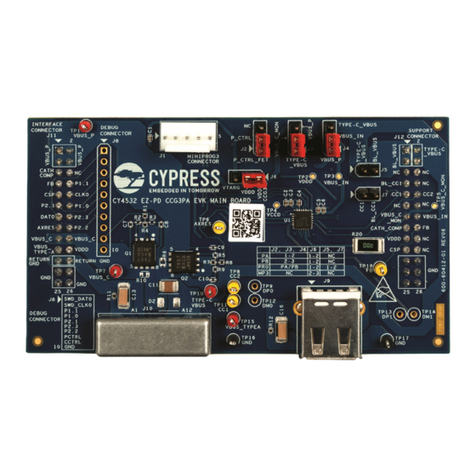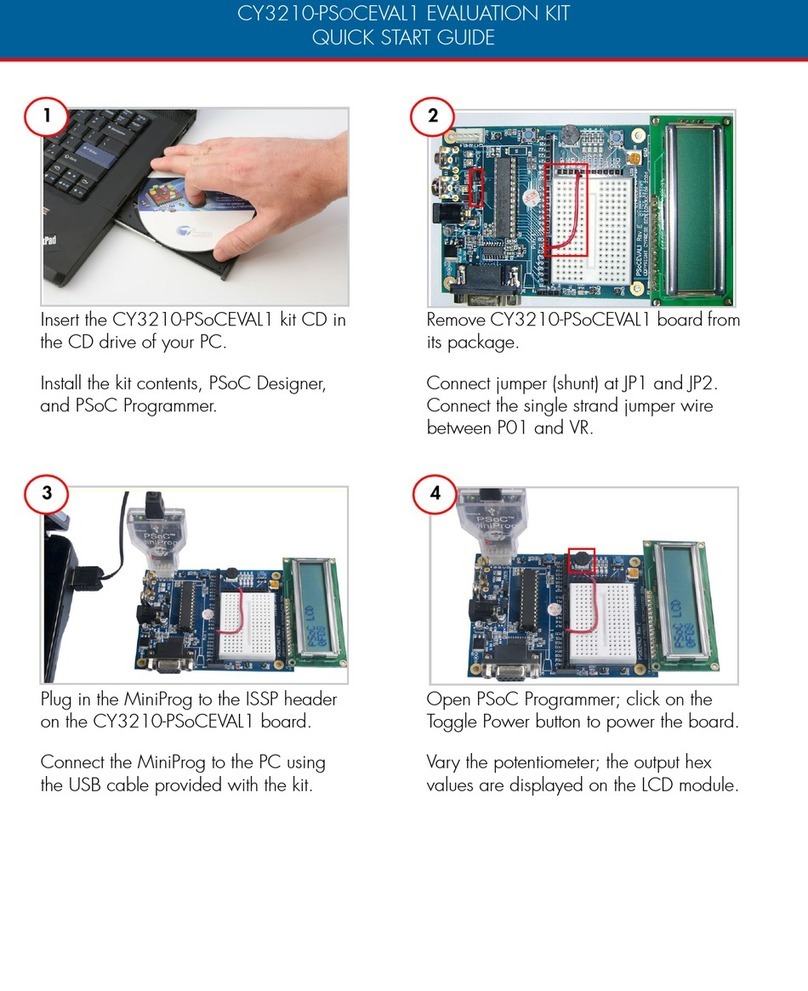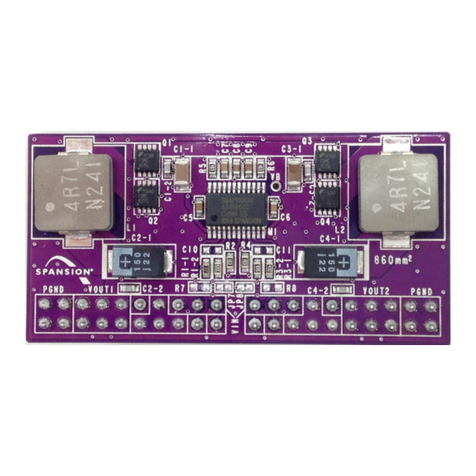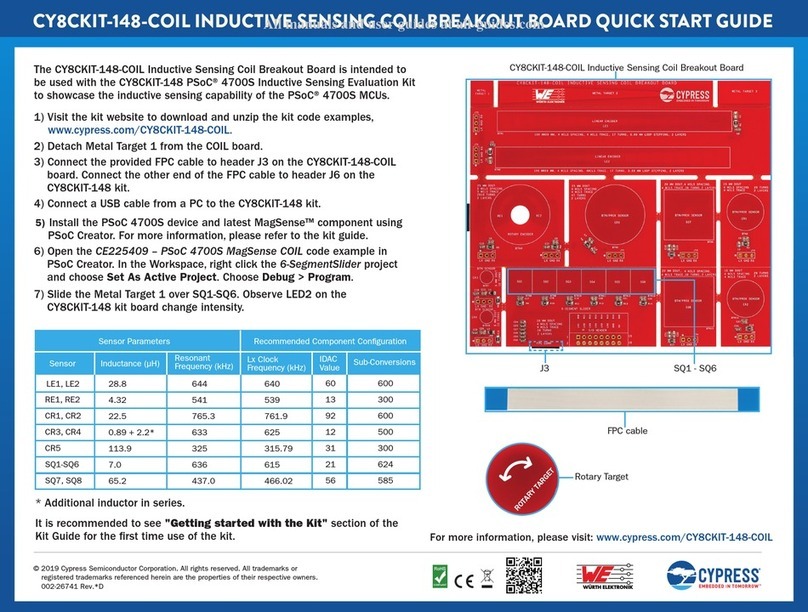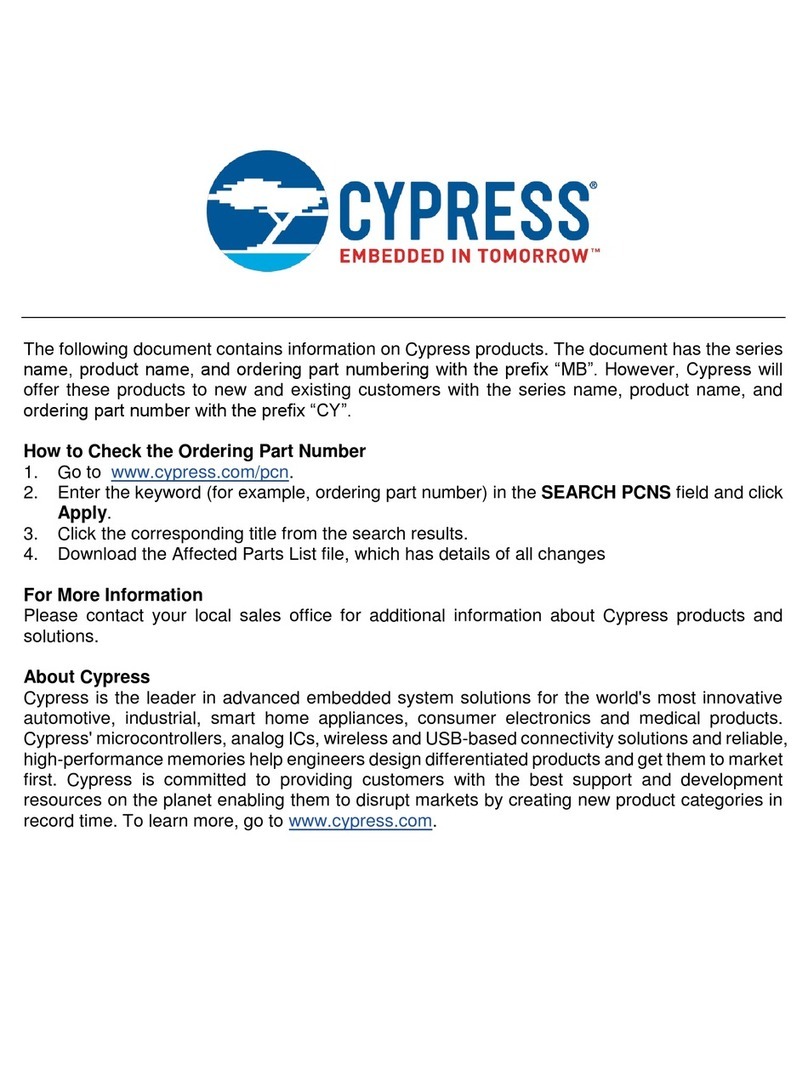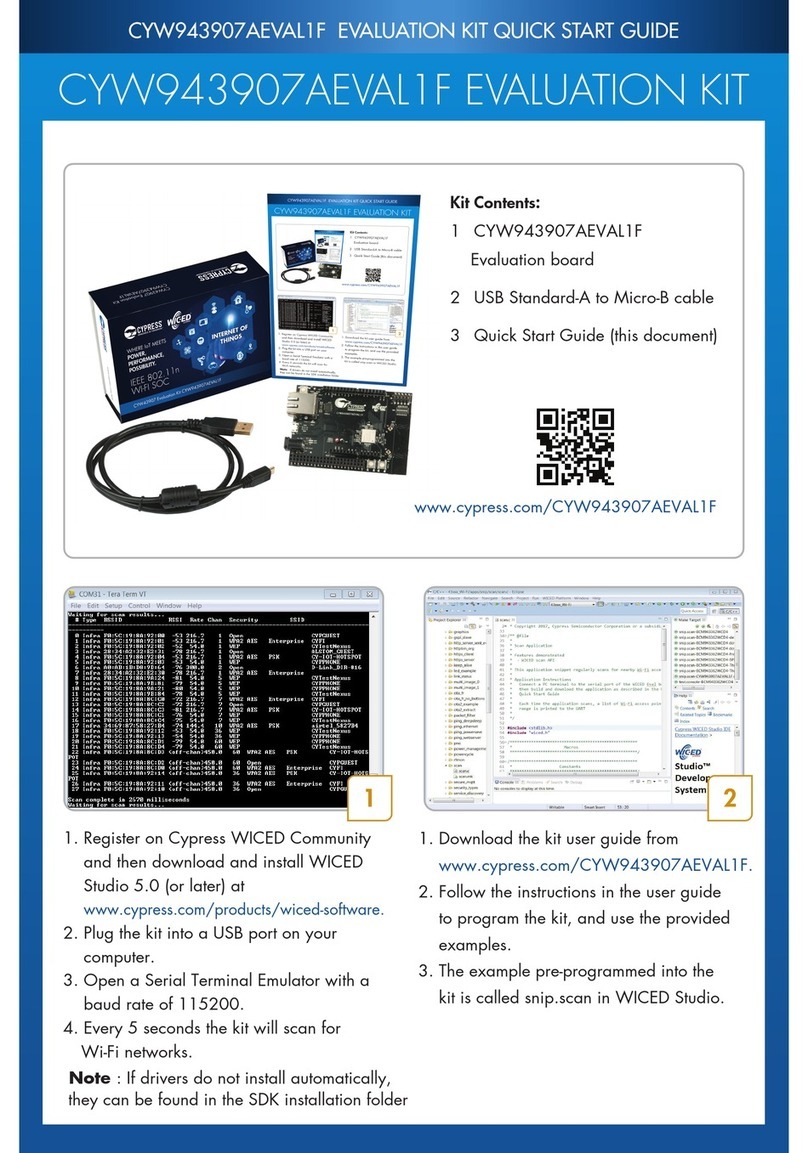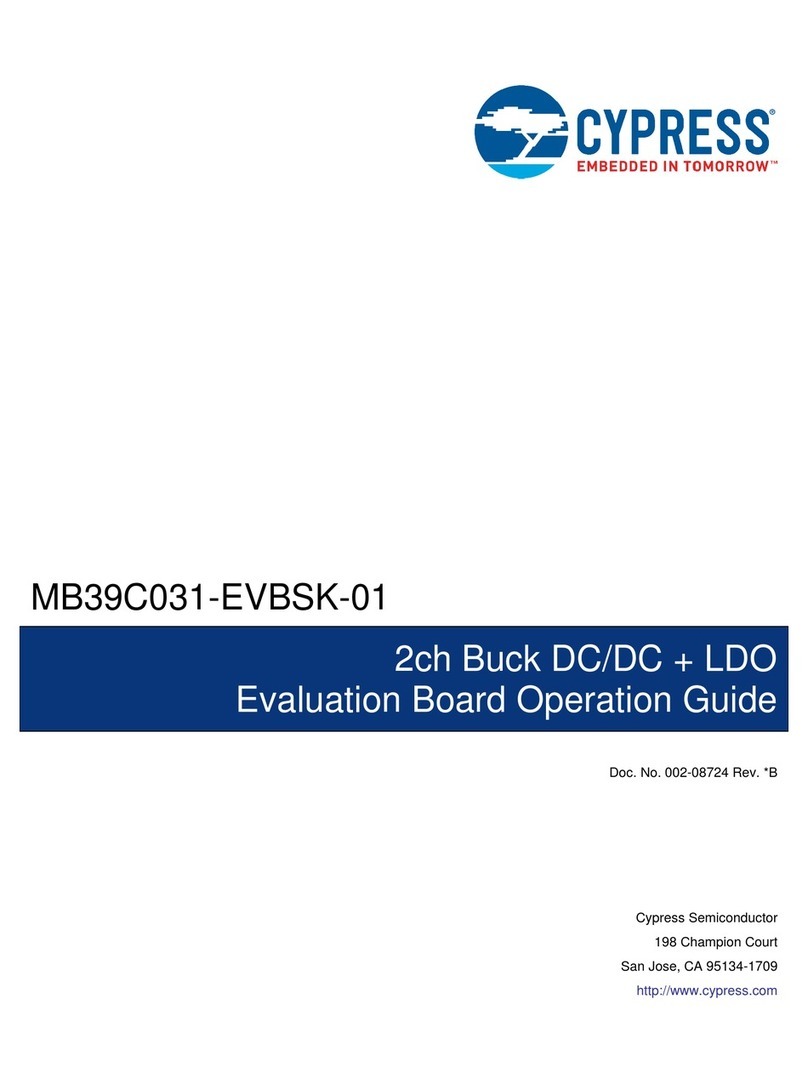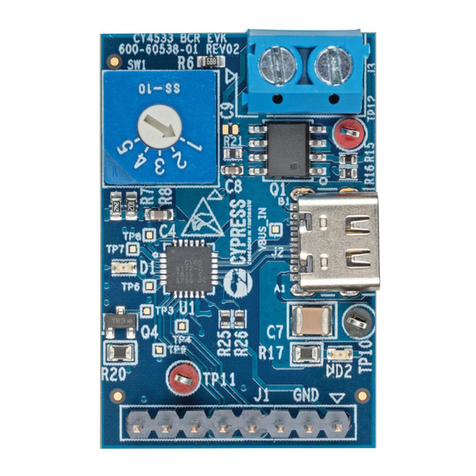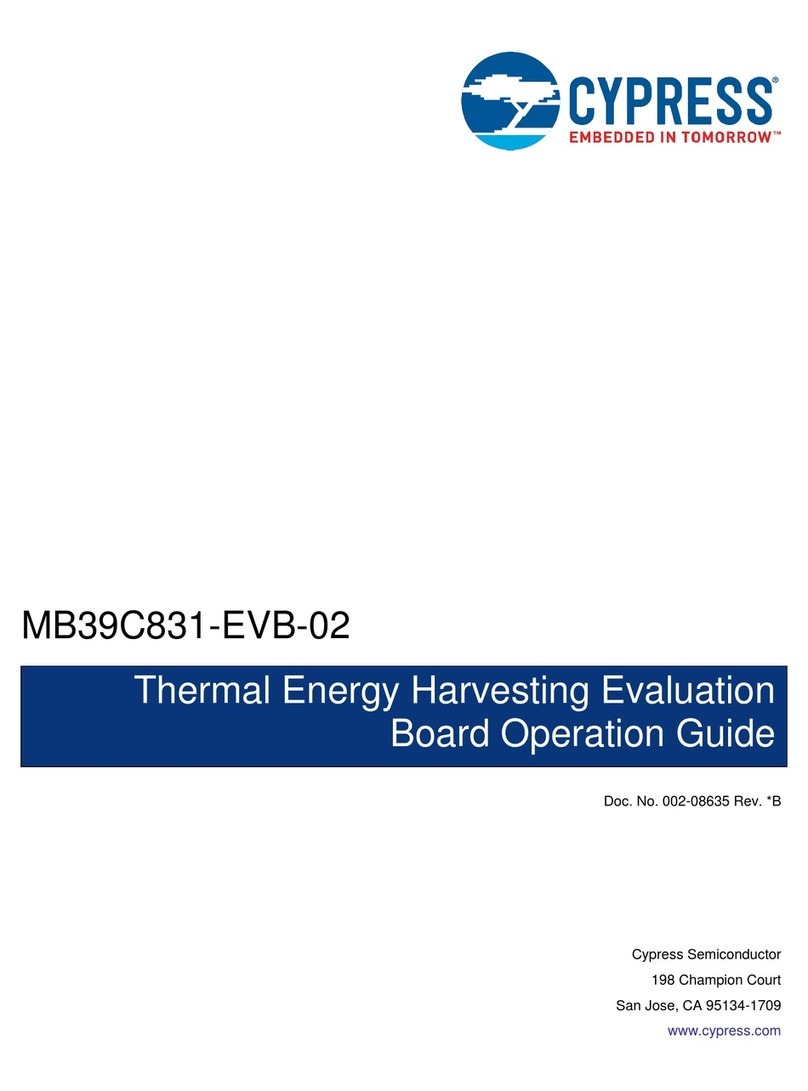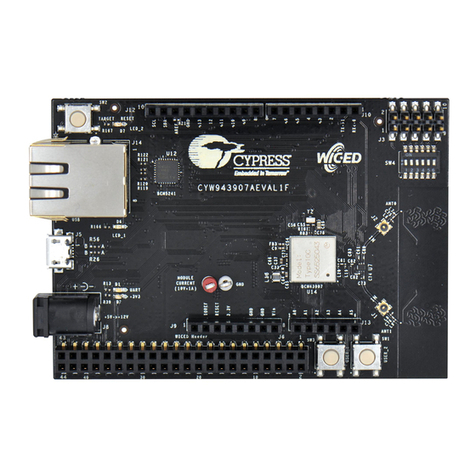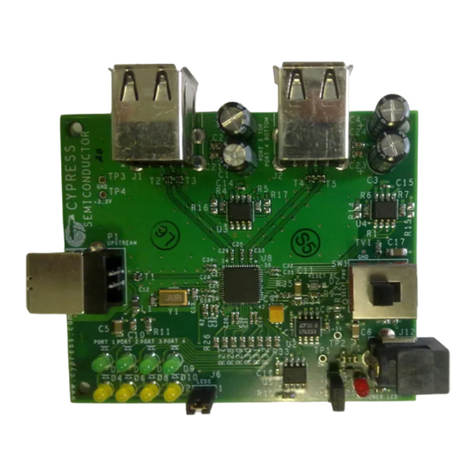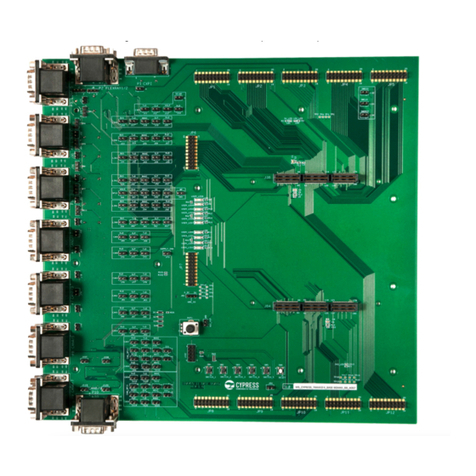CYW920735Q60EVB-01 Evaluation Kit User Guide Doc. No.: 002-23764 Rev. ** 2
Contents
Safety Information...............................................................................................................................................................4
General Safety Instructions ..........................................................................................................................................4
ESD Protection...................................................................................................................................................4
Handling Boards.................................................................................................................................................4
1Introduction.................................................................................................................................................................5
1.1 CYW920735Q60EVB-01 EVB Contents.............................................................................................................5
1.2 CYW920735Q60EVB-01 Board Details..............................................................................................................6
1.3 WICED Studio Development System .................................................................................................................6
1.4 Getting Started ...................................................................................................................................................7
1.5 IOT Resources and Technical Support...............................................................................................................7
1.6 Additional Learning Resources...........................................................................................................................7
1.7 Document Conventions ......................................................................................................................................7
1.8 Acronyms ...........................................................................................................................................................8
2WICED Studio ...........................................................................................................................................................10
2.1 Before You Begin .............................................................................................................................................10
2.2 WICED Studio Overview ..................................................................................................................................10
2.3 Hardware and Software Requirements.............................................................................................................10
2.4 Development Process ......................................................................................................................................10
2.5 Setting up WICED Studio .................................................................................................................................10
2.5.1 Install WICED Studio...........................................................................................................................11
2.5.1.1 Windows................................................................................................................................11
2.5.1.2 Linux......................................................................................................................................11
2.5.1.3 Mac OS X..............................................................................................................................11
2.5.2 Connect the WICED Evaluation Board................................................................................................12
2.5.3 Verify Driver Installation.......................................................................................................................13
2.5.3.1 Windows................................................................................................................................13
2.5.3.2 Linux......................................................................................................................................13
2.5.3.3 Mac OS X..............................................................................................................................13
2.6 Using the WICED Studio IDE ...........................................................................................................................14
2.6.1 WICED Studio IDE UI..........................................................................................................................14
2.6.2 WICED Studio SDK Directory Structure ..............................................................................................15
2.6.3 WICED Studio Code Examples ...........................................................................................................15
2.6.4 Build and Load a Sample Application..................................................................................................16
2.6.5 Hello Client Peer Application...............................................................................................................18
2.6.6 Testing the Hello Sensor Application...................................................................................................19
2.6.6.1 Hello Sensor Application Structure........................................................................................19
2.6.6.2 Hello Sensor Application Test Procedure..............................................................................19
2.6.6.2.1 Hello Input Characteristic.....................................................................................................19
2.6.6.2.2 Hello Configuration Characteristic .......................................................................................20
2.6.7 Viewing Application Trace Messages..................................................................................................20
2.6.7.1 Routing Trace Messages.......................................................................................................20
2.6.7.2 View Traces Using a Terminal Emulation Program...............................................................21
2.6.7.3 View Traces Using the BTSpy Windows Application.............................................................21
3Kit Operation.............................................................................................................................................................23
3.1 Theory of Operation..........................................................................................................................................23
3.2 Jumpers............................................................................................................................................................28
3.3 Buttons and Switches.......................................................................................................................................30
3.4 Arduino-Compatible Headers ...........................................................................................................................31