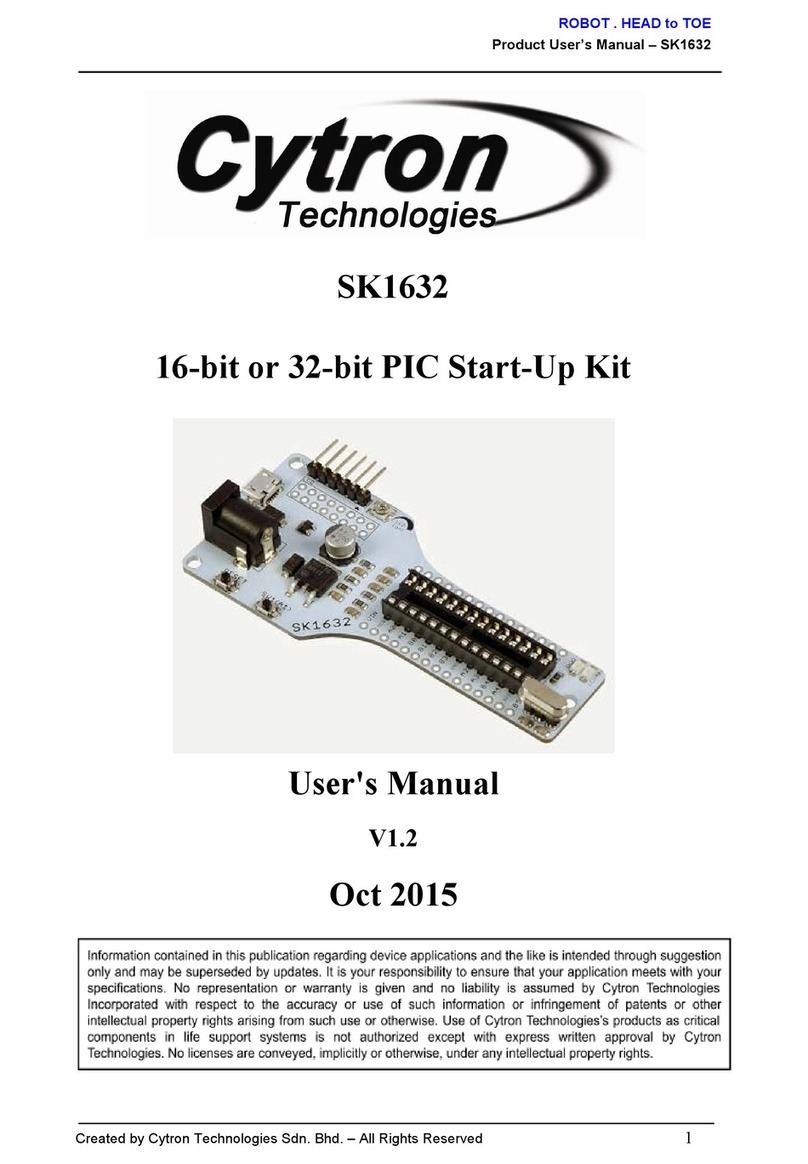ROBOT . HEAD to TOE
Product User’s Manual – SK40C
Created by Cytron Technologies Sdn. Bhd. – All Rights Reserved
8
O– Turn pin is provided for crystal. 20M Hz is default crystal provided in SK40C. However,
the 20M Hz crystal can be removed and replace with other crystal. Just remove the crystal
and put other crystal on turn pin without soldering.
P – Reserved for 2 x 16 LCD Display. User may solder 2x16 LCD display at this space if
want to use it.
Figure below shown pin connection for ‘Label P’ (2x16 LCD Display).
Pin
Name Pin function Connection
1 GND Ground GND
2 VDD Positive supply for LCD 5V
3 Con Brightness adjust Connected to a preset to adjust
brightness
4 RB4 Select register, select instruction or data
register Pin RS of LCD
5 GND Ground GND
6 RB5 Start data read or write Pin E of LCD
7 RD0 LCD Data bus pin Pin D0 of LCD
8 RD1 LCD Data bus pin Pin D1 of LCD
9 RD2 LCD Data bus pin Pin D2 of LCD
10 RD3 LCD Data bus pin Pin D3 of LCD
11 RD4 LCD Data bus pin Pin D4 of LCD
12 RD5 LCD Data bus pin Pin D5 of LCD
13 RD6 LCD Data bus pin Pin D6 of LCD
14 RD7 LCD Data bus pin Pin D7 of LCD
15 VDD Backlight positive input VDD
16 B/L Backlight negative input Connect to JP8
Figure below shown pin connection for ‘Label O’ (Turn pin for crystal).
Figure below shown pin connection for ‘Label I’ (Push button).
Pin Name Pin function Connection
RA6 OSC2 Crystal Turn pin (JP7)
RA7 OSC1 Crystal Turn pin (JP7)
Pin Name Pin function Connection
RB0 SW1 Digital Input ‘SW1’ SWITCH
RB1 SW2 Digital Input ‘SW2’ SWITCH