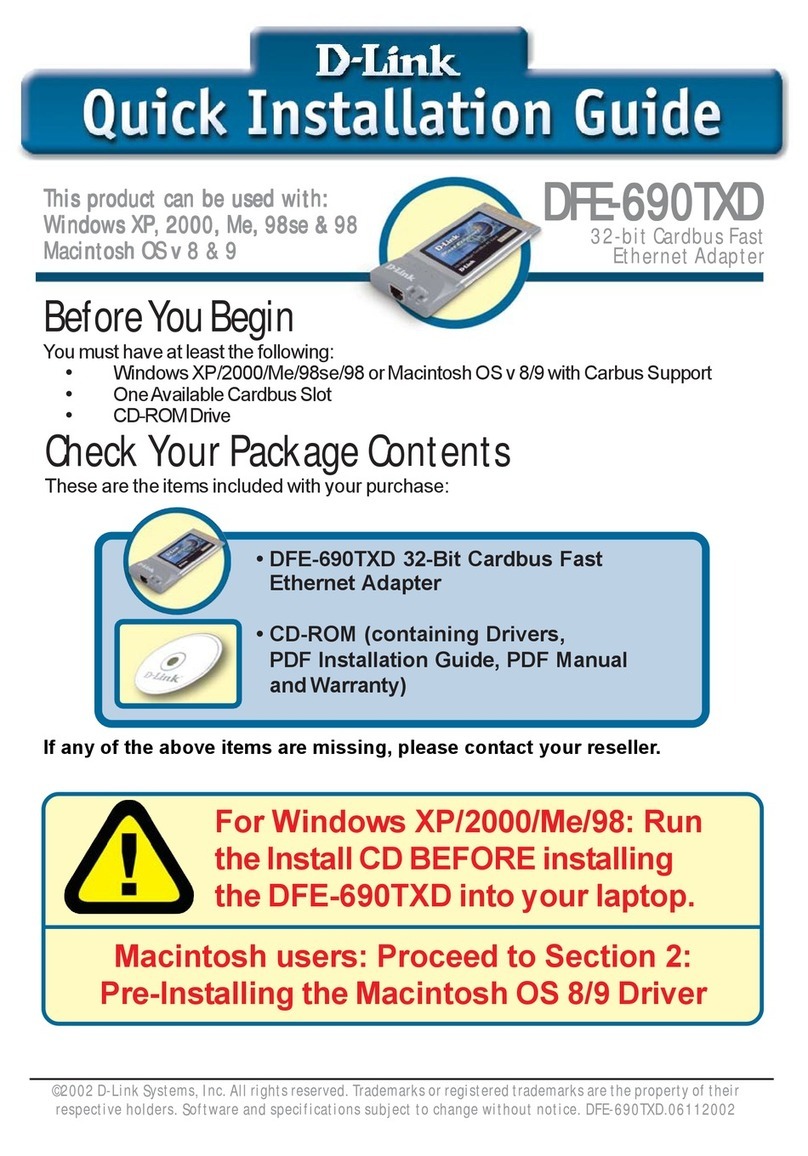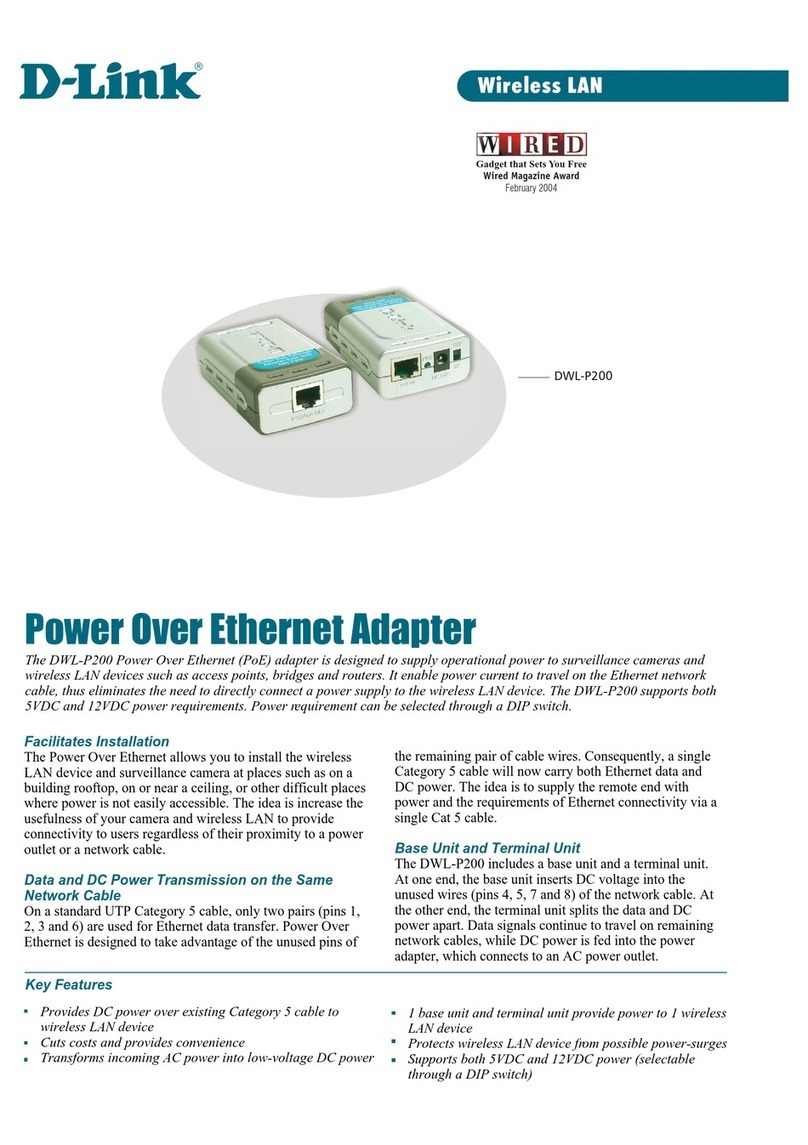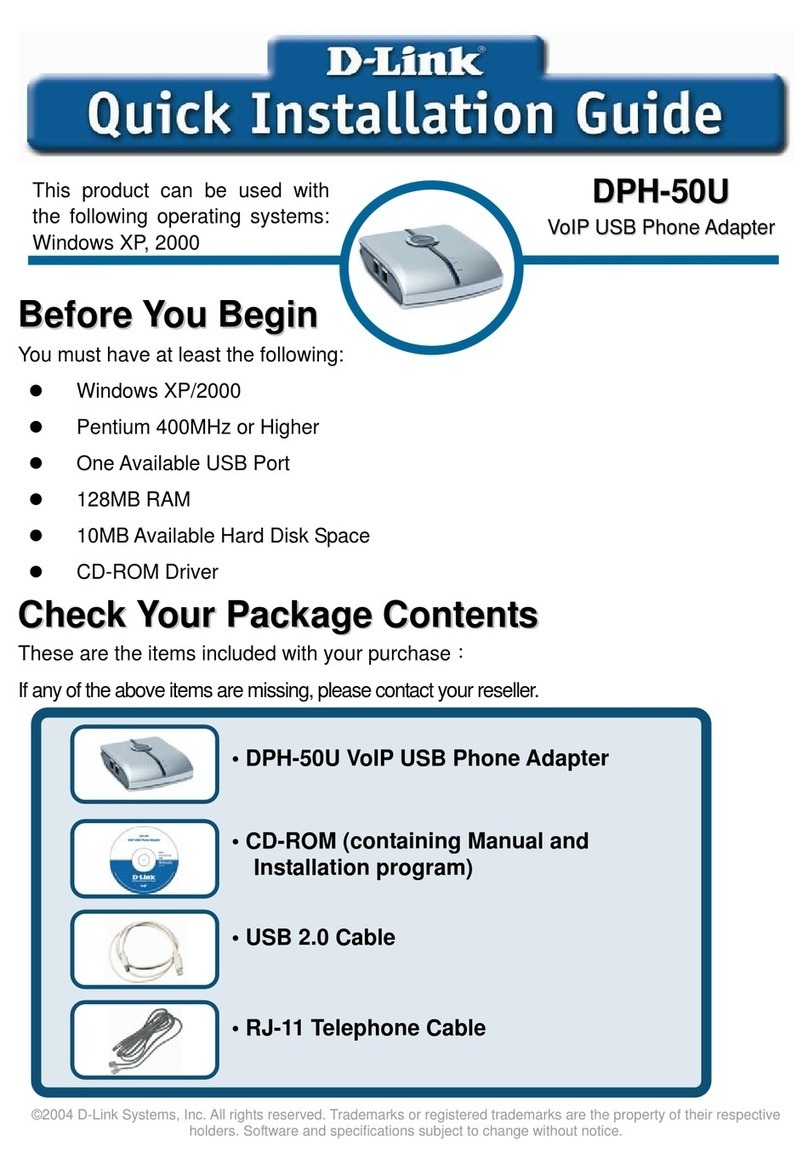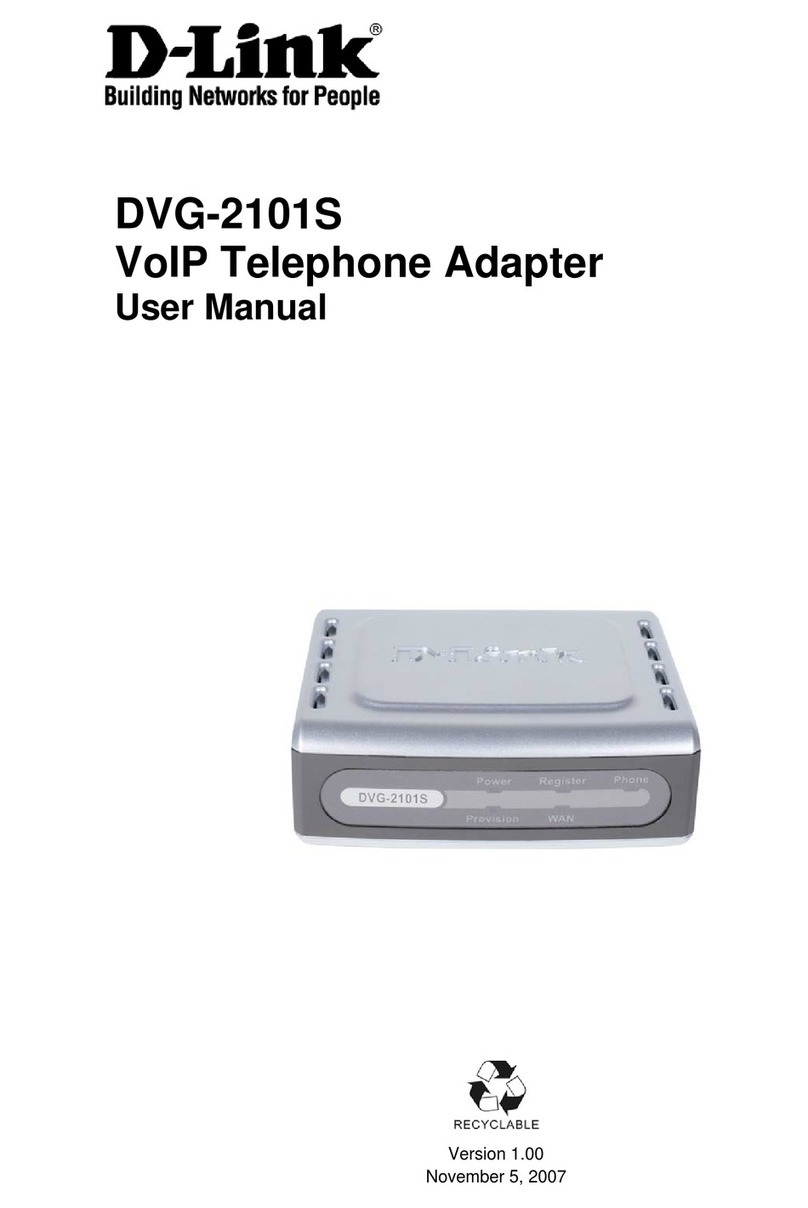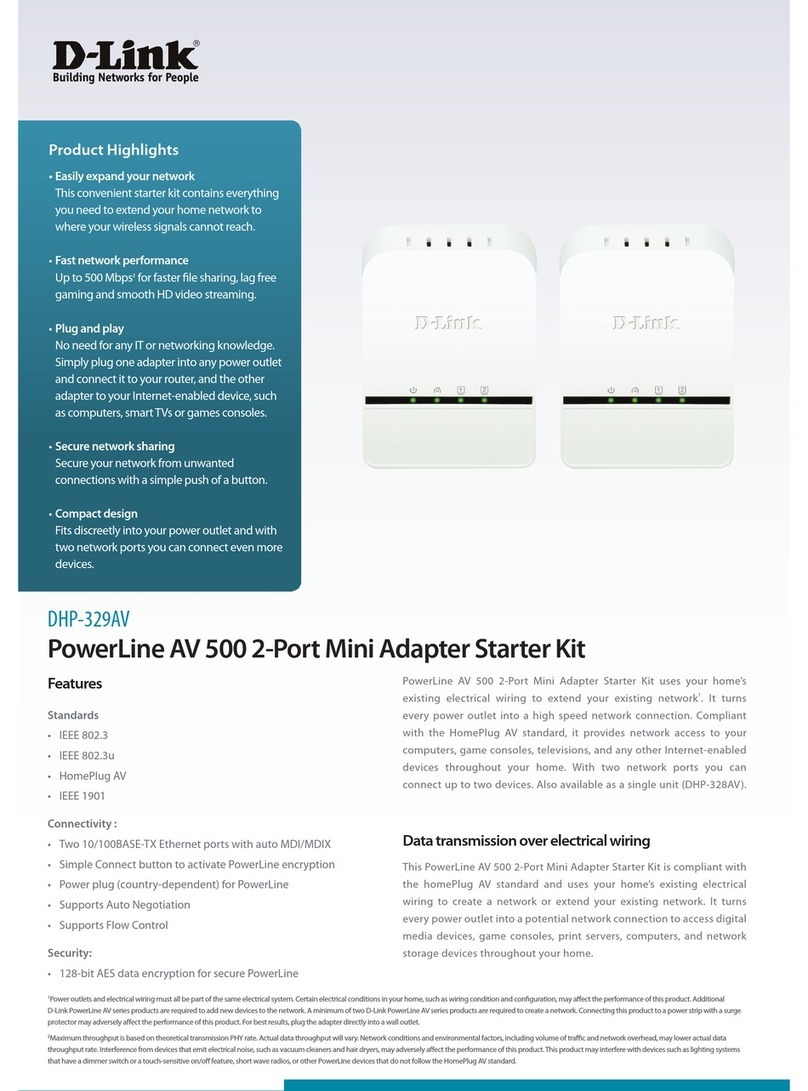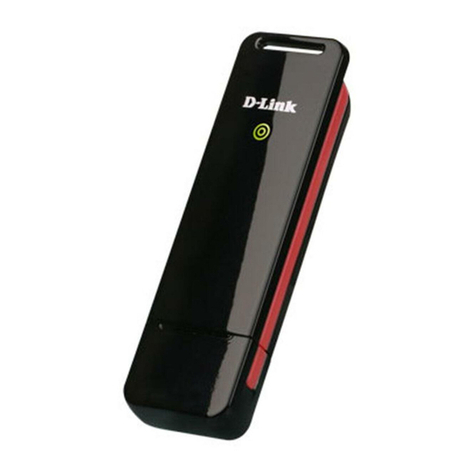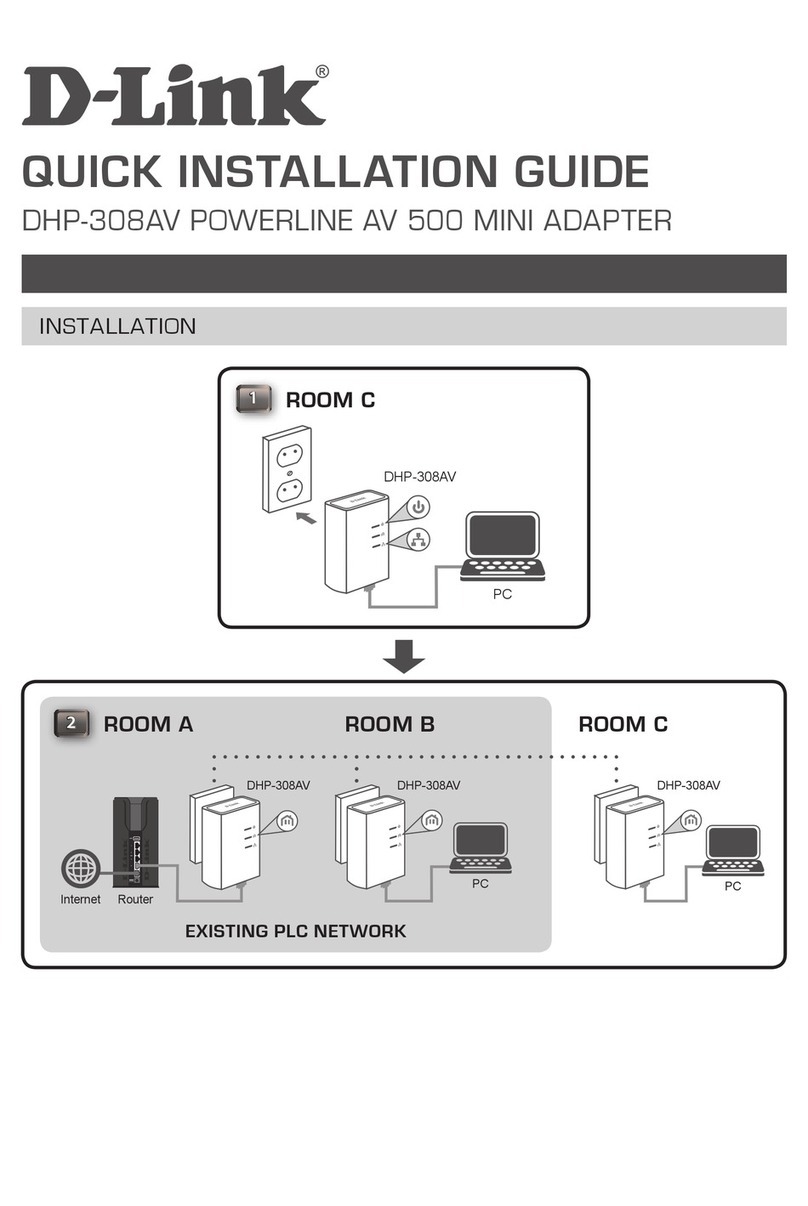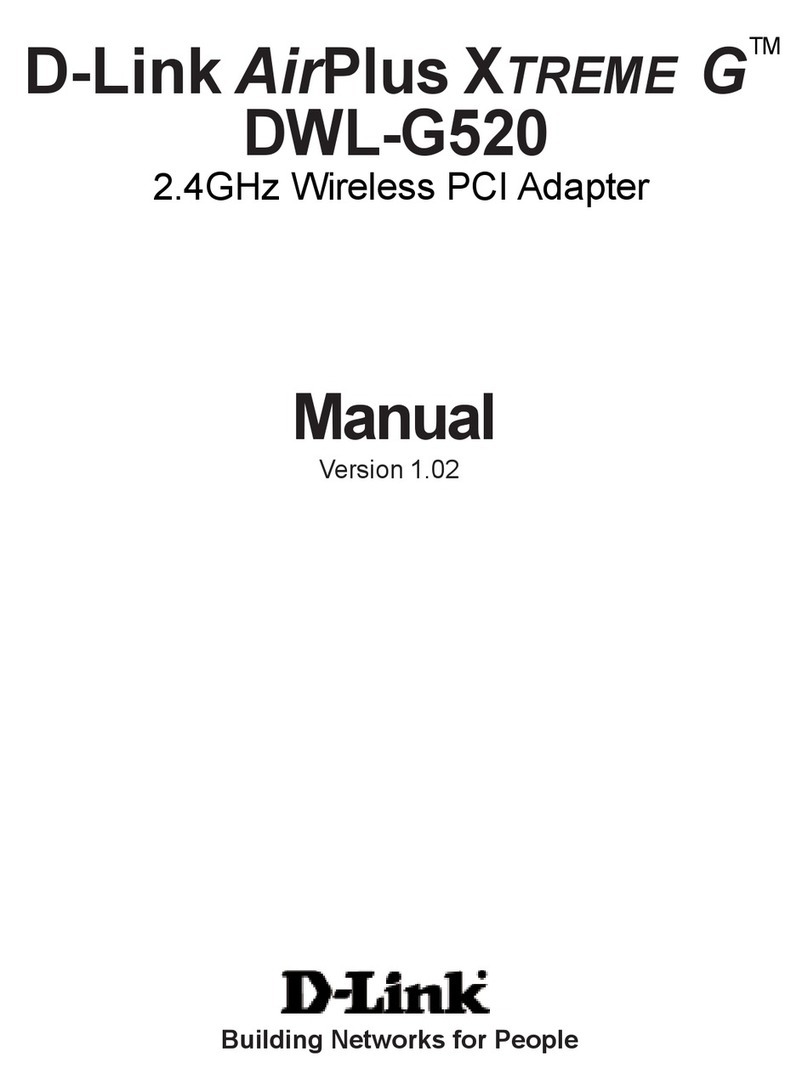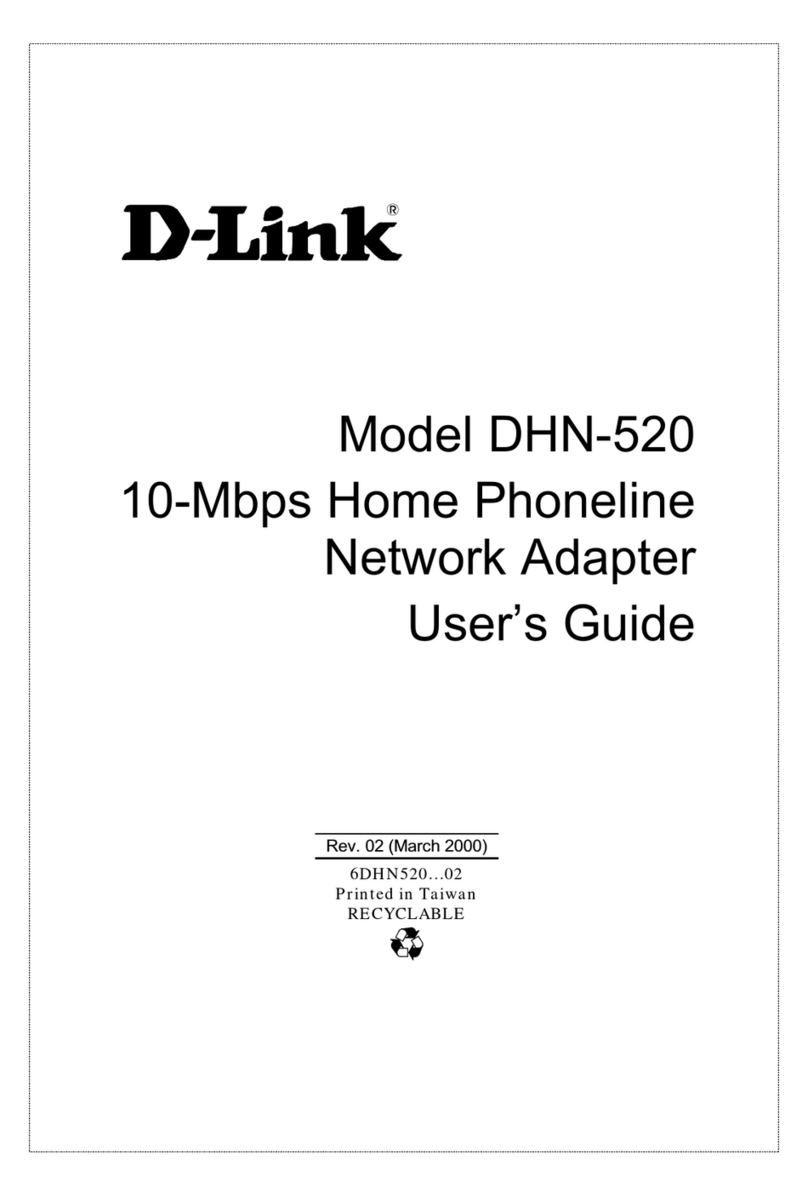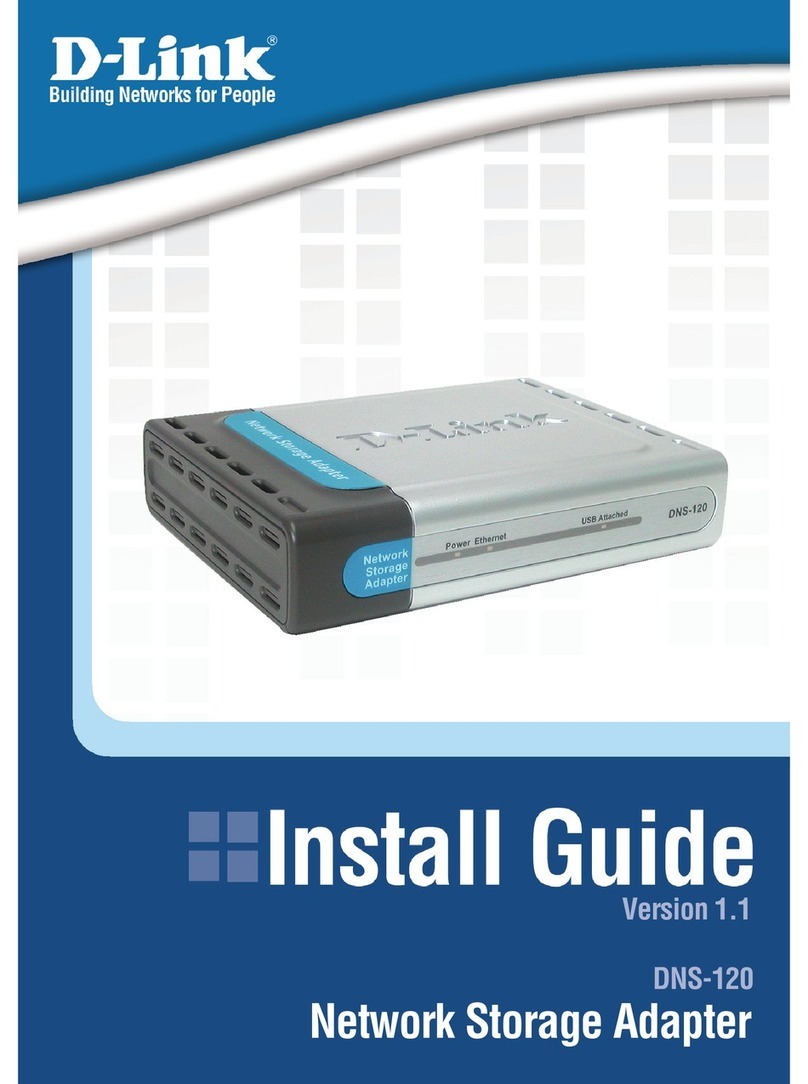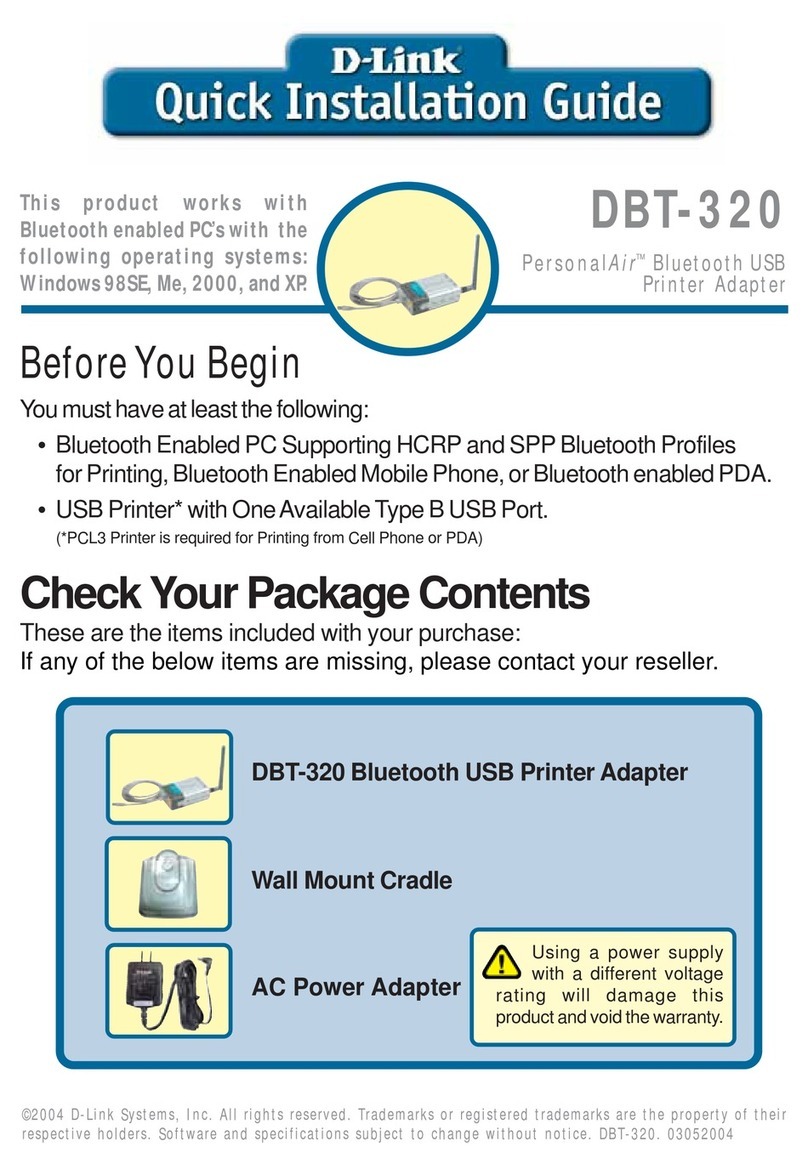CD SET-UP WIZARD
CD-ДИСК С МАСТЕРОМ УСТАНОВКИ
УСТАНОВКА И ПРОБЛЕМЫ КОНФИГУРАЦИИ
QUICK INSTALLATION GUIDE
DWA-131 WIRELESS N NANO USB ADAPTER
SET-UP AND CONFIGURATION PROBLEMS
1. IF I’VE LOST MY CD WHAT CAN I DO?
The CD contains software drivers and manual which can be obtained
from D-Link (see Technical Support below). Windows 8.1, 8, 7 in most
cases will automatically install the correct drivers.
2. IF I’VE FORGOTTEN MY WIRELESS ENCRYPTION KEY?
The wireless encryption key is congured at the Wireless Access
Point, Router or DSL Modem Router. If you are unable to obtain
your encryption key, the only solution would be to re-congure your
Access Point/Router to use a new encryption key. Please contact your
Wireless Access Point/Router/DSL Modem Router manufacturer.
3. WHY CAN’T I GET A WIRELESS CONNECTION?
- Check that your DWA-131 is plugged in properly to the USB port or
try to plug the DWA-131 into another USB port if available.
- The LED on the DWA-131 should be lit, otherwise there could be a
physical fault on the USB port or the driver is not installed properly.
- Ensure that the wireless settings on the DWA-131 match the settings
on your Access Point/Router. Please check and conrm your
settings for.
Wireless Network Name (SSID)
Wireless Encryption Key
Wireless Security Method (E.g. WEP, WPA2)
To check whether a Wireless connection has been made, in the
Windows System Tray (bottom right). Red means no valid
connections have been made.
- Check that your Internet is working ne on existing computers.
- Ensure that you have followed and completed the software
installation process, otherwise, please re-install the software. The
LED on the DWA-131 should come on after software installation.
1. ЧТО ДЕЛАТЬ, ЕСЛИ КОМПАКТ-ДИСК ПОТЕРЯН?
Компакт-диск содержит программное обеспечение, драйверы и
руководство пользователя, которое может быть получено от D-Link
(обратитесь на страницу Технической поддержки). В большинстве
случаев Windows 8.1, 8, 7 автоматически устанавливают
корректные драйверы.
2. Что делать, если я не помню ключ беспроводного
шифрования?
Беспроводной ключ шифрования настраивается через Web-
интерфейс беспроводной точки доступа, маршрутизатора
или DSL-модема/маршрутизатора. Пожалуйста, свяжитесь с
производителем беспроводной точки доступа/DSL-модема и
маршрутизатора.
3. Что делать, если беспроводное соединение отсутствует?
- Убедитесь, что DWA-131 правильно подключен к порту USB или
подключите DWA-131 к другому доступному порту USB.
- Индикатор на DWA-131 должен гореть, в ином случае неосвещенный
индикатор указывает на физическую неисправность порта USB или
на неправильную установку драйвера.
- Убедитесь, что беспроводные настройки на DWA-131 совпадают
с настройками на точке доступа/маршрутизаторе. Пожалуйста,
проверьте и подтвердите настройки для:
Wireless Network Name (SSID)
Wireless Encryption Key
Wireless Security Method (т.е. WEP, WPA2)
Проверьте наличие беспроводного подключения в системном трее
Widows (в правом нижнем углу). Красный значок означает, что
подключение отсутствует.
- Проверьте наличие Интернет-соединения на существующих
компьютерах.
- Убедитесь, что процесс установки программного обеспечения
выполнен последовательно и завершен, в ином случае, пожалуйста,
переустановите программное обеспечение. Индикатор на DWA-131
должен загореться после установки программного обеспечения.
SET-UP WIZARD CD
The CD contains all of the instructions required to set-up
DWA-131
ENGLISH
РУССКИЙ
INSERT CD
Insert the CD into the CD drive of your computer. The
set-up wizard should start automatically. Make sure
that your internet connection is active. (Do not plug in
DWA-131 yet)
SET-UP WIZARD
Select your language from the list of options and follow
the steps within the wizard to complete the set-up of
DWA-131
СD-ДИСК С МАСТЕРОМ УСТАНОВКИ
CD-диск содержит все инструкции, необходимые для
установки DWA-131.
ВСТАВЬТЕ CD-ДИСК
Вставьте диск в привод CD-ROM. Запуск Мастера
установки произойдет автоматически. Убедитесь,
что Интернет-соединение активно. (Не подключайте
пока DWA-131)
МАСТЕР УСТАНОВКИ
Выберите нужный язык из списка и выполните шаги
по установке DWA-131
TECHNICAL SUPPORT
Australia:
Tel: 1300-766-868
24/7 Technical Support
Web: http://www.dlink.com.au
India:
Tel: +91-832-2856000
Toll Free 1800-233-0000
Web: www.dlink.co.in
Singapore, Thailand, Indonesia,
Malaysia, Philippines, Vietnam:
Singapore - www.dlink.com.sg
Thailand - www.dlink.co.th
Indonesia - www.dlink.co.id
Malaysia - www.dlink.com.my
Philippines - www.dlink.com.ph
Vietnam - www.dlink.com.vn
Korea:
Tel : +82-2-2028-1810
Monday to Friday 9:00am to
6:00pm
Web : http://d-link.co.kr
New Zealand:
Tel: 0800-900-900
24/7 Technical Support
Web: http://www.dlink.co.nz
South Africa and Sub Sahara Region:
Tel: +27 12 661 2025
08600 DLINK (for South
Africa only)
Monday to Friday 8:30am to
9:00pm South Africa Time
Web: http://www.d-link.co.za
D-Link Middle East - Dubai, U.A.E.
Plot No. S31102,
Jebel Ali Free Zone South,
P.O.Box 18224, Dubai, U.A.E.
Tel: +971-4-8809022
Fax: +971-4-8809066 / 8809069
Technical Support: +971-4-8809033
General Inquiries: info.me@
dlinkmea.com
Tech Support: support.me@
dlinkmea.com
Egypt
1, Makram Ebeid Street - City
Lights Building
Nasrcity - Cairo, Egypt
Floor 6, ofce C2
Tel.: +2 02 26718375 - +2 02
26717280
Technical Support: +2 02 26738470
General Inquiries: info.eg@
dlinkmea.com
Tech Support: support.eg@
dlinkmea.com
Kingdom of Saudi Arabia
Ofce # 84 ,
Al Khaleej Building ( Mujamathu
Al-Khaleej)
Opp. King Fahd Road, Olaya
Riyadh - Saudi Arabia
Tel: +966 1121 70008
Technical Support:
+966 1121 70009
General Inquiries: info.sa@
dlinkmea.com
Tech Support: support.sa@
dlinkmea.com
Pakistan
Islamabad Ofce:
61-A, Jinnah Avenue, Blue Area,
Suite # 11, EBC, Saudi Pak Tower,
Islamabad - Pakistan
Tel.: +92-51-2800397, 2800398
Fax: +92-51-2800399
Karachi Ofce:
D-147/1, KDA Scheme # 1,
Opposite Mudassir Park, Karsaz
Road,
Karachi – Pakistan
Phone: +92-21-34548158,
34326649
Fax: +92-21-4375727
Technical Support: +92-21-
34548310, 34305069
General Inquiries: info.pk@
dlinkmea.com
Tech Support: support.pk@
dlinkmea.com
Iran
Unit 5, 5th Floor, No. 20, 17th Alley
, Bokharest St. , Argentine Sq. ,
Tehran IRAN
Postal Code : 1513833817
Tel: +98-21-88880918,19
+98-21-88706653,54
General Inquiries: info.ir@dlinkmea.
com
Tech Support: support.ir@dlinkmea.
com
Morocco
M.I.T.C
Route de Nouaceur angle RS et CT
1029 Bureau N° 312 ET 337
Casablanca , Maroc
Phone : +212 663 72 73 24
Lebanon RMA center
Dbayeh/Lebanon
PO Box:901589
Tel: +961 4 54 49 71 Ext:14
Fax: +961 4 54 49 71 Ext:12
Bahrain
Technical Support: +973 1 3332904
Kuwait:
Technical Support: + 965 22453939
/ +965 22453949
Türkiye Merkez İrtibat Ofisi
Ayazağa Maslak yolu
Erdebil Cevahir İş Merkezi No: 5/A
Ayazağa / Maslak İstanbul
Tel: +90 212 2895659
Ücretsiz Müşteri Destek Hattı: 0
800 211 00 65
W e b : w w w . d l i n k . c o m . t r
Teknik Destek: support.tr@dlink.
com.tr
ОФИСЫ
ТЕХНИЧЕСКАЯ ПОДДЕРЖКА
Обновления программного обеспечения и документация доступны на
Интернет-сайте D-Link.
D-Link предоставляет бесплатную поддержку для клиентов в течение
гарантийного срока.
Клиенты могут обратиться в группу технической поддержки D-Link по
телефону или через Интернет.
Техническая поддержка D-Link:
8-800-700-5465
Россия
129626 г. Москва
Графский пер., 14
Тел.: +7 (495) 744-0099
Украина
04080 г. Киев , ул. Межигорская, 87-А, офис 18
Тел.: +38 (044) 545-64-40
Беларусь
220114, г. Минск, проспект Независимости, 169 , БЦ "XXI Век"
Тел.: +375(17) 218-13-65
Казахстан
050008, г. Алматы, ул. Курмангазы, 143
(уг. Муканова)
Tел./факс: +7 727 378-55-90
Армения
0038, г. Ереван, ул. Абеляна, 6/1, 4 этаж
Тел./Факс: + 374 (10) 398-667
Грузия
Тел./Факс: +995 (593) 98-3210
Lietuva
09120, Vilnius, Žirmūnų 139-303
Tel./faks. +370 (5) 236-3629
Eesti
Mustamae 55-314
10621, Tallinn
Tel +372 613 9771
Latvija
Mazā nometņu 45/53 (ieeja no Nāras ielas)
LV-1002, Rīga
Tel.:+371 7 618-703
Fax: +371 7 618-706
Техническая поддержка через Интернет:
http://www.dlink.ru
CD CON ASISTENTE DE CONFIGURACIÓN
ESPAÑOL
ASISTENTE DE CONFIGURACIÓN
El CD contiene todas las instrucciones requeridas para
congurar el DWA-131
INSERTE EL CD
Inserte el CD en el lector de CD de su Computador. El
asistente de conguración comenzará automáticamente.
Asegúrese que la conexión a internet esté activa. (No
conecte el DWA-131 todavía)
ASISTENTE DE CONFIGURACIÓN
Seleccione su lenguaje desde la lista de opciones y
siga los pasos junto al asistente para completar la
conguración del DWA-131
English
English
English
073-796-2797