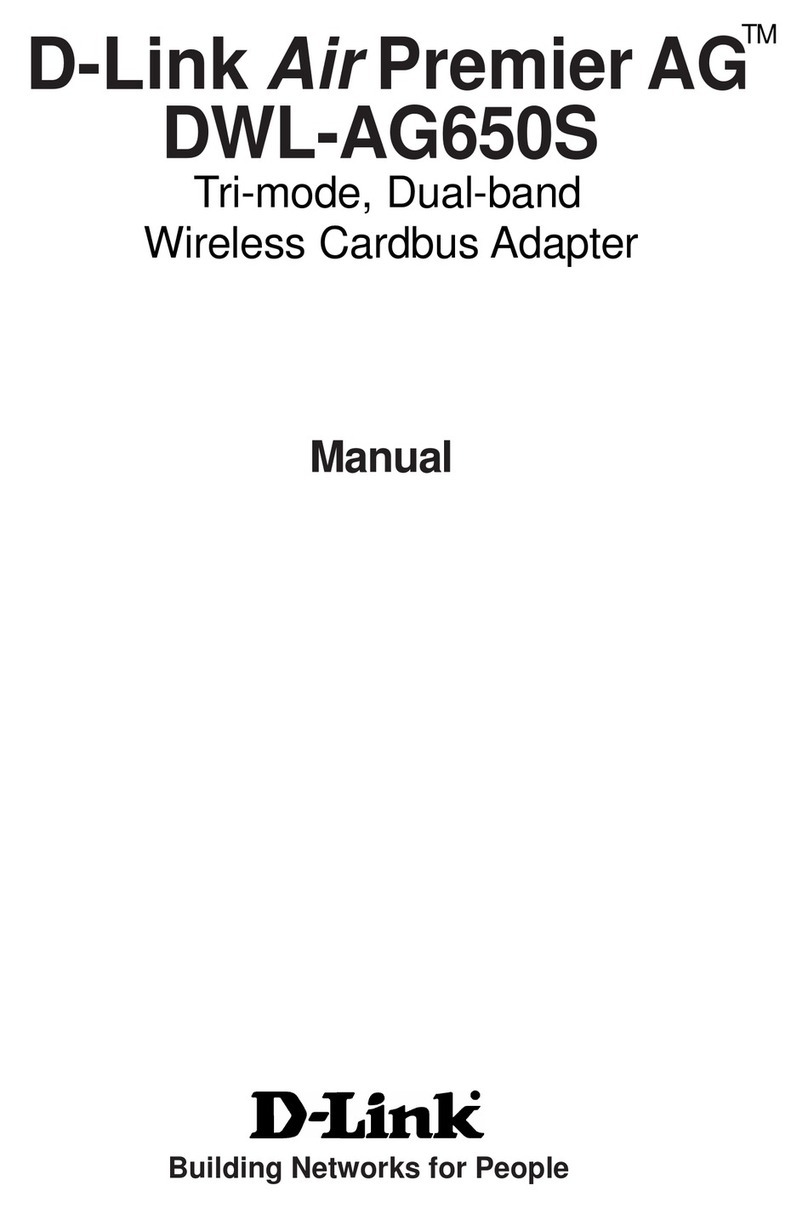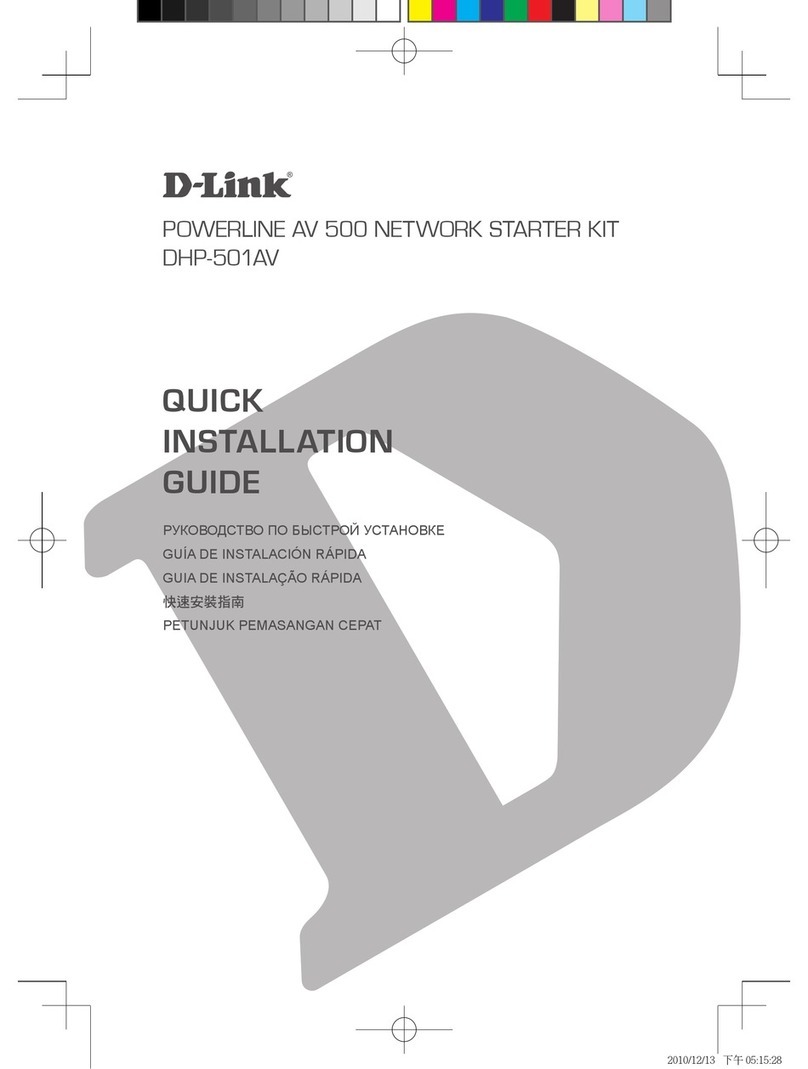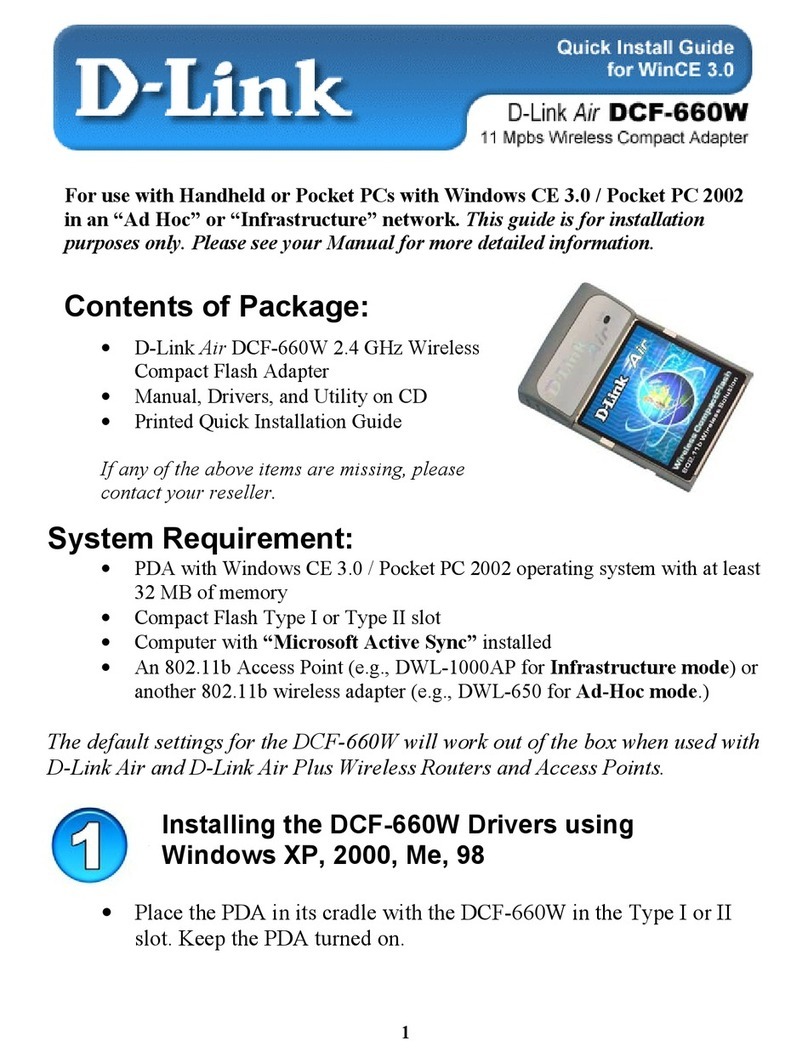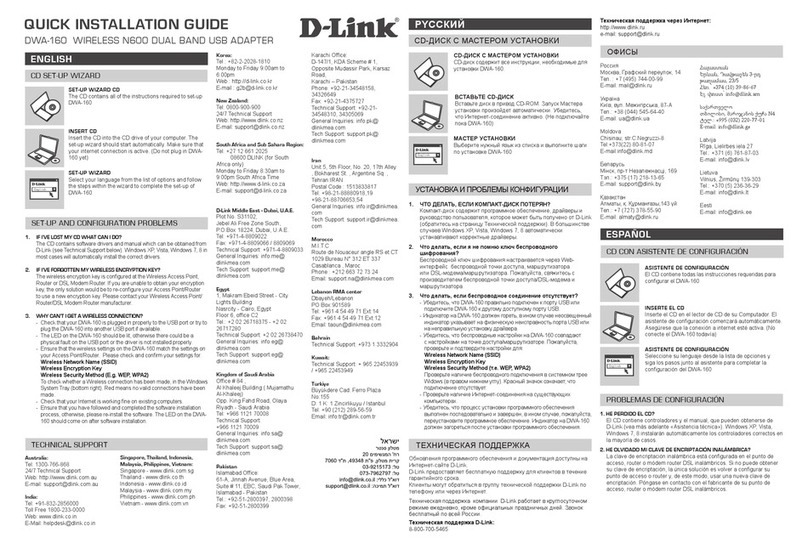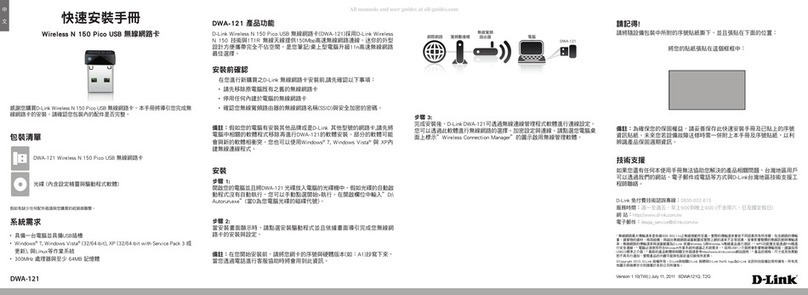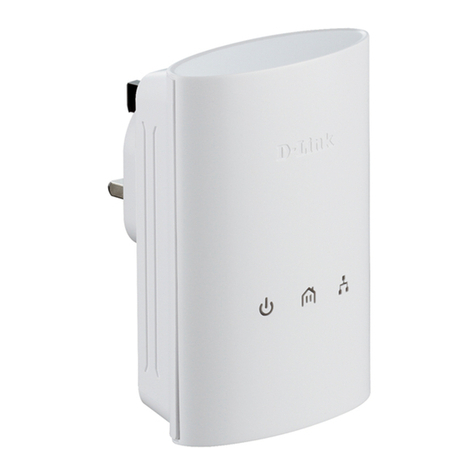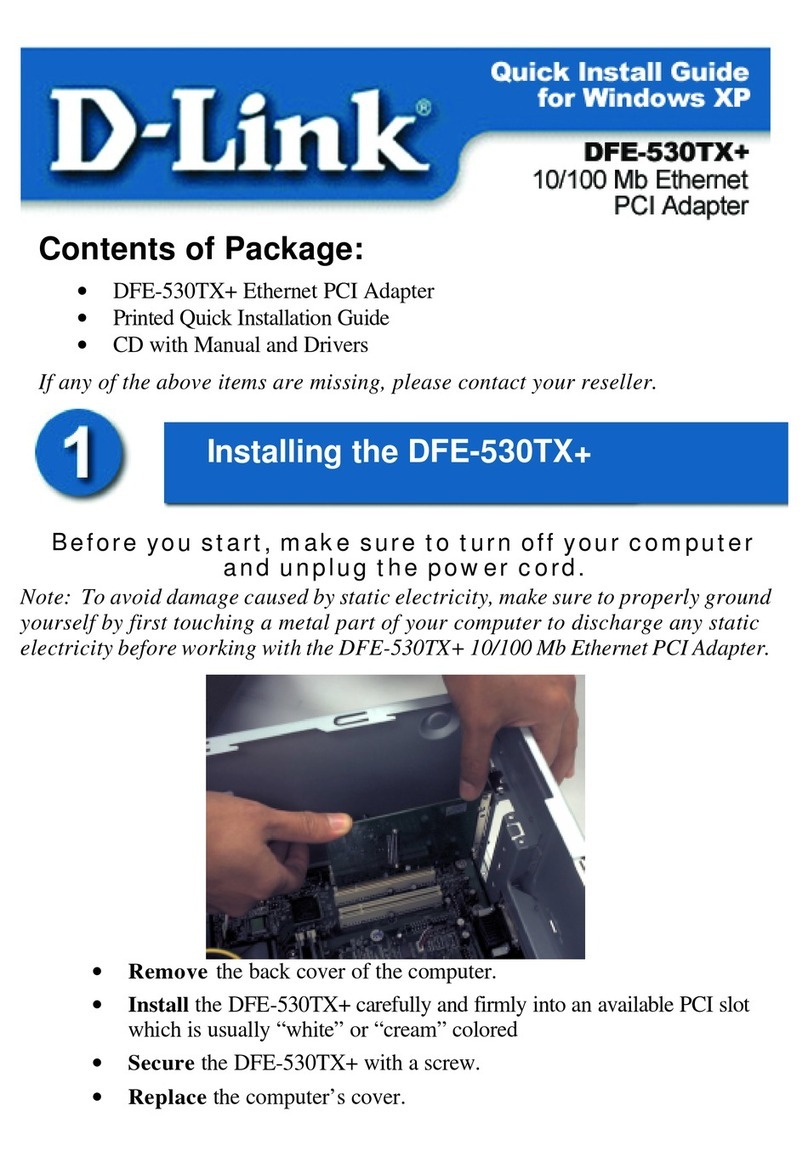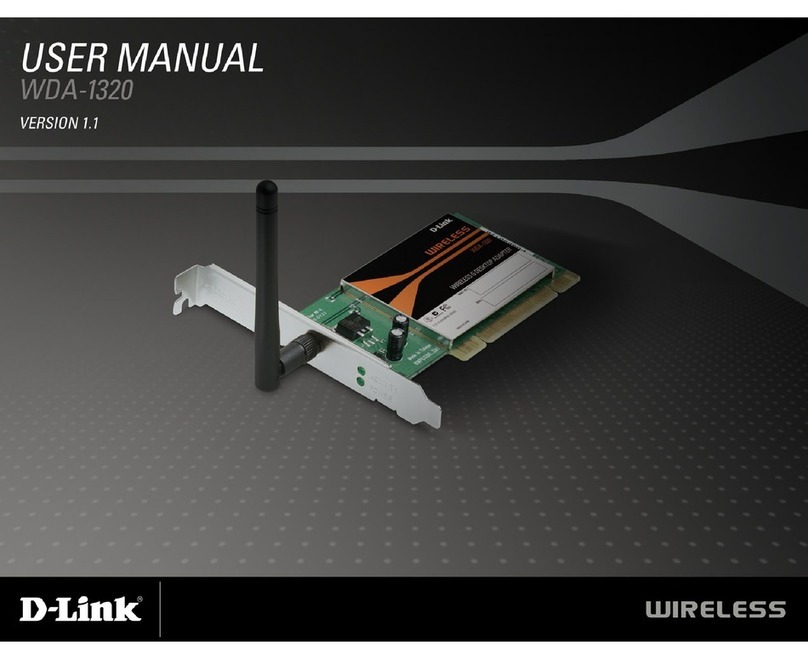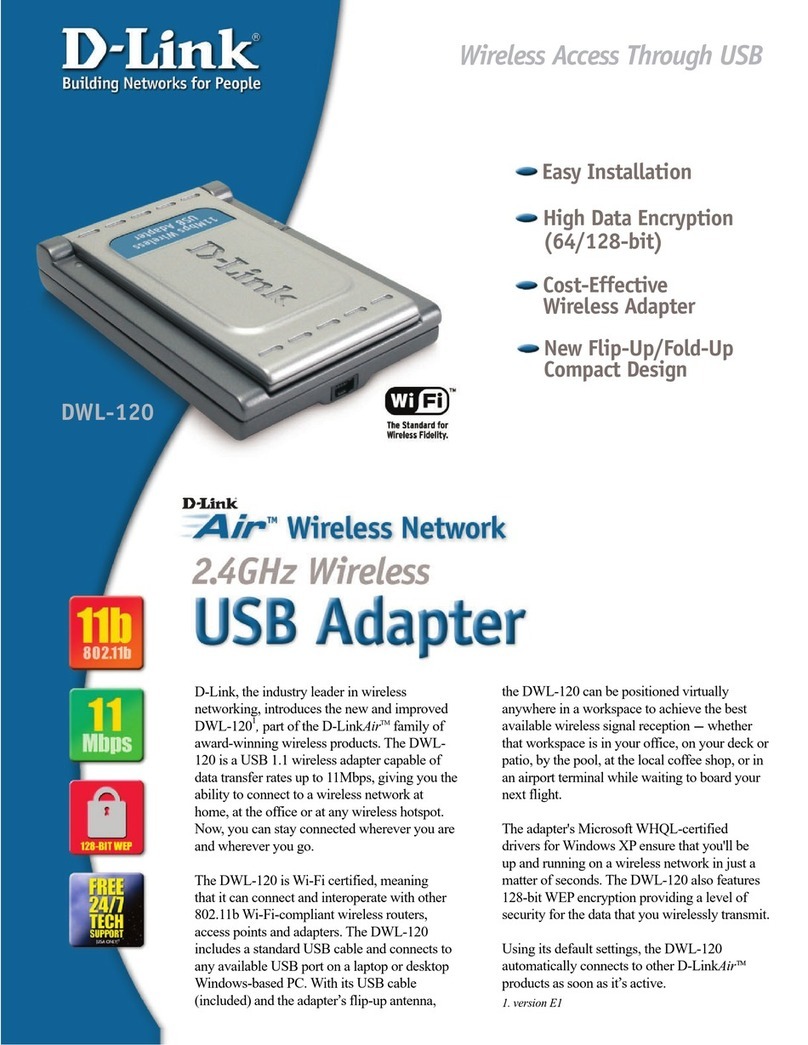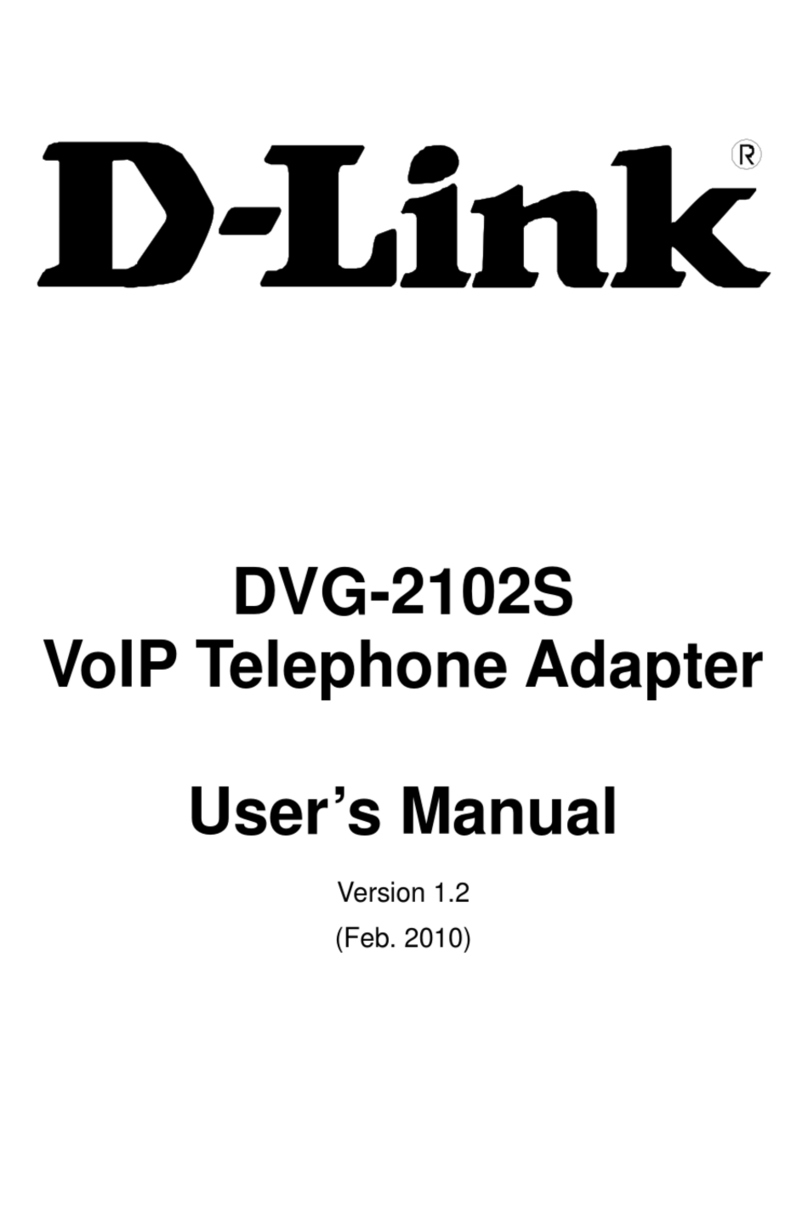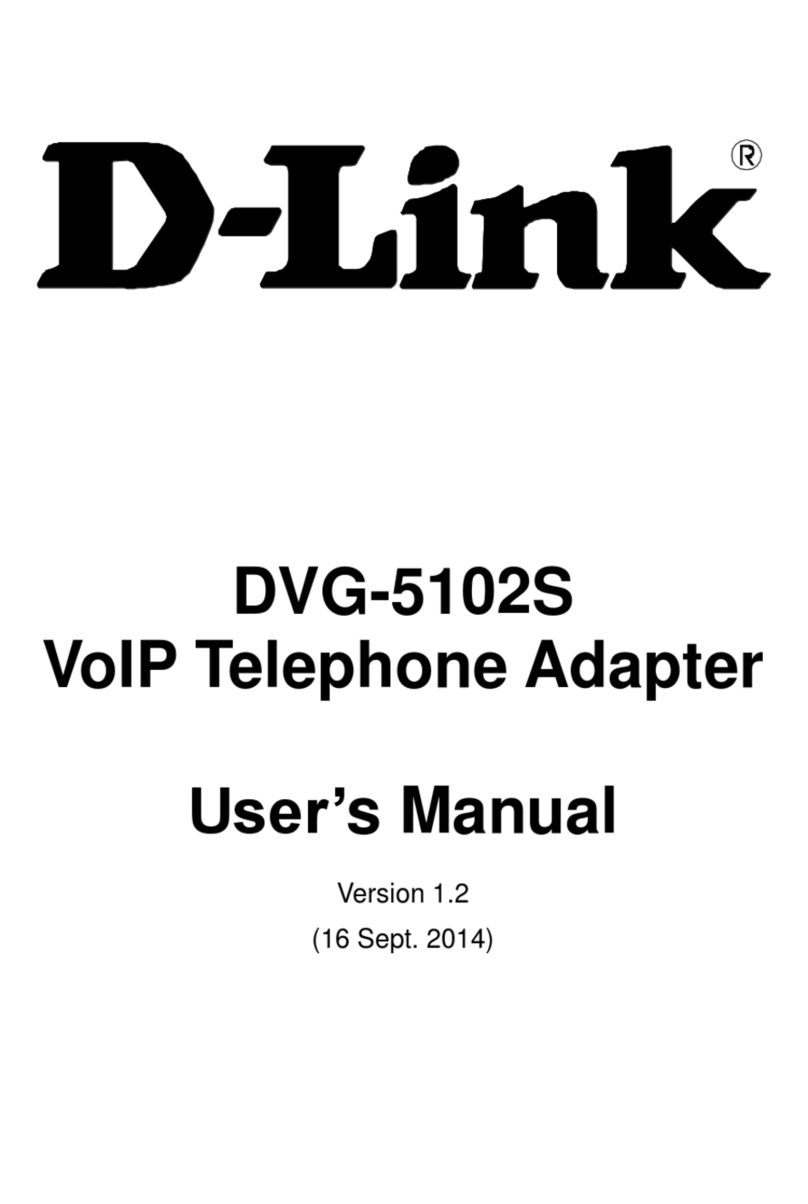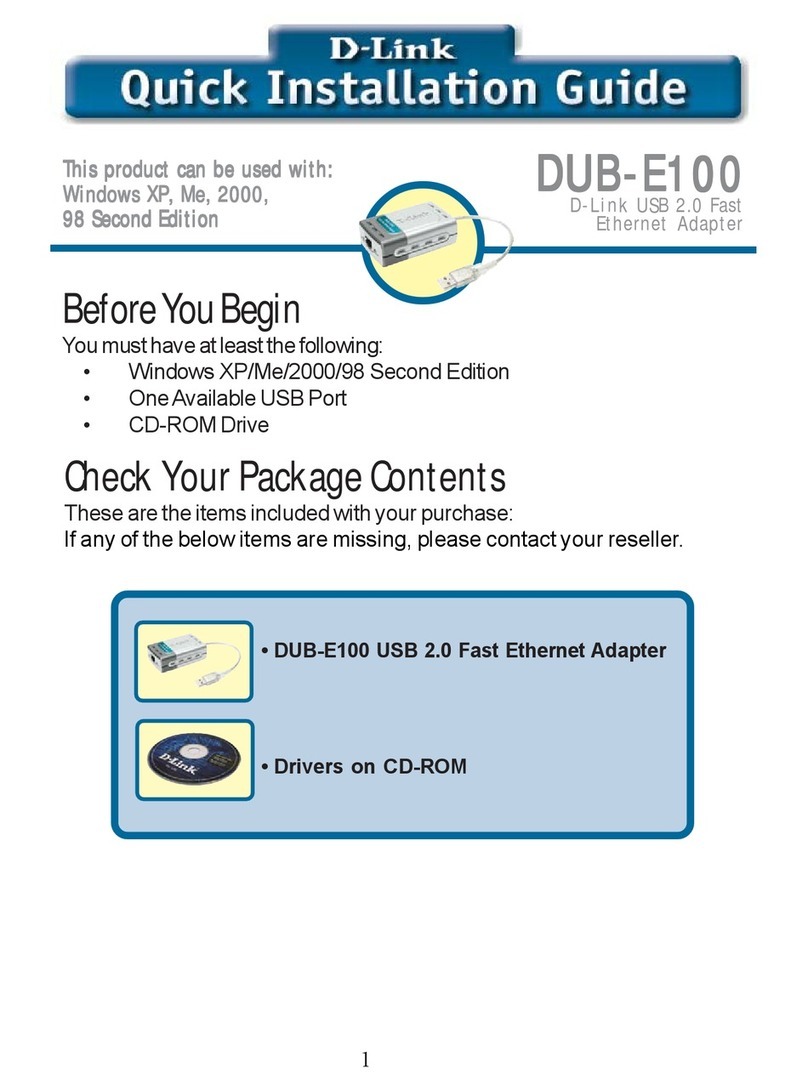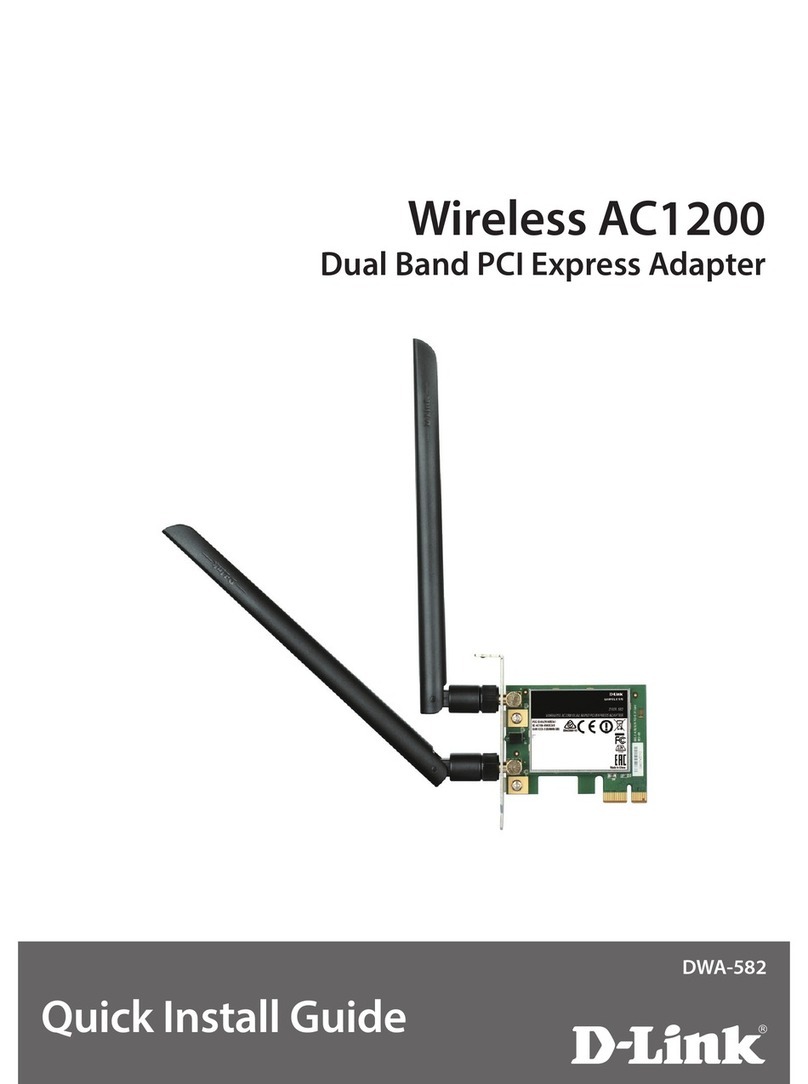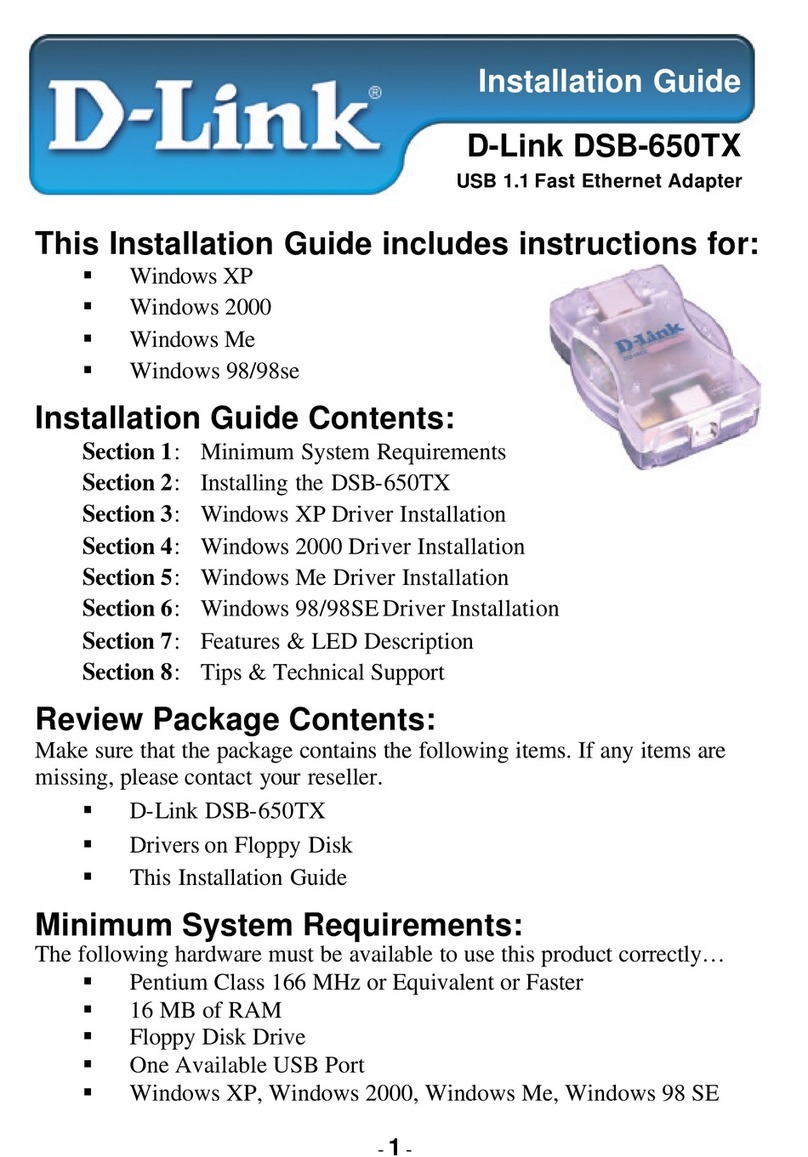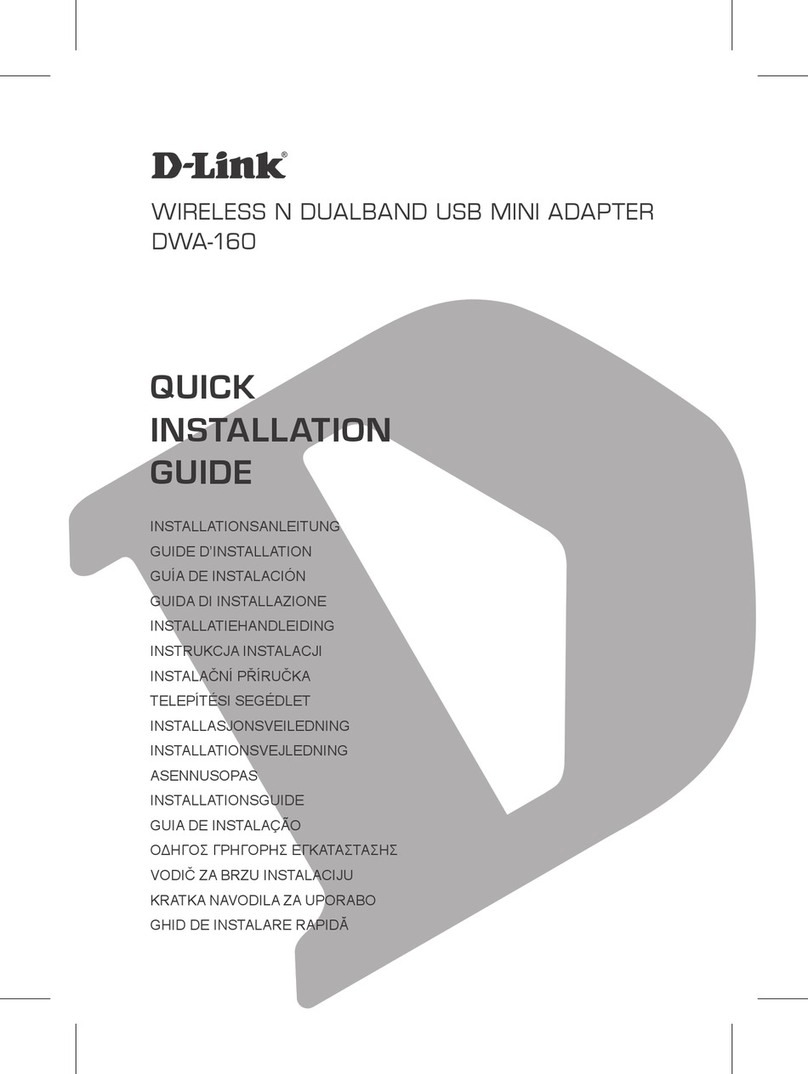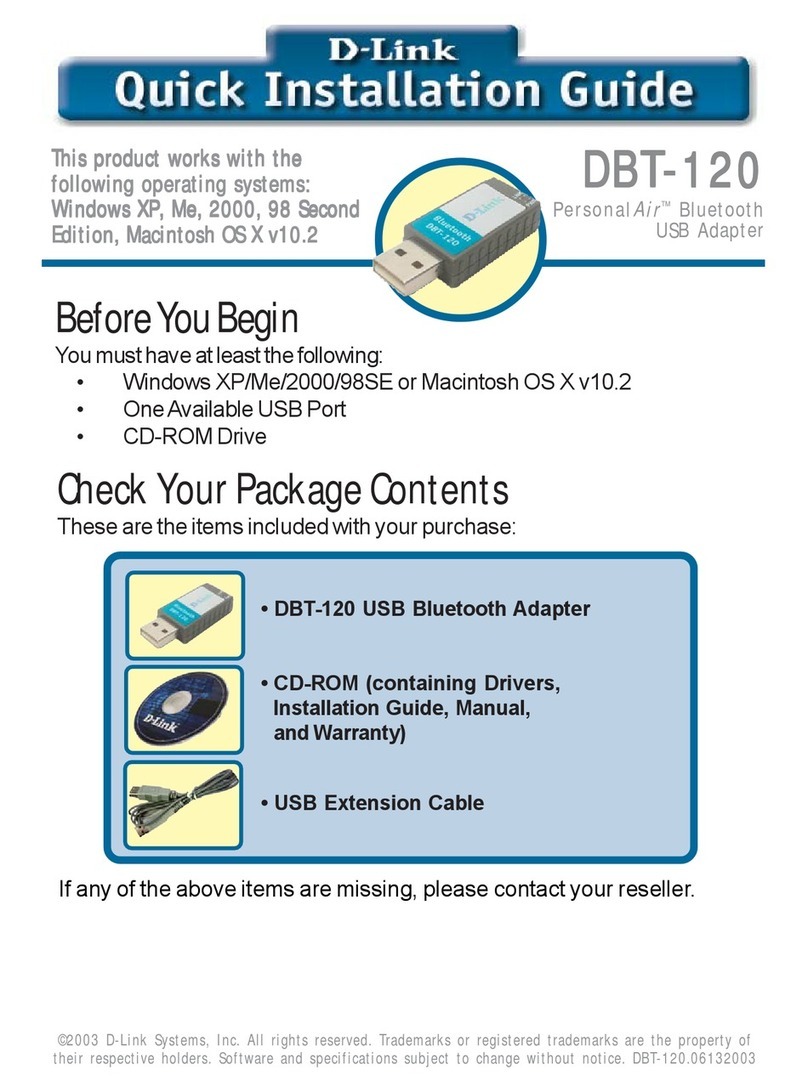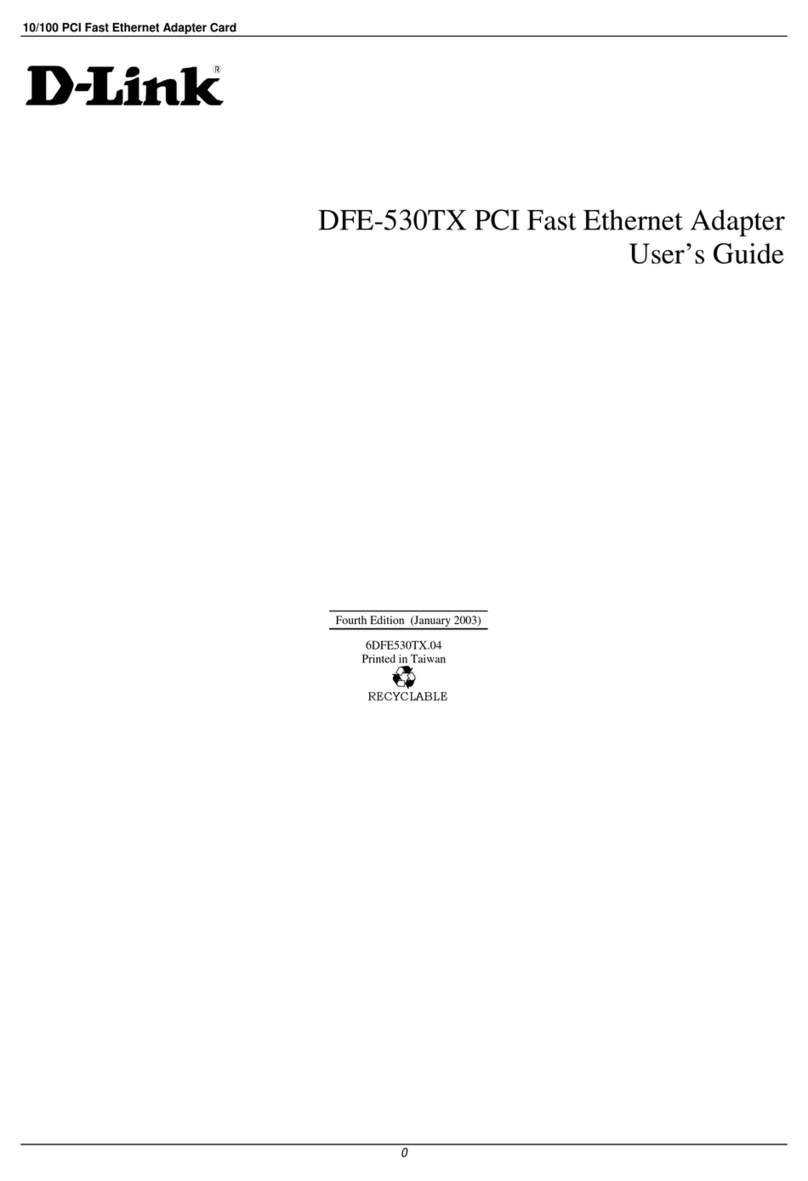•Easilyexpandyournetwork
This convenient starter kit contains everything
you need to extend your home network to
where your wireless signals cannot reach.
•Fastnetworkperformance
Up to 500 Mbps2for faster le sharing, lag free
gaming and smooth HD video streaming.
•Plugandplay
No need for any IT or networking knowledge.
Simply plug one adapter into any power outlet
and connect it to your router, and the other
adapter to your Internet-enabled device, such
as computers, smart TVs or games consoles.
•Securenetworksharing
Secure your network from unwanted
connections with a simple push of a button.
•Compactdesign
Fits discreetly into your power outlet and with
two network ports you can connect even more
devices.
ProductHighlights
Features
Standards
• IEEE802.3
• IEEE802.3u
• HomePlugAV
• IEEE1901
Connectivity:
• Two10/100BASE-TXEthernetportswithautoMDI/MDIX
• SimpleConnectbuttontoactivatePowerLineencryption
• Powerplug(country-dependent)forPowerLine
• SupportsAutoNegotiation
• SupportsFlowControl
Security:
• 128-bitAESdataencryptionforsecurePowerLine
PowerLineAV5002-PortMiniAdapterStarterKit
DHP-329AV
PowerLine AV 500 2-Port Mini Adapter Starter Kit uses your home’s
existing electrical wiring to extend your existing network1. It turns
every poweroutletinto a high speed network connection.Compliant
with the HomePlug AV standard, it provides network access to your
computers, game consoles, televisions, and any other Internet-enabled
devices throughout your home. With two network ports you can
connectuptotwodevices.Alsoavailableasasingleunit(DHP-328AV).
Datatransmissionoverelectricalwiring
ThisPowerLineAV5002-PortMiniAdapterStarterKitiscompliantwith
the homePlug AV standard and uses your home’s existing electrical
wiring to create a network or extend your existing network. It turns
every power outlet into a potential network connection to access digital
media devices, game consoles, print servers, computers, and network
storage devices throughout your home.
1Poweroutletsandelectricalwiringmustallbepartofthesameelectricalsystem.Certainelectricalconditionsinyourhome,suchaswiringconditionandconguration,mayaecttheperformanceofthisproduct.Additional
D-LinkPowerLineAVseriesproductsarerequiredtoaddnewdevicestothenetwork.AminimumoftwoD-LinkPowerLineAVseriesproductsarerequiredtocreateanetwork.Connectingthisproducttoapowerstripwithasurge
protectormayadverselyaecttheperformanceofthisproduct.Forbestresults,plugtheadapterdirectlyintoawalloutlet.
2MaximumthroughputisbasedontheoreticaltransmissionPHYrate.Actualdatathroughputwillvary.Networkconditionsandenvironmentalfactors,includingvolumeoftracandnetworkoverhead,mayloweractualdata
throughputrate.Interferencefromdevicesthatemitelectricalnoise,suchasvacuumcleanersandhairdryers,mayadverselyaecttheperformanceofthisproduct.Thisproductmayinterferewithdevicessuchaslightingsystems
thathaveadimmerswitchoratouch-sensitiveon/ofeature,shortwaveradios,orotherPowerLinedevicesthatdonotfollowtheHomePlugAVstandard.