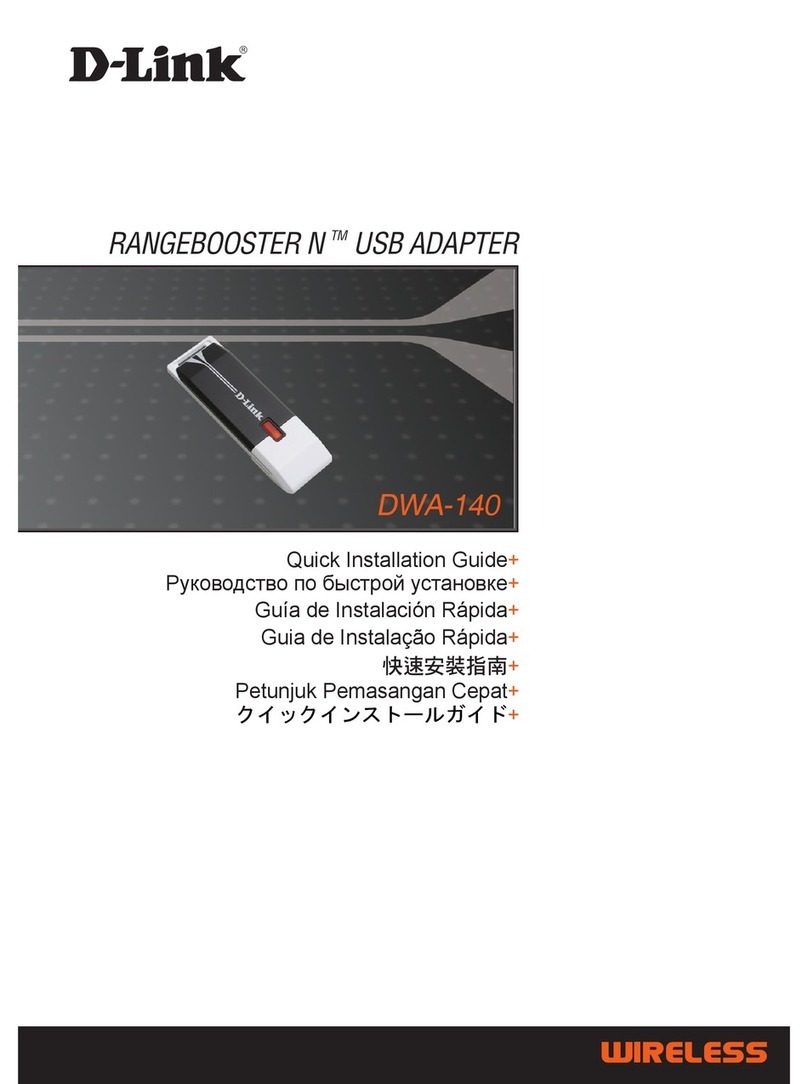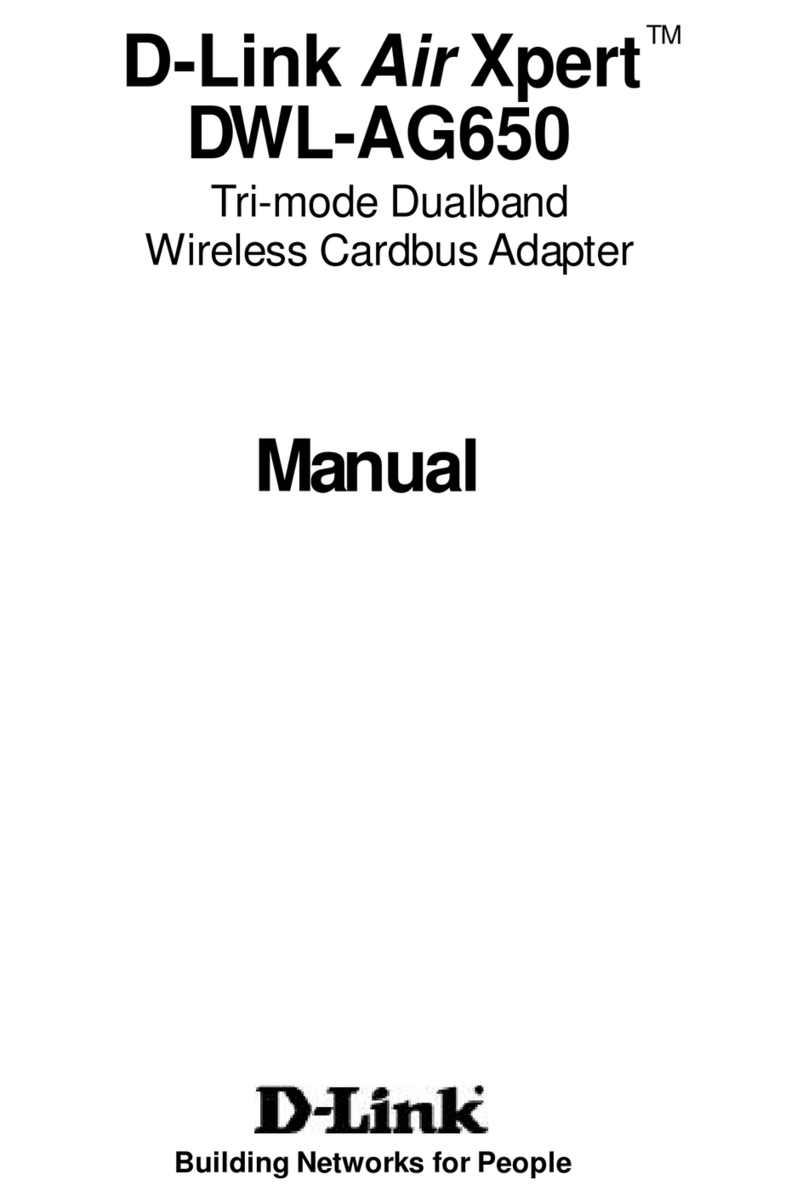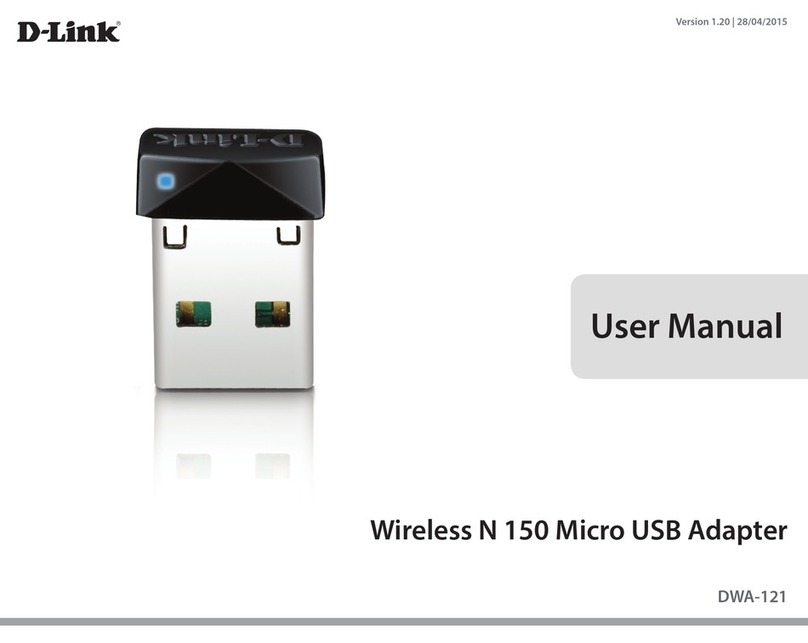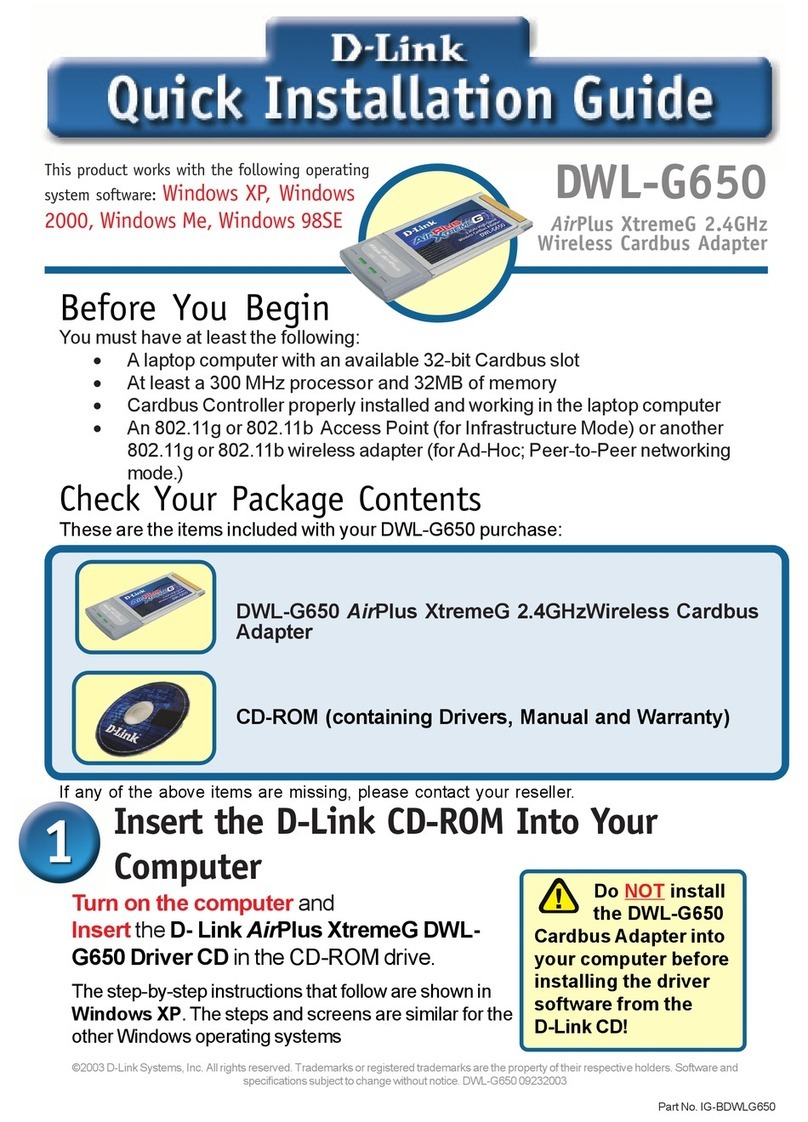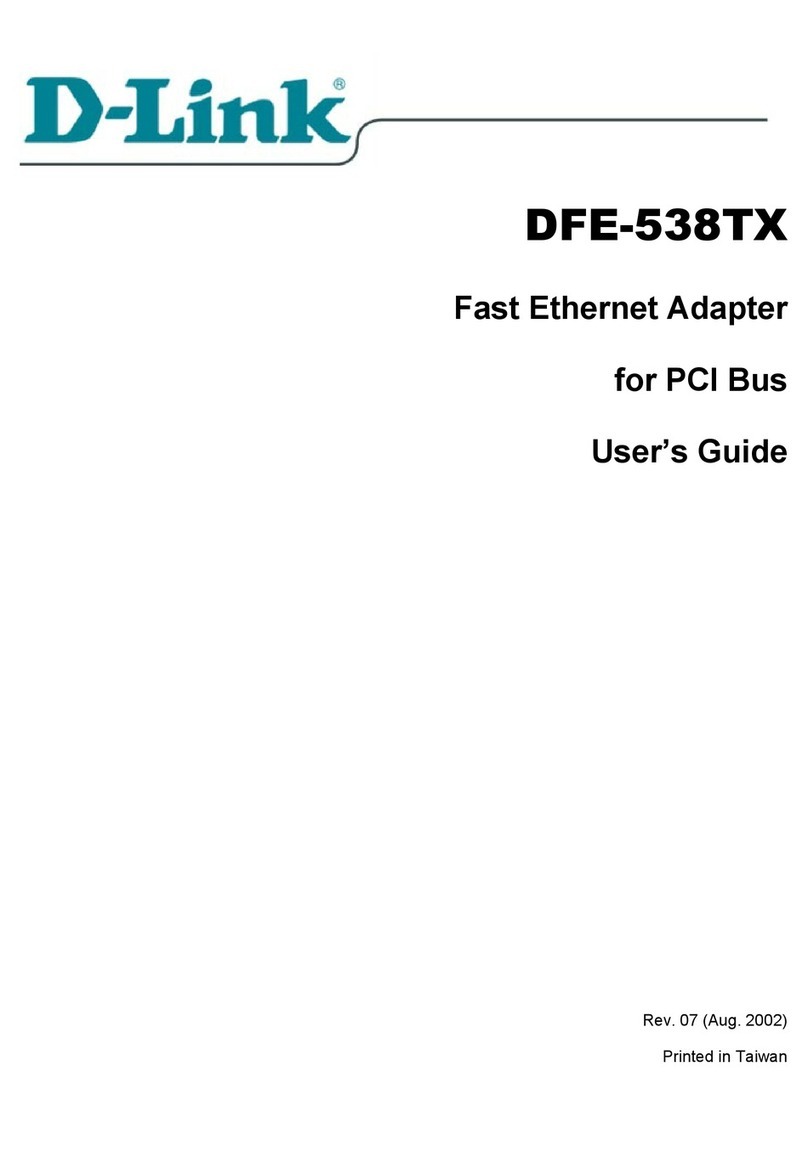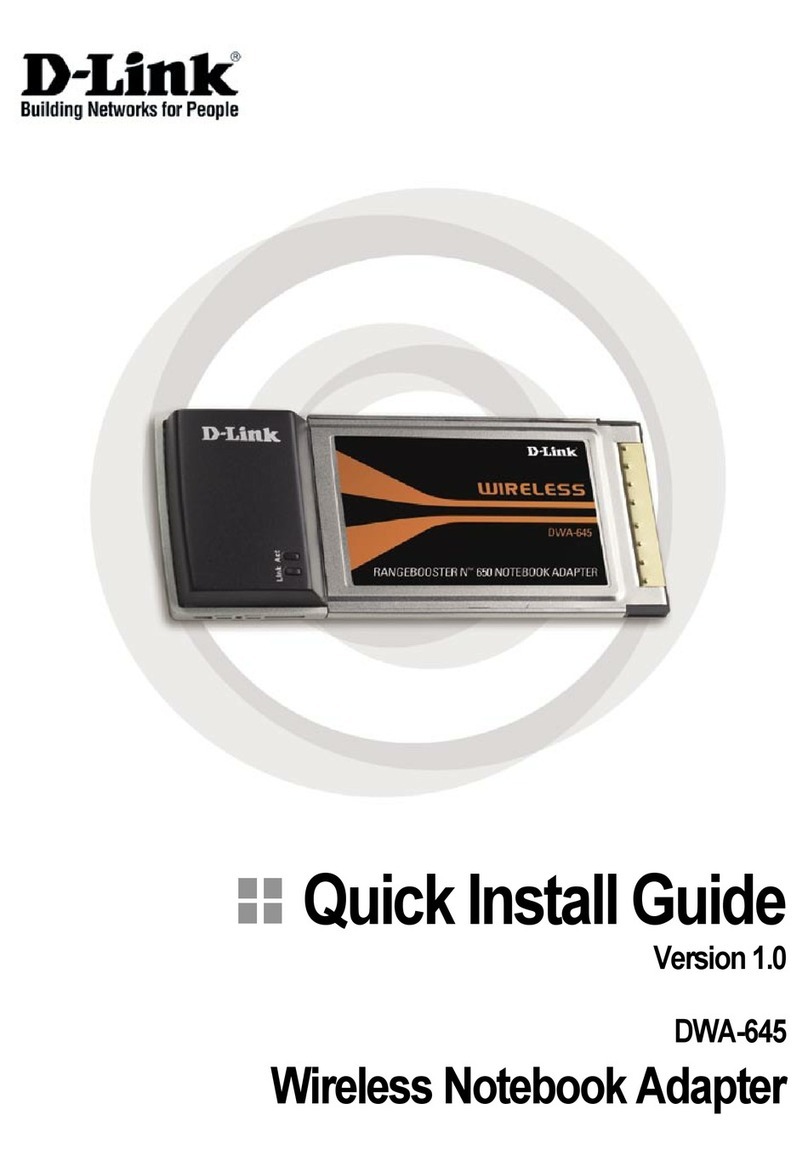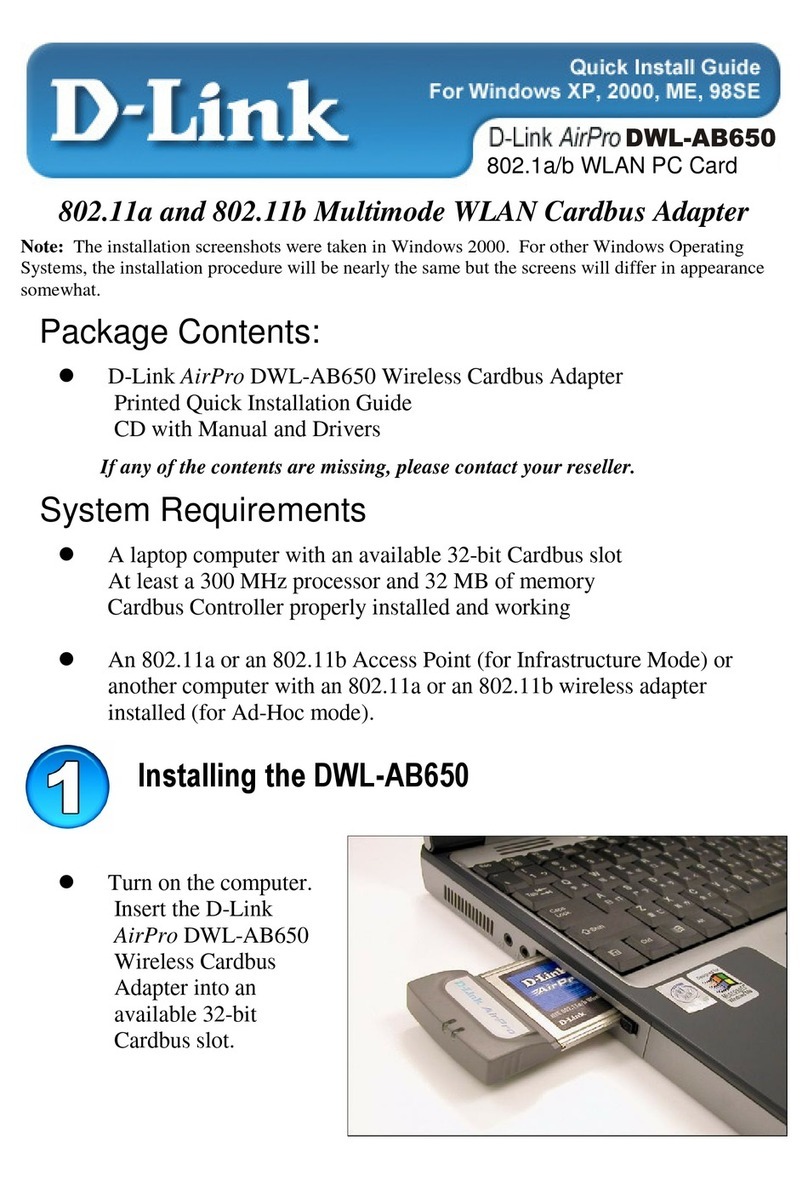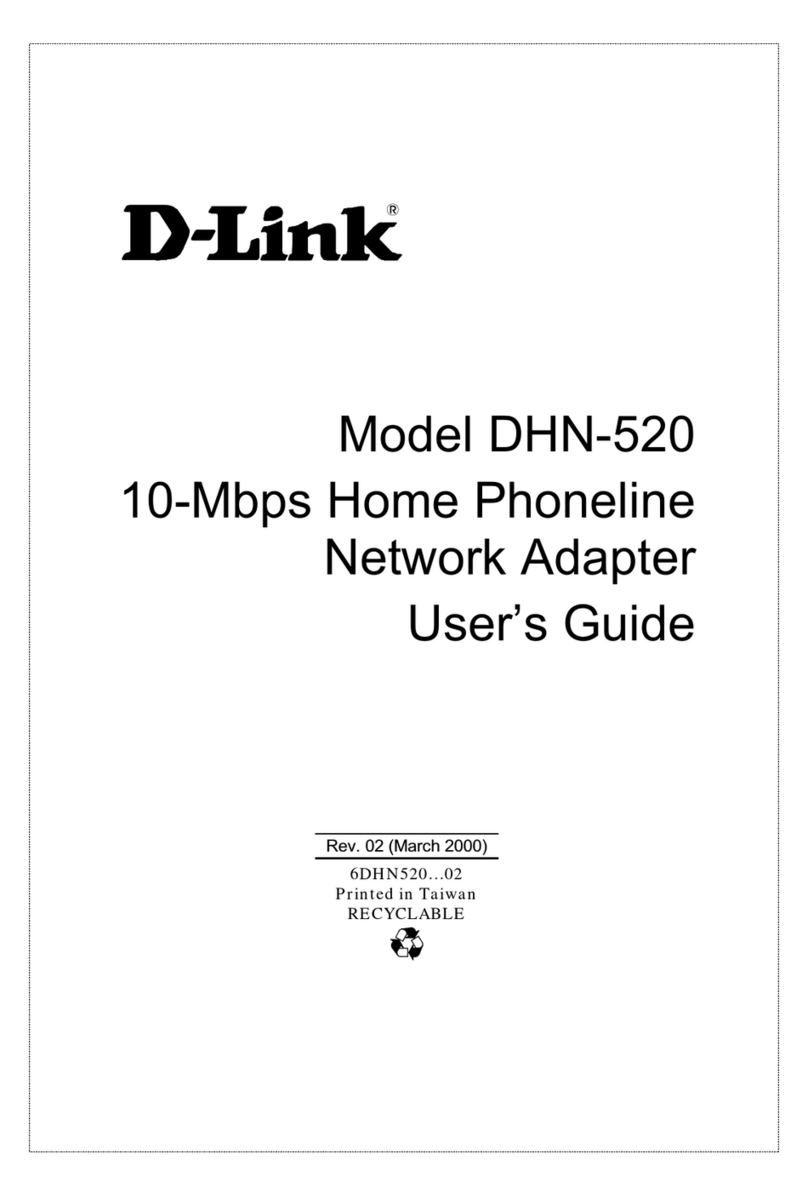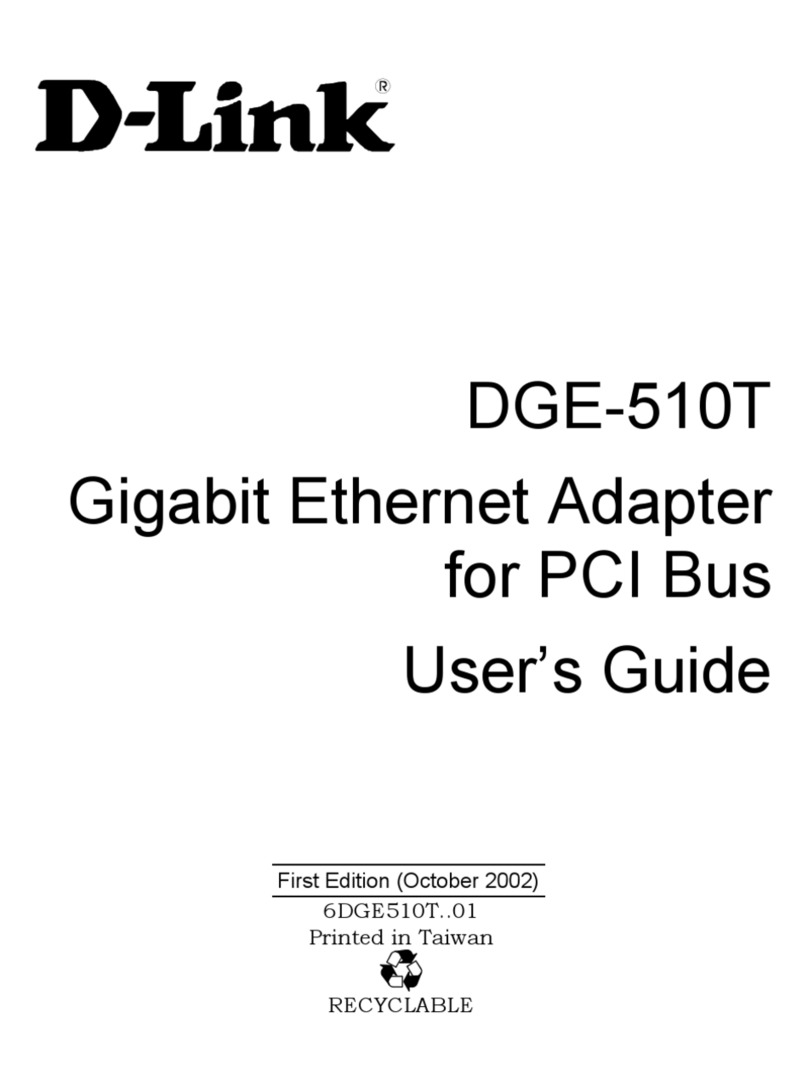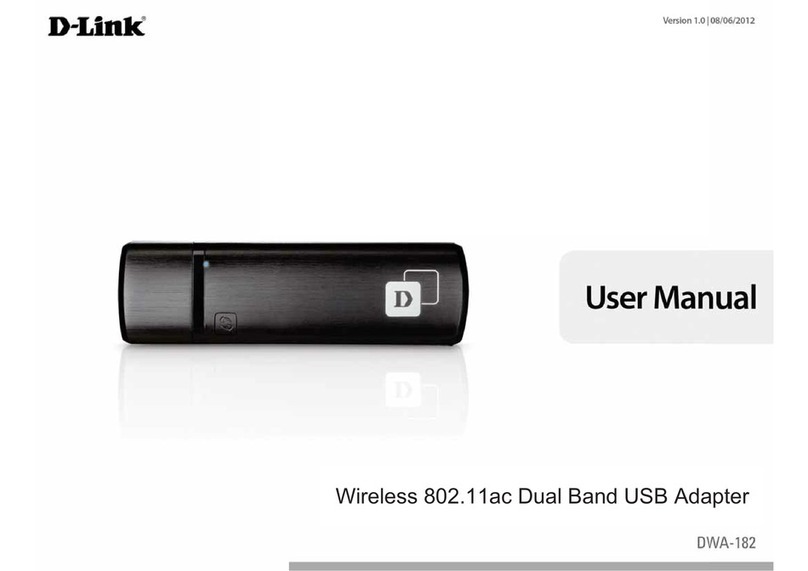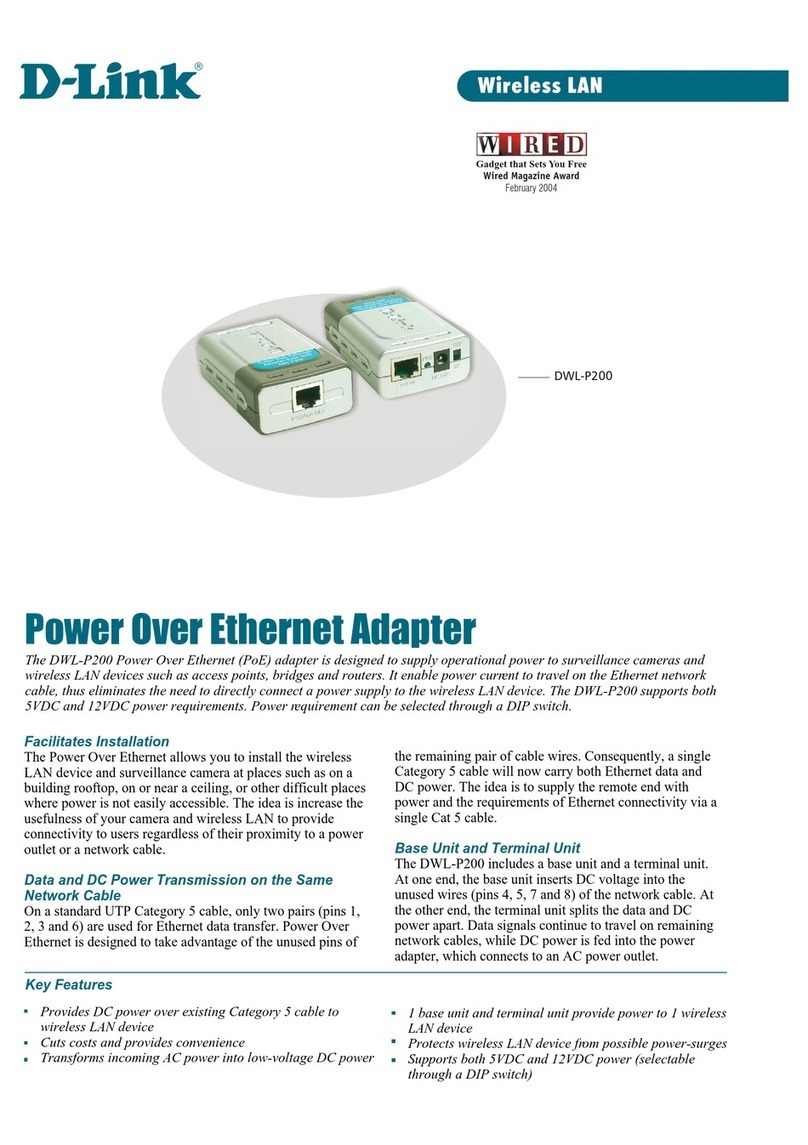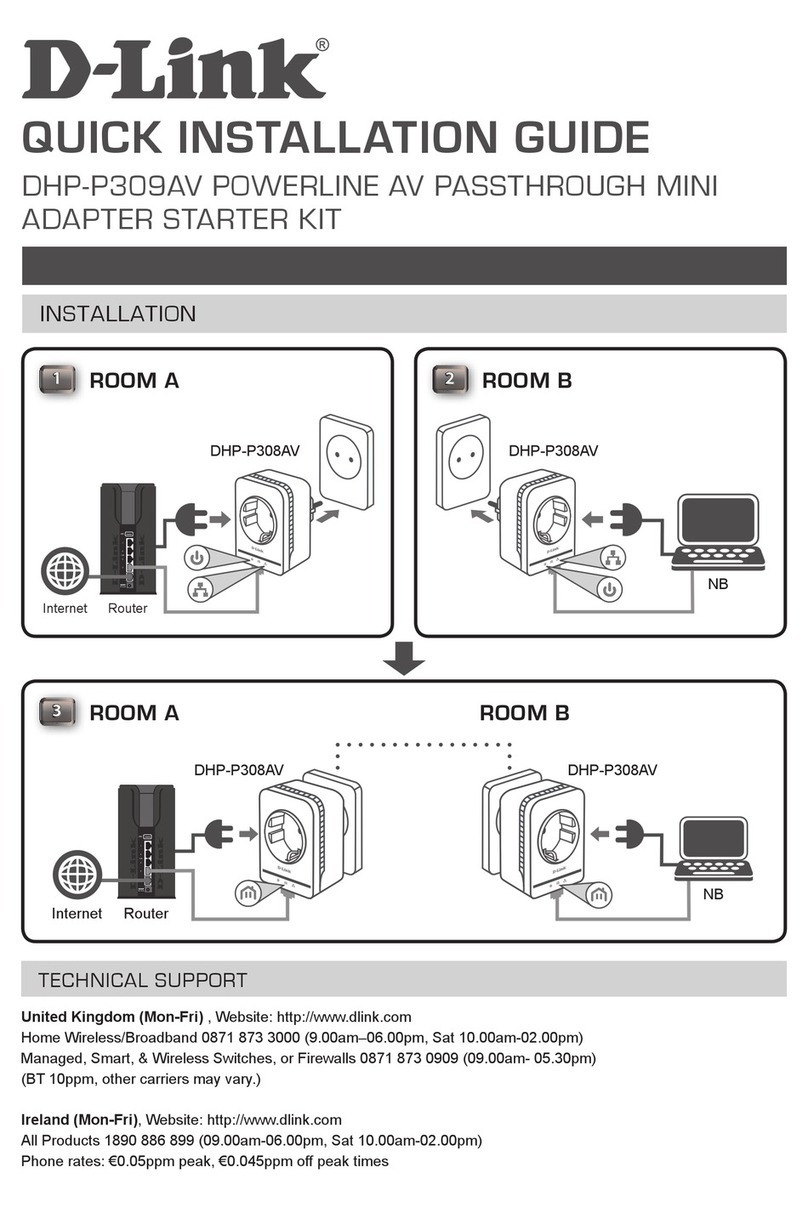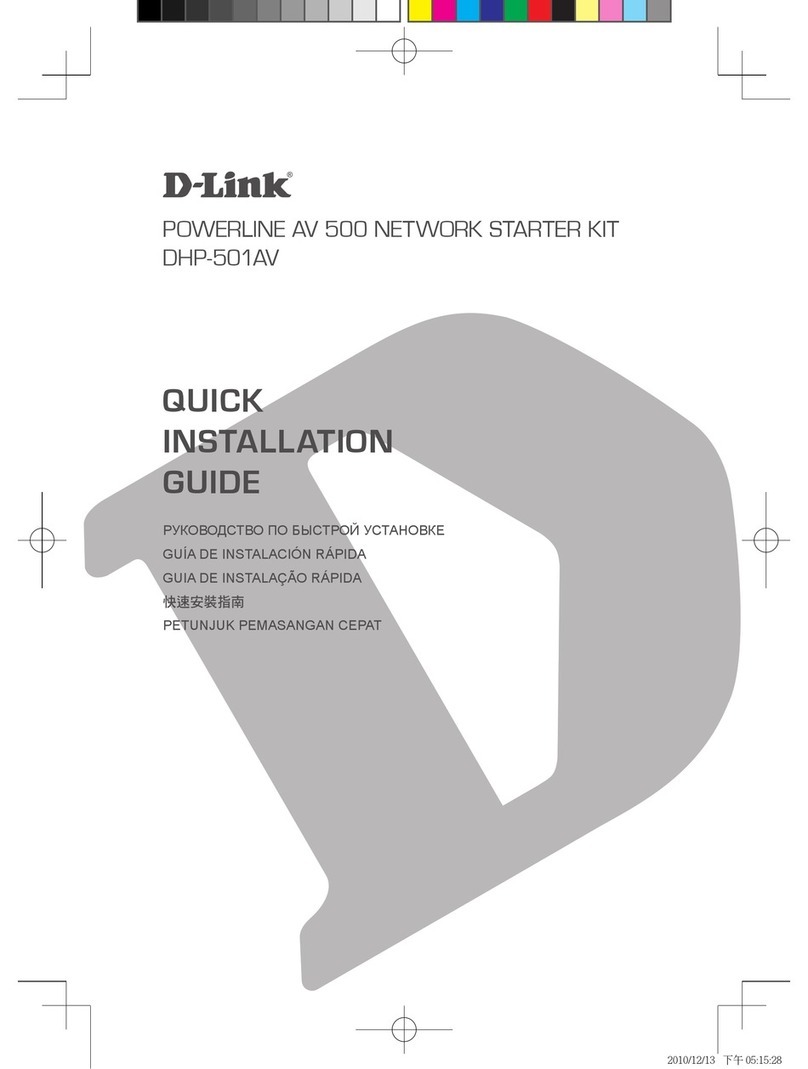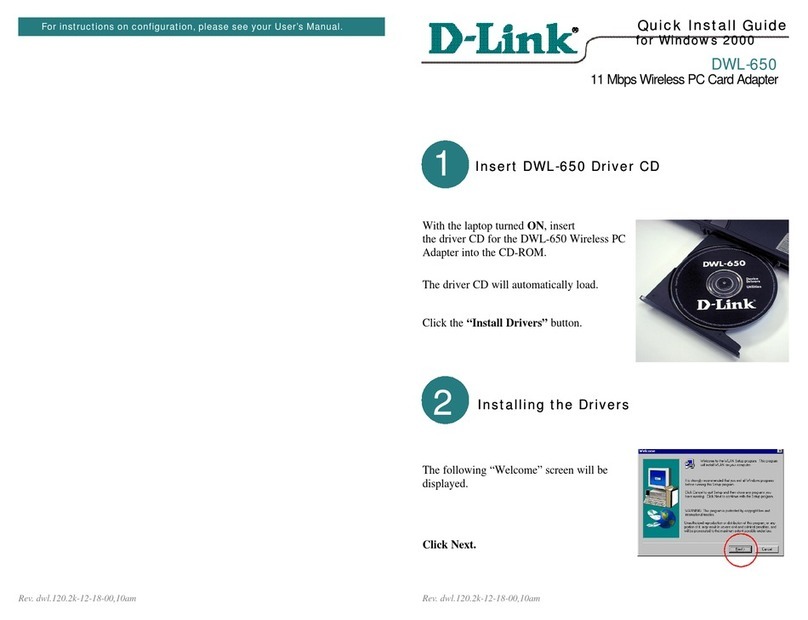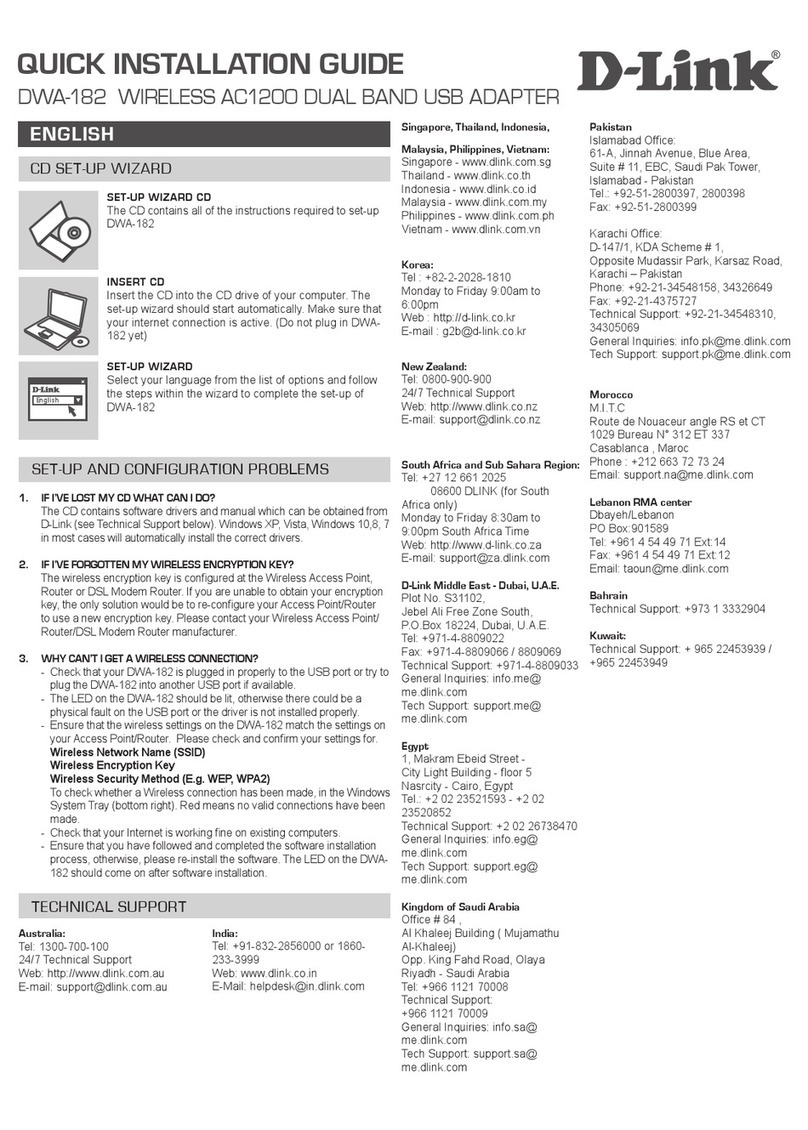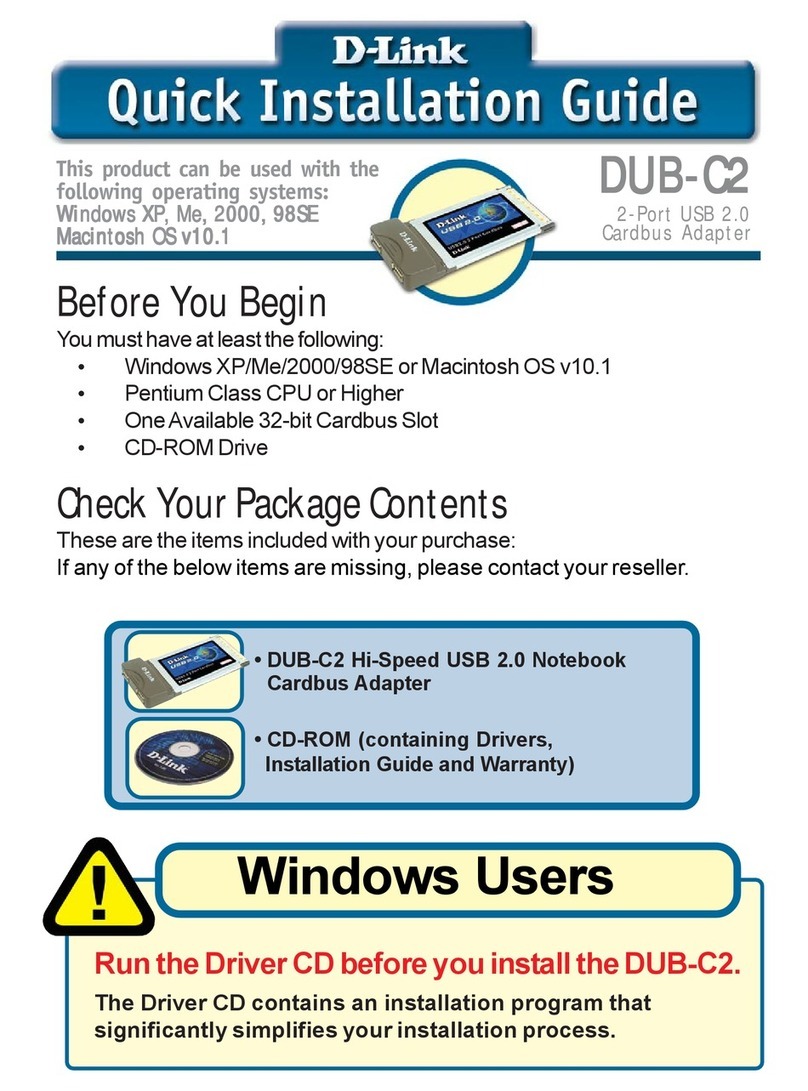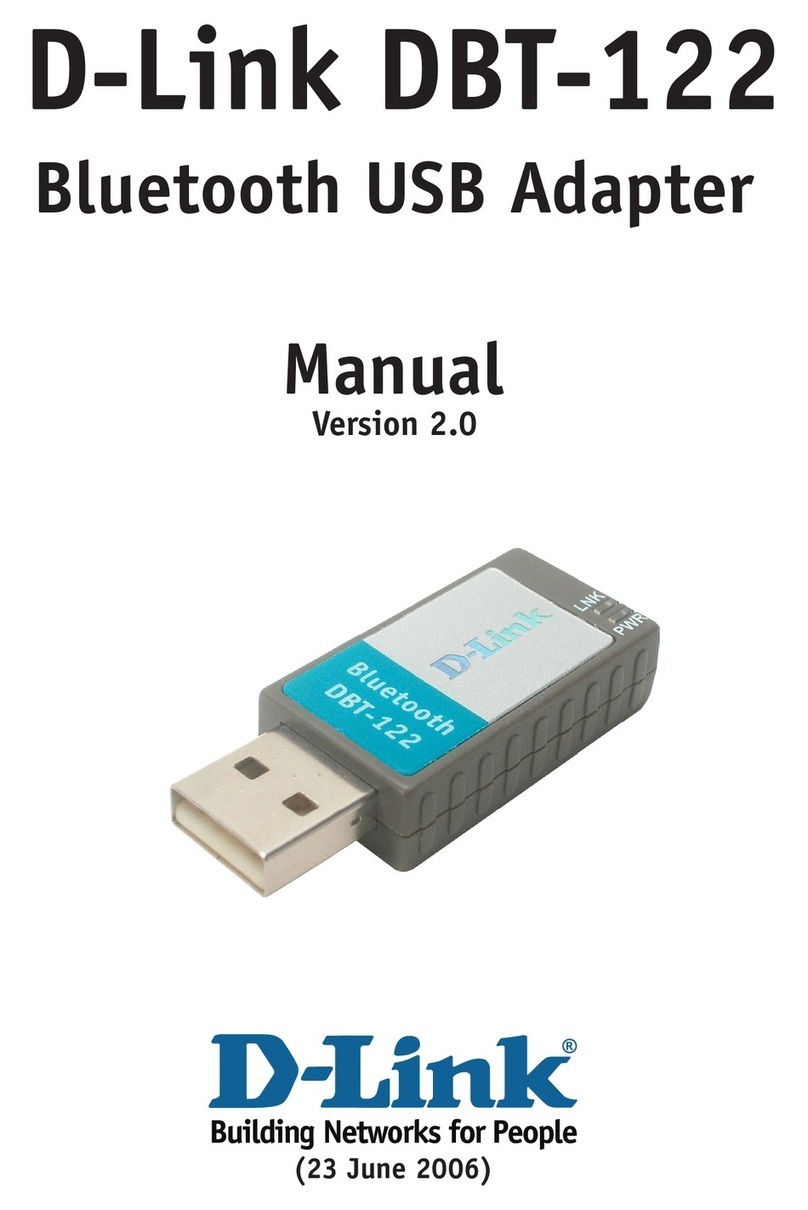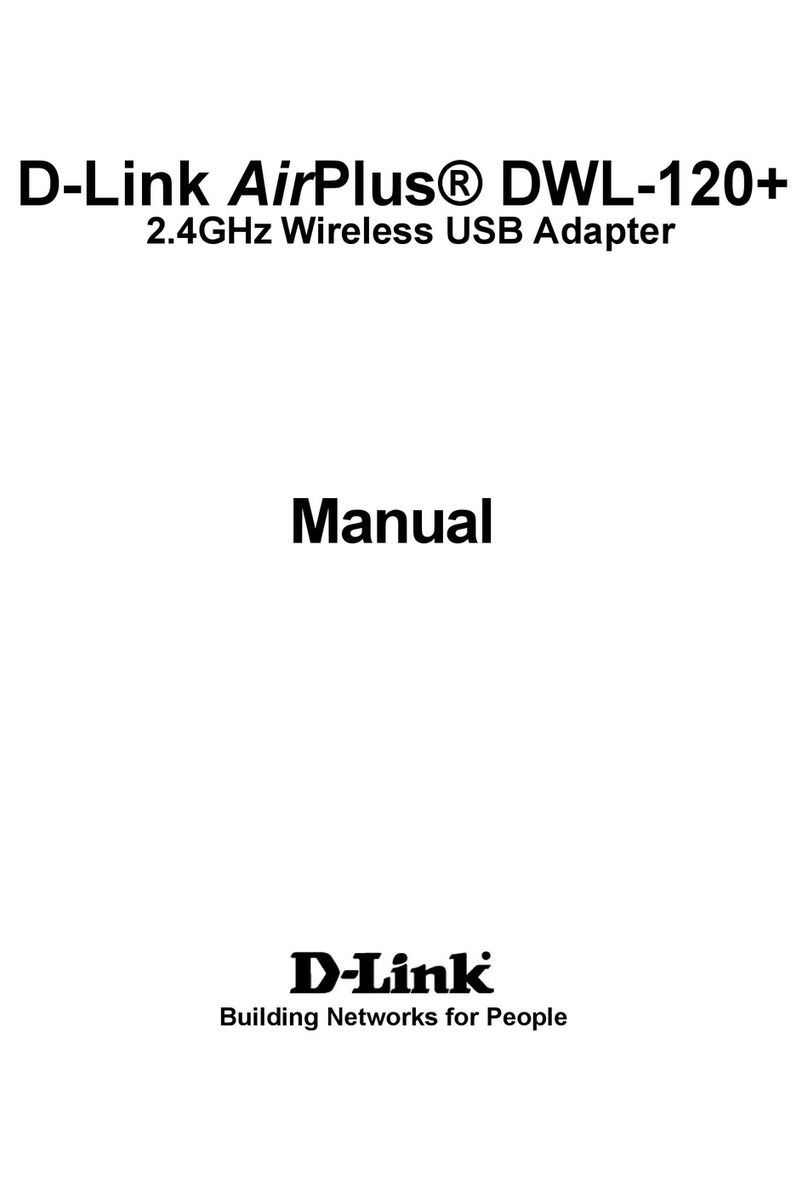2
DNS-G120 User’s Manual
D-Link Systems, Inc.
Table of Contents
Table of Contents
Package Contents ............................................................................ 3
Introduction ..................................................................................... 4
Features and Benefits ....................................................................... 5
Hardware Overview .......................................................................... 6
Getting Started ................................................................................. 8
Hardware Installation ....................................................................... 9
Installation Considerations ............................................................. 10
Windows® Connect Now (WCN) .................................................... 11
Connecting to a Wireless Network ................................................. 14
Mapping a Drive ............................................................................. 16
Using the Easy Search Utility ......................................................... 19
Using the Configuration Utility ....................................................... 20
Setup Wizard ............................................................................ 21
IP Settings ................................................................................ 25
Wireless Settings ...................................................................... 26
Wireless Security ...................................................................... 27
Device Settings ......................................................................... 28
User Creation ............................................................................ 29
Network Access ........................................................................ 30
FTP Server ................................................................................ 32
Admin Password .......................................................................36
Time Server .............................................................................. 37
System Settings ........................................................................ 38
Upgrade Firmware .................................................................... 39
Device Information ................................................................... 40
Help Screen .............................................................................. 41
Download Scheduling ...............................................................42
Scheduling Status ..................................................................... 45
Networking Basics ......................................................................... 46
Troubleshooting ............................................................................. 52
Technical Specifications ................................................................. 53
Contacting Technical Support ........................................................ 55
Warranty ........................................................................................ 56
Registration ................................................................................... 59