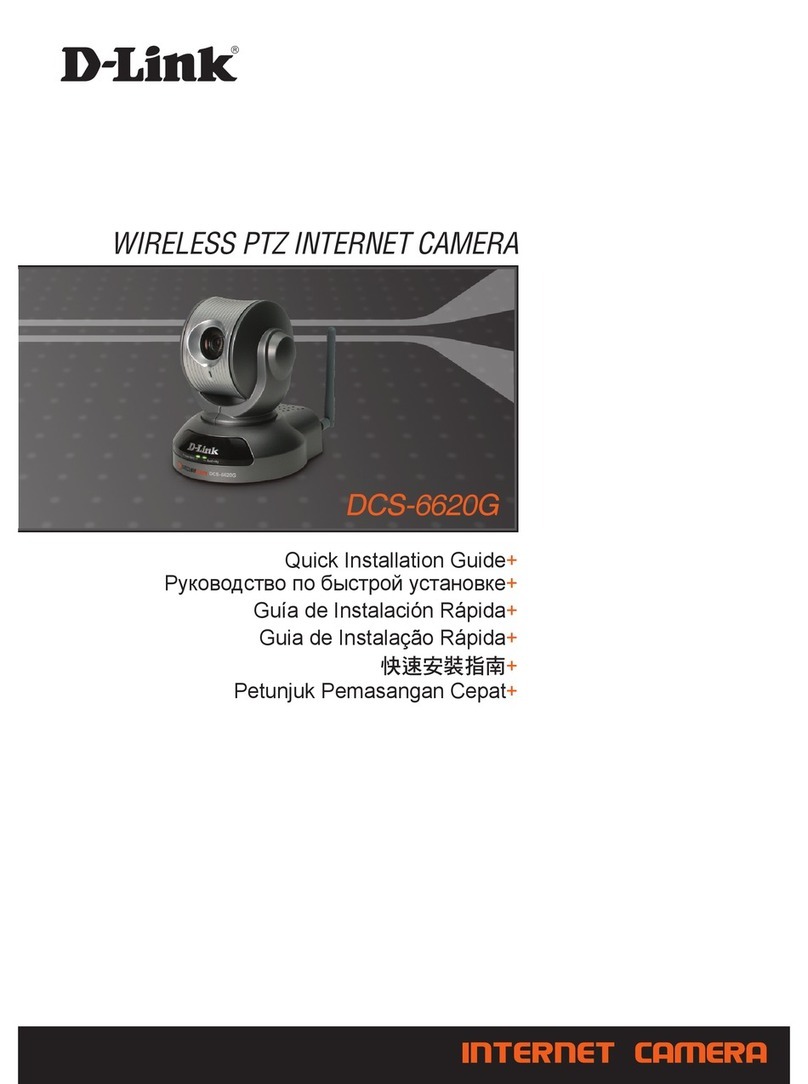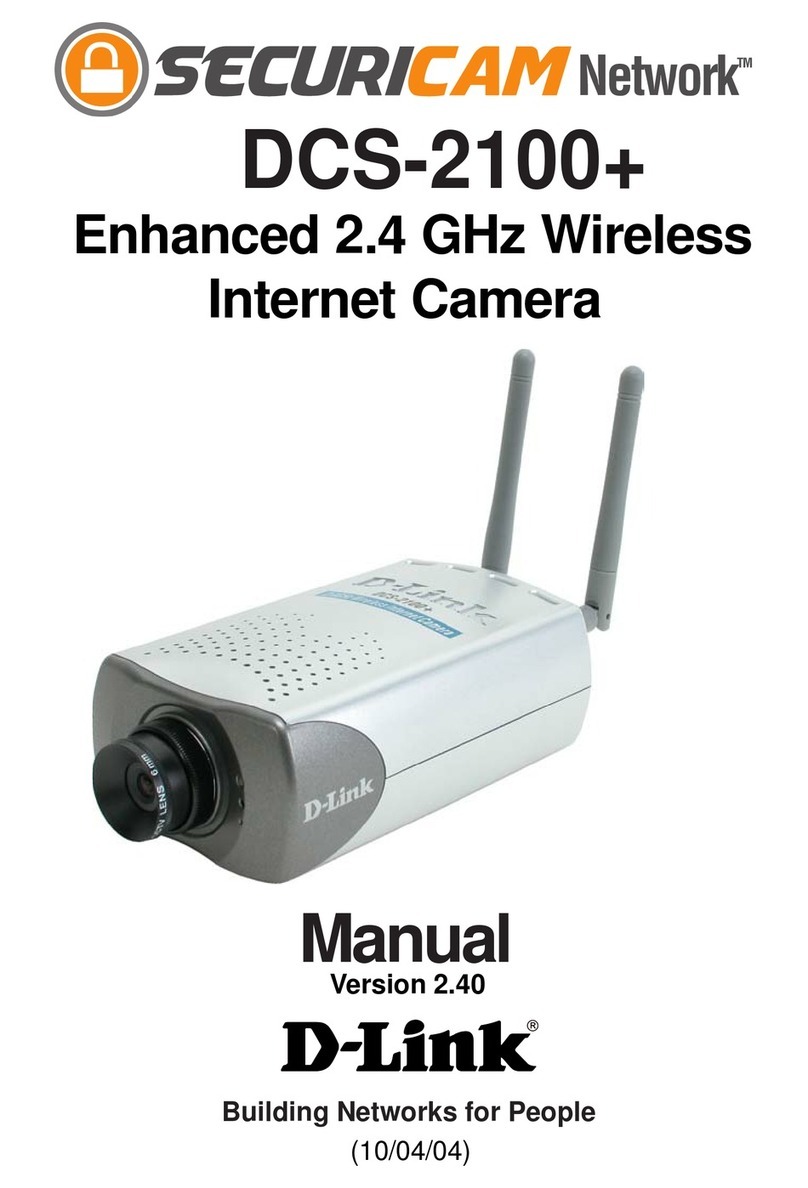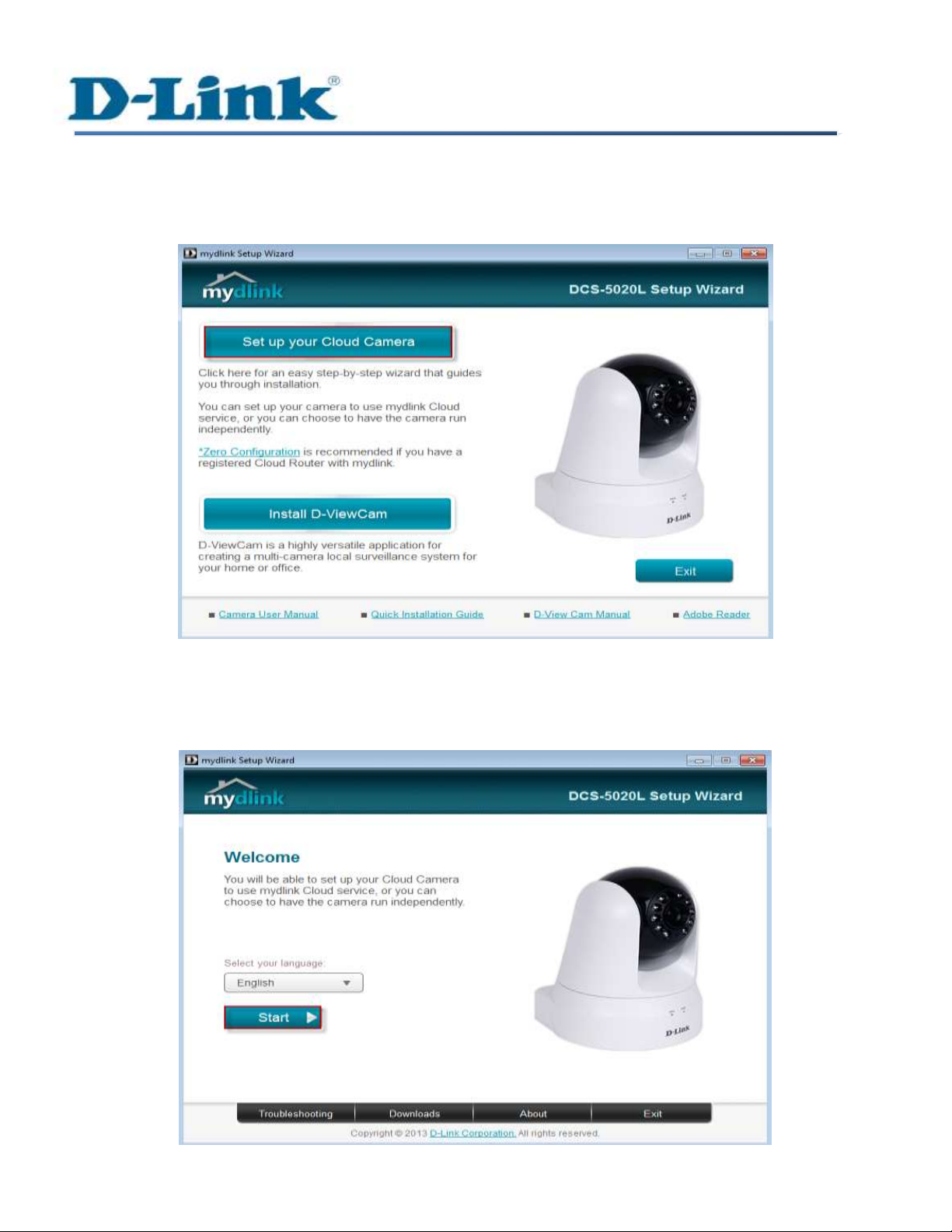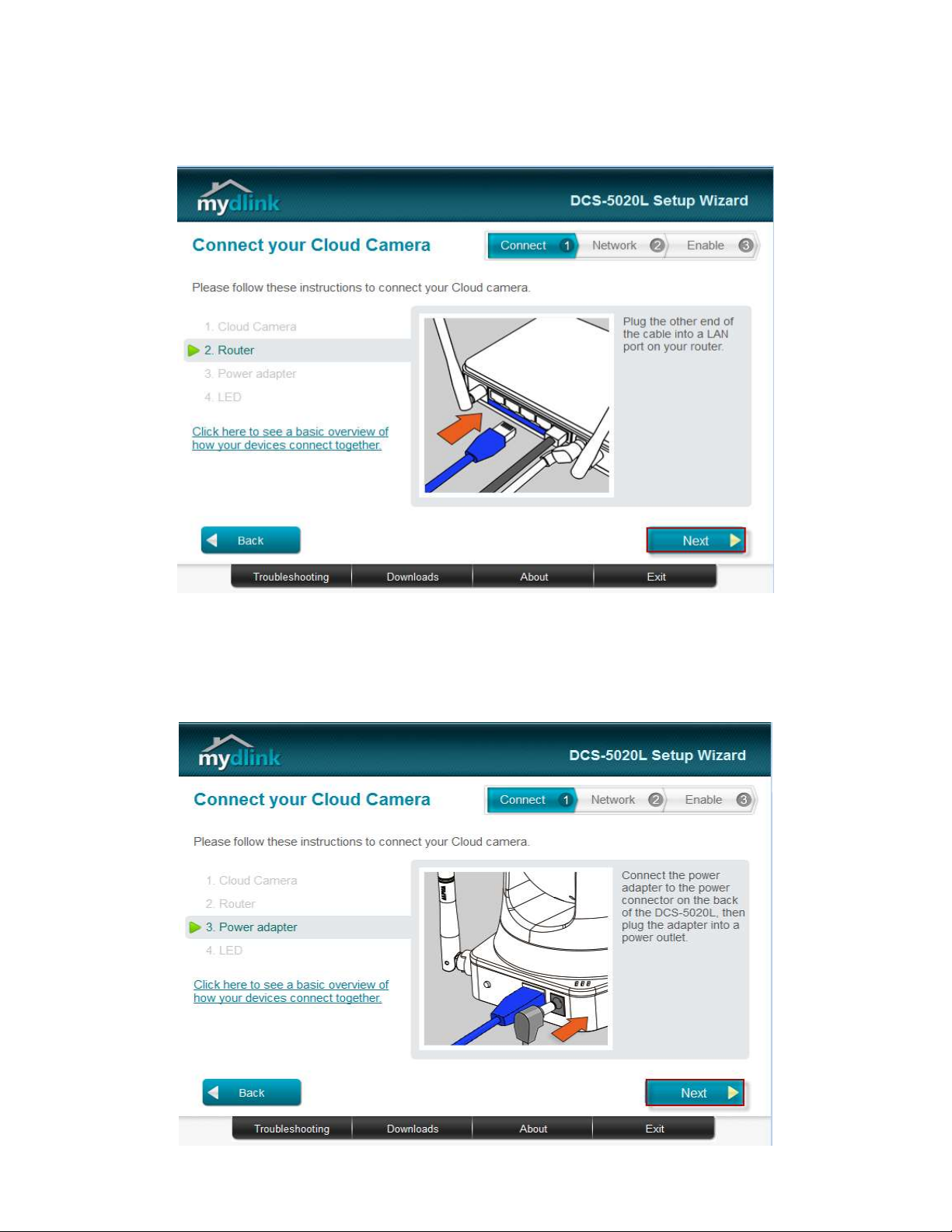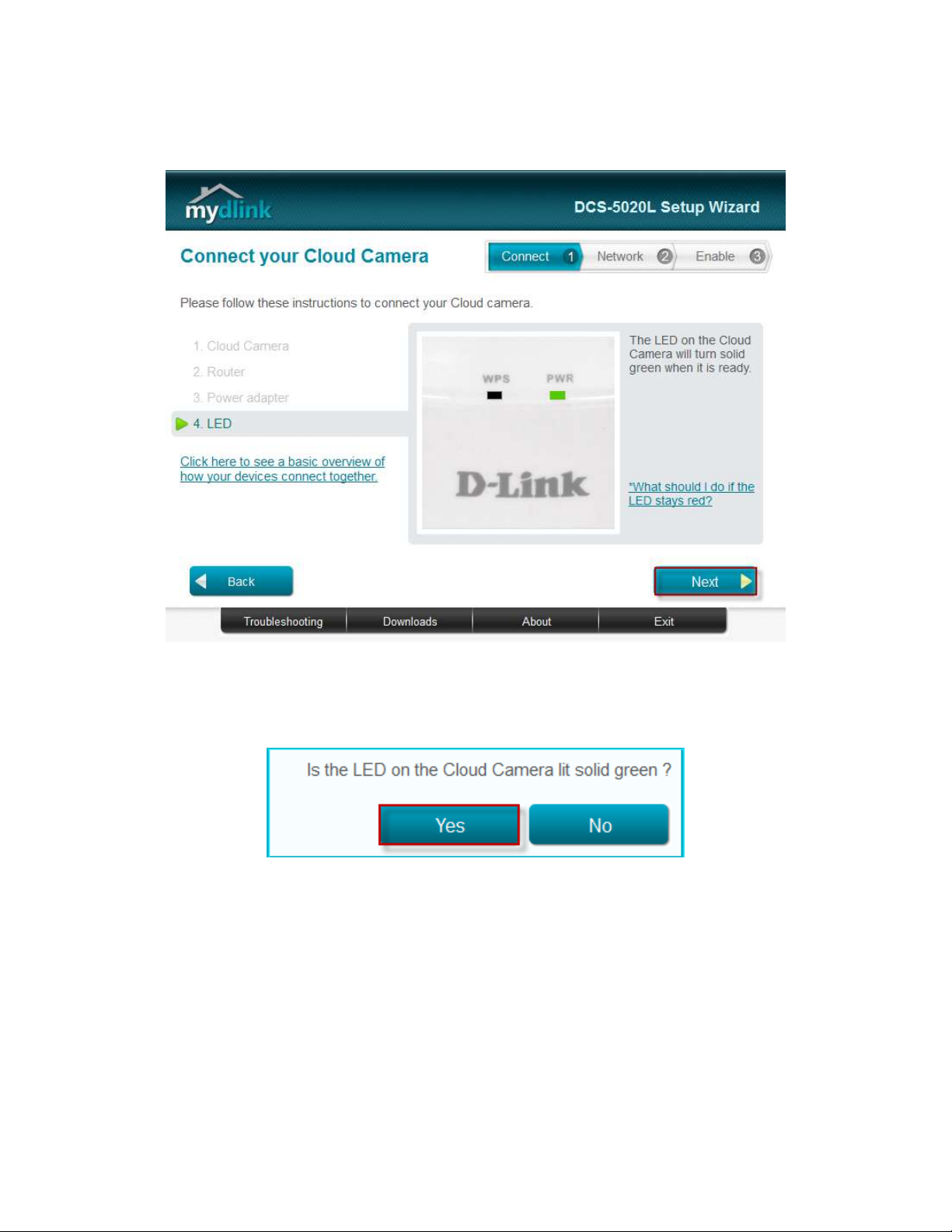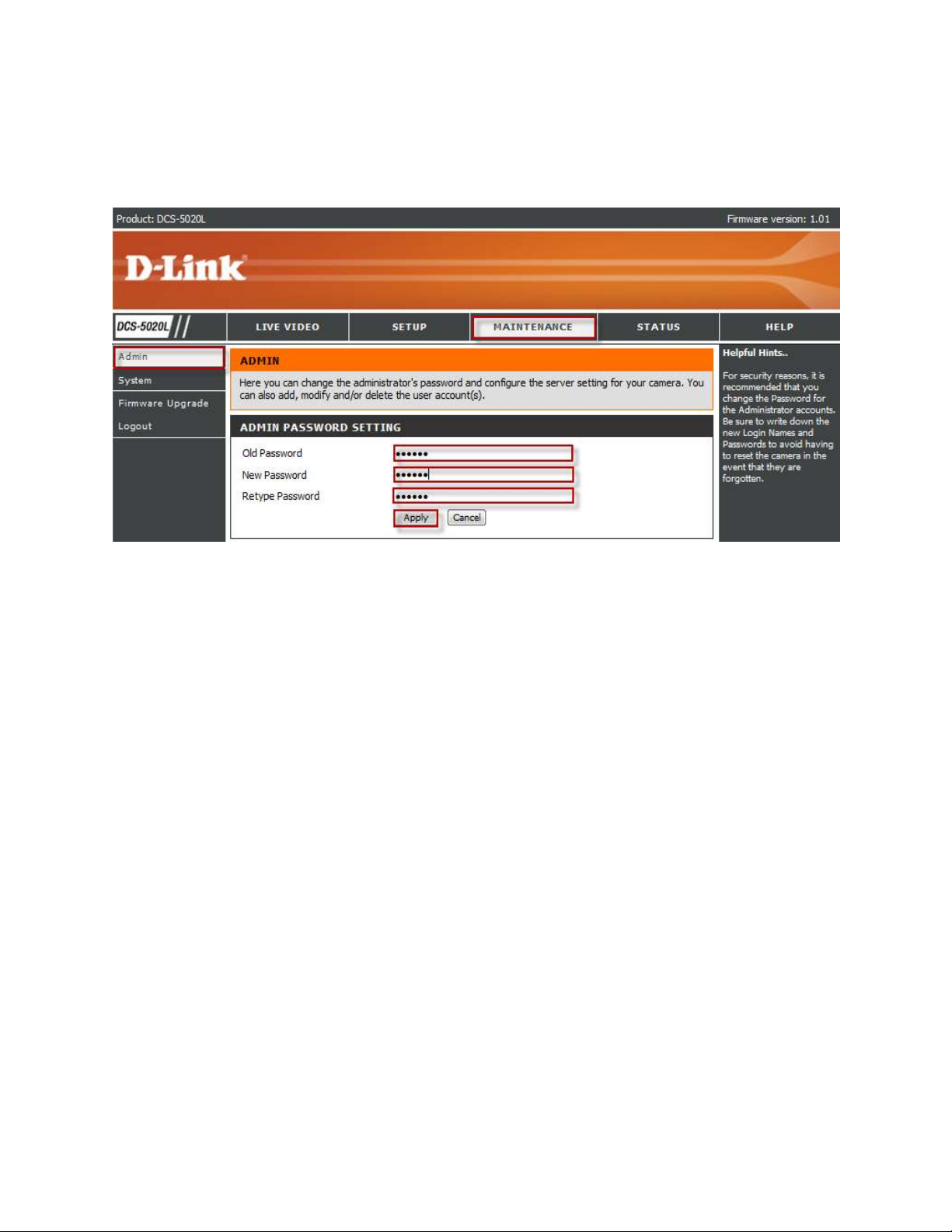D-Link DCS-5020L Manual
Other D-Link IP Camera manuals

D-Link
D-Link DCS-1000 User manual

D-Link
D-Link DCS-5030L User manual
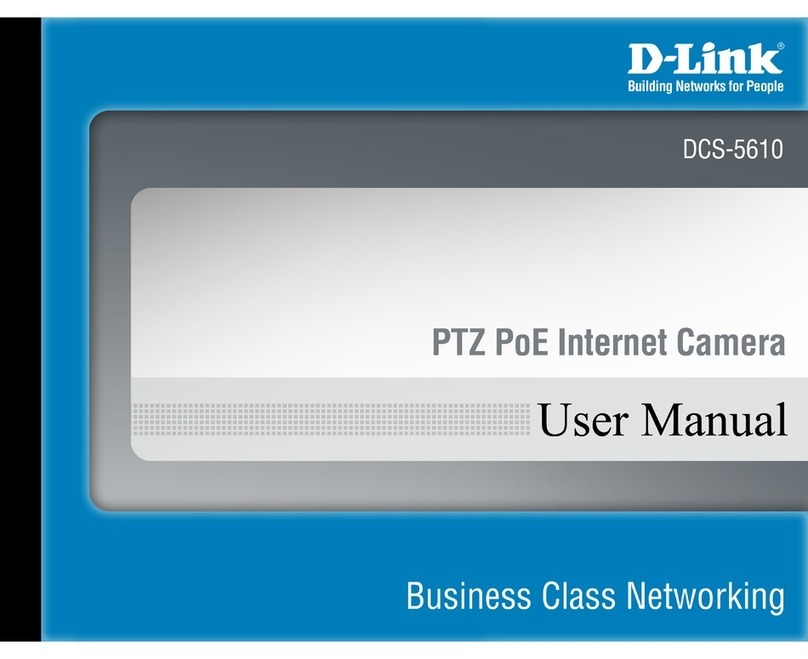
D-Link
D-Link DCS-5610 User manual
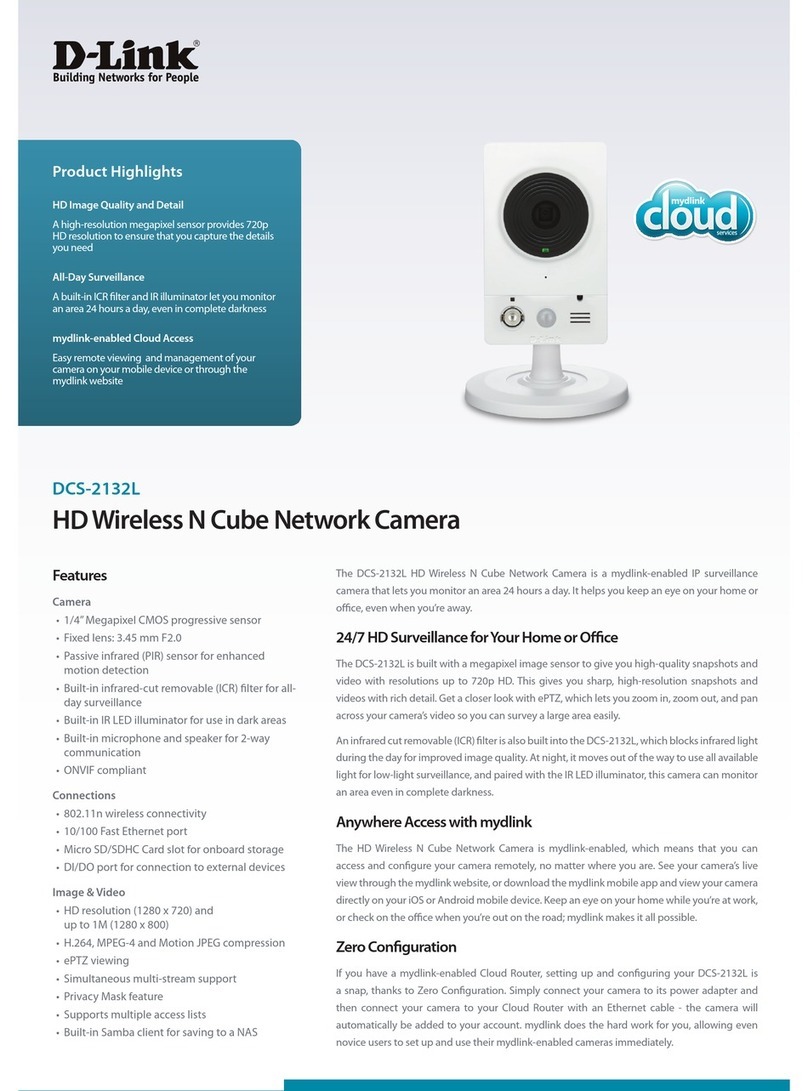
D-Link
D-Link DCS-2132L User manual

D-Link
D-Link DCS-5030L User manual

D-Link
D-Link SECURICAM Network DCS-6620 User manual

D-Link
D-Link DCS-932L User manual

D-Link
D-Link DCS-933L Cloud Camera 1150 User manual

D-Link
D-Link DCS-2330L User manual

D-Link
D-Link DCS-936L User manual

D-Link
D-Link DCS-4201 User manual

D-Link
D-Link SECURICAM NETWORK DCS-5300 User manual

D-Link
D-Link DCS-936L User manual
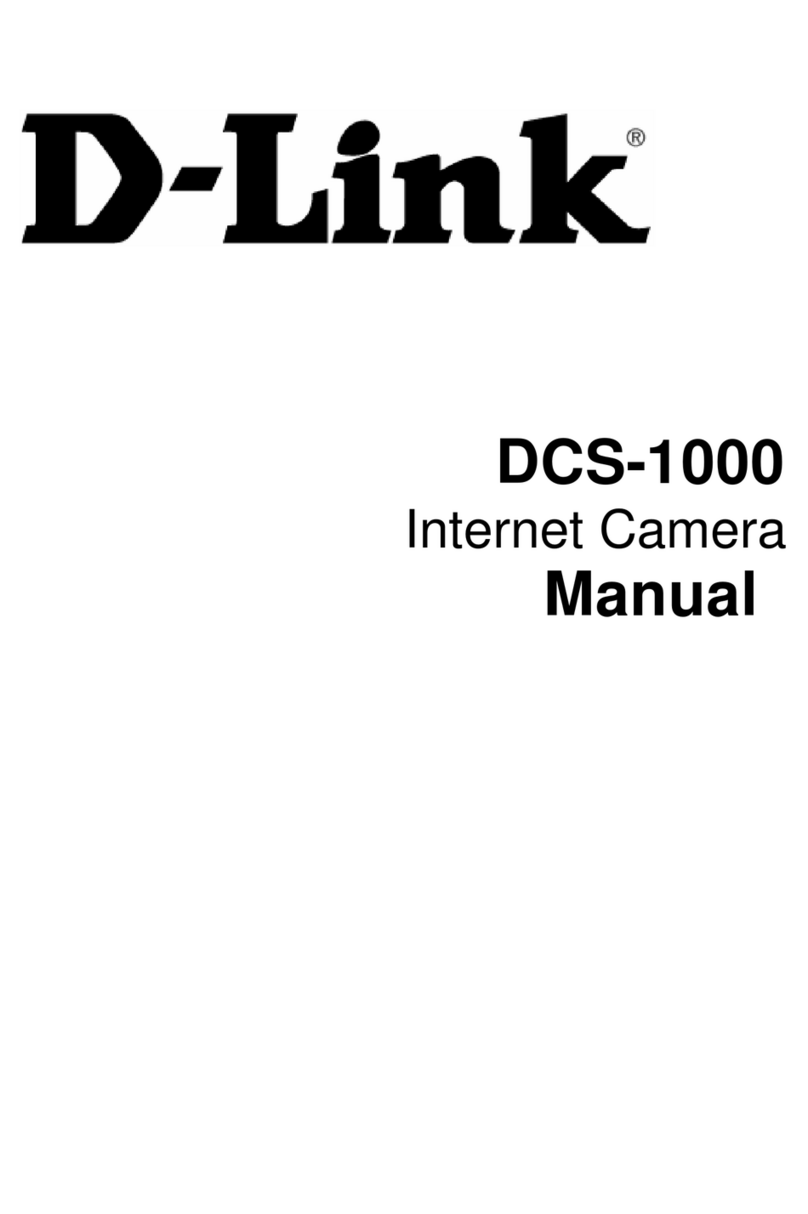
D-Link
D-Link DCS-1000 User manual
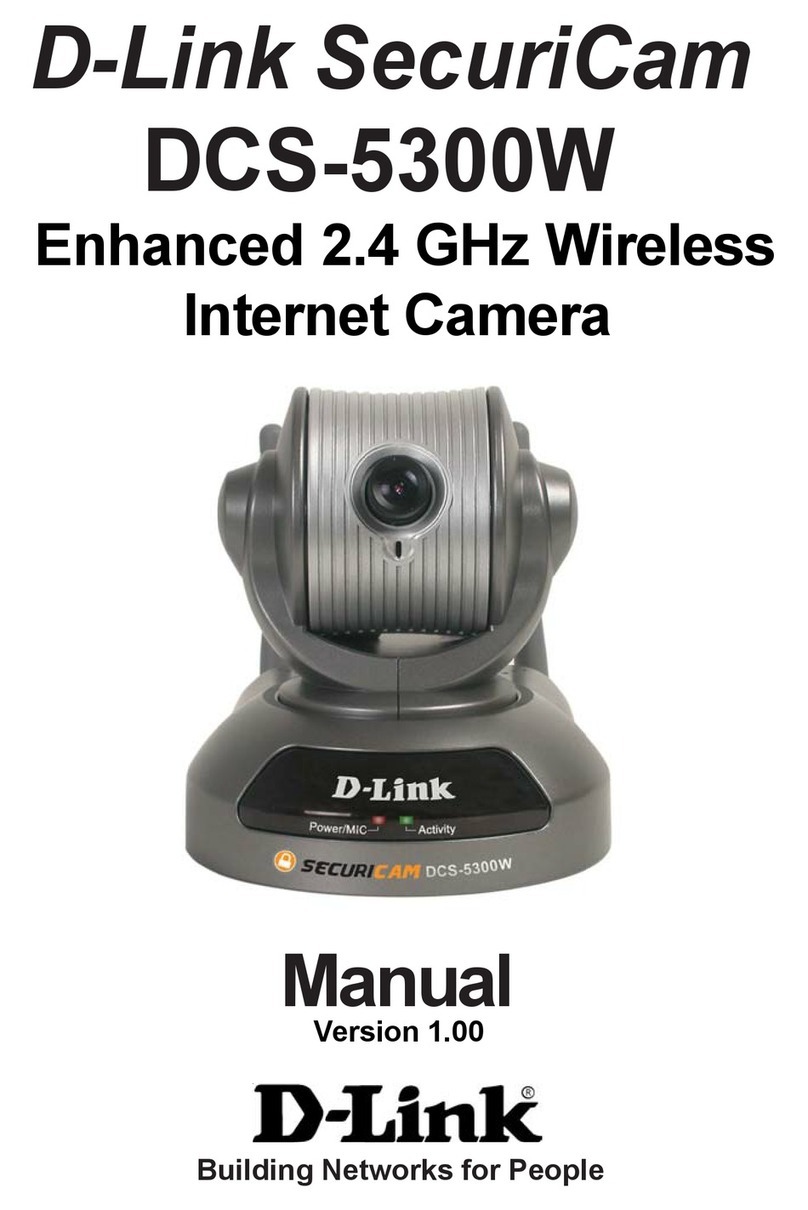
D-Link
D-Link SECURICAM Network DCS-5300W User manual

D-Link
D-Link DCS-2530L User manual
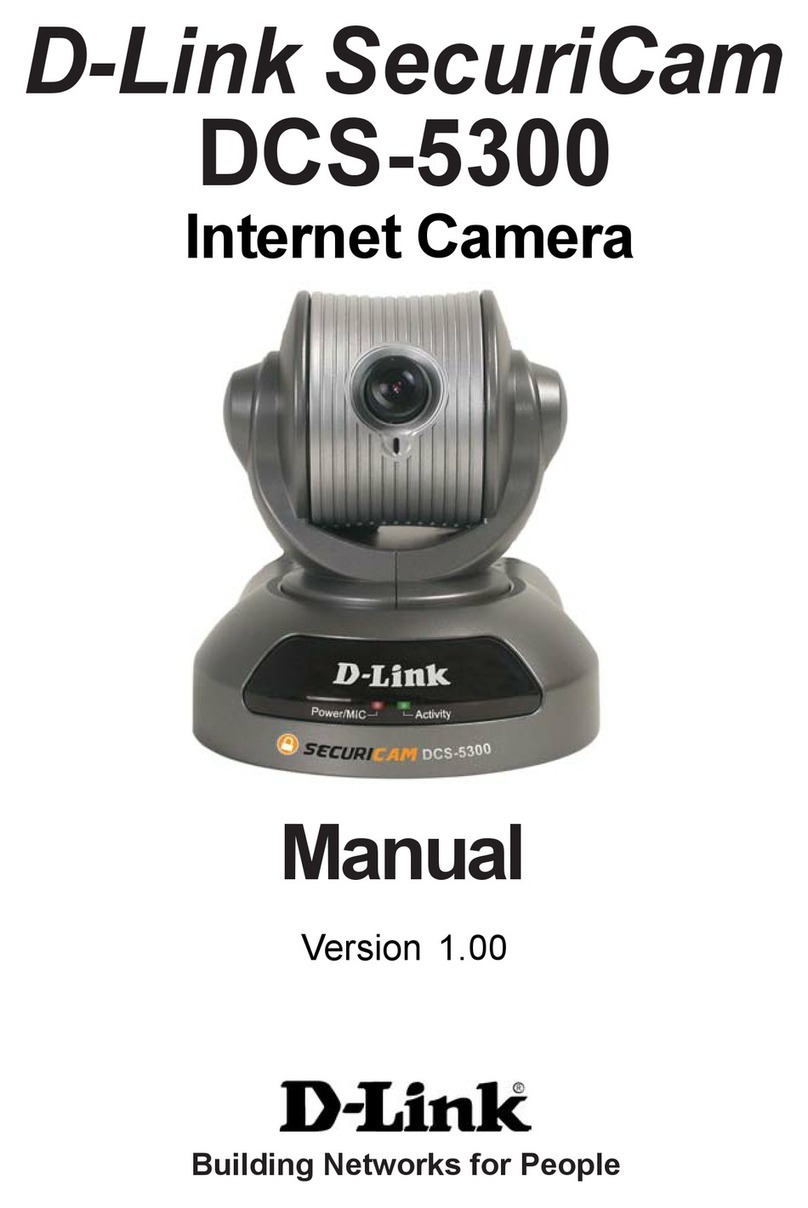
D-Link
D-Link SECURICAM NETWORK DCS-5300 User manual

D-Link
D-Link DCS-942L User manual

D-Link
D-Link DCS-6620G - Network Camera User manual

D-Link
D-Link SECURICAM Network DCS-900W User manual