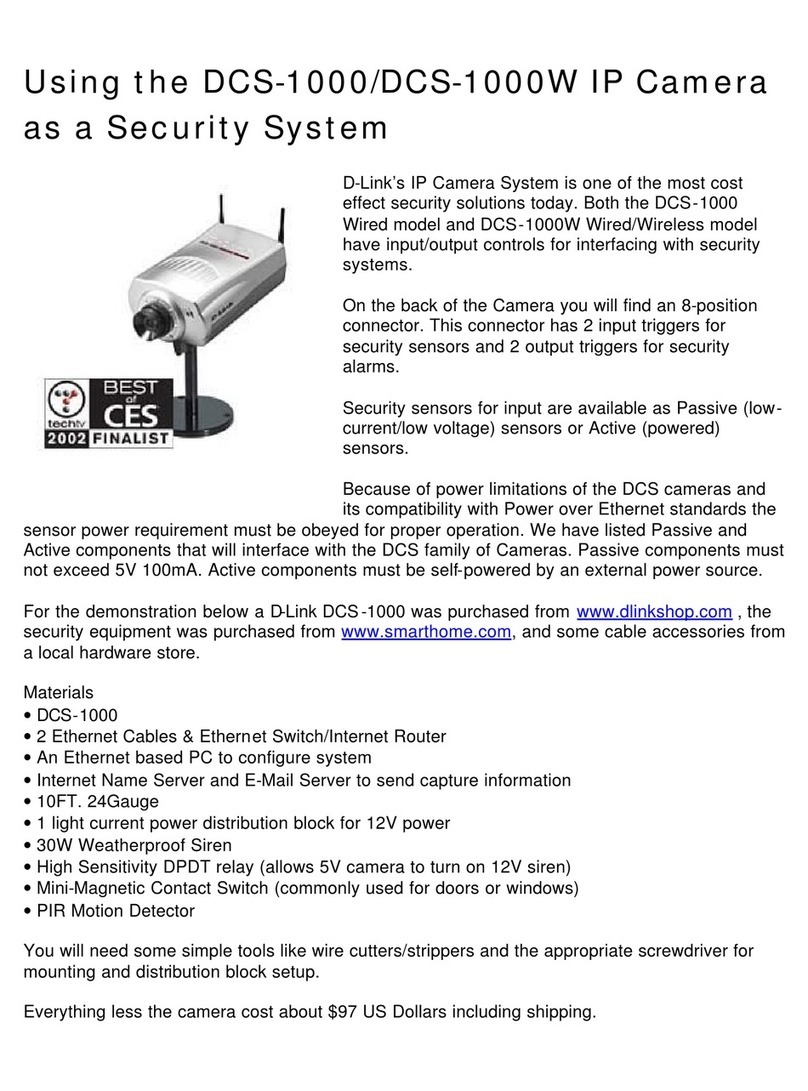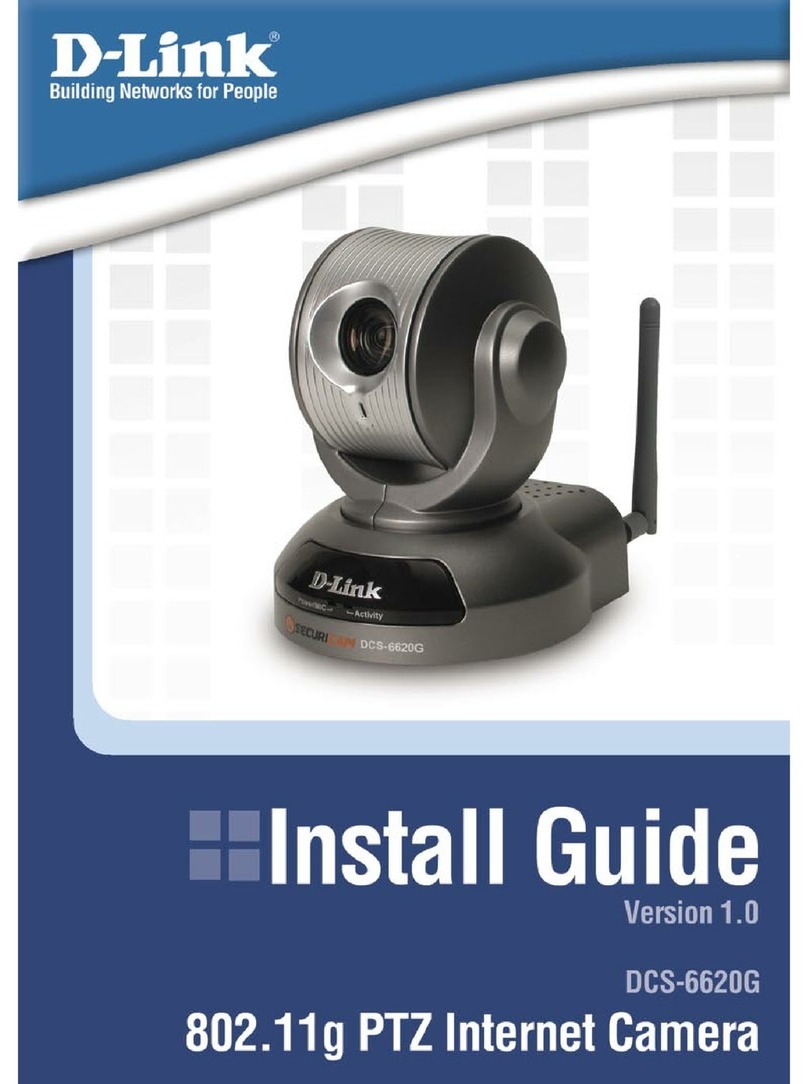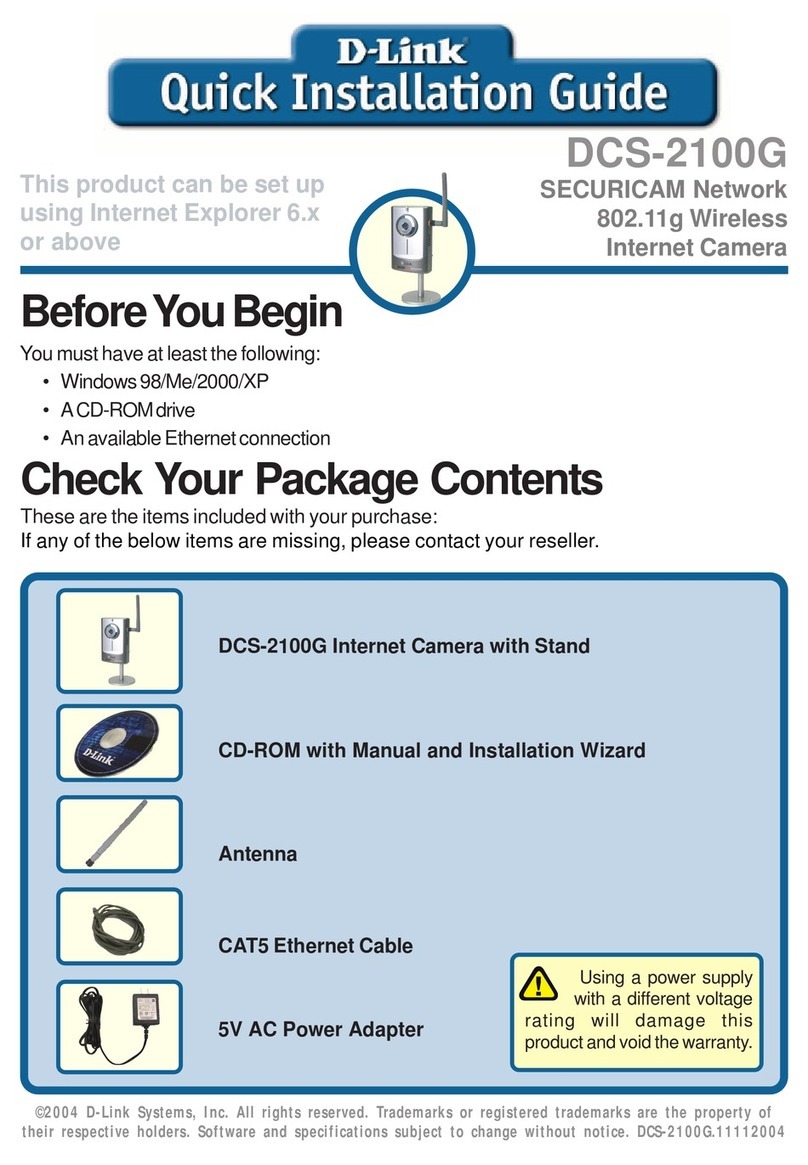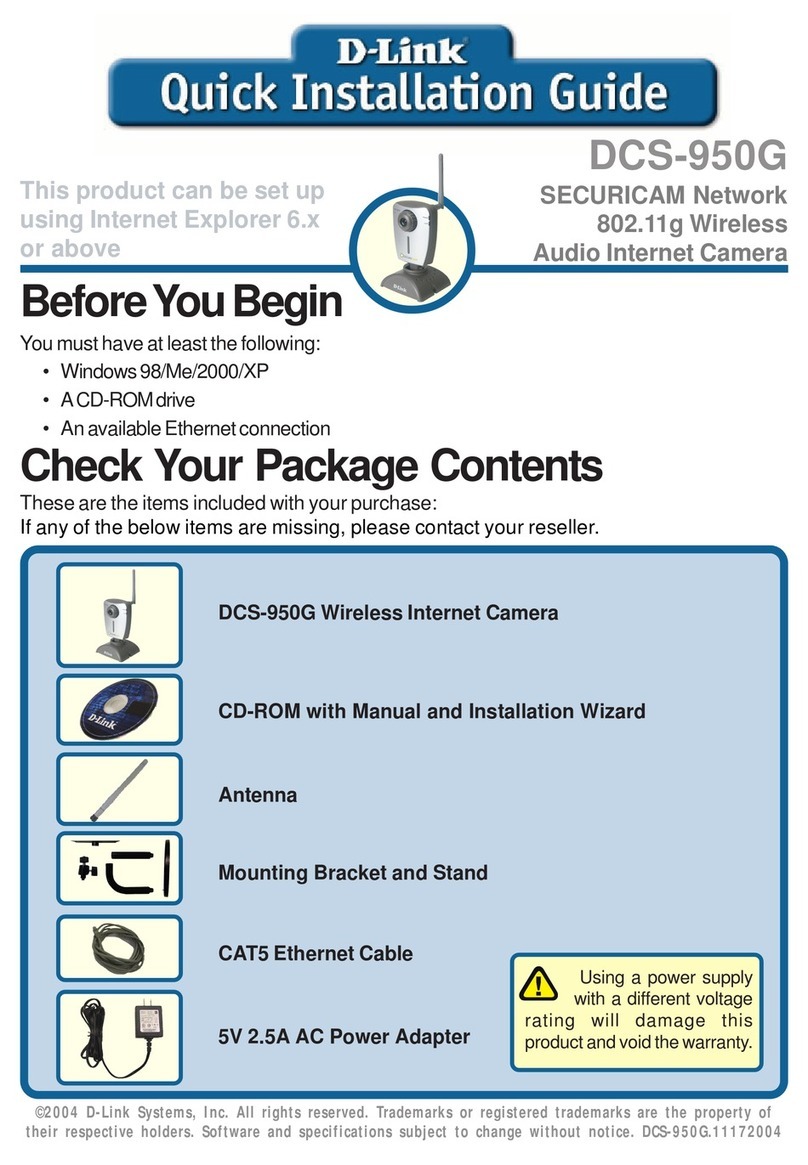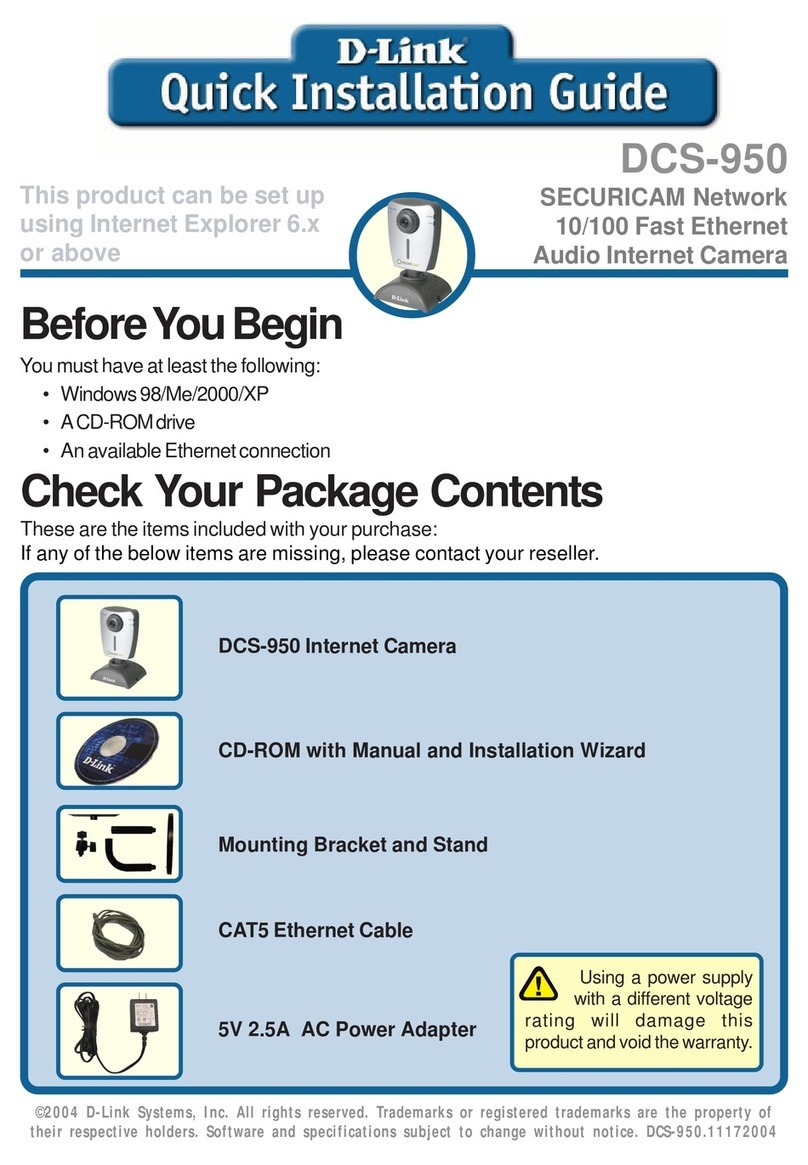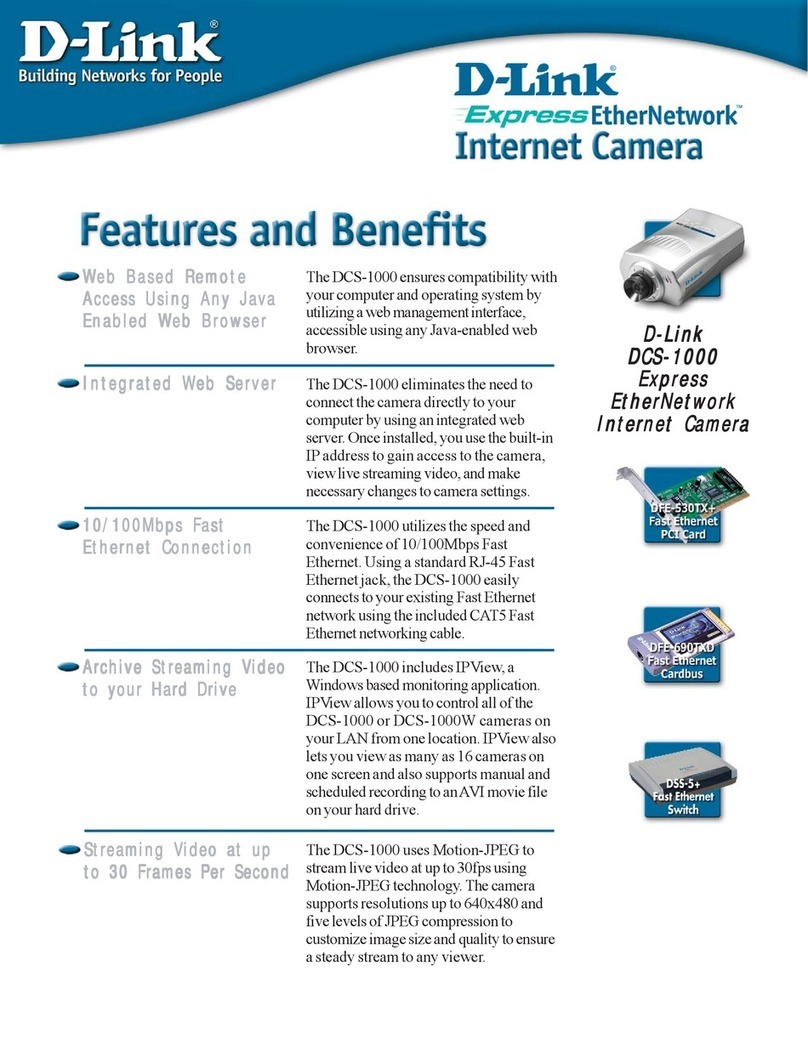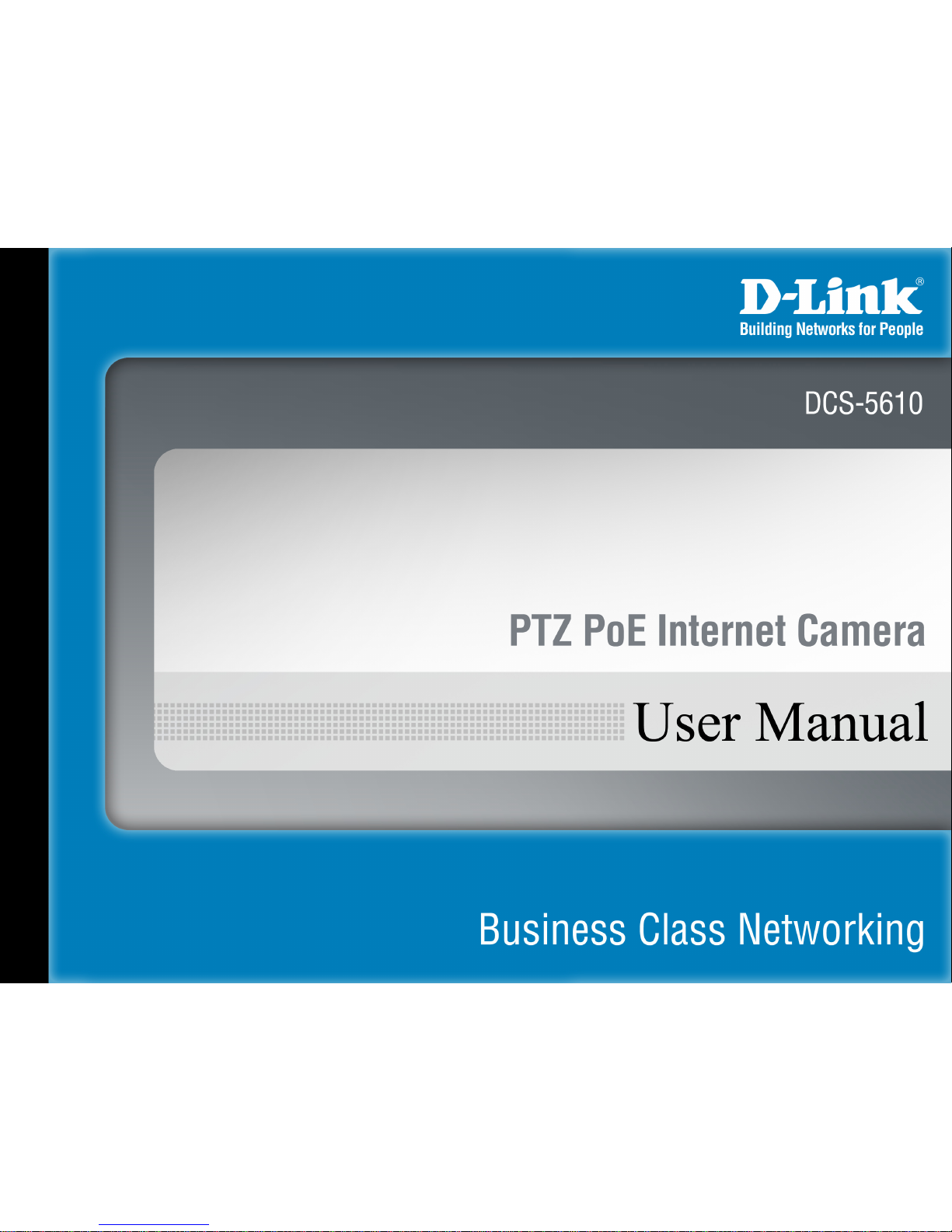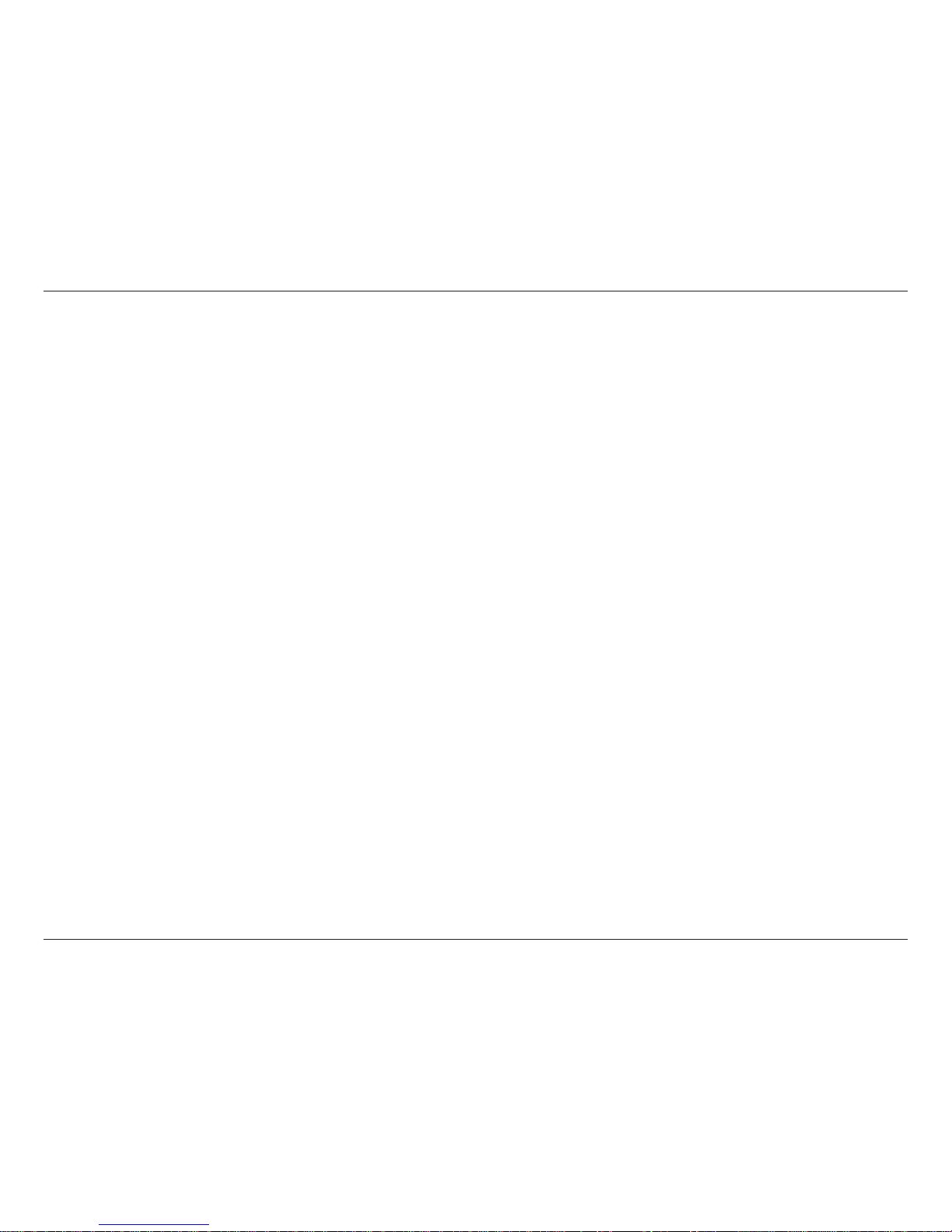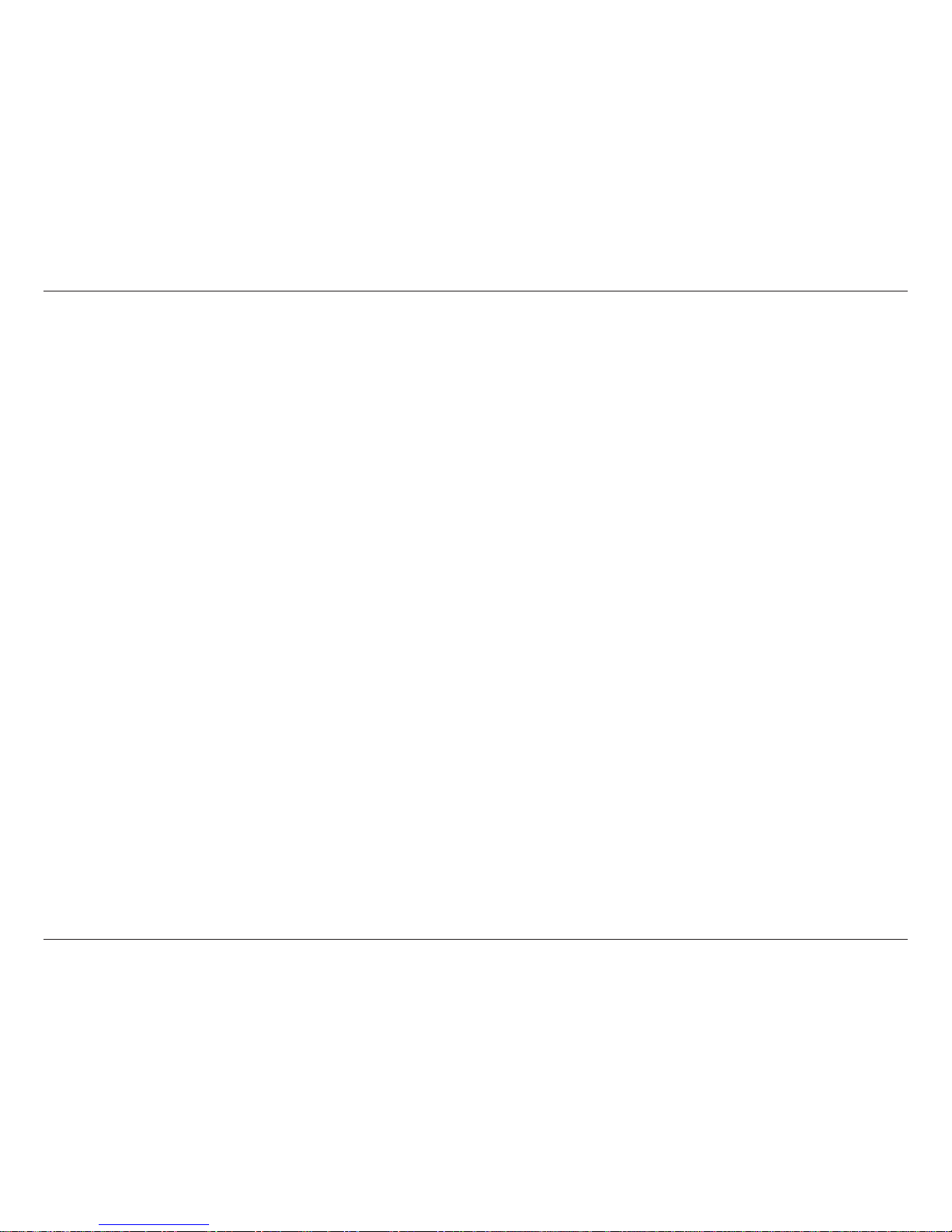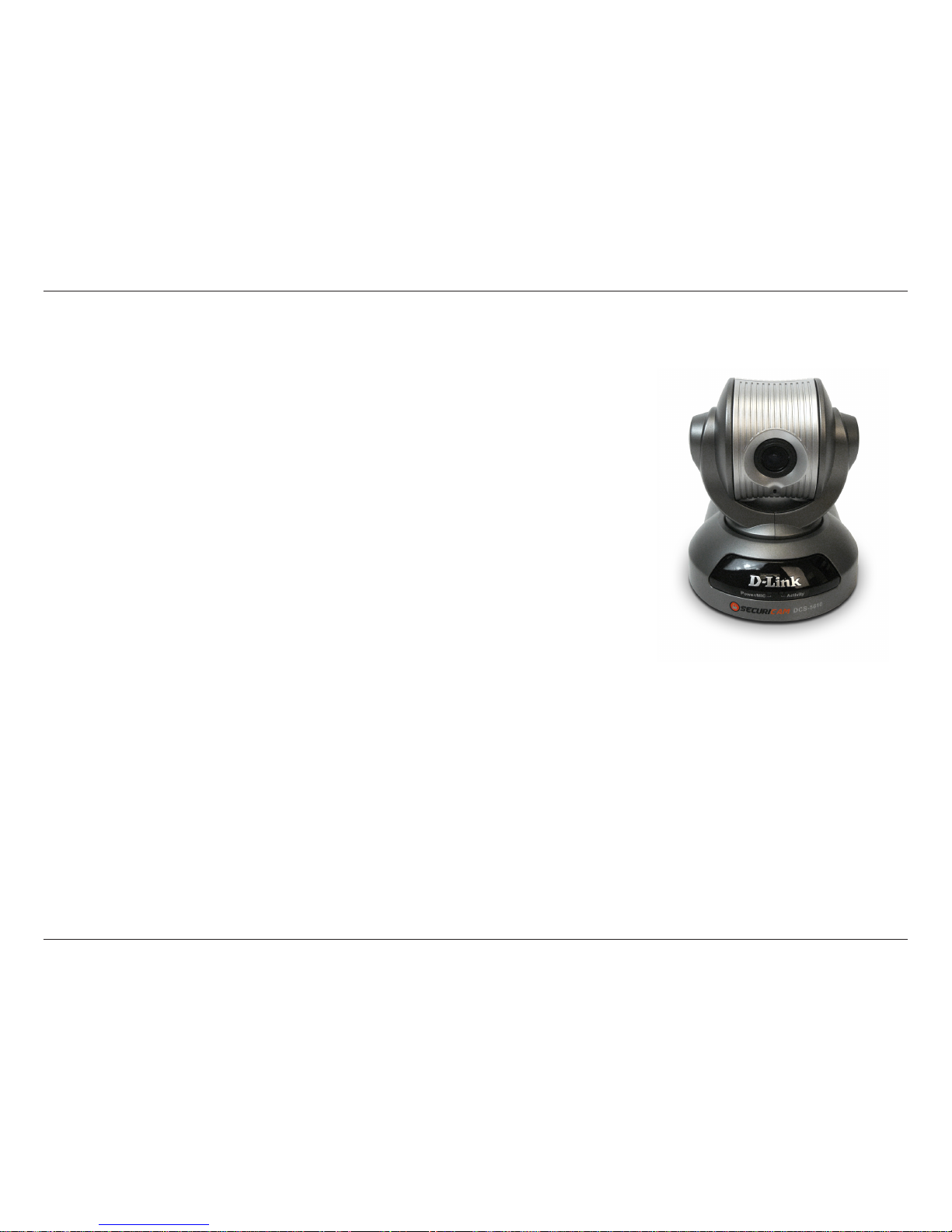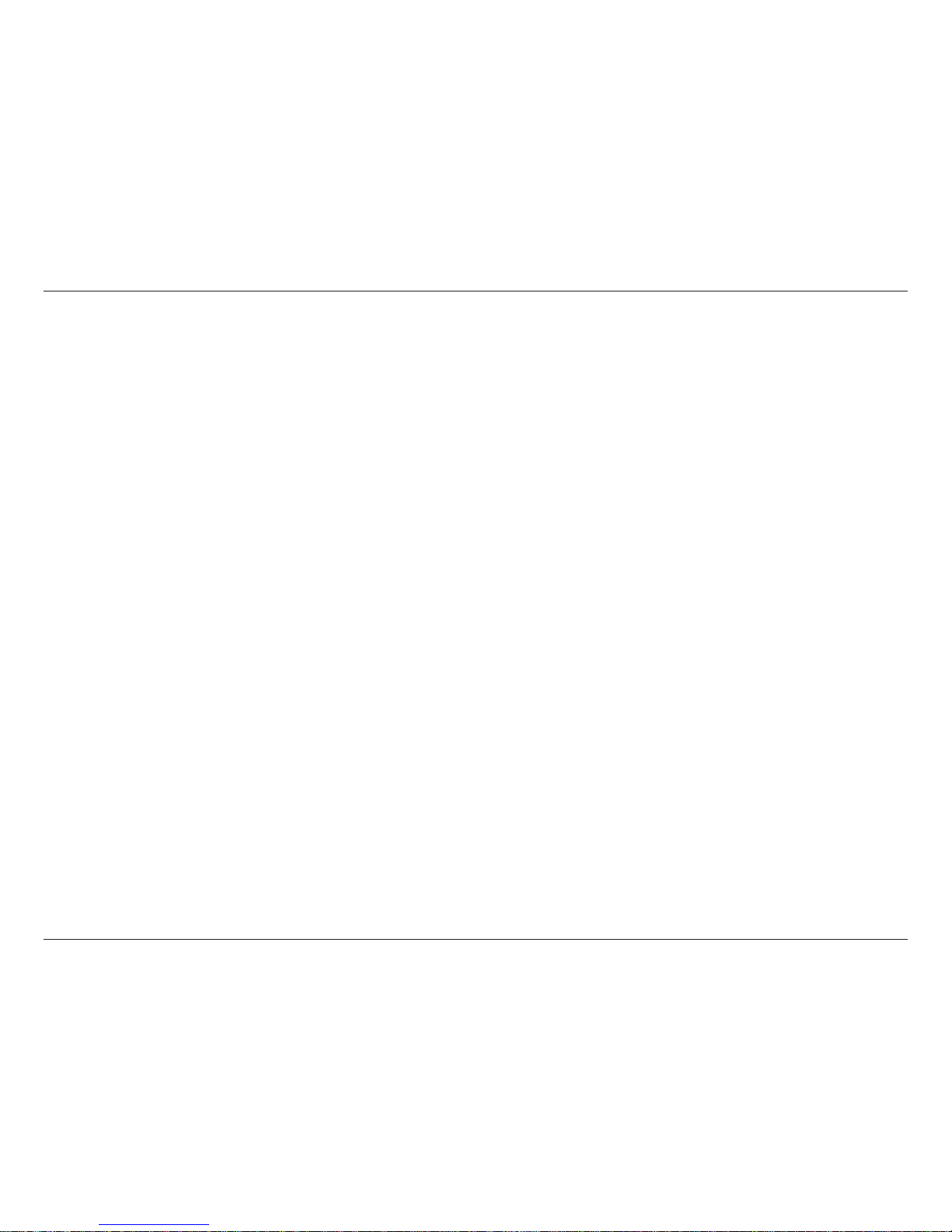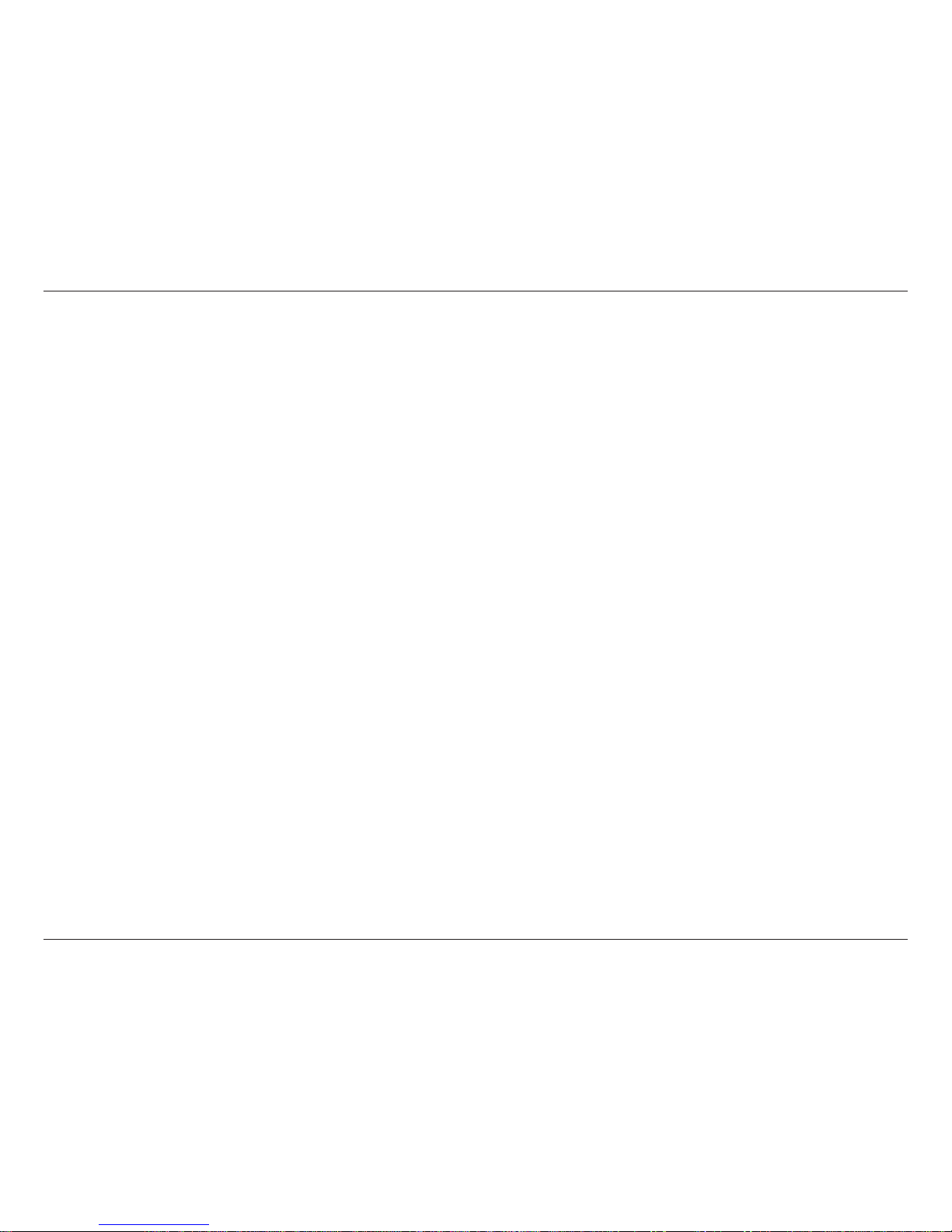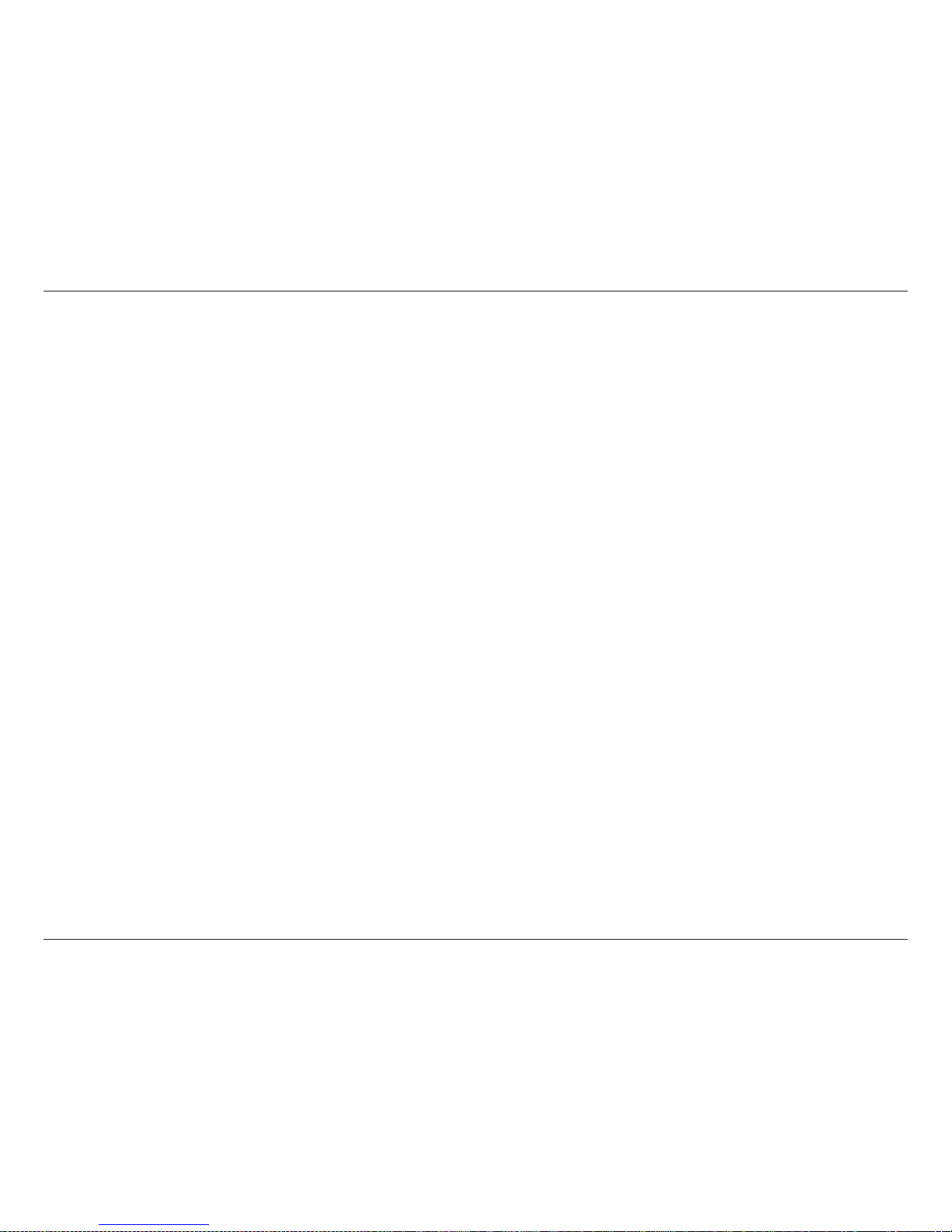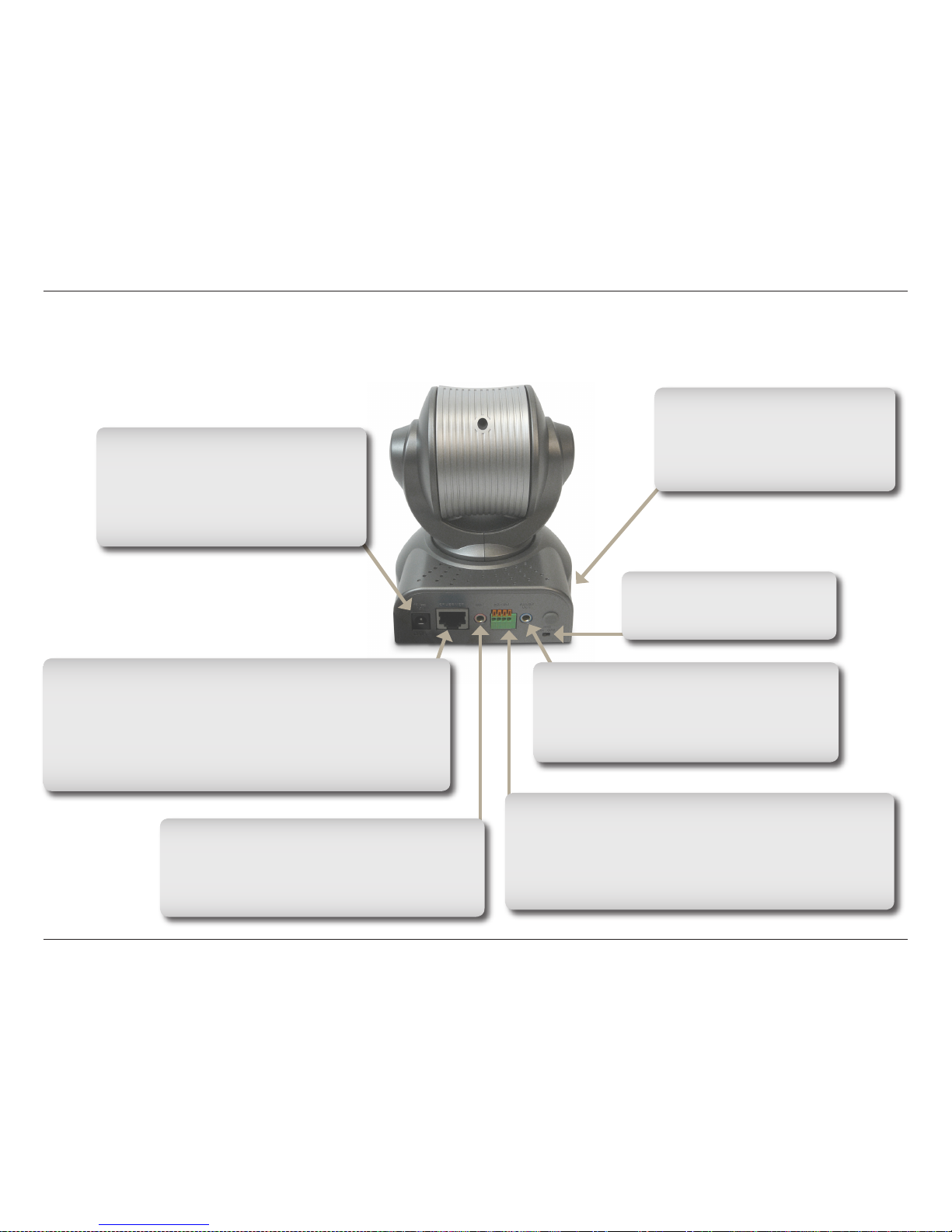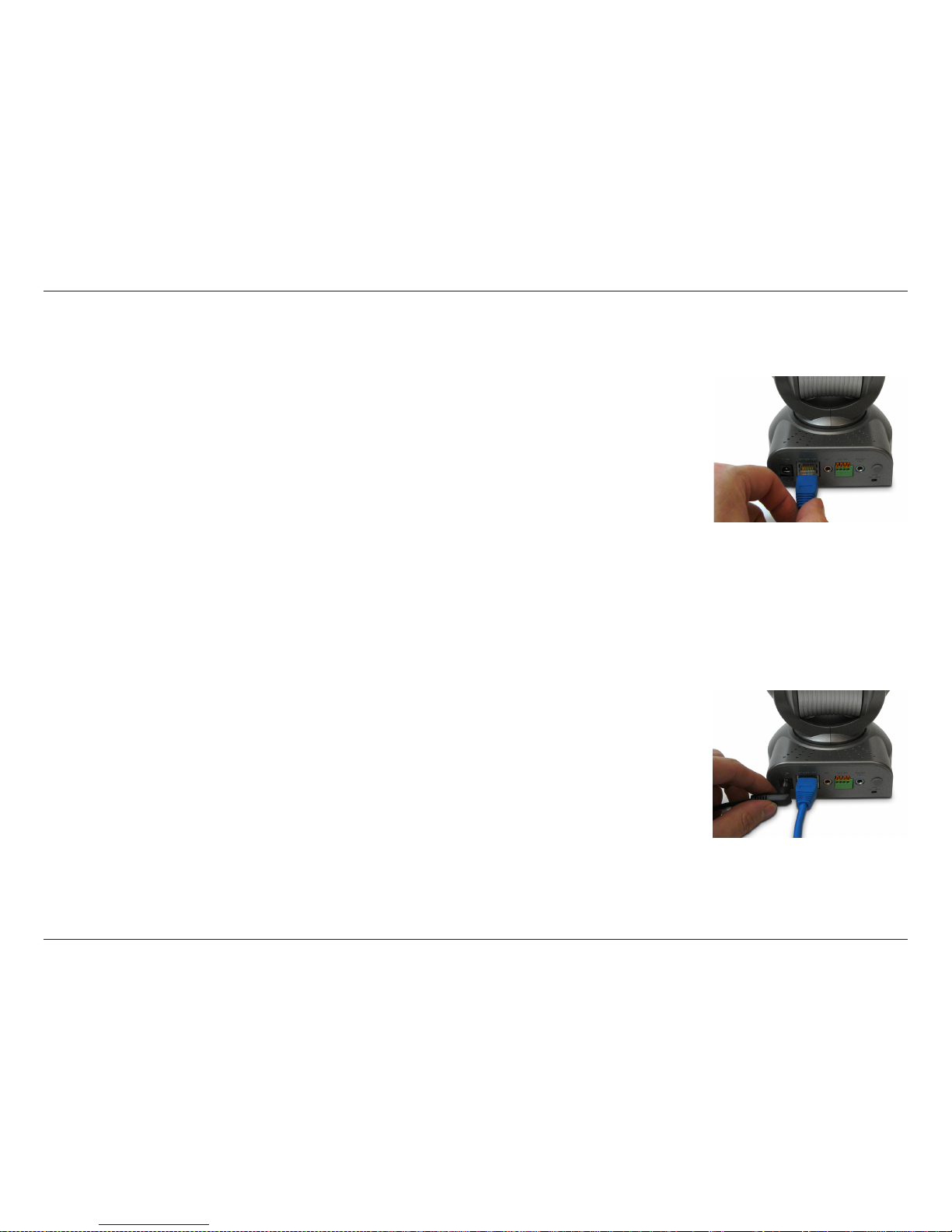2D-Link DCS-5610 User Manual
Table of Contents
Product Overview ........................................................4
Package Contents....................................................4
System Requirements ............................................. 4
Introduction..............................................................5
Features...................................................................6
Hardware Overview .................................................8
Connections.......................................................8
LEDs ..................................................................9
Hardware Installation ............................................. 10
Software Installation ................................................. 12
Configuration............................................................. 15
Setup Wizard Configuration...................................15
Web-based Configuration Utility ............................20
Live Video ..............................................................21
Camera ............................................................21
Snapshot.......................................................... 22
Client Setup ..................................................... 23
Setup .....................................................................24
Wizard.............................................................. 24
Internet Connection Setup Wizard ............... 24
Motion Detection Setup Wizard....................29
Network Setup .................................................32
Dynamic DNS .................................................. 35
Image Setup .................................................... 36
Audio and Video...............................................37
Motion Detection.............................................. 39
Time and Date ................................................. 40
Event Setup ..................................................... 41
Add Server ...................................................42
Add Media .................................................... 43
Add Event.....................................................44
Recording ........................................................45
Add Recording ............................................. 46
Camera Control................................................47
Access List....................................................... 49
DI and DO........................................................ 50
Maintenance ..........................................................51
Device Management ........................................ 51
Backup and Restore ........................................ 52
Firmware Update ............................................. 53
Status.....................................................................54
Device Info ....................................................... 54
Logs .................................................................55
Help .......................................................................56
D-ViewCam Installation.............................................57
Add a Camera........................................................60
Frequently Asked Questions....................................65
Networking Basics .................................................... 68
Check your IP address ..........................................68
Statically Assign an IP address ............................. 69
Technical Specifications...........................................70
Table of Contents