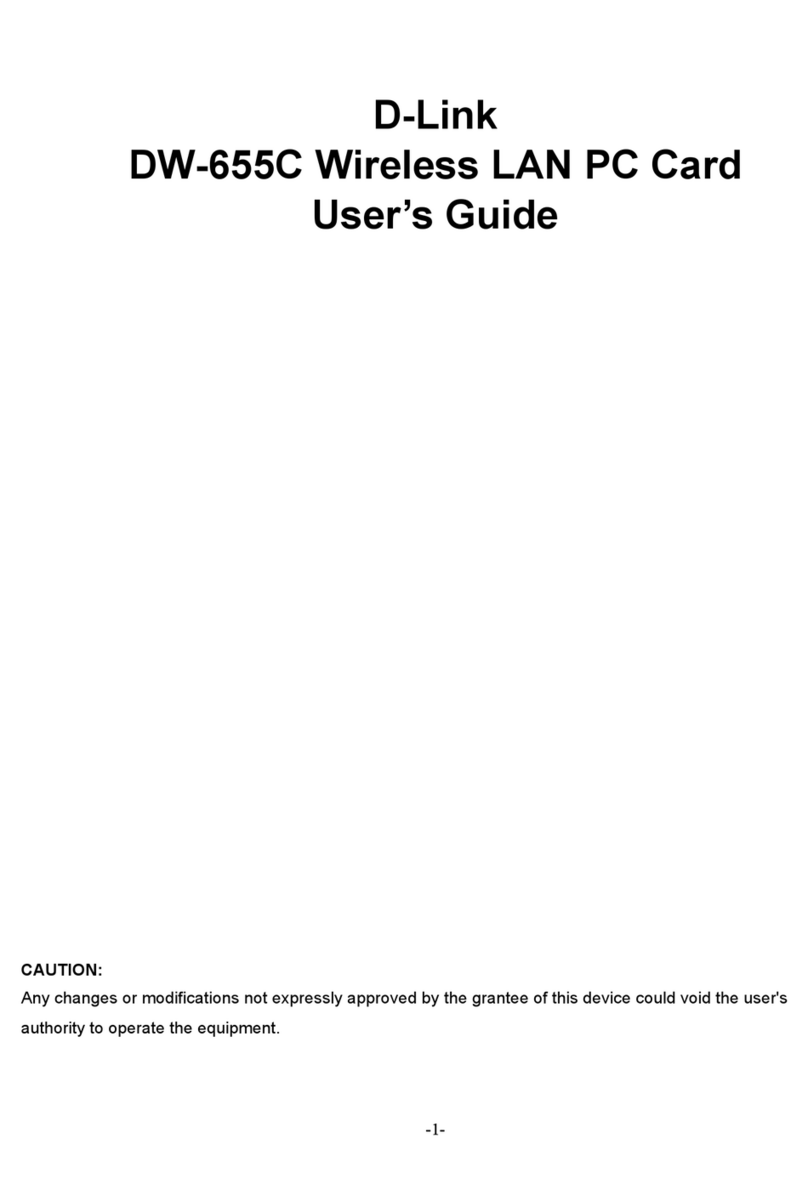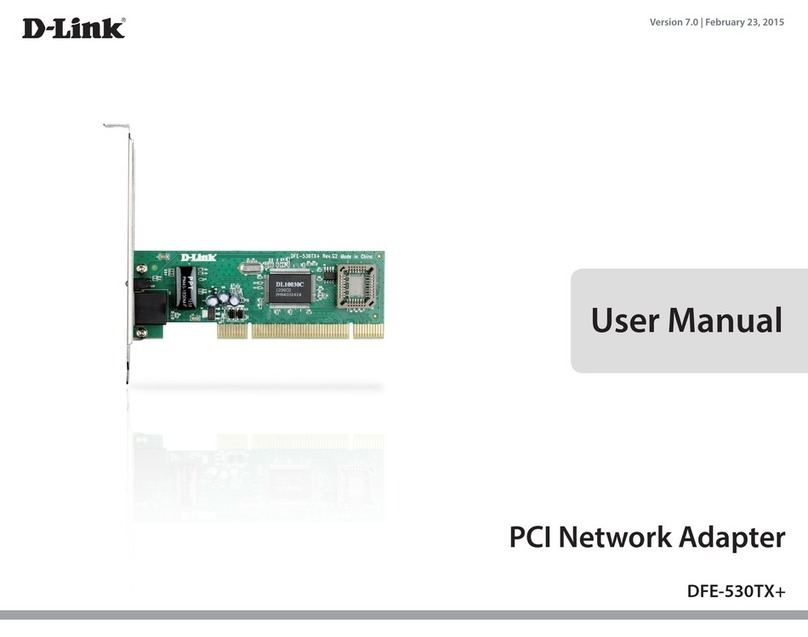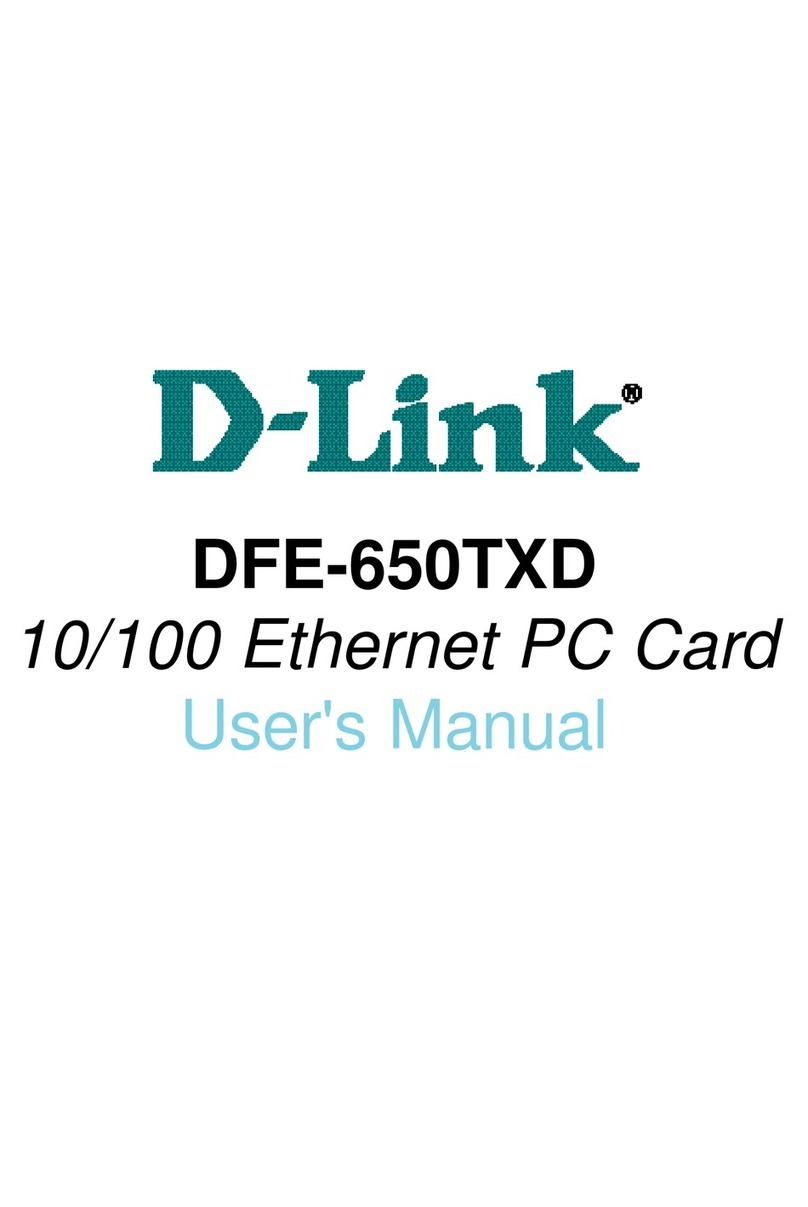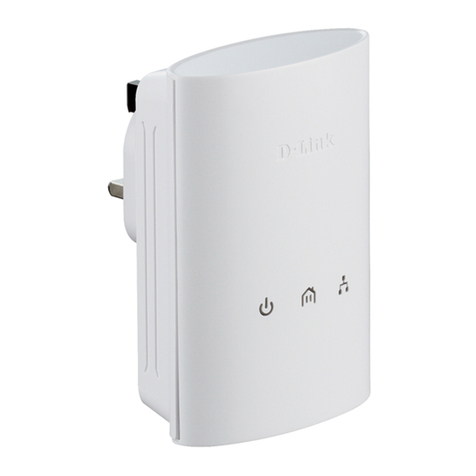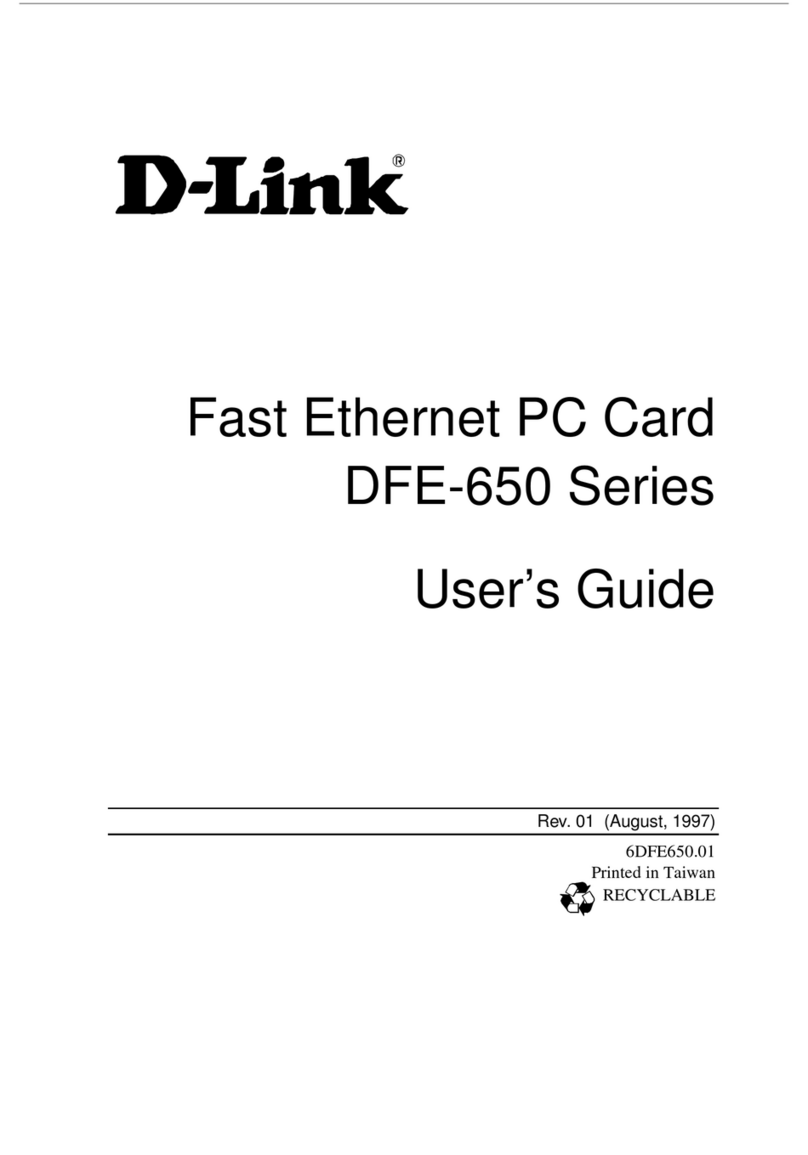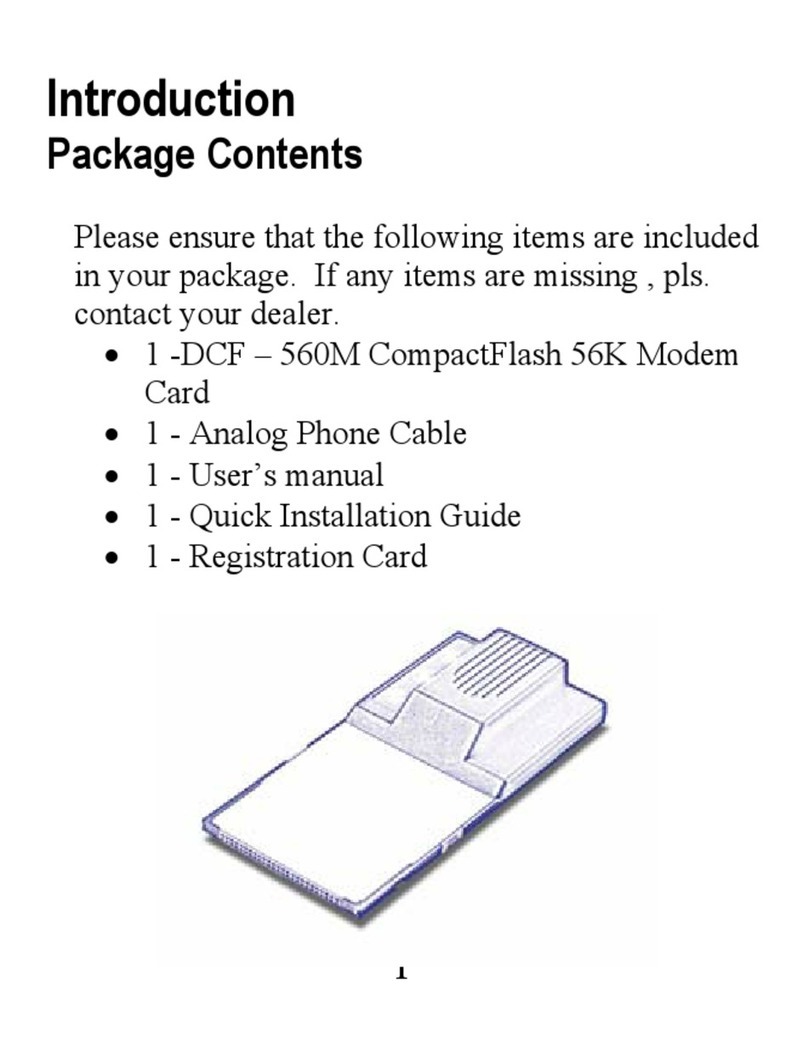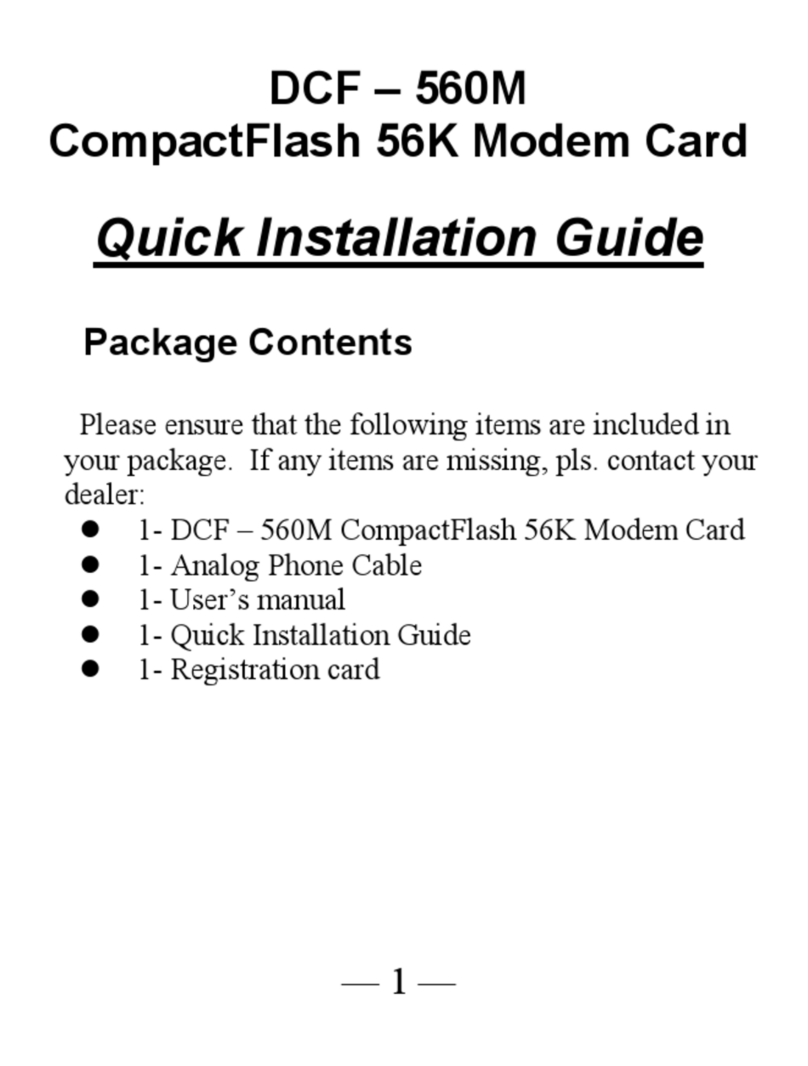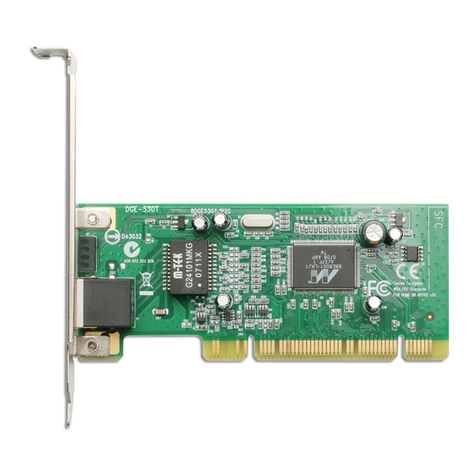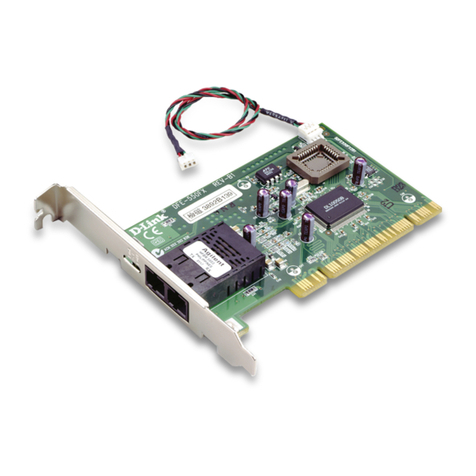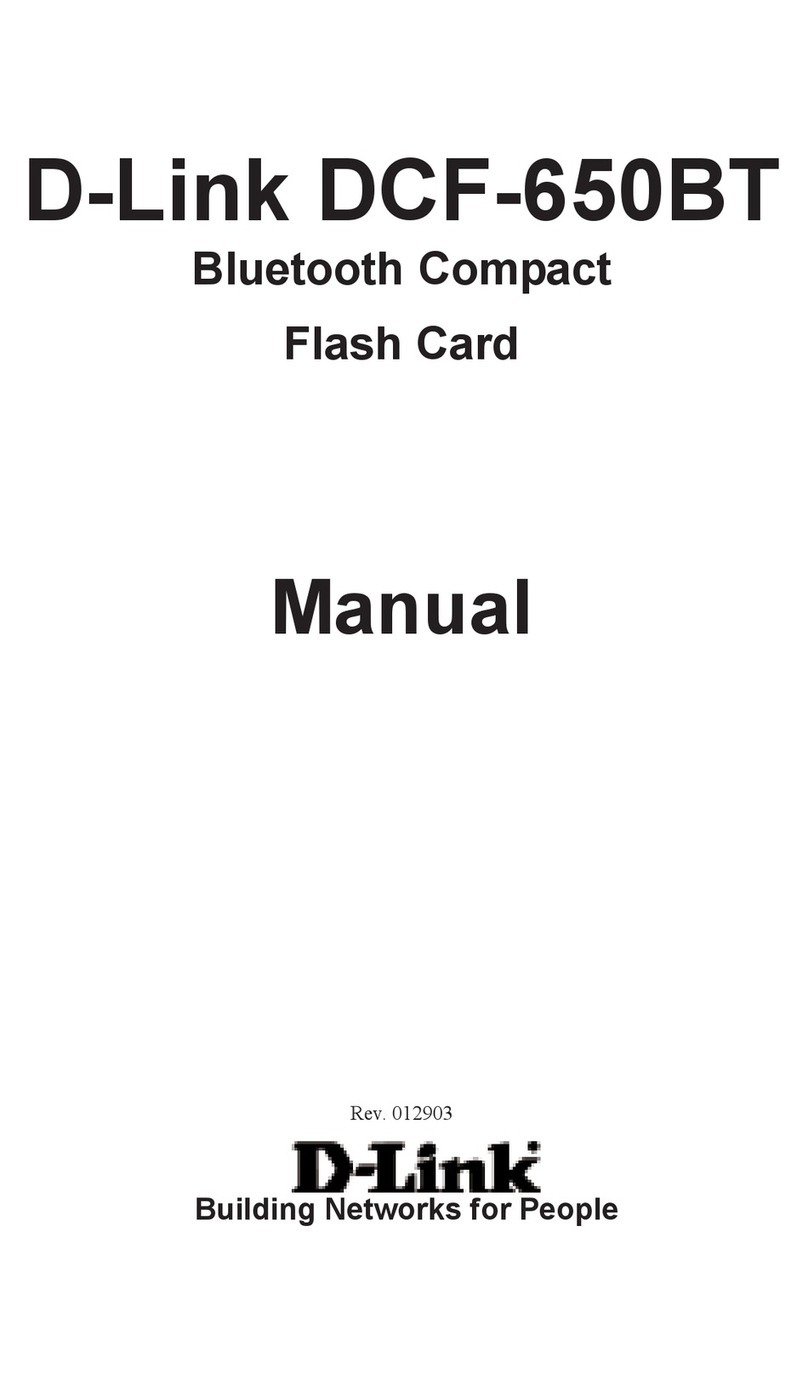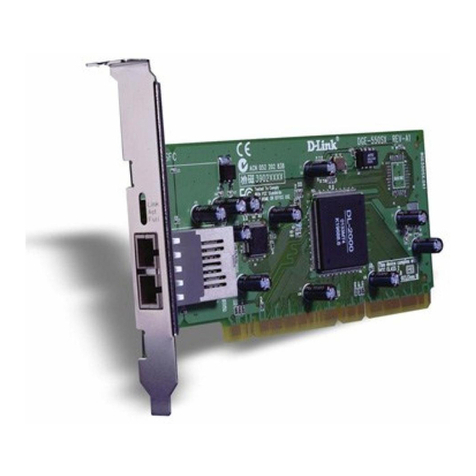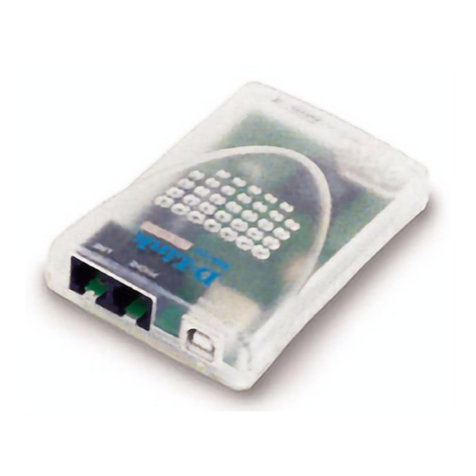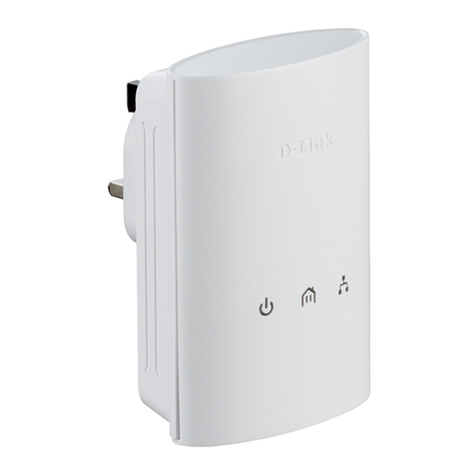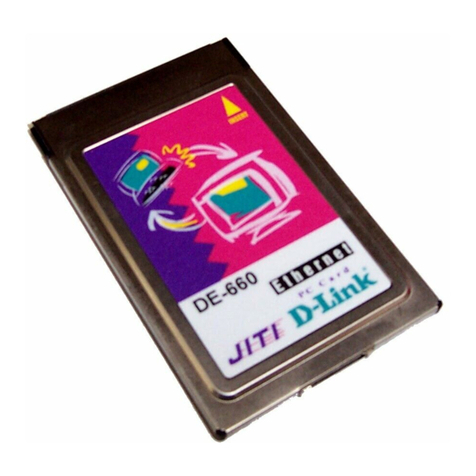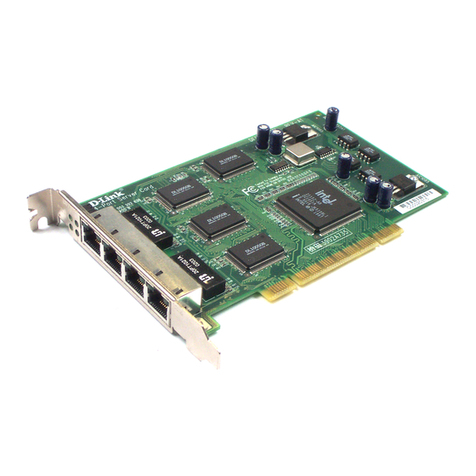D-Link Nordic Technical Support 10
there’re priorities among groups. For example, the CEO of the company can be in
“Administrator” group and “Default” group in the same time. But he will only inherit the
privilege of “Administrator” group due to its higher priority. But since there’re priorities
among host groups, we don’t allow host-wise template operation because we cannot
prioritize between the single host and a host group. Indeed it introduces a little
inconvenience when applying a template to single host, but eventually the user benefits
from the host group design
Q: Why is the “Wizard_Template” created by Setup Wizard unable
to be modified?
A: This Template belongs to a pre-define template list, like the “Block all” Template. It
cannot be modified/deleted. This Template is generated by System/Setup Wizard. If you
want to modify it, please run System/Setup Wizard again.
Q: Why does the ”Win Pop-up message” fail?
A: The Windows Pop-up messages are delivered through UDP packets and this service
has low priority in Windows system. As the testing result shows, Windows system
possibly could receive the WinPop-up messages without showing them up. Moreover, If
the personal firewall is enabled in the system, the WinPop-up message could be blocked
by the firewall policies. ln addition, the WinPop-up service is able to be shutdown freely
in the target system.
Q: Can the DFL-M510 send Pop-up messages to clients in different
subnets under L3 switch?
A: WinPop-up messages are delivered by the DFL-M510 through UDP stream directly to
the target (i.e., not through the gateway, even the target is in the different subnet). So
that if the device and the target are not in the same subnet, the Win pop-up messages
will not reach to the target host.
Q: Why are there only 9 keyword filters in the DFL-M510?
A: We believe that nine filters are enough for normal situations. Performance issue is
another design consideration in this case.