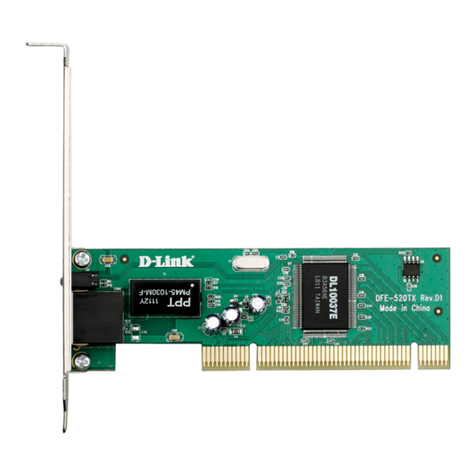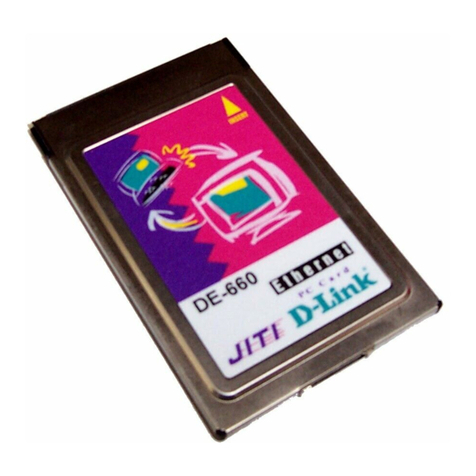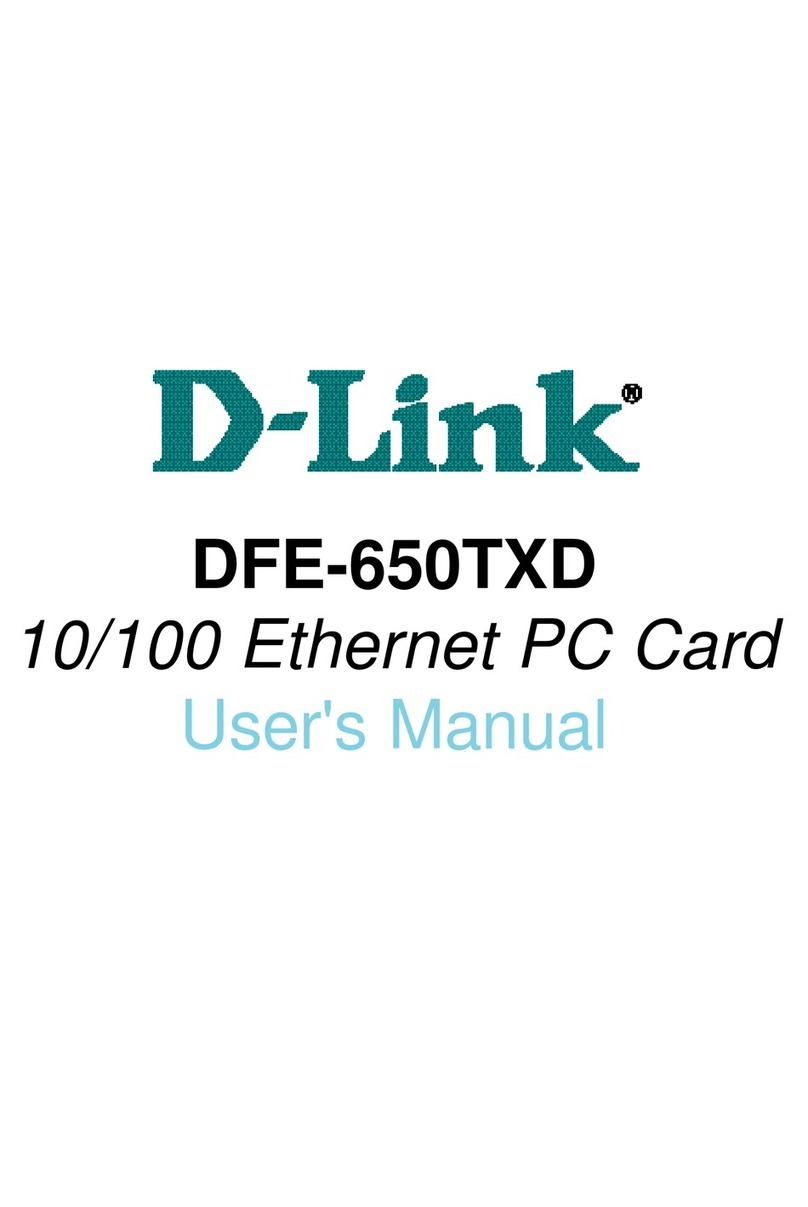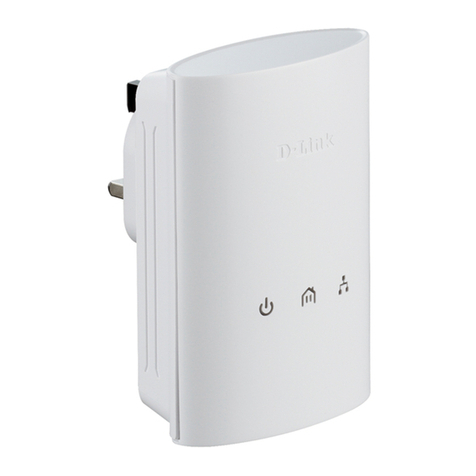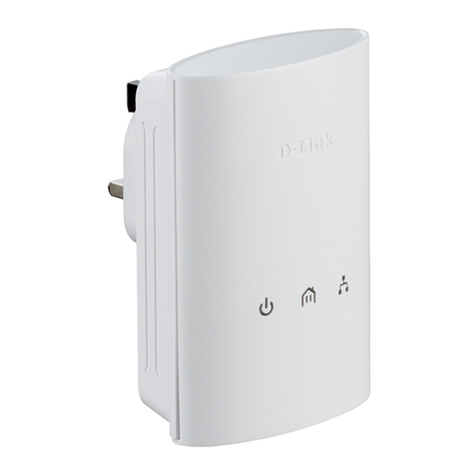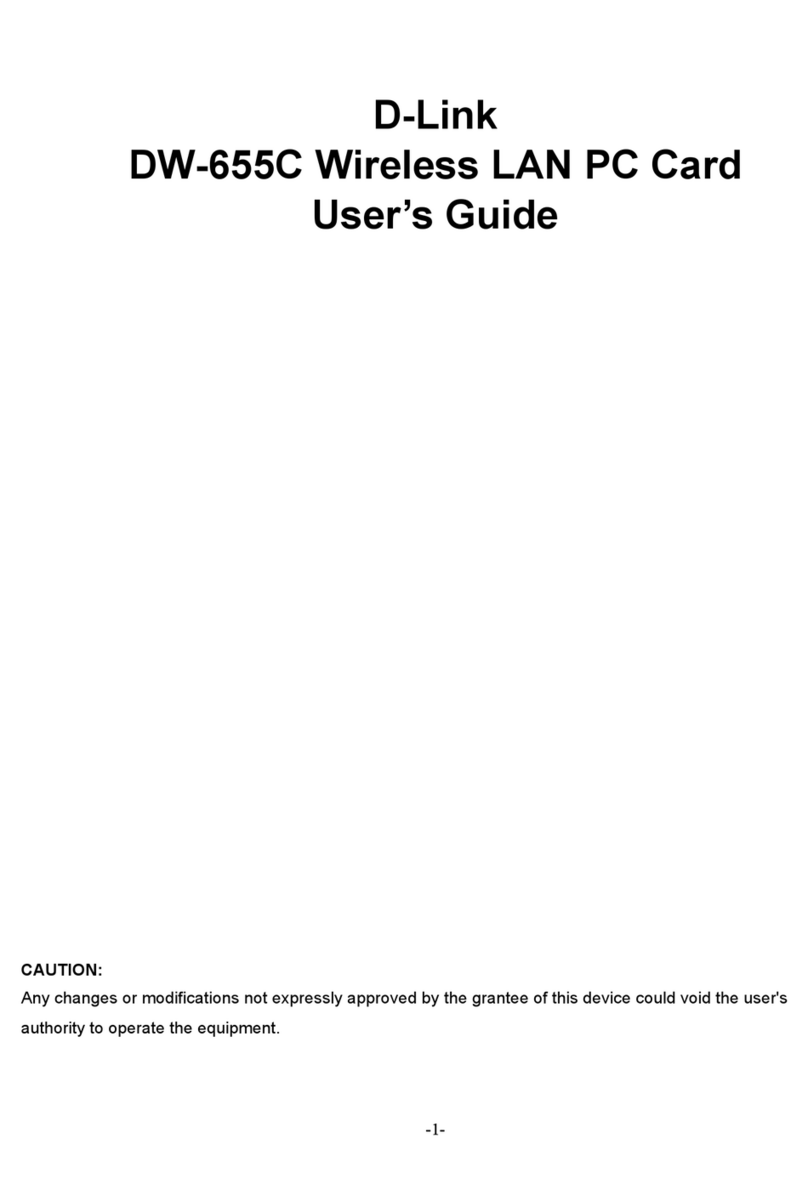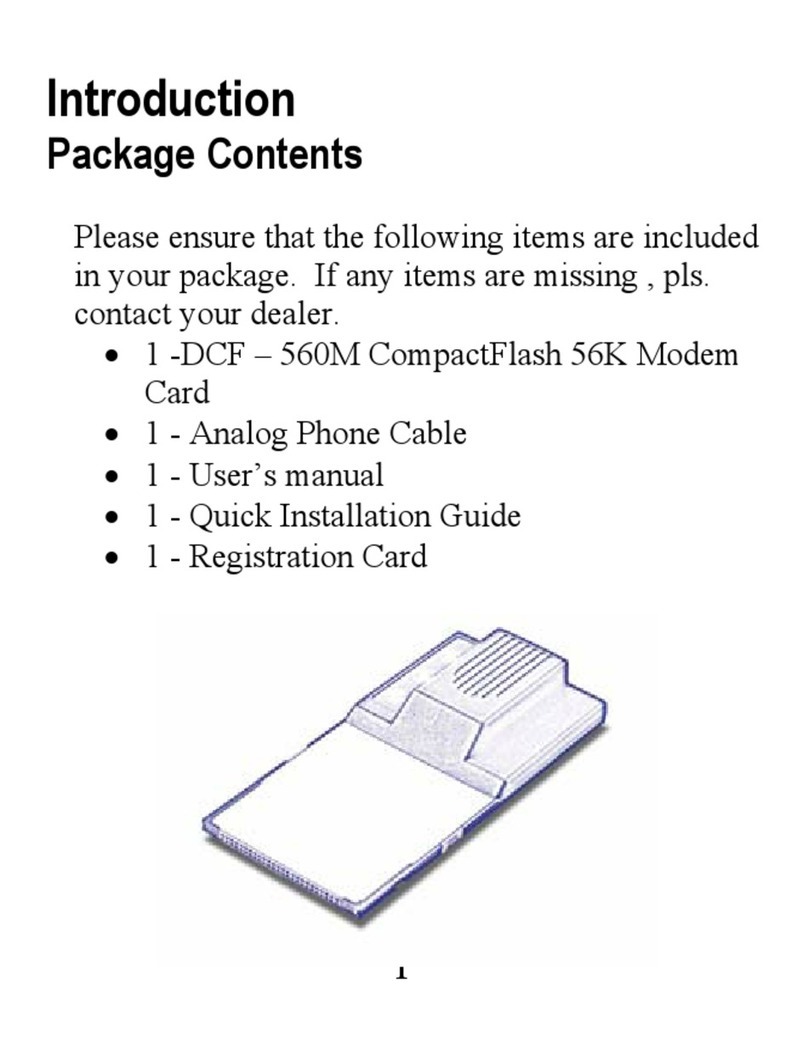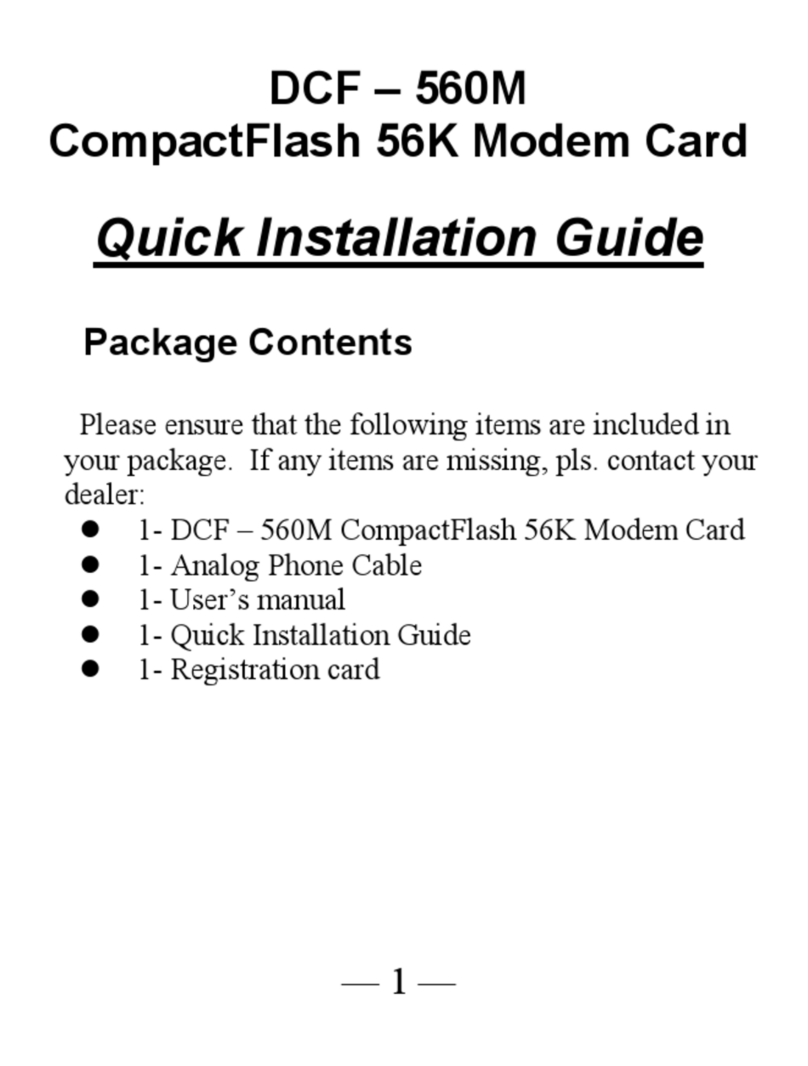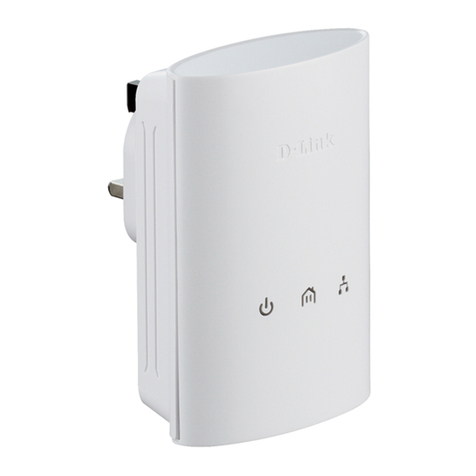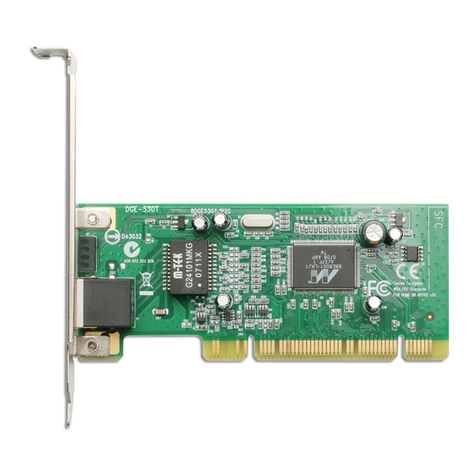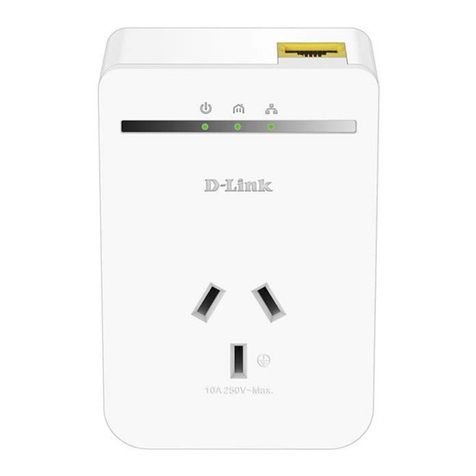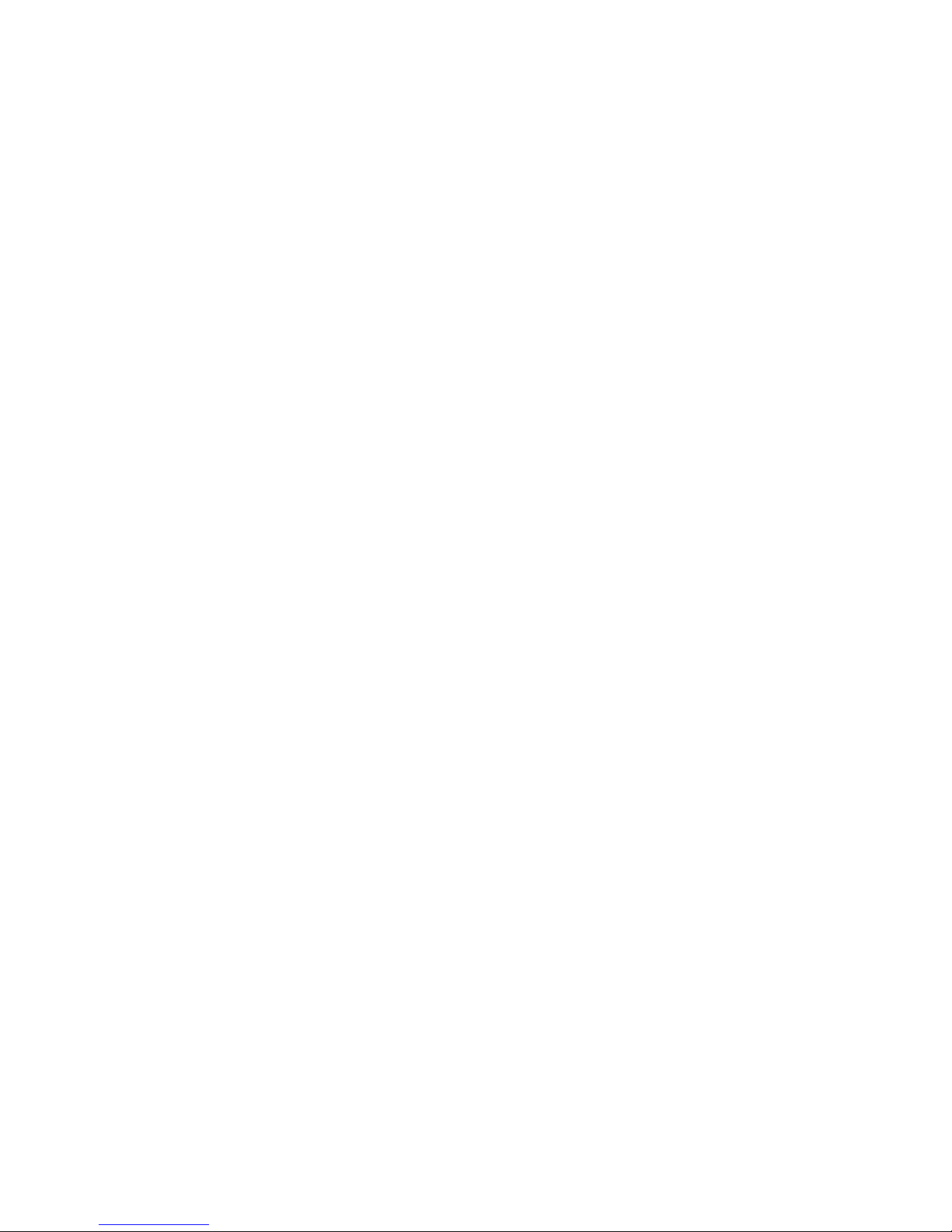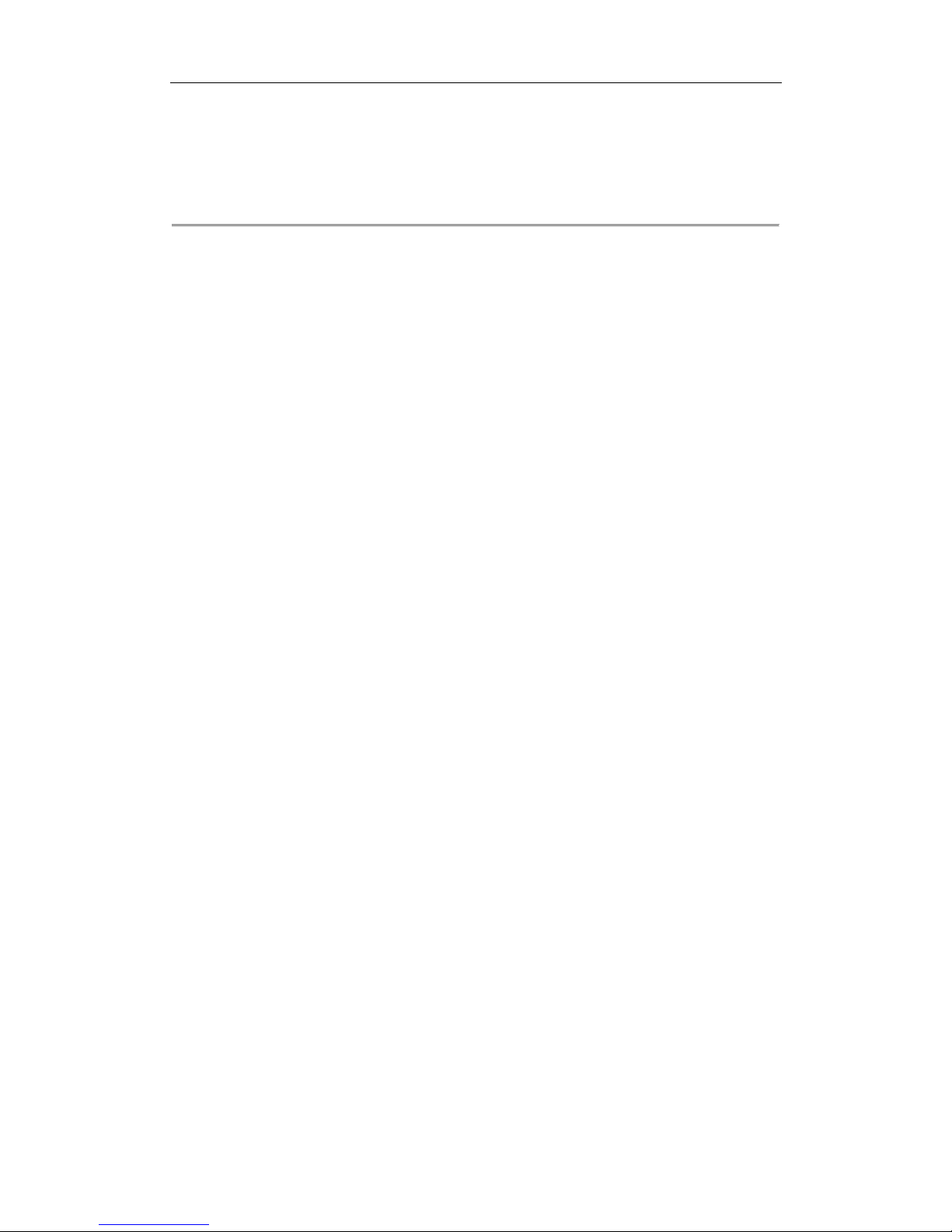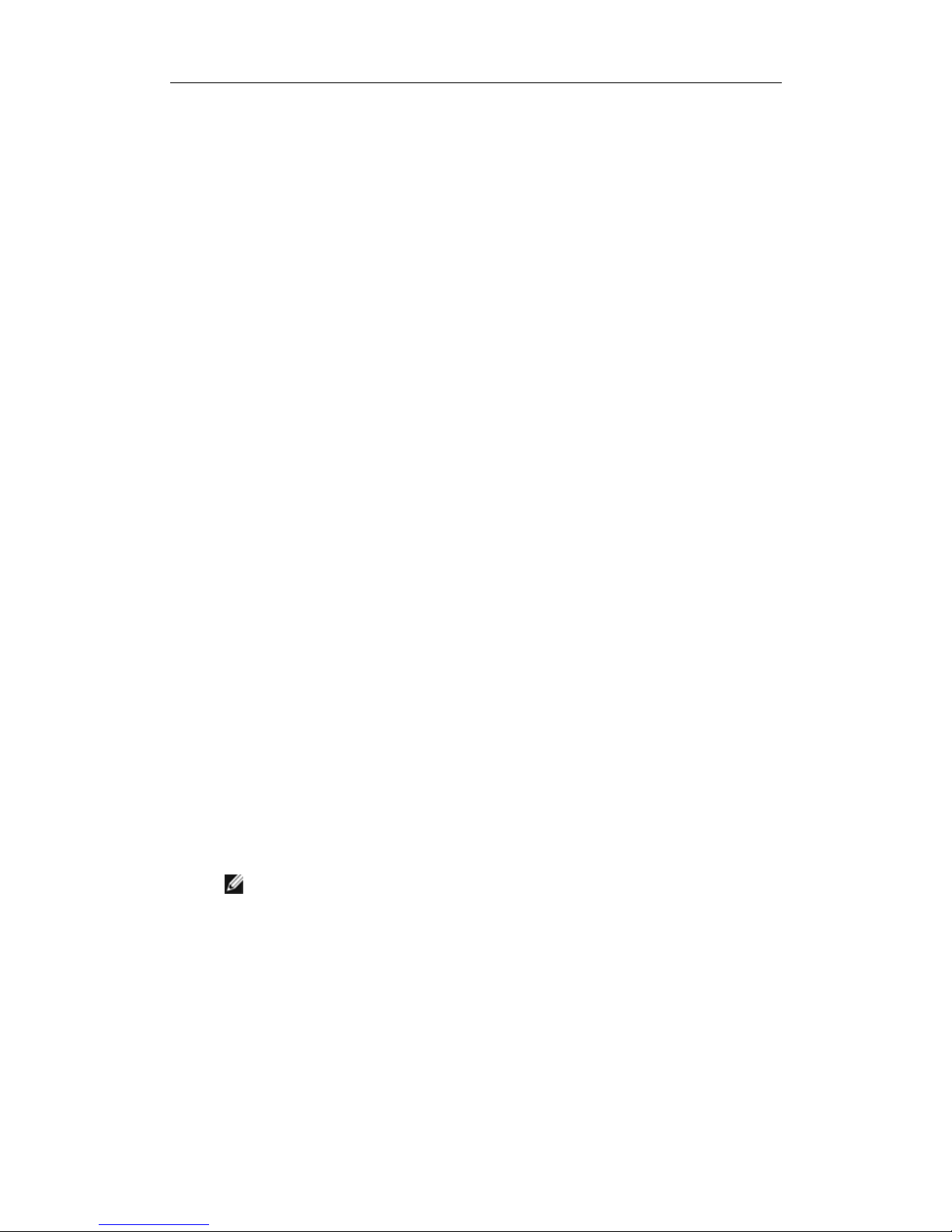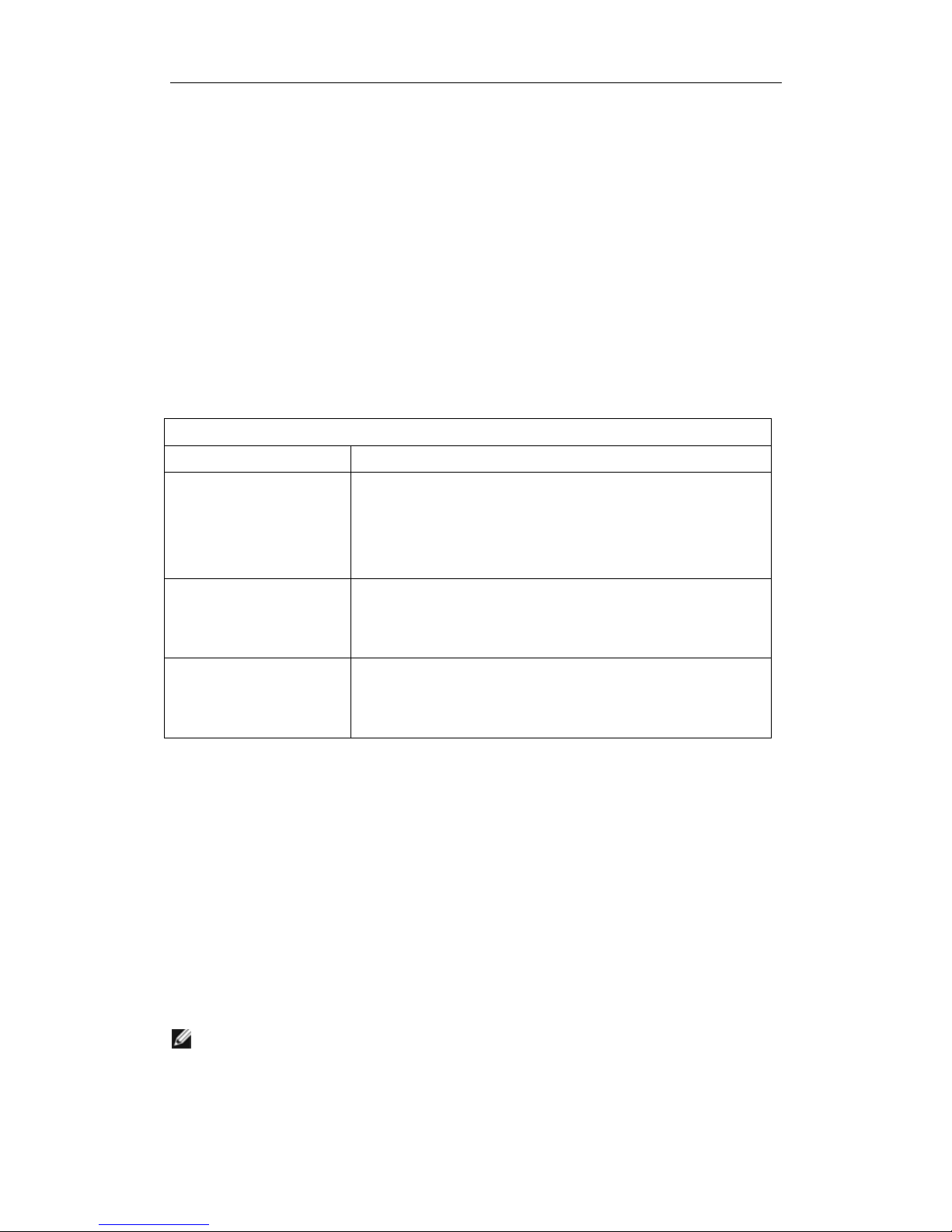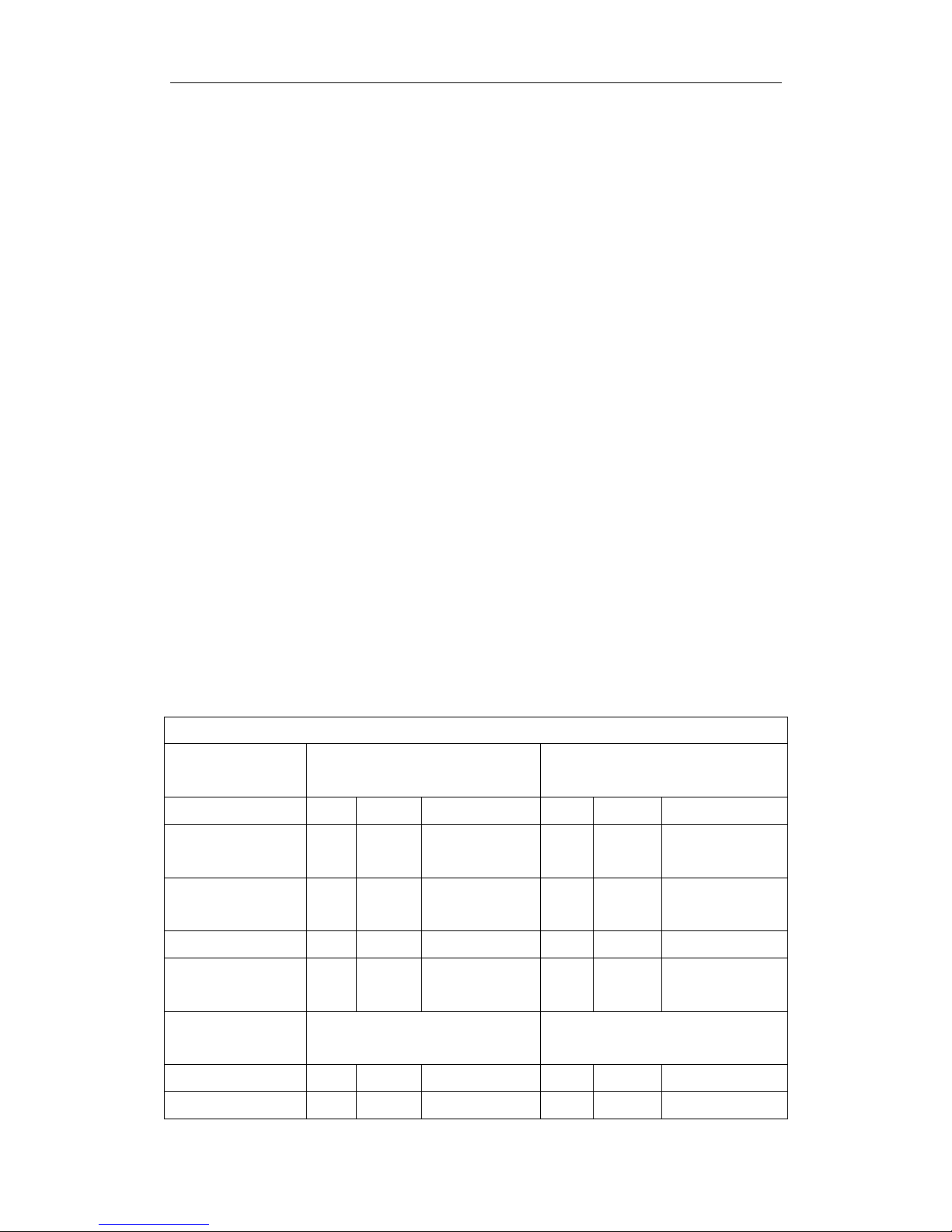D-Link DGE-560SX User Guide
3
3.5.3 Installing TG3 Driver Software ............................................................39
3.5.4 Network Installations ..........................................................................41
3.5.5 Patching PCI Files (Optional) ...............................................................41
3.5.6 Unloading/Removing the TG3 Driver..................................................41
3.5.7 Driver Messages..................................................................................42
3.5.8 Teaming with Channel Bonding ..........................................................43
3.6 NetWare Driver Software...............................................................................43
3.6.1 NetWare Core Driver Software ...........................................................43
3.6.2 Broadcom Advanced Server Program Driver Software (NetWare) .....54
3.6.3 SNMP Agent ........................................................................................71
3.7 Windows Driver Software..............................................................................71
3.7.1 Installing the Driver Software .............................................................71
3.7.2 Updating the Driver Software .............................................................74
3.7.3 Viewing or Changing the Properties of the Controller .......................74
3.7.4 Setting Power Management Options..................................................75
3.7.5 Removing the Device Drivers ..............................................................76
Chapter 4: Installing Management Applications..........................................................77
4.1 Installing Broadcom Advanced Control Suite and Related Management
Applications..........................................................................................................77
4.1.1 Using the Installer ...............................................................................77
4.1.2 Using Silent Installation.......................................................................78
4.2 Modifying Management Applications............................................................79
4.3 Repairing Management Applications.............................................................80
4.4 Removing Management Applications ............................................................80
Chapter 5: Using Broadcom Advanced Control Suite 4................................................81
5.1 Broadcom Advanced Control Suite Overview ................................................81
5.2 Starting Broadcom Advanced Control Suite...................................................81
5.3 Using Broadcom Advanced Control Suite ......................................................81
5.3.1 BACS Interface.....................................................................................82
5.3.2 Configuring Preferences......................................................................85
5.3.3 Connecting to a Host...........................................................................85
5.3.4 Managing the Host..............................................................................86
5.3.5 Managing the Network Adapter .........................................................88
5.4 Configuring Teaming ....................................................................................104
5.4.1 Using the Broadcom Teaming Wizard...............................................107
5.4.2 Using Expert Mode............................................................................116
Chapter 6: User Diagnostics .......................................................................................127
6.1 Introduction .................................................................................................127