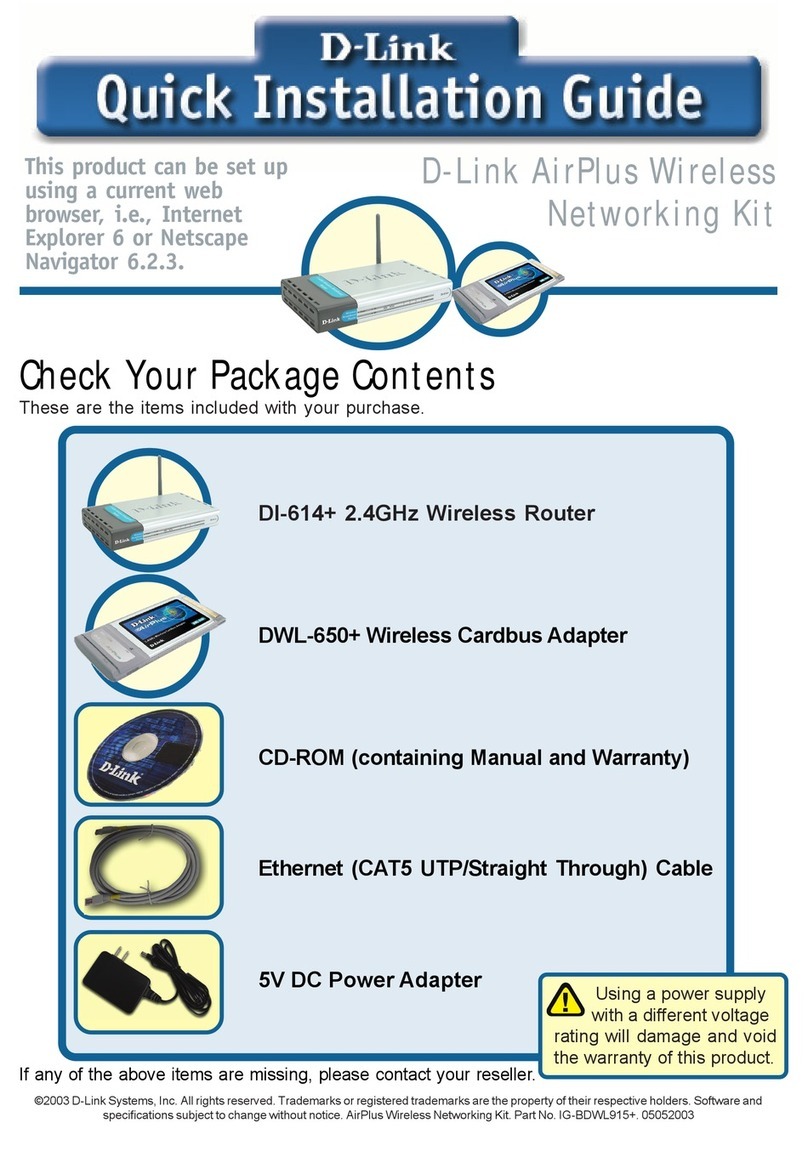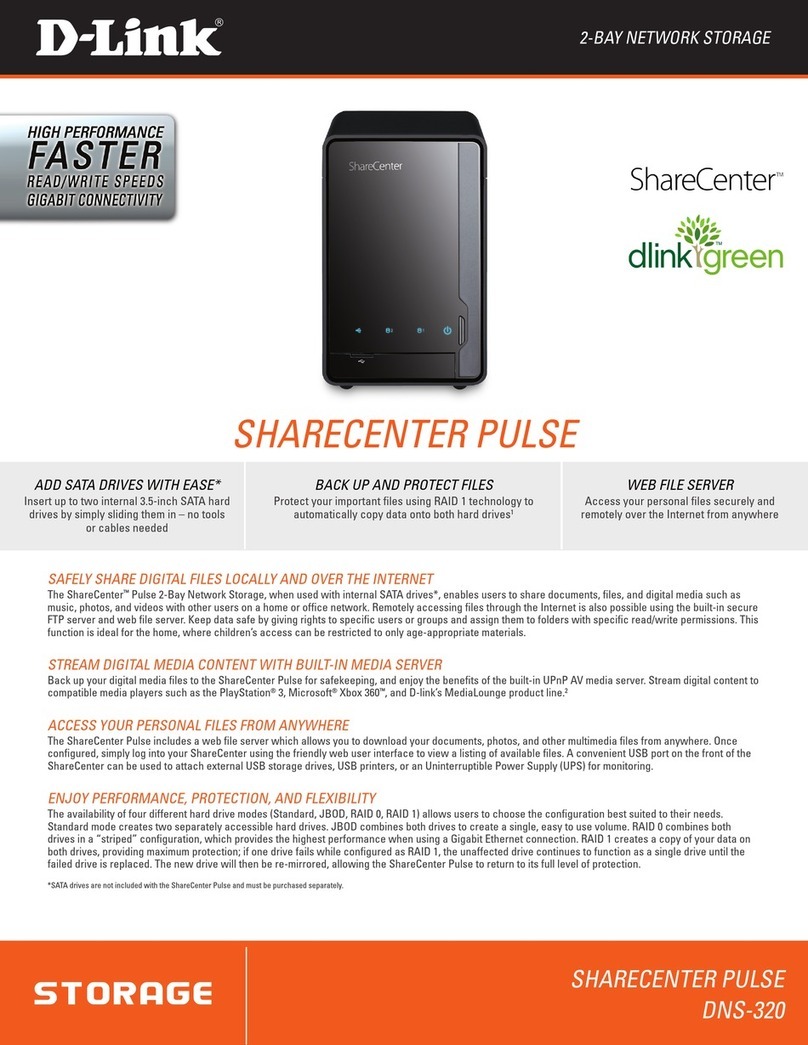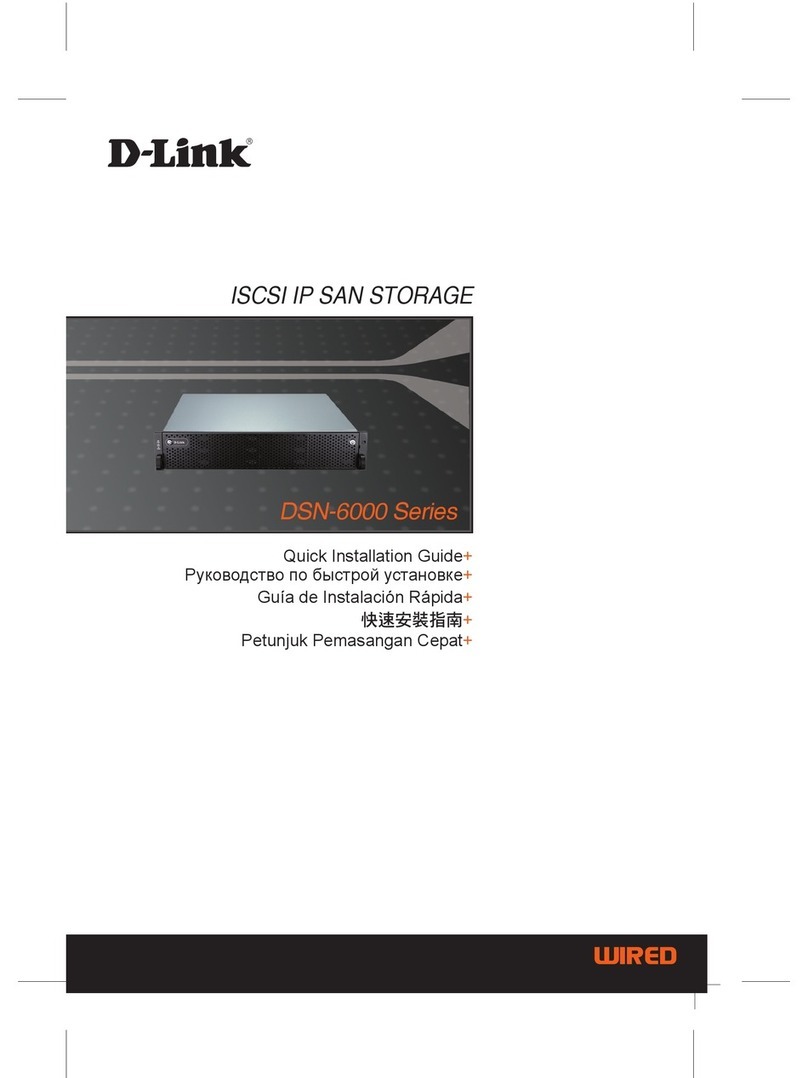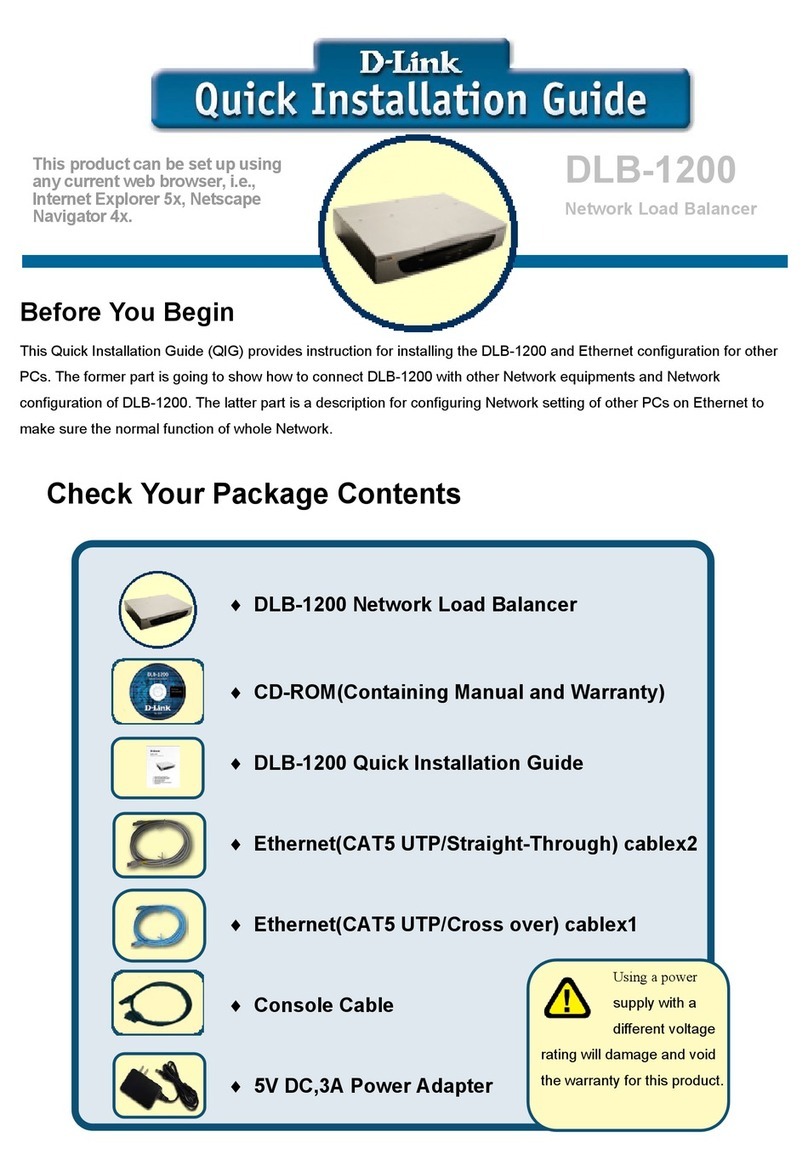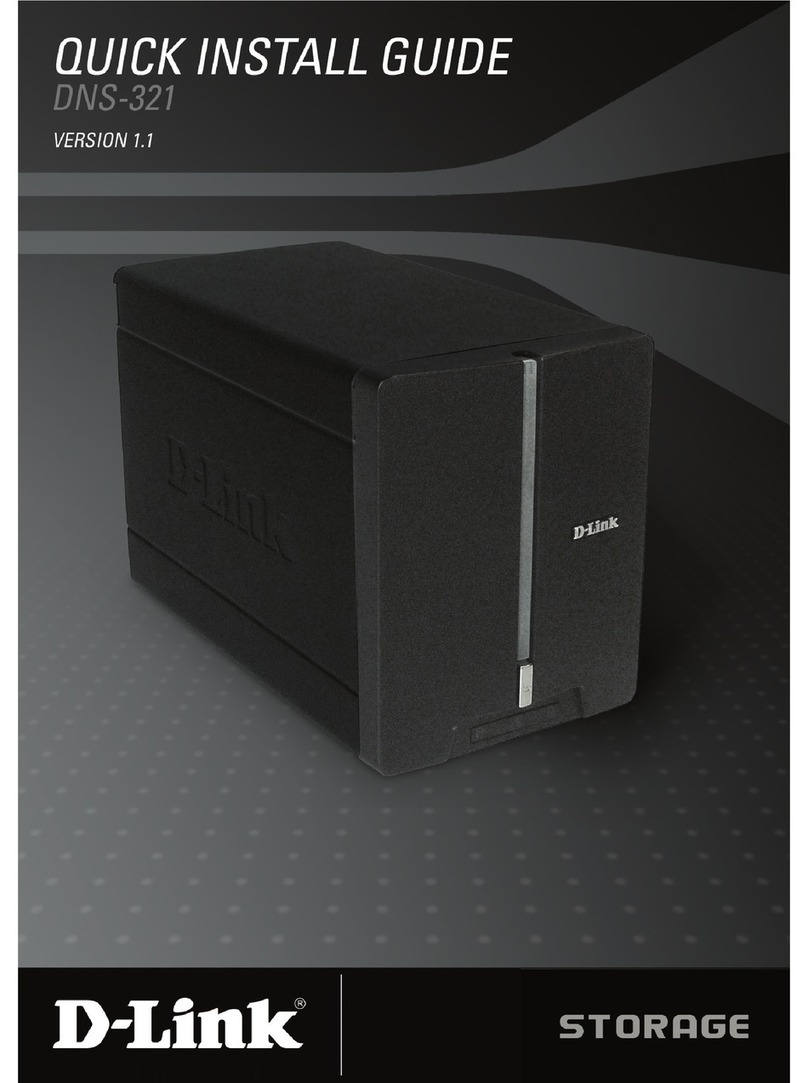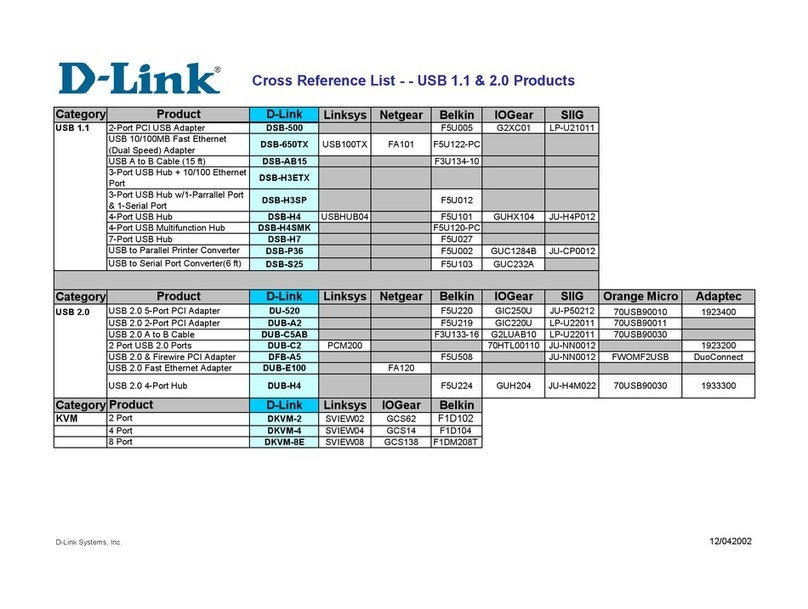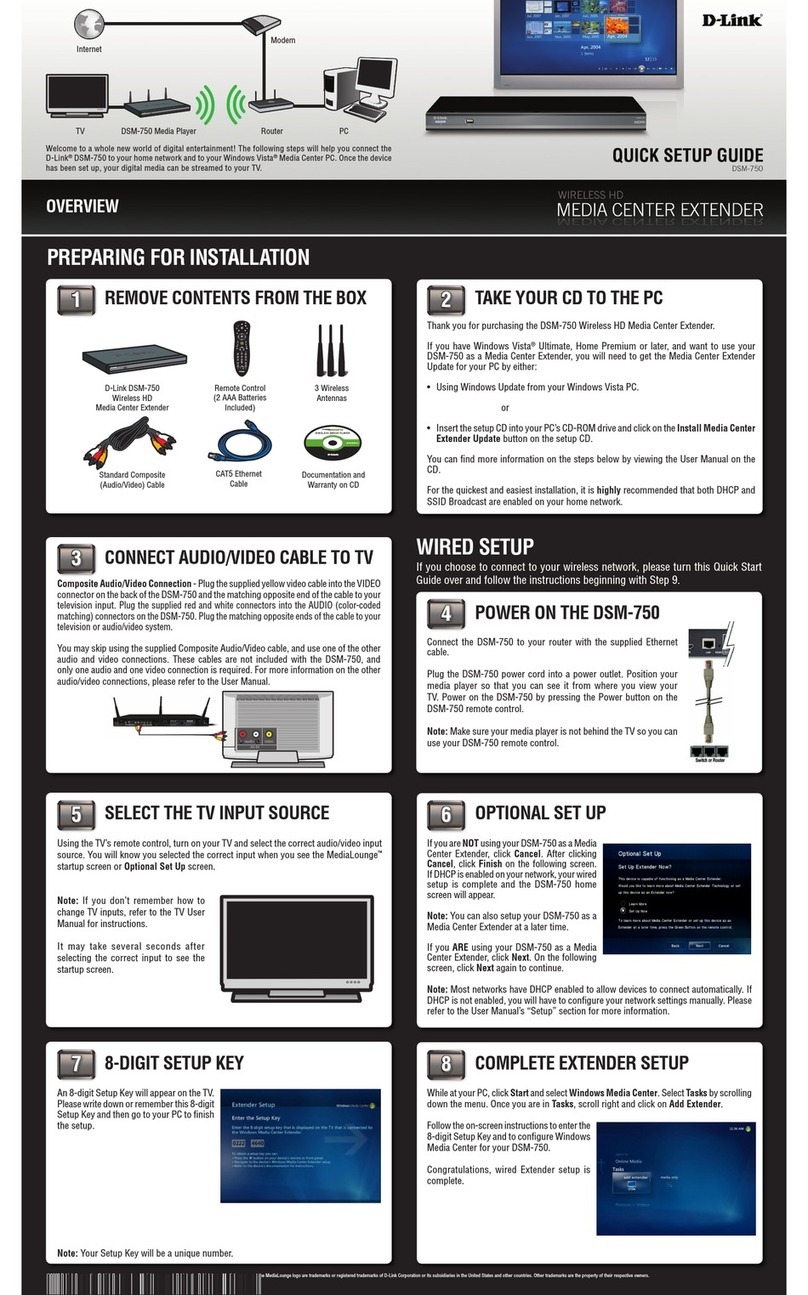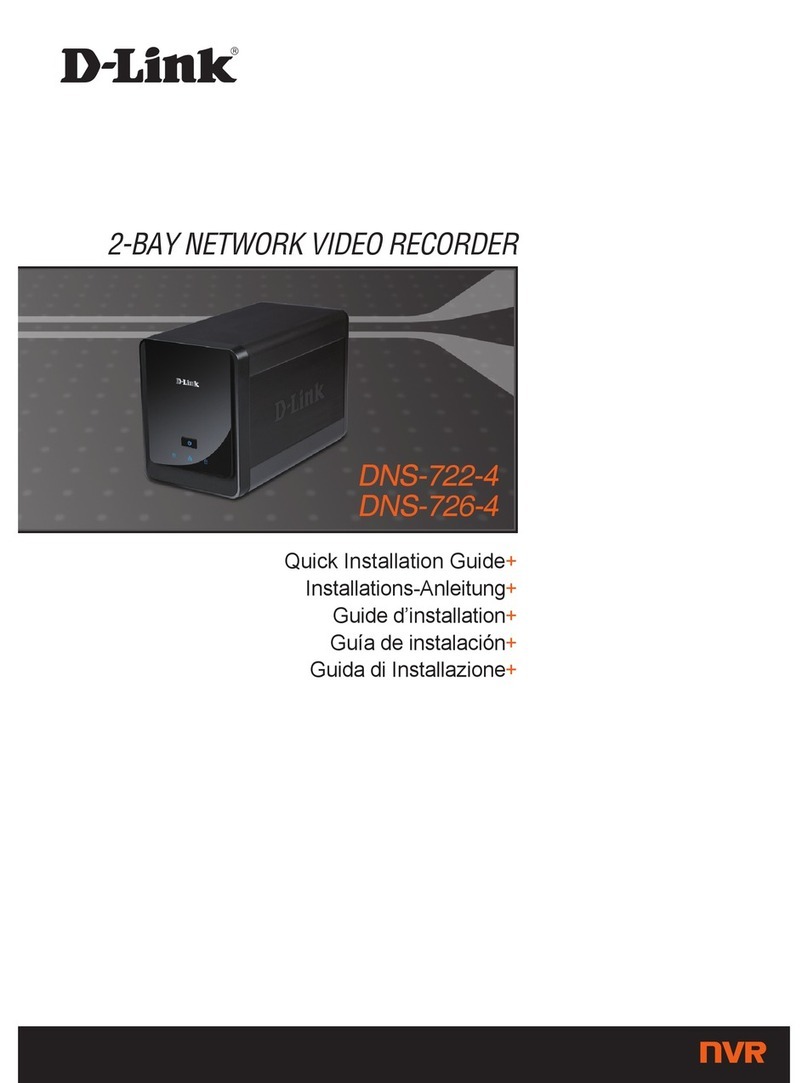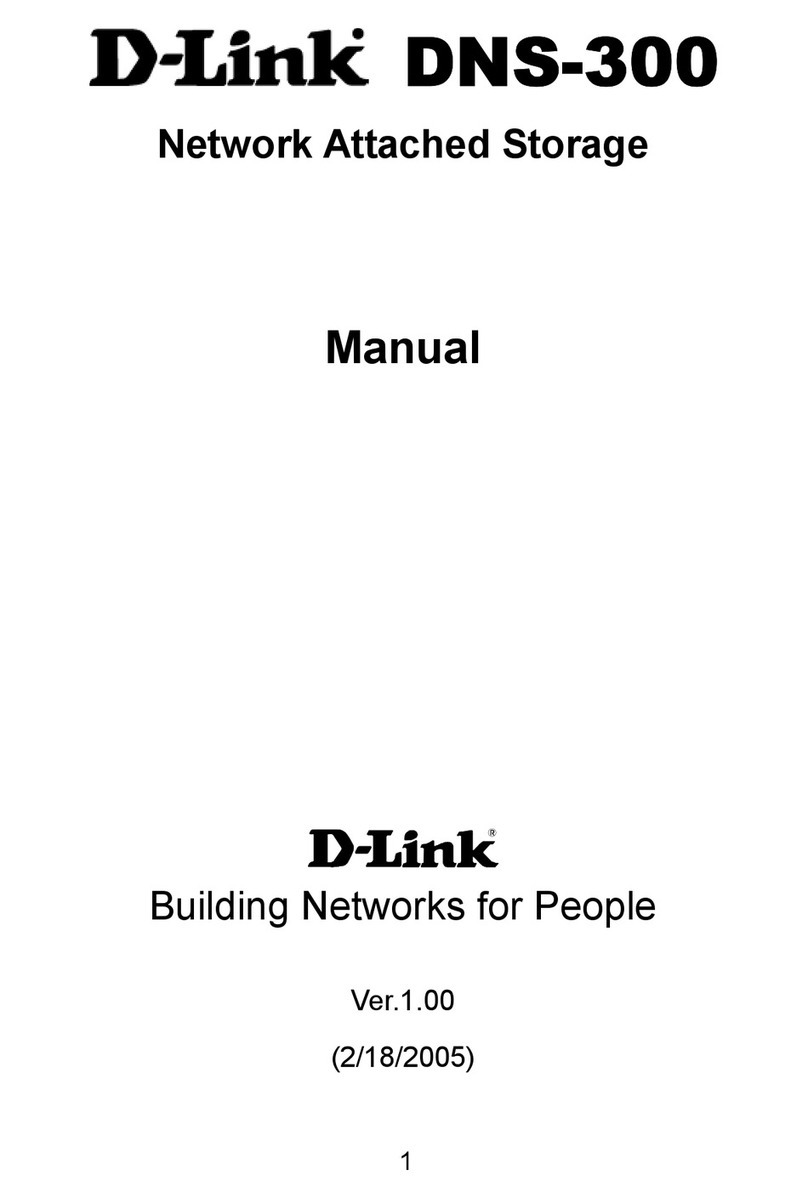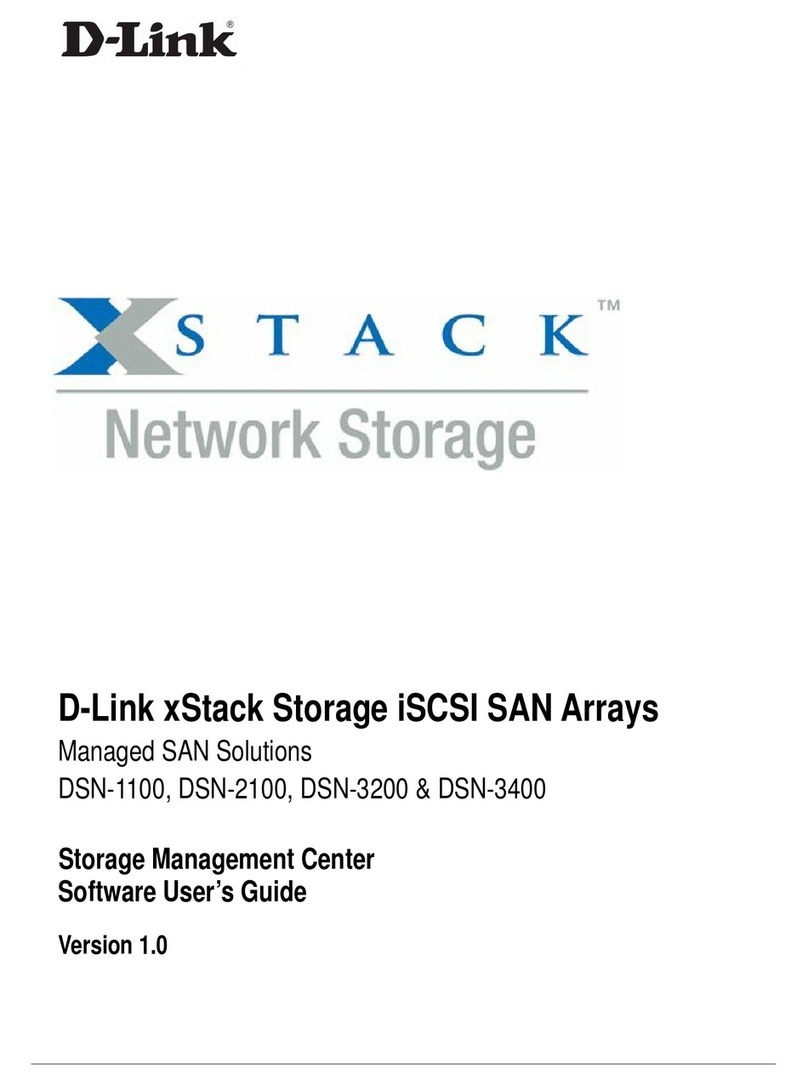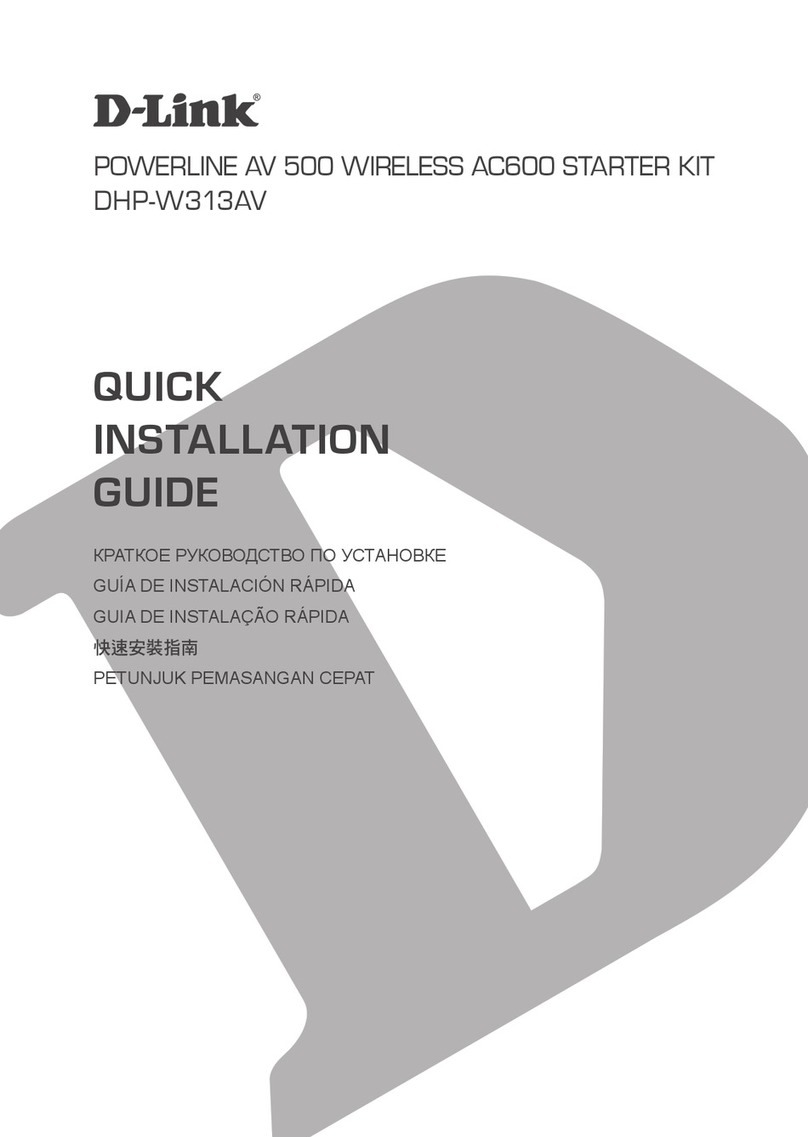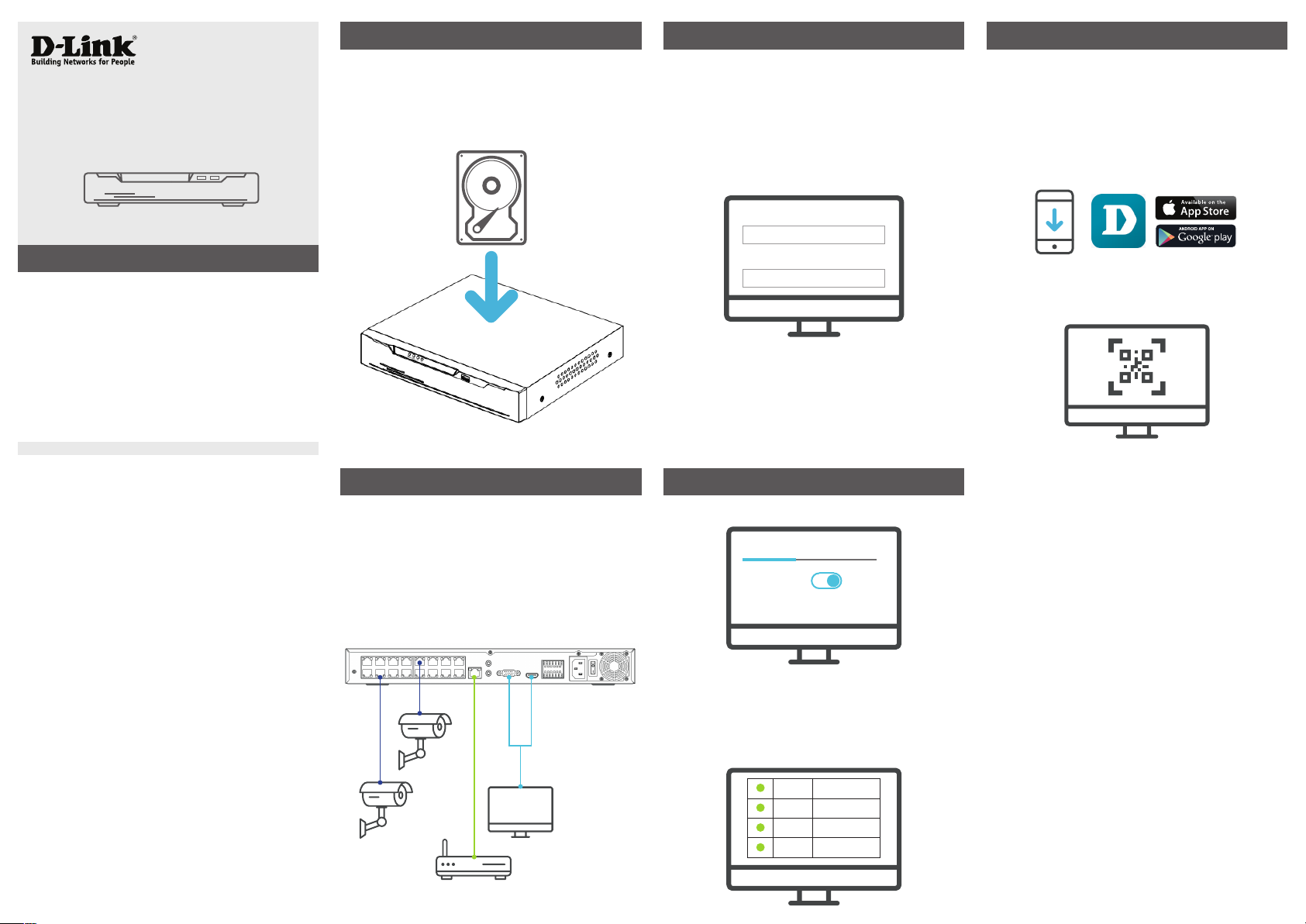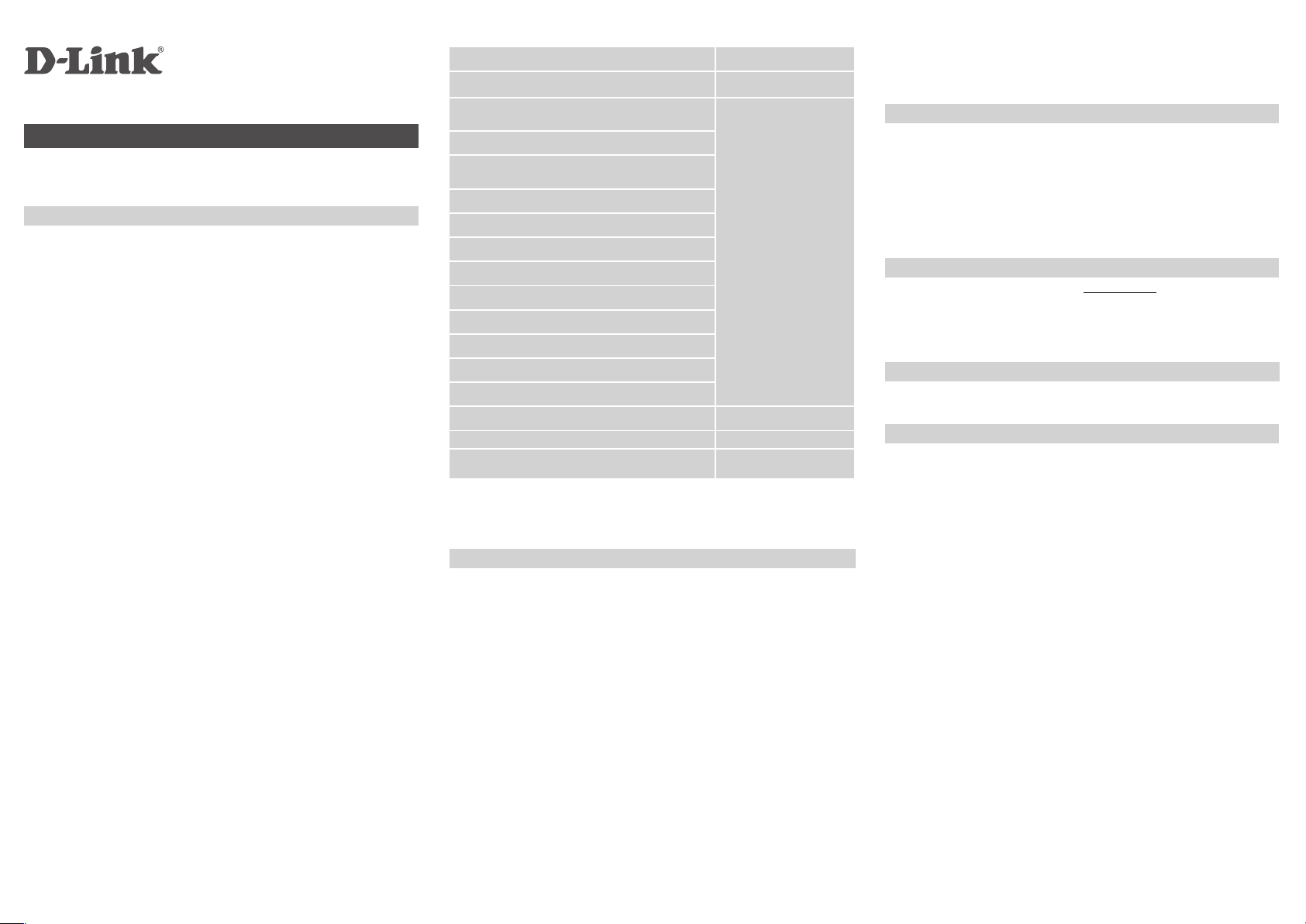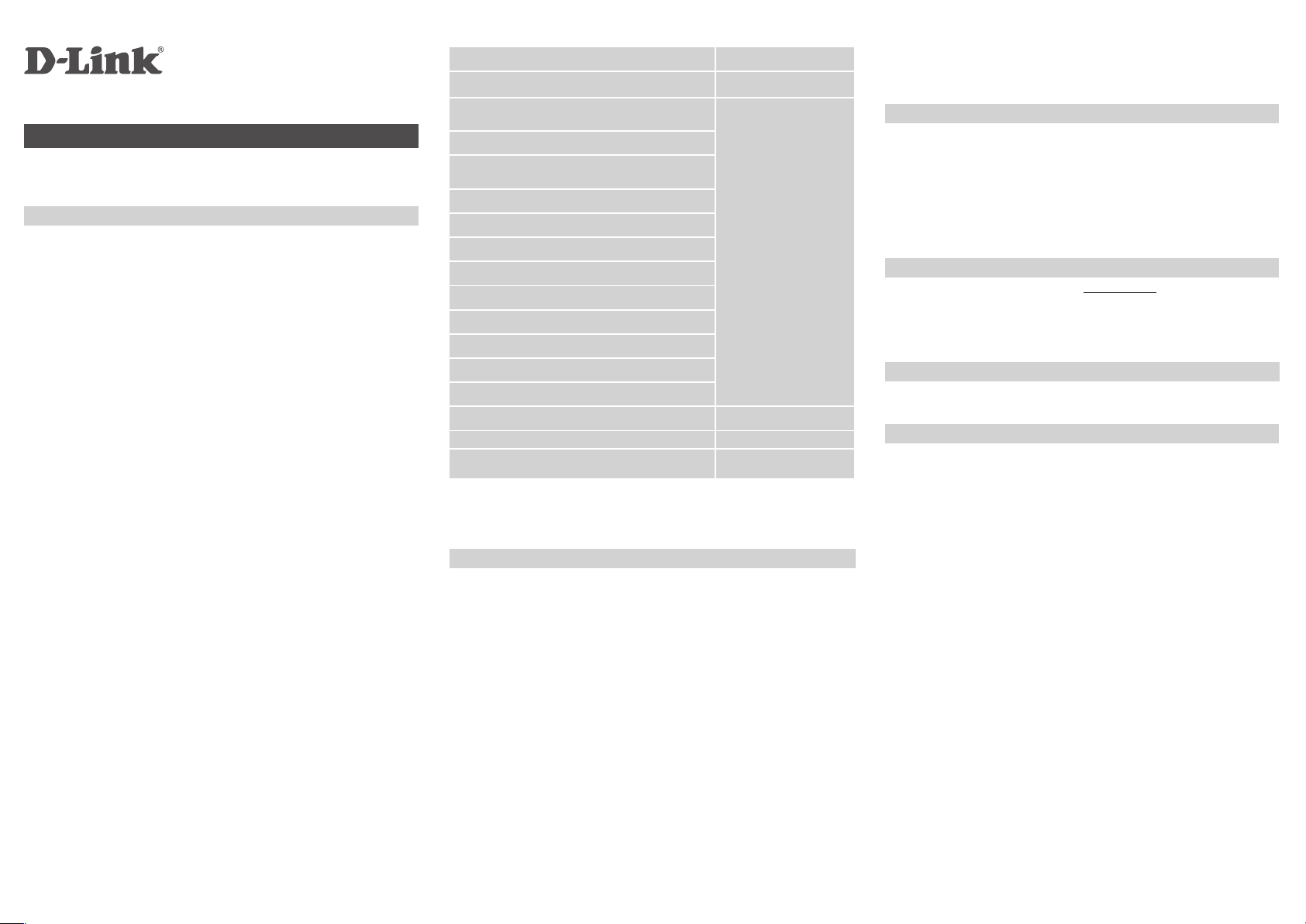
LIMITED HARDWARE WARRANTY
WARRANTY INFORMATION
LIMITED PRODUCT WARRANTY
For better service, please register your product online at
https://registration.dlink.com.au
D-Link provides Limited Warranty for its product only to the person or entity that originally purchased
the product from D-Link or its authorised reseller or distributor. D-Link will fulll the warranty obligations
according to the local warranty policy of the country where you purchased your D-Link product.
The warranty period starts on the date of purchase from D-Link or its authorised reseller or distributor.
You may be required to provide a proof of purchase as a condition of receiving a warranty service. Your
sales or delivery receipt, showing the date of purchase of the product, is your proof of purchase. You are
entitled to warranty service if required within the warranty period under the terms and conditions of this
document.
Warranty Period Table
The warranty periods stated in this table supersede and replace the warranty periods stated in the user’s
manuals for relevant products.
D-Link’s sole obligation shall be to repair or replace the defective Hardware (or any part thereof) at
no charge to the original owner. Such repair or replacement will be rendered at an Authorised D-Link
Service Oce (Service Oce). The replacement Hardware need not be new or of an identical model
or part; D-Link may in its discretion replace the defective Hardware with any reconditioned product that
D-Link reasonably determines substantially equivalent or superior in all material respects to the defective
Hardware.
The warranty period shall extend for an additional ninety (90) days after any repaired or replaced
Hardware is delivered. If a material defect is incapable of correction, or if D-Link determines in its
discretion that it is not practical to repair or replace the defective Hardware, the price paid by the original
purchaser will be refunded upon return to D-Link of the defective Hardware. All Hardware shall become
the property of D-Link upon replacement or refund.
IMPORTANT:
The content of “Product Type” listed above is subject to change; please refer to the website
http://warranty.dlink.com for the latest updates.
*Warranty periods may dier from country to country. Please visit https://warranty.dlink.com for information in
your region.
PRODUCT TYPE WARRANTY PERIOD
Unmanaged Switch:
DES/DGS-1000 series, DES/DGS-F1000 series Three (3) years*
Smart Managed Switch:
DGS-1100 series, DES-1200 series, DGS/DXS-1200 series,
DGS-F1200 series, DGS-1500 series
Limited Lifetime Warranty
a. The listed products are
covered under warranty for ve
(5) years after the product is
discontinued.
b. Internal fans and internal
power supplies are included.
c. External power supplies are
excluded.
d. Limited Lifetime Warranty
covers the listed products
purchased on or after Oct. 1,
2009.
e. Please register your D-Link
product online at https://
registration.dlink.com.au within
thirty (30) days of purchase.
Industrial Switch:
DIS series
Managed Switch:
DGS/DXS-3000/3200/3100/3400/3600 series, DES-3200 series,
DXS/DQS series
Unied Wired/Wireless Switch/Controller:
DWS/DWC series
Unied Wireless AP:
DWL-3600/6600/6700/8500/8600/8700 series
Standalone Wireless AP:
DAP-2300/2500/2600/2700/3600/3700 series
Nuclias Cloud Wireless AP:
DBA series
Nuclias Cloud Switch:
DBS series
SD-WAN Gateway:
DBG series, DSG series
Nuclias Connect Hub:
DNH series
Vigilance™ Surveillance Cameras and NVRs:
DCS-4000, DCS-F4000 series, DNR-4000, DNR-F4000 series
Unied Services Router
DSR series
Chassis Based Switch
DES-7200/6500, DGS-6600 series Two (2) years*
Software, spare parts and spare kits Ninety (90) days*
All other products
(including, but not limited to, D-Link consumerclass products) One (1) year*
LIMITED SOFTWARE WARRANTY
WHAT YOU MUST DO FOR WARRANTY SERVICE
WHAT IS NOT COVERED
DISCLAIMER
LIMITATION OF LIABILITY
D-Link warrants that the software portion of the product (Software) will substantially conform to its then current
functional specications from the date of original delivery for a period of ninety (90) days, if properly installed
and operated on approved hardware. D-Link’s sole obligation shall be to replace the non-conforming Software.
The replacement Software is provided only to the original licensee, and is subject to the terms and conditions
of the license granted by D-Link. The warranty period shall extend for an additional ninety (90) days after any
Any claim under this limited warranty must be submitted in writing before the end of the warranty period
to a Service Oce with a written description of the Hardware defect or Software non-conformance in
sucient detail to allow D-Link to conrm the same. The original product owner must obtain a Return
Material Authorisation (RMA) number from the Service Oce and, if requested, provide written proof
of purchase. After an RMA number is issued, the defective product must be packaged securely in the
original or other suitable shipping package to avoid damage in transit with RMA number prominently
marked outside the package. The packaged product shall be insured and shipped to a Service Oce
with shipping costs prepaid. D-Link may reject or return any product not packaged and shipped in strict
compliance with foregoing requirements, or for which an RMA number not visible outside the package.
The product owner agrees to pay reasonable handling and return shipping charges for product not
packaged and shipped in accordance with foregoing requirements, or that determined by D-Link not to
be defective or non-conforming.
The limited warranty provided by D-Link does not cover:
Products that have been subjected to abuse, accident, alteration, modication, tampering, negligence,
misuse, faulty installation, lack of reasonable care, repair or service in any way that is not contemplated
in the documentation for the product, or if the model or serial number has been altered, tampered with,
defaced or removed; damage that occurs in shipment, due to act of God, failures due to power surge,
and cosmetic damage; and any hardware, software, rmware or other products or services provided by
anyone other than D-Link or any Service Oce.
Except for the Limited Warranty specied herein, the product is provided "as-is" without any warranty of
any kind including, without limitation, any warranty of merchantability, tness for a particular purpose and
non-infringement.
To the maximum extent permitted by law, D-Link is not liable under any contract, negligence, strict liability
or other legal or equitable theory for any loss of use of the product, inconvenience or damages of any
character, whether direct, special, incidental or consequential (including, but not limited to, damages for
loss of goodwill, work stoppage, computer failure or malfunction, loss of information or data contained in,
stored on, or integrated with any product returned to D-Link for Warranty Service) resulting from the use
of the product, relating to Warranty Service, or arising out of any breach of this Limited Warranty, even if
advised of the possibility of such damages. The sole remedy for a breach of the foregoing Limited Warranty
is repair, replacement or refund of the defective or nonconforming product.
TRADEMARKS
D-Link®is a registered trademark of D-Link Corporation/D-Link International. All other trademarks belong
to their respective proprietors.
COPYRIGHT STATEMENT
No part of this publication may be reproduced in any form or by any means or used to make any
derivative such as translation, transformation, or adaptation without permission from D-Link Corporation/
D-Link International.
replacement Software is delivered. If a material non-conformance is incapable of correction, or if D-Link
determines in its sole discretion that it is not practical to replace the non-conforming Software, the price
paid by the original licensee will be refunded, provided that the non-conforming Software (and all copies
thereof) is rst returned to D-Link. The license granted respecting any Software for which a refund is given
automatically terminates.
DWAUWARR0K0030 (AU Commercial Warranty Guide_v32)_90x130
QUICK INSTALLATION GUIDE | DNR-FSERIES