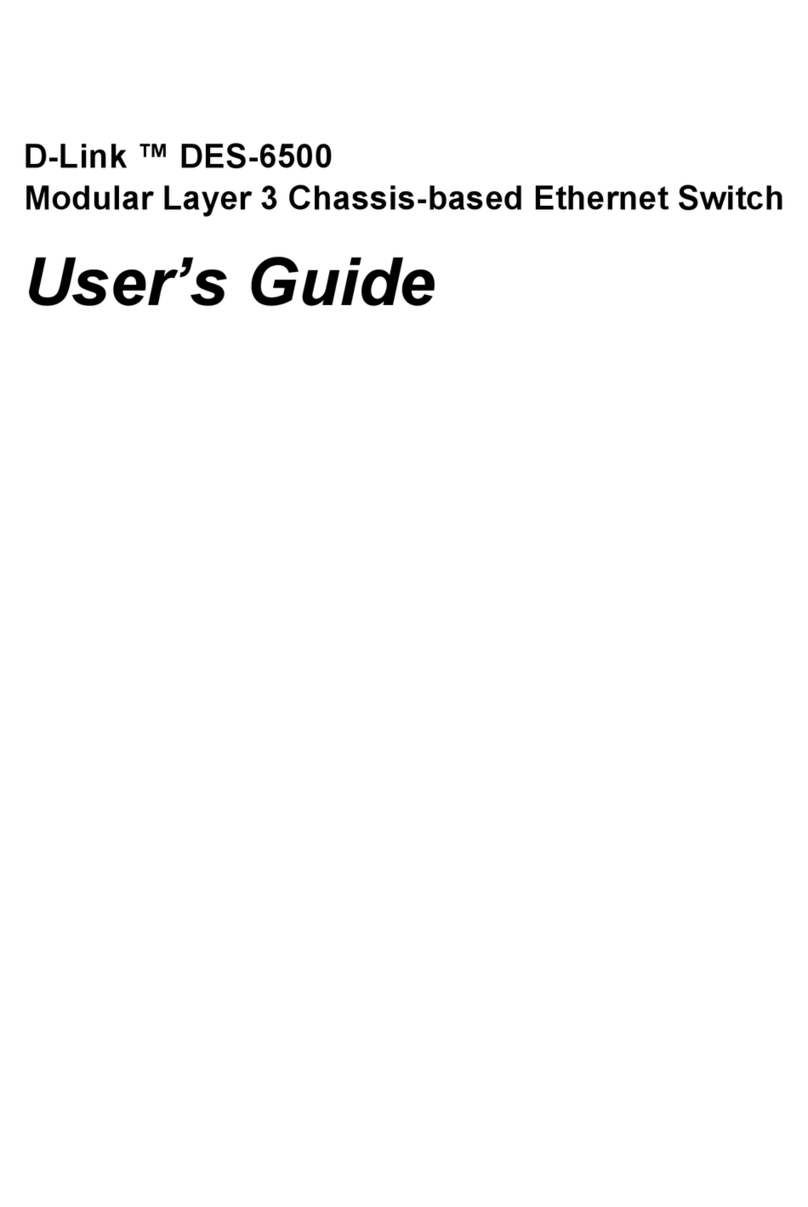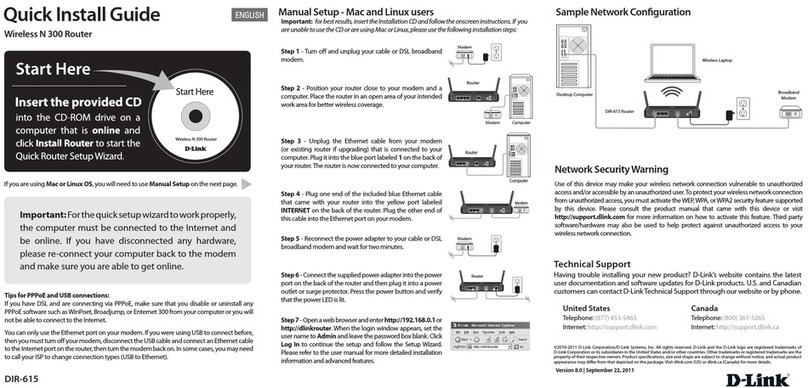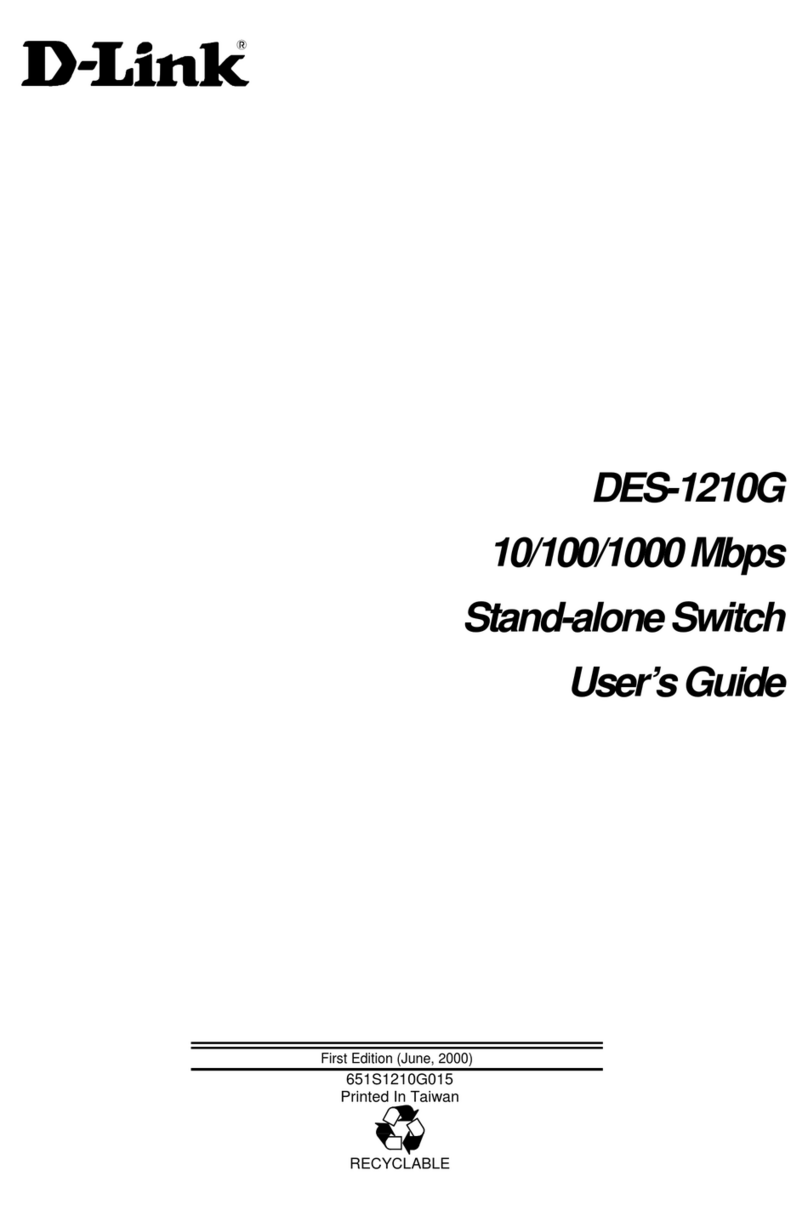D-Link DFL-210 - NetDefend - Security Appliance User manual
Other D-Link Network Router manuals
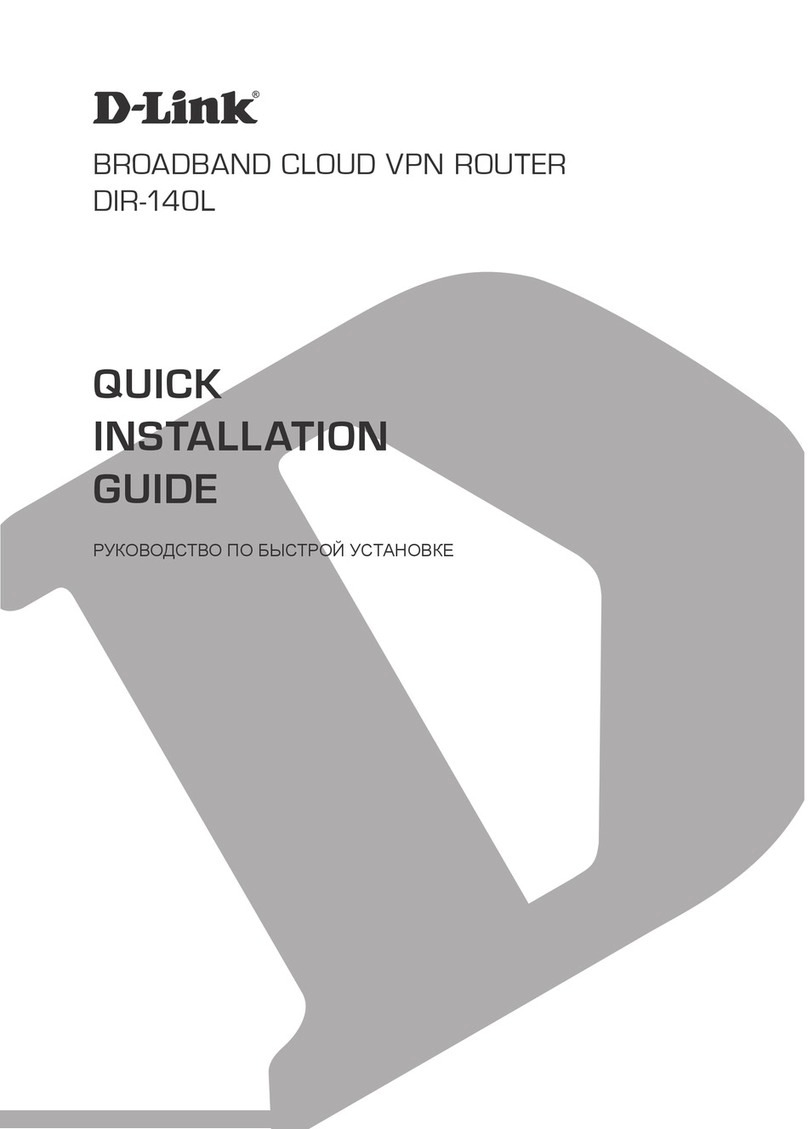
D-Link
D-Link DIR-140L User manual

D-Link
D-Link DHP-W311AV User manual
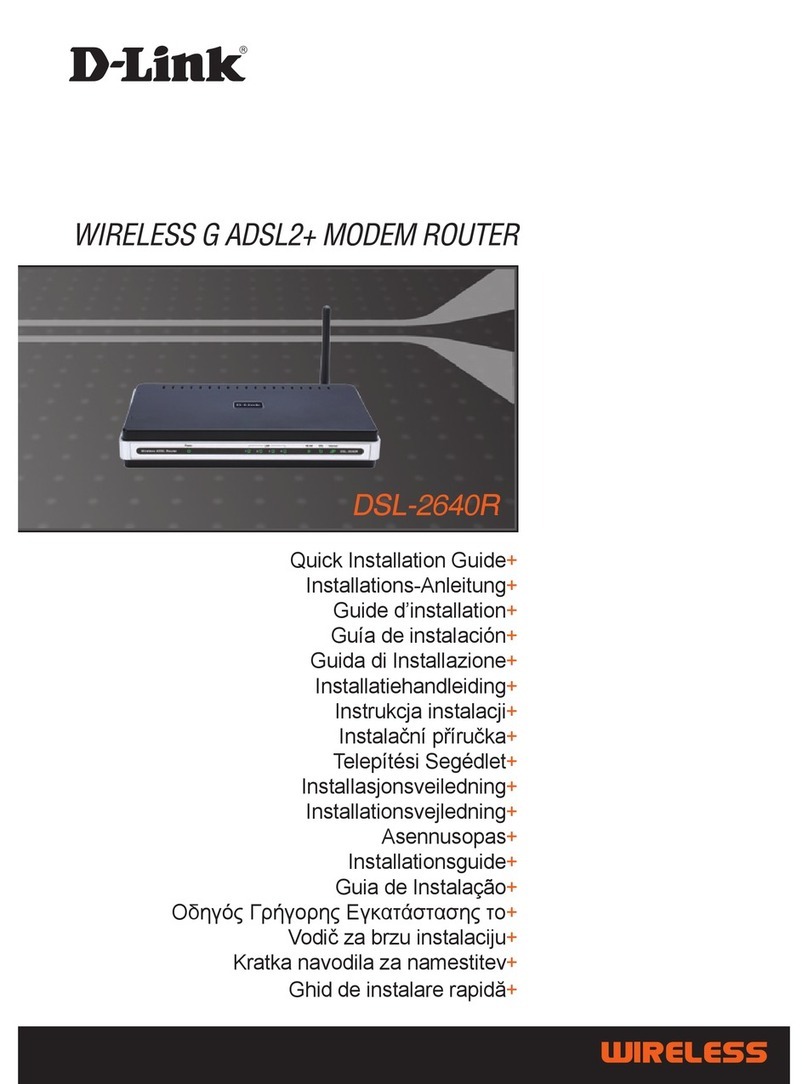
D-Link
D-Link DSL-2640R User manual
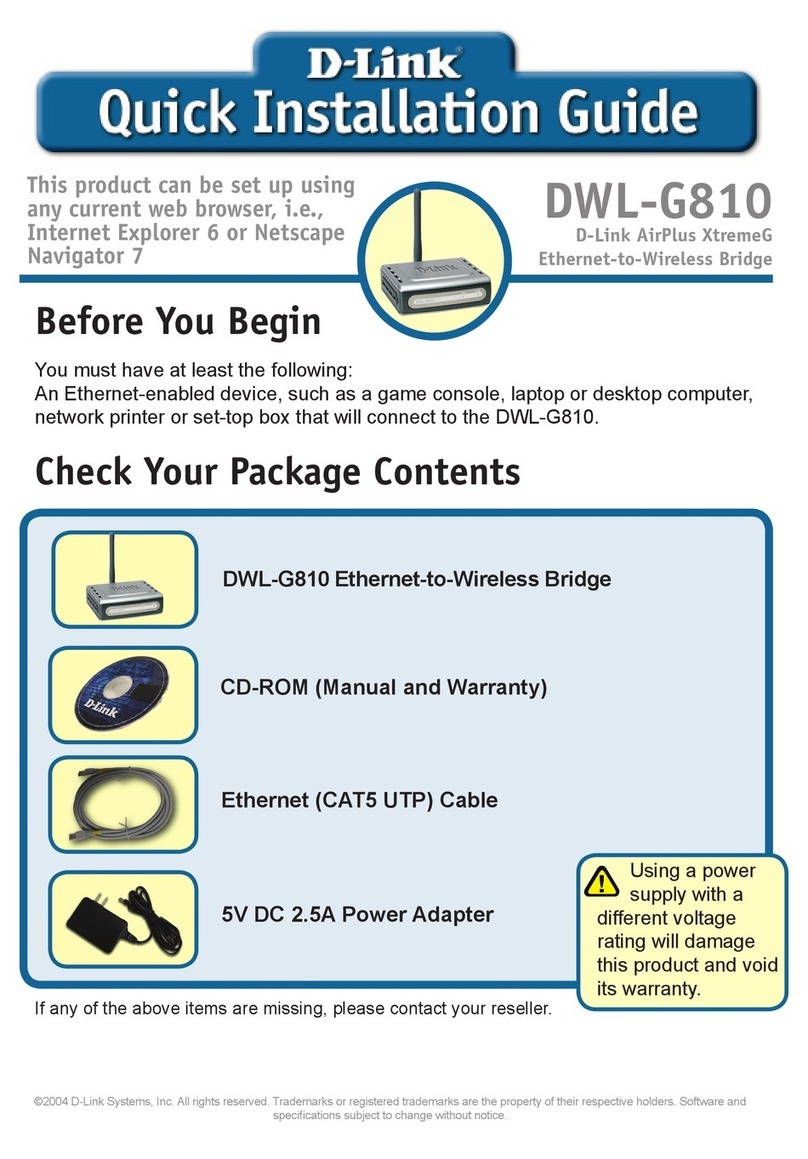
D-Link
D-Link AirPlus XtremeG Ethernet-to-Wireless Bridge... User manual

D-Link
D-Link xStack DES-3200 Series User manual

D-Link
D-Link COVR DKT-883 User manual

D-Link
D-Link DIR-814 User manual

D-Link
D-Link DIR-815/AC User manual
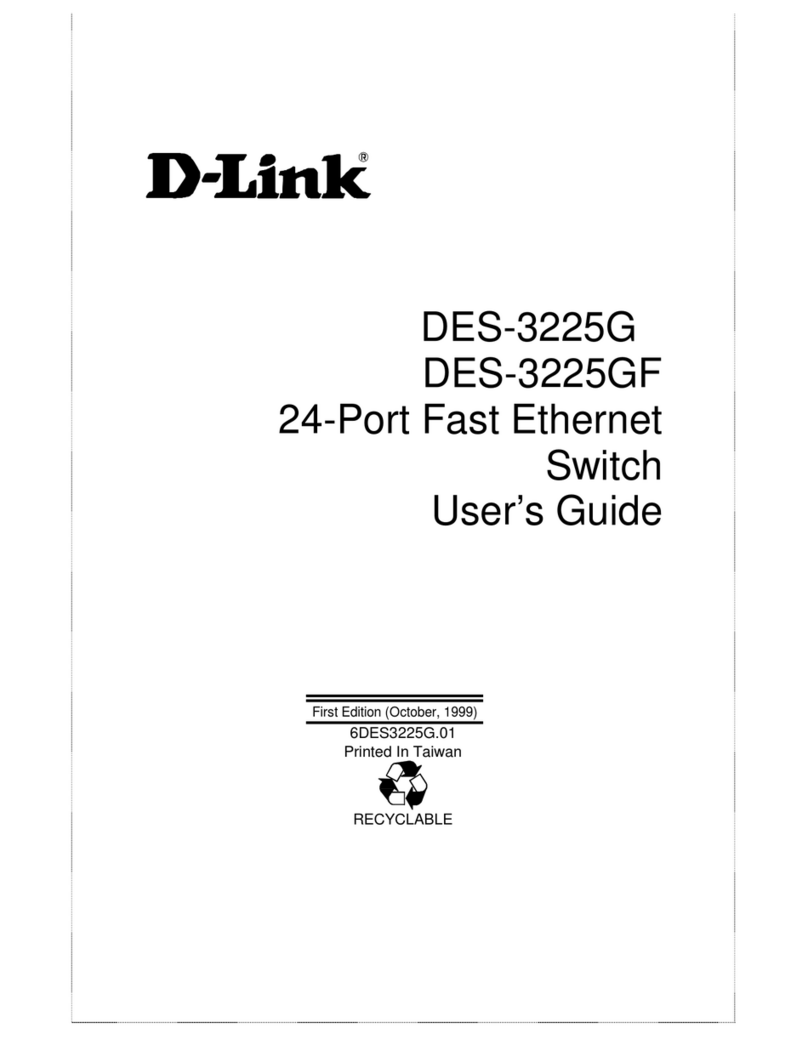
D-Link
D-Link DES-3225G Series User manual
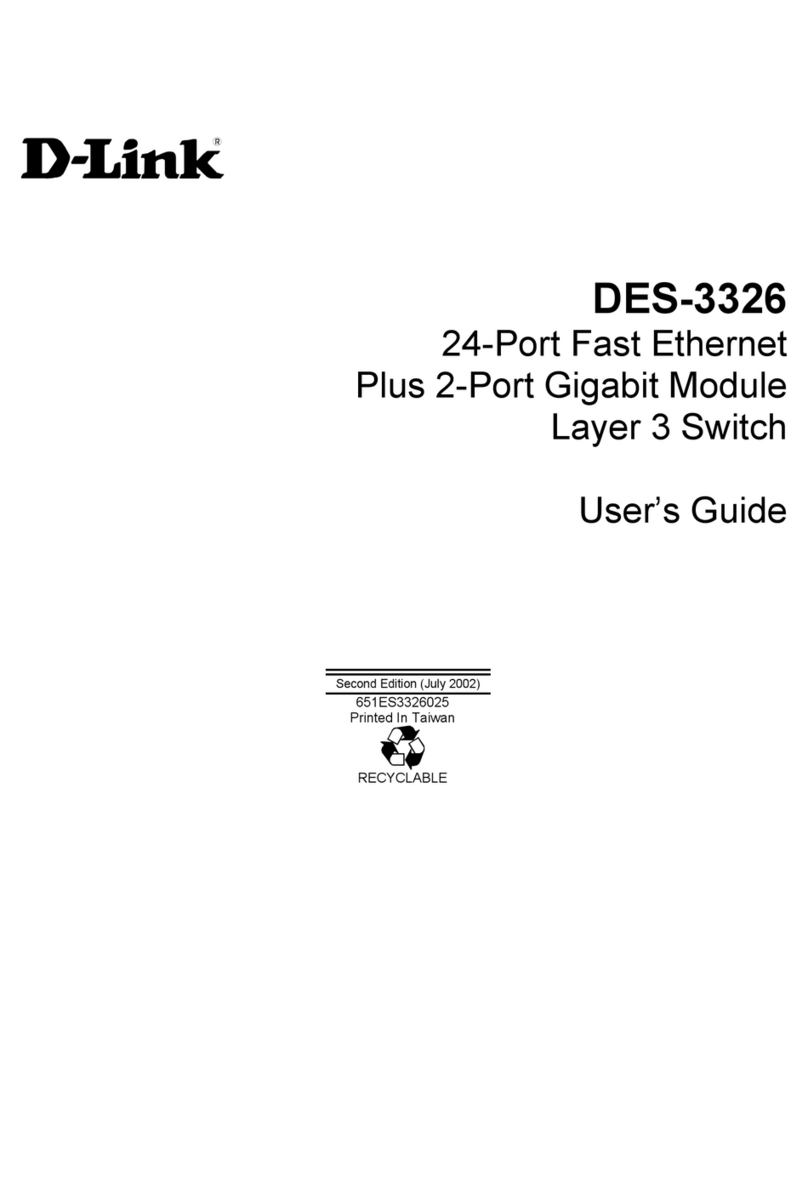
D-Link
D-Link DES-3326 User manual

D-Link
D-Link DSR-500 User manual
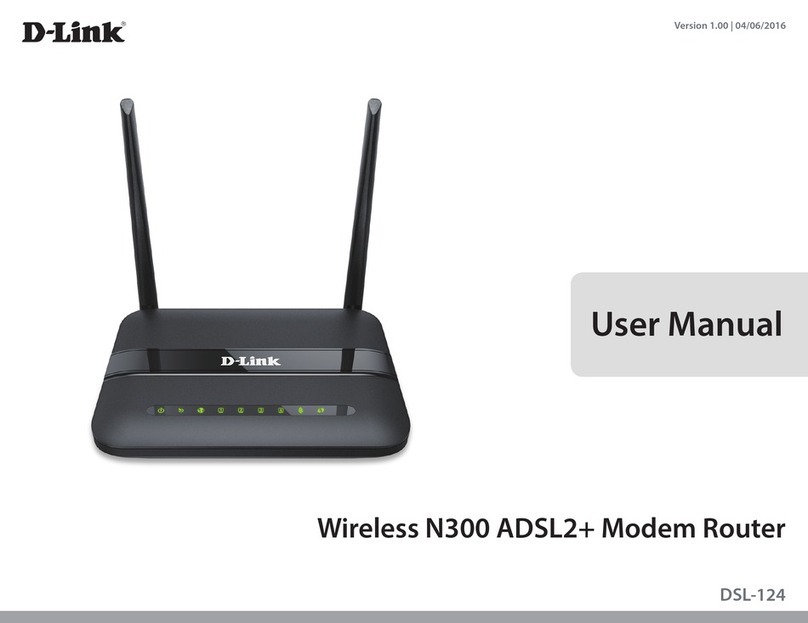
D-Link
D-Link DSL-124 User manual

D-Link
D-Link DSL-G2562DG User manual

D-Link
D-Link DIR-825/ACF User manual

D-Link
D-Link DGS-1016D - Switch User manual
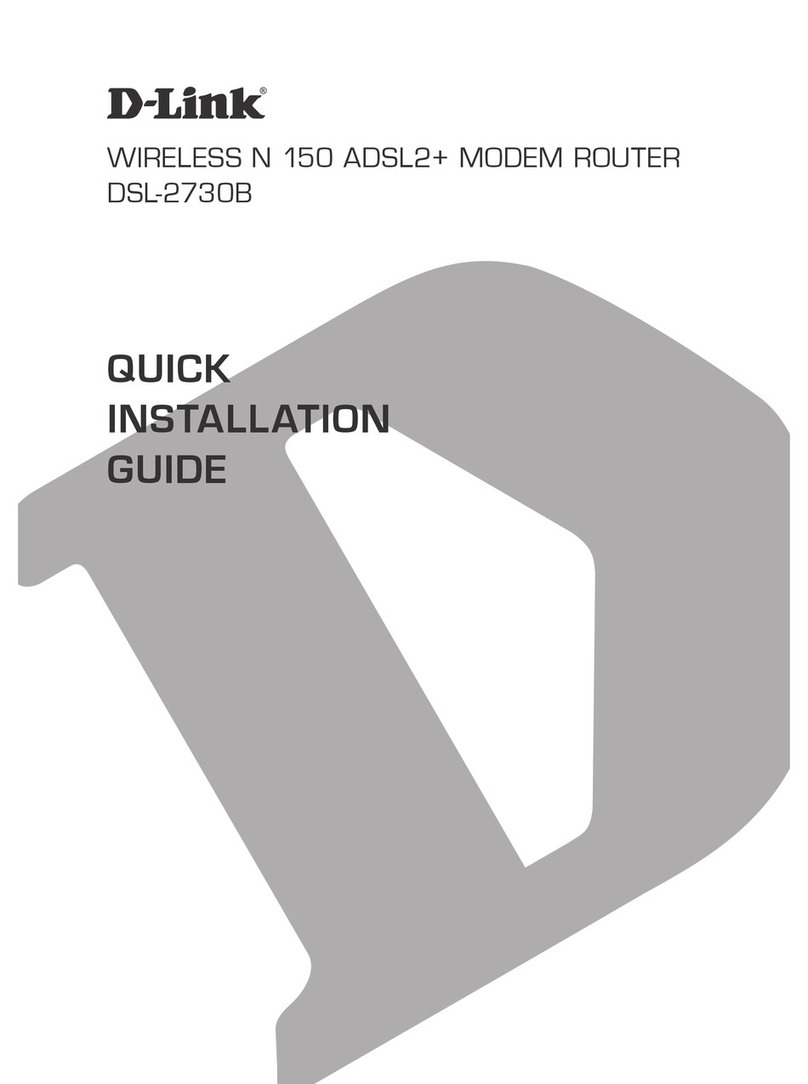
D-Link
D-Link DSL-2730B User manual
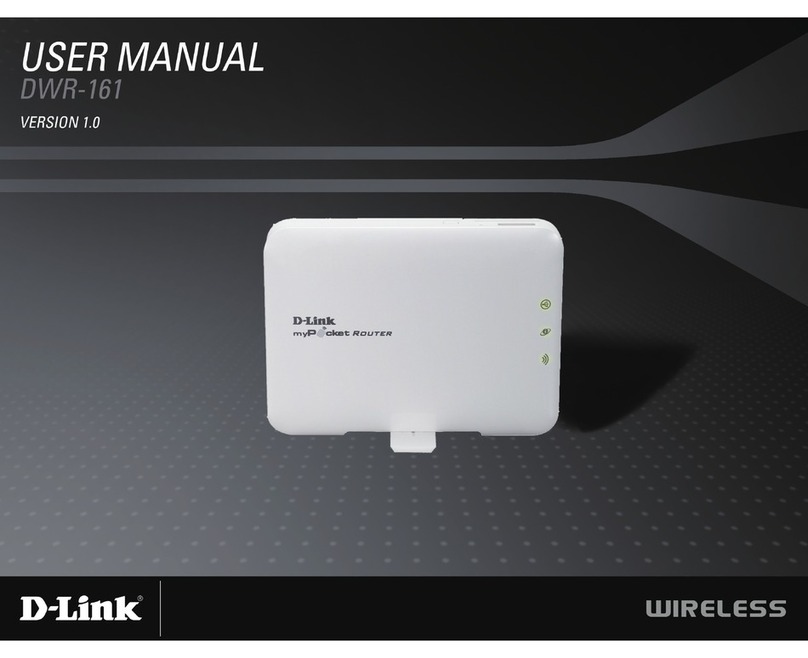
D-Link
D-Link DWR-161 User manual

D-Link
D-Link DIR-619 Manual
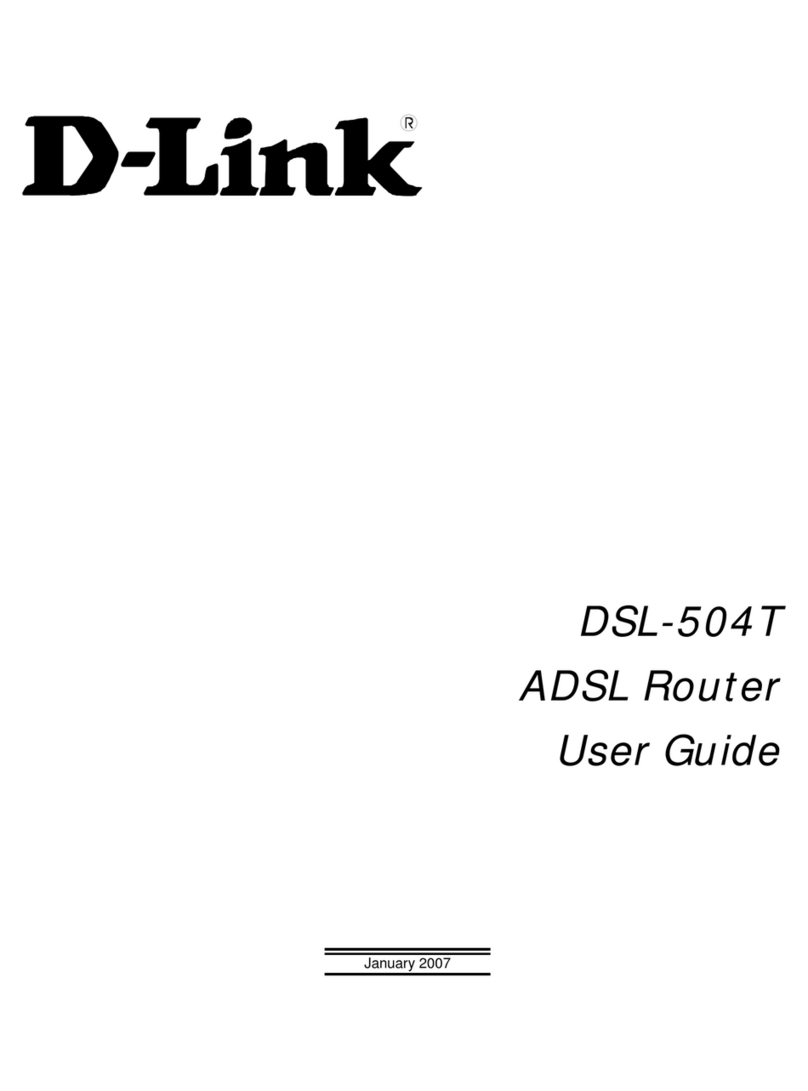
D-Link
D-Link DSL-504T User manual

D-Link
D-Link DSL-2650U User manual